Track Your Android Phone: A Complete Guide to Location Services


Intro
Tracking the location of an Android phone is more crucial today than ever before. The reasons vary from ensuring the safety of loved ones to recovering lost or stolen devices. Understanding how to effectively utilize available tools can significantly ease this task. This article serves as a comprehensive guide designed for novice users and tech enthusiasts alike.
Being well-versed in the various methods of location tracking empowers users to make informed decisions regarding their mobile security. This encompasses built-in features from Google, third-party applications, and a focus on privacy considerations that should not be overlooked. As we navigate through the specifics of these tracking methods, insights into activation steps and their reliability will also be provided. This exploration into mobile tracking approaches will align closely with ethical implications, ensuring responsible use of tracking capabilities.
The interplay between technology and human connection highlights the need to effectively harness tools for personal safety and communication. Embracing this modern capability promotes noty just peace of mind, but also a proactive stance in utilizing technology for safety.
With a structured approach, we will begin with the essential background on tracking methods before diving into technical setups and exploring the nuances of operational excellence in device tracking.
Preamble to Location Tracking
The ability to track the location of an Android phone is increasingly important in our connected world. Whether for safety, communication, or simply convenience, knowing the precise location of a smartphone can provide valuable context in various situations. This section will outline key aspects that surround location tracking and why understanding them matters.
Understanding Location Services
Location services on Android devices use various technologies, such as GPS, Wi-Fi, and cell towers, to determine a phone's position. GPS offers pinpoint accuracy outdoors, but it may struggle indoors or in densely populated areas. Wi-Fi positioning improves accuracy in urban zones by using nearby networks and mapping their signals. Therefore, it's essential for users to be familiar with the different elements at play when utilizing these services.
With location services enabled, users can access numerous functionalities. This includes everything from sharing live locations with friends on Google Maps to emergency services accessing a user’s device location in case of an emergency. Furthermore, businesses use these services for shipments tracking, app advertising, and more. Awareness eliminates confusion and assists in optimizing how one utilizes their phone in different settings.
Importance of Knowing a Phone's Location
Tracking a phone's location holds significant relevance for various reasons. It enhances personal safety. In the event of theft or loss, knowing the location can make recovery possible. Parents enjoy the peace of mind granted by tracking their children’s whereabouts, ensuring they are safe. Similarly, companies use tracking capabilities for fleet management, improving operational efficiency.
Additionally, the contemporary reliance on location services extends beyond personal utility. Voice assistants and map services rely heavily on accurate location to render their functionalities effectively. Outdated or inaccurate location data could lead to inefficiencies and unwanted consequences, affecting navigation and scheduling.
Overall, understanding how to see a phone's location can be a crucial skill. As technology continues to progress, retaining knowledge in this realm becomes valuable not just for individual users but for all involved in the digital ecosystem.
"Knowing your phone's location can bridge the gap between technological potential and practical safety."
In summary, grasping the concepts surrounding location tracking opens door for richer experiences while granting peace of mind and enhancing daily efficiency.
Built-in Location Tracking Features
Built-in location tracking features in Android devices are critical tools for users who wish to stay connected to their devices or track them in various situations. These tools not only offer practical benefits but also foster a sense of security. By utilizing these features, users can easily find their devices, share their location with family or friends, and even gain insights into personal travel habits. In this section, we will examine two main opting services: Google Maps Location Sharing and the Find My Device function.
Google Maps Location Sharing
Setting Up Location Sharing
Setting up Location Sharing in Google Maps is a straightforward process that allows users to share their real-time location with selected contacts. The primary characteristic of this feature is its ease of use. Users can activate it with just a few taps, making it a vital resource for coordinating meet-ups or ensuring personal safety.
To set it up, simply open Google Maps, tap on your profile picture, and select 'Location Sharing.' From there, users can choose whom to share their location with and for how long. A unique aspect of this feature is its integration with navigation, displaying your movement on a map in real time.
Advantages
- Straightforward to access.
- Live tracking for coordination.
Disadvantages
- Requires internet connection.
- Privacy concerns if not managed wisely.
Managing Location Permissions
Managing location permissions is a fundamental aspect of using location tracking on an Android device. This aspect allows users to control which apps have access to their location data, providing greater security and privacy. The key characteristic of managing these permissions lies in its ability to tailor access based on individual needs and preferences.
To manage location permissions on an Android device, navigate to Settings, then Privacy, and click on Location. Users can see all applications using location information and choose which ones to permit. One can decide on 'allow all the time,' 'only while using the app,' or 'deny access.' This flexibility serves as a considerable advantage, offering users control over their personal data.
Advantages
- Offers control over privacy.
- Supports various permission settings.
Disadvantages


- May require adjustments for multiple apps.
- Some essential features may be limited with strict permissions.
Find My Device Function
Enabling Find My Device
Enabling Find My Device is essential for anyone wanting to track their Android phone discreetly. This feature offers a practical solution when one misplaces their device. Its chief benefit is that it often comes pre-installed on Android devices, simplifying the setup process.
To enable this feature, go to Settings, select Security, and assistantactivate Find My Device. A unique trait of this function is it allows not only for the phone’s location to be viewed on a map, but also provides options to remotely lock or erase data on the device if necessary.
Advantages
- Simple activation process.
- Remote control of the device’s access.
Disadvantages
- Must be enabled when device is lost.
- Internet must be active to function fully.
Locating Your Phone Through Google
Locating your phone through Google provides alternate methods of tracking your lost device. This feature simplifies the overall location-tracking experience. To locate your device, simply visit the Find My Device website or use the app maintained by Google, log in with your Google account, and select your device to track.
The ease of using Google’s interface is a realistic advantage, as it is designed to be user-friendly and accessible. In this manner, users are equipped with options to either ring, lock, or erase their phone's data.
Advantages
- Accessible through any browser.
- Clear, user-friendly interface.
Disadvantages
- Google account needed.
- Detection requires significant data.
Pro Tip: Regularly check your location sharing and privacy settings to ensure they are aligned with your safety preferences.
Understanding these built-in features significantly enhances one's capability to track and manage their Android device effectively. Using Google Maps Location Sharing and the Find My Device function proficiently can provide satisfying solutions to common problems faced by users.
Third-party Location Tracking Applications
Third-party location tracking applications play a significant role in the landscape of mobile technology. These apps offer advanced features beyond the built-in location services provided by Android. They come with specialized tools tailored for various user needs and preferences. Exploring these applications offers insights into their diverse capabilities, which range from real-time location monitoring to scheduling alerts. Understanding these options is crucial for users seeking comprehensive and efficient tracking of their Android devices.
Choosing the Right Application
Selecting a suitable location tracking application involves careful consideration. Different applications cater to different demographics, making understanding the choosing process vital.
Features to Consider
Evaluating features is essential when selecting an app. Core for any user seeking reliable tracking is GPS accuracy. Higher accuracy translates into consistent location data. Additionally, user-friendly interfaces make apps much better for non-technical users. Another key aspect is battery usage, as some apps can be more resource-intensive than others. Each feature contributes to the overall user experience in substantial ways.
Some unique features worth highlighting include:
- Geofencing: Alerts users when a device leaves or enters specified areas. This feature is beneficial for parents or businesses that require notifications on specific movements.
- Location History: Some apps enable users to view previous locations of a device over time. This can assist in tracking habits or even obtaining driving history, but it raises data storage concerns.
Popular Applications
Among the myriad of applications available, a few have emerged as frontrunners in the market. Apps like Life360, Glympse, and Find My Friends are favored for their utility and user satisfaction. Life360 is designed for families, allowing members to see each other's locations in real time while also incorporating driving safety features.
Each of these applications has a unique feature set:
- Life360: It offers crash detection, adding a layer of safety for loved ones while traveling.
- Glympse: This app excel at temporary sharing of locations, which is useful during short meetings or outings.
Installing and Configuring Apps
Proper installation and configuration of tracking applications can enhance both functionality and user experience. This process makes it possible to tap into the enriched features available.
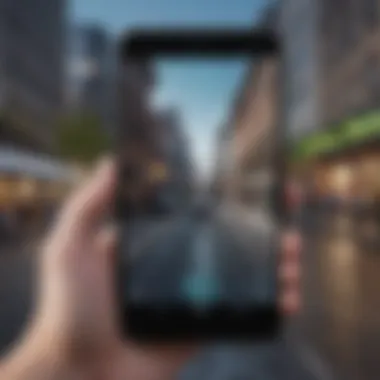

Step-by-Step Installation Guide
Executing the installation of these applications requires adherence to straightforward steps:
- Download the App: Visit the Google Play Store and search for the chosen application.
- Install the App: Tap on the install button to download and set it up on your device.
- Accept Permissions: Most apps will require necessary permissions, including access to location services.
- Log In or Create an Account: Many applications require an account setup before you can fully utilize their features.
These steps simplify the installation process, ensuring users can access critical functionality quickly.
Setting Up Tracking Preferences
Configuring the app to fit personal preferences is the final step in effective usage. Proper setups can empower users to receive timely notifications and data tailored to their needs.
Key settings to contemplate include:
- Notification Settings: Users can customize what kinds of alerts they want to receive.
- Access Controls: Being able to share locations with specific people versus a broad group effectively maintains desired privacy levels.
Each user's uniqueness informs how they configure preferences, ensuring their location tracking aligns with their personal or family safety objectives.
Remember, careful selection and setup of these applications can not only enhance tracking reliability but also add functionality crucial to various everyday demands.
Privacy and Security Considerations
As we delve into the nuances of tracking an Android phone's location, understanding privacy and security considerations becomes paramount. It touches not only on user rights but also on ethical implications associated with location tracking. Ensuring privacy safeguards is essential for user trust as well as the validity of any tracking method. As one navigates the landscape of location tracking, reflecting on privacy effectively minimizes risks and protects personal information from unauthorized breaches that may arise from misuse of technology.
The Ethics of Location Tracking
Privacy Laws to Be Aware Of
Legal frameworks govern location tracking practices to protect individual privacy. In many countries, there are strict regulations regarding how personal data can be collected and utilized. For instance, the General Data Protection Regulation (GDPR) puts the spotlight on consent, mandating that users must be informed before their location is tracked. This law is beneficial because it promotes transparency, ensuring users retain control over their personal information.
Additionally, non-compliance with these laws can lead to significant legal repercussions for companies. As a result, businesses are incentivized to respect user privacy, thus aligning ethical practices within their tracking methodologies. It is crucial for individuals to understand these laws in order to protect themselves against potential data misuse. Many popular applications inform users about their legal rights, providing an extra layer of protection and education around privacy rights.
Consent and Transparency
Consent and transparency serve as foundational elements for ethical location tracking. It guarantees that individuals are aware when their location information is being accessed and shared. Increased awareness cultivates trust between users and applications. A unique feature of transparency is how companies disclose their data handling processes. This transparency allows users to make informed decisions about using specific services.
While many applications ensure proactive user notifications, there are still instances where consent may not be adequately communicated. This might lead to users unwittingly giving away their location information. Therefore, it is vital for users to actively check how their permissions are structured across different applications to maintain their autonomy in data sharing.
Protecting Your Data
Data Encryption Measures
Implementing data encryption measures is a core tenet of safeguarding personal information. This technology encodes data into a format that cannot be easily interpreted by unauthorized users. It means that even if data is intercepted, it remains protected from prying eyes. Encryption strengthens the reliability of applications that seek to track locations by ensuring the integrity and confidentiality of the data.
Most location tracking services prioritize clients by incorporating encryption protocols. These practices make them more appealing choices for conscientious users, augmenting security directly associated with location data. However, the key drawback often lies in performance; heavy encryption can introduce a slight lag or slow application response times depending on the user’s device capacity.
Managing App Permissions
Managing app permissions allows users more control over what data a given application can access. It serves as one of the first lines of defense in maintaining privacy. Users have the ability to modify settings, regulating who can see their location and under which conditions. This proactive management prevents unauthorized tracking that might occur unknowingly.
A unique characteristic that stands out is how settings can vary between different applications. While some may require location permissions to function, others may not need constant access to it. It boosts usability; however, some users tend to overlook permission settings leading to compromised privacy. Thus, regularly reviewing app permissions can empower users to dictate their comfort levels regarding data access without sacrificing utility.
Troubleshooting Location Tracking Issues
Troubleshooting is an essential aspect of effectively tracking the location of an Android phone. Understanding how to identify and resolve issues that may affect location tracking can enhance the user experience. When tracking is inaccurate or fails, it can lead to frustration. This section covers common problems encountered in location tracking and provides solutions to overcome these obstacles. A proactive approach greatly contributes towards more reliable tracking.
Common Problems and Solutions
GPS Accuracy Issues
GPS accuracy is a primary concern when attempting to see an Android phone's location. The accuracy of GPS relies largely on various external factors, including satellite availability and signal interference from buildings or trees. In urban areas, poor satellite visibility can contribute to significant discrepancies in location data.
Some users find that GPS functioning might appear inconsistent due to environmental conditions. For instance, cloudy weather or remote locations can lead to position errors. Direct lines of sight to satellites usually enhance location precision.
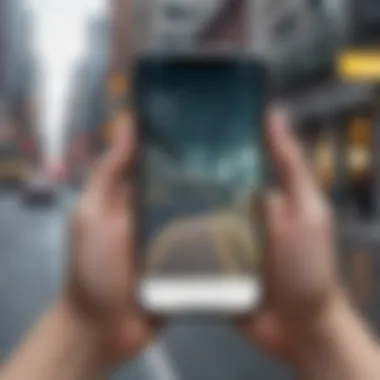

Realizing these factors helps in troubleshooting GPS inaccuracies. Users should consider enabling features like High Accuracy Mode, which utilizes GPS along with Wi-Fi and mobile networks. It promotes more precise location rendering.
Advantages:
- Enhanced accuracy in urban areas.
- Combined tech for better results.
Disadvantages:
- Higher battery consumption.
App-Specific Troubleshooting
Various applications have unique capabilities and configurations when it comes to locating a device. Users may encounter issues that arise for specific apps tailored to location tracking. Each app might have specific settings that need adjustment for optimal functioning. Some commonly used applications include Google Maps and Find My Device. Users sometimes face challenges when the app refuses to locate or fails to refresh.
Reviewing the app settings, permissions, and features is vital for ensuring effective tracking. For example, many applications require location services to be enabled for precise functionality. Failing to do this could lead to incomplete tracking.
Advantages:
- Customized solutions for diverse apps.
- Understanding app-specific requirements.
Disadvantages:
- Complications in navigating settings might arise.
When to Seek Professional Help
Professional help may be necessary when problems persist despite the application of troubleshooting steps. Specific errors can relate to hardware issues within the device or deeper system problems. If basic solutions, such as resetting network configurations or adjusting permissions, do not exterminate the issues involved, consulting an expert could be prudent.
It is wise to analyze the cost and extent of expert services before proceeding. The presence of unresolvable technical faults typically merits professional attention to avoid recurring issues.
With location tracking being integral to many modern apps, understanding how to identify and address technical challenges remains crucial for seamless functionality.
Future of Location Tracking on Android
Location tracking technology continues to evolve rapidly. Integration of advanced features into Android devices brings significant changes in how users locate their phones. With rising concerns over privacy and security, understanding what the future holds for location tracking is crucial.
Trends in Location Technology
The progress in location technology presents several key trends. First, augmented reality (AR) applications are gaining popularity and play a role in mapping and navigation. GPS accuracy also continuously improves, benefiting from new satellites and technology advancements.
Next, AI and machine learning are reshaping location data processing. Apps can learn user behaviors and patterns to offer more precise recommendations. Additionally, developers focus on enhancing localization services with the aid of Wi-Fi, Bluetooth, and cellular data, allowing for better indoor navigation.
Lastly, geofencing is growing as more apps implement it for customized notifications based upon location. Users can create virtual boundaries for apps costing related alerts, which enhances interactivity.
Implications for Users and Developers
The implications of these trends are far-reaching. Users benefit from increased precision and functionality in tracking their devices. Advanced features lead to better personalization of services, fostering a richer user experience. As the technology evolves, users will find apps offering smarter tracking against theft or loss.
For developers, there are both opportunities and challenges. As more complex location-based features appear, they must remain vigilant regarding user privacy. Compliance with privacy laws, such as GDPR, is critical. Advocating for transparency in their apps will help develop trust with users.
Moreover, understanding user concerns about location data is essential. Developers must not only create robust applications with compelling features but also foster a culture that respects privacy.
Users and developers alike need to balance the benefits of location tracking with the importance of ethical considerations in its use.
The future landscape of location tracking on Android is dynamic. Adapting to its trends while valuing privacy will shape the relationship between technology and its users.
Epilogue
In a world increasingly anchored in mobile technology, navigating the complexities of location tracking is essential. This article has illustrated various methods to track an Android phone's location, emphasizing practicality and user-friendliness.
Recap of Key Points
- Built-in Tools: Android devices come equipped with essential features like Google Maps and Find My Device, providing readily accessible options for both casual users and advanced tech enthusiasts.
- Third-Party Apps: Several reliable applications offer enhanced tracking capabilities. Factors such as usability, privacy policies, and functionality matter when selecting the right one.
- Privacy Considerations: With technology comes responsibility. Understanding the ethical dimensions of location tracking ensures users respect both privacy laws and personal boundaries.
- Troubleshooting: Common issues can affect tracking accuracy. Addressing GPS or app-specific hurdles informs users on what steps to take for reliable tracking.
- Future Trends: Awareness of technology trends assists what is available today, and what may soon be introduced, aiding informed decisions in handling location tracking.
Final Thoughts on Location Tracking
Ultimately, being able to track the location of an Android phone offers both advantages and responsibilities. As a user, enjoying these technologies comes with recognizing their potential risks. While tools for improving safety and connectivity through location tracking can be empowering, they also call for honesty and transparency. Understanding this balanced approach should guide users toward responsible usage, ensuring both safety and privacy are respected.
As you implement these techniques, remember the nuances in ethical considerations. Tracking a device can be beneficial, but respect for boundaries and consent must be ever-present.



