In-Depth Review of the HP 14 Inch Chromebook


Intro
As technology becomes increasingly integral to our daily lives, choosing the correct device is no small feat. The HP 14 Inch Chromebook has surfaced as a compelling option for those seeking a reliable blend of performance and portability. With its sleek design and straightforward functionality, this Chromebook aims to cater to the diverse needs of users, whether for education, casual browsing, or business tasks. Understanding what this device brings to the table is essential for anyone considering a new laptop in today's saturated market.
Overview of the HP Inch Chromebook
Chromebook Prologue
The HP 14 Inch Chromebook shines brightly in a world filled with gadgets competing for attention. Unlike traditional laptops that often come with a hefty operating system, Chromebooks offer streamlined experiences tailored for internet-based tasks. With the HP 14, users get a lightweight machine that’s prepped and ready for the demands of an online-centric world. Its design reflects a harmonious blend of lightweight portability and robust performance.
Key Features and Specifications
When you crack open the HP 14 Inch Chromebook, here are the key features you'll uncover:
- Display: A vibrant 14-inch Full HD display that makes streaming and browsing enjoyable.
- Processor: Equipped with options like Intel Celeron or Intel Core processors, it lays a solid foundation for daily tasks.
- RAM and Storage: Ranging from 4GB to 8GB RAM and varying eMMC storage options, it manages multitasking needs effectively.
- Battery Life: Offers impressive battery life, clocking in at around 10 to 12 hours on a single charge, depending on usage.
- Operating System: Ships with Chrome OS, a user-friendly platform designed to enhance web browsing and app usage.
Pricing and Availability
The affordability factor is where the HP 14 Inch Chromebook truly shines. Prices typically vary based on specifications, ranging anywhere from $250 to $600. Its availability is quite widespread—with most major retailers and online platforms like Amazon and Best Buy stocking this unit, making it easy for prospective buyers to find their ideal match.
In-Depth Review of the HP Inch Chromebook
Design and Build Quality
At first glance, the HP 14 Inch Chromebook stands out with a minimalist design that screams sophistication. It's light enough to carry around without straining your back, making it a good fit for students or professionals on the go. The build quality feels sturdy; however, one might be cautious with the plastic materials used—it’s important to treat it well to avoid any unsightly scratches.
Performance and Hardware
When diving deeper into performance, this Chromebook surprises with zippiness, especially in web-based tasks. Thanks to the efficient processor options, it handles everyday activities like browsing, document editing, and streaming seamlessly. Heavy applications may make it falter, but for its intended use, it holds up well.
Software Features and User Interface
The heart of the Chromebook lies in its Chrome OS. The interface is intuitive and built around Google’s ecosystem, integrating services like Google Drive and Google Docs seamlessly. Switching between tabs feels smooth, making multitasking less of a headache.
Battery Life and Charging
Battery reliability is where the HP 14 Inch Chromebook shines. Few laptops can boast the endurance this model delivers. Users can expect to wring out a whole day's work or study from a single charge, creating a fulfilling experience for those who require performance without being tied to a wall socket.
"For many users, especially students, this battery life can mean the difference between getting through the school day without a charger or being stuck searching for an outlet."
How-To Guides for the HP Inch Chromebook
Setting Up the Chromebook
Setting up the HP 14 is deceptively simple. After booting it up, you just need to connect to Wi-Fi and sign in with your Google account. Once logged in, you can access various applications in a blink, thanks to the device's quick booting time.
Customization Tips and Tricks
To personalize your Chromebook, consider:
- Changing the wallpaper from the settings menu for a fresh look.
- Installing Chrome extensions that can enhance productivity and performance.
- Organizing apps in the app launcher for easier access to frequently used software.
Boosting Performance and Battery Life
While the Chromebook is built for efficiency, a few tweaks can extend its usability. Switching off unnecessary background apps can save battery life. Additionally, activating battery saver mode keeps the machine running longer during less intense tasks.
Troubleshooting Common Issues
When things go awry, you might face common hiccups:
- If your Chromebook freezes, a simple restart often resolves the issue.
- For connectivity problems, double-check Wi-Fi settings and ensure you’re within range.
Exploring Hidden Features
Not each user digs deep into the capabilities of their Chromebook. Features like Google Assistant integration, and the ability to run Android apps mean this device can cater wider needs than one might assume.
Closure
Summing it up, the HP 14 Inch Chromebook is a versatile machine that packs a powerful punch in a sleek package. Whether it suits your specific needs depends largely on what you aim to achieve. With its impressive battery life, solid performance for daily tasks, and the ease of Chrome OS, it holds its own in the crowded market. This device might just fit the bill for your next computing companion.
Preamble to the HP Inch Chromebook
In the world of modern technology, the HP 14 Inch Chromebook stands as a notable contender among the array of devices designed to cater to a diverse audience. This introduction aims to shed light on the relevance and significance of this Chromebook in the current tech landscape. With the increasing demand for efficient and portable computing solutions, understanding this device is crucial for potential buyers and tech enthusiasts alike.
Overview of Chrome OS
Chrome OS is the heart and soul of the HP 14 Inch Chromebook. Built on the foundations of simplicity and speed, it diverges from traditional operating systems. When you fire it up, you’re greeted not by the usual clutter but by a clean, accessible interface that centers around the Google ecosystem.
Here are some key aspects about Chrome OS:
- Cloud-Centric Design: It leans heavily on cloud storage, encouraging users to save their data on Google Drive instead of local disks, which ensures easy access and security.
- Security Features: Regular automatic updates and built-in virus protection safeguard users from threats, giving peace of mind while browsing or working.
- App Availabity: Users can download a plethora of apps from the Google Play Store, effectively transforming the Chromebook into a versatile tool.


Chrome OS is particularly attractive for students, educators, and professionals who seek a straightforward and secure computing experience without the need to wrestle with complex operating systems.
Positioning of HP in the Chromebook Market
HP has carved out a significant niche in the Chromebook market by consistently delivering devices that balance affordability with performance. They have not only created hardware that is visually appealing but have also ensured that it meets the demands of varying user demographics. HP’s approach can be summarized as follows:
- Diverse Product Lineup: HP offers several models of Chromebooks ranging from budget-friendly options to more premium devices, catering to different user needs.
- Reliability and Innovation: HP is recognized for its commitment to quality and innovative features, making their Chromebooks a reliable choice in a crowded marketplace.
- Focus on Functionality: By integrating features that enhance productivity, such as ample battery life and robust performance metrics, HP reinforces its position as a strong player.
The combination of user-friendly design, performance-oriented specifications, and competitive pricing makes the HP 14 Inch Chromebook a compelling choice for anyone looking to dip their toes into the world of Chromebooks. As we delve deeper into each element of this device, it becomes clear that HP’s focus on user experience is paramount, ensuring that their offerings resonate well with the changing landscape of technology.
Design and Build Quality
The design and build quality of a Chromebook can often be the deciding factors for many consumers. When it comes to the HP 14 Inch Chromebook, it’s not just about how it looks, but also how it feels in day-to-day use. A well-crafted device offers not only aesthetic appeal but also robustness that can withstand the rigors of daily life. Thus, this section will break down the visual allure, material durability, and the portability aspects of the device that play crucial roles in the overall user experience.
Visual Appeal and Aesthetics
A Chromebook’s visual appeal draws users in, and the HP 14 Inch model does not disappoint. With its sleek profile and modern design elements, it embodies a sense of elegance without being overly flashy. The matte finish adds a sophisticated touch while also minimizing fingerprints—always a plus for users who prefer clean devices.
The design also embraces practicality; the keyboard layout is thoughtful, ensuring that there's minimal wasted space. This not only enhances the aesthetic aspect but also improves the typing experience. The interplay of colors in the chassis and the display complement each other well, making it an attractive choice for those who value visual harmony.
"In today’s tech world, a device’s look often speaks volumes about its functionality and desirability."
Material Choice and Durability
When it comes to construction, the materials used in the HP 14 Inch Chromebook play a key role in both durability and weight. HP utilizes high-quality plastics alongside metal components, providing a good balance between sturdiness and lightweight design. This is important for a Chromebook, as users frequently carry their devices on the go.
The lid features a certain level of flex, yet does not compromise on durability, which is essential for daily commute and usage. Moreover, it’s designed to resist minor drops and bumps, something any student or professional would appreciate. The hinges have a solid feel, allowing for smooth opening and closing without signs of wear, even after prolonged use.
Portability and Weight Considerations
In a world that thrives on mobility, portability is a non-negotiable quality, and the HP 14 Inch Chromebook stands out in this area. Weighing in at around 3.3 pounds, it's light enough to carry around without any noticeable strain. Add to that its slim profile, and it becomes ideal for users who may have to move from class to class or travel extensively for work.
This lightness doesn’t equate to fragility; instead, it represents a marriage of effective design and robust engineering. The compact size also means it can easily fit into most backpack compartments or briefcases, thus enhancing its utility.
By focusing on these elements, the HP 14 Inch Chromebook ensures that it meets the demands of both style-conscious users and those who require practicality in their devices.
Hardware Specifications
In the realm of personal computing, hardware specifications serve as the backbone that determines overall performance, capability, and usability. They are critical for users to understand when evaluating how a device meets their needs and expectations. For the HP 14 Inch Chromebook, key hardware components such as the processor, memory, storage, and graphics capabilities inform not only speed but also the device's suitability for various tasks. When considering hardware specifications, users must weigh what they prioritize: speed for productivity, responsiveness for multitasking, or graphics fidelity for casual gaming and media consumption.
Processor and Performance Metrics
The processor is arguably the heart of any computing device, and the HP 14 Inch Chromebook doesn’t skimp in this area. Depending on the specific configuration, it can come equipped with either an Intel Celeron or an Intel Core series processor. These options leave some room for customization based on user needs. For instance, the Intel Celeron provides a solid balance for everyday tasks like browsing the web, streaming videos, and using productivity applications. However, for those who intend to tackle more demanding applications, like coding or complex spreadsheets, the Core series might be a more fitting choice.
Performance metrics, such as CPU benchmarks and clock speeds, give insights into how well the Chromebook will perform under various loads. Generally speaking, users can expect smooth operation for typical tasks owing to the power-efficient architecture of Intel’s processors.
"The processor you choose can dictate your entire experience with the Chromebook. Opting for a stronger CPU may seem unnecessary for basic tasks, but it ensures the device remains responsive even as your demands grow."
Memory and Storage Capacities
Memory and storage play integral roles in how well a device responds to user commands and how much data it can handle at once. The HP 14 Inch Chromebook typically comes with either 4GB or 8GB of RAM. For most users, 4GB is sufficient. However, those delving deeper—using multiple tabs, extensions, and other applications at once—may find the extra 4GB makes a noticeable difference. This added capacity allows for smoother multitasking without the device becoming sluggish.
When it comes to storage, options usually hover around 32GB, 64GB, or even 128GB for more premium models. While this may appear minimal compared to traditional laptops, it aligns with Chrome OS's focus on cloud-based storage solutions. For individuals already entrenched in the Google ecosystem, the storage may indeed feel sufficient. However, offline users or those who prefer storing files locally may find this aspect limiting. One practical solution involves integrating an external SSD or utilizing USB drives, which can provide that extra flexibility.
Graphics Performance Assessment
Graphics performance often takes a backseat in discussions surrounding Chromebooks, but it shouldn’t be overlooked. The HP 14 Inch Chromebook typically relies on integrated graphics from the processor. While this is adequate for everyday tasks such as video playback and web browsing, it may fall short in handling more graphically intensive applications. Users who dabble in video editing or gaming should keep expectations tempered, as integrated graphics can struggle under more demanding conditions.
In certain tasks like light photo editing or running productivity suites, integrated graphics suffices, keeping visuals clear and crisp. But if you’re hoping for high-fidelity gaming or intensive graphics rendering, investing in a Chromebook with dedicated graphics is advisable. With limitations kept in mind, know that for casual users, the device's graphical capabilities will serve well in typical scenarios.
Display Analysis
The display of a Chromebook isn’t just a technical specification; it's the window through which users interact with their digital landscape. For the HP 14 inch Chromebook, a keen understanding of its display features is essential for anyone considering this device.
Size and Resolution Evaluation
The screen size of the HP 14 inch Chromebook — measuring at 14 inches diagonally — strikes a practical balance. It’s neither too small nor overly large, making it versatile for various environments, whether you're lounging on the couch or working at a desk. In terms of resolution, the Chromebook typically offers a Full HD experience, translating to 1920 x 1080 pixels. This clarity enhances everything from text readability to detailed graphic displays.
For someone invested in visual clarity, the pixel density here allows for crisp imagery — crucial for streaming videos or engaging in image editing tasks. Thinking about an upgrade from lower-resolution screens? This model might just hit the sweet spot.
Color Accuracy and Brightness Levels
Moving beyond just sharpness, the color profile is another vital aspect. The HP 14 inch Chromebook tends to deliver colors that are vibrant, though results can be variable based on lighting conditions. Generally, brighter settings bring out potential bumps in brightness, pushing near the 250 nits mark on average. That said, outdoor use can be a mixed bag; direct sunlight might wash out the screen. So, if you've got a penchant for outdoor locations, consider how often you'll be working al fresco.
Another noteworthy point is the color gamut. A fully color-accurate display can mean the difference between satisfactory and impressive photo editing. Users often notice that colors appear richer and more lifelike than on displays with lower fidelity. When looking at the HP 14 inch Chromebook, it becomes clear that users seeking multimedia tasks should keep an eye on this aspect.
Viewing Angles and Usability
Next, we face the practicality of viewing angles. The HP 14 inch Chromebook, like many in its category, has somewhat limited viewing angles. While it's perfectly functional when seated directly in front of it, shifting your position might render the display less effective. The color shifts and brightness drops may make collaborative work or presentations challenging unless everyone is positioned perfectly.
That said, the screen's anti-glare coating does allow it to perform reasonably well in various lighting environments, saving users from too many reflections. Utilizing this Chromebook in crowded spaces, such as cafes or classrooms? You could find it to be a solid companion.
Important Note: For those who place heavy emphasis on screen quality — whether gaming, designing, or editing — testing the display in person might be advisable. Each individual perceives color and usability a bit differently, impacting their overall satisfaction.
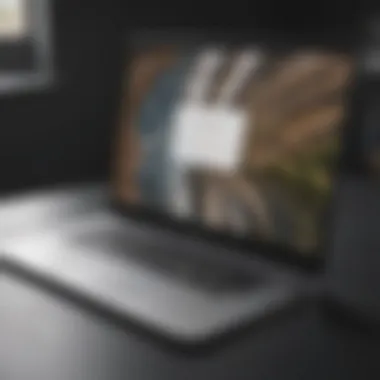

In summary, the display of the HP 14 inch Chromebook holds significant importance for potential users. From a balanced size and decent resolution to fair color accuracy and usability, it's a feature that encapsulates multi-faceted use cases, despite some minor shortcomings. Users who understand their specific needs can better assess whether this Chromebook aligns with their expectations.
Battery Duration and Performance
Battery life is a key consideration for anyone looking at the HP 14 inch Chromebook. With the increasing reliance on mobile and portable devices, having a robust battery that can keep up with daily demands is paramount. This section uncovers how the Chromebook performs in real-world scenarios and the implications of its charging efficiency.
Battery Life in Real-World Usage
The battery performance of the HP 14 inch Chromebook is where it shines. Users often find themselves juggling between various tasks, whether it’s attending virtual classes, working on assignments, or streaming multimedia content. In practical use, this Chromebook holds up remarkably well. A typical workday might involve multiple browser tabs, streaming services, and productivity applications running simultaneously, and despite the strain, the Chromebook manages to last around 10 to 12 hours on a single charge.
Factors like screen brightness and the type of applications running optimize or drain battery life. For instance, playing high-resolution videos may shorten usage, but the battery can recoup well when docked in standby mode. Generally, users report being able to go about their daily activities without constantly scrambling to find a power outlet, making the Chromebook an ally for those who are often on the move.
Charging Time and Efficiency
Charging speed plays an underrated role in the overall experience. The HP 14 inch Chromebook features rapid charging capabilities, allowing the device to go from near-empty to approximately 50% in about 45 minutes. This means that if you find yourself in need of a quick recharge, you’re not left waiting around for an extended period. Charge times can vary based on usage and the environment, but overall, the efficiency is commendable.
Here are some points to consider regarding charging:
- USB-C Compatibility: The Chromebook uses USB-C for charging, allowing flexibility and compatibility with various chargers.
- Smart Charging: The device is designed to intelligently manage power draw during charging, which helps in preserving battery life over time.
- Heat Management: Users have noted that even during intensive tasks, the Chromebook doesn’t seem to generate excessive heat, which can sometimes affect battery performance negatively.
"In an age where time is money, the quick charging capability of this Chromebook exemplifies why it's a practical choice for modern users."
In summary, the HP 14 inch Chromebook does not just provide a robust battery life but also pairs that with efficiency in charging. This makes it well-suited for students and professionals alike, ensuring that the device can keep pace with the demands of the day.
Operating System Insights
When diving into the HP 14 Inch Chromebook, one cannot overlook the essence of its underlying operating system. Chrome OS is more than just a software layer; it’s the backbone that enhances the entire user experience. A keen understanding of Operating System Insights shines a light on how this Chromebook plays its cards, making it a worthy candidate for those who prioritize efficiency and simplicity.
Key Features of Chrome OS
The HP 14 Inch Chromebook runs on Chrome OS, a streamlined, cloud-centric operating system developed by Google. Its major features revolve around speed, simplicity, and security. Here’s a closer look:
- Speed: Booting up in seconds and launching apps nearly instantaneously, Chrome OS aims for a responsive feel that many users crave.
- Updates: Automated updates mean that users always have the latest features without the hassle of manual installations.
- Security: The architecture of Chrome OS is designed with security at its core. Features like sandboxing and verified boot protect the system against malware.
- Offline Functionality: Despite its cloud-native setup, the system supports offline access to many applications, ensuring productivity doesn’t hit a wall when Wi-Fi is shaky.
All these features position Chrome OS as an attractive option, especially for students and professionals who benefit from seamless performance and reliable security. In the bustling digital world, where threats lurk behind every corner, the fact that your device is well-guarded gives peace of mind.
Integration with Google Services
In the age of connectivity, the significance of integrating with services that you already use cannot be overstated. The HP 14 Inch Chromebook’s tight-knit relationship with Google services amplifies its value.
- Google Drive: Automatically saves your files to the cloud, negating the need for traditional storage solutions. This means accessing files from anywhere, anytime, as long as you have an internet connection.
- Google Docs and Sheets: These productivity tools allow for real-time collaboration with peers, making it an excellent choice for group projects or workplace tasks.
- Google Assistant: Built-in voice assistant capabilities offer a hands-free way to manage tasks or gather information.
- Android Apps: The Chromebook supports a myriad of Android apps, thus enlarging your options for productivity and entertainment exponentially.
"The fusion of Chrome OS with Google services transforms the HP 14 Inch Chromebook into a comprehensive hub for productivity, communication, and entertainment."
By leveraging Google’s suite of applications, users are not merely using devices; they are engaging with a cohesive ecosystem. This interconnectedness enhances the overall user experience, appealing greatly to avid smartphone users and tech enthusiasts.
As we explore how the HP 14 Inch Chromebook fits into various scenarios, it’s crucial to understand how the operating system and its features influence not just performance, but user satisfaction overall. The intersection of usability and powerful toolsets creates an attractive proposition for potential buyers.
User Experience
When evaluating a device, the user experience often dictates how well it fits into one's lifestyle. In the case of the HP 14 Inch Chromebook, it's crucial to examine the nuanced elements that shape everyday interactions. A well-designed user experience not only enhances overall satisfaction but also significantly boosts productivity. Clients in education or remote work will find themselves relying heavily on their device. Thus, ensuring a smooth, intuitive experience can make all the difference.
One key element is the keyboard and trackpad functionality, which can directly influence comfort during prolonged use. Another important aspect is the audio quality and speaker performance, determining how enjoyable multimedia tasks will be. Lastly, assessing web browsing and application performance is essential for an all-around positive experience. When these components work harmoniously, using the HP 14 Inch Chromebook can become a seamless extension of one’s workflow.
Keyboard and Trackpad Functionality
Let’s start with the keyboard. It’s often said that a bad keyboard can ruin the best of devices. Thankfully, the keyboard on the HP 14 Inch Chromebook is decent, especially for those who intend to type out long documents or take notes. The keys feel responsive and have a pleasant amount of travel. This means you won’t be typing on a shallow surface that feels like a piece of cardboard. Instead, you’ll experience satisfactory feedback with each keystroke.
The trackpad, on the other hand, offers smooth navigation. However, it's essential to note that it can feel a tad less responsive at times compared to competing models. It gets the job done for basic activities — like scrolling through webpages or clicking through applications — but precision tasks may leave some users feeling a bit unsatisfied. Thus, enthusiasts accustomed to high-quality trackpads may find themselves reaching for an external mouse from time to time.
Audio Quality and Speaker Evaluation
Let’s turn our attention to the audio quality. Multimedia consumption is not just about visuals; crisp sound is equally important. With the speakers located at the bottom, the audio can sometimes feel muffled. Nevertheless, for basic tasks like video calls or streaming a podcast, the clarity suffices. If you're anticipating an immersive cinematic experience, however, the Chromebook may not meet those lofty expectations.
Consider using headphones for a more engaging audio experience, especially when diving into movies or music genres that require better sound depth. Taking into account user feedback, it's clear that while the speakers suffice for casual listening, audiophiles might want to look elsewhere.
Web Browsing and Application Performance
Web browsing is where Chromebooks shine, and the HP 14 Inch model is no exception. Thanks to the lightweight nature of Chrome OS, you’ll find that web pages load quickly, even with several tabs open. This is of large importance for those who juggle research, online classes, or general browsing.
However, when it comes to application performance, it can vary. Basic applications, such as Google Docs or Sheets, perform seamlessly. But if you push it with resource-heavy programs or multiple applications running in the background, you may notice some hiccups. Utilizing Progressive Web Apps or lighter versions of the software can greatly help in maximizing performance.
In summary, while the HP 14 Inch Chromebook has some strengths in user experience, there are caveats to keep in mind. From the keyboard's feel to the audio’s clarity, these features collectively shape your interaction with the device, aiding in determining whether it aligns well with your specific needs.
Connectivity Options
The ability to connect with other devices is a fundamental aspect of any laptop. For the HP 14 Inch Chromebook, robust connectivity options set it apart, making it a compelling choice for both casual users and tech-savvy individuals. This Chromebook doesn’t just check the boxes; it provides a seamless user experience that enhances productivity. By examining these connectivity features, we can ascertain how well the device can cater to diverse needs, from schoolwork to home entertainment.
Ports and Their Usability
The array of ports is crucial for any Chromebook, and the HP 14 Inch model does not disappoint. On one side, you typically find a USB-C port that can be used for both charging and data transfer, which offers flexibility and a neat, clutter-free experience. Right next to this, there’s a standard USB-A port, perfect for those who still have legacy devices. Small, yet significant, this inclusion allows users to connect items like flash drives or external hard drives.
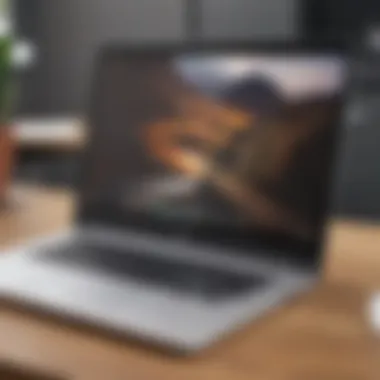

Additionally, an HDMI output is present, which is not a given in all Chromebooks. This feature means that users can easily connect the Chromebook to a larger screen or projector, making it ideal for presentations or streaming content on a bigger display.
Lastly, a headphone jack is included, ensuring that users can listen privately without needing special adapters or wireless equipment. This is particularly helpful when in shared environments such as libraries or cafes.
"The presence of multiple ports simplifies the integration of the HP Chromebook into daily life, enhancing its adaptablity and versatility."
Wireless Connectivity Features
Equally important are the wireless features. The HP 14 Inch Chromebook supports dual-band Wi-Fi, which can significantly improve connectivity speeds and stability. This means faster downloads and smoother streaming since users have the option to connect on either the 2.4 GHz or 5 GHz bands. The difference can be quite noticeable, especially in crowded areas where bandwidth may be limited.
Moreover, Bluetooth capabilities allow for efficient pairing with peripherals like wireless mice, headphones, or even secondary devices such as smartphones and tablets. This makes accessing content or using productivity tools even more streamlined.
The Chromebook also benefits from Google’s ecosystem, integrating services like Google Drive. This integration means that files can be accessed and shared swiftly, fostering an ideal environment for collaboration.
Comparison with Other Chromebooks
When it comes to picking out a Chromebook, it’s essential to look beyond just one model. The HP 14 Inch Chromebook fits snugly within a bustling marketplace populated by numerous competitors, each boasting their own strengths and weaknesses. Comparing it to other Chromebooks allows potential users to get a clearer picture of what they might be signing up for, ensuring they choose the one that best aligns with their requirements and lifestyles.
Competitive Analysis
In the sea of Chromebooks available, the HP 14 distinguished itself, but not without worthy challengers. For instance, devices like the Acer Chromebook 14 and Lenovo Chromebook Flex 5 are formidable contenders. Each offers unique features that may appeal to different segments of users. The Acer model is known for its sturdy build and high-resolution display, while Lenovo brings versatility with its 2-in-1 capabilities.
One can also not overlook the ASUS Chromebook C423, which captures attention with its compact and sleek design that adds to portability making it seem like a featherweight choice among Chromebooks.
"Determining the right Chromebook is much like making a choice at a buffet; it’s all about understanding what suits your palate best."
When examining specifications, performance, and user experience side by side, one finds that the HP 14 Inch Chromebook holds its ground fairly well, particularly for tasks designed around web browsing and light productivity. After all, each user's need is a bit different—some might prioritize speed, while others lean towards battery longevity, weighs them a moment in making that crucial decision.
Price-Performance Ratio Evaluation
The price-performance ratio warms a discussion of its own, as it often tempts consumers to consider how far their buck stretches in different offerings. The HP 14 Inch Chromebook generally finds its price point in the mid-range category. When stacked against competitors, it still stands strong.
Users often grapple with asking, "Is it worth it?" The HP Chromebook typically includes decent specs, such as acceptable RAM and ample storage specialized for Chrome OS usage. If one compares this with brands like Dell which may, at times, offer discounted options but with less robust performance, the HP strikes a balance that makes sense.
Here are some important points to ponder:
- Functionality: Provides a seamless experience for web-based applications, especially when multitasking.
- Durability: Sturdy enough for regular use, even in educational settings.
- Battery Life: Ranges generally upwards of 10 hours, meaning it outlasts many competitors, catering to on-the-go users.
- Price Point: Stays accessible for students and light users, proving cost-effective for what is offered.
To sum it up, while it’s easy to pick at individual features, understanding the value received for the total price speaks volumes in guiding the consumer toward a reliable purchase. When comparing it to others, it’s crucial to factor in how well a model serves your specific needs, merging price effectively with performance.
Potential User Scenarios
Understanding the potential user scenarios for the HP 14 Inch Chromebook is crucial in evaluating its value and utility in the marketplace. Given its affordability and performance characteristics, this Chromebook has carved a niche for itself among various user demographics. Its design and features lend themselves to a range of applications, from school to work and leisure. By examining how different types of users interact with this device, we can better appreciate its strengths and weaknesses, as well as its fit for certain use cases.
Best Use Cases for Students
When it comes to students, the HP 14 Inch Chromebook stands out as an excellent learning companion. It's lightweight and portable, making it easy to carry to class or study sessions in a coffee shop. Furthermore, its long battery life ensures that students are not constantly tethered to power outlets. Typical scenarios include:
- Note-taking during lectures: The Chromebook supports cloud-based applications such as Google Docs and Microsoft OneNote, which are perfect for jotting down lecture notes in real-time.
- Group projects: Its collaborative features allow multiple users to work on the same document simultaneously, facilitating teamwork without any hitches.
- Accessing educational resources: With built-in access to Google Suite and other educational applications, students can quickly find research materials or utilize learning platforms like Khan Academy.
The Chromebook's keyboard is also quite comfortable for prolonged typing sessions, which eliminates fatigue during late-night study marathons. This lightweight laptop, balancing power with affordability, is a solid choice for students who need to manage their academic tasks efficiently without breaking the bank.
Suitability for Remote Work
As remote work becomes more prevalent, the HP 14 Inch Chromebook holds its ground as a reliable productivity tool. Its easy integration with Google Workspace applications simplifies managing tasks, emails, and documents. Additionally, its lightweight build allows employees to transition seamlessly from home offices to shared workspaces or cafes. Key benefits of using this Chromebook for remote work include:
- Video Conferencing Capability: Equipped with a decent webcam and integrated microphone, it allows for clear virtual meetings using applications like Zoom and Google Meet.
- Fast Boot Times: This model boots up quickly and resumes from sleep mode almost instantly, which is ideal for those quick breaks where you need to dive back into work.
- Security Features: With default security settings geared toward protecting user data and frequent software updates, users can work with greater peace of mind.
These features make the HP 14 Inch Chromebook an appealing option for professionals looking to maintain productivity while working from different locations, without heavy equipment weighing them down.
Multimedia Consumption Evaluation
The device also shines in terms of multimedia consumption, offering a reasonably enjoyable experience for streaming shows and listening to music. Although its primary function centers around productivity, the Chromebook's capabilities extend into the realm of entertainment. Here’s how it performs in this area:
- Display Quality: The 14-inch screen offers decent resolution and color reproduction, creating an engaging viewing experience for users streaming their favorite series on platforms like Netflix or Disney+.
- Audio Quality: While not entirely immersive, the audio quality is adequate for casual listening, making it suitable for podcasts and video calls.
- App Compatibility: The Chromebook supports a range of streaming services and applications, including Spotify, YouTube, and various news platforms, allowing users to consume content freely.
The End and Recommendations
As we draw the curtains on our analysis of the HP 14 Inch Chromebook, it’s time to distill the intricate details discussed throughout this review. The conclusion and recommendations segment serves not only as a summary of our findings but as a compass guiding potential users in their decision-making process.
One of the salient features of this Chromebook is its adaptability. It's a lightweight option that capably handles both casual browsing and everyday tasks, making it a solid fit for students and on-the-go professionals alike. With its ability to seamlessly integrate with Google services, users can enjoy a cohesive experience across devices. Furthermore, its impressive battery life is an undeniable asset for those who are always moving, reducing the need for frequent charging and enhancing productivity.
However, while it excels in various areas, it’s also important to highlight certain considerations. The Chromebook may not entirely satisfy heavy-duty gamers or those requiring robust video editing capabilities, due to its integrated graphics and more modest hardware specifications. Thus, prospective buyers should weigh the intended usage against what the HP 14 inch Chromebook delivers. The goal here is not just to purchase a device but to find one that will align with their unique lifestyle and needs.
Final Thoughts on the HP Inch Chromebook
In wrapping up, the HP 14 Inch Chromebook emerges as a contender in the market, striking a balance between portability, cost-effectiveness, and functional performance. For students, its lightweight build and long battery life create a convenient companion for classes and study sessions. In contrast, remote workers can appreciate how it streamlines various tasks linked with Google services.
It’s essential to recognize that this device is built for specific demographics. The smooth functionality of Chrome OS makes it user-friendly, particularly for those already ingrained in the Google ecosystem. If you prioritize efficiency and simplicity, this Chromebook could be the perfect match.
In juxtaposition to other competing models, it holds its ground with a commendable price-to-performance ratio.
Recommendations for Potential Buyers
When considering the HP 14 Inch Chromebook, these points should be taken into account:
- Assess your usage requirements: If your tasks are centered around browsing, document editing, or streaming, this device is a worthy investment.
- Look at alternatives if you're a gamer or heavy multitasker: For users needing more power for memory-intensive applications, scouting for Chromebooks with higher specs, such as those equipped with dedicated graphics cards, may be prudent.
- Consider the total cost of ownership: Beyond the initial purchase price, think about accessories, warranties, and any software subscriptions that might enhance your user experience.
In summary, the HP 14 Inch Chromebook stands tall as a versatile and reliable choice for many, catering especially to a demographic seeking simplicity and efficiency. Whether for academia, remote work, or casual usage, it offers a practical solution that aligns well with the current digital learning and working landscape.



