Installing the Play Store for Free: A Comprehensive Guide
Intro
The digital world today is intertwined with mobile applications, and the Play Store sits at the heart of this ecosystem for Android users. Navigating the slippery terrain of installing the Play Store for free can feel like wandering through a maze without a map. With various devices and operating systems, the path isn’t always straightforward. This guide serves as your compass, shedding light on the strategies, compatibility issues, and potential roadblocks to ensure a successful installation.
Figuring out how to get the Play Store on your device can enhance usability tremendously. Whether you are a novice user trying to access your favorite apps or an enthusiast looking to get the latest updates, understanding the ins and outs of the installation process is paramount. So let’s dive in!
Understanding the Play Store
The Google Play Store serves as a crucial pillar in the Android operating system. It's more than just a platform for app distribution; it acts as a digital storefront brimming with resources that shape the user experience. This section aims to delve into the core elements of the Play Store, explaining its role and significance in the grand scheme of things.
Definition and Purpose
The Play Store is essentially the official marketplace for Android apps, games, and other digital content. It centralizes the process of app discovery, downloading, and installation. Think of it like a bustling bazaar where thousands of vendors showcase their wares, albeit in digital form. Users can peruse, access reviews, and decide what suits their needs best—all in one place.
The purpose of the Play Store goes beyond simple app acquisition. It also ensures a sense of security and trust for users. Each application is subjected to a rigorous screening process, aiming to provide a layer of protection against malware. Consequently, for those wanting to explore the full potential of their devices, the Play Store is an essential tool.
- It enables users to download apps seamlessly.
- Offers updates to ensure that applications function efficiently and securely.
- Provides a community feedback loop through user reviews, which serves as a guiding light for new users.
Importance in the Android Ecosystem
The Play Store is at the heart of the Android ecosystem, enabling a diverse range of applications that cater to every imaginable need. It helps to foster innovation and creativity, allowing developers to reach broad audiences. In this space, small developers can thrive alongside industry giants, creating a vibrant app economy.
Furthermore, the Play Store enhances device functionality. It serves as a gateway for integrating various features into smartphones, tablets, and other devices. From productivity apps to video games, each selection enriches the user's experience and inevitably, the ecosystem as a whole. The updates and enhancements from the Play Store often directly impact how users interact with their devices—not just in terms of apps, but also in security and usability.
"The Play Store isn't simply a marketplace; it's the lifeblood of the Android experience, linking users with tools that can enhance daily life and productivity."
In summary, understanding the Play Store's definition, purpose, and its significance in the Android ecosystem is essential for anyone looking to navigate the complexities of installing applications freely. This knowledge lays the groundwork for appreciating what follows in this guide.
Prerequisites for Installation
Before embarking on the journey of installing the Play Store for free, it’s essential to understand what needs to be in place to ensure a smooth process. Knowing the prerequisites for installation can save you a heap of trouble down the road. This includes not only the type of device you’re using but also the necessary settings and connections to make everything work without a hitch.
Supported Devices and Operating Systems
When it comes to free installation of the Play Store, the first thing to consider is your device itself. Supported devices must be compatible, which generally means running Android OS. Most modern Android smartphones or tablets will fit the bill, but you should always check if your specific model has any constraints. Some brands, especially those from emerging markets, may not support Google services fully.
Here are a few tips:
- Check if your device is listed in forums or websites as compatible with the Play Store installation. Popular forums like reddit.com can be a goldmine of user experiences.
- Verify your operating system version. Ideally, your Android version should be 4.0 or higher to access the Play Store properly. Older versions may not support newer APK files.
- Look for any manufacturer-specific restrictions. Some devices from brands like Huawei, which faces trade restrictions, may require additional steps to gain access to Google services.
Understanding these aspects upfront can save you from frustration during the installation process. It’s the little details, as they say, that can make a big difference.
Network Connectivity Requirements
Another critical point to ponder is your network connectivity while installing the Play Store. While many may think once the APK file is on the device, you’re done, there’s more to it. A stable internet connection is crucial, especially during the installation and the initial setup phase. Here’s what to keep in mind:
- Wi-Fi Connection: A solid Wi-Fi network is preferable since it allows for faster downloads and a stable connection. Cellular data can be slower and may run into issues if your data limit is low.
- Avoid Public Networks: It’s best to steer clear from public Wi-Fi, as these can sometimes lead to security threats, making your device vulnerable.
- Data Settings: Ensure that your settings allow background data usage, as some installations may need to sync or download additional files post-installation to work efficiently.
In short, always ensure you’re connected to a reliable network before attempting an installation. A smooth connection can mean the difference between an easy setup and endless waiting.
"Preparation is the key to success."
Missing these prerequisites can lead to unexpected challenges that could have been easily avoided. So, look before you leap; lay the groundwork and you'll find that the installation process becomes much more manageable.
Step-by-Step Installation Guide
The process of installing the Play Store without paying a dime entails several steps that must be followed diligently. This section is pivotal for readers who seek to understand both the methods and the rationale behind each move. Navigating through this guide ensures that users can make informed decisions, reducing the chances of mishaps during installation. The step-by-step nature also breaks down a seemingly daunting task into manageable chunks, which can boost users’ confidence.
Finding the Right APK File
The first step in your installation journey is locating the right APK file. APK stands for Android Package Kit, a file format used to distribute and install applications on Android. This process demands caution because not every APK found online is trustworthy. To find a reliable source, consider these points:
- Reputable Websites: Use well-known sites like APKMirror or APKPure, which offer vetted APK files to minimize risks.
- Version Compatibility: Ensure the APK version matches your device’s specifications. Often, newer devices need the latest versions to function correctly.
- User Reviews: Before downloading, check user feedback on the file. A collection of positive reviews can indicate reliability.
By taking these steps, you position yourself to find a file conducive to a smooth installation process.
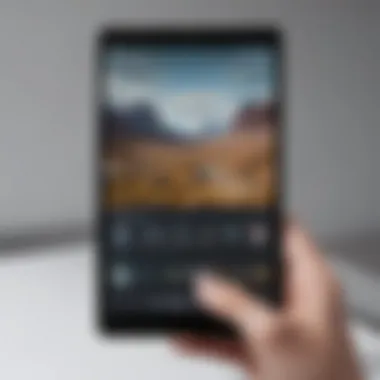

Enabling Unknown Sources
Once you have downloaded the appropriate APK file, the next task is enabling the installation from unknown sources. This setting on Android devices is a critical step that allows you to install APK files that aren’t sourced from the official Play Store. Here’s how to do it:
- Go to your Settings.
- Tap on Security or Privacy (it varies by device).
- Look for the option saying Install Unknown Apps or Unknown Sources.
- Here, select the browser or file explorer you used to download the APK.
- Toggle the setting to allow installations from that source.
"Be vigilant; enabling installation from unknown sources can expose your device to potential security threats. Always disable it after completing your installation to maintain safety."
Installing the APK
With the file secured and settings adjusted, you're all set to install the APK. Follow these straightforward instructions to ensure everything goes off without a hitch:
- Open your File Manager and navigate to the Downloads folder or wherever the APK was saved.
- Tap on the APK file to initiate the installation.
- A prompt will appear, requesting your confirmation to proceed. Select Install.
- Wait for the installation to complete; this usually takes a few moments.
- Once installed, you can opt to open it instantly or find the app in your application drawer.
This final step wraps up the installation process, enabling you to access all the features of the Play Store without a payment. Keep in mind that while this pathway is feasible, there will be nuances specific to each device that may require further adjustments.
Exploring Compatibility Issues
Understanding compatibility issues when installing the Play Store for free is essential for a seamless experience. Each device and its operating system interact differently with app installations, emphasizing the need for users to be informed. If one doesn't take this into consideration, it can lead to wasted time and effort, not to mention possible frustration.
Device-Specific Challenges
When diving into the realm of device compatibility, it's crucial to recognize that not all smartphones are created equal. For instance, an older model may struggle with newer versions of the Play Store due to hardware limitations. Some devices might lack the necessary processing power or memory to run modern applications effectively.
- Memory Restrictions: Devices with less RAM may show a lack of responsiveness or even fail to install apps completely.
- Operating System Variability: Devices running Android 6.0 or below might have difficulty with newer apps that require later OS capabilities.
In particular, brands like Huawei and Xiaomi may have unique challenges since they often use customized versions of Android. Users may find that certain apps won't even show up in the Play Store or fail to install altogether due to these custom skins. It's like trying to fit a square peg in a round hole, really. Users need to pay attention to the specifications and performance benchmarks of their devices before proceeding.
Software Version Limitations
Equally important to device challenges are software version limitations. The Play Store is often updated, and along with that, the apps on it tend to demand newer APIs or features that may not be available on older versions of the Android operating system.
- Backward Compatibility: Not all apps maintain backward compatibility. Users running older versions might not access features that newer versions provide, leading to a suboptimal experience.
- Update Frequency: Some devices, particularly those produced by smaller manufacturers, may not receive timely updates. Without the latest patches and updates, users could find themselves missing out on crucial security fixes, making their devices more susceptible to threats.
Important: Always check the compatibility details for your device to save frustration and ensure the best performance while using the Play Store.
Common Errors During Installation
Installing the Play Store from a free source is not always a walk in the park. Users often stumble upon various errors that can cause frustration and confusion. These issues can range from mere annoyances to significant barriers preventing successful installation. It's essential to address common errors thoroughly because understanding them not only saves time but also enhances the overall installation experience. Knowing what's likely to go wrong can empower users to be proactive rather than reactive.
Troubleshooting Installation Failures
When a user attempts to install the Play Store and gets stopped in their tracks, it can feel like hitting a brick wall. Firstly, examining error messages is crucial. For instance, if you encounter a message stating "Installation Failed", it could be due to several reasons:
- Insufficient Storage: Make sure your device has enough space. Navigate to your settings and check storage capacity. If it's looking slim, consider deleting unnecessary apps or files.
- Incorrect APK Version: Not all APKs are compatible across devices. A version meant for one device might not perform well on another. Double-check that the APK corresponds with your specific device model and OS version.
- Permissions Issues: Sometimes, apps need certain permissions enabled before they can install. Review your settings and ensure necessary permissions are granted.
- Corruption of APK File: If the APK file you downloaded was corrupted, the installation will certainly fail. It’s best to download the APK again from a reliable source.
To resolve installation failures, you might consider:
- Restarting your device and trying again.
- Again, verifying file integrity post-download.
- Checking for updates needed for your OS.
Resolving Incompatibility Issues
Incompatibility can rear its ugly head in multiple forms, leaving many users scratching their heads. At times, the device simply might not support the Play Store installation due to hardware constraints or operating system limitations. It’s vital to:
- Verify Device Specifications: Before diving into installations, ensure your device meets the minimum requirements needed for running the Play Store.
- Check Your OS Version: For example, if you have an older version of Android, it can restrict access to newer app versions. Upgrade your OS where possible to avoid such pitfalls.
- Consider Different Sources: If installation remains impossible via the Play Store, explore reliable third-party app stores that may offer alternative versions of the Play Store.
"An ounce of prevention is worth a pound of cure" – ensuring compatibility before attempting installation can save a great deal of hassle.
To summarize, being aware of common errors during installation will help navigate the complexities of installing the Play Store. With troubleshooting steps and understanding incompatibility issues, users can significantly improve their chances of a smooth installation.
Alternatives to the Play Store
The landscape of app installation on Android devices is vast and varied. While the Google Play Store is often considered the go-to source for apps, many users are turning to alternatives. Understanding these options can save significant time and effort. More importantly, some of these alternatives may offer specific apps or features that the Play Store doesn't provide.
Exploring Third-Party App Stores


Third-party app stores have gained traction over the past few years. These platforms can present a goldmine of applications, often including those that have been sidelined on the official Play Store for a variety of reasons. Some notable examples include Aptoide, APKMirror, and F-Droid.
When we delve deeper, it’s important to note that each of these stores comes with its own set of features and challenges. For instance, Aptoide markets itself as a community-driven store, where users can create their own app stores and share them with others. This flexibility opens up a world of potential. However, it requires users to tread carefully, as not all apps may be adequately vetted. Likewise, APKMirror is praised for its reliability in providing apk versions of apps directly from developers, but one needs to be aware of version compatibility with their particular device.
In this light, let’s not forget F-Droid, an open-source platform catering primarily to users interested in free and open-source applications. Here, the advantage lies in transparency. Users can see the source code of the apps they install. Yet, the selection can lack mainstream apps that one might typically find in the Play Store, which includes widely recognized applications a lot of users prefer.
Using Direct APK Installations
Direct APK installations provide a straightforward approach for users seeking specific apps or versions not readily available through the Play Store. This method also allows you to bypass certain device restrictions or geographical limitations that the Play Store enforces.
To execute a direct APK installation, you typically start by downloading the APK file from a trusted source. This process sounds simple, but it comes with its own risks. It's crucial to ensure that the source is legitimate to mitigate the chances of downloading malicious software. Sites like APKMirror are often recommended for their emphasis on security and authenticity.
Once you have your APK file downloaded, installing it involves a few straightforward steps, including enabling "install from unknown sources" in your device settings. This step is necessary as Android devices are generally set to stop installations from unknown sources for security reasons. Most users find that navigating to the security settings can feel like a hassle, but it’s a small price to pay for accessing the app you desire.
In summary, both third-party app stores and direct APK installations open doors to a broader application ecosystem. Users should be well-informed about the potential risks and rewards of each method to navigate these options effectively. Ultimately, being aware of the alternatives allows for a richer, more versatile app experience.
Understanding the Legal Aspects
When it comes to installing applications from the Play Store or any other source, diving into the legal territory is crucial. Understanding the legal aspects ensures that users don’t inadvertently step on any toes or violate laws. In today's digital age, the importance of legality shouldn't be underestimated, especially for avid smartphone users and tech enthusiasts who often explore outside the confines of traditional app installations.
Getting familiar with legal matters regarding APK files can offer numerous benefits. First off, users can protect themselves from lawsuits. This is no small potatoes in a universe where intellectual property rights are taken seriously. Knowing the lay of the land helps users navigate their options wisely and avoid potential headaches down the road.
Copyright Issues with APK Files
Copyright issues are paramount when downloading APK files from third-party sources. An APK is essentially a bundle of software that allows Android devices to install apps. However, not all APKs are created equal. Some may infringe on the copyright of the original software creator.
For example, imagine downloading an APK for a popular game that hasn't been officially released in your country. While it may seem harmless, distributing that APK without the permission of the copyright holder can lead to legal repercussions. Here are key points to keep in mind:
- Rights of the Creator: Developers invest time and money creating applications. By downloading pirated APK files, one is undermining their efforts.
- Terms of Use: Many apps come with specific agreements outlining how the software can be used and shared. Ignoring these can lead to violations of copyright law.
- Legitimate Sources: Always try to download from reputable sites that ensure the APKs do not breach copyright laws. This not only protects you legally but also ensures you get a safe, clean file.
"Understanding copyright issues isn't just about following the rules, it's about respecting the work of creators who pour their hearts into their apps."
Compliance with Licensing Agreements
Next up is compliance with licensing agreements. When installing an app, you're typically agreeing to a licensing agreement, whether you realize it or not. This agreement lays down the specific conditions under which the software can be used. Ignoring these conditions can land you in hot water.
Some common points found in licensing agreements include:
- Usage Limits: Some apps may be free for personal use only and restrict commercial use. Ignoring this clause can lead to serious implications.
- Modification Restrictions: Many agreements prohibit modifying the software or using it in ways that weren't intended by the original developers.
- Distribution Clauses: Users are often restricted from sharing the APK with others without permission.
Following licensing agreements safeguards the user from legal action and allows developers to continue supporting their software with updates and improvements. Being proactive about these aspects not only fosters a healthy tech ecosystem but also boosts one’s credibility as a user.
Security Concerns with Installation
When venturing into the process of installing the Play Store for free, one encounters a landscape riddled with security considerations that are paramount to the overall user experience. Security is not just an afterthought; it's central to maintaining both the integrity of your device and your personal data. Let’s unpack the various layers that contribute to these security concerns and the importance they hold in the digital age.
Risks of Unverified Sources
Choosing to download applications from unverified sources can be a risky business. Unlike trusted platforms like the Play Store, which have strict vetting processes, many third-party sources lack accountability. Trusting an unknown APK can lead to a barrage of problems that range from annoying to catastrophic.
- Malware Potential: Unverified sources are often breeding grounds for malware, spyware, and other malicious software that can wreak havoc on your device. These threats can hijack your personal information, track your online activity, or even take control of the device.
- Data Breaches: If an app comes bundled with malicious code, your personal data like banking details can be compromised. Hackers can exploit these vulnerabilities without the user ever being aware.
- Lack of Updates: Apps that are not sourced from the Play Store might not get regular updates, leaving them stagnant and more susceptible to attacks over time. In an ever-evolving digital environment, security updates are crucial for keeping applications secure.
Protecting Your Device from Malware
To safeguard your device while installing the Play Store and any third-party applications, consider the following strategies:
- Antivirus Software: Installing a reputable antivirus program can help detect and block potential threats before they compromise your device. Many options exist, like Norton and McAfee, that offer robust protection.
- Check Reviews and Ratings: Before diving into downloading an APK, spend a few minutes reading user reviews or ratings on forums like reddit.com. A little research can go a long way in determining the reliability of an app.
- Review Permissions: Always take a close look at the permissions an app requests during installation. If an app asks for more access than it should need, consider it a red flag.
- Only Use Verified APK Providers: If you must download apps outside of the Play Store, stick to reputable websites known for their credibility, such as APKMirror. They often have stricter measures in place.
- Regular Backups: Regularly backing up your data can save you a headache. In the event of a malware attack, having your information backed up means that you can restore your device to a secure state much more easily.
"Security is not a product, but a process." – Bruce Schneier
In summary, understanding the security concerns surrounding the installation of the Play Store is crucial for any user. The online world is full of choices, but navigating through it carefully helps in maintaining the security and functionality of your device.
By staying alert and adopting best practices, users can enjoy the benefits of free apps without compromising their device's security.
User Experience and Feedback
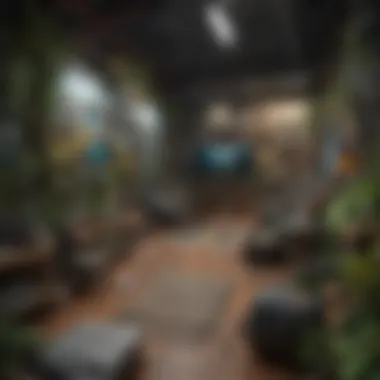

The role of user experience and feedback cannot be overstated when it comes to installing the Play Store, especially for those indulging in the labyrinthine world of various apps. In this article, we delve into the crux of how user perceptions shape the overall effectiveness of installation, ultimately guiding future improvements. After all, what’s the point of installing an app if users trip over hurdles that could quickly lead to frustration?
Analyzing User Reviews
When diving into user reviews, one might find a treasure trove of insight nestled among the stars and comments. Reviews are not just a reflection of individual experiences but also serve as a barometer for overall satisfaction. They allow prospective users to peer into the effectiveness of an app.
However, it's crucial to sift through the noise. Positive reviews often sing praises about simplicity and reliability, while negative feedback raises flags about bugs or installation issues. A careful analysis unveils trends and patterns that can inform users prior to their installations. Considerations might include:
- Installation Success Rates: A string of successful installs can build confidence.
- Commonly Reported Issues: If many users mention issues like crashes or slow performance, it might be a red flag.
- Developer Responsiveness: Reviews that note timely updates from developers often indicate a commitment to quality and improvement.
It's not just about the glowing reviews; even critical comments can be gold mines for understanding the installation landscape. Users should take the time to read a mix of feedback to arrive at a nuanced view.
Success Stories and Challenges
Success stories thrive where the installation process is smooth, and the result matches or exceeds expectations. When users take to social media or forums, sharing their achievements like a badge of honor, it breeds a sense of community.
Stories of users overcoming hurdles through forums or collective knowledge exemplify the power of shared experience. For instance, one user may face a compatibility issue but finds a workaround through community advice, ultimately transforming a frustrating situation into an unexpected success. The advantages here are multifold, as they show the following:
- Community Knowledge Base: Users can gather tips and tricks that enhance their understanding of the process.
- Validation of Solutions: Real-world applications of fixes lend credibility to the workarounds provided by fellow users.
- Motivational Factors: Hearing about success can encourage more users to attempt the installation, knowing they’re not alone in their journey.
However, challenges are also part of the narrative. From stalled installations to app crashes post-installation, hurdles can be persistent. Users sharing these experiences spotlight areas that genuinely need addressing, nudging developers to prioritize resolution. Speaking of which, be mindful:
- Learning Curves: Some users may struggle initially due to lack of tech-savvy, emphasizing the need for accessible guides.
- Device Limitations: Older devices might not play nice with newer APK files, leading to frustrations.
Long-Term Usage Considerations
The journey of installing the Play Store for free on a device doesn't end with just getting the app up and running. Long-term usage considerations are crucial in ensuring that your device continues to operate smoothly while maximizing benefits derived from the Play Store. Key elements to focus on include the necessity for ongoing updates, the maintenance strategies you should adopt, and understanding how these factors impact your overall experience.
Updates and Maintenance of the Play Store
Keeping the Play Store updated is akin to keeping your financial accounts in check. It is essential for security, performance, and leveraging new features. First off, updates often include vital security patches that safeguard your device from potential threats. Neglecting them is like leaving your front door wide open.
Additionally, regular updates ensure that the Play Store functions efficiently. Outdated versions can lead to bugs that impede access or, worse, prevent downloading of necessary applications. Users must develop a regular schedule for checking updates. Enabling automatic updates can simplify this process; however, users should inspect update logs occasionally to stay informed about new features or bug fixes.
Some tips to ensure effective update management include:
- Turn on Auto-Updates: This can be done directly within the Play Store’s settings.
- Read Update Notes: Understanding what each update brings can help you decide its relevance to your device.
- Back Up Before Major Updates: If an update causes trouble, you'll want your data intact.
Impact on Device Performance
The long-term performance of your device hinges not only on the Play Store’s installation but also on how it interacts with your existing system and device resources. Over time, as applications are downloaded and updated, they may begin to consume more memory and processing power. This can lead to slow response times, lag, or even system crashes. Being proactive about app management is vital here.
Consider the following to maintain device performance:
- Regularly clean unused apps: Once an app is installed but no longer used, consider uninstalling it. It frees up space and resources which could be better utilized.
- Manage Permissions Wisely: Apps often require permissions that can affect performance. Regularly audit permissions and revoke what’s unnecessary.
- Monitor Storage Space: Keep an eye on your storage levels. If you're hitting capacity, free up space by removing apps or files you don’t need regularly.
"Regular maintenance is like a good diet: it keeps your device performing well and running smoothly over the long haul."
Culmination and Future Perspectives
As we wrap up this exploration of installing the Play Store, it's essential to reflect on the varied pathways and considerations involved in this process. The significance of understanding how to install apps from the Play Store for free cannot be overstated. It’s a topic that touches on user accessibility, the broader Android ecosystem, and the evolution of app distribution methodologies.
With the intricacies of downloading and installing APK files, users gain a strong grasp on maximizing their device potential. Moreover, awareness around security concerns is paramount. Keeping informed about the origins of your applications and understanding what’s safe and what’s not contributes to a more fulfilling user experience.
The potential for new players in app distribution to emerge means this landscape could shift considerably in the coming years. The right knowledge not only empowers users but also cultivates a more sustainable and secure app economy. A well-informed user is a user prepared to face challenges head-on.
Recap of Key Insights
Reflecting on the roadmap covered in this article, several crucial takeaways stand out:
- Understanding Compatibility: Before embarking on installation, verifying device compatibility ensures a smoother experience.
- Legal and Security Aspects: Knowledge of the legal landscape and potential risks helps prevent pitfalls. Always prioritize downloading from credible sources.
- Community Feedback: Engaging with community insights can provide clarity on user satisfaction and any emerging issues.
These factors collectively contribute to a solid foundation for successful Free Play Store installations in a landscape that is rapidly evolving.
Emerging Trends in App Distribution
The horizon of app distribution is rapidly changing. A few notable trends are reshaping the landscape:
- Rise of Direct Installation Platforms: As users become more tech-savvy, platforms allowing direct APK installations are becoming more prevalent. This offers convenience but also necessitates additional caution regarding security breaches.
- Cross-Platform Compatibility: Developers are increasingly focusing on making applications compatible across different operating systems, which broadens accessibility and enhances user engagement.
- Decentralization of App Stores: A shift towards decentralized marketplaces could allow users more freedom in accessing apps, while concurrently posing new challenges in regulation and security management.
As we look to the future, it’s clear that the methods we use to install and manage our apps will only continue to evolve, driven by user needs and technological advancements. Staying informed and adaptive will be key to ensuring a positive experience in this dynamically changing environment.



