Integrating Antenna TV with Roku: A Complete Guide
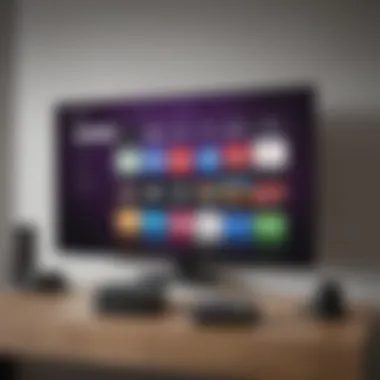

Intro
In an era where the consumption of television becomes ever more tailored to individual preferences, integrating antenna TV with Roku emerges as a practical solution. Many have overlooked the potential of combining traditional broadcasting with modern streaming capabilities. This guide dives into how to enhance your viewing experience by merging these two platforms.
Antenna TV, a reliable source for local channels, serves as an essential backbone. Meanwhile, Roku devices act as a portal to a multitude of streaming services and applications. The steps to bring these together can be simple yet rewarding, opening a world of diverse content.
This document aims to explore the fundamentals of this integration, including the equipment required and setting up your devices seamlessly. It also offers insights into optimizing your setup, ensuring a smooth experience without endless troubleshooting. Let’s ensure we cover all you need to reap the benefits of both worlds.
Understanding Antenna TV
In today’s digital landscape, where streaming services often steal the limelight, Antenna TV remains a relevant player. The growing interest in cutting costs has led more folks to revive antenna use, showing it's not just a relic of the past. Understanding the nuances of Antenna TV can significantly boost your viewing experience, especially when incorporating it with modern routines like those offered by Roku. It isn’t merely about having a means to watch local channels; it’s about enhancing your access to a broader range of content.
As you dig deeper, you will find out that Antenna TV offers a variety of benefits and has unique characteristics that make it appealing to diverse audiences.
What is Antenna TV?
Antenna TV refers to the broadcasting of television signals through over-the-air technology. It includes programming transmitted via radio waves from local TV stations as opposed to cable or satellite services. With the right antenna and a bit of know-how, you can pick up these signals for free. When you capture this free broadcast, it allows you to enjoy local channels without any subscription fees.
While many know about cable TV and streaming services, the world of antenna television is often misunderstood. This segment offers an opportunity to appreciate the clarity and efficiency of accessing local news, weather, and entertainment, all at no cost.
Types of Antennas
Antenna TV isn’t a one-size-fits-all scenario. There are different types of antennas, each catering to different needs and locations. Understanding these options can be crucial to maximizing your signal strength and performance.
Indoor Antennas
Indoor antennas are designed for use within a home, making them a practical choice for urban environments where space is limited. They’re generally compact and easy to set up. The key characteristic of indoor antennas lies in their simplicity; they're often plug-and-play, allowing users to avoid complex installations. This user-friendly nature makes them popular among many who are looking to cut costs on their TV bills.
A standout feature of indoor antennas is their ability to pick up local stations over a short distance. They often work best in areas with strong signals, like city centers. However, since they rely on proximity to transmitters, those in rural areas may face challenges. The primary disadvantage lies in their limited range; if you’re too far from your broadcast towers, you may find your viewing options severely restricted.
Outdoor Antennas
On the flip side, outdoor antennas are designed for those who want to maximize their signal reception. These antennas are mounted outside, either on a rooftop or mounted to a pole. The primary characteristic of outdoor antennas is their broader range and enhanced reception capabilities. This makes them a favorable choice for homeowners who live farther away from broadcast towers, or in areas where signal blockage is frequent due to buildings or trees.
An unique feature of outdoor antennas is their ability to capture signals that indoor ones simply can't, thanks to their elevation and size. However, installation can be a bit more labor-intensive, requiring tools and possibly even professional help. In windy or storm-prone areas, outdoor antennas might require extra installation precautions to avoid damage. This dual-edged sword makes them a powerful choice, but one that comes with its own set of challenges.
Benefits of Antenna TV
The benefits of antenna TV are multi-faceted. For one, there’s the savings – ditching a cable subscription does wonders for your budget. But it’s not just about money; having access to local networks ensures you can keep up with regional events and important news updates. Furthermore, the quality of over-the-air signals can sometimes outperform cable and streaming services.
Utilizing Antenna TV, paired with Roku, presents a unique opportunity to blend traditional TV with innovative technology. This combination can deliver a content-rich experience without the clutter of unnecessary subscriptions or the limitations of streaming-only options.
Preamble to Roku
Roku has carved out a significant niche in the realm of streaming devices. As we navigate through this guide, understanding Roku is pivotal for a seamless integration with antenna TV. Roku’s simplicity and versatility allow users to capture a variety of content that traditional cable might not easily provide. By marrying Roku with antenna TV, customers can achieve an optimal viewing experience that combines both local channels and a wealth of streaming options.
Overview of Roku Devices
Roku offers a rainbow of devices to cater to different needs and viewing habits. From the compact Roku Express to the powerful Roku Ultra, there’s a model suitable for every type of user. The devices can easily connect to almost any TV with an HDMI port, making it almost a no-brainer to get started.
- Roku Express: This base model is perfect for those new to streaming. It’s affordable and easy to set up, providing access to thousands of channels without breaking the bank.
- Roku Streaming Stick+: A step up, this device boasts 4K capability and advanced wireless technology, ensuring smoother streaming even in larger homes.
- Roku Ultra: Designed for enthusiasts, the Ultra supports HDR and has ethernet capabilities, giving a direct line for rich, uninterrupted content delivery.
Beyond just hardware, Roku’s interface is user-friendly, enabling quick access to live TV, streaming subscriptions, and even personal media libraries right from the main screen. It's like having a control room where everything at your disposal is just a click away.
Roku Operating System
The power of the Roku experience is largely attributed to its proprietary operating system. Known for its intuitive interface, the Roku OS makes discovering content a breeze. Unlike some competitors, it maintains a neutral stance toward services, meaning users can access content from various providers without favoritism.
Roku’s system supports voice commands and search features that let users ask, "What can I watch?" This can be particularly advantageous for finding local channels that come through antenna TV.
Furthermore, updates are rolled out regularly, which keeps the platform fresh and functional, often adding new features and fixing any bugs before they become a nuisance. It’s this focus on user experience that makes Roku a leader in the streaming device space.
Ultimately, Roku impresses with its fusion of robust technology and user-friendly design. It’s easy enough to recommend it to the tech novice while providing advanced functionality that tech enthusiasts appreciate. As we dive deeper into integrating antenna TV with Roku, this foundational knowledge will arm you with the necessary insight to optimize your setup.
Compatibility Between Antenna TV and Roku


Understanding the compatibility between Antenna TV and Roku is crucial for anyone looking to blend traditional broadcasting with innovative streaming technology. With families investing in smart devices and streaming services, the idea of seamlessly integrating these options can seem quite enticing. The discussion here centers around how these two elements can indeed work hand in glove to elevate your entertainment experience.
Roku models are widely known for their versatility and accessibility, making them a great platform for bridging the gap between over-the-air channels and modern digital content. Hence, noting down how well your Roku fits with your antenna setup should be a priority.
Supported Roku Models
When discussing supported Roku models, it’s essential to pinpoint which devices can effectively utilize the antenna's signal. Generally speaking, most Roku models support antenna TV, including:
- Roku Ultra: This flagship model excels in performance, making it a prime candidate for focusing on channel use.
- Roku Streaming Stick+: Compact but powerful, it allows easy flexibility with connections and is user-friendly.
- Roku Express: One of the more basic options, it still supports antenna functionality, making it a cost-effective choice for new users.
- Roku TV: Many TVs that come with the Roku operating system have built-in features to handle antenna input with ease.
Understanding that not every Roku model provides the same features is key. For instance, some budget models may lack certain functionalities when compared to premium devices.
Limitations and Considerations
While combining Antenna TV with Roku seems like a brilliant idea, there are limitations and considerations that you can't afford to overlook. Not all Roku devices are made equal when working with antenna setups, and this could dictate the quality and range of your viewing experience.
Some noteworthy points to consider include:
- Signal Quality: Depending on the model of Roku, signal reception quality might vary significantly. High-end models tend to process and display clearer signals.
- Interference Factors: Physical obstacles like walls and larger appliances can interfere with the robust signal, which is particularly important for indoor antennas.
- Limited Channel Access: While Roku enhances access to a plethora of streaming channels, antenna channels depend on geographical location and available broadcasting stations.
- Interface Confusion: Those who are unfamiliar with navigating between streaming services and live TV might find it overwhelming. Allocating time to familiarize oneself with the interface will be beneficial.
In summary, while the integration of Antenna TV with Roku provides remarkable potential to extend viewing options, it’s vital to proceed with a clear understanding of the models you’re working with and the limitations inherent in your setup.
“A smooth sea never made a skilled sailor.” Engaging with these considerations helps ensure a sailing experience that is both rewarding and enlightening.
Setting Up Antenna TV on Roku
Setting up Antenna TV on your Roku device is a cornerstone of enhancing your viewing experience without excessive costs. It allows you to tap into local channels and enjoy a variety of programming options. By integrating these two technologies, you can take advantage of both the reliability of antenna signals and the versatility of streaming content. The combination offers a unique solution for those seeking a budget-friendly alternative to traditional cable services, making the importance of proper setup paramount to capitalize on these benefits.
Required Equipment
HDTV Antenna
An HDTV antenna acts as the gateway to receive your over-the-air television signals. What makes it a standout choice is its ability to pick up high-definition broadcasts, resulting in a clearer picture compared to standard antennas. Many might be tempted to forgo an HDTV antenna when first setting up their Roku, but this device is essentially a game changer. The design of these antennas varies, and options are available for both indoor and outdoor use, catering to different needs.
The unique feature of most HDTV antennas is their capacity to support 1080p quality, providing crystal-clear images for a variety of broadcasts, including local news, drama series, and sports events. Not only does this elevate your viewing experience, but it also eliminates the hassle and cost of a monthly cable subscription.
However, it’s essential to consider potential shortcomings; like location and signal strength, as your viewing experience can be impacted depending on your area’s geography. In metropolitan regions, you may experience better reception, while rural areas might require a more robust setup to secure a strong signal.
Cables and Connectors
The role of cables and connectors cannot be overlooked when setting up antenna TV on Roku. These are the lifelines that connect everything, from your antenna to your television. The simplicity of coaxial cables often makes them the preferred choice among users because they are designed specifically for radio frequency transmission, thus maximizing the signal quality without unnecessary interference.
A crucial attribute of these connections is their durability and ease of installation. You won’t need to be an electrical engineer to get your system up and running, which is a massive plus for tech enthusiasts who prefer straightforward solutions. However, one disadvantage is that not all cables are created equal. It’s vital to choose cables that are of good quality to minimize signal loss and maintain picture integrity. Inadequate or damaged connectors can introduce noise that distracts from your viewing enjoyment.
Installation Steps
Setting things up isn’t rocket science, but following the correct steps can save you a world of hassle. Start by locating the best spot for your antenna, considering factors like height and proximity to windows.
- Choose your installation type (indoor or outdoor).
- Connect the HDTV antenna to the coaxial cable.
- Run the coaxial cable to your Roku-ready TV.
- Power on your TV and navigate to the input settings.
- Select the appropriate input source where the antenna is connected.
Configuring Roku Settings
Once the hardware is connected, the next phase involves configuring the Roku settings.
"Make sure to scan for channels; otherwise, your efforts won’t yield the desired results!"
This is a simple yet critical step. Here’s how to do it:
- Using your Roku remote, navigate to the home screen.
- Go to "Settings" and select "TV Inputs."
- Select "Antenna" and hit "Set Up Input."
- You’ll then be prompted to scan for channels.
- After scanning, confirm the channels received and you’re ready to kick back and enjoy your favorite shows.
Taking your time during these steps may seem tedious, but the resultant integration of Antenna TV with your Roku brings a wealth of viewing options. Enjoy!
Channel Scanning Process
The channel scanning process holds significant weight in integrating Antenna TV with Roku. When you set up an antenna, it's not just about plugging it in and hoping for the best; scanning is crucial to uncover the channels that are available to you. In simple terms, this step ensures that you maximize your antenna's reception capabilities. Without it, you may find yourself stuck with a limited selection of channels, missing out on great content that your antenna could potentially pick up.
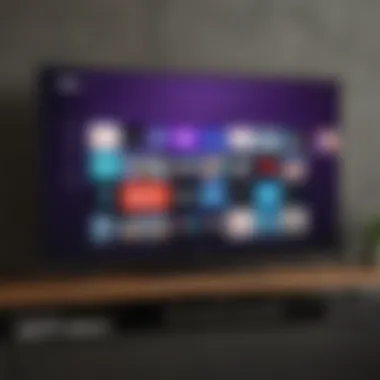

When you initiate a channel scan, Roku works diligently to identify signals in your area. This process provides a few key benefits:
- Identification of Available Channels: By performing a channel scan, your Roku device will analyze the airwaves to determine which channels it can tune into. It's like having your own digital treasure map for local programming.
- Dynamic Updates: A channel scan is not a one-time task. The landscape of broadcast channels can change, with new stations popping up or others going dark. Regular scans ensure you're always in the loop regarding what's available.
- Enhanced Viewing Experience: With a comprehensive channel list at your fingertips, you're more likely to discover content that suits your interests, from local news to popular network shows, boosting your overall viewing experience.
Starting the Scan
To kick things off, you first need to navigate to the settings on your Roku device. It's pretty straightforward, but here’s a step-by-step guide to ensure nothing gets overlooked:
- Connect Your Antenna: Before you start the scan, make sure your antenna is correctly connected to your Roku device. Check those connections to prevent any dreaded static signals later on.
- Open the Home Screen: Grab your Roku remote and hit the Home button. This should take you right to the main menu.
- Go to Settings: Scroll down to the Settings option and click on it. It’s usually towards the bottom or middle of the menu.
- Select TV Inputs: Once you’re in the Settings menu, you should see the option for TV inputs. Click on it to move forward.
- Choose Antenna TV: Now, select the Antenna TV entry in your inputs list.
- Start the Channel Scan: Finally, look for the option that says "Scan for Channels" or something along those lines. Click it and wait for Roku to do its magic.
"A successful scan can feel like finding hidden gems in the vast ocean of channels."
As the scan initiates, you'll see a progress bar, which indicates how many channels have been scanned. It might take a few minutes depending on various factors. Patience is key at this stage.
Understanding Results
Once your Roku completes the scan, you'll receive a list of channels that are now available to you. This moment can be both exciting and a tad confusing, especially if you’ve never encountered such a setup before.
Here’s what to pay attention to:
- Total Channels Found: At the end of the scan, Roku will display the total number of channels detected. This number provides invaluable insight into how well your antenna is performing in your area.
- Signal Quality: Each listed channel should include signal quality or strength readings. Channels with stronger signals will display better clarity and fewer interruptions.
- Channel List: Examine the list of channels presented. It should include both major network channels, like ABC, CBS, NBC, and possibly some local gems. Be aware though that the actual availability can vary widely depending on your geographical location.
- Scan Again: If you're curious why a particular channel seems absent, don’t hesitate to rerun the scan periodically. Depending on weather conditions and signal changes, it might pop up at another time.
In essence, understanding these results will not only inform you of what you can watch but also allow you to make informed decisions on any further adjustments needed for enhancing your viewing experience.
Optimizing Antenna TV Reception
Optimizing Antenna TV reception is crucial for ensuring a crystal-clear viewing experience. With an ever-growing selection of channels available to antenna users, the difference between a fuzzy signal and a clear picture can be determined by a few positioning tweaks and signal enhancements. On the tech front, a well-optimized setup can mean less frustration and more enjoyment of your favorite shows.
Positioning Your Antenna
Finding the right spot for your antenna is about more than just aesthetics; it's an art and a science. Ideally, the antenna should be placed as high as possible and pointed towards the nearest broadcast tower. Here are a few considerations to keep in mind:
- Clarity Over Clutter: Position the antenna away from large metal objects, electronics, and other potential obstructions. These can reflect or absorb signals. You wouldn’t want your viewing experience turning into a game of hide-and-seek with the signal, would you?
- Experiment and Adjust: The first place you try might not be the best. Don’t hesitate to move the antenna around to find the sweet spot. Sometimes, a simple shift of a few inches can make a world of difference.
- Utilize Height: If you live in a multi-story building or have tall surroundings, mounting the antenna up high—like on a roof or near a window—often yields better reception.
The position of your antenna isn’t just a matter of convenience; it can significantly affect your access to channels and the overall quality of the transmission.
Tips for Clear Signal
To enhance your antenna experience, follow these clear signal tips:
Avoiding Interferences
In the quest for that perfect signal, avoiding interferences is like naming your enemies before a battle—you gotta know what you’re up against. Electrical devices such as microwaves, Wi-Fi routers, and even the fridge can disrupt your antenna reception.
- Key Characteristic: Identifying and minimizing interference sources ensures a better signal strength. By keeping your antenna in a location void of such structures, you’re already halfway to victory.
- Unique Feature: Shielding your antenna from interfering gadgets can substantially improve your reception. Hence, a dedicated space for your antenna that is segregated from electronic devices is generally a popular choice.
Using Signal Boosters
When your antenna is just not pulling enough channels or the picture is still shaky, that’s when signal boosters come into play. They amplify the signals coming in, making it easier for your Roku device to grab a clearer image.
- Key Characteristic: Signal boosters are particularly effective in areas where reception varies greatly.
- Advantages: They can quickly remedy weak signals due to distance from transmission towers. However, users need to remember that not all signal boosters are created equal—some might amplify noise along with the signal, potentially making your viewing experience worse.
Using a signal booster can enhance quality for those in less-than-ideal reception zones, but placement matters just as much as the device itself.
Overall, optimizing antenna TV reception is a blend of strategic positioning and the right tools. Staying vigilant about interferences and employing technology like signal boosters can elevate your antenna experience and mesh beautifully with your Roku setup, creating a media environment you can thoroughly enjoy.
Exploring Channels Available
When considering the integration of Antenna TV with Roku, one of the most crucial aspects to contemplate is the variety of channels accessible through this combination. Knowing which channels you can access does more than shape your viewing experience; it affects the very reason you might choose to cut the cord and adopt this system. With Antenna TV, users get a treasure trove of free local and national channels, while Roku opens doors to a wealth of additional streaming options. This section discusses both free channels and premium options, emphasizing the benefits and considerations that come with each.
Free Channels on Antenna
A major compelling reason many folks turn to Antenna TV is the availability of free channels. Depending on your location, an HD antenna can pull in several signal sources, allowing you to access popular networks without spending a dime. Here are some key points:
- Broadcast Quality: With a quality antenna, you often enjoy high-definition broadcasts from major networks like ABC, CBS, NBC, and Fox. These channels provide reliable content, from live sports to news broadcasts, all without the monthly fees associated with cable.
- Local Programming: Antenna TV is especially beneficial for catching local content. Whether it’s community events, local news, or regional sports, these channels keep you connected to what's happening in your area.
- No Subscription Fees: Once you've purchased your antenna, there's no extra charge for accessing free over-the-air broadcasts, making it a cost-effective choice for many.


However, the availability of free channels can vary significantly based on geographical location, so it’s essential to do some research on what you can receive in your area before making a purchase.
Premium Channel Options
While Antenna TV offers a solid base of free channels, those looking for extensive content might consider adding premium channel services. This addition can enrich the entertainment options available through Roku. Here’s what you should keep in mind:
- Streaming Services: Subscribing to services like Hulu, Netflix, or HBO Max via Roku allows users to stream high-quality films and series on top of the free channels received from the antenna.
- Supplementing Live TV: Some premium services offer live TV packages that include many of the same channels available for free. This can enhance the user experience by providing a more extensive selection without interference.
- Content Variety: With premium channels, you're not limited to just news and sports but can explore genres like documentaries, classic films, and exclusive series. This wider variety caters to diverse tastes and preferences.
"Finding the right mix of channels can significantly enhance your viewing experience, providing not just choices, but quality content that caters to your every mood."
In summary, exploring the channel landscape available through Antenna TV and Roku is essential for any tech-savvy individual keen on maximizing their media setup. Understanding both free and premium options aids in shaping a tailored entertainment experience that is both enjoyable and economically sensible.
Troubleshooting Common Issues
When integrating an antenna TV with a Roku device, encountering issues can be part and parcel of the experience. Understanding how to troubleshoot those common problems is vital for maintaining a smooth viewing experience. Poor signal quality or unavailable channels can significantly detract from the benefits of cutting the cord. Addressing these challenges involves not just technical know-how but also an awareness of the equipment in use and the environment where it's set up.
Poor Signal Issues
One of the more frustrating hurdles when using an antenna with Roku is dealing with poor signal reception. This problem can be likened to watching a movie with the frequency fuzzed out; it’s just not right. Signals can be affected by numerous factors, and knowing what they are can save you from unnecessary headaches.
- Understanding Signal Interference: Buildings, trees, and even weather conditions can interfere with your antenna's ability to receive signals clearly. If you're in an area with a crowded skyline or a lot of foliage, you may find the reception lacking.
- Antenna Placement: The physical position of your antenna matters. Try experimenting with different locations. Higher places are generally better, so consider the attic or a wall facing the broadcast towers.
- Equipment Quality: The type of antenna matters too. Sometimes, when the signal is weak, investing in a more robust indoor or outdoor antenna can make a significant difference.
- Boosters: If you're still hitting a wall with poor reception, a signal booster might be the trick. These devices amplify the signal reaching your antenna and can be especially effective in areas far from broadcasting towers.
If you’re struggling to nail down what’s causing the poor signal, it might take a bit of trial and error. But once you get it right, the satisfaction of clear channels is well worth the effort.
Channel Availability Problems
If you find certain channels missing from your antenna TV lineup, you're not alone. This can lead to frustration, especially if you've tuned into your favorite show only to discover it’s not available. Such issues can stem from different sources.
- Geographic Location: Depending on where you live, you might not be able to access all channels. Broadcast locations vary, and areas farther from these towers might experience limited channel availability.
- Re-scanning Regularly: Channels can change or get added without notice. It’s a best practice to re-scan for channels occasionally to catch any new additions or shifts in programming.
- Roku Channel Options: Sometimes, it’s not about the antenna at all. Roku has its own channel options that could cater to your needs. Make sure you’re exploring all these possibilities to enhance your viewing roster.
By understanding these common problems and how to troubleshoot them effectively, users can optimize their viewing experience and make the most of their investment in both antenna TV and Roku technology.
User Experience and Feedback
Understanding user experience and feedback is crucial when integrating antenna TV with Roku. It's not just about setting up your devices or channel scanning; it’s about fostering a seamless experience that enhances the user’s enjoyment of television. In today’s fast-paced, tech-centric world, people expect their entertainment systems to work well, be intuitive, and provide access to their favorite programming without a hitch. The importance of user feedback lies in its ability to highlight pain points, function flaws, and areas for enhancement that the developers and manufacturers might overlook.
Roku User Reviews
User reviews for Roku provide a treasure trove of insights into the practical experiences of viewers. Users often praise the intuitive interface of Roku devices, allowing for easy navigation when flipping between antenna TV channels and streaming services. Many note how quickly they can set up their antenna and get to their favorite programs, reflecting a smooth user experience. Furthermore, feedback often highlights the diversity of free channels available through antennas and the mixing of these with Roku's extensive catalog of streaming options.
However, not all reviews are glowing. Some users report difficulties with signal quality and channel availability, pointing to geographic factors that affect reception. This leads to an emphasis on the need for users to understand their local broadcast landscape and possibly invest in better antenna placement or signal boosters for optimal performance. Ultimately, monitoring user reviews can guide new buyers in making informed decisions about their setup and managing expectations.
"The ability to flip from streaming to antenna channels is fantastic! But don’t overlook the importance of a good antenna position."
Anticipated Updates
Looking ahead, anticipated updates for Roku and its general compatibility with antenna TV are key topics of interest. Roku regularly rolls out software updates, introducing new features or improving existing ones. This constant refinement process can enhance user experience significantly, addressing previously noted issues like slow loading times or user interface tweaks that streamline channel access.
With antenna TV technology also evolving, users might expect Roku to integrate more features that enhance the viewing experience. For instance, implementing more personalized recommendations based on antenna channel preferences could be on the horizon. Likewise, increased partnerships with local broadcasters might allow for more free streaming options directly through Roku, further bridging the gap between traditional TV and cutting-edge streaming technology.
To keep up with these advancements, users should stay tuned to both Roku's official channels and community discussions. Make sure to follow relevant forums or pages, as communities often share updates and experiences that help in understanding upcoming changes and offer tips to optimize the current user experience.
Epilogue
Integrating Antenna TV with Roku represents a significant leap forward in enhancing your viewing experience. This connection allows users to blend traditional broadcast television with streaming services, resulting in a diverse array of content available at your fingertips. Not only does it provide access to numerous free channels, but it also opens doors to premium options, thereby expanding your media library without the hefty price tag often associated with cable subscriptions.
The importance of this integration can be circumscribed into a few key benefits. First, there is the cost-effectiveness—installing a simple antenna can drastically cut monthly expenses, especially for those who are accustomed to cable fees. Second, the capability to enjoy both live television broadcasts and on-demand streaming is an undeniable advantage, aligning perfectly with modern viewing habits. Furthermore, Roku’s user-friendly interface enhances the experience, allowing seamless navigation and access to multiple sources from a single device.
Here are essential considerations to keep in mind when setting up this integration:
- Equipment Requirements: Ensure you have a compatible HDTV antenna and the necessary cables. The performance of your setup can heavily rely on the quality and type of antenna you choose.
- Signal Quality: Be aware of factors that can interfere with signal; positioning your antenna can significantly impact performance.
- Regular Updates: Roku often rolls out updates, maintaining compatibility and enhancing features. Stay informed about these to optimize your experience.
Final Thoughts on Integration
As we wrap up this guide, it's pertinent to recognize that the blend of Antenna TV with Roku is more than just an upgrade to your home entertainment system. It's an embodiment of convenience and versatility that caters to various preferences. Whether you're a sports enthusiast looking for local games or a cinephile searching for the latest shows, this combination ensures there's something for everyone.
Moreover, the exploration into this realm presents an opportunity to reclaim control over your viewing habits. In a digital age marked by overwhelming choices, simplifying your setup with antenna TV can return the joy of discovering content without the clutter often associated with streaming overload. Thus, don’t hesitate to dive headfirst into this integration, as it might just transform the way you consume media in your household.
"The beauty of entertainment lies in its personal relevance; integrating Antenna TV with Roku can make your viewing experience truly yours."
Embracing this model invites a greater appreciation for both past and current forms of television, which is nothing short of a rediscovery in the world of media.



