Integrating Arlo Cameras with Alexa: Your Complete Guide


Intro
Integrating smart home devices has become essential for many users today. The ability to access and control technology through simple voice commands drastically enhances user experience. This article focuses on one such integration: the connection between Arlo cameras and Amazon Alexa. By leveraging both systems, users can elevate their home security while enjoying seamless functionality.
Throughout this guide, we will delve into specific key points like setting up these devices, troubleshooting common issues, and reaping benefits from enhanced features that the integration provides. The motivation behind connecting Arlo cameras with Alexa extends beyond mere convenience; it embraces efficiency, automation, and improved safety for every household.
Let’s explore this integration further to gather insights necessary for unlocking your smart home capabilities.
Understanding Arlo Cameras
Understanding Arlo Cameras is crucial for grasping how video surveillance technology can enhance your smart home setup. In the realm of home security, having a reliable deterrent in place can significantly mitigate risks. Arlo Cameras offer users much more than just functionality; they embody an intricate system that maximizes safety through immediate accessibility and advanced features. Evaluating various models leads to a personalized smart home experience.
Overview of Arlo Camera Models
Arlo provides a variety of camera models tailored to specific user needs. A few popular options include:
- Arlo Pro 4: Known for its high-resolution 2K video, this model excels in clarity. It has features like color night vision and two-way audio.
- Arlo Ultra: The flagship device highlights 4K HDR video, designed to capture comprehensive detail in any lighting condition. Its indoor/outdoor capability offers immense versatility.
- Arlo Essential Spotlight: An affordable choice, best for users starting with smart security. It offers 1080p video, night vision, and a built-in spotlight.
Each model provides integrated hooks for cloud storage, making it easy for users to manage recorded footage. Knowing the different models helps in making informed decisions on what fits individual settings and preferences.
Key Features and Specifications
Key features of Arlo cameras that resonate with tech enthusiasts include:
- Resolution Options: Extra clear video feeds, varying from 1080p to 4K, permit diverse uses from casual monitoring to serious surveillance.
- Weather Resistance: With IP65 ratings or better, most Arlo models can withstand various climate challenges, ensuring decontaminated operational status.
- Two-Way Audio: Many models come with built-in microphones and speakers. This feature augments communication, allowing users to interact with visitors real-time.
- Smart Alerts and Detection: Arlo cameras can distinguish between people, animals, vehicles, and packages, minimizing false alerts and refining user focus on important events.
Understanding these attributes fosters deeper integration possibilities, ultimately enhancing a smart experience when paired with devices like Amazon Alexa.
Preamble to Amazon Alexa
Understanding Amazon Alexa is essential for applying its capabilities to Arlo cameras. Alexa is more than a virtual assistant; it plays a pivotal role in connecting smart devices and users seamlessly. By integrating Arlo cameras with Alexa, users can enhance their home security systems, providing both response efficiency and enriched user experience. This section will elucidate Alexa's functionality and scope, its integration with various devices, and the broader implications for tech users and enthusiasts.
Capabilities of Amazon Alexa
Alexa boasts a range of functionalities. Users can interact through voice commands, thereby permitting hands-free operation of compatible smart devices. These commands empower users to control their Fitsense of surrounding independently. For instance, utilizing simple voice queries or commands enables startling ease in managing home surveillance.
Among its capabilities, users will find:
- Smart Home Control: IoT and smart home devices can be monitored and controlled.
- Real-time Updates: Notifications about device activity occur as the system detects motion or sound.
- Routine Creation: Users can set daily routines that combine multiple smart device functions together.
- Voice-Activated Searching: Update statuses and control devices via straightforward inquiries.
Alexa remains a household system in many regions of the world. Its continual growth establishes new forms of interaction between technology and users, thus holding immense relevance for Arlo’s integration.
Alexa-Enabled Devices
Alexa’s compatibility extends to a myriad of devices. This compatibility creates a cohesive ecosystem that benefits the user greatly. Integrating various types of devices can increase system efficiency and apparent security, making sure all components work diligently together.
Common Alexa-enabled devices include:
- Smart Displays: Like Amazon Echo Show, providing visual and verbal feedback.
- Smart Lights: Brands like Philips Hue allow for simple lighting control.
- Smart Thermostats: Devices like Ecobee adjust temperature settings regularly.
- Smart Locks: Granular access control through devices like August.
Integrating Arlo cameras within this ecosystem involves utilising suitable instructions to firm connections with multiple smart devices. Consequently, one creates a powerful user-centered smart home control strategy.
Benefits of Integrating Arlo with Alexa
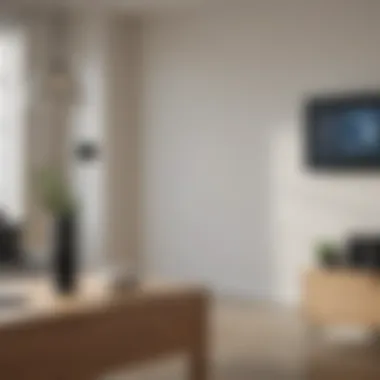

Integrating Arlo cameras with Amazon Alexa provides distinct advantages that cater especially to tech enthusiasts and avid smartphone users. Understanding these benefits can shape how you interact with smart security technology and enhance overall home safety. The synergy between the two systems leads to improved functionality, offering streamlined access to powerful security features.
Enhanced Security and Monitoring
Security remains a primary concern in today’s connected world. By connecting Arlo with Alexa, users gain access to heightened monitor capabilities, fundamentally transforming how they oversee their properties. The integration facilitates real-time alerts through simple voice commands, allowing users to monitor their premises actively.
Consider several elements that contribute to these enhanced security functionalities:
- Real-time Access: Enabling live view through verbal commands fosters immediacy that traditional security methods lack.
- Seamless Alerts: Integrating the systems allows Alexa to provide instant notifications about any detected activity. Thus ensuring that timely measures can be taken.
- Hand-free Control: Using voice commands to access camera feeds, users can remain engaged in other tasks while still maintaining vigilant oversight of their surroundings.
These features collectively optimize security, create a proactive preventative measure, and deliver greater peace of mind.
Voice Command Functionality
The Incorporation of voice command functionality is another noteworthy benefit when integrating Arlo cameras with Alexa. This capability grants a user-friendly interface that simplifies interactions within your smart home environment. Operating devices hands-free can save time and enhance convenience, especially while multitasking. Familiarize yourself with some core aspects of voice command integration:
- Ease of Use: Without physical engagement, controlling Arlo cameras becomes natural and straightforward. For instance, simply saying, “Alexa, show me the living room camera,” activates real-time footage.
- Expanded Control Options: Users can receive detailed updates instead of merely monitoring. Commands can include asking for the status of each camera or requesting the latest recording.
- Additional Functionality: Voice commands also extend beyond monitoring. Users can enable various camera modes or social share features. Tasks such as accessing intriguing video clips or previewing recorded events enhance usability significantly.
Putting these capabilities into action allows users to realize unprecedented levels of interactivity with their Arlo systems. Efficient voice control improves the way individuals manage home security and ultimately maximizes the potential of integrating devices.
Setting Up Arlo Cameras with Alexa
Setting up Arlo cameras with Amazon Alexa is a pivotal step in growing your smart home ecosystem. The integration not only enhances security but also streamlines the way a user interacts with their camera system. Proper setup means you can monitor your home, utilize voice commands, and have immediate access to real-time footage with ease. Therefore, approaching this section meticulously can vastly improve your experience with both devices.
Prerequisites for Integration
Before you begin the integration process, several prerequisites should be in place to ensure everything works seamlessly.
- Stable Wi-Fi Connection: Both Arlo cameras and Alexa require a robust and stable internet connection to communicate effectively.
- Arlo App: Download the Arlo app on your smartphone and create an Arlo account if you haven’t done so yet. An account is necessary for device management.
- Alexa App: Ensure the Amazon Alexa app is present on your device. This is the portal for any setup or voice normal commands.
- Compatible Devices: Check that your Arlo cameras and the Alexa device are compatible. Most recent models should support integration.
By making certain that all necessary applications and accounts are active, users can mitigate the risks of complications during setup.
Step-by-Step Setup Process
The actual setup process involves several clear steps to connect your Arlo camera with Alexa.
- Open the Arlo App: Begin by logging into your Arlo account through the app.
- Access Settings: Go to the settings menu, where you will see an option for Voice Assistance.
- Enable Alexa: Select the option to connect to Alexa. This will begin the process of linking the two accounts.
- OAuth Authorization: You will be prompted to sign in to your Amazon account. Ensure that you enter the right information to proceed.
- Confirmation: Wait for confirmation in the app that linking was successful. This may also come in the form of an email.
- Test the Functionality: Finally, you can test if Alexa recognizes your Arlo cameras. Using simple verification commands can help ensure that everything is set correctly.
Taking a methodical approach in this step can reduce future complications and enhance camera functionality.
Linking Accounts
This step focuses on linking your Arlo account with your Amazon Alexa, which is essential for operation.
- Authorization: This requires authorizing the integration. Once you select the option in the Arlo app, a window will guide you through necessary permissions. It is critical to thoroughly read through these to understand what the app can access.
- Double Check An Account: After entering your Amazon login, be certain you are linking the correct accounts. Mistakes here can cause confusion later.
- Enable Permissions: The Arlo app may ask for certain permissions, such as access to camera feeds. Approve these for a smoother experience.
The integration, once successful, gives Alexa the necessary support to execute voice commands regarding your Arlo cameras.
For maximum usability, always keep your apps updated. This minimizes compatibility issues and helps in accessing the latest features comfortably.
Using Voice Commands with Arlo Cameras
Using voice commands with Arlo cameras adds significant convenience to home security management. The integration with Alexa allows users to interact with their cameras verbally, making the entire process smoother and more intuitive. Through voice commands, control over the cameras becomes easier. This means less time navigating settings on the app and more focus on what’s happening in your environment. The overall user experience improve with this feature, which aligns with the strive for smart home automation.
Common Voice Commands


Several common voice commands are beneficial for users looking to maximize the functionality of Arlo cameras with Alexa:
- "Alexa, show me the front door camera": This command provides a live feed from the specified camera.
- "Alexa, record on [Camera Name]": Users can start recording video footage on demand.
- "Alexa, turn on/off the motion detection": Flexibility in adjusting the motion settings is crucial for different times of the day.
- "Alexa, take a snapshot from the yard camera": This allows for the immediate capture of an image from the specified camera.
Each of these commands enables different interactions with the Arlo system, thus enhancing the user's oversight even when away from control devices.
Custom Commands
Beyond common commands, users can create custom commands to cater specific needs. This includes tailored phrases that correlate with their personal preferences or routines. Setting up custom commands may take initial effort, but the benefits often outweigh this.
For instance, custom commands might look like:
- "Alexa, activate home lockdown": This could set all cameras to active mode and adjust settings as per the user's predispositions.
- "Alexa, disarm the camera in the living room": Useful in situations where certain areas don’t require monitoring, perhaps when gathering with family.
Custom commands streamline the process and can greatly enhance user interaction with the device.
Although voice recognition technology has improved dramatically, it may require some learning curve to get accustomed to the nuances of speaking to Alexa. Regular adjustments and expressions will help the system better capture commands. Ultimately, availing oneself of both common and customized voice commands significantly enriches the smart home experience.
Troubleshooting Common Issues
When integrating Arlo cameras with Amazon Alexa, users might encounter some challenges. Addressing potential issues is crucial for maximizing functionality and ensuring a smooth user experience. This section focuses on identifying common problems and offering practical solutions to effectively troubleshoot them.
Emphasis on troubleshooting can drastically enhance user satisfaction and device reliability.
Connection Problems
Connection issues are often a source of frustration for users setting up the Arlo system with Alexa. These problems prevent effective device management and obstruct overall functionality. Here are a few noteworthy elements to consider when addressing connection difficulties:
- Check Wi-Fi signal: A weak Wi-Fi signal to the Arlo camera disrupts connection to Alexa. A good solution includes ensuring that the camera is within range of the router. Conduct a speed test on the Wi-Fi network to confirm that it meets device requirements.
- Router Reboot: Sometimes, a router reboot can restore lost connections. Power cycling your router is a simple yet effective method to establish a better connection and resolve temporary issues.
- Firewall Settings: Ensure your firewall is not blocking the required ports for Arlo, typically 80 for HTTP and 443 for HTTPS. Misconfigured firewalls can disrupt normal connection.
- Firmware Updates: Regularly updating firmware can resolve security vulnerabilities and improve features. Both the Arlo camera and the corresponding Alexa app should be updated. Frequently check for updates through their respective platforms.
Addressing connection problems is fundamental because an uninterrupted connection is needed for real-time monitoring and control.
Voice Command Failures
Voice command failures pose another common issue during user interaction with Arlo cameras via Alexa. When voice commands don't function as intended, it diminishes the accessibility and ease of use promised by connected devices. Here are effective steps to troubleshoot command failures:
- Check Command Compatibility: Not all commands are available with every type of Arlo camera. Holding the manual or reviewing official documentation ensures familiarity with supported commands. Verify if the commanded action aligns with Alexa's capabilities.
- Microphone Functionality: If commands are unheard, the issue may arise from the microphone's sensitivity of the Echo device. Confirm the microphones are clean, unobstructed and functioning properly.
- Device Discovery: Ensure that both the Arlo app and Alexa app recognize each other. Disconnecting and reconnecting the Arlo skill in the Alexa app can sometimes resolve start-up issues and improve functionality.
- General Connectivity Check: Confirm both Arlo and Echo devices are on the same network. Misalignments may lead devices to fail in communication and make voice control ineffective.
Addressing voice command failures significantly mitigates frustration when users begin to rely on Alexa for hands-free operation. Ignoring these issues hinders the user experience.
Advanced Features and Settings
Integrating Arlo cameras with Amazon Alexa elevates the user experience beyond basic functionality. The advanced features and settings maximize security, streamline operations, and enhance the effectiveness of home surveillance systems. It is crucial to explore these aspects to truly harness the power of these interconnected devices.
Customizing Camera Settings
Customizing camera settings allows users to tailor the Arlo system to their specific needs. Options are available to change video quality, adjust sensitivity, or set motion detection parameters.
- Frequency of Notifications: Users can set how often they receive notifications based on detected motion or audio recordings. It leads to a neater, more organized home monitoring experience.
- Scheduling Timeframes: Custom schedules can dictate when the camera is active or inactive, optimizing energy use and ensuring privacy during certain periods.
- Audio Alerts: Enable or disable audio for notifications. When motion is detected, options can alert through sound or silence, depending on user preference.
Maintaining privacy and reviewing unusual activity can greatly improve the security posture, giving you peace of mind.
Utilizing Arlo Modes with Alexa
Arlo can work in different modes that are also actionable through Alexa, and this creates a flexible environment tailored for users. Each Arlo mode has a purpose:
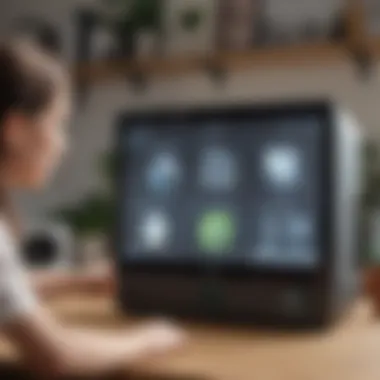

- Armed Mode: All sensors are active, providing full surveillance.
- Disarmed Mode: No alerts are sent or detections made, suitable for times when people are at home.
- Schedule Mode: Collectively implemented schedules for armed and disarmed states, giving a balanced approach to day/night monitoring.
- Geofencing Mode: Automatically activates based on users' location. Leaving home activates it, while arriving home turns off tracking.
Utilizing these modes with simple voice commands relieves the hassle of activating or deactivating them manually. Saying commands like 'Alexa, turn on Arlo armed mode' enforces effective security without any shortcuts.Changing between modes flexibly empowers users to adapt to different situations easily.
"In a secure environment, user control and proactive features create the best home defense networks."
Taken together, these advanced features derive the next-level integration between Arlo and Alexa, illustrating the modern needs of interconnected smart homes. While enhancing security, they provide the user with extraordinary convenience. Those familiar with their configuration will benefit from increased responsiveness and tailored security approaches. Through thoughtful adjustments and usage of available features, the path for a more responsive smart home is more achievable than ever.
User Experiences and Reviews
User experiences and reviews are invaluable in the context of integrating Arlo cameras with Amazon Alexa. These narratives provide prospective users with insights and practical knowledge. Understanding the interactions between users and their devices helps to create a realistic picture of performance and usability.
Reviews highlight crucial elements such as setup ease, daily use, and potential limitations, all of which are vital for new users considering this integration. Ariched with real-world scenarios, user experiences address common concerns and affirm the benefits of voice-assisted controls.
Feedback from actual users can elucidate the possible pitfalls during installation and touch on nuances that may be overlooked in the manual or support documentation. This information enables tech enthusiasts to better prepare for the actual functionality of their camera systems with smart assistants.
"Learning from others’ experiences can save both time and frustration when setting up smart home devices."
Case Studies of Successful Integration
Exploring case studies of successful integration reveals notable advantages and practical applications of Arlo cameras working with Alexa. In one example, a suburban family found remarkable peace of mind after installing their Arlo Pro 4 alongside Alexa. They could easily check real-time footage by voice command while multitasking around the house. Because of the seamless integration, security updates and alerts were effective, making their home safer and more controlled.
Another case seen on community platforms involved a small business that incorporated the technology to monitor premises after hours. By using scheduled commands on Alexa, they were able to operate Arlo cameras remotely and received alerts for unusual activities, allowing for a proactive approach to security.
These case studies highlight how the mix of both systems not only enhances surveillance but also improves the quality of life for users through efficiency.
User Feedback and Recommendations
User feedback provides actionable insights for both new and existing users. Those exploring how Arlo and Alexa work together often recommend taking full advantage of the voice command functionalities. Common suggestions include familiarizing oneself with voice phrases to maximize the output from their devices.
Many users recommend using the Arlo app to customize notifications and camera settings effectively. Advanced settings allow for more tailored experiences to fit individual needs based on varying lifestyles.
Considerations also cover network connection quality, as feedback consistently points out that a robust Wi-Fi connection leads to smoother operation, especially when using voice controls.
Future Trends in Smart Home Integration
Smart home technology continually changes how we manage our homes. Integrating systems like Arlo cameras with Amazon Alexa showcases this evolution. The fusion of surveillance and voice control has enabled users to experience their homes in novel ways. This integration not only improves convenience but also strengthens security through interconnected devices.
As we look at trends shaping the future, customization is increasingly critical. Users expect personalized security solutions that adapt to their needs. Compatibility between various devices will significantly grow in importance as more consumers choose smart technology. For instance, the seamless interplay between Arlo and Alexa exemplifies how devices can work together functionally.
Furthermore, artificial intelligence development is also leading the way. Enhanced AI can predict patterns, offering advanced monitoring capabilities while reducing false alerts. With voice activation protocols continually adapting, individual user responses will get increasingly specified.
Using data analytics, businesses observe user behavior closely, enabling smarter product development. Safety, energy efficiency, and user experience form essential pillars in creating the smart home ecosystem of the future.
Predictions for Smart Security Systems
Security systems will evolve towards more integrated solutions. In addressing comfort and security needs, predictions signal an increase in market demand for systems that can accommodate smart assistants.
Several factors are emerging that will drive these changes:
- Increased Awareness: Consumers recognize the need for enhanced security in their homes. Knowledge of security capabilities often drives demand for integrated systems.
- User-Focused Design: Future products will prioritize user experience simplifying ownership.
- Adaptive Technology: Solutions that evolve based on user patterns will rise, making homes smarter.
Moreover, responsibly generated data will support improvements. Companies that prioritize privacy will gain an advantage.
Evaluating Market Growth
The smart home market has witnessed rapid growth, directly reflecting advancements in product integration. Various statistics showcase how spending on smart devices is forecasted to increase robustly year after year.
Some notable considerations include:
- Increased Device Penetration: The proliferation of Internet of Things devices will continue to affect purchasing behavior.
- Regional Variations: Undergrounds in markets will vary. For instance, certain regions may have stronger preferences for security devices as opposed to wellness products.
- Investment in Research and Development: Leading organizations recognize that investing in innovative projects may yield unprecedented rewards through sustained consumer loyalty.



