Guide to Integrating New Users with Amazon Alexa


Intro
In this age where smart technology permeates our daily lives, Amazon Alexa stands out as a notable player. Integrating new users into the Alexa ecosystem may seem a bit daunting, but fear not; it’s simpler than many think. The ability to add family members or roommates enhances the device's usability and tailors the experience to individual preferences. This article lays out a straightforward guide aimed at helping both newcomers and seasoned veterans maximize the utility of Alexa through effective user integration.
Understanding the Benefits of User Integration
Before diving into the how-to, let's take a moment to appreciate why integrating new users with Alexa matters.
- Personalized Experience: Each user can have their settings, preferences, and favorites, ensuring Alexa caters to everyone individually.
- Collaborative Convenience: Shared access means everyone can control smart home devices, manage schedules, and even enjoy shared playlists.
- Voice Recognition: Alexa can recognize different voices, which prevents mix-ups and can enhance security by ensuring that the right person is interacting with it.
Key Points to Achieve Seamless Integration
- Preparing the Device: This includes ensuring it's updated to the latest software version.
- Creating Accounts: Setting up unique profiles for each user, tied to their Amazon account.
- Utilizing Voice Profiles: Enabling Alexa to distinguish between various voices, which enriches the personalized interaction.
Potential Challenges and Solutions
Navigating the integration process may have its hiccups. Some common challenges include:
- Voice Profile Detection Issues: If Alexa fails to recognize a voice, it may require adjusting the profile settings.
- Account Management: Adding more than one account can seem overwhelming, but keeping track of login details and settings will simplify the process.
The solutions generally revolve around referring back to the Alexa app and making necessary adjustments not only in settings but also ensuring everyone in the household is comfortable using the device.
End
The integration of new users into the Alexa ecosystem isn't just a trend; it's a way to enhance communication and interaction across smart devices in a shared environment. With each person’s style merged into one platform, Alexa lives up to its potential as a collaborative assistant. Stick around as we dive deeper into the practical aspects of setting up these profiles in subsequent sections, coupled with tips and tricks for fine-tuning the experience.
Understanding the Basics of Alexa Integration
What is Amazon Alexa?
At its core, Amazon Alexa is a cloud-based voice service created by Amazon. You can think of it as a digital assistant that understands and responds to spoken commands, almost like having a helpful friend at your beck and call. Alexa can control smart devices, play music, provide news updates, and even make calls or send messages—all through voice commands. From the humble beginnings of merely playing tunes to now becoming a hub for home automation, Alexa has transformed the way people interact with technology. This versatility, along with continuous updates and features, makes Alexa an invaluable tool for those venturing into smart home territory.
Benefits of Adding Users to Alexa
Adding users to Alexa isn't just a technical feat; it significantly enhances the experience. Here's a look at a few key benefits:
- Personalization: Each user can have a unique interaction with Alexa. From tailored music playlists to individual news updates, making the device more personal elevates its usefulness.
- Convenience: Whether it’s managing calendars, adding items to grocery lists, or controlling home devices, having multiple users enriches collaboration. This makes day-to-day tasks more efficient.
- Enhanced Control: Users can manage smart devices specific to their preferences. Parents, for example, may want to control what their children can access on the device—anyone can simply ask Alexa for information, and the responses can be filtered according to user roles.
"The power of Alexa multiplies when shared, allowing more than one person to navigate the intricacies of a smart home with ease."
User Roles and Permissions
Understanding user roles and permissions takes things a step further, ensuring that the environment remains secure while being accessible. Each user can be given different levels of access to Alexa features. For example:
- Admin users: These folks can manage settings and add or remove other users. They hold the keys to the castle, so to speak.
- Standard users: They can enjoy everyday features like playing music, setting timers, or controlling smart devices.
- Guest users: Visitors might be granted temporary access for specific functions, allowing them to enjoy the Alexa experience without compromising the personal settings of the main users.
Prerequisites for Adding a User
Adding new users to an Amazon Alexa device can significantly enhance its utility in shared living environments or among family members. However, before you can dive into that fruitful endeavor, it’s vital to understand the prerequisites that must be met. By ensuring that you fulfill these requirements, you pave the way for a smooth integration process that avoids potential hiccups down the road. From device compatibility to ensuring robust network connectivity, each element plays a crucial role in establishing a streamlined user experience.
Alexa Device Compatibility
Moreover, keep in mind that only certain Amazon Echo models can manage multiple user profiles. Some older versions might not support this functionality. Always check the product specifications and ensure it's compatible with the multiple accounts feature.
Amazon Account Requirements
Before you can add new users, each user needs to have their own Amazon account. Think of it as requiring a ticket for entry into a concert; without that ticket, you simply can't get in. For adults, this generally means just signing up for a standard Amazon account using an email address. For kids, though, you may consider setting up an Amazon Kids account, which is designed for family use. You can manage these accounts easily through the Amazon Family features. This not only facilitates monitoring but also enhances safety when young users engage with Alexa. So, ensuring the account is set up correctly is essential for a successful integration.
Network Connection Needs
Connection plays a critical role in the usability of Amazon Alexa features. You want your device to have a steady and reliable Wi-Fi connection, much like trying to watch a much-anticipated series without buffering; very frustrating! An unstable network can lead to delays or issues when adding new users, as the device needs to communicate effectively with the Amazon servers. Ideally, you should be connected to a 2.4 GHz or 5 GHz Wi-Fi network, as both provide the necessary bandwidth for smooth operation.
Tip: Check the Wi-Fi settings regularly to avoid any unexpected interruptions in service.


In summary, having compatible Alexa devices, ensuring that each new user has an Amazon account, and maintaining a solid internet connection are fundamental prerequisites for incorporating others into the Alexa experience. Attending to these details will save you time and trouble, yielding a fully functional smart home environment where multiple users can engage collaboratively with ease.
Methods to Add Someone to Alexa
When it comes to enhancing the use of Amazon Alexa in a household or office, adding users is a critical step. This chapter serves as a guide not just for the tech-savvy but for anyone looking to share their Alexa experience with others. Each method described here—whether it's using the app, voice commands, or online management—offers unique advantages that can make integrating new users seamless and efficient.
Utilizing the Alexa App
Using the Alexa app is often the most straightforward approach to integrating new users. It places a comprehensive set of tools right at your fingertips, allowing you to manage settings and users without fuss. The app's key characteristic is its user-friendly interface which makes it easy, even for those who might not consider themselves tech-oriented.
Downloading the Alexa App
The first step is downloading the Alexa app, which is available for both iOS and Android platforms. This app acts as a control hub for all your Alexa devices.
A unique feature of the app is its ability to sync across multiple devices. Once downloaded, it allows users to manage their Alexa settings and profiles on the go. Here are some benefits:
- Convenience: You can add users and manage settings from your smartphone, no need for complex setups on other devices.
- Accessibility: The app is available anywhere, anytime, making it easy to customize user profiles at your convenience.
However, some users might find the initial setup tedious, as it requires a stable internet connection and logging in with an Amazon account.
Creating or Accessing User Accounts
Once the app is installed, users can either create new accounts or access existing ones. This step is crucial as it lays the groundwork for integrating additional users.
The key characteristic here is that each user can have their own personalized experience, with unique settings and voice profiles. Creating or accessing user accounts is important because it directly influences the content tailored to each user by Alexa.
A benefit of establishing these accounts is that it fosters a personalized atmosphere. Users can retain their personal playlists, reminders, and preferences, creating a more cohesive experience. However, managing multiple accounts can sometimes lead to confusion, especially if preferences overlap.
Adding Users via Voice Command
Voice commands have cemented their place in modern technology, and Alexa excels at this. Adding users through voice commands makes the process remarkably hands-free and efficient.
Step-by-Step Voice Commands
When utilizing voice commands, following the right sequence is vital. The commands are simple but effective:
- Say, "Alexa, add a user."
- Follow the prompts to provide the necessary information such as user name and account details.
The key characteristic of this method is its immediacy. There's no need to sift through menus to find settings—just speak, and you’re on your way.
The unique feature of voice commands is that they leverage Alexa's main functionality—voice interaction—making it a popular choice for those who prefer shortcuts in user management. However, voice recognition can sometimes stumble, especially if there’s background noise.
Understanding Alexa's Response
Understanding how Alexa responds to your commands is crucial. Knowing what to expect helps to mitigate misunderstandings when adding new users. Alexa’s responses are typically prompts for additional information, confirmation of the action, or notifications about errors.
The key characteristic of her responses is clarity. Alexa will often repeat the command back and clarify what’s needed next. This ensures you remain informed throughout the process.
A benefit of grasping Alexa’s response style means you can adjust your commands for better efficiency. If there are issues, notice the way she phrases errors and adjust your commands accordingly. Still, if your command isn’t registered correctly, you might find yourself going back to the app or manual methods.
Managing User Profiles Online
For those who prefer a more hands-on approach, managing user profiles online offers robust options to oversee settings and permissions. This method is effective for detailed user management beyond initial integration.
Logging into Amazon Account
To manage user profiles online, logging into your Amazon account is the first step. This grants access to the comprehensive settings linked to all your Alexa devices.
A key characteristic of this method is that it centralizes control. All user profiles linked to the account are handled within the same portal, making it easier to oversee contributions from individual users.
The advantage of having a dedicated account for user management is that it enhances privacy and personalization; however, it requires remembering your login details, which can be a hassle for some.
Navigating to Alexa Settings
Once logged in, navigating to the Alexa settings section is essential for fine-tuning user profiles. This area allows a deep dive into permissions, linking devices, and managing preferences.
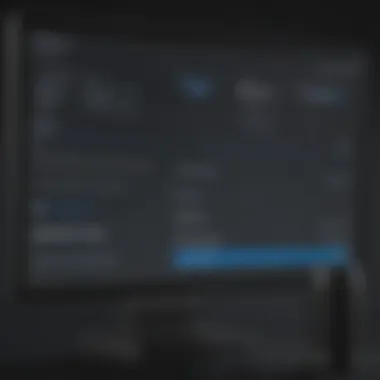

A key characteristic of navigating settings is the intuitive layout that usually provides clear pathways to common requests. Using dropdown menus can simplify complex setups.
A significant advantage here is that it permits extensive customization of user settings. But on the flip side, too many options can overwhelm newcomers or casual users, complicating a process meant to be straightforward.
In summary, whether you choose the Alexa app, voice commands, or online management, each method offers its own blend of benefits and challenges. The key is to identify what works best for your household or workspace. Navigating new user integration on Alexa enhances not only efficiency but also enriches the overall user experience.
Setting Up Voice Profiles
When it comes to integrating new users into the Amazon Alexa ecosystem, setting up voice profiles emerges as a foundational step. This process significantly elevates the user experience by tailoring interactions based on individual vocal characteristics. With different voices, Amazon Alexa can better understand user commands, provide personalized responses, and maintain a sense of familiarity, thus enhancing communal smart device use.
The concept of voice profiles is not merely about recognizing distinct voices; it interfaces deeply with the personalization of settings such as music preferences, smart home controls, and interactions with third-party skills. This intricacy of personalization becomes crucial in homes where multiple users share an Alexa device, ensuring that each person enjoys an optimized interaction that feels uniquely theirs.
What are Voice Profiles?
Voice profiles serve as personalized recognition markers within the Alexa system. By creating a voice profile, users enable Alexa to distinguish between individual voices when multiple people interact with the device. This distinction fosters an environment where Alexa can respond appropriately based on who is speaking. For instance, if one user usually plays a reggae playlist and another listens to classical music, having these profiles means Alexa can respond accurately to requests either way.
This is particularly beneficial in households where multiple users are involved. Voice profiles are not just a nifty feature; they define how rich and seamless interactions can be between humans and their technology. With voice profiles active, Alexa learns and adapts, enhancing the overall usability experience.
Creating a Voice Profile for New Users
Step-by-Step Instructions
Creating a voice profile is a straightforward process that can be done directly through Alexa's app or via voice commands. Here’s how:
- Open the Alexa App: Initiate the app on your smartphone, ensuring that you are logged into the correct Amazon account associated with your Alexa device.
- Access Settings: Tap on 'Devices', select your Echo device, and scroll down to 'Settings'. Here you’ll find ‘Voice Profiles’.
- Create a New Profile: Select ‘Add Profile’ or ‘Create Voice Profile’. Follow the prompts. You'll be asked to speak a series of phrases so Alexa can learn your unique voice patterns.
- Confirm and Link: After completing the voice training, confirm the setup by linking the profile to any music services or smart home groups if necessary.
This method of setting up voice profiles is popular since it circles back to the core aim of improved interactivity with Alexa. What’s more, the process generally takes just a few minutes, making it a beneficial choice for users who wish to streamline usage.
Testing Voice Recognition
Once you’ve set up a voice profile, verifying that it functions correctly is crucial. Testing voice recognition ensures that Alexa accurately responds to individual users. Here’s how to do it:
- Speak a Command: Ask Alexa to perform a simple task, like playing a certain playlist or setting a timer.
- Analyze Response: Listen to how Alexa responds. If it acts according to the preferences set up in the voice profile, then the recognition is on point.
- Adjust as Needed: If there are issues, users can return to the app and retrain the voice profile as necessary.
"A well-set voice profile not only recognizes but caters to the unique identity of each user, enhancing the joy of digital interaction."
At the end of the day, investing a little time in setting up and testing voice profiles can offer substantial benefits for everyone involved. It’s this attention to detail that ensures an engaging and personalized experience within the smart home framework.
Managing User Access and Privacy
Controlling Permissions
Controlling permissions within Alexa safeguards personal and sensitive information. When you add someone to your Alexa ecosystem, it’s essential to establish what the new user can or cannot do. For instance, you might want them to control certain smart home devices but restrict access to your shopping lists or music libraries. Here’s how permissions can be managed effectively:
- Voice Assistant Capabilities: Users can be granted or restricted access to certain functionalities like making purchases, setting reminders or accessing calendars.
- Personal Information: Control who can access and modify personal details such as address or payment information linked to your Amazon account.
- Device Control: Define which smart devices the user can manage. You might be comfortable allowing your kids to turn on lights but prefer to keep thermostat control exclusive to adults.
By customizing these settings, not only do you enhance security but also ensure a tailored experience for each user. The nuances of permissions help in building trust among users, knowing what they can do and what remains under your control.
Deleting or Modifying Users
As life changes, so do our user profiles. Whether a family member moves out or a friend no longer wants access, the ability to easily delete or modify users is paramount. This flexibility reflects the dynamic nature of how we use technology in our lives. Here’s what you need to consider:
- Deleting Users: If you wish to remove someone from your Alexa setup, the process is straightforward but must be done with care to ensure all their associated data is also deleted. This affects settings, preferences, and any personalized voice profiles connected to them, protecting your privacy.
- Modifying User Settings: If a user’s relationship with the group evolves, modifying their access can be as simple as adjusting permissions rather than outright deletion. This allows for a seamless experience without unnecessary disruption.
Ultimately, having control over who can access what enriches the experience and maintains an environment of respect, especially in multi-user scenarios.
"Security is not a product, but a process. It’s about how users interact and feel safe with their device," an insightful mantra for anyone integrating new users into the Alexa system.
Troubleshooting Common Issues
Unable to Add User
Common Causes


When someone tries to add a user to their Alexa, they might hit a wall, often due to a few prevalent reasons. Missing or incorrect Amazon account information is a biggie. If the primary user isn’t logged in correctly, or if there are issues with account verification, things can quickly go sideways. Another point to consider is device compatibility. If the Alexa device is outdated or not supported, it may suddenly become an obstacle. Furthermore, network connection troubles—like spotty Wi-Fi—is also a chief culprit. Recognizing these common causes is crucial as it sets the stage for developing effective solutions.
Solutions to Error Messages
Now, let’s talk remedies. When error messages pop up, they might seem like pesky intruders, but they usually point directly to the underlying issue. Checking the network connection is a good starting point—ensuring a stable connection can wipe out errors like a clean slate. Moreover, if the error message relates to the account, a quick verification of the credentials is in order. Another handy trick is restarting the Alexa device; sometimes, all it takes is a reset to get everything back in order. These solutions are essential for maintaining a smooth user experience and fostering trust in the Alexa system.
Voice Profile Recognition Issues
Reasons for Failure
Voice recognition is a nifty feature, but it isn’t foolproof. If Alexa fails to recognize a new user’s voice, it may lead to frustration. The acoustics of the environment can greatly influence performance—think echoes or too much background noise. Another issue could be the voice profile’s initial training stage; if the new user doesn’t listen carefully to the training prompts, it can create mismatches. Identifying these reasons is essential, since it helps in refining the voice recognition feature and addressing user concerns.
Suggestions for Improvement
Just like a good recipe, improving voice recognition hinges on a mix of elements. First off, a quiet and conducive environment can do wonders—encouraging users to train their voice profiles in such a space often leads to better results. Besides that, encouraging practice can be crucial; users should engage with voice prompts more than once to grasp what’s needed. Furthermore, regularly updating the Alexa device can also enhance overall functionality, ensuring that voice recognition remains sharp and responsive. Taking these steps could significantly enhance the voice integration process, making it more user-friendly.
Frequently Asked Questions
In the realm of Amazon Alexa integration, users often have queries that arise from their experiences, expectations, and challenges faced while using the voice assistant. This section is crucial, as it provides clarity on common concerns, helps demystify usage guidelines, and ensures smoother interactions with the device.
Here, we focus on specific elements that drive user engagement and satisfaction. Understanding frequently asked questions can lead to better utilization of Alexa’s capabilities, thereby enhancing the overall experience. We will address key questions that new and seasoned users may grapple with, ensuring that you get the most out of your integration journey with Alexa.
Can add multiple users?
Adding multiple users to an Alexa device is not just possible; it’s designed for convenience and enhanced functionality. If you’re living in a shared space or simply want to allow friends to enjoy Alexa’s features without compromising each other’s preferences, this option allows for a more personalized experience.
By enabling multiple accounts, each user can access their music playlists, calendars, and reminders, keeping individual preferences separate. It’s common for families or groups to want an Alexa device to serve everyone’s needs, ensuring that no one feels left out or limited by another’s choices.
To add additional users, simply use the Alexa app, where you can create new accounts or link existing ones. It’s straightforward and doesn’t take much time at all. However, it’s essential to keep track of the number of users, as there are limits imposed by Amazon.
What happens to my settings when add someone?
When you add someone to your Alexa account, it’s natural to wonder about the implications for your existing settings. Generally speaking, your personal preferences, such as routines, music selections, and smart home device configurations, remain intact and unaffected.
However, here’s the catch: certain settings may be influenced by the new user’s Alexa interactions. For example, if new routines are created, they may become accessible to everyone on that device. Therefore, it’s a matter of balance; it’s advisable to review shared settings to ensure they align with everyone’s expectations.
Another point to consider is that integration of someone else can change voice profile recognition. The more users are added, the more distinct voices Alexa needs to adapt to, which can sometimes affect the accuracy of voice commands. It’s prudent to regularly test and modify voice profiles for optimal experience.
How to remove a user completely?
Removing a user from an Alexa account can be as vital as adding one, especially if preferences shift within a household or group. It’s essential to manage user access to maintain privacy and ensure personalized experiences.
To remove a user, simply navigate to the Alexa app and locate the user management settings. From there, you can select the user you wish to remove and confirm the action. Once removed, all settings and customizations tied to that user will become inaccessible.
Important Note: Once a user is deleted, they will no longer be able to access any personalized data or settings that were previously available to them through Alexa. Therefore, if the user utilized any specific features or integrations, consider informing them beforehand or backing up necessary preferences.
"Managing user accounts not only optimizes your Alexa experience but also respects individual privacy!"
The End
The conclusion section serves as a vital component of this article, providing a wrap-up that distills the often multifaceted process of integrating new users into the world of Amazon Alexa. This summary not only brings forth a sense of closure but also reinforces the importance of understanding user integration as an ongoing journey rather than a one-time task.
In sticking to the key points covered throughout the article, it’s clear that adding someone to Alexa isn't merely about voice commands or app management; it's about fostering a user-centric environment where every household member can fully benefit from smart technology. By emphasizing aspects such as user roles, privacy management, and voice profile creation, the article highlights essential elements that contribute to a seamless experience with Alexa.
Moreover, a well-executed integration leads to enhanced capabilities for each user, allowing for personalized interactions and tailored responses. This enriches the overall user experience and ensures that Alexa evolves into a more intuitive device that meets distinct needs. The benefits are manifold—from the ability for multiple users to engage with the same device seamlessly to the advantages derived from individual voice profiles, which tailor responses to each person's preferences.
For readers engaging with this guide, the emphasis on user management cannot be overstated. As users become more familiar with their unique interaction capabilities, it pushes their engagement further. This dynamic usage sets the stage for a deeper relationship with technology, making it feel less like a machine and more like a supportive entity in daily chores and interactions.
In sum, through careful consideration of the points discussed, users can not only add more voices to their Alexa but can also cultivate a communal atmosphere of smart technology use, ultimately allowing for smoother interactions and greater satisfaction with their digital lifestyle.
Recap of Key Points
- The integration of new users into Alexa broadens interaction and enhances personalization.
- Understanding the prerequisites is crucial; compatible devices and proper account settings are foundational to success.
- Utilizing both the Alexa app and voice commands can simplify the process of adding users, making tech more accessible.
- Managing permissions and privacy settings are key in ensuring that everyone's preferences are accommodated while keeping family data safe.
- Troubleshooting common issues aids in overcoming initial pitfalls, making the experience smoother.
- The focus on user roles establishes how technology can serve individual needs, leading to a more enriched experience.
Future of User Integration with Alexa
As we look to the horizon of smart technology, the future of user integration with Amazon Alexa holds exciting potential. With advancements in artificial intelligence and voice recognition, the possibilities for user interaction will likely expand.
- Personalization: Expect further refinement in how Alexa recognizes voices and preferences, moving beyond just basic commands to anticipate needs based on previous interactions. This could evolve into an even smarter assistant that knows not just the user’s preferences but also their schedules, moods, and contextual needs.
- Home Automation: As homes become more interconnected through IoT devices, the ability for multiple users to manage and control their smart home environment via Alexa will become more sophisticated. Each user's profile could hold distinct settings for lighting, security, and appliance use, creating a tailored living experience.
- Enhanced Privacy Controls: The conversation around privacy is gaining traction. Future iterations of Amazon Alexa might offer even more robust tools for users to manage their personal data, ensuring that user information is securely stored and transparently managed.
- Community Engagement: The integration possibilities may also move towards fostering community interaction. For instance, families could share certain profiles or settings that enable communal experiences without frequent re-setup.
In closing, the path ahead in user integration with Alexa is dotted with innovation. As users embrace these changes, the interplay between human needs and technology will undoubtedly shape a more harmonious living space for all.



