Integrating Ring Doorbell with Alexa: Complete Guide


Overview of the Smartphone
Integration of Ring Doorbell with Alexa
This section outlines how Ring Doorbells operate and their important features. The device offers seamless connection to AWS, which enables monitored functionality through other smart home devices. Integrating Ring doorbells with Alexa gives users enhanced convenience and accessibility.
Key Features and Specifications
- Two-Way Audio: Users can have real-time conversations using the built-in microphone and speaker.
- HD Video Resolution: Provides clear, high-definition video feeds for better security and surveillance.
- Motion Detection Alerts: Alerts sent to your smartphone whenever motion is detected, ensuring continuous safety.
- Night Vision: Capability to record video clearly even in pitch dark scenarios.
**Specifications: ** The exact model will dictate specification details such as power source - wired or battery options, video resolutions ranging from 480p to 1080p, and maximum operating temperatures, usually spanning 20°F to 120°F.
Device Pricing and Availability
Pricing remains consistent across various models, usually ranging from $99 to about $219 depending on features. Compatibility with various Amazon devices can usually be checked during the purchase process and often includes the option for extended warranties. Additionally, availability is high across retail outlets such as Amazon, Best Buy, Walmart, and online marketplaces like eBay.
In-Depth Analysis
Setup Guidance for Ring Doorbell
Setting up the Ring Doorbell for Alexa is straightforward. Connect the Ring device to your home Wi-Fi. Once operable, users must enable the Ring Alexa skill through the Alexa app.
- Open the Alexa app on your smartphone.
- Click on the Menu icon on the top left.
- Select Skills & Games.
- Search for Ring and enable the skill with your account satifaction.
Operating Features of Alexa with Ring Doorbell
The smart integration allows for voice commands to control the doorbell. Users can ask Alexa things like “Show me the front door” or “Get doorbell notifications.” Also, it communicates seamlessly with other smart machines in your home. That leads to easy user management and monitoring across different devices.
Troubleshooting Common Problems
As often occur in integrations, users may occasionally face issues. Here are some common problems:
- Disconnected from Wi-Fi: Occasionally software or firmware updates could disrupt connections.
- Alexa Unresponsive: Sometimes commands are not correctly received. Restarting the devices usually resolves this.
- Video Stream Failure: Ensuring your home network is online may resolve most stream interruptions.
Addressing Security Concerns
Enhancing your home with Yay or Nay voice devices raises important privacy considerations. Never overlook security while saving convenience. Make sure user accounts are secured through regular password updates. Consider enabling two-factor authentication for added protection.
Regularly check both systems to ensure they adhere to the latest security patches.
In summary, feature-rich functionality defines the integration of the Ring Doorbell with Alexa and elevates the smart home experience. This leads to enhanced connectivity and safer environments for users and property.
Understanding the Ring Doorbell
In the context of smart home technology, understanding the Ring Doorbell is vital. The unique functionalities of this device not only add convenience but also help enhance security. A thorough grasp of Ring doorbells enables users to leverage their potential fully while creating a seamless ecosystem within the smart home environment. Additionally, with the integration of Amazon Alexa, the benefits are magnified, offering powerful control through voice commands and other responsive features.
Overview of Ring Doorbells
Ring Doorbells have emerged as key players in the realm of smart home security. Operating primarily as video doorbells, they combine surveillance and convenience by allowing homeowners to see, hear, and speak to visitors at their doors remotely.Installed over doorways, these devices utilize a built-in camera to provide low-latency video feeds. The ability to access live or recorded footage via an app is one of their distinguishing qualities. Customers commonly praise ring doorbells for their simplicity and effectiveness.
Some notable models include Ring Video Doorbell Pro and Ring Doorbell Elite, with varying specifications catering to different needs. Their installed features relevant to home automation enhance the user experience. Understanding these units explains why they have rapidly gained popularity amongst consumers.
Key Features and Functionalities
Several key features stand out in Ring Doorbells, making them essential in many smart homes.
- Motion Detection: Integrated technology alerts users whenever someone approaches the door through custom alert settings. This makes the product relevant even before someone rings the bell, promoting an effective monitoring system.
- Two-Way Talk: Homeowners can talk to visitors via an app on their smartphones. This provides adaptability—performing brief conversations without opening the door.
- Night Vision: A feature that ensures visibility even in low-light environments. This functionality assures peace of mind for potential customers concerned with nighttime visits.
- Cloud Storage with Subscription Options: Recordings can be saved through subscription plans like Ring Protect, ensuring all important events are retrievable and manageable or may survive forever.
These features reflect the growing technology trends affecting online communication, security, and access. By highlighting these aspects, consumers can determine the right device for equipping theirs homes with Ring doorbells. Understanding these functionalities lays a foundation for utilizing their capabilities along with compatible devices like Amazon Alexa.
Preamble to Amazon Alexa
Amazon Alexa represents a central element in the discussion about smart home technologies. Its importance stems from its capability to act as a versatile hub within a smart home ecosystem. Integrating commitments with devices like the Ring Doorbell expands functionality through voice commands, real-time alerts, and video verifications. For those embracing modern technology, understanding Alexa’s features become crucial. It is not just about what Alexa can do; it is about how these features interact seamlessly with various devices, including the Ring Doorbell, enhancing user experience and home security.
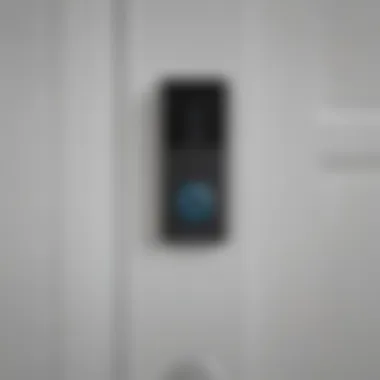

Features of Amazon Alexa
Amazon Alexa comes equipped with a myriad of features designed to enhance daily living. Some functions include:
- Voice Control: Alexa can perform various tasks simply by using voice commands, making it hands-free and accessible.
- Smart Home Integration: Beyond working with the Ring Doorbell, Alexa can control lights, thermostats, and other smart devices, facilitating a connected environment.
- Skills and Customization: Users can enable numerous “skills” – essentially applications or functionalities like checking the weather, ordering food, or playing games.
- Routines: Alexa can combine multiple actions into a single command, known as routines. This is useful for automating daily tasks like turning off lights and locking the doors at bedtime.
Utilizing these features, users can create a more intuitive and comfortable living space.
Popular Alexa-Compatible Devices
Many devices pair seamlessly with Amazon Alexa, broadening the possibilities for homeowners. Some noteworthy Alexa-compatible devices include:
- Smart Lighting: Phillips Hue, LIFX.
- Smart Appliances: Samsung Smart Fridge, Ecobee Smart Thermostat.
- Security Cameras: Wyze Cam, Arlo Pro.
Unifying indispensable home technology allows for efficiency and ease, fostering an environment that is not just reactive but genuinely smart. The ability to sync Ring Doorbell with these devices further illustrates the significance of this ecosystem.
Through the integration of Ring Doorbell and Amazon Alexa, homeowners can visualize their environments and maintain a level of situational awareness.
Compatibility Between Ring Doorbell and Alexa
In today’s smart home landscape, the integration between different devices is crucial for maximizing functionality and user satisfaction. The compatibility between the Ring Doorbell and Amazon Alexa is an essential consideration for anyone looking to enhance their smart home experience. This connection not only allows users to manage security efficiently but also creates a seamless interaction between the two systems, promoting convenience and ease of access. Both devices stand out for their technological benefits and compatibility, creating a harmonious relationship that elevates security workflow.
Supported Models of Ring Doorbell
Not all Ring Doorbells are created equal when it comes to integration with Alexa. To make sure you get the full features available, it's essential to choose the right model. The following Ring devices support integration:
- Ring Video Doorbell Pro: Offers high-definition video and advanced features like customizable motion alerts.
- Ring Video Doorbell 2: Known for its two-way audio and video streaming.
- Ring Video Doorbell 3: Improves motion detection with advanced features like 1080p HD video quality.
- Ring Video Doorbell 4: This model includes color pre-roll video previews and enhanced future capabilities.
Setting Up Ring Doorbell with Alexa
Setting up a Ring doorbell with Alexa is an essential process for enhancing the functionality of your smart home. The integration allows for seamless communication between the devices, enhancing your home security and making it more convenient and efficient to manage. Properly setting this up can simplify monitoring activities around your home through various methods. Users gain the ability to access real-time videos, receive alerts, and execute commands using voice prompts.
Initial Preparation Steps
Before getting started with the setup process, there are several initial steps to ensure a smooth integration between your Ring doorbell and Alexa. You must first ensure that both devices are within range of your wifi network. A strong, stable internet connection is crucial for effective communication between the devices.
Check for Software Updates: Ensure that both the Ring doorbell and the Alexa device software are up to date. Updates often includes important security patches and feature improvements.
WI-FI Credentials: You should clearly note the wifi credentials — SSID and password of your preferred network — to avoid interruptions.
User Accounts: Make certain you have active accounts. An Amazon account is necessary for Alexa, and a Ring account is needed for access to your Ring doorbell.
Step-by-Step Setup Process
Successfully linking the Ring doorbell with Alexa can be broken down into several straightforward steps:
- Download the Apps: If not already done, both the Ring app and the Amazon Alexa app need to be downloaded and installed on your smartphone.
- Create Accounts: Sign in to both Ring and Amazon accounts if prompted.
- Linking the Devices: Use the Alexa app to establish a connection. Follow the in-app prompts which will allow you to link your Ring doorbell.
- Follow Setup Prompts: Agree to any necessary permissions and confirm the locations of your devices.
- Test the Connection: After successful linking, test the communication functionality by issuing simple commands to make sure everything is functioning as intended.
By adhering to these steps carefully, users are less likely to encounter issues and more likely to enjoy a smooth integration experience.
Connecting through the Alexa App
Connecting your Ring doorbell through the Alexa app is straightforward. The Alexa app acts as a central hub for managing all linked devices, ensuring seamless operation.
- Open the Alexa App: Start by launching the Alexa app on your device.
- Access “Devices” Section: Tap on the Devices icon located in the bottom corner of the app's main screen.
- Add Device: In the Devices tab, click on the “+” symbol usually found in the corner. You can then select “Add Device.”
- Choose Ring: Within the device list, search and select “Ring” from the given options.
- Sign into Ring Account: The app might prompt you to sign in with your Ring account details. Enter your credentials to proceed.
- Follow Additional Prompts: The app will guide you through the final steps to ensure both devices recognize each other's functions.
By following these steps through the Alexa app, users can effectively integrate their Ring doorbell and maximize the security potential of their smart home setup.
Features of Ring Doorbell Integration with Alexa
Integrating the Ring doorbell with Amazon Alexa significantly enhances the functionality of both devices. The main aim of this integration is to offer users a seamless smart home experience, allowing for user-friendly control of the doorbell through voice commands and other Alexa features. As smart home technology continue to evolve, having interconnectivity between devices becomes critical for maximizing home security and convenience.
This section covers the different features that highlight the accessibility, security, and advanced usage of their systems when paired together. Through recognizing usages and capabilities, users can choose the best methods for control and monitoring.
Voice Commands for Ring Doorbell


Voice commands provide an immediate hands-free method of operating the Ring Doorbell. With simple phrases like "Alexa, show me the front door," users can view live camera feeds directly through Alexa-enabled devices. This can save time when needing to see the front porch or check on deliveries.
Additional commands include:
- "Alexa, turn on the Ring doorbell."
- "Alexa, answer the Ring doorbell."
These commands improve the overall ease of use. Integration supports various voice actions, making day-to-day functionalities more manageable for non-tech-savvy users. Voice commands also allow multiple users to interact with the doorbell, expanding usability throughout the household.
Viewing Live Feeds
Accessing live video streams through Alexa devices adds another layer of convenience. Alexa compatible displays allow users to check real-time footage from the Ring camera, which can bus helpful for monitoring activities outside the home.
The integration supports features as follows:
- Viewing live feeds on Echo Show or Fire TV devices.
- Spontaneous video checks initiated by voice queries.
This can be especially beneficial during situations like unexpected visitors or package deliveries, where fast access to video can help users make informed decisions, improving safety at home.
Two-Way Communication
Another significant aspect is the ability for two-way communication using the smart doorbell and Alexa. Users can communicate with the person at the door directly through Alexa-enabled devices, enhancing security and convenience.
Using this feature, homeowners can:
- Respond to visitors without needing to approach the door.
- Provide directions or engage with guests, if desired.
This function facilitates communication with delivery personnel or unexpected guests in a secure manner, ensuring the user is not obliged to open the door unknowingly.
Troubleshooting Connection Issues
In the realm of smart home technology, maintaining a reliable connection among devices is crucial. Troubleshooting connection issues between the Ring Doorbell and Amazon Alexa can significantly enhance user experience and functionality. Understanding how to address these issues not only ensures seamless use but also fortifies the overall security of your premises. As more homeowners invest in smart technology, awareness of potential connectivity problems and their solutions has become increasingly important.
Common Issues Encountered
When integrating the Ring Doorbell with Alexa, users may face several common connection issues. Recognizing these issues quickly can save time and frustration. Some prevalent problems include:
- Network Connectivity Problems: Sometimes, either the Ring Doorbell or Alexa may experience issues with the Wi-Fi network.
- Incorrect Setup: Users may inadvertently skip necessary steps during the setup process, resulting in communication errors.
- Software Compatibility: Outdated firmware or app versions can lead to integration problems.
- Interference from Other Devices: Other Wi-Fi devices within a person's home can sometimes disrupt the signals required for effective connectivity.
Effective Solutions and Tips
Once issues are identified, effective solutions should be implemented swiftly. Here are several tried and true methods for resolving these connection difficulties:
- Check Wi-Fi Connection: Ensure the Ring Doorbell and Amazon Alexa are both connected to the same Wi-Fi network. Restart the router if necessary to refresh connections.
- Review the App Setup: Double-check the steps taken during the Alexa app integration. Sometimes repeating the steps in setup can resolve authentication errors.
- Update Software: Regularly update the Ring and Alexa apps. Additionally, ensure both devices have the latest firmware installed. This can significantly enhance compatibility.
- Examine Environmental Factors: Limit interference from other devices; moving the Ring Doorbell closer to the router or removing obstructions may improve the connection.
"Regular checks on network and firmware updates can considerably enhance the performance of integrated smart devices."
By applying these practical approaches, users can enjoy a fluid experience when operating their Ring Doorbell with Alexa. The ability to troubleshoot effectively not only increases the functionality of smart devices in your home but also contributes to a more streamlined and enhanced security experience.
Security Considerations
The integration of a Ring doorbell with Amazon Alexa brings many conveniences, but it also raises important security considerations. In this context, understanding the vulnerabilities and risks is crucial because these devices collect, transmit, and store sensitive data. Protecting this information ensures not only personal safety but also privacy.
Data Privacy Concerns
Data privacy remains a vital consideration when using smart devices like Ring doorbells. These systems often record video footage and audio, creating a wealth of data that can be misused if accessed unlawfully. Ring, which is owned by Amazon, has faced scrutiny over its handling of customer data. Users worry regarding unauthorized access to their cameras and information through hacking, or by other means such as aggregating data to create user profiles.
To tackle these concerns, it is wise to review settings within the Ring and Alexa apps, adjusting privacy options as one becomes more familiar with their features. This involves opting out of features that require continuous monitoring or reducing the time that data is stored. Frequent changes to passwords also help, as does enabling two-factor authentication to add an extra layer of security.
Best Practices for Safe Use
Implementing best practices can greatly minimize risks associated with smart home devices. Here are some essential steps to ensure safe use:
- Secure your Wi-Fi network: Utilize strong, unique passwords for your network. Consider hiding the SSID and enabling WPA3 encryption to prevent unwanted access.
- Regular Software Updates: Keeping the Ring doorbell and all corresponding applications updated ensures users have the latest security patches which address vulnerabilities exposed over time.
- Limit Sharing of Access: Be cautious about who can access your Ring system. Limit invitations; this control ensures only trusted individuals can view feeds or settings.
- Routine Security Audits: Evaluate device connections periodically within the settings. This measure reveals any unusual activities disallowing unauthorized access.
- Educate Household Members: Ensure everyone understands security basics—what to ignore, how to identify suspicious activities, and what to procedures to follow when in doubt.
Making informed choices adds resilience against potential breaches.
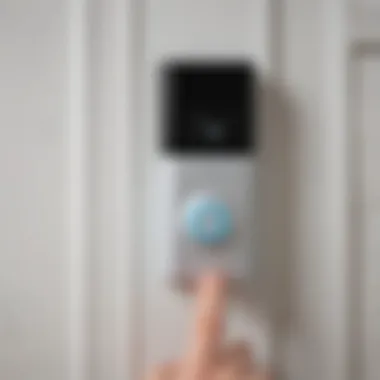

Maintaining awareness of both the device's capabilities and the existing risks fosters a better experience with the embedded technology. Therefore, conscious use assists in reaping the many benefits that Ring doorbells integrated with Alexa can offer without sacrificing safety or privacy.
User Experiences and Feedback
User experiences provide valuable insights into how effectively the Ring Doorbell integrates with Alexa. Feedback from users helps in understandig both the advantages and any potential shortcomings of this tech collaboration. For customers, these experiences illustrate the practicality of these products within daily life and indicate what can be expected when setting up and using these devices together.
Positive User Feedback
Many customers report a positive experience when integrating their Ring Doorbell with Alexa. They appreciate the seamless voice control capabilities. Being able to ask Alexa to show the live feed or to answer the door using voice commands adds convenience to daily routines. For instance, busy people find it a significant time-saver. The ability to get notifications about visitors directly on their devices enhances their sense of security.
Several reviewers highlight the integration’s responsiveness. Users mention how quickly Alexa responds to commands given for the Ring Doorbell. The presence of smart features, like motion detection alerts sent to their smartphones or Echo devices, is a widely appreciated fact. This kind of immediacy aligns designing these systems to provide more peace of mind.
Features that Struck a Chord with Users
- Hands-Free Functionality: Many report enjoying the hands-free access to their doorbell, managing door functions wiith just their voice.
- User-Friendly: New users commend the interface of the Alexa app. It is often seen as intuitive, inclluding the setup promise, reducing stress for non-tech-savvy individuals.
- Enhanced Security: Knowing they are connected and can monitor their homes while away was a dominant expectation met within user reviews.
Users felt their homes were safer and felt empowered by using the voice-controlled features, aiding them in much more than just monitoring.
Common Criticisms
Despite the extensive benefits, some issues arise frequently regarding the integration of Ring Doorbells and Alexa. Feedback shows that not every user has a flawless experience. Connectivity problems stand out as a notable concern. Instances where the devices do not properly communicate can cause frustration.
Another common criticism revolves around the smart voice commands. Users have suggested that Alexa does not always recognize commands, especially in louder environments. This can lead to misunderstandings or non-responses. Furthermore, the navigation between Ring and Alexa apps often confuses some, with mixed reviews on ease of transitioning between managing devices.
Criticisms Highlighted
- Connectivity Issues: Frequent users mention that linking devices can sometimes be complicated with unresponsive connections.
- Voice Recognition: In various situations, Alexa misunderstands or misinterprets commands—this is particularly inconvenient in households with multiple voices.
- Battery Life: Several users provide notes on their Ring Doorbell’s battery life, especially during extended use with Alexa features.
Understanding both predominant experiences can significantly work for enhancing customer satisfaction and refining design processes for improvements, leading to quiet stronger features in future software updates.
Future Developments in Smart Doorbell Technology
The field of smart doorbell technology is evolving rapidly. The intersection between devices like the Ring Doorbell and Amazon Alexa is becoming increasingly significant. These two technologies can redefine security systems at homes. Staying informed about future developments will keep consumers ahead in adopting beneficial innovations. Smart doorbells are not only about surveillance; they integrate into larger systems, providing users with convenience, control, and enhanced security features.
Emerging Trends
Several trends are surfacing in smart doorbell technology. Firstly, artificial intelligence is being embedded into them. This integration allows for facial recognition features and analysis of user habits. Such capabilities enable the system to differentiate between familiar faces and strangers. It brings added privacy and safety for homeowners.
Another trend is the advancement of video quality. High-definition imagery makes a significant difference. Users can identify visitors more easily and respond more effectively. Cloud storage solutions are also evolving. Users can access recorded materials from anywhere, fostering an enhanced level of security.
Automation is another important trend. Users are seeking ways to make their home systems work seamlessly together. Smart doorbells will likely communicate effectively with other smart home devices. This integration would enhance the overall functionality of the smart home.
- Artificial intelligence methods enhancing user data
- Increased video quality for better identification
- Cloud solutions for better accessibility and security
- Automation capabilities making home systems work better together
Predicted Advances in Integration Capabilities
Going forward, the capabilities for integrating smart doorbells like Ring with assistants such as Alexa are expected to amplify. Greater voice control and functions will emerge, meaning users could access various parts of the smart home system just through voice commands. These functionalities could streamline interactions significantly.
Moreover, enhanced connectivity between devices will create new environments. Future advancements might allow different brands of smart devices to integrate better than today. This reality means a user can create a diverse blend of technology that satisfies their personal needs without regard to brand boundaries.
Home automation should also play into more specific user scenarios. For instance, it may soon become common for users to set scenes. A user could say, “I’m on my way home,” and the smart home system adjusts lighting, music, and even manages the security cameras in synchronization.
The advancements ahead offer many opportunities. Embracing the technologies could generate a dramatic leap in day-to-day home safety and intelligence.
The trend towards a cohesive smart home is not just advantageous; it is probably inevitable. As technology develops and furniture with built-in cameras emerges, adapting capabilities of doorbell technologies to communicate seamlessly with all parts values the need for standards in usability. The possibilities are expanding and the future of smart doorbells appears promising.
Ending
Integrating the Ring Doorbell with Amazon Alexa is not simply about convenience; it fundamentally changes how users interact with their home security systems. The realm of smart home technology relies heavily on such integrations to ensure a seamless user experience. The combination of these devices exemplifies how innovation empowers homeowners to take proactive measures concerning their safety and privacy.
Summary of Key Points
Understanding the benefits of this integration is critical. Key points of focus include:
- Convenience: Users can manage their doorbell with voice commands, which enhances accessibility.
- Real-time Notifications: The integration enables immediate alerts when someone approaches the front door.
- Remote Viewing: With Alexa-enabled devices, sights from the Ring Doorbell can easily be streamed on various screens.
- Two-Way Communication: This feature helps facilitate direct interaction with visitors via smart displays or speakers.
- Troubleshooting Assistance: Often, if issues arise, guidance can conveniently be found through personal assistants like Alexa.
Final Thoughts on Integration
Incorporating the Ring Doorbell into an Alexa-driven ecosystem transcends mere functionality. It creates an ecosystem that invites interaction and automates processes, which can vastly enhance the lifestyle of tech-savvy users. However, users must also remain vigilant and knowledgeable about security risks associated with such integrations to secure their devices against potential threats.
Ensuring that these systems work flawlessly is paramount for user satisfaction. Regular software updates and understanding privacy settings can help achieve the best results. Embracing this technology ultimately leads to an enriched smart home living experience.



