A Complete Guide to Jailbreaking Your Fire Stick Lite


Intro
Jailbreaking your Fire Stick Lite can seem like navigating through a maze at first. With a plethora of streaming options available, many users are striving to unlock the full capabilities of their devices. Now, you might wonder, why this urge to jailbreak? Well, imagine accessing a world beyond the confines of select apps. There’s a veritable smorgasbord of streaming options waiting to be explored—think apps that provide free movies, TV shows, and other media not typically found in the Amazon App Store.
In this guide, we aim to be your trusty map, paving the way for a seamless jailbreaking journey. We’ll talk about the motivations for jailbreaking, prepare you with what you need before diving in, and provide you with step-by-step instructions. We’ll also touch on the potential risks that come with this journey, offer troubleshooting tips, and delve into the ethical considerations woven into the fabric of jailbreaking.
Why Jailbreak the Fire Stick Lite?
For starters, let’s highlight the key motivations that push many users toward jailbreaking their Fire Stick Lite:
- Access to a wider variety of content: By jailbreaking, you can install third-party applications that let you stream content that otherwise wouldn’t be available.
- Customization options: Enhance the user interface and experience—choose what you want to see and how to see it.
- Cost reduction: Jailbreaking can allow you to avoid costly subscriptions and access free streaming services.
These chief reasons are just the tip of the iceberg, but they give you a solid backdrop as to why many users take the plunge into jailbreaking their devices.
As you embark on this enlightening journey throughout the guide, we hope you’ll come away with a fuller understanding of just how to turn your Fire Stick Lite into the entertainment powerhouse it was meant to be.
Preamble to Fire Stick Lite Jailbreak
Jailbreaking the Fire Stick Lite has garnered much attention among tech-savvy individuals and streaming enthusiasts. This section explores the significance of jailbreaking in relation to the Fire Stick Lite, delving into its implications, advantages, and some essential considerations. Understanding why one might choose to jailbreak this device can provide clarity and open up a world of possibilities for maximizing its utility.
What is a Fire Stick Lite?
The Fire Stick Lite is Amazon's entry-level streaming device, allowing users to enjoy a variety of content on their television. Unlike its more advanced counterparts, this version is designed to provide a straightforward streaming experience at a lower cost. It supports popular platforms like Netflix, Prime Video, and Hulu. While it is packed with basic features, some users feel it lacks the flexibility and access offered by more versatile media players.
Unlike the Fire Stick 4K, the Lite version doesn’t support high-definition video. However, its compact size and user-friendly interface make it an appealing option for many. What sets this device apart is its integration with Alexa, enabling voice controls and smart home interactions. For a basic streamer, the Fire Stick Lite serves well, but ease of use may also lead some users to explore unlocking its full potential through jailbreaking.
Understanding Jailbreaking
Jailbreaking is a term that might set some alarms ringing, but it essentially refers to the process of removing software restrictions imposed by the manufacturer on a device. In the context of the Fire Stick Lite, it means liberating the device from Amazon’s ecosystem and allowing the installation of third-party applications that aren’t available through the official channels.
By enabling jailbreaking, users can access a wider selection of content beyond the standard streaming services, including various unofficial apps that may offer free movies, live sports, and other custom content not typically found on conventional platforms. However, this freedom does come with its own set of considerations.
While jailbreaking can certainly extend the functionality and capability of the Fire Stick Lite, it also has its risks. It's vital for users to understand the technical implications, as well as potential warranty claims that may be affected should the device experience issues post-jailbreak.
"Jailbreaking transforms the Fire Stick Lite from a simple streamer into a powerhouse of entertainment options."
As we venture deeper into this guide, we will explore the reasons for jailbreaking the Fire Stick Lite, prepare you for the process, and provide comprehensive instructions for a smooth experience. Keeping an eye on the possible risks and ethical considerations will also be paramount throughout this journey.
Reasons to Jailbreak Fire Stick Lite
Jailbreaking a Fire Stick Lite isn’t just a trend; it's a roadmap to a more personalized streaming world. Knowing the reasons behind taking this step clarifies its importance for users searching for a way to maximize their device's functionality. In today’s digital landscape, where content is abundant but not always accessible, having the ability to tailor your streaming experience can make all the difference.
Accessing Restricted Content
Limited access to certain content can be a frustrations for many users. Many of the leading streaming apps have geographic restrictions. When you jailbreak your Fire Stick Lite, you step beyond those invisible barriers. This means you can access a wider array of movies, TV shows, and even live channels that may not be available in your region.
- Global Access: With a jailbroken device, you could leverage apps like Kodi or Stremio, which have a plethora of streaming options not typically available through standard applications.
- Less Content Restrictions: Many users report being able to view international sports events, news channels, and other programs that would otherwise be geoblocked.
By jailbreaking, you can finally stop the circle of searching for content that’s region-exclusive or has hefty payment walls.
Enhancing Device Functionality
Taking control of a Fire Stick Lite by jailbreaking it goes beyond accessing more content. Users often find that with this process, they can add various functionalities that transform the whole experience. The restrictions imposed by the default software may limit how effectively your device performs.
- Installing Diverse Applications: Whether you want to watch older classics through channels like Popcorn Time, or leverage gaming apps designed for the Fire Stick, jailbreaking opens that door for you.
- Improving Streaming Capability: Some users even find that they can enhance their streaming quality by integrating specialized applications designed to work seamlessly with a jailbroken Fire Stick. This could lead to smoother playback, which is an absolute game changer for binge-watching sessions.
In essence, enhancing device functionality gives users more options and control over their entertainment experience. Once you've dipped your toes into the world of jailbreaking, you might find it oddly liberating to access the full suite of what your Fire Stick Lite has to offer.
"The world is your oyster, but you have to crack it open first. Jailbreaking allows you to explore beyond the surface of what your Fire Stick Lite can do."
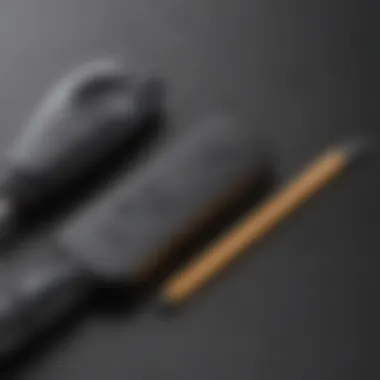

Preparing for the Jailbreak Process
Before diving headfirst into jailbreaking your Fire Stick Lite, it’s crucial to lay a solid groundwork. Preparing for this process is not just a tick-box exercise; it significantly influences the overall outcome and experience. Think of it like preparing for a long road trip. You wouldn’t just jump in the car without checking the fuel, tire pressure, or perhaps loading some snacks for the journey. Similarly, taking the time to prepare for your jailbreaking adventure can save you from potential pitfalls later on.
Device Requirements
First things first, let’s talk about what your Fire Stick Lite needs to ensure a smooth procedure. Here’s a rundown of the essential requirements:
- Updated Software: Ensure that your Fire Stick is running the latest software version. Updates often come with performance improvements and can make the jailbreaking process smoother.
- Wi-Fi Connection: A stable internet connection is critical for downloading applications and any updates needed during the jailbreaking process. A reliable connection lessens the likelihood of interruptions.
- Sufficient Storage Space: Your device needs enough free space to accommodate the new apps and modifications you’ll be installing. If you find your Fire Stick Lite running low on space, consider deleting unused apps or clearing the cache to make room.
Don’t forget, it’s also wise to have a backup device that can access the internet. In case something goes awry, this can help keep you informed or provide troubleshooting options.
Backup Important Data
Nobody likes to lose their favorite shows or apps, right? Before you start fiddling around with your Fire Stick Lite, taking the time to back up your data is key. It’s like putting on a helmet before cycling; it just makes sense to protect what you can. Here are a few reasons why you should consider backing up your data:
- Prevent Data Loss: Just like your cherished photos, saved preferences, and previously downloaded apps, you want to ensure they stick around. Backing up helps to avoid the frustration of losing everything if something goes wrong during the jailbreak.
- Quick Recovery: If, by chance, the process results in unexpected behavior, having a backup allows you to roll back to your previous configuration without losing your mind over reinstallation.
- Maintain Personal Settings: Often, we tailor settings uniquely to our preferences. Without a backup, you might need to spend extra time reconfiguring settings post-jailbreak.
To back up your data:
- Use a cloud service for your app data and settings. Most streaming apps have their own ways of saving user data.
- Take note of your app login credentials, as they might not automatically save following a system change.
In short, investing a little time in preparing for the jailbreaking process means you’ll have a smoother experience overall. And let’s face it, who wouldn’t want their journey to be as seamless as possible?
Step-by-Step Jailbreaking Instructions
Jailbreaking your Fire Stick Lite is a vital process, allowing users to unlock features and access content that is typically off-limits. This section outlines a step-by-step guide that demystifies the jailbreaking process. Following these instructions can enhance your visual entertainment experience, making it richer and more tailored to your preferences.
Enabling Developer Options
Before diving into the installation of third-party applications, it’s essential to enable Developer Options on your Fire Stick Lite. This step may seem mundane, but it’s crucial for the entire jailbreaking process.
To enable Developer Options, navigate to the Settings from the main menu. Once there, scroll to the My Fire TV option. Select it, and you will find the option labeled Developer Options. Toggle it on, and ensure both ADB Debugging and Apps from Unknown Sources are enabled. This opens the door to a world of additional apps, prompting the device to accept installations outside of the Amazon ecosystem.
Installing Required Applications
Downloader
The Downloader app is a linchpin in the jailbreaking arsenal. It simplifies the process of downloading third-party applications directly to your Fire Stick. An impressive feature of Downloader is its built-in web browser, which allows users to directly input URLs or browse the internet to find the applications they need. This flexibility makes it widely favored among users.
One notable aspect of Downloader is its capability to automatically allocate the permissions needed for successive applications, streamlining the installation process. However, it’s crucial to be cautious using this app; visiting untrusted websites can lead to security risks. Overall, Downloader stands out for its user-friendly interface and efficiency in acquiring essential applications.
ES File Explorer
ES File Explorer is another powerhouse when it comes to managing files and applications on your Fire Stick Lite. This application serves as a file manager, allowing users to categorize and manage downloaded apps or files effectively.
The key characteristic of ES File Explorer is its capability to provide remote access to files located on your home network, enhancing the user experience for those who enjoy streaming from personal media libraries. Additionally, it hosts an integrated downloader that allows you to grab apps directly from the web, minimizing hassle.
However, some users have reported that the application can be somewhat clunky, which may detract from its functionality. It is often viewed favorably due to its comprehensive toolset, but newcomers to tech might find the plethora of options slightly overwhelming.
Configuring Settings for Third-Party Apps
Once you have installed your applications, configuring the settings becomes an imperative step. This process ensures that third-party apps can operate without hindrance.
Begin by going back into the Settings menu. Choose the My Fire TV option again, then navigate to Developer Options. Here you’ll find further settings related to app installations. Make sure to adjust the settings to allow unknown apps to run smoothly. This configuration can make the difference between apps running seamlessly and explosive errors that can frustrate the user.
Finalizing the Jailbreak
The final touch in your jailbreaking journey involves ensuring all components are correctly in place. After confirming the configurations for third-party apps and confirming that all applications are downloaded, it’s time to launch your new apps. Go back to the main menu, and select your apps from the Apps option.


Remember: Always keep a close eye on updates for installed apps. This vigilance keeps your streaming experiences smooth and secure.
Completing the jailbreak allows you to enrich your viewing habits, ensuring access to previously inaccessible content. However, staying informed about the applications you install and their updates is advisable.
Post-Jailbreak Considerations
When you’ve successfully navigated the intricate waters of jailbreaking your Fire Stick Lite, it’s time to take a breath and assess what comes next. This phase is not just about enjoying a buffet of new content but also ensuring that your device operates smoothly and securely. Let’s break this down into two pivotal aspects: exploring new content and maintaining device performance.
Exploring New Content
Having taken the plunge into the world of jailbreaking, one of the foremost benefits is the vast expanse of media you can now access. Unlike the traditional channels that come pre-loaded on your Fire Stick Lite, jailbreaking opens the door to numerous third-party applications. These can present a treasure trove of films, shows, and live TV that you might have missed otherwise. Here’s how to dive into this ocean of content:
- Use Recommended Apps: Popular choices like Kodi or Cinema APK can greatly enhance your streaming options. Each comes with its own unique catalog of content.
- Stay Informed: Regularly check forums like Reddit or community boards to keep tabs on what’s trending. Users often share which apps are currently the best or highlight any that may be buggy.
- Explore Add-ons: If you're using Kodi, consider exploring various add-ons. They can offer everything from international channels to niche content libraries that are hard to find elsewhere.
In this exploration, it’s important to practice discernment. Not all content is created equal. Some apps may not have the proper licenses, which could lead to sketchy viewing sources. Therefore, always keep your eyes peeled for any red flags.
Maintaining Device Performance
Just because you’ve gotten the keys to the kingdom doesn’t mean you can neglect the health of your Fire Stick Lite. Performance issues can quickly arise if you're not keeping an eye on things. Here are some vital points to keep your device running like a well-oiled machine:
- Regular Updates: Make it a point to regularly update your applications. Many third-party apps get updated frequently, so keeping them current means smoother operation and access to the latest features.
- Clear Cache: Some applications will fill up your device's storage with unnecessary data. Go to Settings, find the Apps section, and clear cache for the apps you no longer use frequently. This simple act can free up valuable storage and speed things up.
- Uninstall Unused Apps: It’s easy to install apps and forget about them. Regularly review what’s on your Fire Stick Lite. If you haven’t opened an app in weeks, consider removing it to free up resources.
- Monitor Internet Connection: Streaming quality is often linked to your internet speed. Ensure that your Wi-Fi connection is strong and reliable, as this can significantly impact your viewing experience.
"Keeping your device in optimal condition post-jailbreak is crucial not only for enjoying content but for safeguarding your viewing experience."
In summary, after jailbreaking, there’s a wealth of content waiting for you to explore, but balancing this with a robust device performance is just as essential. Stay proactive about your streaming habits and keep your Fire Stick Lite in top shape. Ultimately, doing so not only enhances your experience but also extends the longevity of your device.
Potential Risks of Jailbreaking Fire Stick Lite
When it comes to tech modifications, jailbreaking stands out as a double-edged sword. The concept itself carries both alluring opportunities and significant risks. In the case of the Fire Stick Lite, the appeal of customizing your streaming experience can, admittedly, overshadow sobering considerations. However, it's imperative to grasp the potential pitfalls before diving headfirst into the jailbreak procedures.
What’s at stake here? You might think that a few tweaks here and there could enhance the usability and functionality of your Fire Stick Lite; however, those alterations could come at a cost. The primary risks associated with jailbreaking revolve around warranty issues and security vulnerabilities. Understanding these risks is crucial for anyone looking to make informed decisions about their devices.
Void Warranty Issues
A common misstep among users is the tendency to overlook how jailbreaking can void their device's warranty. When you choose to jailbreak your Fire Stick Lite, you fundamentally modify its original software to enable new functionalities. This behavioral leap could easily raise flags for manufacturers.
If any problems arise post-jailbreak, and you reach out for support, there's a good chance that the tech support folks won't lend you a helping hand. Manufacturers, like Amazon, state, in plain words, that any tampering with device software can relieve them of their obligation to offer warranty support.
- Original Condition: Devices are sold with a specific set of software features, and manufacturers intend to maintain those services for a satisfactory user experience.
- Legalese: If you meticulously pore over the warranty terms, you'll likely find clauses stating that modifications can nullify coverage. A thorough reading would reveal the truth, but many choose not to take that route.
In a nutshell, while the freedom that jailbreaking offers is enticing, it comes with the risk of losing your warranty—even if that might sound harsh. You could end up in a tricky situation, unable to seek assistance for potential hardware issues.
Security Vulnerabilities
Jailbreaking isn't just about tweaking; it's a portal to a world where third-party apps reside, many of which lack the vetting standards that top-tier platforms typically enforce. Failing to recognize this can expose your Fire Stick to security risks you might not have anticipated.
Imagine downloading an app from a dubious source.—you might think it's harmless, but the app could be lurking with hidden malware, ready to exploit your personal information or invade your device with unwanted ads.
- Unregulated Content: Unlike mainstream applications available through the Amazon Appstore, many third-party apps might lack rigorous security measures. This opens the door to potential threats.
- Data Theft: The absence of proper oversight means that users are susceptible to data breaches that could compromise valuable personal information, such as passwords and credit card numbers.
- Network Vulnerabilities: Jailbroken devices can also unintentionally create gaps in your home network's security. A questionable app can become a gateway for cybercriminals, snooping around in the shadows.
"With increased functionality often comes increased risk, so balancing your desire for convenience with security measures is key."
In sum, while the thrill of exploring unrestricted content on your Fire Stick Lite through jailbreaking can be compelling, it’s crucial to weigh these risks against your intentions. You must stay vigilant regarding the security of your device and consider the repercussions of voiding your warranty. Making decisions with a clear understanding of potential pitfalls will prepare you for a more protected and informed streaming experience.
Troubleshooting Common Jailbreaking Issues
Jailbreaking a Fire Stick Lite can open doors to new content and features, but it's not always smooth sailing. Often, users encounter various challenges that can derail the jailbreaking experience. This section aims to provide essential troubleshooting tips for common problems encountered during this process. Understanding these issues not only helps in resolving them but also ensures a more seamless experience for those venturing into the world of jailbroken streaming.
Installation Errors
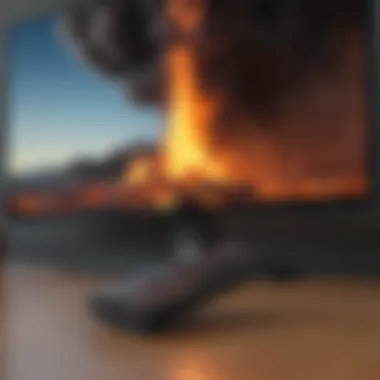

Installation errors are among the most frequent hurdles users face when attempting to jailbreak their Fire Stick Lite. These can manifest as error messages during app installation or failure to launch certain applications. The importance of addressing these errors lies in their potential to halt your jailbreak journey before it even begins. Here are some common culprits and their fixes:
- Network Connectivity Issues: Ensure your device is connected to a stable Wi-Fi network. A drop in connectivity can interrupt downloads or installations.
- Storage Constraints: Sometimes, your device might be running low on storage. Go to Settings > My Fire TV > About to check available storage and delete unnecessary apps.
- Compatibility Problems: Make sure the apps you are trying to install are compatible with the Fire Stick Lite. Not all applications designed for higher models will work on the Lite.
If you encounter an installation error, it’s worth taking a moment to go back through your steps to ensure that each aspect is in order. Rebooting your device or even performing a factory reset might sometimes remedy minor glitches, but do so with caution as this could lead to data loss.
App Crashes or Unresponsive Behavior
After managing to jailbreak your device, another common issue that users often report is app crashes or unresponsive behavior. This can be frustrating, especially when you're eager to dive into new content. Identifying potential reasons for these issues is key to maintaining a smooth experience. Here are a few points to consider:
- Too Many Applications Running: If multiple apps are running in the background, this can lead to crashes. Closing unused apps can free up valuable resources on your device.
- Software Updates: Occasionally, a recent update can create incompatibilities with jailbroken applications. Keeping track of the latest app versions and updates can help avert this problem.
- Clearing Cache: Over time, apps accumulate cache that can slow down performance. Go to Settings > Applications > Manage Installed Applications and clear the cache for frequently used apps.
In case of persistent app crashes, you may want to consider fully uninstalling and reinstalling the affected app. This resets its data and can often solve the problem.
Remember: Regular maintenance of your Fire Stick Lite, including updates and clearing cache, can significantly enhance performance and reduce the likelihood of these troubling issues.
Ethical Considerations Surrounding Jailbreaking
In the world of technology, jailbreaking often elicits a slew of opinions, notably when it comes to ethical concerns. This section aims to unravel the moral fabric woven into the process of jailbreaking the Fire Stick Lite. Understanding these implications is crucial for users who wish to navigate the fine line between enhancing their streaming experience and infringing on legal or ethical boundaries. What’s truly at stake here? Let’s dive in.
Legal Implications
There’s a fine print that comes with jailbreaking any device, including the Fire Stick Lite, and it starts with legal implications. In many jurisdictions, the act of jailbreaking itself is not illegal. However, using that jailbroken device to access pirated content can cross a legal line. Understanding that distinction is important.
- Copyright Laws: Many streaming services hold copyrights on their content. Accessing these without permission can lead to legal troubles.
- Terms of Service: By jailbreaking, users often bypass the terms set by the manufacturer or service provider. This can void warranties and lead to suspension of services.
Thus, while jailbreaking might provide access to vast amounts of content, it becomes essential to weigh the potential legal repercussions heavily. Knowledge is power, and knowing the legal landscape can keep users on the right side of it.
Respecting Content Ownership
Respecting content ownership goes beyond legality; it's about ethical consumption. When a person chooses to jailbreak their Fire Stick Lite, they may be tempted to explore avenues to access media without compensating the creators. This raises ethical questions, such as:
- Fair Compensation: Are viewers entitled to consume content without compensating creators for their work? The entertainment industry relies on revenue from viewers to fund new projects, and ignoring this can stymie creative work.
- Support for Creators: By opting to access content illicitly, users jeopardize the very talent that makes their viewing possible. It calls to mind the saying, "You have to pay to play."
"With great power comes great responsibility." In light of this, enthusiastic users must not only remain informed about the legal cape of jailbreaking but also recognize their moral responsibilities.
In essence, the act of jailbreaking is rife with potential ethical dilemmas, but it can also open doors to enriched experiences when approached with caution and respect.
Closure
The conclusion serves as a pivotal part of our comprehensive guide, emphasizing the crux of jailbreaking your Fire Stick Lite. It is not just about unlocking the device; it's about transforming how you interact with your streaming content. As we wrap up, it's essential to reflect upon the myriad of aspects discussed throughout the article. From understanding the basics of jailbreaking to navigating its ethical landscape, each section builds on the last, crafting a complete picture for readers.
In summary, we explored key motivations behind jailbreaking, highlighting the excitement of accessing restricted content and enhancing device functionality. Individuals often seek to expand their streaming experience, yearning for a vast library of choices beyond standard services. However, this newfound freedom comes with responsibilities and risks, such as voiding warranties and security vulnerabilities. Thus, careful consideration is paramount.
By putting together a straightforward, step-by-step guide, we ensure that readers can embark on this journey with an informed mindset. Knowledge is power, and understanding the implications of jailbreaking can safeguard your streaming pleasures. So, weigh your decisions well.
Summarizing Key Points
This guide encapsulated several critical points:
- What is Jailbreaking? An exploration of the process and its significance in the realm of streaming.
- Reasons for Jailbreaking: We deep-dived into unlocking content and optimizing the device.
- Preparation Tips: A checklist before taking the big steps, ensuring your data is safe.
- Step-by-Step Instructions: Clear paths to successfully jailbreak a Fire Stick Lite.
- Post-Jailbreak Considerations: Navigating the new world of accessible content while preserving performance.
- Potential Risks: The heavy burden of security risks and warranty voids was carried through.
- Troubleshooting: Addressing sticky issues encountered along the way.
- Ethics of Jailbreaking: Rethinking the legal ground and respecting ownership of content.
These components form the backbone of your knowledge and allow you to make educated choices moving forward.
Future of Jailbreaking and Streaming Devices
Looking ahead, the landscape of jailbreaking and streaming devices is ever-evolving. With advancements in technology, developers continually innovate, creating new tools and methods that promote a richer, more diverse viewing experience. As streaming services adapt and evolve, jailbreaking will likely remain a relevant topic amongst enthusiasts. However, it’s crucial to pay attention to the shifting norms and legal frameworks surrounding digital rights and ownership.
Notably, the trend towards subscription-based services may compel more users to explore jailbreaking as a viable alternative for accessing content. As consumers grow tired of restrictive models, they might lean into jailbreaking, fostering a community that pushes for better tools.
Implications for the Average User
For the average user in the coming years, understanding these transitions will be crucial. Embracing advancements will likely lead to more tools for easy jailbreaking while keeping security tight. Conversely, regulations could tighten, leading to stricter enforcement against unauthorized access. A thoughtful approach to jailbreaking will help streamline your experience while respecting both legal and ethical boundaries.
"In a sea of options, knowledge acts as your compass, guiding you through the ever-changing waters of technology and law."



