Kindle on iOS: Features, Installation & Benefits
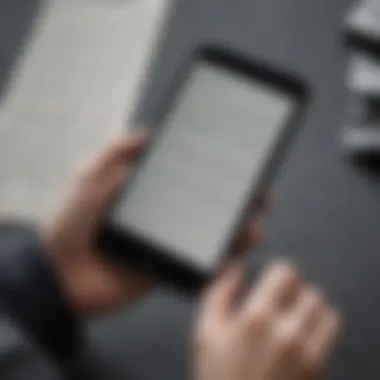

Intro
The Kindle app on iOS provides users with a sophisticated reading experience that integrates seamlessly with Apple's mobile devices. It caters to almost any reader's interest, offering access to an expansive library of digital books. Modern readers signature human traits like curiosity and the quest for knowledge ensure that digital book consumption has a significant place in society. This app exemplifies how technology can find harmony with literature and enhance the experience of reading.
The program is tailored to meet the needs of a diverse user base. By understanding its functionalities, features, and installation processes, users can optimize their Kindle experience on iPhones and iPads. Ultimately, this article highlights the multifaceted advantages of using Kindle on these iOS devices.
Overview of Kindle on iOS
With Kindle, users can browse, download, and read books directly from their iOS devices. The app features capabilities like synchronizing content across devices. This ensures that readers can pick up where they left off, whether they switch from an iPhone to an iPad or even a Kindle e-reader.
Key Features of the Kindle App on iOS:
- Access to millions of eBooks, including newspapers and magazines
- Customizable reading options, such as font size and background color
- Built-in dictionary, Wikipedia integration, and X-Ray feature
- Annotations and highlights functionality for active learning
- Capability to borrow eBooks from libraries through OverDrive
This functionality represents how the app uses technology to enhance usability while maintaining a focus on enjoying literature. Pricing for the Kindle app is free, as users only pay for eBooks. Availability is broad, with the app compatible with most iOS devices running the latest version of iOS.
Installation of the Kindle App on iOS
To begin benefiting from the Kindle app, users must install it from the Apple App Store. The process is straightforward:
- Open the App Store on your device.
- Search for “Kindle.”
- Tap Get or the cloud icon to install the application.
- Open the app and sign in with your Amazon account credentials or create a new account.
Once users have set up their account, they can enjoy a multitude of reading options.
It’s essential to note that capabilities may vary between different iOS devices due to hardware specifications.
Common Issues and Common Questionss
Users may encounter a few common challenges when using the Kindle app, including:
- Books not downloading
- Missing highlights or notes upon reinstallation
- Sync issues across devices
Solutions typically involve checking connectivity itinerant settings and troubleshooting suspension display settings or logging out and back into the app. Often, restarting a device can resolve many complications.
Ultimately, understanding how to optimize the Kindle application on iOS paves the way for a more enhanced reading experience. From installation to understanding common issues, this knowledge opens doors to a fluid engagement with digital literature.
Preamble to Kindle on iOS
The adoption of e-readers has transformed how we consume literature. Kindle, powered by Amazon, stands out among its rivals due to its focus on user experience and accessibility. This section delves into the importance of using the Kindle app on iOS devices, emphasizing its features and benefits.
Overview of the Kindle App
The Kindle app provides a platform for users to access and read a vast library of books, ranging from contemporary bestsellers to timeless classics. Beyond mere reading, the app enables users to personalize their reading experience. Features such as adjustable font size, line spacing, and background color help to cater to individual preferences. Highlighting, note-taking and dictionary integration add further dimensions to user engagement with the text. Users can delve deep into the content, which fosters more meaningful discussions with others.
One might wonder what differentiates the Kindle app from traditional reading methods or other reading applications. Its seamless interactivity and intuitive design, combined with cloud synchronization capability, create a distinctive reading experience. This distinctiveness becomes even more pronounced on iOS devices, where performance efficiency is maximized, thus creating a powerful tool for avid readers.
Compatibility with iOS Devices
Understanding compatibility is essential. The Kindle app is available on a broad range of iOS devices, including iPhones and iPads. This ensures that the millions of iOS users can leverage the app's features regardless of their device model. The app is regularly updated to remain compatible with the latest iOS version.
Moreover, iOS users often benefit from Apple's ecosystem. The Kindle app allows them to sync their reading progress across various devices made by Apple, like using the iPad for reading at home and picking up where they left off on an iPhone. Customers enjoyed that flexibility in a world where multitasking and seamless transitions from one task to another are at a premium.
By laying this groundwork, the following sections will further dismantle the functionalities and applications of Kindle on iOS devices, enabling the reader to maximize their experience.
Installation Process
The installation process for the Kindle app on iOS is crucial for users pointing towards its optimal functionality. This segment provides a step-by-step journey through the initial stages of engaging with the Kindle app. The process is not simply about downloading an app; it's about setting the stage for a seamless reading experience. A smooth installation ensures that users enjoy accessibility, ease of use, and compatibility with existing Amazon account features. Without embarking on this well-structured installation, one may face interruptions that impact their usability experience.
Downloading the Kindle App from the App Store
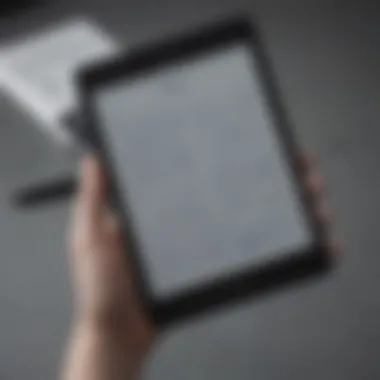

Downloading the Kindle app from the App Store is quite straightforward. It’s essential to have a compatible device, such as an iPhone or iPad with a most recent iOS version. Here are the steps:
- Open the App Store on your iOS device.
- In the search bar at the bottom, type in Kindle.
- From the results, locate the official Amazon Kindle app.
- Tap on the Get button or the icon with a cloud and arrow if you have downloaded it previously.
Wait a moment as the download process completes. Once finished, you can find the app on your home screen. Utilizing the App Store gives assurance about app authenticity and security.
Setting Up Your Amazon Account
After downloading the app, you will need to set up your Amazon account to access a library of eBooks and more. If you already have an Amazon account, the process is simple. Here’s what to do:
- Open the Kindle app.
- You will be prompted to sign in. Enter your email address and password associated with your Amazon account.
- If you do not have an account, you can sign up directly through the app. Follow the prompts to fill in your details.
This step is vital since it links the user to Amazon's services and leverages all app functionalities, including personalized recommendations and cloud storage for the user’s eBooks.
Navigating the Initial Setup Screen
After signing in, the initial setup screen presents users with some options that form a script in tailoring the app. Key points on this screen include:
- Personalization: Users can choose preferences for reading experiences.
- Library Sync: Users can opt to sync their library from other devices.
- Tutorial option: There’s an option to engage with a quick tutorial on how to use the app effectively.
Navigating through these options is essential. Unchecking sync features might limit what is accessible across devices, which can become quite inconvenient later. Thus, taking the time to explore this stage ensures a custom-tailored reading environment that enhances your engagement. Integrating the app smoothly into your digital library cannot be overlooked and greatly impacts future interactions.
"The journey of using an app effectively often begins with how well the initial setup is observed and navigated."
Key Features of Kindle on iOS
The Kindle app on iOS provides a range of key features that significantly enhance the reading experience. These features are not only user-friendly but also cater to a diverse group of readers. Understanding these functionalities can help readers maximize their enjoyment and efficiency. Key elements include a simple interface, robust note-taking abilities, seamless syncing, and easy access to Kindle Unlimited, each improving navigation and access to essential resources.
User-Friendly Interface
The Kindle app is noted for its intuitive layout. Upon opening the app, readers are welcomed with a clean and organized home screen that showcases purchased books and highlights recommendations. The app uses easy-to-navigate icons, offering quick access to settings and various features directly from the main menu. A prominent search bar at the top allows quick book searches, enhancing convenience and efficiency.
Moreover, the app’s settings are accessible without confusion. Users can adjust text size and background color easily—important for those reading for prolonged periods. The overall user interface improves the reading process rather than complicating it.
Highlighting and Note-Taking Capabilities
Kindle on iOS excels in its highlighting and note-taking functionality. While reading, users can easily highlight text with a simple tap and drag action. Highlighted passages are saved for future reference. It allows readers to capture meaningful insights quick.
Note-taking is also straightforward. An embedded option permits users to jot down thoughts beside highlighted text. This is especially valuable for students or professionals needing summarize important information. Saving these notes is seamless, with easy access later, promoting deeper engagement with the material.
Syncing Across Devices
Amazon's seamless syncing capability is a standout feature of the Kindle app. Users can start a book on one device and resume reading on another, be it an iPad or an iPhone. This continuity is particularly useful for those switching between devices throughout the day.
The app employs Amazon’s Whispersync technology. It keeps track of the user's last page read, bookmarks, and notes. Regardless of whether one is using a Kindle, a tablet, or a smartphone, syncing ensures no lost reading progress.
Accessing Kindle Unlimited
Kindle on iOS also streamlines access to Kindle Unlimited, Amazon’s subscription reading service. This offers readers the opportunity to explore a vast digital library filled with titles beyond what they might typically read. Users simply need to navigate to the Amazon store integrated in the app to get started.
Searching for books within this subscription service is user-friendly, with curated lists and categories based on user preferences and reading history. This feature allows avid readers to discover new authors and genres easily. Subscribers benefit from the flexibility of lending up to 10 books at a time, which adds assurances against finding books they genuinely like again and again.
“With Kindle Unlimited, the barriers to reading across genres and styles significantly lower.”
The comprehensive abilities that Kindle app offers on iOS represent its strong advantage in a market saturated with reading apps. Understanding these features fundamentally enhances the reading experience for smartphone users and tech enthusiasts.
Reading Experience
The reading experience on the Kindle app for iOS is vital, as it directly influences how users interact with their books. This aspect incorporates various elements like customization options, reading modes, and offline capabilities which cater to individual preferences and environments. Throughout this section, the article will discuss ways to enhance your enjoyment and practicality of reading through the Kindle app on iPhone or iPad.
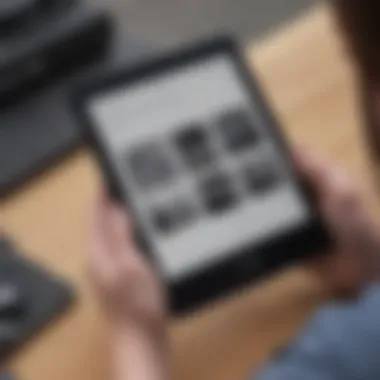

Customizing Font and Display Settings
When reading, clarity is essential. The Kindle app understands this and offers an extensive array of customization features for font and display settings. Users can choose different font styles, colors, and sizes to enhance readability, reducing eye strain during prolonged reading sessions. A comfortable reading experience can promote longer engagement and greater retention of information.
Some benefits of adjusting display settings include:
- Increased legibility: By finding the right font size, readers can enjoy a smoother reading flow.
- Personalized experience: Choosing font styles gives a sense of ownership over what you consume.
- Adjustable brightness: This feature is crucial for reading in varying lighting conditions, whether in daylight or nighttime.
Additionally, the line spacing and margins can be modified to enhance comfort, making the display tailor-made for individual needs.
Utilizing Dark Mode
With the rise of digital eyestrain, the introduction of dark mode is a welcomed shift for users of the Kindle app. This mode changes the background to a dark hue, illuminating the text in a way that is softer on the eyes. Research has shown that reading in dark mode can help reduce the intensity of light fatigue and improve focus.
Benefits of utilizing dark mode are:
- Reduced glare: Users experience less strain when reading in low-light environments.
- Battery efficiency: For OLED screens, dark mode can save battery life, prolonging device usage.
- Aesthetic preference: Many readers simply find dark mode visually appealing, preferring the modern design.
Employing dark mode can significantly enhance the reading experience, particularly among avid readers who enjoy late-night sessions.
Offline Reading Options
In cases where internet connectivity may be unreliable, the Kindle app does not disappoint. It allows users to download content onto their devices for offline reading. This capability is crucial as it ensures seamless access to eBooks, even in remote locations.
To access offline reading, users can:
- Download titles prior to leaving for areas without service.
- Sync all new content across devices (so that changes made online are updated upon return to connectivity).
- Store library personal data to allow searching for the desired content anytime.
Offline reading options not only enhance flexibility but also create an opportunity to focus more on reading without the distraction of notifications or online browsing. It is a practical feature for anyone who values their reading time, regardless of where they find themselves.
The reading experience through the Kindle app on iOS is optimized with features that adapt to the user's needs, proving its value for dedicated readers everywhere.
Troubleshooting Common Issues
When using the Kindle app on iOS, users may encounter various issues that can interfere with their reading experience. Understanding how to address these common problems is crucial for an optimal use of the application. This section offers solutions to such challenges, ensuring that readers remain engaged and can utilize the app's full capabilities.
App Crash or Freezing
An app that frequently crashes or freezes can be frustrating for any user. This problem might arise due to several reasons, such as an outdated app version, insufficient device memory, or even software conflicts. To resolve this issue, it’s important to follow several simple steps:
- Update the Kindle app to the latest version available in the App Store.
- Restart the iOS device to free up memory and resolve minor conflicts.
- Ensure there is adequate storage space available, as limited space can lead to performance issues.
If the issue persists, a reinstallation of the app may be necessary. Delete the app and download it again from the App Store.
Note: Regular maintenance of the app and device can help prevent these disruptions.
Problems with Syncing
Syncing issues can hinder the reader's ability to continue their reading journey seamlessly. Exiting the book only to find it doesn’t sync with other devices can be particularly bothersome. These problems can often result from Internet connectivity issues or settings within the Kindle app itself. To troubleshoot:
- Confirm that your Internet connection is stable and functioning.
- Make sure the “Sync” option is activated in the settings of the Kindle app under your account information.
- Log out of your Amazon account and log in again, which can refresh the connection between devices.
While these steps often resolve syncing problems, users are encouraged to check the Amazon help website for potential account issues.
Downloading Issues
Downloading issues present another hurdle for Kindle users. Sometimes, users find themselves unable to download purchased books or update existing content. This may stem from poor connectivity or any interruptions in transaction processing. Several troubleshooting measures exist:
- Verify the Internet connection while attempting to download titles.
- Access the
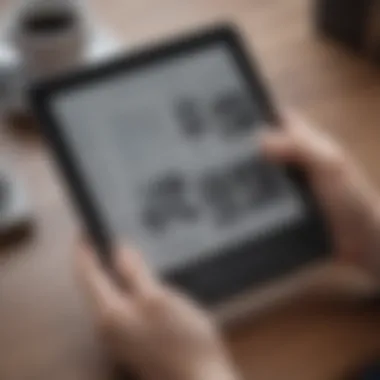

Comparison with Other Reading Apps
The evaluation of the Kindle app in relation to other reading applications is essential for appraising its contribution to the e-reading experience. This comparison emphasizes key factors such as usability, available features, and unique advantages that can enhance a user's reading journey. By understanding how Kindle stacks up against alternatives like Apple Books and Google Play Books, potential users can make informed decisions, optimizing their fulfillment and enjoyment in reading on the iOS platform.
Kindle vs.
Apple Books
Apple Books stands as a chief competitor to the Kindle app, targeting a similar audience yet responding to distinct content ecosystems. Kindle primarily serves users whose reading habits revolve around eBook diversification including self-published material, which binds them closely with Amazon's extensive library. In contrast, Apple Books excels with its superior integration into the Apple ecosystem, catering to users who deeply value multi-system connectivity and wish to preserve their data tightly within Apple's various services.
Features and Usability
- Library Organization: Kindle offers superior functionality with collections, enabling ease in organizing vast libraries. Apple Books utilizes a visually driven approach but falls short in this functional practice.
- Reading Options: The versatility of Kindle reading attributes, such as adjustable background colors and diversified font types, grants enhanced customization. Apple Books provides decent customization though sees limitations in font sizing.
Considering user experiences, those often preferring physical books may lean towards Apple Books for its aesthetic approach. However, Kindle’s optimized reading experience and expansive resource base attract users seeking broader content availability.
Kindle vs.
Google Play Books
Google Play Books provides another significant option, boasting seamless synchronization with users’ Google accounts. Nonetheless, Kindle distinguishes itself with the adept handling of Amazon’s significant ecosystem and vast selection of both popular and independent titles.
Functionality and Content Availability
- Catalog Richness: Kindle presents more extensive scholars offering, with occasional exclusive content lending an edge against Google Play Books. This is particularly true in academic and technical disciplines where specific texts can only be acquired through Amazon.
- User Interaction Features: Kindle continues to streamline efficiency through features such as Whispersync and advanced note-taking. Google Play Books lacks some of these refined capabilities, although users of Google’s interfaces may appreciate data syncing fluevcys between devices.
Thus, while some might favor Google Play Books for its general syncing capabilities and easy access to spoken media, Kindle’s overall concentration of features aimed at readers holds significant value, especially for voracious consumers of literature.
Ultimately, choosing a reading app will fundamentally depend walking the fine line between preferred traits. Each platform offers distinct advantages; knowing these can better steer a user toward optimal reading practices.
User Reviews and Feedback
User reviews and feedback play a significant role in understanding the full potential of the Kindle app on iOS devices. Since these reviews originate directly from users, they provide real-world insights that documentation and promotional material may not convey. Feedback often highlights specific features that exceed user expectations or point out problems that need resolution.
A well-rounded grasp of user experiences not only helps newcomers grasp how to utilize the app effectively but also prepares them for potential hiccups along the way. Addressing both praise and criticism, this section reveals the nuances of the Kindle app's reception, focusing on what it does well and identifying areas that could benefit from improvement.
Positive User Experiences
Many iOS users laud the Kindle app for its intuitive functionality and extensive library options. Users has reported a notable ease of navigation through its organized layout. Highlighted features mentioned in reviews include:
- Seamless synchronization across devices, allowing readers to switch smoothly between their phones, tablets, and Kindle e-readers。
- User-friendly interface that promotes efficient reading without distraction. This is crucial as it creates an environment conducive to absorbing content.
- Access to Kindle Unlimited has earned much appreciation, providing subscribers with numerous titles.
Readers also address how features like note-taking and highlighting enhance their engagement with texts, essential for scholars and frequent validators.
"The ease of syncing between my iPhone and my Kindle makes reading exceptionally convenient for my lifestyle."
Moreover, most reviews emphasize that performance has generally improved over time, providing a steadier reading experience with fewer crashes. Users seem satisfied with how frequent updates bring new features and enhancements based on customer feedback.
Areas for Improvement
Despite the overall positive sentiments, certain criticisms arise continually among users. Some primary concerns include:
- Bugs happening when launching the app on specific iOS versions. Users sometimes confront crashes that impede initial access. Users indicates needing more robust troubleshooting guidance.
- The search function within the library often appears challenging. Feedback indicates difficulty exceptional in filtering through extensive book collections. That leads titles not readily findable, a crucial shortcoming for avid readers.
- Users sometimes critique the limited representation for non-English written texts, noting that the app could benefit from broader language options and foreign titles.
Reading patterns vary greatly, highlighting a segment of readers that desires unique refinements catered to their individual preferences. By reflecting on this array of feedback, one can glean significant insights into improving Kindle’s functionalities in subsequent updates.
Closure
In summarizing the discussion surrounding Kindle on iOS, it is crucial to recognize the pivotal role that the Kindle app plays in enhancing the reading experience for users of Apple devices. The app brings together an impressive selection of features tailored for avid readers, making books more accessible than traditional formats.
One of the major benefits includes the seamless synchronization across devices. Users can start reading on one device and continue on another without missing a beat. This is of utmost importance today as consumers shift between various digital devices.
Consider the various functionalities available: from customizing display settings and offline reading options to a user-friendly interface. All these features contribute to an enjoyable and tailored reading experience which suits different preferences.
Moreover, user reviews provide a powerful lens through which one can assess the effectiveness of the Kindle app. These reviews not only highlight user satisfaction but also effectively point towards areas needing improvements which could enhance overall functionality.



