Find Your Smartphone with Google: Complete Guide
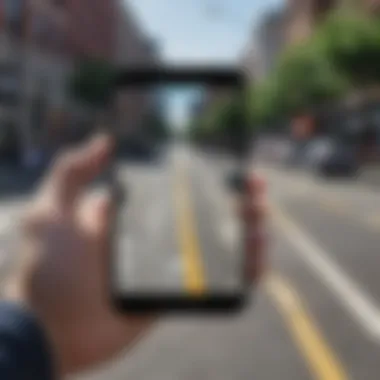

Intro
In today's fast-paced world, losing a smartphone can feel like losing a part of yourself. With every important contact, cherished photo, and crucial email tethered to our devices, it's no wonder that the thought of misplacing them sends shivers down our spines. Thankfully, there’s a way to ease this anxiety: Google's tools for locating our lost or misplaced smartphones. But before diving into the nitty-gritty of how to locate your device, it’s essential to shift gears and understand the significance of this feature and what it entails.
Why Is Locating Your Phone Important?
One might wonder, why is it so important to have a system in place for tracking a smartphone? For starters, smartphones typically house a treasure trove of personal data. Beyond the material cost of replacing a device, there's an emotional loss tied to those irreplaceable memories and vital information. Furthermore, with rising incidents of theft, having effective tracking tools can serve as the first line of defense.
What to Expect from This Guide
As we journey into the depths of Google's capability for locating smartphones, we'll explore not just the step-by-step methods but also the underlying prerequisites for utilizing these functionalities. We’ll address potential limitations, dig into privacy considerations, and explore alternative methods for locating your phone. By the end, readers will walk away equipped with the knowledge needed to not only locate their devices but also to understand the broader implications of smartphone tracking technology in today’s digital age.
In the following sections, we will break down the essential elements of effectively using Google’s tools, providing you a comprehensive understanding that will serve you well should your smartphone ever go on walkabout.
Prologue to Device Location Services
In today’s world, where smartphones accompany us everywhere, the ability to locate your device is not just a convenience—it’s often a necessity. Devices have become not only simple communication tools but also repositories of our personal information. From important documents to cherished memories captured in photos, losing a smartphone can feel like losing a part of oneself. Thus, the increasing reliance on device location services has become pronounced. These services can assist in tracing a misplaced phone or guarding against theft, ensuring peace of mind for users.
Understanding the Importance of Device Tracking
When you consider how often you move about—whether it's daily commutes, shopping trips, or vacations—the chances of misplacing your phone escalate. Besides mere convenience, tracking devices offers vital protection against the risk of theft. There are stories of people reclaiming their devices after they’ve been stolen, using built-in tracking technology. The psychological comfort of knowing there’s a safety net in the form of device tracking cannot be understated. Moreover, parental controls often leverage these tracking capabilities to ensure children’s safety.
Overview of Google's Location Services
Now, let's pull the curtain back on Google's Location Services. At its core, these services are designed to utilize your smartphone’s GPS, Wi-Fi, and even cell tower data to provide a remarkably accurate reading of your device's location. Google employs a plethora of technologies that goes beyond simple GPS, ensuring even an indoor location can be pinpointed with a fair degree of precision, often to within a few meters.
Understanding how these pieces fit together can be a real game changer for anyone looking to keep track of their devices.
Google Maps is perhaps the most recognizable of these services, aiding in navigation and exploration. However, it’s the lesser-known features, specifically related to locating lost devices, that can sometimes come as a pleasant surprise. By tapping into Google’s ecosystem, users gain access to a suite of tools designed for seamless device recovery.
In summary, the importance of device tracking and the comprehensive nature of Google’s Location Services form a solid foundation upon which this guide will build. Knowing how to harness these capabilities not only helps safeguard valuable devices but also enhances overall smartphone utility.
Setting Up Google Location Services
Setting up Google Location Services is pivotal for harnessing the full potential of Google's tracking capabilities. Engaging with this task ensures that you can easily locate your smartphone when it wanders off, which can be more often than not. By having your Google Location Services enabled, you tap into a safety net that not only protects your device but also your personal information.
Ensuring Your Device is Google-Compatible
Before diving into the nitty-gritty of activating location services, it’s essential to confirm that your device is compatible with Google’s offerings. Most modern Android smartphones come pre-installed with these services, but not all devices play ball. To check for compatibility, you can look for Google Play Services in your app drawer. If it’s there, you’re likely in good shape. Don’t forget to keep your device’s software updated, as manufacturers roll out updates that might improve compatibility and features. This compatibility is key; if your device can’t connect to Google’s services, finding your phone becomes a daunting task akin to looking for a needle in a haystack.
Activating Location Services on Your Device
Once you’ve confirmed compatibility, the next step is to activate location services. This may sound straightforward, but it’s often overlooked. On most Android devices, follow these steps:
- Open the Settings App: This icon usually looks like a gear.
- Scroll to Location: It's often listed under Security & Location or Connected devices.
- Toggle the Location Setting: Slide it to the right to enable it.
The process on an iPhone isn’t too dissimilar. There, you’ll navigate to Settings, tap on Privacy, and then hit Location Services. From this point, ensuring the toggle is green means your device is ready to be tracked. Without this activation, your chances of finding your phone diminish significantly; it’s like trying to see stars in the bright daylight.
Granting Necessary Permissions
After activating location services, granting necessary permissions is next on the agenda. Google's tracking functionality thrives on user consent for permissions. Think of it as a courteous handshake. If your device does not allow Google access to its location data, all those tracking efforts might as well be for naught. Here are steps to grant permissions:
- Navigate to App Permissions: Typically found within the app settings.
- Find the Location Permission: This is specific to Google or Find My Device.
- Set It to "Allow": Preferably choose "Allow All The Time" for optimal tracking.
Setting pin-point accuracy in permissions can make a world of difference. If location services are activated but permissions are limited, you may end up with vague location reports.
Additionally, regularly reviewing these permissions is wise. Updates to apps or system software can reset your preferences. Keeping vigilance in these settings ensures your ability to recover a lost device whenever needed.
By laying this groundwork, you will have set the stage for successful device tracking. As the old saying goes, "An ounce of prevention is worth a pound of cure." Without an established location service, the process of recovering a lost or misplaced device can swiftly become a tiresome chore.
Using Google’s Find My Device Feature
When it comes to the anxiety of misplacing a smartphone, Google's Find My Device serves as a vital lifeline. Not only can it help you locate a lost phone, but it also integrates a suite of functionalities aimed at keeping your device secure. This feature stands out because it combines convenience and security in a single package. The ability to track your phone, remotely ring it, lock it, and even erase data provides a sense of control over an otherwise chaotic situation.
Accessing Find My Device: A Step-by-Step Guide
Gaining access to Google's Find My Device is a straightforward process. This can be particularly crucial in a pinch; after all, when a phone goes missing, every moment counts. Here’s a practical guide:
- Open a web browser on any device.
- Go to the Find My Device website at google.com/android/find.
- Sign in using the same Google account linked to your lost device.
- Once you sign in, Google's servers will attempt to locate your phone. Make sure that the lost device is powered on and connected to the internet.
In case you're using another Android device, you may also open the app, available at the Google Play Store, to achieve similar results. The intuitive interface will guide you through the options available once your device is located.
Identifying Your Device's Location on the Map
Once you access Find My Device, the map displayed will pinpoint the location of your smartphone. This map feature utilizes Google Maps, ensuring that you receive accurate and reliable positioning. You’ll see a small dot representing your device's position, which can be quite reassuring.
- Zoom in and out to get a better sense of the area.
- If the device is somewhere familiar, it gives you an insight into whether it’s hiding under the couch or left at the café.
However, it's important to keep in mind that the location reported can sometimes be vague, especially if you're in a dense urban area or if the device has a weak GPS signal. In such cases, relying solely on this feature may not always yield the desired clarity.
Utilizing Additional Features Offered
Find My Device comes with several additional features that can significantly enhance your experience.
Remotely Ringing Your Device
One of the standout features of Find My Device is the ability to remotely ring your device. With a simple click, your phone will emit a loud sound, helping you locate it even if it’s on silent mode. This aspect is particularly beneficial in common scenarios, like when you’ve misplaced it at home but can’t remember where. The sound will continue for five minutes, ensuring you have ample time to locate it. This simple yet effective tool underscores how even the most basic features can have a substantial impact in real-life situations.
Locking Your Device for Security
Locking your phone remotely is another crucial aspect. This feature ensures that if your device lands in the wrong hands, your personal information remains safe. When you lock it, you can also display a message or a contact number on the lock screen, which can be a lifesaver if someone finds your phone.
- The locking option prevents unauthorized access without the need for physical retrieval, making it a critical feature in potential data breaches.
Erasing Data for Privacy
In the unfortunate event that your phone remains unrecovered, the option to erase all data remotely is a significant safeguard for your privacy. Selecting this option wipes everything clean, from personal photos to critical documents. While it ensures your data stays protected, it's important to remember that once you proceed with this action, you can no longer track the device.
"It’s a trade-off between data security and the hope of recovery. Prioritize careful consideration before hitting that button."
Ultimately, Google's Find My Device not only resolves immediate concerns about loss but also enhances user confidence. By understanding how to navigate its features effectively, you’ll find that the once daunting task of locating a lost smartphone becomes an achievable goal.
Potential Limitations and Issues
When it comes to locating your smartphone using Google, it's crucial to understand that all technologies have their chinks in the armor. While Google's services are powerful, there are significant limitations and potential issues that users must navigate. This section will discuss some of the challenges you may encounter along the way, helping you set realistic expectations on what you can achieve when trying to track your device. Recognizing these potential pitfalls will not only help inform your decision-making but also guide you in troubleshooting efforts should problems arise.
Challenges in Tracking Devices
Even with advanced technology at our fingertips, tracking devices is not as straightforward as waving a magic wand. One major challenge comes from different operating systems or manufacturer-specific settings that might not integrate seamlessly with Google’s services. Some phones may have mechanisms in place that restrict these location services, rendering them less effective. Furthermore, factors like environmental conditions or smartphone age can influence the tracking process.
Among the key factors are:
- Network Dependency: Tracking relies heavily on your device's internet connectivity. A weak signal or complete lack of cellular or Wi-Fi interconnection can lead to frustrating results.
- Battery Life: If the smartphone has low battery or has turned off, it is, of course, impossible to locate it.
- User Settings: Users might accidentally turn off location services, which can hinder the search.
Common Errors You Might Encounter
Using Google's location services isn’t foolproof; there are a few snafus that may pop up during your quest to find a missing device. Understanding these errors can help you prepare for any surprises and enable you to act decisively.
Device Not Responding
One of the frustrating issues many users face is their device simply not responding. This can arise from a variety of reasons, including being switched off or being out of network range. The essential aspect to note here is that if your phone has no power or it’s not connected to a mobile network, Google's ability to locate your device ceases entirely.
What makes this situation even more troubling is the uncertainty you face. Is the device off or simply in a dead zone? It’s a scenario that requires patience and a methodical approach for resolution. Ensuring your device is always charged and trying to limit its environments to areas with good signal can remedy some of these issues.
Inaccurate Location Reporting
Another potential snag is inaccurate location reporting. Imagine you're looking for your phone, only to discover that the location Google shows you is miles away from where it should be. That can be both disconcerting and time-consuming. The primary cause of this problem often lies in the GPS signal being disrupted or interfered with by physical barriers such as buildings or dense foliage.
One key characteristic of inaccurate reporting is its reliance on triangulation from nearby cellular towers. When distances are miscalculated, it could lead you to chase down false leads. Although Google has made significant advancements in GPS technology, the tools can sometimes misfire. Therefore, understanding that this scenario can arise is essential in managing one's expectations while on a search.
In Summary
Utilizing Google’s tools to locate a smartphone can often feel like a double-edged sword. Understanding the challenges and potential errors equips users with the knowledge needed to navigate their expectations and troubleshoot effectively. While technology has come a long way, being prepared for the bumps along the road can make the difference between a successful search and a frustrating experience.
"The more you know, the more you can prepare yourself for the unexpected."
Privacy Considerations
Privacy concerns are increasingly pertinent in today’s digital age, especially when it comes to tracking devices. The ability to locate smartphones, while offering convenience and security, can also raise eyebrows regarding personal data usage. In this section, we’ll explore the importance of understanding privacy implications when using Google’s location services for your device.
Understanding Google’s Data Policies
Google has formulated specific data policies aimed at safeguarding user information. When you enable location services, data related to your location is collected, processed, and stored by Google. This information can include GPS coordinates, Wi-Fi details, and cell tower information. Essentially, Google aims to enhance user experience, yet it’s crucial to remember that this data can be utilized for targeted advertising and analytics. Therefore, understanding these policies is vital.
- Transparency: Google outlines how the data is used in their policies, which you can find on the Google Privacy Policy. Users can see exactly what data is collected and its intended use.
- Data Control: Knowing how to manage the data you share can empower you. Google provides settings that allow users to control what data is collected. By reviewing these, users can ensure they maintain a level of privacy they are comfortable with.
"Knowledge is power, especially in a world where data is the new currency."
Managing Your Privacy Settings
After understanding Google’s data policies, the next step involves actively managing your privacy settings. This process ensures you’re not inadvertently sharing more information than intended. Here are a few steps to guide you through this:
- Access Google Account Settings: Navigate to your Google Account by visiting Google Accounts. Here, you can find a wide array of privacy controls.
- Location History Management: Check if location history is on. If it’s not necessary for your needs, consider turning it off. Enabling this feature means your movements might be recorded for tailoring further services, but deactivating it enhances privacy.
- App Permissions: Regularly review app permissions. Ensure only essential apps have access to your location. Tap into the settings of your apps, especially ones like maps or social media, and reduce access if possible.
- Personal Data Review: Use Google’s Activity Controls to manage and delete past location data. Setting limits on how long data is stored can offer peace of mind.
In an era where technology influences much of our day-to-day lives, taking charge of your privacy when using location services is not just advisable; it’s essential. By being proactive, you allow yourself to reap the benefits of Google’s innovative features while ensuring your personal data remains secure.
Alternative Methods for Locating Your Device
In today’s fast-paced world, losing a smartphone feels like losing a part of yourself. While we often lean on Google’s built-in tools for locating our devices, there are other effective means to track down that elusive gadget. Exploring these alternative methods can save you time and frustration, especially if the usual channels aren't yielding results. Plus, they add layers of flexibility and empowerment when it comes to monitoring your device’s whereabouts. Here’s a guide on how to navigate through these alternatives.
Third-Party Applications
There’s a multitude of third-party applications available that can bolster your device tracking capabilities. Many folks are unaware, but these applications can often offer features that are not just limited to location tracking.
Some popular choices include:
- Find My iPhone: While tailored for Apple devices, it's a mighty tool for locating with great accuracy.
- Prey Anti Theft: A cross-platform app that works not just on smartphones but also on laptops. It provides comprehensive features like remote locking and tracking across different platforms.
- Cerberus: This software is specifically designed for Android and offers remote control features that include taking pictures or recording audio from the phone's microphone—definitely not your everyday feature.
One should keep in mind that the effectiveness of these applications can depend on factors such as connectivity and battery status. A phone that is turned off or runs out of battery won’t be found, no matter the app used. So, installing these applications at the outset is key.
Using Android Device Manager
If you're an Android user, the Android Device Manager—renamed as Find My Device—offers a solid built-in option that shouldn't be overlooked. This tool integrates seamlessly with your Google account, making it easy to track your device’s location.
Here’s how you can make the most out of it:
- Set Up: First, ensure that your device is connected to your Google Account and that location services are enabled.
- Accessing the Manager: You can access the Android Device Manager from any web browser, or by downloading the app on another Android device. Just log in to your account, and voilà.
- Find Your Device: Once you’re in, you’ll see the location of your device on a map. If all goes well, it'll be pinpointed to the exact spot.
- Additional Controls: Besides just tracking, it also gives you options like ringing your device, locking it, or even erasing data to protect sensitive information.
"Having a backup plan with the Android Device Manager is a smart move. You never know when a little precaution might save your skin."
In short, third-party apps and tools like Android Device Manager not only offer peace of mind, but also versatility when it comes to finding that errant phone. In a world where our devices hold all our cards—that includes important information, personal memories, and a connection to the world around us—it's wise to be proactive about keeping track of them.
Future Trends in Device Tracking
Keeping up with the evolution in device tracking is crucial, especially when smartphones have become a lifeline in today's fast-paced environment. Knowing the latest trends helps users make informed decisions regarding their device security and location services. As technology advances, nuances in how we track devices will change, influencing user experience and safety.
Emerging Technologies in Location Services
The landscape of location services is shifting rapidly, thanks to several emerging technologies. Here are a few noteworthy advancements that could significantly enhance how we locate our devices:
- Bluetooth and Ultra-wideband (UWB): These technologies allow for more precise tracking compared to traditional GPS. Bluetooth can connect to nearby devices, providing a clearer signal and more accurate location data. UWB takes this even further, making it possible to pin down the exact position of a device within mere centimeters.
- Artificial Intelligence (AI): By integrating AI into location services, smartphones can learn user habits and better predict device locations. For instance, if you often misplace your phone in the same area, an AI could send reminders or alerts based on your patterns.
- Near Field Communication (NFC): This technology, often seen in contactless payments, can also assist in locating devices in short-range scenarios. Users may leverage NFC tags placed in key locations to help track their devices when they misplace them nearby.
"The possibilities of tomorrow's location tracking technologies are seemingly limitless; being ahead could keep you connected just when it matters most."
While these technologies show fantastic potential, they also raise some questions regarding practicality and costs. Users will need to assess how these advancements can fit into their daily lives without breaking the bank.
Anticipating Changes in User Privacy Protections
As tracking technology advances, there are growing concerns about user privacy. Addressing these concerns is key for any future innovations in device tracking. Here's what to look for:
- Stricter Regulations: Governments worldwide are increasingly implementing regulations focused on data security and user privacy. Anticipating these changes is essential for developers and users alike to ensure that new location tracking features comply with legal standards.
- User Empowerment: As awareness of privacy issues grows, companies may need to shift toward more user-centric approaches. This involves giving users more control over their tracking settings, such as which apps can access location data and how that information is used.
- Transparent Data Use Policies: Users demand clarity on how their data is used. Future location services might increasingly focus on openness, providing detailed explanations on data collection practices. Users have every right to know how their information is handled, and that can build trust in the technology.
The End
In wrapping things up, it’s clear that knowing how to locate your smartphone using Google's resources is not merely a convenience; it’s vital in today's tech-centric landscape. With mobile phones often playing the role of our lifelines—holding not just contacts but also crucial data and memories—having the ability to track them can protect against potential frustrations and risks.
Recap of Key Points
To summarize the critical points covered:
- Understanding Google’s Location Services is essential. Familiarizing yourself with how these functions work actually sets a solid foundation for effective device tracking.
- Setting Up Google Location Services correctly ensures your device is ready when you need it most. This starts with checking compatibility and activating necessary permissions.
- Using Google's Find My Device is a straightforward method to locate your phone. The ability to ring, lock, or erase data gives an extra layer of peace of mind.
- Recognizing Limitations helps manage expectations. Sometimes, you may face tracking difficulties due to various factors like connectivity issues or settings misconfigurations.
- Privacy Considerations shouldn’t be brushed aside. Understanding Google’s data policies ensures that you maintain control over what information you share.
- Alternative Methods can supplement your search if Google’s features fall short, such as dedicated apps or Android Device Manager.
- Future Trends highlight that location technology is continuously evolving. Staying updated on these changes will keep you informed about improving chances of recovering your device.
Final Thoughts on Using Google for Location Tracking
Using Google for locating your devices isn't just about convenience; it’s about securing your digital life and minimizing the anxiety that comes with losing your phone. The methods outlined here provide a robust toolkit that not only emphasizes how to appropriately use Google’s features but also incorporates thoughtful navigation through concerns like privacy and potential limitations.
After digesting this guide, you'll likely find empowerment in knowing how to reclaim a misplaced device. Embrace these tools as part of your daily tech practices. Ultimately, adopting a proactive approach toward device security fosters an environment where being connected is enjoyable and less stressful.
"The best sense of security comes from knowing you have the tools and knowledge to manage your belongings, particularly the ones that hold so much of your life in your hands."
So, next time you misplace your phone, instead of feeling disoriented, remember that Google is at your fingertips, ready to help guide you back to where you need to be.



