Expert Guide: Discovering the Archive Folder in Gmail Effortlessly
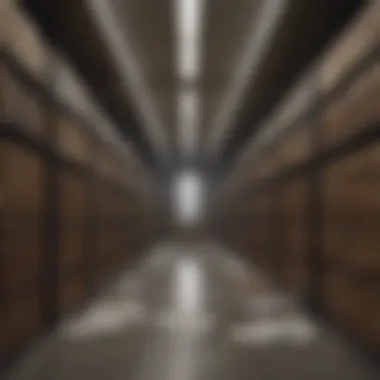
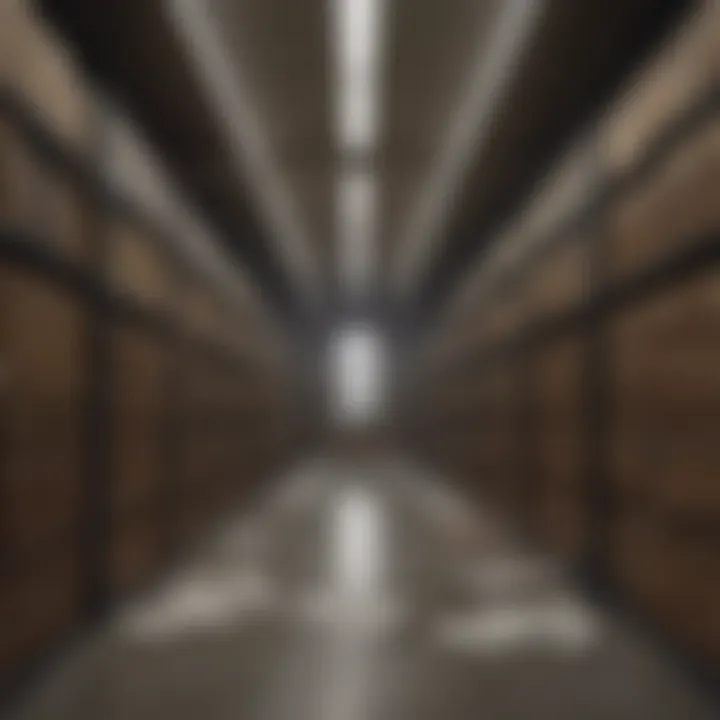
Overview of Gmail Archive
Gmail Archive is a crucial feature for efficient email management. Understanding where to find this tool and how to utilize it can greatly enhance your Gmail experience. This section will delve into the intricacies of locating the archive in Gmail, providing comprehensive guidance for users of all levels.
How to Access Gmail Archive
Navigating the Gmail Interface:
Upon logging into your Gmail account, direct your attention to the left-side panel. Here, you'll notice various options like 'Inbox,' 'Sent,' and 'Drafts.' To access the archive, scroll down and locate the 'More' dropdown menu. Click on it to reveal additional options, including the 'All Mail' folder.
Locating the 'All Mail' Folder:
The 'All Mail' folder contains all messages you've ever sent or received, even if they are archived. By clicking on this folder, you gain access to a comprehensive list of all your emails, both archived and unarchived.
Understanding the 'Archive' Button:
To archive an email, simply open the message and click on the 'Archive' button. This action removes the email from your primary inbox and transfers it to the 'All Mail' folder. Retrieving archived emails is straightforward – you can utilize the search bar at the top of the Gmail interface or navigate to the 'All Mail' folder.
Managing Archived Emails
Sorting and Organizing:
Efficiently managing archived emails is essential for a clutter-free inbox. Gmail allows users to apply labels to archived messages, making it easier to categorize and locate specific content. By utilizing labels, you can streamline your email search process and maintain a well-organized archive.
Archiving vs. Deleting:


Archiving emails in Gmail is different from deleting them. While archiving preserves the content for future reference, deleting removes the message permanently. Understanding when to archive versus delete emails is crucial for maintaining a structured inbox while retaining vital information.
Automating Archiving Processes:
For frequent archiving tasks, Gmail offers filters and rules to automate the process. By creating specific criteria, such as sender, subject, or keywords, you can set up filters to automatically archive incoming emails that meet the defined parameters. This automation feature enhances efficiency and reduces manual archiving efforts.
Synthesizing Gmail Archive Usage
Navigating and utilizing the archive feature in Gmail is vital for effective email management. By following the steps outlined in this guide, users can optimize their inbox organization, enhance productivity, and easily retrieve archived content when needed. Whether you're a novice Gmail user or a seasoned expert, mastering the archive function is a valuable skill in streamlining your email workflow.
Introduction
In the realm of email management, understanding the concept of archiving is crucial for efficient organization and retrieval of essential communications. With the ever-increasing volume of emails inundating our inboxes, the archive feature in Gmail stands as a beacon of order amidst the chaos. This article embarks on a journey to illuminate the significance of archive in Gmail, unraveling its intricacies and unveiling the practicality it offers to users navigating the digital communication landscape. As we delve deeper, we will uncover the nuances of archiving, explore its multifaceted purposes, and delve into the myriad benefits it bestows upon those keen on streamlining their email experience and boosting productivity in the virtual realm.
For both novices seeking to grasp the fundamentals of email organization and seasoned users aiming to refine their proficiency in leveraging Gmail's functionalities, this article serves as a beacon of guidance. By elucidating the importance of archiving emails efficiently, we equip readers with the tools necessary to harness the full potential of their Gmail accounts. Through a meticulous examination of archive functions, users will glean insights into optimizing their email management strategies, fostering a seamless and structured digital ecosystem where every correspondence finds its designated place. Join us on this expedition through the archives, as we unlock the vaults of Gmail's archive folder and empower you to take charge of your electronic correspondence with finesse and finesse.
Understanding Archive in Gmail
Understanding Archive in Gmail holds paramount significance in this article as it delves into the core functionality of Gmail's archiving feature. Email management is a crucial aspect of digital organization, and grasping the concept of archiving is vital for efficient email handling. This section will illuminate the definition, purpose, and benefits of archiving in Gmail, offering readers a complete understanding of how to streamline their email workflow.
Definition of Archive
Archive in Gmail refers to the action of moving emails from the main inbox to a separate repository for storage without deleting them. This process helps declutter the primary inbox without permanently discarding important messages, ensuring users can access them when needed. Understanding this concept is pivotal for users to maintain a well-organized email system and prevent overload in their primary inbox.
Purpose of Archiving Emails
The primary purpose of archiving emails is to optimize inbox management by segregating messages that are no longer immediately relevant but may still hold value. By archiving emails, users can prioritize important correspondence in their inbox while preserving older conversations for future reference. This practice streamlines email navigation, reduces clutter, and enhances overall productivity in managing digital communication.
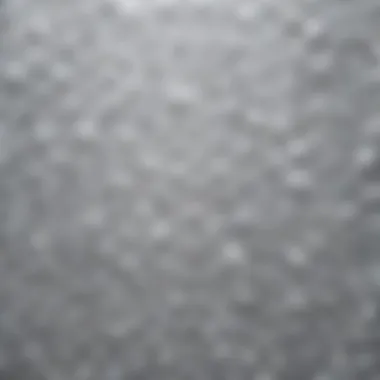

Benefits of Archiving
Archiving emails offers a multitude of benefits, including improved email organization, efficient searchability of archived content, and enhanced productivity. By archiving emails, users can declutter their inbox, locate specific messages swiftly when needed, and maintain a structured email repository. Additionally, archiving ensures that crucial information is systematically stored, enabling users to retrieve it seamlessly at a later time. These benefits underscore the importance of incorporating archiving practices into one's email management routine.
Accessing Archive in Gmail
Accessing the archive in Gmail is a crucial aspect of email management. In this article, we delve into the significance of accessing the archive folder within Gmail and how it contributes to efficient email organization. By locating the archive, users can declutter their inbox, streamline their email workflow, and easily retrieve important messages whenever needed. This section will detail the step-by-step process of accessing the archive in Gmail, unlocking the full potential of this feature to enhance productivity and email management.
Locating the Archive Folder
To find the archive folder in Gmail, users need to navigate through the Gmail interface to uncover this essential feature. The archive folder serves as a repository for storing emails that are not immediately needed but may require future reference. By identifying the archive folder and understanding its function, users can effectively segregate their emails and prevent overcrowding in their primary inbox. This subsection will guide users through the process of locating the archive folder, empowering them to take control of their email storage organization.
Using the Search Feature
Utilizing the search feature in Gmail is a valuable skill that simplifies the retrieval of specific emails from the archive. Through strategic keyword input and filters, users can swiftly locate archived messages without scrolling through an extensive list of emails. Understanding how to efficiently use the search feature saves time and boosts productivity, especially when searching for crucial information within archived emails. This section will provide insights into maximizing the search feature to access archived emails promptly and effectively.
Customizing Archive Settings
Customizing archive settings allows users to tailor their archiving preferences according to their unique requirements. By specifying how Gmail manages archived emails, users can optimize storage space, automate archiving processes, and personalize their email organization system. Customization empowers users to create a personalized archive management strategy that aligns with their workflow and communication needs. This section will explore the various customization options available within Gmail's archive settings, enabling users to streamline their email management experience.
Managing Archived Emails
In this article, the focus shifts towards understanding the crucial aspects of managing archived emails in Gmail. The importance of efficient management of archived emails lies in decluttering and organizing your inbox effectively. By moving less relevant emails to the archive, users can streamline their primary inbox, making it easier to locate important messages promptly. Additionally, managing archived emails contributes to better data security and privacy by ensuring that sensitive information is stored in a separate, less accessed folder. This process aids in improving email productivity and overall workflow management.
Moving Emails to Archive
Moving emails to the archive in Gmail is a straightforward process that plays a significant role in email organization. When users no longer need to actively engage with certain messages but wish to keep them for future reference, moving them to the archive provides a neat solution. By archiving emails, individuals can maintain a tidy inbox while still retaining access to past conversations or important information. This method is beneficial for segregating current and past correspondence, facilitating a more structured and systematic email management approach.


Restoring Archived Emails
Restoring archived emails comes into play when users realize the need to revisit or retrieve messages that were previously moved to the archive. The process of restoring archived emails in Gmail is user-friendly, allowing individuals to locate and bring back specific emails effortlessly. This feature ensures that archived content remains accessible at all times, enabling users to effectively manage and retrieve valuable information whenever necessary. By understanding how to restore archived emails, users can maintain control over their email archives and prevent accidental deletion or loss of critical data.
Deleting Archived Emails
Deleting archived emails is a practice that should be approached with caution and discretion. While archiving offers a way to declutter and organize your inbox, periodically deleting archived emails is essential to avoid unnecessary accumulation of data. When users identify emails in the archive that are no longer required or relevant, deleting them permanently frees up storage space and optimizes email management efficiency. However, it is advisable to review the contents of archived emails before deletion to prevent accidental loss of important information. By incorporating the process of deleting archived emails into your email management routine, you can uphold a streamlined and clutter-free inbox environment.
Additional Tips and Considerations
In the realm of Gmail archiving, focusing on additional tips and considerations holds significant weight in optimizing email management proficiency. This article delves into the crucial nuances that can refine your email archiving experience, ensuring a seamless and organized inbox. Implementing these supplemental strategies not only streamlines your workflow but also enhances your overall productivity.
Creating Archive Filters
When contemplating the creation of archive filters in Gmail, meticulous attention to detail is paramount. By establishing specific criteria for filtering incoming emails into designated archive folders, users can effortlessly categorize and prioritize their messages. This section offers a detailed breakdown on setting up custom filters tailored to your email management preferences, saving you valuable time and effort in sifting through incoming correspondence.
Organizing Archived Emails Efficiently
Efficient organization of archived emails is foundational to maintaining a structured inbox. This section expounds on practical methods to categorize and label archived emails systematically, facilitating swift retrieval when needed. From creating subfolders to labeling emails with relevant tags, mastering the art of organizing archived emails optimizes workflow efficiency and ensures a clutter-free inbox environment.
Ensuring Data Security
Data security is a critical consideration in the realm of email archiving. This section sheds light on best practices to safeguard sensitive information stored in archived emails. From encryption protocols to password protection measures, a proactive approach to data security mitigates potential risks of unauthorized access or data breaches. Prioritizing data security not only preserves the confidentiality of your email communications but also fortifies your privacy in the digital domain.
Conclusion
In delving into the intricacies of archiving within Gmail, the Conclusion serves as the culmination of a meticulous exploration. Understanding the importance of decluttering and efficient management of emails is key in today's digital age. The art of archiving not only aids in organizing one's inbox but also facilitates swift access to vital information. Efficiency is at the core of this process, allowing users to streamline their communication channels and boost overall productivity.
Moreover, the benefits of archiving go beyond mere organization. By archiving emails, users can declutter their inbox while retaining access to past conversations and essential data. This practice not only enhances workflow but also aids in maintaining a clear and structured email system. Implementing archive filters and organizing emails efficiently further optimizes the archiving process, enabling users to locate specific information effortlessly.
One must also consider the aspect of data security when discussing archiving. Ensuring that archived emails are safeguarded against potential threats and unauthorized access is vital. By grasping the significance of maintaining data integrity, users can navigate the archive feature with confidence, knowing that their information is protected and secure.
With the Conclusion section, readers are encouraged to embrace the power of archiving within Gmail, transforming their email management approach. By incorporating the principles outlined in this comprehensive guide, users can harness the full potential of Gmail's archive feature, leading to a more organized, efficient, and secure digital communication experience.



