How to Find My Lost Phone: A Comprehensive Guide
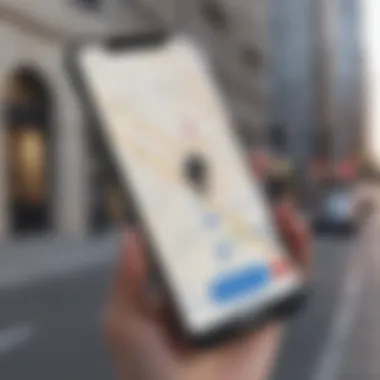

Intro
Losing a smartphone is a distressing experience. The constant connectivity our devices provide makes their loss feel overwhelming. Understanding how to locate a lost phone is essential for both Android and iOS users. This comprehensive guide dives into the various techniques available for tracking down a misplaced device.
In today's world, smartphones have become nearly indispensable. Our phones house personal information, contacts, photos, and much more. Therefore, having effective methods to find them can prevent significant disruptions in our daily lives. This article outlines practical steps, employing built-in features of operating systems, useful applications, and physical tracking devices.
Overview of the Smartphone
Smartphones have evolved significantly over the years, turning into sophisticated devices that provide a wide range of functions. They are not merely tools for communication; they serve as compact computers that cater to various user needs.
Smartphone Prologue
When discussing lost smartphones, understanding their capabilities is pivotal. Modern smartphones possess the ability to connect to GPS, Wi-Fi, and cellular networks, enabling precise location tracking. This functionality forms the bedrock of finding a lost phone.
Key Features and Specifications
Smartphones today come equipped with various features:
- GPS tracking
- Biometric security like fingerprints and face recognition
- Multiple connectivity options (Bluetooth, Wi-Fi, cellular data)
- User-friendly interfaces for location services on both Android and iOS
These features enhance users' experience and play critical roles in locating lost devices.
Pricing and Availability
The price of smartphones can vary substantially based on features and brand. While some budget options provide essential tracking features, higher-end models offer advanced security and performance benefits. It is wise to assess both price and functionality, especially when considering the cost of replacing a lost device.
How to Find a Lost Phone
Finding a lost phone may require various approaches. Below are several methods to consider:
Built-in Tracking Features
Both Android and iOS provide built-in options to help locate lost devices. For instance:
- Android's Find My Device: This allows users to track their phones in real-time, lock them, or even erase data remotely.
- Apple's Find My iPhone: This offers similar features, including tracking the location and sending remote alerts.
Third-Party Applications
If the built-in options are not suitable, several third-party apps can assist:
- Lookout: Provides additional security features along with tracking capabilities.
- Prey Anti Theft: Offers tracking features and can lock or wipe the device if stolen.
Physical Tracking Devices
In addition to software solutions, physical devices such as Tile or TrackR can be attached to your phone or its case. These devices help in locating phones when lost nearby, relying on Bluetooth technology.
Proactive Protection Strategies
To minimize the chances of losing a phone, adopting strategies such as the following is advisable:
- Routine Backups: Regularly back up important data.
- Secure Locations: Always designate a specific place for your phone at home or work.
- Utilize Tracking Apps: Proactively install tracking apps that can aid in finding your phone easily.
Ending
Losing a smartphone can disrupt one’s daily life significantly. However, incorporating the above methods can minimize the impact. Being familiar with built-in features on Android and iOS, utilizing third-party applications, and employing physical tracking devices comprise a comprehensive toolkit for locating a lost device. By understanding the capabilities of our smartphones and implementing proactive strategies, we can ensure that we are well-prepared for such unfortunate circumstances.
Understanding the Importance of Device Tracking
Device tracking has become an essential aspect of modern smartphone use. The ability to find a lost phone can save users from not only the financial burden of replacement but also the potential loss of sensitive personal data. As smartphones store vast amounts of information, ranging from emails to financial records, recovering a lost device can prevent disastrous situations.
The Role of Location Services
Location services play a crucial role in tracking lost devices. Most smartphones today come equipped with GPS technology that allows for precise location tracking. By enabling these services, users can leverage built-in features that help pinpoint their phone's last known location. This means that even if the phone is offline, some systems can still track it when it reconnects to the internet. The Find My Device feature on Android and Find My iPhone on iOS utilize these location services to assist users in recovering their phones.
Data Privacy Considerations


While using tracking features can be extremely beneficial, it is important to navigate this technology with care, particularly concerning data privacy. Users must understand what data is shared when location services are enabled. Some location data can be collected by operating systems and third-party applications, leading to concerns over unauthorized access and usage. It's vital to read privacy policies and manage location settings to maintain control over one's personal information. This awareness ensures that while you protect your physical device, you also safeguard your digital identity.
Preparing Your Phone for Recovery
In the unfortunate event of losing a phone, having it prepared for recovery can significantly enhance the chances of successfully locating it. This preparation involves a few essential steps that ensure the device remains traceable. By taking a proactive approach, users can not only recover their lost devices more efficiently but also safeguard sensitive information in cases where recovery is not possible.
Enabling Location Services
Enabling location services is perhaps the most crucial step in preparing your phone for recovery. Location services allow your device to communicate its whereabouts to tracking applications, making it easier to find in case of loss.
By default, these services may not be activated, thereby restricting your ability to track the phone when needed. To ensure location services are active, navigate to your phone's settings. On Android devices, look under 'Location' in the settings menu, and on iOS devices, check 'Privacy' settings to confirm location services are enabled.
It's also advisable to use a high accuracy mode that can use GPS, Bluetooth, and Wi-Fi to pinpoint the device's location more precisely. This capability greatly increases the likelihood of locating the device.
Using Find My Device features
Using Find My Device features is another key component in preparing your phone for recovery. Both Google and Apple provide built-in features that greatly aid users in finding their lost devices.
Google's Find My Device
Google's Find My Device is a powerful tool available for Android users. This feature contributes significantly to the overall goal of tracking lost devices. One key characteristic of Google's Find My Device is its broad functionality. Users can locate their phones on a map, make the device ring, and lock it remotely.
One unique aspect of this service is the ability to erase all data remotely, which protects sensitive information should the phone be irretrievably lost. However, it is essential to have the device connected to a Google account and be online for the feature to work effectively. Thus, while this service is beneficial, users must ensure these conditions are met to leverage its full potential.
Apple's Find My iPhone
On the other hand, Apple's Find My iPhone feature provides similar capabilities for iOS users. This service forms an integral part of device recovery strategies for Apple users. One primary attribute is its seamless integration with iCloud, enabling users to track all Apple devices linked to their account effortlessly.
A unique feature of Find My iPhone is the 'Notify When Found' option. This feature allows users to receive notifications once their device is located, which is particularly helpful if the device is offline at the time of the initial search. However, like Google’s feature, this service requires the device to have location services enabled and be connected to the internet.
Both Find My Device and Find My iPhone offer indispensable tools for device recovery, highlighting the importance of preparing the phone in advance. Sticking to these steps will reduce anxiety and increase confidence during the process of locating a lost phone.
Initial Steps to Take After Losing Your Phone
Losing a phone can trigger a wave of panic. Your device is not just a communication tool; it holds vital information and personal data. Responding swiftly is crucial to enhance the chance of recovery. Here, we delve into the first steps you should take immediately after realizing your phone is missing.
Assessing the Last Known Location
Before taking any drastic measures, it is wise to consider where you last had your phone. This step may save time and effort. Think about your recent activities. Did you last have it at work, home, or maybe at a coffee shop? If you can retrace your steps mentally, do so.
Many smartphones have built-in location tracking. For instance, if you enabled Google's Location History on your Android device or Apple’s Location Services on your iPhone, you can check where you last used your phone. You can find this information through Google Maps or iCloud. Depending on your operating system, accessing this data can be slightly different. Checking these locations may direct you to your phone or provide leads for your search.
"Being aware of your last known location is a powerful first step in the recovery process."
Calling Your Phone
If you locate the approximate area of your lost phone, the next and simplest step is to call it. Use another phone if possible. Often, you might hear the ringtone or vibrate when it is nearby. If you are in a public space, people around may also help you locate it by informing you about its noise. If your phone was on silent mode, this step may not aid in recovery, but it is still a necessary action. You may also consider asking someone else to call your number. With multiple people attempting to call, there is a greater chance someone might hear it.
In cases where your phone is lost in your home, calling it will help narrow down the search. Generally, it's helpful to have access to another device when attempting this method. If the phone is genuinely lost and you cannot recover it through these initial steps, prepare to take further measures.
Using Built-In Features to Locate the Phone
In the modern digital landscape, losing a smartphone can be distressing. Fortunately, both Android and iOS devices have built-in features that can aid in recovery. Using these tools effectively can often lead to a quicker resolution when a phone is lost. This section discusses specific functionalities within these systems, which are essential for any user concerned about device security.
Android Strategy: Find My Device
Accessing Google Maps History
Accessing Google Maps History can be a useful method for finding your lost Android phone. This feature records the locations you have visited, aiding in pinpointing where you might have left your device. The primary advantage of this method is its ease of access; users simply need to log into their Google account and retrieve the location history. The significant characteristic of this feature is that it does not require you to have a specific tracking app installed beforehand.
However, this might come with some limitations. For instance, if location history was turned off before losing the device, retrieving the last known locations becomes impossible. Additionally, the information may not be precise enough to help find a phone located nearby.
"Using Google Maps history can be a hidden gem in quickly tracing lost devices."
Remote Lock and Erase Functions
The Remote Lock and Erase Functions provide immediate actions you can take to protect your data after losing your phone. This feature allows you to lock your device remotely, rendering it inaccessible to anyone who may find it. The benefit of this function is that personal information remains protected. After locking the phone, users can optionally choose to erase all data, a step that reduces the chances of sensitive information being compromised.
The appealing aspect here is control. Users have the peace of mind knowing that they can prevent others from accessing their personal details. Nevertheless, the downside comes into play if you accidentally erase data while trying to secure the phone, as it would be a perilous mistake if recovery is still possible.
iOS Tactic: Find My iPhone
Setting Up Notifications
Setting up notifications for lost devices can be a smart move for iPhone users. With Apple's Find My iPhone feature, you can enable notifications for location changes. If your device moves, you instantly receive an alert, which can be crucial if your phone is stolen or misplaced in a public area. This aspect of the feature is particularly valuable in high-traffic situations.
The main benefit lies in real-time monitoring. You can stay updated about the phone's status without actively searching for it. However, this method relies heavily on battery life. If the phone loses power, notifications will not be sent, and you may have lost a significant lead on locating it.
Monitoring Active Devices
Monitoring active devices is another key feature within Apple's environment. This allows you to see all devices linked to your Apple ID and their current statuses. Knowing where your devices are located can help narrow down your search for a lost iPhone.
The standout characteristic of this feature is its ability to provide a comprehensive overview, offering a way to track multiple devices simultaneously. This is especially useful for families or those with various Apple products. Yet, the potential for confusion exists if multiple devices reported, particularly if they are similar in appearance. Misidentifying which device is which could lead to wasted time in recovery efforts.
By understanding and leveraging these built-in features, users can enhance their chances of successfully recovering lost devices. Not only do these options provide practical solutions, but they also contribute to safeguarding personal data from unauthorized access.
Exploring Third-Party Tracking Applications
Third-party tracking applications offer a complement to built-in features from Android and iOS systems. These apps can provide additional security and tracking options that are not strictly available through the default device settings. They often bring unique functionalities that enhance the recovery process if a phone is lost. Given the prevalence of smartphones and the frequency of loss incidents, employing these tools becomes relevant for anyone looking to boost their chances of recovering a misplaced device.
Overview of Popular Tracking Apps
Life360
One notable application in the realm of phone tracking is Life360. This app is primarily designed for family safety, allowing users to share their location with family members. The app's key characteristic is its real-time location sharing, which can help families stay connected and informed about each other's whereabouts. Its unique feature, the "Place Alerts," notifies users when family members arrive or leave specific locations.
Life360's simplicity in user interface and efficient tracking capabilities make it a popular choice for families. One significant advantage is the ability to create private circles where only certain people can see your location, allowing for controlled sharing. However, a potential disadvantage is that using Life360 requires an active internet connection, and if your phone is turned off or out of service, the tracking becomes ineffective.
Prey Anti Theft
Another prominent app is Prey Anti Theft, which targets those specifically concerned with the security of their devices. Prey distinguishes itself with a focus on theft recovery, offering features designed to track down stolen devices, as well as managing lost phones. It allows users to access a web-based dashboard to monitor devices, trigger alarms, or even remotely lock the phone.
A unique aspect of Prey is its ability to capture information like location, photos, and Wi-Fi info from the device if it is stolen. This can help law enforcement in the recovery process. A key advantage of Prey is that it provides a robust solution not just for lost phones but also work laptops and tablets. However, some users may find its configuration and use somewhat complex compared to more straightforward standard tracking apps, which may discourage less tech-savvy individuals.
Advantages and Disadvantages of Using Apps
When utilizing third-party tracking applications, there are several factors to weigh.
Advantages:
- Enhanced tracking options: Abilities that complement built-in features.
- Family safety tools: Apps like Life360 promote family connectivity through location sharing.
- Customization: Many apps allow for tailored notifications and tracking features.
Disadvantages:
- Dependency on internet access: Apps often rely on data, which limits functionality if the internet is unavailable.
- Privacy concerns: Users must consider the implications of sharing their locations with others.
- Complexity: Some applications may require different levels of technical knowledge to operate effectively.
Utilizing Physical Tracking Devices
In an era where smartphones are ubiquitous and integral to our daily lives, safeguarding them is essential. Utilizing physical tracking devices offers a layer of security that combines technology with practicality. These devices work independently of your smartphone’s built-in features, providing additional methods to locate a lost phone. By integrating these tracking solutions, users can reduce the anxiety associated with misplacing their devices and increase their chances of recovery.
The effectiveness of these devices lies in their reliability and ease of use. Physical trackers like Bluetooth and RFID tags can be attached to your smartphone or kept in your bag. This ensures you have a way to trace your device even when location services fail or if the phone loses its power. Key benefits of physical tracking devices include:
- Independent Tracking: Unlike built-in phone features that rely on the phone’s battery, physical trackers often have their own power source.
- Increased Chances of Recovery: If your phone is taken or simply misplaced, trackers can aid in quickly locating it.
- Added Security Layer: These devices can act as an additional precaution against theft.
Choosing the right device depends on personal preferences, needs, and lifestyle. Some users may prefer the compact functionality of Bluetooth trackers, while others might benefit from the advanced features of RFID tags. The approach to these tracking devices allows for personal customization in enhancing mobile security, making it a vital aspect for anyone interested in preserving their valuable technology.
Introducing Bluetooth Trackers
Bluetooth trackers have grown in popularity for their convenience and versatility in tracking lost devices. These small gadgets connect via Bluetooth to your smartphone, enabling you to track location using an application on your phone. Products like Tile and Apple AirTag exemplify this technology. They allow users to pinpoint the last known location of their devices on a map.
The key hallmark of Bluetooth trackers is their range. Most trackers function effectively within a limited radius, usually up to 100 feet. However, services like Tile use community find features that allow other users to help locate your tracker if it is out of range. Some considerations for using Bluetooth trackers include:
- Limited Range: Understanding that once a phone is out of the defined range, tracking becomes reliant on community efforts.
- Battery Dependency: These devices require periodic charging or battery replacements, so keep an eye on their power status.
Using RFID Tags for Enhanced Security
Radio Frequency Identification (RFID) tags present a unique option for tracking lost items. Unlike Bluetooth, RFID can work in a more expansive capacity, depending on the system in use. RFID tags are especially useful in settings where a broader area needs to be monitored, such as workplaces or large venues.
One of the significant advantages of RFID tags is their ability to enable passive tracking. When attached to an object, they can provide real-time location data without requiring an ongoing connection with a smartphone. This means that even when a device is turned off, the RFID tag can still assist in locating the tagged item under specific conditions, such as proximity to an RFID reader. Here are notable points about RFID tags:
- Longer Range: RFID technology can often track devices over greater distances compared to Bluetooth, making them suited for various environments.
- Reduced Battery Usage: Passive RFID tags do not require batteries as they draw power from the RFID reader itself.
Post-Loss Measures for Enhanced Security
After the unfortunate event of losing a phone, taking swift and effective measures for enhanced security is crucial. The period following the loss is often predisposed to risks such as unauthorized access to personal information and financial data. Implementing post-loss measures not only protects sensitive data but also helps in the possibility of recovery. Understanding the recommended actions presents both peace of mind and a tactical approach to fortify one's digital presence following such an incident.
Changing Passwords and Security Settings
Changing passwords and security settings immediately after losing a phone is one of the most prudent actions to undertake. A lost phone can provide a potential avenue for someone else to access personal information, emails, and financial accounts. Here are the key areas to focus on:
- Email Accounts: Start with primary email accounts since they serve as gateways to other services.
- Banking and Financial Apps: Ensure that any app with sensitive financial data is secured. Change passwords for these apps to prevent unauthorized transactions.
- Social Media Accounts: Update passwords for social media platforms to mitigate the risk of impersonation.
- Two-Factor Authentication: Enabling two-factor authentication (2FA) in accounts where it's possible adds an extra layer of security. Even if someone gains access, they would face additional hurdles to exploit the account further.
"Changing passwords swiftly can greatly diminish the extent to which one's information can be compromised."
While changing passwords, be strategic. Use strong, unique passwords that combine letters, numbers, and symbols. Consider using password managers to generate and store complex passwords securely. This minimizes the risk of forgetting those passwords while providing a higher level of protection.
Reporting the Loss to Authorities
In addition to changing passwords, it is vital to report the loss to relevant authorities. This step is essential for several reasons:
- Loss of Property Report: Filing a report with local law enforcement creates a record. This could be necessary for any future disputes, especially if the device is recovered.
- Insurance Claims: If the phone is insured, a police report may be required to initiate a claim. Contact the insurance provider for specific documentation needed for claims.
- Tracking Support: In some instances, certain police departments collaborate with tech companies. Reporting could potentially aid in tracking efforts.
When filing a report, be prepared with the phone's model, serial number, and any tracking information obtained through built-in features. Include details of any personal information contained within the device, especially if it includes sensitive data.
In summary, addressing post-loss measures for enhanced security is paramount. Changing passwords promptly and reporting the loss to authorities can significantly reduce potential risks associated with losing a device. By taking these steps, users not only protect their data but also create better chances for recovery.
Evaluating the Outcome
Evaluating the outcome of your efforts to locate a lost phone is a crucial aspect of the recovery process. By assessing both the successes and failures, one can gain insights that may aid in future recovery strategies. It provides a realistic perspective on what worked and what needs improvement. This section highlights the significance of understanding the end results and offers a comprehensive examination of both successful recoveries and the unfortunate scenarios where recovery is not feasible.
Success in Recovery
When a phone is successfully recovered, the immediate feeling is one of relief and joy. This success is not merely fortuitous; it often stems from the application of effective tracking methods and tools. Factors contributing to successful recovery include:
- Prompt Action: Taking swift action after realizing the phone is lost is vital. The sooner one starts utilizing tracking features, the higher the probability of recovery.
- Utilization of Technology: Using built-in features like Google’s Find My Device or Apple’s Find My iPhone enhances chances of locating the phone.
- Engaging with Community: Sometimes, engaging local communities through platforms like Reddit can provide leads regarding found devices.
Each successful recovery reinforces the importance of being prepared. It demonstrates that investing time in understanding the tracking features of your device can yield positive results. The emotional boost from a successful retrieval can also emphasize the necessity of maintaining robust security practices.
"Understanding how to leverage tracking features can turn a frustrating experience into a manageable one.”
Understanding the Possibility of Non-Recovery
Unfortunately, it is important to acknowledge that not every lost phone will be recovered. Understanding the potential for non-recovery is essential for setting realistic expectations. Several factors contribute to non-recovery:
- Theft or Loss in Public Space: If the device is stolen or lost in crowded areas, the likelihood of recovery diminishes.
- Battery Drain: A drained battery can prevent location services from functioning, making it impossible to track the device.
- Lack of Tracking Features: Not having active tracking services prior to the loss significantly reduces recovery chances.
Ending
In this final section, we reflect on the importance of establishing effective recovery strategies for lost phones. A phone often holds not only personal information but also valuable data, making its recovery essential. Recognizing how to approach the situation, combined with initial preventive measures, can greatly increase the chances of successful recovery.
The methods discussed throughout this article highlight the various tools available for locating lost devices. From built-in features in Android and iOS systems to third-party tracking applications, users have multiple options to consider. Additionally, employing physical tracking devices can add a layer of security that can simplify the recovery process.
Some considerations stand out:
- Setting up device tracking features proactively can make a big difference.
- Understanding how to report a lost phone ensures a proper response from authorities.
- Recognizing the possibility of non-recovery helps set realistic expectations.
Adopting a multi-faceted approach not only aids in locating a lost phone but also enhances overall device security.
"The best way to prevent loss is to be prepared."
Final Thoughts on Recovery Strategies
As we conclude, it is essential to emphasize that the journey of recovering a lost phone begins before the loss occurs. Taking proactive steps, such as enabling location services and familiarizing oneself with the device's built-in tracking features, creates the foundation for an effective recovery strategy.
For avid smartphone users and tech enthusiasts, understanding the balance between convenience and security is paramount. Using a combination of inherent system capabilities and supplementary applications ensures that help is readily available when needed. Each lost phone scenario is unique, making it crucial to adapt these strategies to personal circumstances. By investing time into familiarizing yourself with these tools, you equip yourself with autonomy in regaining control over your device.



