Maximize Your Editing with Magic Eraser for PC


Intro
In the realm of digital image editing, there’s a tool that has caught the eyes of many enthusiasts and professionals alike: the Magic Eraser Background Editor for PC. This software offers an intuitive way to streamline the process of background removal, satisfying the needs of various users from photographers to graphic designers. By eliminating backgrounds effortlessly, it allows creative minds to focus on what truly matters—the content of their images.
The arrival of such a program holds significant relevance in today’s visually-driven world. Content on social media, advertising campaigns, and product photography all demand high-quality visuals. Magic Eraser not only meets this demand but elevates the editing experience by providing features that are both user-friendly and effective.
In this article, we will take a comprehensive look at this background editing tool, highlighting key points such as its usability, essential features, and practical applications in various fields. You’ll find insights into its interface and compatibility as well as a comparison with other available tools in the market. By the end of this exploration, it’ll be clearer how the Magic Eraser can enhance your digital editing capabilities.
So, if you’re tired of complex editing software that requires extensive training, buckle up! The Magic Eraser might just be the breath of fresh air you’ve been searching for.
Overview of the Magic Eraser Background Editor for PC
Magic Eraser Prologue
The Magic Eraser Background Editor is designed specifically for those who need to remove backgrounds quickly and efficiently. With its straightforward layout, users can dive right into editing without feeling overwhelmed by unnecessary features.
Key Features and Specifications
Here’s a quick rundown of what makes this tool stand out:
- Background Removal: Its primary function, allowing users to seamlessly eliminate backgrounds from images.
- User Interface: The interface is clean and easy to navigate, appealing to both beginners and seasoned users.
- Compatibility: Works effectively on various PC platforms, ensuring it can cater to a wide audience.
- Batch Processing: Edit multiple images at once, saving time for those with high volumes of work.
- Undo/Redo Options: A handy feature for those who might change their mind during editing.
Pricing and Availability
The pricing structure of Magic Eraser is quite flexible, with options for one-time purchases and subscription models. This offers users a choice based on their budget and frequency of use. Available for download on platforms where software is distributed, it’s easily accessible for most users looking to improve their editing game.
In-Depth Review of the Magic Eraser Background Editor for PC
Design and Build Quality
The visual layout of Magic Eraser is functional without being flashy. It has taken into consideration the need for efficiency in editing, aiming for users to feel confident navigating the tool right from the get-go. The software feels robust and is designed to withstand regular use, enhancing its appeal to professionals.
Performance and Hardware
When it comes to performance, Magic Eraser is impressively light on system resources. Users with standard PC setups should experience smooth operation without lag, even when processing larger images.
Software Features and User Interface
The user interface is one of its strong suits. Each tool is clearly labeled, and functions are logically grouped. The learning curve is quite gentle, making it an excellent choice for beginners.
Camera Quality and Imaging Capabilities
While it doesn’t directly pertain to the software itself, the quality of the images being edited does play a role in the final outcome. The Magic Eraser is designed to handle high-resolution images effectively, ensuring that the quality of your final product isn’t compromised.
Battery Life and Charging
As this is PC software, battery life is less relevant here, but it’s an important consideration for users on a laptop. The efficiency of Magic Eraser means it won’t drain your battery at an alarming rate.
How-To Guides for using Magic Eraser
Setting Up the Magic Eraser Background Editor
Setting up the software is as simple as downloading and installing it onto your PC. Follow these straightforward steps:
- Download the installer from the official website.
- Open the downloaded file and follow the prompts to install.
- Launch the application and familiarize yourself with the interface.
Customization Tips and Tricks
Every editor has its preferred settings. Here’s how to customize Magic Eraser:
- Adjust the sensitivity settings for background removal based on your specific needs.
- Save your preferred settings for use in future projects.
Boosting Performance and Battery Life
To enhance performance, make sure your PC is up to date and that unnecessary applications are closed while using Magic Eraser.
Troubleshooting Common Issues
If you hit a snag, refer to the following common issues:
- Unexpected Crashes: Ensure that you have the latest version of the software.
- Slow Performance: Try closing background applications that may consume resources.
Exploring Hidden Features
There’s more to Magic Eraser than meets the eye. As you become more comfortable with the software, take time to explore advanced features like batch editing and saving presets for repeated tasks.
Closure
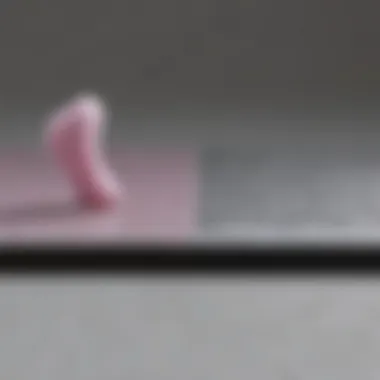

As we delve deeper into the capabilities of Magic Eraser Background Editor for PC, it’s clear that this tool stands tall in its arena. By simplifying background removal, it opens up a wealth of possibilities for anyone engaged in visual arts. Whether you are developing marketing materials or enhancing your personal photos, navigating the world of digital editing can be much easier with this handy tool. With its user-centric design and efficient performance, the Magic Eraser is certainly worth considering for your editing toolkit.
Intro to Magic Eraser Background Editing
In an era where social media reigns supreme, having a striking image can be a game changer. That’s where the Magic Eraser Background Editor for PC comes into play. It's more than just software; it’s a tool that can transform plain photos into works of art by seamlessly removing unwanted backgrounds. This article delves into the significance of this editor and how it caters to various users—from photographers looking to enhance their portfolios to business owners wanting to create captivating marketing materials.
Understanding the Concept of Magic Eraser
The essence of the Magic Eraser lies in its simplicity and potent capabilities. This software operates on the principle of removing distractions to bring focus to the subject of your image. In practice, this means users can click on the background they wish to eliminate, and the tool works its magic, leaving a clean slate. This saves hours of tedious manual editing, allowing even novices to achieve professional-like results without breaking a sweat. The intuitive nature of this tool isn't just a cherry on top; it’s a fundamental aspect of why so many people gravitate towards it.
With the rise of high-resolution screens and detailed images across platforms, the demand for sophisticated editing tools has skyrocketed. User-friendly features like drag-and-drop functionality and one-click edits mean you don't need extensive training to create appealing content. In a nutshell, the Magic Eraser squashes the learning curve, making advanced editing accessible to everyone.
Historical Context of Background Editing Software
To truly appreciate the Magic Eraser, it's helpful to look back at the journey of background editing software. The evolution traces back to basic paint programs that struggled with even the simplest image adjustments. Remember the days when cropping was the cutting edge? Gradually, technology laid the groundwork for more robust solutions, paving the way for advanced image editors.
As we progressed into the 21st century, programs like Adobe Photoshop entered the scene, offering a myriad of tools that required skill and training. However, they didn’t cater to every user. Not everyone could afford or wanted to dive deep into complex editing software. Fast forward to the present day, the rise of AI-assisted editing has democratized the art of photo enhancement. The introduction of tools like the Magic Eraser makes top-tier editing options available to all, without steep learning curves.
"The past informs the present; the evolution of background editing tools shows us we're more equipped than ever before to make images shine."
This historical context illuminates how far background editing has come, leading us to a place where user experience is prioritized alongside capability. For today’s users, this means more options and the ability to produce eye-catching visuals faster, and that's where the Magic Eraser excels.
Features of the Magic Eraser Tool
The Magic Eraser Background Editor for PC offers a plethora of features that cater to both amateurs and seasoned professionals in the realm of digital imaging. Understanding these key elements not only highlights the tool's versatility but also underscores its significance in streamlining the editing process. Users can take full advantage of its capabilities to elevate their creative projects, whether they are editing photos for social media, preparing images for presentations, or enhancing graphics for more complex design tasks.
User-Friendly Interface
One of the standout features of the Magic Eraser tool is its user-friendly interface. Designed with the end user in mind, it allows even novices to navigate the software with ease. Upon launching the application, users are greeted with a clean layout that does not overwhelm or confuse. Buttons and functions are clearly labeled, making it intuitive to find what you need without digging through complicated menus.
- Accessibility: For beginners, this ease of navigation reduces the learning curve. They can quickly grasp how to use the basic functionalities without feeling lost.
- Customizable Workspace: Advanced users appreciate the ability to customize their workspace, tailoring it to fit their specific workflow preferences. Whether it's rearranging toolbars or saving frequently used settings, this flexibility allows for a more efficient editing experience.
This focus on user experience contributes significantly to the software's popularity, as many users are more likely to stick around and continue utilizing tools that feel approachable and tailored to their needs.
Advanced Selection Tools
The Magic Eraser offers advanced selection tools that make the background removal process not just effective, but also precise. The tool can intelligently differentiate between the background and main subjects of an image, thus allowing for fine-tuned edits that maintain the integrity of the focal elements.
- Smart Selection: With features such as lasso, magic wand, and polygonal selections, users can choose the best method for the specific requirements of their project. This precision ensures that unwanted background elements are efficiently removed without affecting the edges of the subject.
- Edge Refinement: The tool also includes options for edge refinement, letting users smooth out any rough edges left after the initial removal. This is particularly useful when working with detailed or complex shapes, where a hasty selection might leave jagged lines or unwanted artifacts.
This attention to detail makes it a preferred choice among those who seek professional-quality results without the need to invest time in complex editing software.
Support for Various File Formats
Another crucial aspect of the Magic Eraser is its support for a wide range of file formats. This flexibility is essential for today’s diverse digital landscape, where users encounter numerous file types that come from different devices and applications.
- Common Formats: The tool natively supports widely used formats like JPEG, PNG, and TIFF, allowing users to import and export files without the hassle of conversions, which can often degrade quality or metadata.
- Resource Saving: By accepting multiple file formats, the Magic Eraser saves time and resources for users who would otherwise spend hours converting images before they can even start editing.
In summary, the extensive support for various file formats contributes to the practical utility of the Magic Eraser, making it a valuable tool across multiple disciplines, from photography to graphic design.
"The combination of a user-friendly interface, advanced selection capabilities, and broad file format support truly sets the Magic Eraser apart in the crowded field of image editing tools."
When users harness these features effectively, they can produce high-quality images that stand out, making the Magic Eraser Background Editor an indispensable asset in any digital editing toolkit.
Advantages of Using Magic Eraser on PC
The use of Magic Eraser on PC is a game changer for anyone serious about image editing. This tool doesn’t just facilitate background removal; it opens doors to a more streamlined editing experience. The software’s strengths go beyond basic functions, offering users significant benefits that enhance both productivity and creativity. From improved workflow to maintaining image quality, the advantages are substantial and worth exploring.
Efficiency in Editing Workflows
When it comes to editing images, time is often of the essence. Magic Eraser provides a robust solution that helps in cutting down the time spent on tedious tasks. With features designed for quick action, users can efficiently isolate subjects and remove backgrounds without the usual hassle. Imagine spending less time fiddling with selection tools and more time perfecting the final image. That’s the kind of efficiency Magic Eraser drives home.
- Quick Background Removal: The tool allows users to rapidly erase backgrounds, which means faster project completion.
- Batch Processing: For those who juggle multiple images, batch processing capabilities help in managing large volumes without breaking a sweat.
- Intuitive Controls: The user-friendly interface simplifies the editing process so that both beginners and seasoned users can navigate it with ease.
This power in editing also means that users can focus more on the creative aspects rather than getting bogged down with technical minutiae. As the saying goes, "Time is money," and in the world of digital editing, being swift can often create a competitive edge.
Quality Retention of Images
The success of an editing tool isn’t just measured by its features but also by how well it preserves the integrity of the images being edited. Users can rest easy with Magic Eraser, as its advanced algorithms ensure that the quality of photos remains largely untouched post-editing. It’s not a secret that poorly edited images can lead to pixelation and quality loss – a nightmare for professionals.
- Fine Detail Preservation: Even after background removal, intricate details surrounding the subject are kept intact, resulting in crisp, clear images.
- High Resolution Support: Magic Eraser efficiently handles high-resolution images, catering to both personal and professional needs.
- Natural Appearance: The edits made often appear seamless when compared to alternative tools that may leave a harsh edge or an unnatural look.
In the eyes of users, maintaining high-quality images while effecting change is a non-negotiable aspect, and Magic Eraser delivers in this department.
Versatile Applications in Various Professions
Magic Eraser is not just for photography enthusiasts; it's a versatile tool adaptable to several professional domains. Whether it’s for graphic designers creating marketing materials, social media managers looking to enhance posts, or e-commerce businesses needing product images without distractions from background details, the applications are broad.
- Graphic Design: Designers can eliminate backgrounds effortlessly, allowing for clean designs without any visual noise.
- Real Estate: Agents can create appealing property images that showcase homes without clutter that distracts potential buyers.
- E-commerce: Online sellers benefit significantly as they can present their products against crisp, clear backgrounds. This not only elevates the visual appeal but can also enhance consumer trust.
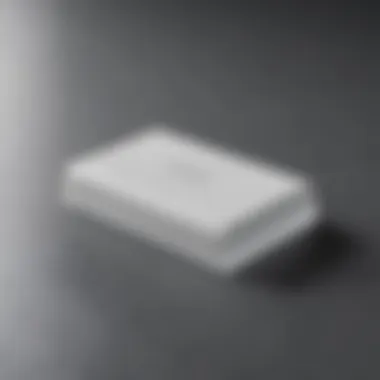

"In today’s visual-centered world, having the right editing tools isn't just an advantage; it's a necessity."
These varied uses make Magic Eraser invaluable across different fields, demonstrating its impact and functionality on multiple levels.
Installation and System Requirements
When venturing into the realm of image editing with the Magic Eraser Background Editor for PC, understanding the installation and system requirements is non-negotiable. This aspect serves as the bedrock on which your editing experience is built. A lot of users might jump straight to editing without giving a second thought to compatibility and specifications, only to face frustrating roadblocks later. This section aims to clarify what you need to get started, ensuring you're well-equipped for a smooth experience.
Compatible Operating Systems
First and foremost, let’s talk about the operating systems that can host Magic Eraser. As of now, the software is primarily compatible with Windows 10 and 11. Many users tend to overlook the version of their operating system, leading to compatibility issues that deter them from getting the most out of the tool.
For users on macOS, however, it’s a different ball game altogether. Magic Eraser does not currently support macOS. That said, users can explore other options, like running a Windows virtual machine, which can be quite a hassle. It's vital to check your OS version and ensure it's up to date to avoid any hiccups during installation.
Before you hit the download button, do keep in mind the specific edition—you'll find that the Home, Pro, and Enterprise versions all can run the software just fine.
Hardware Specifications
Diving deeper, let’s touch on hardware specifications. You don’t want to be left hanging with an underwhelming setup that can’t leverage the powerful features of Magic Eraser. Here are some key specifications to keep in mind:
- Processor: A multi-core processor is recommended; ideally, an Intel i5 or an AMD Ryzen 5 or better. This ensures your editing tasks run swiftly.
- RAM: At least 8GB of RAM is ideal. Editing high-resolution images can be resource-intensive, and you wouldn’t want to be bogged down by sluggish performance.
- Graphics Card: A compatible graphics card with DirectX 10 support is necessary. A dedicated card, like the NVIDIA GeForce GTX 1050, will make a noticeable difference, especially when working with layers and complex selections.
- Hard Drive Space: You will need a minimum of 2GB of free disk space for installation, along with additional space to store your edited images.
- Display: A resolution of 1366 x 768 pixels will suffice, but having a higher resolution, like 1920 x 1080 pixels, can significantly enhance your workspace.
Having a machine that meets or exceeds these criteria not only enhances the usability of Magic Eraser but also improves overall system performance on demanding tasks. With the right setup, you'll unlock the full potential of this software, transforming how you edit images and manage backgrounds.
Step-by-Step Guide to Using Magic Eraser
Using the Magic Eraser Background Editor offers a straightforward yet powerful way to enhance your photo editing experience. This section delves into each step, emphasizing how the right approach can save time and optimize your results, making your workflow smoother. Grasping the step-by-step method enables users to tackle image editing tasks efficiently. Now, let’s break down the process into digestible parts, outlining best practices and practical tips.
Importing Images
The journey begins with importing images. Start by opening the Magic Eraser application on your PC. The interface greets you with a clean layout, and finding the import option is as easy as pie. You can drag and drop files directly into the workspace or use the upload button to navigate through your folders. Supported formats often include JPEG, PNG, and TIFF, so most of your work should fit the bill.
After selecting the image, take a moment to check the image quality. If the photo is too low in resolution, it might affect the end product. High-resolution images enable more precise edits, ensuring the final result looks sharp and professional.
Utilizing Selection Tools
Once your image is loaded, the real fun begins with the selection tools. Magic Eraser is not just a one-trick pony. It offers various selection methods to tackle background removal. You'll find options like lasso, brush, or even the magic wand tool, which automatically identifies areas of similar color and texture.
Consider this: it's like a painter choosing different brushes for diverse effects. For larger areas, the brush tool might be more suitable, while precise edges may call for the lasso.
Keep a steady hand; zooming in enhances detail, helping to avoid accidental deletions. After making your selections, you can adjust borders or feathering to achieve seamless transitions between the foreground and background. This precision is a game changer, especially for professionals in photography or graphic design.
Saving and Exporting Edited Images
After you've infused your creative touches, the next step is saving and exporting your masterpiece. Finding the save option is as simple as clicking a button, but it’s crucial to choose the right format for your needs.
- Standard formats include:
- JPEG for everyday use—ideal for social media or online galleries.
- PNG when you need transparency—perfect for layered graphics or web use.
- TIFF for high-quality prints—best suited for professional needs.
Before exporting, double-check the resolution and quality settings. You might want to adjust these to ensure the file meets your intended platform's requirements. Remember that in the world of digital imagery, quality is king, and taking these extra steps will pay off in the long run.
With every piece saved, your portfolio grows, more refined and professional. As you become more familiar with these steps, editing will feel less like a chore and more like a craft.
Remember, practice makes perfect. The more you play with these tools, the more you'll master the craft of background editing.
This entire process not only equips you with the technical know-how to edit images using the Magic Eraser but also positions you to take on projects that require precision and creativity.
Comparative Analysis of Background Editing Tools
In a world inundated with digital images, understanding the distinct advantages and drawbacks of various background editing tools is crucial for anyone looking to optimize their workflow. Choosing the right software can save time and enhance the quality of work produced—particularly in fields like photography and graphic design where precision is paramount. Each tool offers its unique set of features, and knowing how they stack against one another helps users determine the best fit for their specific needs. Here, we will delve into the comparison of Magic Eraser with its competitors, followed by a thorough cost analysis of the options available in the market.
Magic Eraser vs. Competitors
When placing Magic Eraser side-by-side with other background editing tools, several factors come into play. Features such as ease of use, editing capabilities, and integration with other software can make all the difference.
- User Interface: Magic Eraser prides itself on a user-friendly interface that minimizes the learning curve. In contrast, tools like Adobe Photoshop present a steeper incline due to their extensive feature sets.
- Speed: Speed is often an underappreciated quality; Magic Eraser allows for quicker edits, vital for professionals against tight deadlines. Tools like GIMP might offer depth but at the cost of processing time.
- Precision: Many graphic designers appreciate Magic Eraser for its meticulous selection tools. Competitors such as Canva or PicMonkey provide wider functionalities but sometimes lack the fine-tuned editing capabilities essential for detailed work.
From user reviews, it's clear that while other tools may shine in their multifaceted attributes, Magic Eraser holds a strong position, especially for users focused predominantly on background removal.
Cost Analysis of Different Options
When it comes to pricing, understanding how Magic Eraser compares to other tools in the market is key for budget-conscious individuals.
- Magic Eraser Pricing: With its competitive pricing model, Magic Eraser offers subscriptions that allow users to access its features without breaking the bank.
- Competitor Pricing: Other tools vary widely in cost. For instance, Adobe Photoshop usually requires a higher commitment, with a subscription fee that might discourage casual users.
- Free Options: While tools like GIMP and Paint.NET are free, they often lack the modern touch and convenience found in subscription-based services.
The question of value doesn't just come down to numbers—how well the tool works in practice matters greatly. While the initial outlay for a more expensive tool might seem daunting, the efficiency and quality of output can translate deeply into professional satisfaction and productivity.
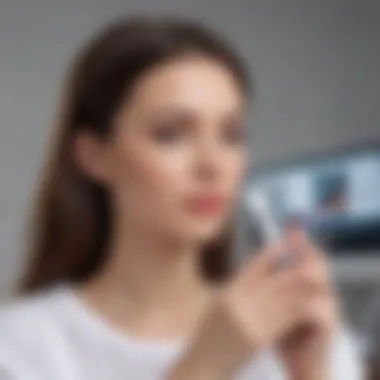

"Choosing the right tool might seem trivial, but it shapes your entire workflow. A small investment can yield substantial returns."
By weighing functionality, user convenience, and costs, users can navigate the evolving landscape of background editing tools confidently.
User Feedback and Reviews
User feedback and reviews are an essential aspect of understanding how well the Magic Eraser Background Editor meets the needs of its users. When exploring any software, particularly one focused on editing images, it is vital to grasp how actual users interact with the tool. Reviews can provide insight into the software’s strengths and weaknesses from a practical standpoint. Users often share personal success stories that illustrate the tool's effectiveness, as well as the challenges they face, giving potential customers a clear picture of what to expect.
This section delves into the successes experienced by various users, shedding light on how they utilize the Magic Eraser effectively. Additionally, it covers significant hurdles encountered in their editing journeys that can inform both new and experienced users about what they might expect. The balance achieved here where both triumphs and issues are discussed enriches the overall understanding of the software's impact.
Success Stories and Use Cases
The success stories of Magic Eraser reveal the tool's versatility across various fields. A freelance photographer, for instance, shared how the software enabled him to efficiently edit background distractions out of his portraits, which significantly improved his client portfolio. Another user, a social media manager, noted that using Magic Eraser helped create visually striking ad content by allowing her to seamlessly remove backgrounds from product images. This not only sped up her workflow but also enhanced the aesthetics of her posts, leading to higher engagement.
Benefits of Magic Eraser in Different Fields:
- Photography: Perfect for quickly cleaning up images before sending them to clients.
- Graphic Design: Allows designers to mix images and art without being hindered by complex backgrounds.
- Marketing: Helps in creating eye-catching advertisements by isolating products from distracting elements.
These stories underscore how Magic Eraser can aid in achieving professional results without necessitating extensive editing skills. Many users have touted the simplicity of the tool, allowing even beginners to grasp it quickly. However, these successes do not come without their caveats.
Common Challenges Faced
While numerous users celebrate their experiences with Magic Eraser, some common challenges often arise. One frequently mentioned issue is the occasional difficulty in achieving precision when removing intricate backgrounds. Some users reported that fine details, like hair or fur, can sometimes appear jagged if the selection tool isn't handled carefully. This can lead to a somewhat unnatural final image, demanding additional time to refine the result.
Moreover, not every user has optimal hardware, and those on low-powered PCs may experience lag during the editing process, especially with larger files. Here’s a brief overview of these challenges:
- Precision Issues:
- Performance Bottlenecks:
- Fine details can be lost, requiring post-editing fixes.
- Slower processors may struggle with larger images, affecting editing speed.
Lastly, user support and learning materials can sometimes feel lacking. New users may find themselves in a bit of a bind when encountering issues that the available tutorials don’t address. However, many advocate for community forums like Reddit and tech groups on Facebook, where users can rally for advice and share solutions.
"User experiences are the best lens through which to view Magic Eraser. They highlight its effectiveness, and its growing pains, offering a full spectrum of insights that raw specifications simply can’t provide."
Understanding these perspectives is crucial for anyone considering the use of Magic Eraser. It prepares them for a more informed experience, well-rounded with knowledge of potential roadblocks and the software's capabilities.
Future Developments in Background Editing Software
The landscape of background editing software is at the brink of dynamic evolution, presenting intriguing possibilities for users of tools like Magic Eraser. As technology hugs the rapid advances in artificial intelligence and machine learning, this territory continues to attract attention for its potential benefits, not just for casual users but also for professionals involved in photography and design. Amid an ever-growing demand for speed and precision in digital editing, it’s vital to explore what lies ahead in the realm of image manipulation, especially for PC users.
In this section, we consider specific elements shaping future developments in background editing software, highlighting their benefits while also addressing considerations that users should not overlook. Progress in these areas could significantly enhance how individuals interact with their images, contributing to efficiency and creativity in their work.
Emerging Trends in Image Editing
The image editing sector is undergoing rapid transformation, with trends constantly surfacing. One primary trend is the incorporation of automated tools that streamline editing processes. Manual tasks, like background removal, are increasingly supplemented by automated algorithms that use sophisticated AI. Imagine a tool that can analyze the context of an image, selecting backgrounds in ways that are sometimes more accurate than even a professional might achieve. This not only speeds up the editing process but can also foster creativity by allowing users to experiment more as they can edit quickly without the worry of time-consuming mistakes.
Another significant trend is the rise of collaborative editing environments. As remote work becomes commonplace, software accommodating real-time collaborations sees growing importance. Features that allow multiple users to work on the same project simultaneously can spark innovative ideas and incorporate diverse perspectives into the editing process. With tools that support live comments and adjustments, projects may see an uplift in quality and creativity.
- Integration with Augmented Reality (AR): As AR blends seamlessly with digital platforms, imagine editing tools that allow users to visualize the final image overlaid in their actual environment before making final decisions.
- Use of Cloud Technology: With powerful cloud computing solutions, users can now edit large image files from any device, wherever they are, without being hindered by local hardware limitations.
Predictions for Magic Eraser's Evolution
With all of these advances on the horizon, the future for Magic Eraser looks particularly promising. Industry experts predict that the software will incorporate hyper-intelligent algorithms that adapt to user habits, learning preferences over time to offer customized editing experiences. Imagine firing up the tool, and it immediately predicts the actions you may want to take based on past projects, thereby further trimming down the editing time.
Another anticipated evolution is enhanced integration with other digital platforms. As social media platforms continue to grow popular for sharing images, we might see a direct connection between Magic Eraser and these platforms. Users could seamlessly edit and share their images with just a click, revolutionizing the way backgrounds can be transformed and published. This smooth transition from editing to sharing can bridge creative processes, making it as intuitive as possible.
The role of community feedback won’t be neglected, either. As more users provide their insights on desired features via forums or platforms like Reddit, the developers of Magic Eraser will likely prioritize new functionalities that enhance user satisfaction.
Overall, the anticipated developments in background editing software and specifically for Magic Eraser promise to create a significantly more user-friendly and powerful editing experience. Keeping an eye on these trends can help users stay ahead of the curve, ensuring that they are equipped with the necessary tools to refine their craft and maximize digital presentations.
End and Final Thoughts
In wrapping up our exploration of the Magic Eraser Background Editor for PC, it’s essential to spotlight the profound impact this tool can have on image editing tasks. The article has delved into its user-friendly interface, efficient performance, and robust feature set, making it an indispensable companion for graphic designers, photographers, and content creators alike. This software stands out not just for its functionality but also for the seamless experience it offers users, allowing them to focus on creativity rather than getting bogged down by technical hitches.
Understanding how to effectively utilize the Magic Eraser can elevate one's editing game. From the simplicity of background removal to the more intricate elements like handling different file formats, every feature serves a purpose that ultimately enhances productivity. For users who value high-quality image outputs, the software's retention of details even after extensive editing is a noteworthy benefit.
Moreover, given the shifting landscape of digital engagement, the versatile applications of the Magic Eraser extend beyond just photography. Be it for social media, advertising, or personal projects, the tool adapts to varying professional needs. This adaptability ensures that users from diverse backgrounds can reap the rewards of improved image editing.
"In the digital age, the right tools can empower creativity and transform ordinary images into extraordinary visual experiences."
To sum up, recognizing the strengths and potential challenges of this software will arm users with not just technical skills but a strategic approach to their projects. As we conclude, it becomes clear that this tool, though simple in concept, possesses the ability to redefine how we approach image editing in our everyday tasks.
Summarizing Key Takeaways
- User-Friendly Design: The Magic Eraser provides an intuitive interface that simplifies the editing process, making it accessible for all skill levels.
- High-Quality Output: The software retains image quality even after extensive modifications, ensuring professional results.
- Versatile Use Cases: Its applications range from personal projects to professional settings, catering to a broad audience including photographers and digital marketers.
- Efficiency Gains: By streamlining the background removal process, users can save time and focus more on creativity than logistics.
- Continuous Evolution: As background editing software advances, keeping abreast with updates and changes will ensure users maximize their potential.
Encouragement for Further Exploration
Our journey doesn’t have to end here. The world of image editing is vast and continuously evolving, with new tools and techniques surfacing regularly. For those looking to deepen their knowledge:
- Experiment: Don’t hesitate to play around with the various features of the Magic Eraser. Each tool is designed to expand your creative capabilities.
- Stay Updated: Following tech blogs and forums, like Reddit or niche Facebook groups, can provide insights into emerging trends and alternative tools.
- Engage with Community: Connecting with fellow users allows you to share experiences, tips, and tricks that can enhance your skills and ease the editing process.
- Broaden Your Skillset: Explore other editing software and compare functionalities. Knowing a range of tools can make you a more versatile editor and designer.
By actively exploring these pathways, users can not only refine their technical skills but also unlock new creative potentials. Whether through Magic Eraser or other editing tools, the key is to remain curious and open to learning.



