Mastering Android Calendar Sync for Better Efficiency
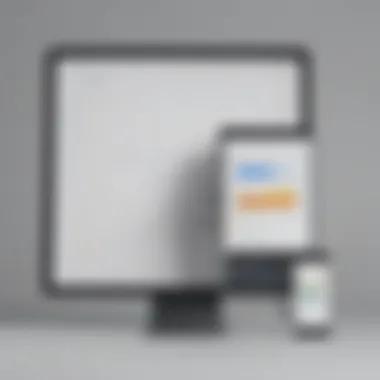

Intro
In today's fast-paced world, keeping track of appointments, meetings, and personal engagements is more critical than ever. Android calendar synchronization emerges as a key player in this endeavor, granting users the ability to access and manage their schedules across multiple devices seamlessly. But how does it all work? Let's peel back the layers and gain a deeper understanding.
Importance of Calendar Sync
Synchronizing your calendar on Android isn’t just a handy feature; it’s a lifeline for those looking to juggle their busy lives efficiently. Imagine having an appointment added to your phone at work, only to realize later that it didn’t make it to your home tablet. That’s a recipe for chaos. Calendar sync ensures that no matter where you are or what device you’re using, your plans are always within reach. This consistency can significantly enhance productivity, letting you focus on what truly matters instead of worrying about missing an important event.
Sync Methods and Applications
There are several routes one can take when it comes to syncing calendars on Android. From utilizing built-in apps like Google Calendar to third-party applications, the options are vast. Most users may start with Google Calendar, as it offers reliable synchronization across Android devices. Not to mention, it integrates easily with emails and other productivity tools, creating a unified space for all things scheduling.
Popular Syncing Tools
- Google Calendar: The go-to for many, offering robust features and easy integration.
- Microsoft Outlook: Great for those who are already knee-deep in that ecosystem.
- Business-focused Apps: Tools like Calendly provide additional features tailored for professional scheduling.
Troubleshooting Sync Issues
Even the most foolproof systems can encounter hiccups. Users sometimes face synchronization problems — events appearing late or not at all. Often, these issues stem from connectivity problems, app settings, or outdated software. Keeping your devices updated and checking your permissions can frequently solve these common issues. If problems persist, consulting the community forums on platforms like Reddit can provide insights and solutions from fellow users who might have faced the same challenges.
"Synchronizing your calendar is not just a task; it's a crucial part of maintaining your personal and professional life. Stay synced or risk falling behind."
A Roadmap for Optimizing Calendar Sync
To truly harness the power of calendar sync, it’s vital to dive deeper into settings and configurations. Understanding how to customize notifications, sharing settings, and even color-coding events can transform your experience from mundane to effective. For those tech enthusiasts willing to take it a notch higher, exploring lesser-known features such as API integrations can further streamline scheduling tasks.
In summary, the world of Android calendar synchronization is rich with possibilities, waiting for users eager to optimize their time management practices. From simple syncing methods to troubleshooting tips, there’s a wealth of information that can help anyone master their calendars.
Prologue to Android Calendar Sync
In the whirlwind pace of modern life, keeping track of schedules, appointments, and deadlines can feel like juggling with flaming torches. This is where Android Calendar Sync becomes crucial. The ability to synchronize your calendar across devices not only simplifies your planning but also enhances your productivity. It ensures that regardless of where you are or which device you’re using, your calendar is just a swipe or a tap away.
Importance of Calendar Synchronization
Calendar synchronization is not merely a feature; it's a lifeline for individuals and teams alike. Imagine the chaos of manual scheduling, where important dates can slip between the cracks or be misconstrued due to differing time zones. With effective synchronization, you can eliminate that guesswork.
- Streamlined Scheduling: Syncing calendars allows multiple users to see and manage shared events in real-time, cutting down the back-and-forth communication typical of group planning.
- Accessibility: Whether you’re on a phone, tablet, or computer, accessing your calendar seamlessly means you’re always clued in, even if you're on the road.
- Time-Saving: The time savings on managing schedules can certainly translate into more hours spent on tasks that matter. Thus, calendar sync is an upfront investment in more organized, efficient work and personal life.
Overview of Sync Capabilities
The capabilities of calendar synchronization within the Android ecosystem go far beyond the basic features. Below is a look at what users can expect when diving into this functionality:
- Cloud Connectivity: Most calendars utilize cloud services, allowing users to back up and access their data from anywhere. Whether you use Google Calendar or another platform, your appointments are securely stored and synced across devices without cumbersome backups.
- Cross-Platform Integration: Users aren’t limited to just one type of calendar. Integration with third-party calendars like Microsoft Outlook or Apple Calendar ensures that all your events are in one place, reducing the chances of double booking.
- Customization Options: Users can often tweak sync settings, choosing how frequently their calendars update or which events to sync. This removes clutter and allows focus on what matters most.
"Calendar sync capabilities provide a level of flexibility that is indispensable in a fast-paced world."
Understanding these key points lays the foundation for utilizing Android Calendar Sync to its fullest, empowering users to stay organized and ahead of the curve.
Types of Calendar Sync Methods
When diving into the realm of Android calendar synchronization, it's crucial to grasp the various methods available. Each method comes with its own unique set of advantages and considerations, making it vital for users to know which route to take based on their specific needs and environments. Understanding these different sync methods can significantly enhance a user's ability to manage time effectively and ensure that calendar events are where they need to be, when they need to be. Let’s break down the core types of calendar sync methods to provide better clarity and understanding.
Cloud-Based Synchronization
Cloud-based synchronization stands out for its ability to connect users seamlessly across any device with internet access. Think of it like being able to pull up your calendar from your couch, your office, or while grabbing a coffee. Services like Google Calendar and Microsoft Outlook allow users to save their events and appointments on remote servers. Here are some notable perks of this approach:
- Accessibility: No matter where you are, as long as you’ve got a solid internet connection, your calendar is just a few taps away. Forget the days of being stuck without your planner.
- Automatic Updates: If you add an event on one device, that change is mirrored on all synchronized devices almost instantly. Save time and anxiety by knowing you're always looking at the right info.
- Collaboration Features: Many cloud options enable shared calendars. You can coordinate plans with friends or colleagues in different locations, which can really ease the burden of juggling schedules.
However, one must consider the potential downsides. For instance, the reliance on a stable internet connection means that being offline could restrict access to crucial information. Additionally, there are privacy concerns. Some users worry about the implications of their data sitting on external servers, especially in sensitive matters.
Local Synchronization Methods
On the flip side, local synchronization methods keep data right where you want it—on your own device. This can be a more secure way to manage sensitive information, especially for those still a bit wary of the cloud.
You might find yourself using methods like:
- USB Connections: By connecting your Android device directly to a computer, you can transfer calendar data manually. While this may seem a tad archaic for some, it’s a fail-safe way to ensure you control where your data ends up.
- Bluetooth Connections: Many modern devices allow for Bluetooth synchronization, making it easy to transfer calendar information when two devices are in close proximity. It’s handy for temporary collaborations or quick updates.
Despite the benefits of keeping your data grounded, local synchronization isn't without its challenges. You'd have to remember to regularly back up your data, as synchronization is often a one-way street after the initial setup. If you happen to change devices or lose your calendar, you could be looking at a headache.


Syncing Across Multiple Devices
For those who juggle many devices—a smartphone, tablet, or even a laptop—syncing across these gadgets is essential. This multi-device approach most often combines both cloud-based and local techniques to offer a versatile solution.
With a well-structured synchronization strategy, users can enjoy:
- Seamless Transitions: Perhaps you're reviewing the day ahead on your tablet in the morning and switching to your phone for on-the-go updates later. Every update is reflected regardless of which device you’re using.
- Enhanced Backup Options: By combining cloud and local syncing, you create multiple points of protection for your calendar data, reducing the risk of losing access.
- Improved Task Management: Easily allocate tasks and set reminders for different devices based on context. For example, a work meeting might show up prominently on your laptop, while personal events flash on your mobile.
Yet again, navigating multiple devices can lead to its own pitfalls, such as potential sync conflicts—imagine editing an event on your phone, only to find your tablet has the original info. Keeping track of which device holds the most accurate data can become a juggling act.
Whether you find solace in the cloud or prefer keeping things local, understanding the types of calendar sync methods at your disposal can help you choose wisely, aligning with your lifestyle and comfort level.
Setting Up Android Calendar Sync
Establishing an effective Android calendar sync is crucial for anyone who juggles various tasks, appointments, and commitments. When done right, syncing can be a game-changer. It keeps everything running smoothly, whether you're managing personal events, work meetings, or family schedules. Each step in setting up your sync contributes directly to how efficiently you can access and manage your time across devices.
Account Setup for Synchronization
Before the sync can take place, the right accounts must be set up. Let's face it: a mismatched calendar can throw a wrench in the works.
- Choosing Your Primary Account: Start by determining which account will be your primary calendar. Whether it's a Google account, Outlook, or any other, pick the one you'll use most often. This helps eliminate confusion as all updates will funnel through one main hub.
- Adding Multiple Accounts: Don't limit yourself. Android allows you to add multiple accounts, so if you have work and personal calendars you want to align, it's best to include both. This way, every event is at your fingertips.
- Setting Permissions:Ensure that your calendar app has the necessary permissions to access your calendars. This usually involves confirming permissions during the setup process.
It's a straightforward process, but overlooking this step can lead to missed appointments or double bookings. As they say, a stitch in time saves nine!
Configuring Sync Settings
Once your accounts are set up, it’s time to configure sync settings. This part is like preparing your toolbox before a DIY project - doing it right means a smoother outcome.
- Automatic vs Manual Sync: Decide whether you want your calendars to sync automatically or manually. Automatic syncing is generally preferred as it saves time and ensures you always have the latest information. On the other hand, manual syncing can give you control but may lead to inconsistencies if you forget to update regularly.
- Sync Frequency: Tailor how often your calendar checks for updates. Some may prefer syncing at intervals, while others might opt for real-time updates. Finding that sweet spot often depends on how dynamic your calendar is.
- Notifications: Configure notifications for both updates and events. You don’t want to miss a thing, right? Just make sure you aren't inundated with alerts, or you'll need to turn off your phone.
Linking Third-Party Calendars
In today's interconnected world, linking third-party calendars can be a lifesaver. There’s no need to keep multiple applications open when you can streamline everything into one view.
- Integrating with Online Services: Applications like Trello or Asana can usually sync with your calendar. This means you can see your tasks alongside your appointments—no more switching back and forth between apps.
- Social Media Calendars: Did you know that events from platforms like Facebook can be added to your calendar? Linking your Facebook events can help ensure you don’t miss important gatherings. Just be careful—there's a fine line between being in the loop and overwhelming your calendar.
- Using Features: Some calendar apps offer features that enable not only syncing but also a collaborative environment. Multi-user calendars can simplify planning events with friends or family.
Remember: Effective calendar synchronization is not just about having all your events in one place; it's about creating a seamless workflow and enhancing your overall time management strategy.
Troubleshooting Calendar Sync Issues
Troubleshooting calendar sync issues is essential for anyone relying on Android calendars for their daily scheduling and time management needs. Even the best system can run into hiccups, and when they do, knowing how to address these problems can significantly reduce frustration and maintain productivity. Delving into common issues, step-by-step troubleshooting methods, and the use of diagnostic tools can empower users, ensuring they get the most out of their calendar applications.
Common Sync Problems
Sync issues may arise due to a variety of reasons, often causing inconvenience when managing appointments and deadlines. Some common problems users may encounter are:
- Delay in Updates: Sometimes, changes made on one device don’t reflect on another immediately. This delay can result in conflicts or missed appointments.
- Connectivity Issues: A weak internet connection can disrupt synchronization processes, leading to outdated calendar views.
- Account Syncing Failures: Occasionally, users might find their calendars don’t sync at all. This situation can stem from misconfigured settings or account issues.
- App Compatibility: When using third-party applications, inconsistency with Android’s default calendar might result in failed sync attempts.
Understanding these problems helps to prevent panic, allowing users to tackle tech troubles like seasoned pros.
Step-by-Step Troubleshooting
When the synchronization doesn’t operate as expected, an organized approach to troubleshooting can work wonders. Here’s a simple guide to getting back on track:
- Check Your Internet Connection: Make sure your device is connected to the internet. A quick restart of the router or switching between Wi-Fi and mobile data can sometimes fix issues.
- Review Sync Settings: Open your device's settings, navigate to accounts, and ensure that calendar syncing is enabled for the intended account.
- Clear Cache of Calendar App: Access the application settings and clear the cache for the calendar app you're utilizing. This action can refresh the application and correct minor glitches.
- Reboot Your Device: Turning off the phone and turning back on is a classic yet often effective step to resolve many tech issues.
- Re-authenticate Your Account: Log out of your calendar account and log back in to refresh account permissions.
Following these steps systematically can clear many synchronization woes, especially for users who may not be tech-savvy.
Using Diagnostic Tools
For users seeking a deeper understanding of their sync issues, employing diagnostic tools can reveal underlying problems that aren't immediately visible. Several tools are available:
- Google's Sync Error Tool: If using Google Calendar, the built-in sync error resolution can automatically detect and suggest fixes for sync issues.
- Device System Diagnostics: Many Android devices come with diagnostic apps that can help assess system performance and connectivity issues.
- Third-Party Utilities: There are various apps available in the Play Store that can diagnose sync problems and propose solutions. Ensure to read reviews to find reliable options.
Employing these strategies can turn a frustrating situation into a manageable one, allowing users to continue utilizing their Android calendars effectively without major interruptions.
The Impact of Calendar Sync on Productivity
Calendar synchronization has the potential to significantly enhance productivity for users across various settings—whether at home, in the office, or on the go. With the fast pace of modern life, maintaining an organized schedule isn't just a nicety; it's fundamental to achieving one’s goals effectively. Thus, understanding how calendar sync impacts productivity offers valuable insights that can streamline daily routines and foster a more efficient workflow.
One might wonder how something as simple as synchronizing dates and appointments could lead to a marked improvement in productivity. Well, the answer lies in its multifaceted benefits. When calendars sync seamlessly across devices, individuals can always stay informed about upcoming events, deadlines, and tasks no matter where they are. This not only helps in preventing scheduling conflicts but also reduces the mental clutter of having to remember what needs to be done. Keeping track of dates can sometimes feel like herding cats, but with proper sync, that chaotic mess diminishes.


Moreover, there are several key elements worth discussing:
- Accessibility: By syncing calendars, users ensure that their important dates are accessible from any device. This means that whether you’re on your phone at a coffee shop or at your laptop during a meeting, you don’t miss a beat.
- Real-Time Updates: When changes occur, a synchronized calendar updates across all connected devices in real-time. This dynamic ability allows users to adjust plans and notify colleagues or family instantly, maintaining a clear line of communication.
- Reduced Stress: Knowing that your schedule is organized and easily accessible alleviates cognitive load, which is invaluable in managing stress. Remembering appointments can be stressful, but a synced calendar does that heavy lifting.
As we delve deeper into more specific aspects, let’s first look into how time management benefits come into play through effective calendar syncing.
Time Management Benefits
Efficient time management is a cornerstone of productivity, and this is precisely where synchronized calendars shine. When you can see your schedule clearly, plan effectively, and allocate your time wisely, everything from daily activities to long-term projects can be navigated with ease.
Some particular advantages include:
- Prioritization: Calendars allow users to segment their time. By categorizing tasks and events, it’s easier to see which ones demand immediate attention versus those that can wait. This foresight helps users prioritize effectively and adjust their focus where needed.
- Block Scheduling: Many find that chunking time into blocks dedicated to specific tasks can maximize productivity. For example, a user could schedule three hours in the afternoon for deep work and use calendar sync features to minimize interruptions.
- Reminder Systems: Syncing allows users to set reminders that ping across devices. This ensures that no task slips through the cracks, acting as a reliable assistant nudging users when it’s time to shift gears.
Collaboration Features
In today’s age where collaboration is paramount, especially with the rise of remote work, synced calendars have carved a niche of their own. They not only serve an individual’s needs but also facilitate seamless cooperation with others.
Here are some ways how collaborative features of calendar sync foster teamwork:
- Shared Calendars: Teams can maintain a shared calendar that allows everyone to see collective deadlines, meetings, and important dates. This transparency helps prevent overlaps and promotes collective accountability.
- Scheduling Tools: Integrated scheduling features allow users to propose meeting times that work for everyone involved. No more endless back-and-forth emails trying to find the perfect time—these tools often take care of that automatically.
- Event Notifications: Real-time notifications about changes in scheduled meetings or events keep everyone on the same page. If a meeting time shifts or an event is added, everyone gets the update without missing a beat, ensuring cohesion.
"Calendar sync transforms chaos into clarity, fostering an environment where productivity can thrive."
As we see, the impact of calendar synchronization on productivity cannot be understated. By enhancing time management and fostering collaboration, individuals and teams alike can elevate their efficiency and output, ensuring that every day is a step toward achieving their goals.
Advanced Sync Features
In our ever-evolving digital world, the need for robust synchronization features has never been more pressing. This section delves into the advanced sync features that Android offers, allowing users to tailor their calendar experiences to better suit their individual needs. With the right adjustments, users can enhance the utility of their calendars significantly, making it easier to manage schedules across various devices.
Customizing Sync Frequency
One of the standout features of Android calendar sync is the ability to customize the sync frequency. Different tasks demand different updates, and having control over sync intervals allows users to optimize their device performance and battery life. For instance, constant syncing throughout the day can drain battery life faster than a speeding ticket, especially on older devices.
By navigating to your calendar settings, you can easily adjust how often your calendar syncs with the cloud. Options generally range from real-time syncing to specific intervals, such as every 15 minutes, hourly, or only when you open the app. Choosing to sync only during peak working hours, for example, can strike a sweet balance between having the latest updates available and preserving battery life for those late-night scrolling sessions.
"The right sync frequency can feel like a perfect cup of coffee - just enough to give you the boost without the jitters."
Managing Sync Conflicts
Sync conflicts can be as common as pigeons in the park, especially if you’re juggling multiple accounts like a digital juggler. When multiple devices or accounts try to modify the same calendar entry, confusion can arise. Therefore, it’s vital to develop strategies for managing these conflicts effectively.
Most calendar apps provide prompts or notifications when conflicts happen. Users will typically be asked to choose one version over the other, or to keep both entries effectively creating duplicates. Understanding how to solve these conflicts is key for maintaining a clean and organized calendar. Regularly cleaning up duplicate entries and setting up clear permissions across shared calendars can act as a preventive measure.
To help manage conflicts:
- Regularly check for duplicates: Make it a routine to scan for and tidy up any erroneous entries. This keeps your calendar neat and tidy.
- Set clear permissions: If you’re sharing calendars, make sure everyone understands their roles. For instance, some users can edit while others can only view, which helps minimize any unexpected changes.
- Communication is key: When working in team calendars, keeping everyone on the same page can often prevent conflicts before they occur.
The importance of mastering these advanced sync features cannot be overstated. They empower users with tools that, if used wisely, can transform a general calendar into a personalized productivity machine, perfectly tuned to meet the demands of modern life.
Comparison of Android Calendar Sync with Other Platforms
Examining the comparison of Android calendar synchronization with other platforms is a crucial element of understanding its place within the broader context of digital tools. With various options available, users’ ability to choose a platform that meets their individual needs directly affects their productivity and efficiency. Delving into this topic reveals not only the unique characteristics of Android sync capabilities but also the traits that may serve as deciding factors for users looking to streamline their scheduling processes.
Google Calendar vs. Microsoft Outlook
When painted together, Google Calendar and Microsoft Outlook often draw the attention of many users. Each has its strengths and weaknesses, but the choice really comes down to personal preference and specific requirements.
Google Calendar is favored for its seamless integration with various Google services. Users can easily sync events from Gmail and even share calendars effortlessly with others, creating a collaborative experience. The clean interface and accessibility across platforms, including web and mobile, further enhance its appeal.
In contrast, Microsoft Outlook provides a powerful email and calendar experience, integrating well with Office applications. This platform is excellent for those who are already embedded in the Microsoft ecosystem. Its ability to manage meetings and appointments through email conversations is a noteworthy highlight.
Some key points to consider in this comparison:
- Integration: Google Calendar shines in combining with Google’s suite of tools, while Outlook benefits from its Office links.
- User Experience: The clean minimalism of Google Calendar contrasts with the more feature-rich environment of Outlook.
- Accessibility: Both platforms are accessible through mobile apps and desktop, but Google Calendar’s web-focused design may suit those with varied online tasks.
- Collaboration: Google Calendar allows for easy sharing of events, enhancing group scheduling without too much hassle, whereas Outlook offers deeper integration into team communication.
"Choose the calendar that aligns with your workflow rather than the one that seems popular."
Android Calendar vs. Apple Calendar
Android Calendar and Apple Calendar represent two sides of the same coin, catering to users within their respective ecosystems. The diverging philosophies behind these platforms lead to notable differences.
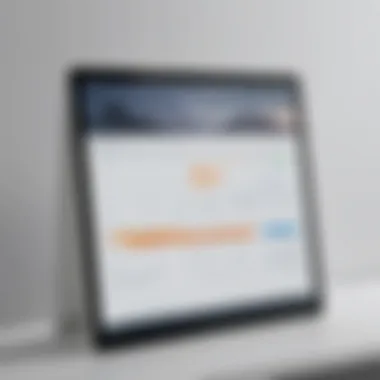

Android Calendar capitalizes on flexibility and customization. Users can tailor their settings, link numerous third-party apps, and integrate various calendars easily. One of its greatest strengths lies in this adaptability, which supports numerous approaches to scheduling.
Conversely, Apple Calendar often appeals to users for its simplicity and seamless integration with other Apple services. The intuitive design makes it easy for Apple users to manage their time without complication. However, it can be less accommodating for those who wish to blend multiple calendars.
Several aspects to ponder when contrasting these platforms:
- Customization: Android Calendar supports diverse third-party tools; Apple Calendar tends to provide a more closed environment.
- Design and Usability: Apple Calendar may present a more inviting interface, whereas Android’s systems can sometimes overwhelm users with customization options.
- Ecosystem Integration: Users choose based on existing device preferences; those using an Android device may find Google’s product line more synchronous, while Apple users often drift toward their brand’s offerings for a seamless experience.
In summary, scrutinizing these comparisons offers valuable insight, empowering users to select the calendar tool that fits their unique demands, habits, and workflows. In a world where time is indeed money, making the right choice can significantly impact personal and professional productivity.
User Experience and Feedback
User experience (UX) and feedback are the cornerstone of any technology, including calendar synchronization on Android. In today’s fast-paced world, users rely heavily on effective tools to manage their time. Beyond the mechanics of syncing, understanding how users interact with these features holds significance. When users find value in how their calendars sync across devices, they tend to become more productive and are likely to stick with the platform. Moreover, their feedback helps shape future updates, making it crucial for developers to pay attention to user sentiments.
Understanding User Preferences
What do users really want from their calendar sync experience? It varies from person to person, but generally, preferences can be boiled down to a few essential aspects. Users often seek:
- Seamless Integration: Many hope that calendars sync automatically without any hiccups. The less time needed for setup, the better.
- User-Friendly Interface: A clean interface allows users to navigate through their schedules without feeling overwhelmed. Users appreciate simplicity.
- Customization Options: People like to have control. Being able to customize notifications and how events appear caters to individual styles.
- Reliable Performance: Users expect stability. Consistent performance without crashes is crucial, especially for those who depend on it for work or important events.
By honing in on these preferences, the development community can enhance the overall experience and cater to what users genuinely need.
Features Users Want
Delving deeper into specific features, users often express clear desires regarding calendar synchronization. Here are some elements they frequently bring up:
- Real-time Updates: Instant syncing between devices is a must-have, ensuring users don't miss a beat no matter where they are.
- Cross-Platform Compatibility: Many users have a mix of devices—Android, iOS, and desktops. They want their calendar experience to be uniform across all platforms.
- Robust Collaboration Tools: For teams and families that work together, features allowing shared calendars and grouped events are invaluable.
- Event Reminders and Alerts: Timely notifications can make or break schedules. Users prefer customizable reminder settings that fit their lifestyles.
- Offline Accessibility: Users often seek the ability to view their calendar even when there's no internet connection. Offline support is viewed as a significant advantage.
Incorporating feedback from users concerning these features ensures that the Android calendar synchronization experience remains relevant and beneficial. Ultimately, the continual adaptation to user needs is what separates successful applications from the rest.
"User feedback isn’t just data; it offers insight. It’s like a compass guiding developers towards features that truly matter."
By focusing on the user experience and integrating the wanted features, Android calendar sync can become not just a tool, but an invaluable asset in the daily lives of its users.
Future of Android Calendar Sync
As we look ahead, the future of Android calendar sync presents a fascinating landscape shaped by rapid technological advancements. The increasing complexity of how we manage time and schedules makes innovations in calendar synchronization crucial. Both casual users and tech-savvy enthusiasts will benefit from understanding the trends and capabilities set to redefine their experience. With everyday life growing more intricate, these enhancements promise to streamline efficiency in ways we may not yet fully appreciate.
Emerging Trends in Synchronization
The way we interact with our digital calendars is evolving, bringing about several trends that are making synchronization more intuitive and accessible. Some of these trends include:
- Seamless Integration with Smart Devices: More smartphones are being developed to work hand-in-hand with smart home systems. Calendar events can become automated triggers for household activities. For example, a scheduled meeting could dim the lights and adjust the thermostat before you even step in the door.
- Enhanced Cross-Platform Compatibility: As work environments continue to diversify, the need for calendars that synchronize across various platforms is becoming a necessity. Future updates might improve compatibility with professional project management tools, making it easier for teams to collaborate.
- Focus on User-centered Design: Innovations are leaning towards user customization. Users will likely have more options to personalize their calendar views and notifications. This could include color-coding events, grouping tasks by urgency, or even AI-based recommendations that inform users about the best times to schedule their activities.
- AI-Driven Predictive Features: When a calendar app learns from a user's behavior over time, it could predict scheduling conflicts or recommend optimal times for meetings, thereby helping to manage one's time more efficiently.
"Calendar synchronization is more than just connecting devices; it’s about creating intelligent systems that enhance our lives and work."
Integration with AI and Automations
The integration of artificial intelligence into calendar sync is perhaps one of the most promising futures. As AI technology matures, so does the possibility of revolutionizing how individuals interact with their calendars. Here are several noteworthy aspects regarding this trend:
- Smart Reminders and Notifications: AI systems can analyze patterns in how users respond to calendar events, learning over time to send reminders when they’re most effective. Imagine receiving prompts about an upcoming meeting a day in advance, but with suggestions based on past behavior about when you usually prepare for such events.
- Automated Event Management: Users could see an increasing tendency for their calendars to manage scheduling conflicts automatically. If two events overlap, the system may propose new times based on the preferences the user has previously set, adjusting itself without manual intervention.
- Natural Language Processing: With advancements in natural language processing, users may enter events freely spoken instead of relying on rigid forms. For example, saying “Lunch with Mona tomorrow at noon” could directly populate the calendar without cumbersome typing.
- Integration Across Apps: The future will likely see more integration with other applications, such as task management tools, email, and voice assistants. This interconnectivity will create a cohesive productivity suite, allowing users to handle tasks and events seamlessly in one place.
These emerging trends and innovations signify that calendar sync is not merely about keeping events organized anymore. It’s evolving into an intelligent assistant that adapts to our needs. As Android continues to embrace these innovations, users will find their ability to manage time and tasks significantly enhanced.
The End
Understanding how Android calendar sync operates is critical not just for keeping your life organized but also for maximizing productivity. The conclusion of this article synthesizes the essential elements that have been discussed throughout.
First off, the significance of having your calendar synchronized across devices cannot be overstated. Imagine missing an important meeting because your phone’s calendar wasn’t updated to reflect your latest schedule—it’s not just inconvenient; it can even affect professional relationships. With effective syncing, this scenario becomes a thing of the past. Keeping appointments and deadlines in line enhances accountability and efficiency both personally and professionally.
Moreover, this article has delved into various sync methods, from the versatile cloud-based systems to the less commonly discussed local synchronization techniques. Each approach has its own merits and can cater to different user needs and preferences. Being familiar with these methods allows users to pick the one that best fits their lifestyle, giving them the flexibility and control needed to effectively manage their calendars.
Lastly, addressing potential troubleshooting issues is vital. Understanding that sync problems can arise, knowing how to solve these challenges empowers users to avoid interruptions in their scheduling routines. The ability to swiftly diagnose and fix sync problems fosters a smoother workflow and contributes to overall efficiency in time management.
In summary, grasping the ins and outs of Android calendar synchronization not only keeps your day-to-day affairs in check but also paves the way for enhanced productivity—a cornerstone for success in today’s fast-paced world.
Summary of Key Takeaways
- Syncing your calendar across devices is essential for maintaining up-to-date schedules.
- Understanding different synchronization methods caters to diverse user needs and lifestyles.
- Being able to troubleshoot sync issues can significantly minimize disruptions in managing your calendar.
- Overall, effective calendar sync is a significant factor in boosting productivity and organization.
Final Thoughts on Calendar Efficiency
In today’s digital age, efficiency is paramount. The Android calendar sync is not merely a convenience; it’s a necessity for busy individuals aiming to get the most out of their time. With the inherent demand for immediate access to information across multiple devices, effective calendar sync allows for a seamless flow of data.
Effective calendar management can enhance focus and reduce the stress often associated with missed dates and appointments. By adopting best practices in syncing methods, users set the stage for smoother engagements, whether in a work context or managing personal commitments.
Ultimately, the journey towards mastering Android calendar sync is a worthwhile investment of time and effort, resulting in tangible benefits that extend beyond simple organization. As technology continues to evolve, so too will the capabilities of calendar synchronization, making it an exciting area to watch for future developments.

