Mastering Fraction Calculations on Android Calculators
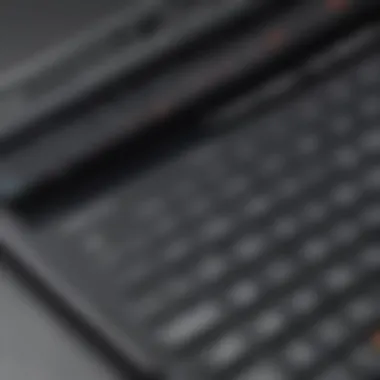

Intro
Understanding fractions is crucial in many mathematical applications. This guide aims to reveal how Android calculators can assist users in handling fractions efficiently. The focus will be on functions available in common Android calculator applications and how to optimize their use. Knowing these techniques can enhance both learning and practical application of mathematics.
Overview of Android Calculators
Android calculators come with various features designed to support a wide range of calculations. Users may utilize basic operations to advanced mathematical functions directly from their smartphones.
Some of the key aspects include:
- Fraction management: Many calculators can simplify, add, subtract, and multiply fractions.
- User interface: A user-friendly design simplifies navigation for both beginners and advanced users.
- Accessibility: Calculators are readily available on almost all Android devices without needing extra installations.
Understanding these features is the first step in maximizing your experience with fractions on an Android calculator.
Fraction Operations in Detail
Performing operations with fractions may seem daunting, but Android calculators simplify the process. Here are common operations:
- Addition: When adding fractions, ensure denominators are the same. The calculator will typically take care of simplifying the result.
- Subtraction: Similar to addition, ensure a common denominator before subtracting the numerators.
- Multiplication: Multiply numerators and denominators directly. Many calculators automatically reduce the fraction to the simplest form.
- Division: Involves flipping the second fraction and multiplying. This process can also be automated in most calculators.
Utilizing the fraction buttons, often denoted by a small fraction symbol, facilitates these operations and simplifies learning.
Tips for Optimizing Calculations
To enhance your fraction computation experience, consider the following tips:
- Familiarize with the calculator layout: Knowing where the fraction features are located improves efficiency.
- Use parentheses: This helps to group operations, making your calculations clearer and more accurate.
- Explore settings: Adjusting settings may improve visual clarity, making it easier to work with fractions.
By implementing these strategies, users can navigate complex calculations with greater ease, turning their Android devices into powerful mathematical tools.
Alternative Applications for Fraction Work
In addition to dedicated calculators, several applications available on the Google Play Store can aid in fraction calculations. Some options include:
- Microsoft Math Solver: This app can solve a wide array of math problems, including those that involve fractions.
- Photomath: Users can take pictures of handwritten calculations and receive step-by-step solutions involving fractions.
These alternatives may offer functionalities beyond standard calculators, providing comprehensive help and a deeper understanding of fractions.
The End
In summary, understanding how to utilize fractions in Android calculators is beneficial. Not only do these devices simplify fraction operations, but they also provide access to alternative applications that enrich the user experience. With practice and the right tools, both beginners and seasoned users can master fraction calculations seamlessly.
Prelims to Fractions on Android Calculators
Fractions play a crucial role in various mathematical computations, and their importance extends into daily life applications. In the realm of Android calculators, understanding how to navigate and manipulate fractions can significantly simplify tasks ranging from budgeting to cooking measurements. Many users often underestimate the fraction functionalities that modern Android calculators offer, leading to complex calculations that could have been resolved with more straightforward methods.
This article will emphasize the need for users to become proficient with fractions on Android calculators. Not only does it streamline calculations, but it also enhances overall numerical literacy. Users, whether novices or more experienced, will find that learning to handle fractions in this digital context can transform their approach to problem-solving and decision-making.
When utilizing fractions on Android calculators, one must consider the variety of functions available. These tools can perform operations that may seem challenging when done manually. By leveraging the built-in features of Android calculators, users can save time and reduce the likelihood of errors that can arise from manual calculations.
The benefits of mastering fractions through these calculators include better accuracy in computations, the ability to easily convert between fraction and decimal forms, and improved confidence in managing mathematical challenges. All these aspects underscore why a thorough understanding of working with fractions on Android devices is essential.
In summary, familiarizing oneself with fraction operations not only enhances practical mathematical skills but also optimizes the use of Android calculators. Each step towards this proficiency will enable users to engage more effectively with their calculations, optimizing both productivity and efficiency in their numerical tasks.
Understanding the Basics of Fractions
Understanding fractions is vital for effectively utilizing Android calculators. Fractions form the basis for many calculations in everyday life, from cooking to finance. A firm grasp of fractions helps users solve problems more accurately and efficiently. This section will breakdown what fractions are and categorize them, enabling users to apply this knowledge when working with various operations on calculators.
Definition of Fractions
A fraction represents a part of a whole. It consists of two numbers separated by a slash. The number above the slash, called the numerator, indicates how many parts are taken, while the number below, known as the denominator, tells how many equal parts the whole is divided into. For instance, in the fraction ( \frac34 ), the numerator is three and the denominator is four. Understanding this fundamental definition is essential when entering fractions into an Android calculator, as it lays the groundwork for further calculations.
Types of Fractions
Fractions are grouped into various types based on their characteristics. The three main types are Proper Fractions, Improper Fractions, and Mixed Numbers. Each type serves a different purpose in calculations and can be handled differently in Android calculators.
Proper Fractions
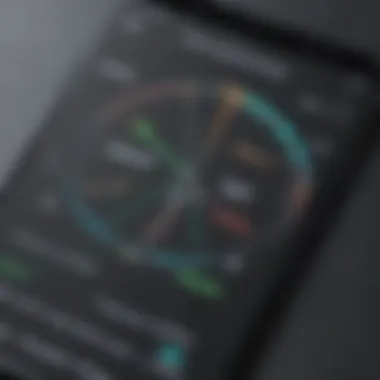

Proper fractions have numerators that are smaller than their denominators. For example, ( \frac25 ) is a proper fraction. This type is often preferred because it is intuitive for many users. Proper fractions can easily be added or subtracted using standard calculator functions. They keep calculations within the bounds of less than one, which simplifies numerous problem-solving scenarios. Proper fractions are particularly useful when measuring ingredients in cooking or dividing items into equal parts.
Improper Fractions
Improper fractions have numerators that exceed or equal their denominators, such as ( \frac54 ). These fractions can represent values greater than one. Understanding improper fractions is essential for several applications, including algebra and physics. They can be converted to mixed numbers, which makes understanding and simplifying calculations easier. While they can sometimes be less popular because they can be less intuitive, they play an important role in more advanced mathematical operations.
Mixed Numbers
Mixed numbers are a combination of a whole number and a proper fraction. An example is ( 1 \frac34 ), which combines one whole with the fraction three-fourths. Mixed numbers are beneficial for representing everyday situations, such as measuring distances or quantities where the whole units matter. They can also simplify translating real-life contexts into calculable data, making them a practical choice for many users. However, they may require conversion into improper fractions for certain calculator functions, which can add an extra step in calculations.
Overview of Android Calculator Functions
Understanding the functions of Android calculators is essential for anyone looking to effectively work with fractions. These calculators have evolved significantly, often providing advanced capabilities that go beyond simple arithmetic. Users can perform complex calculations with ease due to the variety of functions available. Knowing these functions can enhance the utility of your Android device, making it a crucial tool for students, professionals, or anyone engaged in math-related tasks. This comprehensive overview aims to clarify the basic and advanced operations that Android calculators offer, particularly in the context of fractions.
Basic Calculator Operations
Basic operations form the foundation of any calculation involving fractions. Performing addition, subtraction, multiplication, and division are the building blocks needed for more complex calculations.
Addition
Addition is fundamental in fraction use, providing the means to combine values easily. When dealing with fractions, one of the key characteristics of addition is the requirement for a common denominator. This is significant because it dictates how fractions can be summed accurately. Addition is a popular choice in fraction work as it directly aids in concepts like aggregation and total amounts. The unique feature of addition in calculators is its straightforward interface. While it is simple in nature, not paying attention to common denominators can lead to significant errors.
Subtraction
Subtraction is closely related to addition, serving to find the difference between two fractions. Its characteristic is similar; it also necessitates a common denominator. This common requirement makes subtraction intuitive for those familiar with fraction addition. The unique benefit of subtraction in calculations is its ability to clarify changes in quantities, such as when reducing values. However, just like addition, the failure in identifying a common denominator will result in calculation errors.
Multiplication
Multiplication of fractions is another critical operation. One of its main advantages is that it does not require a common denominator. This characteristic simplifies operations considerably. The process involves multiplying the numerators together and the denominators together, which allows for a quicker computation. Multiplication is often viewed as a beneficial operation because of its efficiency in handling larger numbers. However, recalibrating the fractions to their simplest form post-calculation can be necessary to make results manageable.
Division
Division is often seen as one of the more complex operations involving fractions. It requires the transformation of the divisor fraction through inversion, a process known commonly as "multiplying by the reciprocal." The unique aspect of division is its dependency on understanding multiplicative relationships between numbers. While division facilitates finding ratios, its reliance on this reciprocal method can create confusion for some users. Additionally, precision is critical. Inaccuracies in initial fraction input may compound upon dividing, leading to errors in the end result.
Advanced Functions in Android Calculators
Exploring advanced functions can greatly enhance the experience of working with fractions on Android calculators. Scientific and graphing capabilities expand functionality significantly.
Scientific Calculator Features
Scientific calculators integrate functions such as trigonometric calculations, exponentials, and logarithms, which are crucial for advanced mathematical operations. This type of calculator is beneficial because it accommodates a wide range of mathematical queries, including those requiring fractions. One notable feature is the capabilities for handling calculus-based operations, often necessary in academic settings. However, the complexity can be overwhelming for casual users unfamiliar with the extensive options available.
Graphing Capabilities
Graphing tools in Android calculators permit users to visualize mathematical relationships. This capability holds significant importance for understanding how fractions interact along a numerical line or coordinate system. The key characteristic of graphing tools is their function for displaying equations in graphical formats, offering an intuitive means to assess the behavior of fractions across different values. Despite their benefits, graphing capabilities can introduce a learning curve. Users must know which equations to input correctly to visualize fraction properties effectively.
Entering Fractions in Android Calculators
Entering fractions in Android calculators is a fundamental skill that can significantly enhance the efficiency and accuracy of calculations. This section highlights the importance of understanding how to input fractions properly to ensure that users can handle complex mathematical tasks effortlessly. Knowing how to enter fractions correctly can prevent common calculation errors and misunderstandings that often occur when fractions are improperly inputted. Additionally, grasping the methods available for entering fractions can improve overall user experience with calculator apps, making it easier for both novices and experienced users to perform mathematical operations.
Using the Fraction Button
Many Android calculators come equipped with a specific fraction button. This feature simplifies the process of entering fractions, allowing users to input the numerator and denominator quickly. By using this button, users can avoid lengthy input methods that may lead to errors. Typically, pressing the fraction button prompts a user-friendly interface where you can fill in each part of the fraction easily.
This feature enhances accuracy. It helps in preventing accidental mistakes during entry. Using the fraction button is particularly beneficial for those who frequently work with fractions, as it streamlines calculations. Moreover, it often displays the fraction in a clear format, making it visually understandable compared to standard input methods.
Manual Entry Methods
Not every calculator app supports a fraction button; hence, manual entry methods are essential to know. Users can enter fractions using standard keyboard symbols or parentheses, depending on the app's requirements. Each method has its nuances that can affect the outcome of calculations.
Fraction Notation
Fraction notation involves typing the numerator followed by the division symbol and then the denominator. For instance, entering indicates three-fourths. This notation is straightforward and widely recognized. It serves as a natural choice for many users familiar with basic mathematical expressions.
However, the key characteristic of fraction notation is its simplicity. While it is beneficial in many cases, it may lead to confusion if fractions are combined with other operations without clear separators. Thus, understanding when to use fraction notation is crucial.
A unique feature of this method is its universality. Most calculator apps interpret this input effectively. Still, it can have disadvantages. Occasionally, if not carefully entered, it might yield unexpected results, especially when mixed with whole numbers or decimals. Attention should be given to formatting as well to ensure clarity.
Parentheses for Clarity


Using parentheses adds another level of organization to mathematical expressions. When entering fractions and performing multiple operations, parentheses help eliminate ambiguity. For example, instead of entering , you might write to clearly define the order of operations.
The main advantage of using parentheses is that they guide the calculator on how to interpret the expression. This clarity can significantly reduce the chances of errors during calculation. Moreover, it is an excellent practice for complex equations involving several operations.
Nevertheless, this method may introduce its complexity. For users unfamiliar with operation precedence, using parentheses could complicate input further. Hence, while parentheses provide clarity, users must also be cautious to use them correctly. Misplaced parentheses can lead to wholly different outcomes.
"Understanding how to enter fractions correctly can prevent common calculation errors and misunderstandings"
In summary, knowing how to enter fractions into Android calculators, whether through a dedicated fraction button or manual entry methods, is critical for successful calculation. Proper input methods empower users, reduce errors, and enhance mathematical accuracy in everyday tasks.
Performing Operations with Fractions
Understanding how to perform operations with fractions is crucial for anyone looking to manage calculations effectively, especially on Android calculators. Mastery of this topic allows users to navigate through various mathematical problems with ease and precision. Not only does performing operations with fractions enhance one’s ability to handle numerical data efficiently, but it also builds a solid foundation for more complex mathematical concepts.
When using an Android calculator, users should recognize the significance of adding, subtracting, multiplying, and dividing fractions. Each operation has unique procedures and requires an understanding of how fractions interact with one another. This knowledge is fundamental for tasks ranging from simple homework assignments to more demanding professional calculations.
Adding Fractions
Adding fractions involves combining two or more fractions to obtain a sum. To perform this operation, it is essential to have common denominators. If the denominators match, one can simply add the numerators together while keeping the same denominator. For example, to add 1/4 and 1/4, the operation is straightforward since the denominators are the same.
If the denominators differ, a user must first find a common denominator. This can often be achieved through the least common multiple (LCM). For instance, to add 1/3 and 1/6, one might convert both fractions so that they share a denominator of 6:
[ \frac13 = \frac26 ]
[ 1/6 = 1/6 ]
Then, adding the two gives
[ \frac26 + \frac16 = \frac36 = \frac12 ].
Subtracting Fractions
Subtraction of fractions proceeds similarly to addition. Users will need to ensure the denominators are the same. For example, if one wishes to subtract 3/4 from 5/4, they can simply subtract 3 from 5, yielding 2/4 or 1/2. In instances where the denominators differ, one must again find the common denominator first.
For example, to subtract 2/5 from 1/2, one would convert both fractions:
[ \frac12 = \frac510 ]
[ \frac25 = \frac410 ]
Thus, the solution becomes 5/10 - 4/10 = 1/10.
Multiplying Fractions
The multiplication of fractions is more straightforward than addition or subtraction. To multiply two or more fractions, one can directly multiply the numerators together and the denominators together. For example, when multiplying 2/3 by 3/4, the operation is as follows: [ \frac23 \times \frac34 = \frac2 \times 33 \times 4 = \frac612 = \frac12 ].
Dividing Fractions
Dividing fractions requires the use of the reciprocal. To divide by a fraction, multiply by its reciprocal. For instance, to divide 1/2 by 1/3, it can be rewritten as: [ \frac12 \div \frac13 = \frac12 \times \frac31 = \frac32 ].
Converting Fractions to Decimals
Converting fractions to decimals is not just a numerical form change; it carries significance in different aspects of computation and daily use. In many practical scenarios, decimals can provide a clearer understanding of numbers, especially when dealing with technology. For instance, Android calculators and apps may process decimal numbers more efficiently than fractions. This offers greater clarity when displaying results in financial calculations, statistical data, or scientific measurements. Understanding the conversion process enhances one’s ability to utilize calculator functions effectively.
Why Convert Fractions
Some situations require fractions to be in decimal form. Here are a few reasons why converting fractions is helpful:
- Simplification: Decimals can sometimes simplify the interpretation of results. For example, saying 0.75 is often easier to understand than saying 3/4 in conversation or written text.
- Compatibility: Certain applications or functions on Android calculators may work better with decimals. Some advanced calculations can yield results directly in decimal form, making the conversion beneficial.
- Precision: In scientific and engineering contexts, decimals can represent values more precisely compared to fractions, allowing for detailed calculations.
Step-by-Step Conversion Process
To convert a fraction into a decimal, follow these steps:
- Divide the Numerator by the Denominator: In simple words, take the top number (numerator) of the fraction and divide it by the bottom number (denominator). This operation can easily be performed using an Android calculator.
- Use the Division Function: Utilize the division function on the calculator. For example, to convert 3/4 into a decimal, you would input 3 divided by 4.
- Retrieve the Decimal: Upon performing the division, the calculator displays the decimal equivalent. In our example, the output would be 0.75.
- Rounding if Necessary: Sometimes, the result may display a long decimal or repeating decimal. You can round it to fit your needs based on the context, such as rounding 0.66666 to 0.67.
By mastering this conversion process, users can enhance their numerical fluency and effectively leverage Android calculator applications.
"Converting fractions to decimals enriches one’s ability to interpret numbers more flexibly and accurately across platforms."
For anyone navigating through complex calculations on Android, understanding this concept is essential. It serves not only academic functions but also practical daily uses.
Using Android Calculator Apps for Fractions
Understanding how to utilize Android calculator apps for fractions is essential in today's digital age. While standard calculators can handle basic calculations, specialized apps cater specifically to fraction-related tasks. This section explores the significance of these apps, their features, and some recommendations.
Features of Top Fraction Calculator Apps
Many Android calculator apps offer features that enhance usability and accuracy when working with fractions. Some prominent features include:
- User-Friendly Interface: A simple and intuitive layout helps in rapid input and minimizes errors.
- Fraction Simplification: The ability to reduce fractions to their simplest form is crucial for clarity and correctness.
- Mixed Number Support: Users can easily work with mixed numbers and improper fractions, which is beneficial in various calculations.
- Computation History: This feature allows users to revisit previous calculations, helping in tracking and verifying results.
- Graphing Functions: Some advanced apps also provide graphing capabilities for visualizing fractions in a mathematical context.
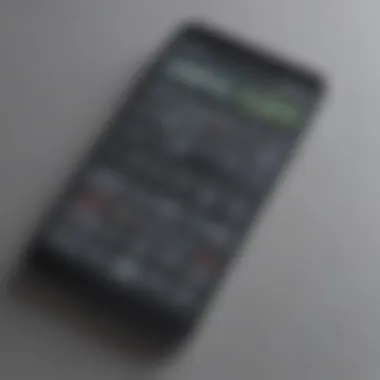

These features collectively optimize the process of dealing with fractions, ensuring that users can perform calculations accurately and efficiently.
Recommended Apps for Advanced Fraction Calculations
When it comes to choosing the right app for fraction calculations, several applications stand out due to their advanced functionalities and reliability. A few noteworthy recommendations include:
- Fraction Calculator: This app is designed for ease of use, allowing users to enter fractions intuitively. It simplifies results and provides detailed step-by-step solutions.
- MyScript Calculator: It uses handwriting recognition, enabling users to write fractions directly. This app effortlessly converts handwritten fractions into digital format, enhancing input accuracy.
- Photomath: While primarily a math-solving app, Photomath excels in processing fractions and provides visual solutions, making it a great educational tool for learners.
- ClevCalc: This multifunctional app includes a fraction calculator alongside various other tools, allowing users to perform several types of operations within one platform.
These applications address various user needs, from basic calculations to educational assistance, making them versatile in managing fraction tasks effectively.
Common Issues Encountered
Understanding the common issues encountered while using fractions in Android calculators is crucial for both efficiency and accuracy. Users often face obstacles that can lead to frustration or miscalculations. By being aware of these common problems, users can enhance their experience and optimize their fraction calculations.
Calculation Errors
Calculation errors can occur due to various factors, including incorrect inputs and misunderstanding how operations work with fractions. One common mistake is entering fractions without proper notation. If a user inputs a fraction like 1/2 without using the fraction button or adequate parentheses, the calculator may interpret it incorrectly. This can lead to results that do not represent the intended calculation.
Additionally, some Android calculators might have limitations on how they handle fractions. For instance, if a calculator does not reduce fractions automatically, users need to ensure they simplify results. This oversight can lead to confusion, especially if the final answer does not match expectations.
To minimize these errors, here are some strategies:
- Always use the fraction button when available.
- Double-check inputs before executing.
- Familiarize yourself with your specific calculator’s functions and limitations.
"Taking a moment to review entries can save significant time and avoid errors in complex calculations."
Misunderstanding Fraction Inputs
Misunderstanding fraction inputs is another frequent issue. Users may not realize how their specific calculator interprets input formats, which can cause results to be skewed. For example, many calculators require clear delineation between the numerator and the denominator. If a user enters something like 3 1/2 instead of 3+(1/2), the interpreter may yield flawed results.
Moreover, some applications do not understand mixed numbers or improper fractions as intended. To avoid this, users should get accustomed to the correct syntax for inputting fractions. Additionally, being attentive to how parentheses are used can help clarify complex operations involving fractions.
To avoid these misunderstandings:
- Read the instruction manual or help section of your calculator app.
- Experiment with simple calculations to see how different inputs affect outcomes.
- Clearly separate whole numbers and fractions when applicable.
Best Practices for Efficient Fraction Calculations
When using fractions in Android calculators, following best practices can significantly enhance both accuracy and efficiency. This section delves into practical tips that can help users manage their fraction calculations more effectively. A clear approach not only saves time but also reduces the likelihood of errors, which can be especially crucial in academic or professional settings.
Staying Organized with Calculations
Maintaining organization in fraction calculations is vital for achieving correct results. Users should employ systematic approaches to keep track of their work. One effective method is to clearly label each part of a calculation. When inputting fractions, writing them out in a structured manner can be beneficial. For instance, if you add
1/2 + 3/4,
you might first convert both to a common denominator before performing the addition:
- Write: 1/2 becomes 2/4
- Then add 2/4 + 3/4 = 5/4
This organized approach minimizes mistakes and clarifies the steps taken. Another strategy is to utilize separate lines for complex calculations, treating each step as a new equation. This layout can help maintain clarity, especially when revisiting calculations later.
Utilizing Calculator History Features
Many Android calculators come equipped with history features that allow users to revisit previous calculations. This function serves as both a record and a learning tool. By reviewing past entries, users can quickly verify their earlier results or identify errors without starting over. This feature can be particularly useful in longer calculations involving multiple fractions.
Some calculators display a history list that shows recent entries. The advantage of this is notable:
- Quick reference to previous results
- Avoiding repetitive calculations
- Understanding how certain results were arrived at
To effectively utilize this feature, users should regularly review their calculator history. This practice helps in recognizing patterns in calculations and builds familiarity with the tools available on their device. Additionally, it can aid in noticing recurring mistakes, thus promoting better accuracy in future calculations.
Using these best practices improves user's efficiency, allowing them to handle fractions more adeptly within Android calculators.
Finale
The effective use of fractions in Android calculators is a critical skill for both academic and daily problem-solving applications. This article provided an extensive exploration into methods and techniques that allow users to navigate fractions competently on their devices. Understanding how to properly utilize these functions can help in minimizing errors and enhancing efficiency.
Key takeaways from this chapter include:
- Importance of mastering fraction operations. The ability to manipulate fractions accurately reassures users in educational settings, particularly in mathematics.
- Knowledge of calculator features. Each calculator app has unique capabilities. Familiarity with these allows users to streamline their calculations.
- Common pitfalls. Addressing errors commonly made during fraction input can significantly reduce frustration.
"Understanding specifications and functions of fraction operations can transform the user experience, making calculations seamless."
In summary, embracing the techniques outlined in this guide can empower users. It helps not only in improving performance in academic assignments but also in real-world situations such as budgeting or cooking. The thorough knowledge presented is intended to support both novice and advanced users alike. This foundation ultimately encourages confidence in handling fractions on Android mobile devices.



