Mastering Google Voice Call Blocking Features
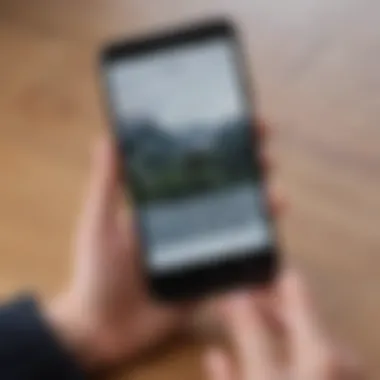

Intro
In today’s fast-paced digital age, managing communication can sometimes feel like steering a ship through choppy waters. With the rise of spam calls, telemarketers, and other unwanted interruptions, the need for effective call blocking has surged. Google Voice emerges as a robust solution, catering to both casual users and tech enthusiasts looking for better control over their phone experience.
This guide will take you by the hand, walking through the nuts and bolts of Google Voice call blocking. We will delve into how this feature functions, weigh its advantages and drawbacks, and most importantly, share tips on managing unwanted calls.
By the end of this article, you'll be equipped with practical knowledge that addresses not just the practicalities but also the implications for your privacy and security. Let’s toss aside the generalities and get into the meat of the subject.
Prologue to Google Voice Call Blocking
The ability to avoid unwanted interruptions in our daily lives has become paramount, especially as spam and robocalls grow more sophisticated. This is where Google Voice comes into play, offering a beacon of hope for those seeking better call management. In this section, we’ll explore what Google Voice really is and why call blocking matters, not just for convenience, but for the peace of mind of users.
What is Google Voice?
Google Voice serves as a multifunctional communication tool that provides users with a unique number for calls, texts, and voicemail. Essentially, this service extends beyond mere telephony; it integrates features like call screening, voicemail transcription, and of course, call blocking. Picture it as a virtual Swiss army knife—handy for both personal and professional communication. Users can link their Google account, allowing for seamless sync across devices, thus making it easier to manage all communications from one centralized hub. This saves time, hassle, and often the annoyance of balancing multiple phone numbers.
In a world where constant connectivity is a given, Google Voice brings flexibility into the fold. Whether you’re toggling between personal and work calls or need to keep your primary number under wraps, it can adapt to your needs. For instance, having a dedicated number via Google Voice can help avoid awkward situations, like answering a work-related call during a family dinner. And with an easy-to-navigate interface, even those less tech-savvy can find their way around the app with relative ease.
The Importance of Call Blocking
Call blocking is more than just a convenient feature; it's a valuable tool that enhances the overall user experience in Google Voice. Many individuals are familiar with the frustration that comes from unsolicited calls—from relentless telemarketers to concerning scam calls. Understanding the importance of calling blocking becomes critical here.
Why is it vital?
- Peace of Mind: Users can concentrate on tasks and enjoy conversations without interruptions from unwanted callers.
- Time Saving: With call blocking, the time wasted on answering and dealing with unwanted calls diminishes significantly, allowing for more productivity.
- Enhanced Security: Making sure that personal information is safeguarded from unscrupulous entities is crucial in today's digital landscape.
In a nutshell, effective call blocking empowers users by creating a less cluttered communication environment, allowing them to focus on what truly matters. Call blocking isn’t just about silencing annoying rings; it’s about curating a more intentional communication experience.
How Google Voice Call Blocking Works
Understanding how Google Voice call blocking functions is like peering behind the curtain of a magic show. It’s essential for users keen to manage their communication effectively in today’s rapidly evolving digital landscape. With an increasing number of unwanted calls making their way to personal devices, knowing how to block those pests can save time and reduce stress. This section delves into the mechanisms behind Google Voice’s call blocking capabilities, offering insight into how they work, what types of unwanted calls they can filter out, and why these features are vital.
Overview of Call Blocking Mechanisms
In the realm of call blocking, Google Voice has integrated several mechanisms to combat unwanted calls. At its core, call blocking is about preventing certain numbers from reaching the user. Google Voice employs a combination of user-initiated blocking, spam identification algorithms, and subtle machine learning techniques to refine the experience.
- User-Initiated Blocking: This is the bread and butter of call blocking. Users manually input numbers they wish to block. It’s straightforward, allowing control over who can get in touch.
- Spam Identification: Google’s systems automatically flag numbers based on user feedback and existing data. If numerous users mark a number as spam, that data helps others avoid the same hassle.
- Machine Learning: This plays a significant role in refining which calls are blocked. Over time, as the system learns patterns from the calls received and blocked, it gets sharper at identifying potential nuisances.
By incorporating a mix of these methods, Google Voice aims to keep your communication channel clean and focused. It’s like having a bouncer at the door of your phone, letting in only those whom you deem worthy.
Identifying Unwanted Calls
Identifying unwanted calls can sometimes feel like finding a needle in a haystack. With telemarketers, robocalls, and the occasional prankster, users need a reliable way to filter out the noise without missing the essentials.
Google Voice provides several avenues to identify these troublesome calls:
- Caller ID: This first line of defense displays the number and, in some cases, the name of the caller. If it's someone you don't recognize or if the name raises a red flag, you can proceed with caution.
- Community Feedback: Users can report calls they find bothersome. This collective input influences the larger algorithm, improving call identification for everyone.
- Call Screening Feature: This allows the user to pick up only calls they want. Callers may have to state their name, which is then played back to the user, giving them a chance to decide whether to answer or not.
"In a world where calls often come from unknown sources, being discerning about which calls to accept is like wearing blinders in a crowded street—you see only what matters."
These mechanisms work hand in hand to foster an environment where unwanted calls become an annoyance of the past. By actively engaging in filtering and blocking, users of Google Voice can maintain their sanity and focus on what truly matters.
Setting Up Call Blocking in Google Voice
In the digital age, unwanted calls can be a significant nuisance, disrupting your daily life. Setting up call blocking in Google Voice provides you with a powerful tool to regain control over your communication. This process allows users to filter out unwanted disturbances, ensuring that only preferred contacts reach you. The benefits extend beyond mere annoyance; it enhances your privacy and allows for a more focused, productive lifestyle.
Accessing the Settings Menu
To begin with, accessing the settings menu is your initial step toward customizing your call blocking options. Here’s a straightforward guide to get you there:


- Open the Google Voice app on your smartphone or log into your account on a web browser.
- Look for the gear icon, which represents settings, typically located in the upper right corner of the interface. If you’re using the mobile app, this might be hidden under a menu icon represented by three horizontal lines.
- Click on Settings to bring up a menu with various options related to your Google Voice account.
Once in the settings menu, you will see an array of options under the Call Blocking section. Familiarizing yourself with this section is crucial for effective call management.
Blocking Specific Numbers
Now, let’s get down to the nitty-gritty of blocking numbers. This feature is fundamental to refining your call experience. Blocking specific numbers is fairly easy but requires a few steps:
- In the settings menu, navigate to the Call Blocking tab.
- Here, you can add numbers you wish to block. Either enter the number manually or choose from your call history if it appears there.
- Once you’ve entered the number, confirm the action, and that number will be blocked from contacting you.
Blocking numbers ensures that the persistent telemarketer or an unwelcome caller doesn’t disrupt your peace. Each addition to the blocked list is a step toward crafting a more pleasant communication landscape.
How to Unblock Numbers
In the world of telecommunication, situations change, and so might your stance on a blocked number. Learning how to unblock numbers is just as important as knowing how to block them in the first place. The process is just as simple:
- Return to the Call Blocking section within the settings menu you accessed earlier.
- Here, you will find a list of blocked numbers. Select the number you wish to unblock.
- Click on the Unblock option next to the number.
After this, the number will be removed from the block list, and they can reach you once more. This flexibility allows you to adapt to any changes in your contact needs without hassle.
Benefits of Using Call Blocking
Using call blocking on Google Voice brings numerous advantages that can significantly enhance your communication experience. In an age where unsolicited interruptions are just a dial away, understanding these benefits becomes essential, particularly for avid smartphone users who value both their time and privacy.
Enhanced Privacy
Privacy is a paramount concern in today’s digital landscape. Each unwanted call can feel like an invasion, breaking your concentration and peace of mind. By utilizing Google Voice's call blocking features, you create a safeguard around your personal space. You can easily prevent numbers that you do not recognize, or worse, those that harass you, from reaching your line. Not only does this give you control over who can communicate with you, it also ensures a wall against potential scams or phishing attempts.
Moreover, blocking calls can prevent your contact number from being exposed to telemarketers. Once they have your number, it’s like opening a floodgate. This proactive measure means you can enjoy your phone line without constantly worrying about being targeted by unknown callers. It simply keeps your digital footprint smaller, contributing substantially to your overall privacy.
Reduction of Spam Calls
Spam calls have become a modern plague, raining down like confetti at a parade. No one enjoys these interruptions that waste precious time. By employing call blocking, you can significantly cut down these nuisances. According to recent surveys, individuals report that they receive an average of several spam calls a day, undermining their productivity and peace of mind.
Blocking spam numbers directly reduces these calls. You can quickly filter out known offenders, as Google Voice keeps a record of blocked calls. This not only means fewer disruptive moments during your day but also less overall anxiety about the unsolicited nature of such interruptions. If you manage your call list effectively, you will soon find that those annoying calls that used to clutter your notifications become a part of history.
Improved Focus and Productivity
With a streamlined communication setup comes an increase in productivity. Let’s face it: each time your phone rings, it's a distraction. By blocking calls, you minimize these interruptions, allowing you to stay immersed in work or personal projects.
When the incessant ring from unwanted callers fades, it enables clearer thoughts and cleaner workflows. Your time is valuable, and losing focus due to unwarranted calls can lead to a snowball effect of procrastination and stress. Fewer distractions pave the way for better efficiency and higher output.
Ultimately, utilizing Google Voice call blocking can create an atmosphere conducive to creativity and accomplishment. Whether you’re on a crucial business call or engrossed in an important task, the freedom from constant disturbances can radically transform your day.
"In a world riddled with distractions, keeping your focus is key to achieving your goals."
Limitations of Google Voice Call Blocking
Understanding the limitations of Google Voice call blocking is crucial for users looking to streamline their communication. While this feature is quite handy, it’s not foolproof. Knowing its drawbacks helps users set realistic expectations. After all, the primary aim is to enhance your experience, minimizing irritation from unwanted calls.
Potential Missed Important Calls
One of the prominent limitations of Google Voice call blocking is the risk of inadvertently blocking important numbers. This can happen if a caller’s number is mistakenly perceived as spam or unwanted. For instance, if you often get calls from unknown numbers in your area code, there’s a chance that a legitimate caller, like a local doctor or service provider, could be missed. This inconvenience can lead to frustration where someone genuinely trying to reach you ends up on the wrong side of your block list.
A few practical steps to mitigate this risk include:
- Reviewing your blocked list periodically to see if any necessary numbers have been incorrectly labeled.
- Using Google Voice's feature to let unknown callers leave a voicemail, giving you the opportunity to evaluate whether the call was worth answering later.
- Setting specific criteria for blocking calls only when confident about their spam status.
Blocking Effectiveness
While Google Voice provides solid call-blocking tools, the effectiveness can vary. Certain calls may not be blocked as intended. There are spam calls that use changing numbers or conceal their identity using techniques like caller ID spoofing. This means that even with all the settings in place, users might still receive unwanted calls frequently.
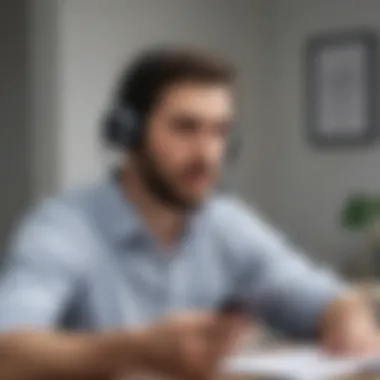

Here’s a look at some factors affecting the effectiveness of call blocking:
- Caller ID Spoofing: Scammers often manipulate caller IDs to appear as local or reputable numbers, making them difficult to identify in advance.
- User Settings: Sometimes the configuration might not be maximal. Ensuring that all needed settings are in place helps tackle unwanted calls more efficiently.
- Third-party Software: Users might consider combining Google Voice with other applications to gain additional layers of filtering capability. While this adds complexity, layered defense often provides better results.
"In today's digital age, being aware of the limitations in call-blocking technology equips users to make informed decisions, enhancing their overall communication health."
While these limits exist, being informed will help users tailor their Google Voice settings better and improve their experience in the long run.
Troubleshooting Common Issues
When using Google Voice for call management, it's not always smooth sailing. Even with the call blocking features in place, users can encounter issues that may seem frustrating at first. Understanding how to troubleshoot these common problems proves crucial for maintaining an effective communication experience. This section will delve into specific challenges and offer insights on rectifying them, ensuring users can enjoy the full benefits of the platform without unwanted interruptions.
Blocked Calls Still Coming Through
One of the more baffling issues users might face is receiving calls from numbers they’ve explicitly blocked. This situation can lead to annoyance and confusion, especially if these calls are frequent.
Reasons for this occurrence can vary:
- Delayed Updates: Sometimes, the Google Voice app may not instantly refresh its database of blocked numbers. If a number was added to the block list, it might still manage to ring through until the system updates.
- Caller ID Spoofing: With the growing prevalence of caller ID spoofing, it’s possible for spammers to alter their numbers, making it seem like they're not blocked. In essence, they can use one number to ring you, then quickly switch to a different one to bypass the block.
- Technical Glitches: Occasionally, software bugs or app malfunctions can cause the blocking feature not to work properly.
To address this issue, a few steps might be helpful:
- Recheck Blocked Numbers: Verify that the number in question is indeed on your blocked list. Sometimes, the simple act of reassessing helps in verifying the state of your settings.
- Reboot the App: Closing and reopening the application can refresh its operational capabilities and resolve temporary glitches.
- Reinstall Google Voice: If problems persist, consider reinstalling the app altogether, as this can help rectify systemic issues.
More often than not, taking these straightforward actions can help restore the intended functionality of the blocking feature.
Inability to Block Numbers
Another frustrating dilemma lies in the inability to block certain numbers. Users may find themselves bewildered as to why they cannot take this simple action against specific calls. This issue can stem from several factors:
- Account Limitations: Depending on the type of Google Voice account, there might be inherent restrictions that affect the ability to block numbers.
- Outdated App Versions: Running an old version of the app can also lead to missing features or glitches in the blocking functionality. Keeping the app updated is essential for optimal performance.
- System Errors: Occasionally, broader system errors might impact app functionality. This can be particularly true during significant updates or maintenance periods.
To combat this issue, users should consider the following:
- Update the Application: Ensure that you have the latest version of Google Voice installed on your device. Check for updates via the app store.
- Contact Support: If blocking issues continue, reaching out to Google Voice support can provide clarity on whether there are account-specific limitations or problems.
- Explore App Settings: Delve deeper into the app settings, as there may be configurations that need to be adjusted to enable blocking.
By understanding these common issues and how to tackle them, users can significantly enhance their experience with Google Voice and its call blocking features.
Privacy and Security Considerations
Privacy and security should be at the forefront of any user’s mind when utilizing services like Google Voice. The nature of modern communication, fraught with potential risks, makes it imperative for users to comprehend how their data is handled and protected.
When it comes to call blocking, the ramifications extend beyond just avoiding unwanted calls. Users must understand that each call, whether incoming or outgoing, can provide data insights that could be valuable to third parties. Personal information could be exposed during misconfigured settings or a simple oversight in privacy management. Thus, the vitality of monitoring how Google Voice markets and utilizes data cannot be stressed enough.
Understanding Data Privacy with Google Voice
Google Voice handles a plethora of data, which includes not only contact information but also call history, text messages, and session recordings. Though Google has implemented robust measures to protect its users, there are certain caveats to consider:
- Data Collection: Google gathers data to enhance user experience, but it should be clear how this data is collected. Understanding the terms of service and privacy policies is key.
- Account Settings: Users can manage how much data they share. Delving into the settings provides the ability to limit data exposure. Reading through the privacy options in settings is not merely a recommendation but a necessity to safeguard your personal information.
- Third-party Apps: Utilizing external applications that integrate with Google Voice might expose you to added risks. One must scrutinize applications before giving permissions.
Overall, it's essential to stay informed on how your data is used to mitigate any potential risks.
Best Practices for Securing Your Google Voice Account
To bolster your security while using Google Voice, there are several best practices worth following. These efforts can play a significant role in safeguarding your personal information:
- Two-Factor Authentication: Activate two-factor authentication for an extra layer of security. Without this, your account remains vulnerable to breaches even if someone acquires your password.
- Regular Updates: Keep your Google app updated. Security updates often address critical vulnerabilities that could be exploited.
- Strong Passwords: Use a complex password combining upper and lower case letters, numbers, and symbols. Change it regularly and avoid reusing passwords across different platforms.
- Monitoring Account Activity: Make a habit of reviewing your account activities periodically. This allows you to catch any suspicious behavior early on as well as the opportunity to act if anything seems amiss.
- Limited Information Sharing: Be mindful of sharing personal info over calls or texts. Remember that while Google Voice offers convenience, it also requires you to remain vigilant about what you disclose.
By embracing these best practices, users can enhance their privacy and secure their Google Voice accounts against an array of potential threats.
"In the digital age, awareness is your first line of defense against privacy breaches."


Alternative Solutions for Call Management
In the ever-evolving world of communication, managing calls effectively is essential. Alternative solutions for call management provide users with a variety of options to minimize unwanted interruptions. Beyond Google Voice, which offers its own call blocking features, there are other tools and services that can enhance your control over incoming calls, ensuring you receive only the communication that truly matters.
Other Call Blocking Applications
Several applications have carved a niche in the market, aiming to tackle the conundrum of unsolicited calls. Here are some notable alternatives:
- Truecaller: This app is widely acclaimed for its extensive database of spam numbers. Truecaller identifies and blocks spam calls automatically, providing a reliable safety net against robocalls. Its community-driven approach allows users to report nuisance numbers, contributing to its growing database.
- Hiya: Focusing on user friendliness, Hiya not only blocks unwanted calls but also identifies true identity of incoming calls. It provides users with the option to personalize their block list, enabling a tailored approach to call management.
- Call Control: This app goes a step further by integrating a community blacklist where users can share troublesome numbers. With a powerful call-blocking mechanism in place, it also offers a callback feature for important numbers that might have been accidentally blocked.
Using these applications allows individuals to better customize their call filtering, providing a more personal phone experience. While Google Voice is robust, exploring alternative options offers users additional layers of security and flexibility.
Using Carrier Services for Call Blocking
Carrier services have evolved with technological advancements, enabling users to manage calls directly through their mobile operators. Several carriers now offer call blocking solutions that may complement or even surpass the offerings of apps. Here are a few benefits and considerations:
- Built-In Features: Many carriers provide integrated call blocking features with their existing plans. For instance, Verizon offers a feature called Call Filter, while AT&T has an option called Call Protect. These features often come pre-installed, meaning you don’t have to download an app, making them user-friendly.
- Robust Blocking Mechanisms: Carrier services typically employ advanced algorithms and vast databases to identify spam and unsolicited calls. They are often more effective at preventing unwanted calls before they reach your phone.
- Direct Support: By utilizing carrier services, users have direct access to support for any issues related to call blocking. This can be a significant advantage over third-party apps, where support may not always be readily available.
However, it's crucial to ensure that these services are activated correctly, as there can be instances where users miss important calls due to overly aggressive blocking mechanisms. Regularly reviewing your settings is advisable to maintain a balance between security and accessibility.
"In today’s world, taking control of your phone calls is more than a convenience; it’s a necessary strategy for maintaining one’s peace of mind."
User Experiences and Testimonials
User experiences and testimonials play a pivotal role in understanding the practical implications of Google Voice call blocking. Personal accounts provide insight that goes beyond the technical specifications of a service. They allow potential users to peer into the real-world effectiveness of call blocking features and how they can transform the daily communication landscape for various individuals. This section examines the positive outcomes users have observed, as well as the challenges that have come to light.
Positive Outcomes from Call Blocking
Many users of Google Voice find significant relief from the incessant toll of unwanted calls. The most reported advantage is the sheer sense of security when certain numbers are blocked. When spam and robocalls are filtered out, users regain a sanctum of tranquility, allowing for more focused conversations with family, friends, and colleagues without fear of constant interruptions. In their testimonials, several users highlighted feelings of greater control over their phone communications.
Noteworthy Outcomes:
- Increased Productivity: With fewer distractions from spam calls, users report improved concentration at work or even while relaxing at home.
- Enhanced Privacy: Users appreciate being able to set boundaries, blocking numbers that they deem intrusive or harassment.
- Customizability: The ability to tailor call blocking to one’s personal needs is often celebrated; users can add or remove numbers as they wish, crafting their experience with Google Voice.
"Blocking spammers felt like taking back control of my life. I simply don’t have to deal with unnecessary interruptions anymore.” – A user review from Reddit
Challenges Faced by Users
However, it's not all sunshine and flowers. Many users have also reported challenges that come with using Google Voice's call blocking feature. Some users might discover certain nuances of the platform that can lead to frustration.
Common Challenges:
- Missed Important Calls: Users have occasionally found that important calls, such as from potential employers or family members, unintentionally got caught in the call blocking net. The risk of blocking essential contacts serves as a reminder to approach blocking with caution.
- Technical Glitches: A small segment of users reported issues where blocked numbers were still able to get through. This raises questions about the overall effectiveness of the system at times.
- User Misunderstanding: New users might not fully grasp how to manage the blocking settings, leading to unexpected outcomes. It can take some trial and error to navigate and make sure it serves one’s needs.
Thus, the dual narrative of positive testimonials married with the challenges faced provides a comprehensive view of how Google Voice's call blocking feature performs in the everyday lives of its users. Understanding these experiences consolidates the knowledge base, allowing potential new users to approach the service with a clearer and more realistic expectation.
Finale
In wrapping up our exploration of Google Voice call blocking, it's vital to underscore how this feature significantly impacts users’ communication management. Call blocking is not just a protective shield against unsolicited calls; it serves as a cornerstone for enhancing overall call experience. With the rising tide of spam calls, understanding how to effectively utilize Google Voice's call blocking functionality can make life just a little more pleasant.
Recap of Key Points
Reflecting on the journey throughout this guide, there are several key points that stand out:
- Understanding the Functionality: Google Voice offers robust mechanisms for blocking unwanted calls. Users are empowered to manage who can reach them, transforming their phones into a fortress against interruptions.
- Privacy Enhancement: Call blocking plays a substantial role in safeguarding personal information. Users can feel more secure knowing their details aren't exposed to unwanted callers.
- Productivity Boost: By cutting down on spam and nuisance calls, individuals can concentrate better on tasks without frequent phone distractions.
- Limitations Acknowledged: While highly effective, users should remain aware of the potential downsides—like accidentally blocking legitimate calls or the feature not catching every spam attempt.
Altogether, these elements illustrate that the proper management of unwanted calls can lead to a more serene and efficient communication experience.
Future Outlook for Call Blocking Features
As we gaze into the horizon, the future for call blocking features in Google Voice and similar applications appears promising. Here’s what to expect:
- Improved AI Capabilities: Advances in artificial intelligence could lead to smarter call identification. Imagine your phone learning which numbers tend to be spam, adjusting its blocking mechanisms accordingly. This level of automation would mean fewer interventions needed from users.
- User Customization: Future updates may offer more personalized options for call management. Users could select preferences for blocking criteria, allowing for a tailored experience.
- Integration with Other Services: There’s potential for call blocking features to integrate with social media platforms like Facebook or messaging apps. This could streamline how users interact across platforms, simplifying the process of managing unwanted communications.
"The future is not something we enter. The future is something we create."
— Leonard I. Sweet
By keeping a close eye on these developing trends, users can better prepare themselves to fully take advantage of the tools at their disposal. And as technology evolves, so too will the ways in which we navigate our digital communication landscapes.



