Mastering Messaging: A Complete Guide to Accessing Messages on Your Phone
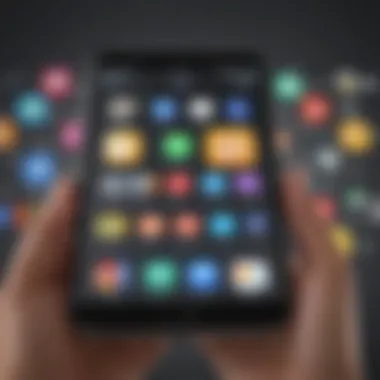

Overview of Communication Apps on Smartphones
Smartphones have revolutionized our daily communication, offering a plethora of messaging apps for users to connect with others seamlessly. From Whats App to Messenger, each app has its own set of features and functionalities, catering to diverse user preferences and needs.
When delving into these messaging apps, it is essential to understand the nuances of each platform, ranging from privacy settings to file-sharing capabilities. By leveraging the full potential of these apps, users can communicate efficiently and securely, ensuring their messages are accessed and managed effectively.
Navigating Notifications on Your Smartphone
Notifications play a crucial role in staying connected and informed in today’s fast-paced digital world. Understanding how to manage notifications on your smartphone is key to optimizing your messaging experience.
From customizing notification settings for different apps to prioritizing important alerts, users can streamline their communication flow and avoid unnecessary distractions. Additionally, learning how to group notifications and utilize 'do not disturb' modes can further enhance user experience, enabling individuals to stay productive while staying connected.
Organizing Message Threads and Conversations
Efficiently organizing message threads and conversations is paramount to accessing messages on your phone seamlessly. By categorizing chats based on priority or topic, users can easily locate and respond to messages in a timely manner.
Utilizing features such as message pinning and archiving can help declutter your messaging inbox, ensuring important conversations remain easily accessible. Moreover, exploring search functions within messaging apps allows users to quickly find specific messages or information within a busy chat history.
Integrating Messaging Apps with Productivity Tools
In today's interconnected digital landscape, integrating messaging apps with productivity tools has become increasingly popular. Whether it's linking a task management app to your messaging platform or creating reminders directly from a chat, these integrations can boost efficiency and collaboration.
By exploring the capabilities of chat bots, calendar integrations, and file-sharing extensions, users can streamline their workflow and enhance communication within their professional and personal networks. Embracing these integrations allows for a seamless transition between messaging and productivity tasks, fostering a more cohesive digital experience.
Introduction to Messaging on Phones
Messaging on phones is a crucial aspect of today's digital communication landscape. Understanding how messages are accessed and managed on your device is essential for effective communication. In this comprehensive guide, we will delve into the nuances of messaging apps, account setup, and interface navigation to optimize your messaging experience.
Exploring Messaging Apps
Messaging apps play a pivotal role in modern communication. They offer a variety of features and functionalities that cater to different user preferences. Understanding the role of messaging apps is key to selecting the right platform for your needs. Popular messaging apps have unique traits that distinguish them from others, making them suitable choices for specific functionalities. When choosing the right messaging app, factors such as security, user interface, and integration capabilities should be taken into consideration.
Understanding the Role of Messaging Apps
The role of messaging apps goes beyond simple text communication. These apps facilitate multimedia sharing, video calls, group chats, and even business collaborations. Their versatility and ease of use make them a preferred mode of communication for many users. Understanding the unique features of messaging apps can help you make an informed decision when selecting the most suitable platform for your communication needs.
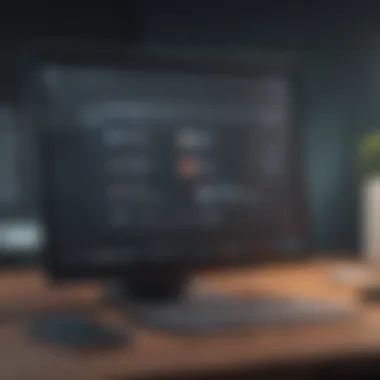

Popular Messaging Apps
Popular messaging apps like Whats App, Telegram, and Facebook Messenger have gained widespread adoption due to their user-friendly interfaces and cross-platform compatibility. These apps offer robust encryption, sticker packs, and file-sharing capabilities, making them popular choices among users worldwide. However, each app has its strengths and weaknesses, requiring users to discern which features align best with their communication requirements.
Choosing the Right Messaging App for Your Needs
Selecting the right messaging app is crucial for seamless communication. Factors such as end-to-end encryption, message backup options, and customization features should be evaluated when choosing a messaging platform. By understanding your communication preferences and priorities, you can optimize your messaging experience and enhance productivity.
Setting Up Messaging Accounts
Creating and linking messaging accounts is the first step towards accessing messages on your phone. Understanding the process of account creation and linkage is vital for a hassle-free messaging experience. By creating accounts on different platforms and linking them for unified access, users can streamline their messaging activities.
Creating Accounts
Creating accounts on messaging apps involves providing basic information such as your name, phone number, or email address. This process enables you to personalize your messaging experience and connect with friends and colleagues. By securely creating accounts on reputable platforms, users can enjoy enhanced messaging features and seamless communication.
Linking Accounts
Linking accounts across multiple devices ensures message synchronization and continuity. By linking accounts, users can access their messages from various devices, making it convenient to stay connected on-the-go. The seamless integration of accounts across platforms enhances accessibility and enables users to manage their messages efficiently.
Navigating Messaging Interfaces
Understanding the layout of messaging interfaces is essential for effectively accessing and managing messages. By familiarizing yourself with inbox layouts and message settings, you can customize your messaging experience to suit your preferences and stay organized.
Understanding Inbox Layout
The inbox layout determines how messages are displayed and organized within the messaging app. This includes features such as message threading, priority filtering, and categorized message tabs. By understanding the inbox layout, users can efficiently navigate through their messages and prioritize communication based on relevance and importance.
Accessing Message Settings
Message settings allow users to personalize their messaging experience by adjusting notification preferences, message storage settings, and privacy configurations. By accessing message settings, users can tailor their messaging interface to align with their communication habits and preferences. Customizing message settings ensures a personalized and efficient messaging experience tailored to individual needs.
Managing Messages Efficiently
In this intricate guide to accessing messages on your phone, the section focusing on Managing Messages Efficiently becomes pivotal. Efficiently managing messages is essential for organizing and streamlining communication. By delving into this topic, readers can learn valuable insights that enhance their overall messaging experience. It covers essential elements such as organizing, filtering, archiving, and deleting messages, optimizing how users interact with their messages.


Organizing Messages
Creating Folders
Creating Folders holds significant importance in the realm of message management. By segregating messages into specific categories, users can effectively structure their inbox. This feature streamlines the process of locating specific messages later on. Creating Folders is a popular choice due to its ability to declutter a busy inbox and prioritize essential messages. However, users should be wary of creating too many folders, as it could lead to a disorganized system. Despite this, the unique advantage of Creating Folders lies in its ability to categorize messages systematically.
Labeling Messages
Labeling Messages serves as another crucial aspect of organizing messages efficiently. By assigning labels to messages, users can quickly identify the nature or priority level of each message. This feature aids in locating and differentiating messages with ease. Labels help in efficiently sorting through vast amounts of messages, enabling users to prioritize their responses effectively. However, the downside of labeling messages is the potential for creating an overly complex labeling system. Nevertheless, the unique feature of Labeling Messages lies in its ability to personalize and categorize messages accurately.
Filtering and Sorting Messages
By Sender
Filtering messages by sender provides users with a convenient way to identify and prioritize messages based on the sender's identity. This feature allows users to focus on messages from specific contacts or sources, streamlining communication efficiency. Filtering messages by sender is a beneficial choice in this guide as it simplifies message management by focusing on relationships or sources that matter most. The unique feature of filtering by sender is its ability to streamline communication flow while potentially missing messages from new or less familiar contacts. However, the advantage lies in prioritizing important correspondences.
By Date
Sorting messages by date offers users a structured method of organizing messages chronologically. This feature allows users to access messages based on when they were received, aiding in tracking the timeline of interactions. Sorting by date is a popular choice in this article as it helps users maintain a sense of order in their messages. The unique aspect of sorting by date lies in its ability to track conversations over time efficiently. However, the downside could be overlooking older messages that might still be relevant, despite the advantage of quickly accessing recent messages.
Archiving and Deleting Messages
Archiving Important Messages
Archiving important messages is crucial for storing relevant information or correspondence that may be needed in the future. This feature enables users to retain essential messages without cluttering the main inbox. Archiving important messages is a beneficial choice for this article as it ensures key information is easily accessible when required. The unique advantage of archiving important messages lies in decluttering the inbox while safeguarding valuable data. However, there is a risk of over-archiving messages, making retrieval cumbersome.
Deleting Unnecessary Messages
Deleting unnecessary messages is essential for maintaining a tidy inbox and optimizing message storage. This feature allows users to remove irrelevant or redundant messages to free up space and enhance organization. Deleting unnecessary messages is popular in this guide as it promotes inbox cleanliness and efficiency. The unique feature of deleting unnecessary messages lies in promoting a clutter-free messaging environment. However, users should be cautious not to delete important messages accidentally, balancing the advantage of decluttering with the risk of losing critical information.
Enhancing Messaging Experience
In this section, we delve into the pivotal aspect of enhancing the messaging experience on phones. This is a critical juncture in our comprehensive guide as it focuses on optimizing the user's interaction with messaging platforms. By customizing settings and exploring various features, users can tailor their messaging experience to suit their preferences. This entails adjusting notification preferences, integrating with other apps, and ensuring the security of messages. We will elucidate on the significance of personalized notifications, streamlined app integration, and robust security measures, all aimed at elevating the user's overall messaging experience.
Customizing Notifications
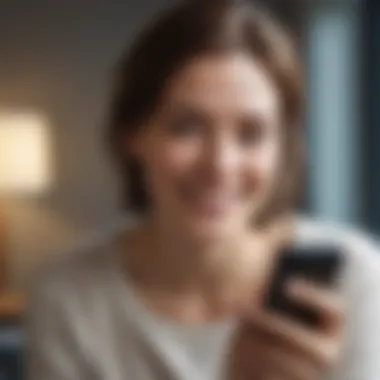

Setting Notification Preferences
Discussing the fine nuances of setting notification preferences, an integral element in refining the messaging experience. By customizing notification settings, users can dictate how they receive alerts, ensuring they are informed in a manner that aligns with their communication needs. The ability to personalize notification preferences enhances user control and efficiency, contributing to a seamless messaging experience. This feature's adaptability and functionality make it a popular choice for individuals seeking tailored communication solutions. The unique capability of setting notification preferences lies in its ability to prioritize essential messages while minimizing distractions. This balance presents a significant advantage in managing notifications effectively, ensuring users stay informed without compromising focus or productivity throughout their messaging endeavors.
Managing Notification Alerts
Turning our attention to managing notification alerts, a key component in optimizing messaging experiences. This aspect centers on how users interact with and respond to incoming message alerts. Effectively managing notification alerts empowers users to stay updated without feeling overwhelmed by constant interruptions. The distinctive characteristic of managing notification alerts lies in its capacity to consolidate and streamline message notifications, enhancing user convenience and engagement levels. The feature's efficacy and user-friendly interface make it a preferred choice for individuals looking to streamline their messaging interactions. The unique attribute of managing notification alerts lies in its ability to provide timely updates without inundating users with excessive information. This approach ensures that users receive relevant alerts promptly, fostering a well-organized and efficient messaging experience.
Integrating with Other Apps
Sharing Messages
Exploring the intricacies of sharing messages, a fundamental aspect of enhancing the messaging experience through collaboration and connectivity. Sharing messages allows users to disseminate information seamlessly across platforms, promoting efficient communication and information exchange. The key characteristic of sharing messages is its role in fostering real-time communication and promoting collaboration among users. This functionality represents a popular choice for individuals seeking to share messages in a simplified and effective manner within the digital landscape. The unique feature of sharing messages lies in its ability to facilitate swift information dissemination while encouraging interactive dialogue among users, enriching the overall messaging experience.
Linking Messaging Apps with Productivity Apps
Delving into the integration of messaging apps with productivity apps, a feature that enhances user workflow efficiency and connectivity. By linking messaging apps with productivity tools, users can streamline communication processes and leverage synergies between different applications. The pivotal characteristic of this integration is its capacity to centralize communication channels and align messaging activities with overall productivity goals. This integration serves as a beneficial choice for individuals looking to optimize their workflow and efficiently manage communication tasks. The unique feature of linking messaging apps with productivity apps lies in its ability to bridge communication gaps and facilitate seamless information exchange, bolstering user productivity and collaboration.
Ensuring Security of Messages
Enabling Encryption
Unpacking the significance of enabling encryption in safeguarding message security and enhancing user privacy within the messaging realm. Enabling encryption adds a layer of security to messages, ensuring that data remains confidential and protected from unauthorized access. The key characteristic of enabling encryption lies in its robust encryption protocols that secure message content during transit and storage. This security measure is a popular choice for individuals prioritizing data privacy and confidentiality in their messaging interactions. The unique feature of enabling encryption is its ability to encrypt messages end-to-end, mitigating the risk of data breaches and unauthorized interceptions, thus fortifying the overall security of messaging communications.
Implementing Two-Factor Authentication
Evaluating the implementation of two-factor authentication as a robust security measure fortifying message authentication and access control. Two-factor authentication adds an extra layer of verification to user logins, requiring a secondary authentication method beyond passwords. The key characteristic of implementing two-factor authentication is its enhancement of account security by introducing an additional verification step that deters unauthorized access attempts. This security protocol is a beneficial choice for individuals seeking to bolster their message security and mitigate the risk of unauthorized account access. The unique feature of implementing two-factor authentication is its capacity to provide an added security barrier that defends against malicious attacks and safeguards sensitive message content, reinforcing the overall integrity of messaging platforms.
Troubleshooting Messaging Issues
In the context of this article on unlocking the messaging potential and accessing messages on your phone, troubleshooting messaging issues emerges as a critical facet that demands attention. Understanding how to address connectivity problems, delivery failures, and app crashes ensures a seamless messaging experience for users. By navigating through these troubleshooting procedures, individuals can optimize their messaging functionality and maintain efficient communication channels.
Resolving Connectivity Problems
- Checking Network Settings: When delving into the realm of connectivity issues, checking network settings plays a pivotal role in ensuring smooth message transmission. This subprocess entails inspecting and adjusting network configurations to guarantee a stable connection for message delivery. The primary benefit of focusing on network settings lies in rectifying issues related to signal strength, Wi-Fi connectivity, and data usage. By customizing these settings, users can enhance the reliability and speed of their messaging platforms.
- Troubleshooting Connectivity: Another crucial aspect of resolving connectivity problems is troubleshooting connectivity issues effectively. This involves identifying specific connection disruptions, such as network outages or signal interference, and implementing strategic solutions to reestablish communication pathways. The key characteristic of troubleshooting connectivity is its proactive approach to resolving technical hitches, ensuring continuous message exchange. By dissecting connectivity challenges and streamlining connection protocols, users can troubleshoot issues promptly and maintain uninterrupted messaging services.
Fixing Delivery Failures
- Understanding Delivery Status: An essential component in addressing messaging hiccups is understanding delivery status notifications. By comprehending the various delivery statuses – including sent, delivered, and failed – users can gauge the success of message transmissions. This insight enables individuals to troubleshoot potential obstacles hindering successful deliveries, thereby enhancing overall communication efficiency. The unique feature of understanding delivery status lies in its ability to provide real-time feedback on message reception, empowering users to take corrective actions promptly.
- Resending Failed Messages: In the realm of fixing delivery failures, the process of resending failed messages emerges as a pragmatic solution to ensure message reachability. By resending messages that encountered delivery issues, users can circumvent temporary setbacks and facilitate successful communication outcomes. The key characteristic of resending failed messages is its role in fortifying message reliability and mitigating delivery uncertainties. This approach empowers users to proactively address transmission failures by reinitiating message dispatch, fostering robust communication channels.
Dealing with App Crashes
- Updating Messaging Apps: Addressing app crashes necessitates a proactive approach to maintaining messaging app functionality. Updating messaging apps regularly is crucial in integrating bug fixes, security patches, and performance enhancements to the messaging platform. The key characteristic of updating messaging apps lies in its ability to enhance app stability, optimize user experience, and ensure compatibility with the latest device technologies. By staying abreast of app updates, users can fortify their messaging apps against crashes and bolster overall operational efficiency.
- Clearing App Cache: Another valuable strategy for addressing app crashes involves clearing app cache to eliminate temporary storage clutter that may impede app performance. By clearing app cache, users can purge redundant data and refresh the app's operational framework, potentially resolving issues related to sluggishness or crashing. The unique feature of clearing app cache is its capacity to rejuvenate app responsiveness, streamline data processing, and optimize memory utilization. This method allows users to troubleshoot app crashes efficiently and maintain seamless messaging interactions.



