Unlock the Ultimate Guide to Wi-Fi Calling on Android Devices


Overview of Wi-Fi Calling on Android Devices
Wi-Fi calling is an innovative feature that revolutionizes Android device communication. By harnessing the power of Wi-Fi networks, users can make calls seamlessly, ensuring optimal call quality and connectivity. This section will delve deep into the nuances of Wi-Fi calling, from its inception to its significance in the realm of smartphone technology.
Setting Up Wi-Fi Calling on Your Android Device
Setting up Wi-Fi calling on your Android device is a straightforward process that enhances your calling experience. Begin by navigating to your device's settings menu and selecting the 'Wi-Fi Calling' option. Toggle the switch to enable Wi-Fi calling on your device. Ensure that your device is connected to a stable Wi-Fi network for uninterrupted calling sessions.
To make the most of Wi-Fi calling, it's essential to understand how to set it up effectively and troubleshoot any common issues that may arise. By following these steps meticulously, you can optimize your Android device for seamless communication.
Pro Tip: Always ensure that your Wi-Fi network has a strong signal for the best calling experience.
- Select Settings: Locate the 'Wi-Fi Calling' option in your device settings.
- Toggle Switch: Enable Wi-Fi calling by toggling the switch to 'On'.
- Connect to Wi-Fi: Ensure your device is connected to a stable Wi-Fi network.
Troubleshooting Wi-Fi Calling Issues
While Wi-Fi calling enhances call quality, occasional issues may crop up. Understanding how to troubleshoot these issues is crucial for uninterrupted communication. Common problems such as poor call quality or call drops can be addressed by implementing simple solutions.
If you encounter issues with Wi-Fi calling on your Android device, utilize the following troubleshooting techniques:
- Check Wi-Fi Signal Strength: Ensure that your device is connected to a strong Wi-Fi signal.
- Reboot Device: Restart your device to refresh its connectivity.
- Update Software: Ensure your device's software is up-to-date for optimal performance.
By troubleshooting Wi-Fi calling issues effectively, you can ensure a seamless calling experience on your Android device.
Understanding Wi-Fi Calling
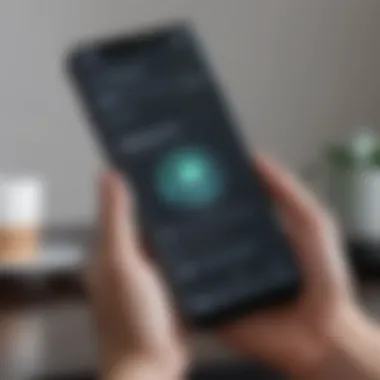

In the age of digital connectivity, understanding Wi-Fi calling holds paramount significance for tech enthusiasts and smartphone users seeking optimal communication solutions. This article delves deep into the intricate workings of Wi-Fi calling on Android devices, shedding light on its benefits, prerequisites, and troubleshooting measures to streamline the calling experience.
What is Wi-Fi Calling?
Wi-Fi calling revolutionizes traditional cellular communication by enabling users to make phone calls over a wireless internet connection rather than a cellular network. This technology harnesses the power of Wi-Fi networks to transmit voice data, offering enhanced call quality and coverage, especially in areas with poor signal strength.
Benefits of Wi-Fi Calling
The shift towards Wi-Fi calling unlocks a plethora of advantages for users, including improved call clarity, expanded coverage in dead zones, and reduced dependency on cellular networks. By seamlessly integrating Wi-Fi networks into the calling process, users can enjoy uninterrupted conversations without being hampered by signal drops or network congestion.
Compatibility Requirements
To leverage the benefits of Wi-Fi calling, users must ensure their devices and service providers support this feature. Android devices need to be compatible with Wi-Fi calling technology, and service carriers should offer Wi-Fi calling as part of their service plans. Adequate internet connectivity and device settings are essential to enable smooth transitioning between Wi-Fi and cellular networks for a seamless calling experience.
Setting Up Wi-Fi Calling
Setting up Wi-Fi calling on Android devices is a crucial aspect to leverage the benefits of this convenient feature fully. In modern-day communication, where connectivity is key, enabling Wi-Fi calling opens up avenues for reliable calls even in areas with poor cellular reception. Moreover, with the rise of VoIP technology, setting up Wi-Fi calling ensures seamless transitions between Wi-Fi and cellular networks, enhancing call quality and reliability.
Enabling Wi-Fi Calling on Android
Enabling Wi-Fi calling on your Android device involves navigating through the device settings to activate this feature. Typically, users can find the Wi-Fi calling option under the 'Network & Internet' or 'Connections' settings, depending on the device manufacturer. Once activated, the device utilizes an available Wi-Fi network to initiate and receive calls, providing a stable connection for crystal-clear conversations.
Selecting Default Calling Preferences
Selecting default calling preferences allows users to prioritize Wi-Fi calling over cellular networks or vice versa. This selection can be based on factors such as signal strength, data availability, or preference for clearer calls. By setting default preferences, users ensure that their devices seamlessly switch to the preferred calling mode, optimizing the calling experience based on individual needs and network conditions.
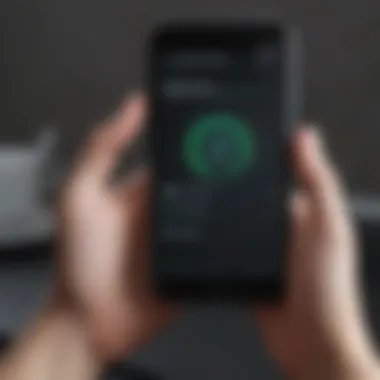

Registering Emergency Address
Registering an emergency address is a critical step when enabling Wi-Fi calling. In case of emergency calls made over Wi-Fi, providing an accurate address ensures that emergency services can reach the caller promptly. By registering their emergency address, users enhance the safety aspect of Wi-Fi calling, enabling swift response during critical situations.
It is imperative to keep the registered emergency address updated to facilitate effective emergency responses.
Making Calls Over Wi-Fi
Making calls over Wi-Fi is a pivotal feature for Android users, revolutionizing communication convenience. Leveraging Wi-Fi networks for calls enables seamless connectivity, especially in areas with spotty cellular coverage. This section delves deep into the intricacies of harnessing Wi-Fi calling on your Android device, emphasizing its significance in ensuring uninterrupted communication.
Initiating a Wi-Fi Call
Initiating a Wi-Fi call on your Android device is a straightforward process that empowers users to make calls using their Wi-Fi network. Whether you're in a low-signal area or seeking cost-effective calling, initiating a Wi-Fi call offers both reliability and savings. By understanding the steps involved in this procedure, you can effortlessly transition between cellular and Wi-Fi calling based on your preferences.
Receiving Wi-Fi Calls
Receiving Wi-Fi calls provides users with flexibility and convenience in managing incoming communications. When your cellular signal is weak, seamlessly diverting calls to Wi-Fi ensures you never miss important conversations. Explore the nuances of receiving Wi-Fi calls on your Android device, empowering yourself with the ability to stay connected irrespective of your location's network coverage.
Managing Wi-Fi Calling Settings
Efficiently managing Wi-Fi calling settings on your Android device is crucial for optimizing your calling experience. Fine-tuning preferences such as call handover between Wi-Fi and cellular networks, ensuring emergency services registration, and customizing audio settings enhances call quality and reliability. Dive into the realm of Wi-Fi calling settings management, and unlock the full potential of your Android device's communication capabilities.
Troubleshooting Wi-Fi Calling
In this section, we delve into the critical aspect of troubleshooting Wi-Fi calling. Understanding the importance of troubleshooting can significantly enhance your overall Wi-Fi calling experience on Android devices. By addressing issues promptly and effectively, you ensure uninterrupted communication and maximum call quality.


Resolving Connectivity Issues
*Resolving connectivity issues is essential for seamless Wi-Fi calling functionality. Whether you encounter dropped calls or poor connection quality, addressing connectivity problems is crucial. Steps to consider include:
- Checking Wi-Fi Signal Strength: Ensure you are connected to a stable Wi-Fi network with good signal strength to prevent call drops.
- Router Reconfiguration: Adjust router settings if necessary to optimize Wi-Fi connection for improved calling stability.
- Network Troubleshooting: Run network diagnostics on your Android device to identify and resolve any connectivity issues affecting Wi-Fi calling.
- Updating Network Settings: Regularly update network settings on your device to align with the latest advancements for enhanced Wi-Fi calling performance.*
Addressing Call Quality Problems
*Call quality problems can hamper effective communication over Wi-Fi. Addressing these issues promptly is vital to ensure crystal-clear conversations. Steps to enhance call quality include:
- Utilizing High-Quality Headphones: Invest in quality headphones for improved sound clarity during Wi-Fi calls.
- Network Bandwidth Optimization: Prioritize network bandwidth allocation for voice calls to elevate call quality.
- Echo Cancellation: Enable echo cancellation features on your device to minimize audio distortions during calls.
- Software Update Check: Regularly check for software updates on your device to access the latest enhancements for call quality improvements.*
Dealing with Registration Errors
*Registration errors can obstruct your Wi-Fi calling setup process. Overcoming these errors effectively is key to enjoying uninterrupted communication. Strategies to tackle registration errors include:
- Re-Registering Emergency Address: Verify and update your emergency address in the Wi-Fi calling settings to prevent registration issues.
- Network Provider Assistance: Seek assistance from your network provider to troubleshoot registration errors and ensure smooth operation of Wi-Fi calling services.
- SIM Card Verification: Ensure your SIM card is correctly inserted and verified to prevent registration issues on your Android device.
- Network Coverage Check: Confirm adequate network coverage for seamless registration of your device on the Wi-Fi calling network.*
Enhancing Wi-Fi Calling Experience
In the landscape of telecommunications, Wi-Fi calling stands out as a revolutionary feature enhancing connectivity. The essence of Enhancing Wi-Fi Calling Experience within this article lies in its ability to elevate communication possibilities for Android users. By delving into specific elements such as improved call quality, extended coverage, and reduced dependency on traditional networks, this section empowers readers to unlock the full potential of their devices. Understanding the benefits of optimizing Wi-Fi calling not only ensures seamless conversations but also fosters mobility and flexibility in communication.
Utilizing Advanced Calling Features
Utilizing Advanced Calling Features delves into the intricacies of Wi-Fi calling options that go beyond the basics. By exploring functionalities like HD voice calling, simultaneous data usage during calls, and integrated messaging services, users can experience a more robust communication platform. Embracing these advanced features not only enriches the calling experience but also showcases the technological prowess of Android devices in harnessing the power of Wi-Fi for more versatile communication.
Exploring Third-Party Apps
When delving into Exploring Third-Party Apps, users embrace the opportunity to expand their calling horizons beyond standard features. By integrating specialized applications tailored for Wi-Fi calling, individuals can access unique services, enhanced security protocols, and customizable calling interfaces. Diving into the realm of third-party apps enriches the calling experience by offering diverse options catering to specific preferences and requirements, truly personalizing the way users connect with others.
Staying Updated with Android Developments
Staying abreast of Android Developments ensures that users remain at the forefront of technological advancements in the realm of Wi-Fi calling. By staying informed about software updates, feature enhancements, and compatibility developments, Android users can leverage the latest innovations to optimize their calling experiences. Embracing ongoing Android developments cultivates a proactive approach to communication technology, empowering users to embrace cutting-edge solutions for seamless and efficient Wi-Fi calling.



