Maximize Your Android Storage: Essential Tips


Intro
In the current age of technology, smartphones have become essential tools that we rely on daily. Our devices store everything from photographs and videos to applications and documents. When storage runs low, it can disrupt the functionality of the phone and cause frustration. Therefore, understanding how to manage storage effectively is crucial for maintaining the performance of an Android device. This article offers a comprehensive exploration aimed at tech-savvy individuals who want to optimize their smartphone’s storage and enhance its usability.
Relevance of Managing Storage
Proper storage management not only improves device speed but also prolongs its lifespan. Knowing how to free up space on your device can help avoid costly upgrades and ensure a smooth experience. Additionally, with the expanding capabilities of smartphones, users frequently encounter storage challenges. This guide provides practical solutions, preventive measures, and insights into how various storage systems work, giving users the tools they need to manage their devices effectively.
Key Points Discussed
The following are key areas this guide will cover:
- Common Issues Related to Storage: Understanding frequent pitfalls that users face.
- Practical Solutions: Various methods for clearing up space on your device efficiently.
- Preventive Measures: Steps that can be taken to avoid future storage dilemmas.
- Cloud Storage and External Devices: Leveraging additional tools for enhanced capacity.
- Understanding Storage Management Systems: Insight into how Android manages your phone’s storage.
Armed with this knowledge, users can not only tackle immediate storage issues but also cultivate habits that maintain optimal performance in the long run.
Understanding Phone Storage
Understanding phone storage is crucial for optimizing the performance of your device. Storage impacts how efficiently applications run and how much content can be saved at any given time. A thorough grasp of storage types, systems, and management practices enables users to maximize their device's potential and smooth out their overall user experience.
Types of Storage Available
Internal Storage
Internal storage is the built-in space within a phone, commonly measured in gigabytes (GB). This storage houses the operating system, applications, and user data, making it essential for device functionality. The key characteristic of internal storage is its speed, enabling faster access to data compared to external storage. It is a beneficial choice for users since it provides direct speed and reliability for app functions. One unique feature of internal storage is that it is often useable for app installations, unlike external storage in many devices. However, the disadvantage is its limited capacity, meaning users must manage it actively to avoid running out of space.
External Storage
External storage allows users to enhance their device's storage capacity with removable options, most often MicroSD cards. A key characteristic of external storage is its flexibility, letting users choose size based on need. This makes it a popular choice for heavy media users or those who download large files regularly. The unique feature of external storage is its capability to expand capacity significantly. Nevertheless, there are disadvantages; for instance, not all apps support external storage, which can lead developers to restrict functionality to internal storage alone.
Cloud Storage
Cloud storage is an increasingly common solution for those looking to free up space on their phone. This method utilizes the internet to store data remotely, allowing users to access content from multiple devices. The key characteristic of cloud storage is its ability to offer almost limitless capacity, dependent on the subscription plan chosen. It is a beneficial choice as it also provides backups for important files. Moreover, the unique feature of cloud storage is its accessibility; users can retrieve information at any time from anywhere, provided they have internet access. However, disadvantages include potential security vulnerabilities and dependency on a stable internet connection.
Storage Management Systems
File Systems
File systems refer to the way data is organized on the device’s storage. Each filesystem type provides a different method for managing files and directories. A key characteristic of file systems is their structure, which determines how data is retrieved. This system is beneficial because it helps maintain an organized interface for users to find files efficiently. The unique feature of modern file systems is their support for various file types, though they can become complicated for users not familiar with technical terms. Disadvantages include fragmentation, which may slow down data access over time.
Storage Allocation
Storage allocation is the process of assigning specific sections of storage to different types of data. The key characteristic of storage allocation is its importance in optimizing the device’s performance. It is a beneficial practice generally as it ensures important files and applications have the needed space without unnecessary conflicts. A unique feature of effective storage allocation systems is they prioritize based on user habits and file importance. However, excessive fragmentation or misallocation may lead to decreased performance in some cases.
Data Caching
Data caching refers to storing frequently accessed data temporarily for quicker retrieval. The key characteristic of data caching is its efficiency. By allowing faster access to commonly used data, it improves app response times significantly. This method is a beneficial strategy for enhancing user experience on phones, particularly when using performance-intensive applications. The unique feature of data caching is its automatic nature; devices learn usage patterns without user intervention. But it can lead to issues if caches become stale, consuming space unnecessarily.
Effective management of your phone storage significantly influences device performance and longevity.


Identifying Storage Issues
Understanding the state of your phone's storage is the first step to managing it effectively. Identifying storage issues can help you determine whether your device's performance is compromised and which actions are needed to remedy the situation. Knowing when your device is running low on storage will enhance your overall experience, allowing you to focus on functionality and usability.
Common Signs of Low Storage
Slow Device Performance
Slow device performance is often the most noticeable indication of insufficient storage. When a device approaches its storage limit, it struggles to run applications smoothly. Users may experience lag when switching between apps or notice prolonged loading times. This issue arises because the operating system requires adequate space for temporary files and app functionality. Understanding this link helps users recognize slow performance as a potential sign of low storage. Addressing this issue promptly can lead to improved performance and a more seamless user experience.
Limited App Functionality
Limited app functionality can occur when a device is low on storage. Some applications, especially system apps, may not operate effectively without sufficient space for updates or data. For example, a photography app may restrict the ability to save new images or edit files due to low space. It's crucial for users to acknowledge this limitation and the impact on their overall device use. If not addressed, this could result in frustrating experiences with their favorite applications, thus reducing overall satisfaction.
Update Notifications
Receiving constant update notifications is another indicator of low storage. When a device has insufficient space, it struggles to download and install updates for applications and the operating system. Regular updates are essential for security and performance improvements. Ignoring these notifications could leave the device vulnerable to issues and potentially lead to more significant problems down the road. Therefore, being aware of update notifications in the context of storage issues is essential for maintaining device integrity.
Analyzing Storage Consumption
Once common signs of low storage have been recognized, analyzing storage consumption is the next logical step. This process provides valuable insights into which components are taking up space and how to optimize storage use effectively.
Built-In Storage Analyzers
Built-in storage analyzers are tools often provided within the settings menu of smartphones. These features can show users how much storage each app consumes and highlight items that may not be necessary. Built-in analyzers are often the first line of defense against storage issues. They are user-friendly and readily accessible. However, they might not offer comprehensive details or analyses. Understanding their capabilities is essential to leverage this tool effectively.
Third-Party Applications
Third-party applications can provide more extensive storage analysis compared to built-in tools. These applications often feature advanced functionalities, enabling users to clean up files and analyze usage in greater depth. However, they may also vary in effectiveness and data privacy practices. Users need to choose reputable options when selecting third-party storage analyzers, ensuring they meet their specific needs without compromising personal data security.
Manual Inspection of Files
Manual inspection of files requires a more hands-on approach. By exploring the file manager, users can review stored files, images, and videos directly. This method allows for a personalized understanding of storage consumption. While tedious, the advantage lies in its thoroughness, enabling users to make informed decisions about what to keep and what to remove. However, it can be time-consuming, especially if the user has not organized files effectively.
"Identifying storage issues is not just about fixing problems; it is about creating a device experience that is smooth and enjoyable."
Doing all these steps—recognizing the signs of low storage, analyzing how space is used—will arm users with the power to maintain a well-functioning device. This practice leads to better performance and enhances the overall user experience.
Practical Steps to Free Up Space
In the era of ever-increasing smartphone usage, achieving ample storage capacity is paramount. Users often find their devices brimming with data, hindering performance and usability. Therefore, understanding how to effectively manage and reclaim space is beneficial for both efficiency and functionality. This section presents several practical steps that smartphone users can take to clear storage, ensuring their devices run smoothly.
Deleting Unnecessary Files
Temporary Files
Temporary files are generated by apps during their operation. They often include cache data, logs, and other non-essential files. While these files are meant to help with the smooth functioning of the app, they can build up over time, consuming valuable space. Regularly deleting temporary files can assist in freeing up significant storage. This is a beneficial choice because it can enhance device performance without affecting the essential data. However, it is important to execute this cleaning on a periodic basis, as the accumulation can be quick.
Duplicate Files
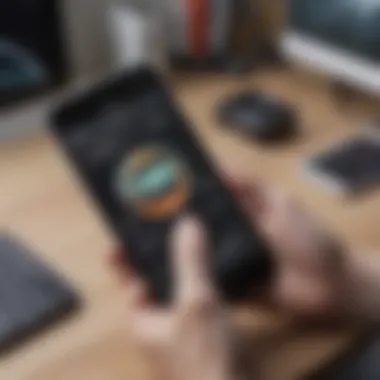

Duplicate files occur when the same file is saved multiple times, either intentionally or accidentally. These files can unnecessarily consume storage, leading to storage limitations. Identifying and deleting duplicate files can substantially recover space. This process is often simplified through the use of specific applications designed for this purpose. A key feature is that users can automate the detection of duplicates, speeding up the process. Nonetheless, users must be cautious to not delete important files accidentally, as this can lead to data loss.
Cached Data
Cached data is stored by applications to speed up their performance and load times. While this can be beneficial, excessive cached data can consume a substantial amount of storage. Users may choose to clear cached data from time to time to restore space. The unique feature of cached data is that it can often be cleared without losing any personal files or settings. While this method offers a temporary solution, repeated caching can necessitate the need for ongoing management to maintain storage health.
Managing Applications
Uninstalling Unused Apps
Over time, users may download various applications that they eventually stop using. Uninstalling these unused apps is a straightforward way to recover significant storage. This tactic not only frees space but can also improve device performance by reducing background processes. Many users benefit from reviewing their app usage regularly, identifying which apps can be removed. However, one disadvantage is the potential need to reinstall an app later on, which may cause inconvenience.
Clearing App Data
Clearing app data is an effective strategy when an app occupies excessive space. This process removes any stored information, returning the app to its default settings. Although it can reclaim storage, a disadvantage is that users may lose in-app settings and require a fresh setup. This tactic is particularly suitable for apps that store large amounts of data, like games or social media applications. The benefits often outweigh the downsides, especially when it comes to optimizing storage.
Using Lite Versions of Apps
Many popular applications have lite versions designed to use less storage and data. Using lite versions is a smart choice for those with limited space on their devices. The key characteristic of these apps is that they maintain core functionalities without the bloat. While this can be incredibly beneficial, it is important to note that lite versions may lack some advanced features found in their full counterparts. However, for the average user, this trade-off is often worth the regained storage space.
Utilizing Cloud Storage Options
Popular Cloud Services
Cloud storage services such as Google Drive, Dropbox, and Microsoft OneDrive offer users an opportunity to store data off their devices. This strategy is effective for freeing up internal storage, and key characteristic of these services is that they provide accessibility across devices. Users can access their files as needed, thus retaining essential data without the physical space requirement. A downside could be reliance on internet connectivity for access, which may hinder usage in offline scenarios.
Backup Procedures
Backup procedures are crucial for preventing potential data loss. Regularly backing up data to cloud storage allows users to delete files from their devices while preserving them online. This ensures important files are secure yet free up local space. The primary advantage is peace of mind, knowing that important information is safely archived. However, users need to monitor their subscription plans, as exceeding the storage limit could lead to additional costs or loss of backup access.
Syncing Data
Syncing data refers to the process of keeping files updated across all devices using cloud storage. This method is beneficial for users who frequently switch between devices. A key feature is the seamless transition from one device to another, ensuring that either documents or photos are never out of reach. Despite the advantages, a concern is that improper syncing could lead to data overwrites or conflicts. Therefore, being cautious about the syncing settings is essential to maintain data integrity.
Leverage External Storage Solutions
MicroSD Cards
MicroSD cards are portable storage solutions that provide additional space for compatible devices. They are a popular choice for users requiring more storage, allowing users to expand their device’s capacity easily. The unique feature of MicroSD cards is that they are typically inexpensive and come in varying storage sizes. However, a disadvantage lies in compatibility; not all smartphones support MicroSD cards, which can limit their usability.
USB OTG Devices
USB On-The-Go (OTG) devices allow users to expand their storage by connecting USB drives directly to their smartphones. This can be particularly useful for transferring large files or backing up important data. One of the main benefits of USB OTG is the immediate access to additional storage without the need for internet connectivity. Nonetheless, relying on physical devices can be cumbersome, and they may easily be misplaced or lost.
External Cloud Drives
External cloud drives provide another layer of storage security by allowing users to back up their data off-site onto external servers. Services such as Backblaze and Carbonite are excellent for this purpose. The primary advantage of these drives is accessibility from various locations with an internet connection. One disadvantage is the potential for subscription fees over time as users need more space. Additionally, relying purely on cloud can lead to anxiety regarding data privacy and security.
Preventing Future Storage Limitations
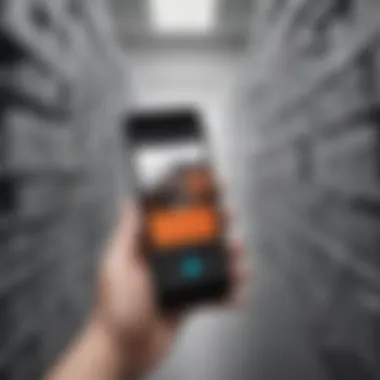

Maintaining sufficient storage on your phone is not a one-time scenario; it requires ongoing attention. Preventing future storage limitations ensures that your device operates smoothly and efficiently. This can significantly enhance the user experience and prolong the lifespan of your device. By implementing effective strategies, you can avoid the headaches associated with running low on storage again.
Regular Maintenance Practices
Scheduled Cleanups
Scheduled cleanups involve creating a routine for reviewing and removing unneeded files and apps. This practice helps in maintaining an organized phone environment. One key characteristic of scheduled cleanups is the regularity with which they are performed. It helps users sidestep sudden space crises.
The benefit of this method lies in its simplicity; dedicating a set time each week or month can relieve the stress of storage overflow. The unique aspect of scheduled cleanups is that they can be automated using specific apps, offering additional convenience. However, users must ensure that they regularly review settings to adapt to changing needs, making it both an advantage and a minor disadvantage in commitment.
Storage Monitoring Apps
Storage monitoring apps provide visibility into how storage is used. They offer data breakdowns that show what is consuming the most space. A primary characteristic of these apps is their ability to give real-time updates which makes them popular among tech enthusiasts seeking control over their storage. This contributes directly to preventing storage limitations through informed choices.
These applications often feature intuitive interfaces, making it easy for users to navigate. However, a drawback can be the potential battery drain when running in the background. It requires users to balance between monitoring their storage proactively and the overall performance of their device.
User-Defined Alerts
User-defined alerts are notifications set by users to warn them when storage reaches a certain threshold. This proactive approach allows users to address potential storage issues before they escalate. A significant aspect of user-defined alerts is their customization options, which allow individual settings according to personal preferences, making them a convenient solution for many.
The unique benefit is the ability to react promptly, rather than dealing with unexpected storage shortages. On the downside, some users might find these alerts bothersome if they occur too frequently, requiring them to fine-tune their settings to strike a balance between utility and annoyance.
Optimizing Storage Setup
Prioritizing Essential Apps
Prioritizing essential apps involves selecting applications that are necessary for daily functioning and usage. This practice contributes significantly to optimizing available space. The key characteristic of this approach is evaluating the necessity of each app. By focusing on essentials, users can streamline their devices and maximize operational efficiency.
This can be especially beneficial for individuals who rely heavily on specific applications for work or communication. The drawback is that it may require time to analyze which apps are truly essential over time, leading to potential difficulty in decision-making.
Efficient File Organization
Efficient file organization ensures that files are stored in a logical, user-friendly manner. This strategy contributes to maintaining free space by preventing unnecessary duplication. The main characteristic is the careful categorization of files into folders, which simplifies access and management. This is beneficial for users who have numerous files across various categories.
The unique feature here is that organized files can be easily monitored and cleaned, saving time during future cleanups. However, it can require a considerable initial investment of time to set up a proper organization system, which may deter some users.
Selective Downloads
Selective downloads emphasize downloading only specific content that is truly needed. This practice significantly contributes to keeping storage uncluttered. It allows users to choose what to keep on their devices and what can be accessed via the cloud or removed altogether.
The key characteristic of selective downloads is the conscious decision-making involved. This approach is beneficial as it prevents the accumulation of unwanted content that can lead to storage troubles. However, it can be challenging for users who enjoy the convenience of having everything readily available, potentially creating inconvenience during times of no internet access.
Culmination
In the context of mobile device management, the conclusion serves as a pivotal element that synthesizes the information presented throughout the article. It encapsulates the essence of balancing storage use and functionality, underscoring the importance of optimal storage practices. The strategies discussed are not merely technical tips but are vital to ensuring that users can experience seamless performance from their devices.
Balancing Storage Use and Functionality is crucial for maintaining the responsiveness of a phone. Regular maintenance not only frees up space but also enhances the longevity of the device. By identifying storage issues early, users can take proactive steps to manage their device's performance effectively. This involves deleting unnecessary files, managing applications wisely, and utilizing external storage solutions alongside cloud options.
The benefits of adopting these practices extend beyond simple space management. Improved storage efficiency often leads to a more enjoyable user experience. When storage is organized, updates and new installations proceed without a hitch, eliminating frustrating obstacles that can arise from low storage warnings. Additionally, having a planned approach to storage management minimizes the likelihood of critical data loss.
Moreover, making storage management a routine part of device usage embodies a forward-thinking approach to technology. For avid smartphone users and tech enthusiasts, understanding how storage systems work, and how to navigate them effectively, creates an empowered user base that can adapt as technology evolves.
"Effective storage management is not just a task; it is an ongoing strategy for ensuring device performance remains at its peak."
Ultimately, the importance of this section cannot be overstated. A balanced approach to managing mobile storage prepares you for unforeseen challenges and cultivates a stress-free digital environment.



