Analyzing Microsoft 365 Plans: Costs and Benefits


Intro
This section serves to introduce the topic of Microsoft 365 price plans, elucidating the significance of exploring these diverse options. With businesses and individuals alike relying on productivity tools more than ever, understanding the pricing and features associated with Microsoft 365 becomes crucial.
Microsoft 365 has various plans designed to cater to different segments of users. It is an essential topic for professionals, families, and organizations aiming to choose the most effective solution tailored to their unique needs. A keen analysis of pricing offers insight into what each plan provides, allowing users to evaluate the benefits they receive vis-a-vis the costs incurred.
We will explore several facets, from pricing structures to key features included in different plans. Additionally, we will touch upon potential discounts and service integrations that can elevate users’ experience.
Overview of Microsoft
Microsoft 365 has gained prominence as a cloud-based suite, blending familiar applications like Word, Excel, and PowerPoint with advanced features that promote collaboration. This versatility is noteworthy in today's hybrid workspaces.
The primary audience includes:
- Individuals seeking personal productivity tools
- Families who need shared services
- SMEs aiming for seamless collaboration tools
- Larger enterprises in search of enterprise-grade solutions
Over the coming sections, we will breakdown pricing options as well as the features tied to each tier of service. This insights is essential to fathom the value generated from Microsoft 365 plans compared to competitors in the market.
Overall, a detailed assessment will empower users to make informed choices about Microsoft 365. We hope this guide leads you smoothly through the decision-making process regarding pricing and value.
Overview of Microsoft
Microsoft 365 has become a cornerstone for productivity in today's digital environment. Understanding its significance is essential, as it caters to a diverse user base ranging from individuals to large enterprises.
Definition and Features
Microsoft 365 is a bundled service that includes Microsoft Office applications and cloud services. Users gain access to popular applications like Word, Excel, and PowerPoint. In addition, storage options are provided through OneDrive, facilitating easy document sharing and collaboration.
This service is subscription-based, which means users pay monthly or yearly to access the latest software. Updates are automatic, ensuring that users always have the latest features and security enhancements.
Key features include:
- Enhanced cloud storage with OneDrive
- Collaboration tools like Microsoft Teams
- Security measures such as data loss prevention
Importance in Modern Workplaces
In modern workplaces, the role of Microsoft 365 cannot be overstated. It offers tools that promote collaboration, resilience, and efficiency. Employees can work remotely, but stay connected with their teams, which is particularly vital in a world that increasingly values flexibility.
The platform also supports multiple devices, making it easier for users to switch between their phones, tablets, and computers seamlessly. By hosting everything in the cloud, it reduces the dependency on local hardware and improves data accessibility.
In essence, Microsoft 365 symbolizes a shift toward digital transformation, crucial for businesses aiming to maintain competitiveness in a rapidly evolving landscape. By adopting Microsoft 365, organizations streamline their operations and foster an environment where productivity can thrive.
Microsoft Personal Plans
Microsoft 365 Personal Plans offer a cost-effective solution for individuals wishing to access the powerful suite of cloud-based tools offered by Microsoft. These plans are essential due to their affordability and convenience. Individual users benefit from enhanced productivity, effective collaboration, and seamless integration across devices. Understanding the personal plans helps in making an informed decision depending on features used and needs.
Pricing Structure
The pricing for Microsoft 365 Personal Plans generally revolves around a subscription model. As of the latest updates, the plans start at a competitively low monthly fee, with options for annual subscriptions that provide a slight discount. Users choose between a monthly or annual payment depending on their preferences or budget flexibility. Annual subscriptions typically yield an overall savings compared to paying monthly – even minor differences add up over time.
Key Features
Key features of Microsoft 365 Personal Plans include:
- Access to Office Applications: Users have access to popular applications like Word, Excel, PowerPoint, and Outlook. This allows for a comprehensive office experience.
- OneDrive Storage: Subscribers receive a significant amount of cloud storage, up to 1TB. This supports file storage, sharing, and backup, enhancing data security and access.
- Regular Updates: The plans guarantee that users receive uninterrupted updates to the applications, meaning they always work with the most current features and security measures.
- Cross-Device Functionality: The seamless synchronization across devices is a major advantage, letting individuals work on tablets, smartphones, or PCs effortlessly.
These features cater to a mobile and digital lifestyle, promoting efficient task completion.
Target Audience
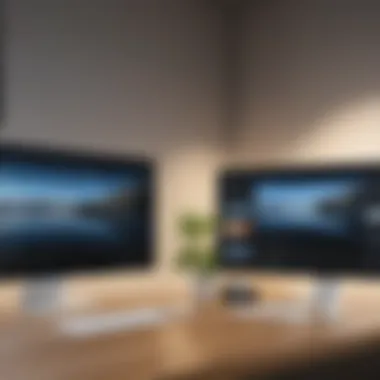

Microsoft 365 Personal Plans are tailored for a wide variety of user demographics. The primary beneficiaries include:
- Students: Often using the suite for education purposes – writing papers, conducting research, and presentations.
- Freelancers and Professionals: Those needing productivity tools to complete client work efficiently, benefiting from portability.
- Hobbyists and General Users: People who use tech for personal projects, friendly communication, and photo management.
In summary, the personal plans serve a broad audience with distinct needs. Adequate pricing, plentiful features, and usability solidify their appeal.
The Microsoft 365 Personal Plan epitomizes affordability combined with powerful functionalities, leading to improved individual productivity in personal and professional endeavors.
Microsoft Family Plans
In today's merged digital ecosystem, Microsoft 365 stands out as a worthwhile solution for families seeking comprehensive digital tools. Its Family Plans provide a robust option for individuals who are navigating work, school, and daily life, all under one subscription. This aspect is particularly important for households where different members may have different needs in terms of productivity and leisure. It combines many functionalities, allowing multiple users to benefit simultaneously.
Pricing Overview
The pricing structure of Microsoft 365 Family Plans is crafted to offer flexibility while being budget-friendly. Typically, this plan allows up to six users to share a single subscription. The total cost often competes with subscribing to various single user applications. Evaluating the cost effectiveness is key, as the ability to divide costs can make high-quality software accessible without severe financial strain. The monthly and annual pricing models cater to varied preferences, enabling families to make the optimal choice based on their financial situations.
Essential Features
When considering features, Microsoft 365 Family Plans offers an impressive lineup:
- Access to core applications: This includes Word, Excel, PowerPoint, Outlook, and OneNote.
- OneDrive storage: Each user typically gets 1TB of personal cloud storage, which enhances data accessibility.
- Collaborative advantages: Tools for real-time collaboration on documents ensure that families can work together efficiently.
- Security features: Microsoft 365 includes built-in ransomware detection and recovery, safeguarding important content.
- Regular updates: Subscribers receive always up-to-date applications without unforeseen add-on costs.
Collectively, these components empower users to handle work, school projects, and personal tasks seamlessly.
Who Should Consider Family Plans
Families with distinctive digital demands stand to gain immensely from the Microsoft 365 Family Plans. This plan is ideal for:
- Households with students: Students often need various applications for assignments and projects, making this toolset functional.
- Remote workers: Telecommuters benefit from the multitasking capability of shared resources.
- Users spanning different digital proficiency levels: Microsoft 365 simplifies complex functionalities, suitable for users of varying skill levels.
It's essential for interested families to evaluate their individual needs. If many devices are in use simultaneously or various applications are required by different members, the Family Plan often offers unparalleled value compared to individual subscriptions.
Overall, the Microsoft 365 Family Plans blend economic efficiency with extensive functionality, providing an attractive option for families navigating the digital age.
Microsoft Business Plans
Microsoft 365 Business Plans offer tailored solutions for organizations of various sizes, ensuring that productivity and collaboration tools are effectively synchronized with business needs. It is essential to explore this segment to understand how Microsoft aims to bolster efficiency for workplace environments.
In today’s digital landscape, it is imperative for businesses to utilize integrated tools. Microsoft 365 achieves this by providing multiple tiers with distinctive features, enabling organizations to choose the plan that aligns with their requirements and budget.
Business Pricing Tiers
When assessing Microsoft 365 Business Plans, the pricing structure delineates options that can accommodate a range of companies. Key tiers in this structure typically include:
- Microsoft 365 Business Basic: Aimed at essentials, this plan combines web versions of Office apps with an array of other productivity tools.
- Microsoft 365 Business Standard: Improvement upon the basics offers desktop apps with enhanced functionality. This suits more dynamic work environments.
- Microsoft 365 Business Premium: It incorporates advanced apps along with security measures offering additional protection against potential cyber threats.
- Microsoft 365 Apps for Business: A plan without additional services like email or Teams but focuses on providing the latest office applications.
Each tier presents a specific cost, aligning with the number of features and applications provided. Organizations often assess which plans genuinely reflect their operational priorities and financial capabilities.
Features by Business Plan Level
The features connected with each tier vary, emphasizing specific business priorities:
- Team Collaboration: Tools like Microsoft Teams are integrated into higher-priced plans, promoting streamlined communication.
- Cloud Storage: Options for numerous gigabytes of OneDrive storage foster scalable data access during remote work.
- Comprehensive Security: Premium-level plans encapsulate security protocols such as Mobile Device Management and Enhanced Threat Protection, directly addressing companies growing concerns with data safety.
- Compliance Tools: Essential for sectors like healthcare and finance, ensuring that organizational practices adhere to regulations.
As we can see, while basic may work for small setups, larger organizations or those with intricate workflows will likely benefit from the higher-tier choices.
Target Sectors and Company Sizes
Microsoft 365 Business Plans configure readily to accommodate a variety of industry demands. From startups to large enterprises, the adaptability of the service stands out.
For small and medium-sized enterprises (SMEs), standard and basic tiers provide feasible solutions without overwhelming costs. In contrast, larger corporations will typically veer towards premium plans to ensure they companion extensive user bases with advanced functionality.


Moreover, specific sectors such as education, finance, and healthcare identify unique features beneficial to their organizational structure. Cloud-based collaboration tools are notable in tech industries, whereas compliance-centric tools hold more weight in finance and healthcare sectors.
Overall, businesses must evaluate their operational strategy alongside these factors when selecting their Microsoft 365 plan.
Organizations report improved productivity and cost savings with effective use of Microsoft 365 tools, leading to better resource management and decision-making processes.
Comparative Analysis of Pricing
The comparative analysis of pricing is an essential aspect of understanding Microsoft 365 price plans. This section delves into how Microsoft positions itself among competitors while emphasizing the advantages and possible drawbacks evident in pricing strategies. Pricing plays a key role in attracting various segments of users, from individuals to large enterprises. A successful analysis not only showcases the value of Microsoft 365 but also educates users on making informed choices based on their needs.
Value Proposition vs.
Competitors
Microsoft 365 stands out due to its integration and familiarity within the Microsoft ecosystem. Comparatively, the value proposition often boasts significant advantages. Microsoft offers decades of brand presence that inspire confidence. For instance, it is difficult to deny that one of Microsoft's strong pointers is the software reliability, commonly recognized for effective suite applications.
When contrasted with alternatives like Google Workspace or Zoho Workplace, Microsoft 365 might seem priced at a premium. However, users receive software known for superior functionalities including Word, Excel, PowerPoint and Outlook. Additionally, the usage of online collaboration within these software products optimizes productivity further. The unique approach evident in Microsoft 365’s offerings addresses various sectors, adapting to the size and needs of users without sacrificing quality.
- Microsoft 365 Family offers features such as cloud-storage through OneDrive, while Google Workspace lacks a comparable individual-oriented product integration.
- Similar mapping features provides organization-based tiers such that businesses can fit their unique requirements. Users pay directly for what they use, giving a sense of accounting control with features such as SharePoint and Teams.
Microsoft often updates their offerings, leading to an optimized marketing approach, wherein frequent changes align with necessary advancements. Thus, attracting a motivated user base looking for continual enhancement. This ability to adapt effectively to user requirements can decidedly be seen as part of Microsoft’s core value proposition.
Performance Metrics
Performance metrics play a vital role in evaluating the efficiency and effectiveness of Microsoft 365 against its rivals. Metrics often encompass user satisfaction, uptime statistics, integration capabilities, and overall productivity gains attributed to reliance on the service.
User satisfaction is critically examined; surveys often reveal that a vast majority of Microsoft 365 users cite the ease of use and rich feature-set as deciding factors in maintaining their subscription. More information can be collected from user-posted reviews across platforms like Reddit and specialist forums catering software critique.
Additionally, uptime is an important measurement, as consistent service availability allows businesses to maintain workflow without disruption. Metrics typically report over 99.9% uptime for Microsoft 365, making it top-notch in reliability when examined alongside competing services.
Integration capabilities allow users to blend existing work habits seamlessly. Whether within CRM software outlines or employee management tools, Microsoft allows a connection built along existing relationships within familiar territory. This can prove valuable, as modern engagements often rely on quick tools like Microsoft Teams to expedite communications.
Factors reflecting performance assurance display the commitment Microsoft demonstrated toward maintaining their service standards for subscribers. In this module the results can typically be observed in surveys via platforms such as Wikipedia and dedicated tech discussion platforms. Ultimately, tracking these metrics enables more structured conclusions regarding user engagements, productivity impacts, and overall satisfaction levels vis-à-vis contiguous options in the market.
Discounts and Promotions
The significance of Discounts and Promotions cannot be overstated in the context of Microsoft 365's pricing plans. As users become increasingly budget-conscious, attractive offers can not only sway decision-making but also enhance customer loyalty. These promotions usually cater to specific demographics or timeframes, creating a renewed interest in a product that might otherwise be a mere consideration among a plethora of alternatives.
Current Offers
Microsoft frequently updates its current offers to attract new customers as well as retain existing users. During certain periods, such as back-to-school, or holiday seasons, users may find discounts on various tiers of Microsoft 365 plans. These occasional price cuts can range from percentages off monthly subscriptions to bundled pricing advantages for long-term commitments.
Moreover, seasonal promotions are often advertised on platforms like Microsoft’s own website, social media channels, and via newsletters. For instance, a year-long subscription could come with a discount, making it an intriguing option for both students and professionals aiming for cost-saving solutions.
Some current offers appear in limited-time bundles alongside complementary Microsoft services or products. This synergistic approach often appeals to those looking to maximize utility while minimizing expense. The excitement behind temporary discounts extends to value perception, making Microsoft 365 a compelling prospect in subscribers' eyes.
Eligibility for Discounts
Understanding eligibility for discounts is crucial for potential customers eager to capitalize on Microsoft’s appealing offers. Discounts are typically available for students, educators, and non-profit organizations. Students may have access to free trials, directly influencing their purchasing motives once they transition into professional roles.
Additionally, businesses may qualify for special pricing tiers based on their size and sector. Companies opting for bulk subscriptions often benefit from savings that are difficult to overlook when scaled against individual plans. Checking Microsoft's website for details related to specific eligibility criteria is wise, as not all discounts apply universally. It's, therefore, essential for users to verify the terms and conditions attached to any promotional offers before proceeding.
"In today’s competitive market, strategic discounts provide a tactile edge to decision-making, presenting Microsoft 365 as an attractive solution."
Integration with Other Services
Integration with services outside the Microsoft 365 ecosystem forms a critical aspect of its versatility and overall functionality. Seamlessly connecting Microsoft 365 with various services can elevate user experience and productivity. The commonplace need for streamlined processes creates significant demand for integrations. Therefore, the examination of how Microsoft 365 interacts with both cloud services and third-party applications is vital for understanding its comprehensive offering.
Cloud Services


Microsoft 365 provides integration capabilities with various cloud services, enhancing storage and collaboration. This integration facilitates multiple options which can align efficiently with individual or corporate workflows. Services like Azure and OneDrive are often employed for enterprise solutions and personal endeavors alike.
Benefits of this integration include:
- Increased Storage Options: Add-on storage can improve project management capabilities.
- Collaboration Tools: Team members can work simultaneously on documents hosted in the cloud.
- Data Security: Utilizing Microsoft’s secure infrastructure means end-users often feel safer about their data.
This interplay not only bolsters productivity but also simplifies processes, ensuring users do not have to switch between platforms textually. The holistic experience can be a deciding factor when choosing software that adds to their current services or addresses existing issues.
Third-party Apps
The compatibility with third-party applications adds further depth to Microsoft 365's capabilities. Through its application store, users can access numerous apps designed to enhance their workflow, manage projects, and improve team communication. Understanding this aspect can help potential users grasp the platform's adaptability.
Popular examples of integrations:
- Trello: For project management and task tracking.
- Adobe Sign: Allowing for e-signatures directly where documentation is being processed.
- Mailchimp: For users seeking effective marketing outreach.
Integrations like these elicit a more tailored user environment. By incorporating essential apps, users can maintain streamlined operations, bridging the gaps that native solutions may not completely address.
While native functionality is critical, the substantial value added by third-party integrations often goes underappreciated, empowering users to personalize and enhance their productivity landscape profoundly.
User Experience and Support
User experience and support are crucial components for any software service, and Microsoft 365 is no exception. The way users interact with the platform and access support can significantly affect their overall satisfaction and productivity. A positive user experience helps ensure that individuals can efficiently utilize the suite of tools available to them.
Reviews of User Satisfaction
User feedback is a vital indicator of how well a product performs in real-world scenarios. Users of Microsoft 365 often share their experiences online, providing insights into the various aspects of the service. Many reviews highlight the ease of use provided by the application interface. Users appreciate intuitive navigation, enabling them to find features quickly. Moreover, the integration of tools, such as Microsoft Teams with Outlook, simplifies communication and collaboration.
Other users point out that Microsoft 365 is part of an established ecosystem. Existing users of Windows or other Microsoft products usually find it easier to transition and engage fully with Microsoft 365.
Nevertheless, there are concerns as well. Issues around sync failures and occasional software glitches surface in user reviews. When software does not work reliably, it can lead to frustration, which can negate the advantages that a user might otherwise derive from the platform.
"The blend of tools has enhanced my productivity, but I wish the sync was flawless," is a typical sentiment expressed in user feedback.
It's essential to analyze these reviews collectively. By understanding user sentiment, Microsoft can continuously adapt and improve service offerings.
Support Channels Available
Effective support systems are critical for resolving user issues timely. Microsoft 365 provides multiple channels for customer support, which include:
- Online Support Articles: These offer users quick access to tutorials, FAQs, and troubleshooting guides. It's a self-service option that many users appreciate when seeking fast solutions.
- Community Forums: Platforms like Reddit and Facebook host rich discussions where users can seek advice from fellow Microsoft 365 users. The peer support can often lead to creative solutions and tips.
- Live Chat and Email Support: For more complex cases, users can reach out via live chat or email. Microsoft's representatives usually provide prompt assistance, but sometimes response time may vary based on volume and issue type.
- Phone Support: For pressing concerns, users can opt for phone support where they converse directly with a support agent. However, this option might not be preferred by those who anticipate long wait times.
These varied channels offer a robust support structure. Users can choose according to their preferences or needs, whether they seek quick info or more in-depth assistance.
Future Developments
Future developments in Microsoft 365 pricing and features are essential topics in understanding how the platform intends to evolve. The competitive landscape of productivity software demands continual improvement and adaptation. Therefore, Microsoft must anticipate market shifts and user preferences. Such developments could lead to smarter pricing models or innovative functionalities that cater to contemporary and future user demands.
Anticipated Updates in Pricing
As Microsoft 365 matures, its pricing strategy is poised for adjustment. The company may introduce tiered pricing models that reflect user engagement or usage levels. Factors influencing future pricing structure include:
- Market Trends: Staying competitive is crucial in a landscape dominated by similar services. Traditional flat rates may evolve toward pay-as-you-go approaches, offering flexibility for users.
- User Feedback: Continuous user insights will likely guide price adjustments. Listening to how individuals and businesses utilize their services can lead to more fitting plans.
Moving forward, pricing changes will likely address not only costs but also the value delivered. Changes that enhance flexibility or utility without creating confusion will enhance user satisfaction. Upon launching new offerings, transparency around pricing adjustments is necessary to maintain relastionships with existing users.
Emerging Features and Technologies
Incorporating new features and adopting cutting-edge technologies are vital for keeping Microsoft 365 fierce and relevant. On the horizon, we can expect:
- Artificial Intelligence Tools: Enhanced AI functionalities may simplify task automation and improve decision-making processes. Features could include optimized suggestions for content creation or quicker data analysis.
- Collaboration Enhancements: Innovative updates that strengthen cooperative tools can improve user experience. Real-time threading discussions or smarter document-sharing options could emerge as expectations towads synergy increase.
- Integration with Industry Trends: As remote work and hybrid models gain prominence, modifying capabilities to support these trends would be wise. Tools that facilitate larger group video conferences or automated meeting scheduling can exhibit a forward-thinking approach.
Investing in technology that improves performance, adaptability, and process fluidity will ultimately benefit Microsoft 365’s user base and strengthen customer loyalty.
Emphasizing constant evolvement, Microsoft aims to ensure that every user leverage the most effective and relevant productivity tools for them.



