Explore the Moto G Stylus on Verizon: A Deep Dive


Overview of the Smartphone
The Moto G Stylus represents a significant addition to the smartphone market, especially in its availability through the Verizon network. This model aims to connect creativity and technology. It offers unique features catered to those who desire precision in their mobile usage. Unlike typical smartphones, the stylus functionality of this device offers a new dimension to user interaction.
Smartphone Foreword
As part of Motorola's G series, the Moto G Stylus is specifically designed for those who appreciate finer control and efficiency in tasks like note-taking and graphic design. The device houses a stylus pen within its shell, providing a seamless experience for artistic endeavors and productivity tasks alike. This phone combines robust hardware with a compelling software environment.
Key Features and Specifications
This smartphone is equipped with impressive specifications:
- Display: A 6.8-inch Full HD+ display
- Processor: MediaTek Helio G88 for reliable performance
- RAM: Available in 4GB and 6GB variants
- Storage Options: Up to 128GB, expandable via microSD
- Camera System: A versatile 50MP main camera
- Battery: 5000mAh capacity, supporting extended use
Pricing and Availability
The Moto G Stylus is positioned in the mid-range category, which makes it accessible to a wider audience. Pricing may vary depending on promotional offers from Verizon, but typically it retails around $300. Availability is robust, with various retail options found both online and in stores.
In-Depth Review of the Smartphone
Design and Build Quality
The design of the Moto G Stylus is sleek and modern. It features a glass front and a plastic back, providing a sturdy feel. Weighing about 200 grams, it balances well in hand. The incorporation of the stylus pen does not compromise its aesthetic but adds a functional element to its design.
Performance and Hardware
In terms of performance, the MediaTek Helio G88 CPU supports multitasking and gaming without significant lag. Users generally report smooth transitions, making it suitable for both casual and intensive applications. The processor performs admirably under various conditions, enhancing the overall user experience.
Software Features and User Interface
Running on a near-stock version of Android, the Moto G Stylus provides a clean interface. The user experience is straightforward, with few bloatware applications. Motorola has included some useful features like gesture controls that enrich the usability of the device.
Camera Quality and Imaging Capabilities
Camera capabilities are crucial for many users. The main 50MP camera captures sharp images, and the additional macro and depth sensors enable varied photography styles. Video recording supports up to 1080p, providing moderate quality for everyday use.
Battery Life and Charging
With a 5000mAh battery, the Moto G Stylus boasts impressive longevity. Users often experience a full day's use on a single charge, even under heavy activity. The device also supports 10W charging, which, while not the fastest on the market, can quickly top up the battery when needed.
How-To Guides for the Smartphone
Setting Up the Smartphone
Starting with the Moto G Stylus involves a straightforward setup process. Users should insert the SIM card and power on the device. The on-screen prompts guide through connecting to Wi-Fi, signing into Google accounts, and setting up initial preferences.
Customization Tips and Tricks
Enhancing the user experience can be done efficiently through customization. Users can change the home screen layout, pick preferred widgets, and personalize notification settings. Utilizing the stylus can also lead to unique shortcuts and creative possibilities.
Boosting Performance and Battery Life
To maximize device efficiency, users should consider disabling unnecessary background apps. Keeping software updated can also optimize battery life and overall performance.
Troubleshooting Common Issues
Occasionally, users may encounter connectivity problems or app crashes. Restarting the device or clearing cache for specific apps can often resolve these issues quickly.
Exploring Hidden Features
The Moto G Stylus has hidden functionalities. For example, using the stylus, users can convert handwriting to text. This feature is valuable for those who take notes frequently.
Comparison with Competing Smartphones
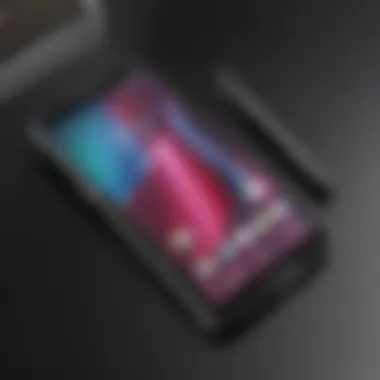

Spec Comparison with Similar Models
In a direct comparison with competitors like the Samsung Galaxy A32 and OnePlus Nord N200, the Moto G Stylus stands out mainly for its stylus feature. While these devices have similar specifications in terms of display size and processing power, the stylus gives an edge for user creativity.
Pros and Cons Relative to Competitors
The Moto G Stylus has notable strengths:
- Stylus integration
- Good battery life
- Strong camera performance
However, it may fall short in certain areas: - Charging speed is limited
- Not as premium feeling as some rivals
Value for Money Assessment
Given its unique offerings and robustness, the Moto G Stylus presents a competitive choice in the mid-range smartphone market. It appeals especially to those who will take advantage of the stylus and appreciate its solid performance. The overall value is strong for consumers looking for functionality combined with decent specifications.
Understanding the Moto G Stylus
Understanding the Moto G Stylus is essential for any tech enthusiast or informed consumer considering a purchase. This section lays the groundwork for evaluating the device not only in isolation but also in the context of its competitors and the Verizon network. The Moto G Stylus stands out with its unique combination of features and capabilities, which aligns well with the needs of users who prioritize both functionality and affordability.
By delving into the specifics of the Moto G Stylus, we can appreciate its design, performance, and the nuances that set it apart. This analysis illuminates the advantages of having a stylus integrated into a smartphone, providing a clear perspective on how it can enhance productivity and creativity.
Furthermore, understanding its historical significance within the Moto G series allows users to place the Moto G Stylus within a broader brand context. The Moto G series has consistently aimed to deliver high value at a reasonable price, making it a popular choice for many.
Prelude to the Moto G Stylus
The Moto G Stylus enters the smartphone market as a unique option for users who seek a powerful device paired with a stylus. It offers impressive features that cater to both casual users and those who demand more from their smartphones.
One of its defining features is the integrated stylus, which provides precision for drawing, note-taking, and navigating through apps. This functionality appeals to professionals and creatives alike, offering versatility in everyday tasks. The stylus is stored within the device, ensuring that it is always available when needed.
In terms of performance, the Moto G Stylus packs a punch with a large display and ample processing power. Users can enjoy a smooth experience, whether they are gaming, streaming media, or multitasking across apps. The device runs on an efficient operating system that enhances user interaction and simplifies navigation.
Historical Context of the Moto G Series
The Moto G series has a storied history that adds context to the Moto G Stylus's position in the smartphone landscape. Launched in 2013, the original Moto G established itself as a frontrunner in providing accessible smartphones with strong performance and reliable features. Over the years, Motorola has focused on maintaining this approach, continually evolving the series with each new model release.
The introduction of the stylus in the Moto G Stylus signifies a strategic shift in catering to evolving consumer preferences. While previous models offered solid specifications, the addition of the stylus expands the device's appeal significantly. It draws in both long-time Moto fans and new users seeking a multifunctional device.
As competitors have launched their own stylus-equipped devices, the Moto G Stylus adapts and distinguishes itself by offering a unique set of features combined with the affordability that has always characterized the Moto G series. This blend of history and innovation makes the Moto G Stylus a remarkable option for those looking to balance value with performance.
Key Specifications
Key specifications of any smartphone are crucial for understanding its usability and performance. They define how well the device can handle tasks, run applications, and cater to user needs. In the case of the Moto G Stylus, these specifications not only reflect its capabilities but also play a significant role in its appeal on the Verizon network.
The Moto G Stylus combines various elements that enhance the overall user experience. Shoppers looking for a balance between performance and price will find the specifications particularly telling. From the display to camera features, performance to battery life, understanding each aspect helps consumers make informed decisions.
Display Features
The display of the Moto G Stylus is a standout feature. It offers a 6.8-inch Full HD+ screen, which results in vibrant colors and sharp images. This is important for anyone who watches videos or plays games on their phone. With a 90Hz refresh rate, the display ensures smooth scrolling and interaction. Users will appreciate how responsive it feels, especially during high-action sequences in games or when navigating through applications.
Having a large and high-quality display also influences productivity. The stylus functionality allows for precise input, making it easier to take notes or sketch ideas.
Camera Capabilities
Camera capabilities are essential for most smartphone users, and the Moto G Stylus does not disappoint. The device is equipped with a 50 MP main camera, capable of capturing high-resolution images under various conditions.
Alongside the primary sensor, there is also a 8 MP ultra-wide lens and a 2 MP macro lens. This tri-camera setup enables users to experiment with different photography styles. The photos are not only detailed but also vivid, which enhances overall capture quality.
For video lovers, the 1080p video recording provides decent quality. Users can share or upload videos without worrying about resolution loss, making it suitable for social media content creation.
Performance Metrics
Performance is another vital specification. The Moto G Stylus is powered by Qualcomm Snapdragon 678 processor, offering competent speed that caters to everyday tasks. Whether you are browsing, multitasking between apps, or gaming, the device can handle it reasonably well.
With 4GB of RAM, it supports several active processes without causing noticeable delays. This means that users can switch between applications smoothly, which enhances usability. For tech enthusiasts concerned about performance, this combination of processor and RAM stands out.
Battery Life and Charging Options
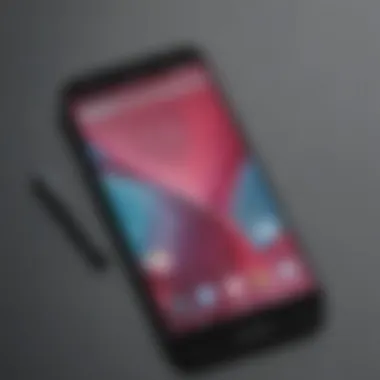

Battery life remains a critical factor in any smartphone's decision-making process. The Moto G Stylus boasts a 4000 mAh battery, allowing for extended use throughout the day. Many users find that this battery capacity can sustain normal daily use without needing a prompt recharge.
Additionally, the device supports 10W charging. While not the fastest on the market, it ensures that users can get a reasonable recharge without much downtime. For those who require their device constantly, this battery feature becomes a significant advantage.
Overall, the Moto G Stylus offers specifications that cater to both casual users and tech enthusiasts.
In summary, understanding these key specifications can help users appreciate the Moto G Stylus and its functionality, especially when used within the Verizon network.
Verizon Network Integration
The integration of the Moto G Stylus with Verizon's expansive network is a critical aspect of its overall performance and usability. It is not merely a compatibility factor; it determines the extent to which users can leverage the device’s capabilities. In a landscape where connectivity is paramount, understanding how the Moto G Stylus works within Verizon’s ecosystem is essential for potential users.
Compatibility Overview
Compatibility refers to the ability of the Moto G Stylus to seamlessly connect to Verizon's network services. This device is designed with the necessary hardware and software accommodations, ensuring optimal functionality. Key components impacting compatibility include the following:
- Network Bands: The Moto G Stylus operates on multiple LTE bands, enabling it to access diverse frequency ranges employed by Verizon. This flexibility allows for better coverage and performance in various locations.
- SIM & Activation: The device utilizes a Nano-SIM for connectivity. Users must activate their devices through Verizon’s activation process, which is generally straightforward and user-friendly.
Furthermore, the Moto G Stylus supports VoLTE (Voice over LTE), enhancing voice call quality significantly compared to traditional voice services. This feature is especially beneficial in areas where LTE coverage is strong, maximizing voice clarity and connection reliability.
5G Connectivity Insights
In today's mobile landscape, 5G connectivity plays a vital role in the user experience. The Moto G Stylus on Verizon is capable of utilizing 5G networks, which provides numerous advantages over older generations of mobile technology.
- Speed and Latency: With 5G, users can experience significantly increased download and upload speeds. This improvement enables quicker access to data-heavy applications, seamless video streaming, and reduced latency for interactive applications.
- Future-proofing: As the rollout of 5G continues to expand, owning a device like the Moto G Stylus that supports this technology means that users are better prepared for the future. Verizon prioritizes 5G development, which suggests that subscribers can benefit from ongoing enhancements in connectivity.
- Network Reliability: The architecture of Verizon's 5G infrastructure aims to increase overall network reliability in busy urban areas. This is crucial for users who rely on their devices for work or communication.
User Experience
Understanding the user experience is fundamental when evaluating the Moto G Stylus on the Verizon network. This not only includes how the device works under various conditions but also how it interacts with users in daily activities. The focus here is on aspects such as interface design, ease of use, responsiveness, and satisfaction. A good user experience can enhance productivity, creativity, and overall enjoyment of the smartphone.
The Moto G Stylus is equipped with features tailored to improve user interaction. Consider how intuitive the interface is. Users should feel comfortable navigating through apps, adjusting settings, and accessing functions efficiently. Ease of use can significantly impact the daily life of smartphone owners. Among other things, a streamlined interface can reduce frustration and increase user engagement.
Interface and Usability
The interface of the Moto G Stylus is built on a clean and organized design. This matters greatly since it impacts how users interact with their device. Icons are clear and logical, categorized to enhance accessibility. The layout allows for quick access to frequently used applications, which can save time.
Usability extends beyond mere aesthetics. It involves how well users can execute tasks. The Moto G Stylus supports various optimizations that make common actions straightforward. For example, multitasking is facilitated through split-screen functionality. Users can run two applications simultaneously, enhancing their workflow.
Here are some notable features of the interface:
- Customizable Home Screens: Users can personalize their home screens with widgets, making access to information quick and easy.
- App Drawer Options: The ability to rearrange or categorize apps means that users can tailor their experience based on preference.
- Dark Mode: This feature not only enhances visual comfort but is also beneficial for battery life.
S Pen Functionality and Features
The S Pen is not merely an accessory; it fundamentally changes how users can interact with the Moto G Stylus. This tool allows for precision that a finger sometimes cannot achieve. Users can easily take notes, sketch, or navigate with greater finesse.
Several features improve the S Pen experience:
- Screen Off Memo: This feature allows users to jot down notes immediately, even when the screen is off. It is a productivity booster.
- Smart Select: Users can select parts of the screen to capture, making it easier to share content.
- Air Actions: This allows users to control apps like a remote, providing a unique way to access various functions without touching the screen.
The S Pen's integration also lays the foundation for creativity. Artists, for instance, can utilize drawing applications to create intricate artwork, all with a natural feel that mirrors traditional pen and paper.
Comparative Analysis
Understanding how the Moto G Stylus stands in relation to its competitors is pivotal for consumers making informed decisions regarding their next smartphone. Comparative analysis allows for a thorough examination of features, specifications, usability, and value for money. This section guides readers through key differences and similarities the Moto G Stylus shares with other devices in the same category. Such insights help in recognizing not just strengths, but also potential weaknesses, influencing whether this device meets individual needs.
Moto G Stylus vs. Competitors
When comparing the Moto G Stylus with its competitors, several factors arise that merit consideration. Devices like the Samsung Galaxy A52 and OnePlus Nord N200 frequently serve as benchmarks in analyzing mid-range smartphones. These competitors often feature similar specifications but differ in performance, software experience, and price.
- Design and Build Quality: The Moto G Stylus has a sleek design and an ergonomic build, which is appealing for long usage. On the other hand, competitors may offer sturdier materials that can impact overall aesthetic and durability.
- Performance: The performance is often contrasted based on the processor. The Moto G Stylus is equipped with a capable Qualcomm Snapdragon chip, while competitors may provide more robust options, impacting gaming and multitasking.
- Camera Performance: Evaluating camera capabilities can reveal stark differences. The Moto G Stylus comes with a versatile camera setup that is generally adequate for casual photography. However, specific competitors may feature superior low-light performance or advanced software enhancements, producing better image quality.
- Software Experience: The Moto G Stylus generally runs a near-stock version of Android, ensuring a clean interface. Conversely, devices like Samsung Galaxy A52 may come with customized skins that allow for more features but potentially introduce bloatware.
Pricing Strategies Within the Market
Pricing strategy is vital to understanding the Moto G Stylus's positioning in the smartphone market. This device is primarily targeted at budget-conscious consumers who still desire robust features.


- Market Competitiveness: The Moto G Stylus often falls within a specific price range designed to attract consumers who might otherwise consider higher-end devices. This strategy enables it to remain competitive without compromising quality.
- Promotional Offers: Verizon typically offers various promotions tied to the Moto G Stylus, such as discounts for new customers or trade-in programs. These promotional tactics can significantly affect the perceived value of the phone.
- Long-Term Value: It’s worth noting the longevity of the Moto G Stylus. While the upfront cost is crucial, potential buyers should consider long-term value, including software updates and product support. Devices that maintain their performance and usability over time can provide better returns on investment.
- Subscription & Financing Plans: Verizon may present financing options enabling users to pay for the device over time. This method can make the Moto G Stylus more accessible, aligning with consumer preferences for manageable payments.
In summary, the pricing strategy of the Moto G Stylus leverages a combination of competitiveness, promotional offers, and long-term value to attract smartphone users. Understanding these elements is key for those seeking a practical yet feature-rich device.
Practical Applications
Understanding the practical applications of the Moto G Stylus is essential for any potential user. The versatile nature of this device makes it more than just a smartphone. It caters to a wide range of needs, from professional tasks to creative endeavors. Users can harness the features of the Moto G Stylus for productivity and artistic pursuits. In this section, we will delve into key areas where the Moto G Stylus shines and the benefits it offers.
Utilizing Productivity Features
The Moto G Stylus boosts productivity in numerous ways. The integrated stylus allows for precise input, making tasks like note-taking and sketching intuitive and efficient. For professionals who rely on digital tools, features like:
- Note-taking applications: These allow users to jot down thoughts quickly and organize them into folders for easy access.
- Screen capture tools: Users can take screenshots and annotate them directly, facilitating clear communication when sharing information.
- Document editing software: The stylus aids in navigating and editing documents, reducing the frustration of touch screen errors.
With the Moto G Stylus, users can transform spontaneous ideas into organized notes in a matter of seconds.
Creative Uses of the Stylus
The potential for creative expression with the Moto G Stylus is vast. The stylus opens up opportunities for users interested in drawing, designing, or simply enhancing their digital art skills. Some noteworthy usages include:
- Digital art applications: The stylus provides the precision needed for detailed artwork, enabling artists to create everything from sketches to fully realized illustrations.
- Photo editing tools: Users can touch up images with a natural feel, enhancing their photos with accurate adjustments.
- Annotation capabilities: This feature allows users to mark important points in documents or images, making it ideal for brainstorming sessions or collaborative projects.
"The enhancing of productivity and creativity are key reasons users choose the Moto G Stylus over other devices."
Whether for serious work or casual creativity, the Moto G Stylus stands out as a compelling tool.
Optimizing Performance
Optimizing the performance of the Moto G Stylus is crucial for users who wish to fully leverage the capabilities of this device. As smartphones become an integral part of daily life, ensuring that the device performs efficiently helps in maximizing user satisfaction. While the Moto G Stylus has admirable specifications, certain enhancements can significantly improve functional speed and response time. Here, we delve into essential applications and maintenance tips that can take the user experience to a new level.
Essential Apps to Enhance Usability
Finding the right applications can have a profound impact on the overall functionality of the Moto G Stylus. Below are some suggested apps that cater to various needs:
- Microsoft Office: This suite aids in productivity. It allows for seamless document creation and editing, ideal for both personal and professional use.
- Evernote: A note-taking app that syncs across devices, ensuring you never lose critical information.
- Google Drive: For ease in file management and storage. It allows you to access documents anywhere, anytime.
- Task Manager: An app like Todoist can help organize tasks efficiently. This is especially useful for users juggling multiple responsibilities.
- Battery Saver: Applications like Greenify can optimize battery usage, prolonging device functioning between charges.
These applications address various aspects of usability, from productivity to organization. They play an important role in enhancing the overall experience with the Moto G Stylus, giving users tools to perform optimally.
Maintenance Tips for Longevity
Taking care of the Moto G Stylus extends its life and keeps it performing well. Here are key practices:
- Regular Software Updates: Ensure that the device is running the latest software version. Updates often come with security patches and performance improvements.
- Clear Cache Regularly: This helps in freeing up storage space and can lead to snappier performance.
- Limit Background Apps: Closing unused apps reduces the load on the processor, making the device run smoother.
- Use a Quality Screen Protector and Case: Protecting the device physically helps in maintaining its aesthetics and functionality. A sturdy case can prevent damage from falls, while a good screen protector can preserve the display.
- Reboot Occasionally: A simple restart can clear temporary files and refresh system processes.
"Proper maintenance not only safeguards your device but also ensures its optimal performance over time."
Future Perspectives
The future perspectives for the Moto G Stylus on Verizon are crucial for potential buyers and current users. Understanding where this device may head in the coming years can help inform purchasing decisions and expectations regarding functionality and support. This section will delve into the anticipated software updates and the continual evolution of the Moto G series, highlighting the implications these elements have for both performance and user satisfaction.
Upcoming Software Updates
Keeping software up to date is essential for any smartphone to ensure security and enhance functionality. The Moto G Stylus, given its robust user base, is expected to receive several significant updates in the near future.
These updates typically include:
- Security Patches: Regular updates will ensure the device remains secure from vulnerabilities. Users can expect monthly patches that address known security threats.
- Feature Enhancements: Users may look forward to new features that improve device usability. These are often based on consumer feedback and evolving technology trends.
- System Optimization: Updates often focus on enhancing the performance of the device, making it more efficient, and improving battery life.
To make sure users get these updates, checking the settings and ensuring good internet connectivity is recommended. In addition, regularly visiting the Motorola support page can provide insights on upcoming updates.
The Evolution of the Moto G Series
The Moto G series has undergone noticeable changes since its inception, and the Moto G Stylus is no exception. Each iteration reflects technological advancements and consumer preferences. Key aspects of this evolution include:
- Increased Performance: With every new model, performance has improved, often incorporating stronger processors and better RAM configurations. The Moto G Stylus showcases this, offering a smooth user experience.
- Enhanced Camera Technology: The series has adapted to consumers' needs for better photography capabilities, with each model introducing new camera features and improvements.
- Refined Design: Aesthetic choices and ergonomics have continuously evolved, providing users with not just functional devices but also appealing ones.
Understanding how the Moto G series has transformed helps users appreciate the Moto G Stylus as a culmination of years of innovation. Furthermore, recognizing these trends allows users to anticipate future developments that may further enhance their experience.
"The future of the Moto G series is bright as it embraces new technology while remaining affordable and accessible to users."
As smartphone technology continues to advance, users can expect that the Moto G Stylus will benefit from these innovations, ensuring it remains a relevant choice amidst a competitive market.

