Mastering Music Downloads with YouTube Premium
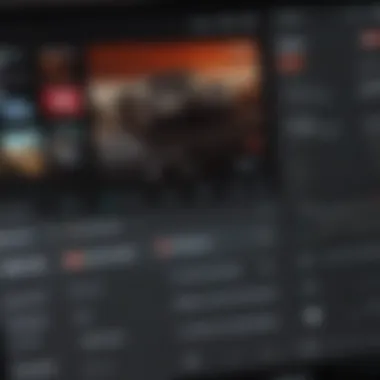
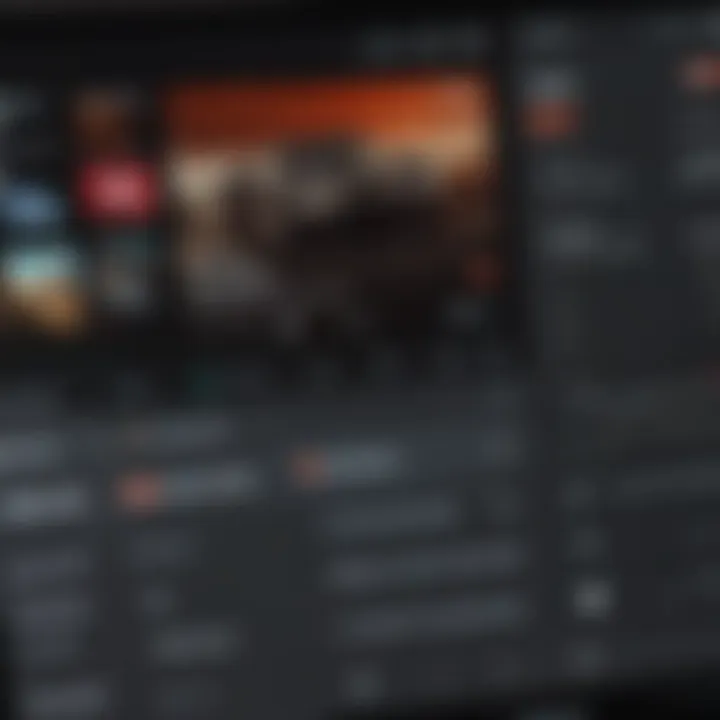
Intro
In a world where music is omnipresent, finding a streamlined method to access your favorite tracks has become a necessity. YouTube Premium offers a robust solution for this, allowing users to download music directly for offline listening. While many users may associate YouTube only with video content, the platform's capabilities extend far beyond, especially for music enthusiasts. This article explores the steps, features, and limitations involved in utilizing YouTube Premium for music downloads, ensuring readers have a well-rounded understanding of this resource.
Understanding YouTube Premium
YouTube Premium represents an all-in-one subscription service designed to enhance the user experience across various platforms. It allows subscribers to stream music without ads, access exclusive content, and download tracks for offline access. This combination of features is particularly appealing for those who value a seamless auditory experience devoid of interruptions from advertisements.
YouTube Music, a companion app to YouTube Premium, further enriches this experience by providing tailored playlists, song recommendations, and access to a vast library of tracks. By leveraging the service alongside YouTube Premium, users unlock an impressive array of functionalities that elevate their music consumption habits.
"With YouTube Premium, offline music is not just a convenience; it's a lifestyle change for the avid listener."
Key Features and Limitations
When exploring downloads through YouTube Premium, it is essential to recognize both the benefits and limitations associated with this service. Here are the primary aspects:
- Ad-free Streaming: Experience uninterrupted listening, whether you're enjoying a playlist or discovering new music.
- Offline Downloads: Save your favorite music to listen without an internet connection, an especially beneficial feature for travelers or those with limited data plans.
- Background Listening: Whether you are browsing, texting, or using other applications, enjoy your music playing in the background.
However, there are restrictions to keep in mind:
- Content Availability: Not all tracks available on YouTube are downloadable through YouTube Premium. Some content may be restricted due to copyright issues.
- Subscription Requirement: A paid subscription is necessary for accessing the full range of features, which may not appeal to all users.
Navigating Music Downloads through YouTube Premium
Downloading music using YouTube Premium is straightforward. The following steps will guide you through the process:
- Subscribe to YouTube Premium: Begin by signing up for YouTube Premium, which can be done through the YouTube app or website.
- Download the YouTube Music app: If you haven't already, install the YouTube Music app to access dedicated music functionalities.
- Search for your desired track or playlist: Locate the music you want to download by using the search function.
- Select the download option: Once you've chosen your track or playlist, look for the download icon, typically depicted as a downward arrow.
- Choose download quality: You may be prompted to select the audio quality for downloading, which balances quality with storage considerations.
- Access your downloaded music: Once downloaded, your music can be accessed directly within the app in the downloads section.
The steps above offer a simple pathway to enhancing your music-listening experience. Familiarity with these processes can save time and maximize the potential of your subscription.
The End
YouTube Premium provides a versatile and convenient option for music downloads. Its features cater to users seeking a reliable and ad-free listening experience. While there are limitations such as content availability and subscription fees, the benefits often outweigh these downsides for avid music listeners. By understanding how to navigate these functionalities, users can truly enhance their ability to enjoy music on their terms, anytime and anywhere.
Understanding YouTube Premium
YouTube Premium represents a significant evolution in how users access and engage with music and video content on the platform. Its relevance in this discussion cannot be overstated, especially for those who navigate music downloads. Subscribers reap multiple benefits, allowing for an enriched experience that extends beyond mere streaming. With a subscription, users can listen to music ad-free, gain access to exclusive content, and download songs for offline listening. Understanding these aspects is crucial for anyone seeking seamless engagement with audio content.
What is YouTube Premium?
YouTube Premium is a subscription service offered by YouTube. It provides users with an elevated experience while using the platform. For a monthly fee, subscribers get to enjoy features that set it apart from the free version. The core purpose of YouTube Premium is to enhance the viewing and listening experience. Users can enjoy ad-free videos, background play, and offline downloads. This service is particularly appealing to avid music listeners who appreciate the flexibility and convenience it offers.
Key Features of YouTube Premium
The features of YouTube Premium cater to a variety of user needs. Below are essential characteristics to consider:
- Ad-Free Experience: Users skip interruptions caused by advertisements, creating a more enjoyable listening environment.
- Offline Playback: Download music and videos to your device for later use, essential for users with limited data access.
- Background Play: Continue listening to audio while using other apps or when the screen is off, enhancing multitasking abilities.
- YouTube Music Access: Subscribers have full access to YouTube Music, which includes millions of songs, albums, and playlists.
- Exclusive Content: Availability of original shows and movies not accessible to free users.
The importance of understanding YouTube Premium lies not just in its features but in how those features can fundamentally change the way users consume content.
These features are valuable in today’s fast-paced world. They provide necessary tools for music lovers and tech enthusiasts alike, ensuring that playlists are always accessible, whether offline or on the go.
Setting Up Your YouTube Premium Account
Setting up a YouTube Premium account is crucial for anyone looking to enhance their music listening experience on the platform. YouTube Premium offers various benefits that extend beyond typical listening features. These advantages include ad-free streaming, the ability to download content for offline use, and access to exclusive material. However, to tap into these benefits, users must first navigate the setup process effectively.
Creating an Account
The first step in setting up a YouTube Premium account is actually creating a Google account, as YouTube is a service under Google. If you already have a Google account, you can leap ahead to the subscription process. Otherwise, visit the Google account creation page and fill in your details. Ensure to include a valid email address and a password.
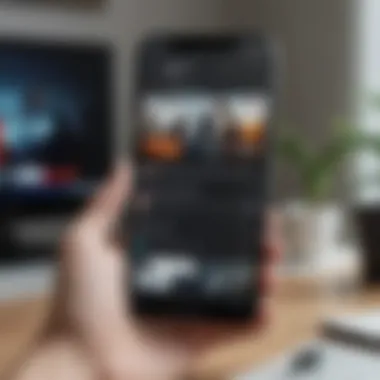

Once your Google account is active, go to YouTube and log in. It is important to note that your account settings here can greatly affect your user experience. A well-structured profile will help you manage subscriptions and preferences efficiently.
Choosing a Subscription Plan
YouTube Premium offers a few subscription options. Users can select from an individual plan, a family plan, or a student plan.
- The individual plan is straightforward and suits most users.
- The family plan allows up to six accounts, making it a cost-effective choice for households.
- The student plan provides a discount for eligible students, which is appealing for younger audiences.
When choosing a plan, consider your usage habits and the number of users who may benefit from the service. This will help you make an informed decision on what is best for your needs. To subscribe, navigate to the YouTube Premium section within your YouTube account settings and select the preferred plan.
Navigating the User Interface
Once your YouTube Premium account is set up, familiarizing yourself with the user interface is essential for maximizing its features. After logging into YouTube, the home screen displays a variety of recommended music and videos tailored to your preferences. The tabs at the bottom will help you explore different modes, such as Home, Trending, Subscriptions, and Library.
Within the Library tab, you can find your saved playlists, downloads, and history, which helps streamline your access to desired content. Inspect various options to customize the app according to your style, making it easier to navigate through your music collection. With the user interface explored, the essential step next is to learn how to download music, a key feature offered by YouTube Premium.
Downloading Music from YouTube Premium
The ability to download music using YouTube Premium offers vast benefits for users navigating the complex landscape of digital audio. This feature allows seamless access to a library of songs and playlists without relying on a constant internet connection. As smartphones become primary music devices, having your favorite tracks offline becomes essential.
Identifying Downloadable Content
Not all content on YouTube can be downloaded. YouTube Premium restricts the downloading capability to certain tracks. Generally, most official music videos and albums can be downloaded, but some user-generated content may not be available for this option.
It is also important to understand the difference between songs available in YouTube Music and those accessible through the regular YouTube app. Songs on YouTube Music are often prioritized for downloading due to licensing agreements, while the general YouTube platform may not offer the same privileges. To check if a song is downloadable:
- Look for the download icon next to the track.
- Ensure that you are in the YouTube Music app rather than the standard YouTube.
- Explore playlists curated specifically for offline listening.
Step-by-Step Download Process
Downloading music through YouTube Premium is straightforward and user-friendly. Follow these steps to download your desired tracks effectively:
- Open the YouTube Music App: Ensure that you are logged into your YouTube Premium account.
- Search for the Song or Playlist: Use the search bar to find specific songs or explore curated playlists.
- Check Download Availability: Confirm that the selected song or playlist has a download icon.
- Tap on the Download Icon: Once you see the download symbol, tap on it.
- Select Quality Settings: You may have options for different audio qualities. Choose one based on your storage availability and listening preference.
- Wait for the Download to Complete: The app will show a progress indicator. Once finished, the music is ready to listen offline.
By following this process, you can enjoy your favorite music anytime, regardless of connectivity.
Accessing Offline Music
Accessing offline music is crucial for users who wish to enjoy music without relying on data connectivity. This feature is particularly useful for those who travel frequently or spend significant time in areas with poor network coverage. By downloading music to your device, you enable seamless listening experiences that enhance daily commutes, workouts, or any situation where internet access is limited.
The offline music feature in YouTube Premium provides users with a straightforward method for preserving their favorite tracks. One of the main benefits of accessing offline music is the potential for improved battery life. Streaming music consumes more power, so having tracks saved locally can extend playback times. Moreover, offline access allows for better control over music libraries. It eliminates concerns regarding sudden buffering or interruptions due to connection drops, ensuring a smooth listening experience.
"Downloading your tracks can significantly enhance your listening experience, especially in offline scenarios."
Additionally, users can curate personal playlists without the worry of maintaining an internet connection. This ability to organize music makes it easier to enjoy specific genres or moods. Furthermore, having music accessible offline fosters a sense of ownership. You can create a unique collection of your preferred tracks that can be instantly available whenever desired, without depending on streaming services.
Overall, understanding how to access offline music within the YouTube Premium environment enriches the user experience. It invites users to explore their music library fully while considering essential elements such as convenience and efficiency.
Finding Downloaded Tracks
Finding downloaded tracks in the YouTube Premium app is designed to be intuitive. When you have downloaded music for offline listening, they are stored in a dedicated section within the app, making access simple. To locate your tracks, open the YouTube Music app and select the "Library" tab at the bottom. From there, tap on "Downloads" to see all your saved music. This method ensures that your tracks are easily accessible any time without hassle.
Here are some key points for finding your downloaded music:
- Ensure You Are in YouTube Music App: Make sure you are utilizing the correct app, as you won’t find downloaded music in the standard YouTube app.
- Use the Search Function: The search bar can assist in finding specific tracks if you have a large offline library.
- Check Your Settings: In some cases, changes to app settings may affect visibility of downloaded content, so keep them updated.
Organizing Your Offline Library
Organizing your offline library is an essential practice for effective music management. Without a well-structured library, users may find themselves overwhelmed by numerous downloaded songs. YouTube Premium provides options that enable users to arrange their tracks according to personal preferences.
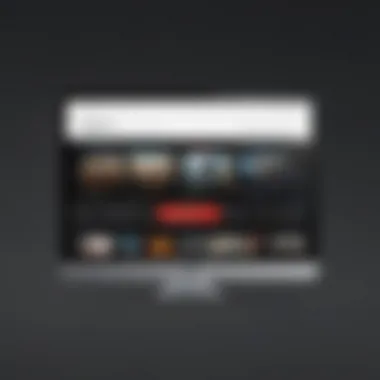

You can create playlists easily by selecting songs you enjoy and grouping them together. This way, you can categorize them by mood, genre, or activity, enhancing your listening experience. Furthermore, renaming playlists and songs can help in personalizing your library, simplifying navigation. To organize your offline content:
- Create Playlists: Group similar tracks together to enjoy uninterrupted listening.
- Regularly Review Files: Assess what tracks you often listen to and what may need deletion to free up space.
- Prioritize Playlist Accessibility: Ensure frequently used playlists are easily navigable to streamline the listening experience.
Maintaining an organized offline library not only makes it easier to find music but also enhances the overall enjoyment of the platform. By leveraging these features, users will cultivate a music collection tailored to their taste and needs.
Exploring Benefits of Downloading Music
Downloading music through YouTube Premium expands the user’s listening experience significantly. It allows users to build a personal library, access their favorite songs offline, and enjoy high-quality audio without interruptions. Understanding these benefits is crucial for those considering or currently using the service.
Unlimited Access to Tracks
One of the most enticing features of YouTube Premium is the unlimited access to music tracks. Subscribers can enjoy a vast collection of songs that constantly updates. This includes not only popular hits but also lesser-known tracks. Such a wide selection ensures that users can discover new artists and genres without limitations.
For avid listeners, this feature translates to a more enriched music experience. They can stream any song without extra charges. This offers great flexibility, especially for those who enjoy varied music styles.
Moreover, the user interface makes it easy to find desired tracks. Personalized recommendations based on listening habits ensure an engaging music experience. Subscribers often find new favorites thanks to the algorithmic suggestions that YouTube Premium provides. This extensive selection truly sets it apart from other streaming services.
Data Savings and Convenience
Downloading music for offline listening comes with substantial data savings. Streaming music can consume a lot of mobile data, especially for users who frequently listen to high-bitrate tracks. By downloading songs, users no longer have to worry about using up their data allowance. This proves particularly beneficial for those with limited mobile data plans.
Additionally, the convenience of having music offline cannot be understated. Users can enjoy their playlists without requiring an internet connection. This is ideal for travel, commuting, or areas with poor connectivity. Simply selecting tracks to download ahead of time allows uninterrupted listening.
For those who prioritize accessibility, the option to download music means they can enjoy their favorite songs anytime, anywhere. It creates a seamless experience that matches today’s mobile lifestyle, which many technology enthusiasts value highly.
"Downloading music enhances portability and gives users the freedom to listen without limitations."
Limitations of Downloading Music
Understanding the limitations involved in downloading music through YouTube Premium is essential for users who wish to maximize their experience. While this service provides a host of benefits, it is equally important to be aware of factors that could impact how one enjoys music offline. These limitations include geographical restrictions and the lifespan of downloaded content, both of which can bring challenges to avid users.
Available Regions
Not all features of YouTube Premium are available globally. The service is operational in many countries, but there are significant differences. For instance, users in regions like Afghanistan or North Korea may not have access to the music download feature. This restriction can be frustrating for individuals who travel or reside in countries where the service is limited.
Moreover, even if YouTube Premium is accessible in a specific region, some music tracks may not be available for download. Licensing agreements often dictate what is accessible, which means certain songs or albums may be inaccessible depending on one's location. Many users may wonder if they can still enjoy downloading features if they are traveling. The answer is that users may need to ensure their content is downloaded while in a location where it is accessible.
Expiration of Downloads
Another crucial limitation is the expiration of downloaded music. When songs are stored for offline listening, they do not remain available indefinitely. Periodically, users must connect to the internet to verify their subscription status. This process can lead to the expiration of tracks if not done regularly. The need to reconnect can disrupt listening habits, especially for those who prefer to listen to music without interruptions.
Additionally, while it may seem convenient to have music offline, users can find that their library evolves over time. Some downloaded songs may disappear from their offline library simply because they have been removed from YouTube's catalog.
"Download expiry can catch some users off guard, leading to potential disappointment, especially during travel or in areas with poor internet connectivity."
Comparing YouTube Premium with Other Music Services
In an era where streaming music has become mainstream, understanding how different services stack up can empower consumers to make informed choices. YouTube Premium offers unique features for music downloads, but how does it compare to other platforms? Evaluating YouTube Premium against Spotify, Apple Music, and Amazon Music reveals strengths and weaknesses that are integral for users. This comparison will help prospective subscribers understand which service aligns best with their musical needs and technology preferences.
Spotify
Spotify is a well-known player in the music streaming space. A key strength of Spotify is its vast library, encompassing millions of tracks and playlists curated for every taste. One notable differentiation is the free tier offered by Spotify. Users can enjoy access to music without committed subscriptions, albeit with limited features and ads. However, the premium experience is still where Spotify shines, with offline listening and personalized playlists.
Comparatively, YouTube Premium enhances user experience with videos and exclusive content, such as music videos and live performances.
Essential Features of Spotify:
- Extensive music catalog
- Personalized playlists through algorithms
- Free tier available with ads
- Social sharing features to connect with friends


Apple Music
Apple Music stands out for its seamless integration with the Apple ecosystem. If you own an iPhone, iPad, or other Apple products, this service offers exceptional convenience. Its library is extensive, similar to Spotify, but Apple Music puts a heavier focus on curated playlists and radio shows. Users can explore exclusive interviews and music releases, giving them insights into the industry.
While YouTube Premium allows for viewing music videos, Apple Music does not provide this visual aspect. Instead, its focus remains strictly auditory. This might appeal to users who prefer the experience of listening over watching.
Noteworthy Attributes of Apple Music:
- Integration with Apple devices
- Access to exclusive content
- User-friendly interface for playlists
- Offers family sharing plans
Amazon Music
Amazon Music offers a variety of subscription options, including a free tier for Prime members. This tier provides access to a limited selection of songs, while the paid versions expand the library considerably. One significant advantage of Amazon Music is its ability to integrate with Alexa. Users can conveniently control their music experience through voice commands, which is particularly appealing for smart home enthusiasts.
YouTube Premium, on the other hand, does not have a similar voice activation feature but is integrated with high-quality video content. This can be a deciding factor for users who favor a visual element to their musical experience.
Key Characteristics of Amazon Music:
- Offers tiered subscription plans
- Voice control with Alexa
- Access to additional audio content for Prime users
- Diverse music library with many genres
Troubleshooting Common Issues
When using YouTube Premium for music downloads, users may encounter various issues. Addressing these common problems is essential for an uninterrupted music experience. Recognizing and resolving these challenges can enhance the overall usability of the service, ensuring that users derive the full benefits of their subscriptions.
Download Failures
Download failures can stem from several sources, often leading to frustration. Most frequently, connectivity issues play a significant role. If a device is experiencing unstable or weak internet connections, the download process may be disrupted, resulting in failed attempts.
Additionally, insufficient storage on the device can cause downloads to halt unexpectedly. Keeping an eye on available storage space can prevent this issue.
Another aspect involves the app not being updated. Older versions of the YouTube app might have bugs that hinder downloads.
To troubleshoot download failures, consider these steps:
- Check your internet connection and ensure it is stable.
- Verify available storage space on the device.
- Update the YouTube app to the latest version.
If these methods do not resolve the issue, restarting the application or the device itself might help. This simple action often clears temporary glitches that can interrupt downloads.
Playback Problems
Playback problems can manifest in various forms, including stuttering audio, interruptions, or in some cases, failure to play downloaded music at all. The first step in addressing these issues is checking the device’s settings to ensure that audio playback is enabled correctly.
Similar to download issues, playback problems may be influenced by poor connectivity, even when tracks are downloaded. This is particularly relevant if you are using a streaming feature post-download. A connection drop could halt playback and create an undesirable listening experience.
Furthermore, corrupted files may also lead to playback issues. Occasionally, a download may not complete fully, resulting in an incomplete or corrupted audio file.
To mitigate these playback problems, here are some suggestions:
- Ensure your device's audio settings are configured correctly.
- Restart the app to refresh the playback process.
- Consider deleting the corrupted track and re-downloading it from YouTube Premium.
Always remember: maintaining a stable internet connection can enhance both the download and playback experience.
Understanding and addressing these common issues can improve your music listening experience with YouTube Premium significantly. Identifying the source of the problem is vital for a quick resolution, allowing you to enjoy your favorite tracks without interruptions.
End
In the context of utilizing YouTube Premium for music downloads, understanding the nuances is essential. This article sheds light on various aspects that help users navigate their music experience effectively. The details provided delve into features, functions, and limitations, creating a well-rounded view of what to expect when leveraging YouTube Premium.
One significant benefit of using YouTube Premium for music downloads is the seamless integration it offers. Users can access a vast array of music tracks without switching between different applications. This convenience is crucial for those who prioritize efficiency in their digital experience. Having everything in one platform streamlines the listening process and enhances user satisfaction.
Another critical consideration includes the management of offline music. As discussed, understanding how to find and organize downloaded tracks ensures that users can access their favorite songs without hassle, even when outside Wi-Fi coverage. Clear organization can minimize frustration and improve overall enjoyment by allowing for an easier listening experience.
A final thought to appreciate involves the trade-offs present in the downloading process. There are limitations based on regional availability and the duration audio files remain downloaded. Users must be aware of these conditions to avoid unwelcome surprises in their music library.
"In an ever-evolving musical landscape, YouTube Premium provides a consolidated solution for music enthusiasts to download and manage their favorite tracks efficiently and effectively."



