The Ultimate Guide to Navigating Files on Android Devices with Ease
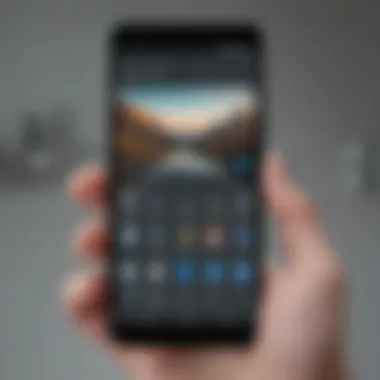

Overview of Navigating Files on Android
Android devices have emerged as indispensable tools for modern-day individuals, offering a myriad of features and functionalities to streamline daily tasks. Understanding how to efficiently view and manage files on an Android smartphone or tablet is crucial for enhancing user experience. Navigating through the file system and accessing documents, images, videos, and other data can greatly impact productivity and organization. This comprehensive guide aims to provide users with valuable insights into maximizing their file viewing capabilities on Android devices.
Introduction
In this article, we unveil the layers of complexity surrounding file viewing on Android devices, dissecting the built-in file manager processes and delving into the realm of third-party applications. The exploration within these digital confines not only enhances the user's ability to organize their data but also elevates their understanding of the diverse functionalities embedded within their devices. By shedding light on the inner workings of file management, this guide equips users with the knowledge required to streamline their digital workflows and amplify their overall productivity.
Embracing the nuances of file viewing on Android is not just about scrolling through an array of folders; it's about unraveling the potential that lies within each document or media file. Through this comprehensive guide, we aim to arm users with the expertise needed to traverse the digital terrain of their Android devices with confidence and finesse.
Understanding File Management on Android Devices
In this article, delving into understanding file management on Android devices is crucial for users seeking efficient file organization solutions on their smartphones or tablets. The ability to navigate through files and folders seamlessly enhances the overall user experience. By grasping the intricacies of file management, users can optimize storage space, locate specific files with ease, and maintain a clutter-free device. Understanding file management also aids in safeguarding data, streamlining workflows, and increasing productivity on Android devices.
Built-in File Manager
Accessing Default File Manager
Accessing the default file manager is a fundamental aspect of file management on Android devices. This feature serves as the primary tool for users to interact with their files and directories. The default file manager offers essential functions such as file browsing, copying, moving, renaming, and deleting. Its simplistic interface and integrated tools make it a convenient choice for users who prefer a straightforward file management system. Despite its basic functionalities, the default file manager provides a reliable means to organize files efficiently on Android devices.
Navigating File Hierarchy
Navigating file hierarchy allows users to traverse through the directory structure of their device effectively. By understanding the file path and organization system, users can locate files within nested folders swiftly. The ability to navigate hierarchically simplifies the process of accessing specific files, especially when dealing with a large number of documents. While this feature enhances file accessibility, users must be cautious of unintentional file movements that may disrupt the organization scheme. Overall, mastering file hierarchy navigation grants users better control over their data and facilitates a more organized file management approach.
Managing Files and Folders
Managing files and folders is a pivotal aspect of file management on Android devices. This functionality enables users to categorize, group, and systematically arrange their files based on specific criteria. By maintaining an organized file structure, users can easily locate, retrieve, and modify files as needed. Additionally, file management tools within the default file manager offer options for file cleanup, storage optimization, and security enhancements. While managing files and folders streamlines the organization process, users should ensure consistency in file naming conventions and folder structures to facilitate efficient data retrieval and management.
Third-Party File Manager Apps
Exploring Popular Options
Exploring popular third-party file manager apps provides users with an alternative approach to file management on Android devices. These apps offer advanced features, customizable settings, and enhanced functionality beyond what the default file manager provides. Users can choose from a variety of popular options available on the Google Play Store, each tailored to different preferences and user requirements. By exploring different apps, users can find a file management solution that aligns with their specific workflow and organizational needs, thereby enhancing their overall user experience.
Installing and Configuring Apps
Installing and configuring third-party file manager apps introduces users to a realm of customization and personalized file management tools. Upon installation, users can tailor the app settings to suit their individual preferences, such as changing themes, modifying view options, and integrating additional plugins. Configuring these apps allows users to optimize the file management interface based on their workflow requirements, enhancing efficiency and productivity. While installing third-party apps expands the file management capabilities on Android devices, users should prioritize app security and permissions to safeguard their data and privacy effectively.


Advanced Features and Customization
Exploring the advanced features and customization options within third-party file manager apps unlocks a plethora of tools for users to streamline file management tasks. These features may include cloud integration, bulk file operations, network file transfer protocols, and encryption capabilities. By utilizing advanced features, users can enhance file organization, collaboration, and security on their Android devices. Additionally, customization options enable users to personalize their file management workflow, creating a tailored user experience that aligns with their unique preferences. Employing advanced features and customization settings empowers users to optimize their file management practices and elevate their digital organization strategies.
Viewing Different File Types
In the realm of Android file management, understanding how to view different file types is paramount for users seeking seamless navigation and access to their data. This section dives deep into the significance of comprehending the various file formats present on Android devices, emphasizing the need for efficient handling of media files, documents, and archived content. By gaining insights into viewing different file types, users can streamline their file management process and optimize their device storage efficiently.
Media Files
Photos and Images
Exploring the category of photos and images within the realm of media files on Android devices unveils a crucial aspect of visual content consumption. These files not only hold memorable moments captured through the device's camera but also serve as a means of communication and expression. The key characteristic of photos and images lies in their ability to visually represent a narrative or concept, making them a popular choice for users looking to store and share visual content efficiently. The unique feature of photos and images lies in their ability to evoke emotions and convey messages without the need for words, enriching the user experience on Android devices. While photos and images enhance the visual appeal of file viewing, users may face challenges regarding storage space and organization of these files.
Music and Audio
Delving into the realm of music and audio files on Android introduces a significant element of entertainment and personal enjoyment. These files contribute to the overall user experience by providing auditory pleasure and serving as a source of relaxation or motivation. The key characteristic of music and audio files lies in their ability to deliver soundtracks, podcasts, or audiobooks seamlessly, enhancing the multimedia capabilities of Android devices. Users benefit from the convenience of accessing their favorite tunes or audio content on-the-go, making music and audio files a popular choice for individuals seeking entertainment or informational content. Despite the advantages offered by music and audio files, managing large collections of such files may pose challenges related to storage space and playback compatibility.
Videos
Exploring the domain of videos on Android devices unveils a dynamic aspect of multimedia consumption and content creation. Videos offer users the opportunity to engage with visual storytelling, tutorials, or user-generated content, enriching the diversity of media experiences on Android platforms. The key characteristic of videos lies in their ability to convey information or entertainment through motion and audio, making them a preferred choice for users interested in visual content. The unique feature of videos lies in their immersive nature, allowing users to experience narratives or events in a cinematic format, enhancing the overall viewing experience on Android devices. However, the storage requirements and playback options for videos may necessitate users to consider optimizing their file management strategies to accommodate these larger file sizes.
Organizing and Sorting Files
Organizing and sorting files on your Android device is crucial for efficient file management. By categorizing your files into distinct folders and groups, you can easily locate and access them whenever needed. This section delves into the significance of organizing and sorting files in the realm of Android file management, shedding light on specific elements, benefits, and considerations associated with this process.
Creating Folders and Categories
Organizing Files by Type
Organizing files by type involves grouping similar files together based on their format or purpose. This segmentation streamlines file retrieval and ensures a structured approach to managing your data. The key advantage of organizing files by type is the ability to quickly identify and retrieve specific files, leading to enhanced productivity and accessibility. This method is popular among users due to its simplicity and effectiveness in decluttering file systems. However, one disadvantage could be potential overlap between categories, leading to confusion in rare cases.
Customizing Folder Structures
Customizing folder structures allows users to tailor their file organization system to meet individual preferences. This customization enables a personalized approach to file management, accommodating specific workflow requirements. The unique feature of customizing folder structures lies in the flexibility it offers, allowing users to create a hierarchy that aligns with their unique organizational preferences. This flexibility can significantly enhance efficiency and task management. One potential disadvantage could be the complexity that arises if the folder structure becomes too intricate, potentially complicating file retrieval.
Sorting Options
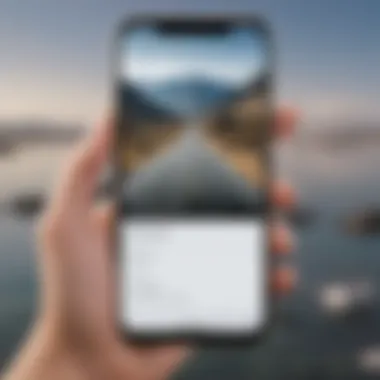

By Date
Sorting files by date arranges them based on their creation, modification, or access timestamp. This sorting method enables users to quickly locate recently added or modified files, facilitating efficient tracking of document changes or additions. The key characteristic of sorting files by date is its role in streamlining the identification of recent files, ensuring easy access to the most relevant information. One advantage of this approach is its usefulness in tracking project progress over time. However, a potential disadvantage could arise if files are not properly dated or if the sorting criteria are misaligned.
By Size
Sorting files by size categorizes them according to their storage consumption, allowing users to identify and manage large files that may occupy significant device space. This sorting option is beneficial for optimizing storage usage and identifying space-consuming files that may need attention. The key characteristic of sorting files by size is its utility in identifying resource-heavy files quickly. An advantage of this approach is its capacity to free up storage by identifying and managing large files efficiently. Nonetheless, a disadvantage could emerge if the sorting criteria do not reflect actual file importance.
By Name
Sorting files alphabetically by name organizes them in an ascending or descending order based on their titles. This sorting method simplifies file retrieval by arranging files in a logical sequence according to their names. The key characteristic of sorting files by name is its role in facilitating quick and easy access to specific files based on their titles. An advantage of this approach is its effectiveness in alphabetically categorizing files, aiding in structured information retrieval. Yet, a potential disadvantage could arise if files have similar names, leading to confusion during file selection.
Sharing and Transferring Files
In the realm of Android devices, the ability to share and transfer files plays a vital role in simplifying the user experience and enhancing productivity. This section sheds light on the significance of efficient file sharing methods, which are integral to effective file management on Android smartphones and tablets.
Using Share Functionality
When it comes to sharing files via apps, Android users can streamline their workflow by directly sending documents, images, or other data through various applications installed on their devices. This feature not only expedites the sharing process but also ensures seamless communication between different apps, facilitating a more interconnected digital ecosystem.
Sharing via Apps
Sharing via apps allows users to send files easily between different software platforms, enabling a cohesive transfer of information across diverse applications. This method boosts collaboration and data exchange, making it a preferred choice for users seeking convenient and integrated file sharing solutions. One key advantage of sharing via apps lies in its versatility, as it accommodates a wide range of file types, from documents to multimedia content.
Link Sharing
The ability to share files through links offers a convenient alternative for users looking to disseminate information quickly and securely. By generating a shareable link, users can provide direct access to specific files or folders without the need for extensive attachments. This method streamlines file sharing for larger data sizes and simplifies the process of distributing content with a wider audience.
Sending via Email
Email remains a ubiquitous tool for file sharing due to its reliability and universal accessibility. Sending files via email allows users to communicate data in a structured manner, with the added benefit of archiving messages for future reference. While email may have limitations in file size attachments, it serves as a versatile option for sharing documents, images, and other media formats.
File Transfer Methods
Efficient file transfer methods are pivotal for managing data across devices and platforms seamlessly. Android users can leverage various transfer mechanisms to move files between their devices efficiently, ensuring swift and secure sharing of information.
USB Connections


The traditional USB connection method provides a direct and stable means of transferring files between Android devices and computers. By establishing a physical link, users can swiftly move data without relying on external networks, making USB connections a dependable choice for efficient file transfers.
Wi-Fi Direct
Wi-Fi Direct technology enables users to transfer files between devices on the same network without internet connectivity. This method offers a wireless alternative to USB connections, allowing for convenient data exchange at higher speeds. Wi-Fi Direct streamlines the file transfer process, enhancing user convenience and expediting data sharing.
Cloud Storage
Leveraging cloud storage services for file transfer enables users to store, access, and share data remotely across multiple devices. Cloud storage offers scalability and flexibility, allowing users to sync files effortlessly and access them from anywhere with internet connectivity. By utilizing cloud storage, users can ensure data redundancy and seamless collaboration in a digital environment.
Security Measures for File Viewing
In the realm of file management on Android devices, security measures play a pivotal role in safeguarding sensitive data and ensuring privacy. Understanding the significance of implementing robust security protocols while viewing files is paramount in the digital age. App permissions stand out as a key element in this regard, as they dictate the level of access apps have to various components of the device, including files. By comprehending and managing app permissions wisely, users can control the data that applications can utilize, enhancing overall security.
Understanding App Permissions
Delving into the specifics of understanding app permissions sheds light on the intricate control users hold over app behavior. This facet encompasses the granular settings that govern what resources an app can access, such as the camera, microphone, or storage. By grasping the nuances of app permissions, individuals can make informed decisions regarding granting access, thereby fortifying their data protection mechanisms. The ability to tailor permissions to suit personal preferences is a valuable aspect, allowing users to customize their security settings as per their requirements.
Granting Access Wisely
The aspect of granting access wisely underscores the prudence in selectively allowing apps permissions that align with their intended functions. By exercising caution and discernment in granting access, users can prevent unauthorized data breaches and maintain control over their information. This judicious approach not only minimizes the risk of potential security breaches but also optimizes device performance by restricting apps from unnecessary data access. Careful consideration of each permission request empowers users to curate a secure digital environment, fostering a sense of control and vigilance.
File Encryption
File encryption emerges as a robust security measure that adds an extra layer of protection to sensitive data stored on Android devices. By utilizing encryption tools, users can encode their files, making them unintelligible to unauthorized parties without the necessary decryption keys. The fundamental characteristic of file encryption is the conversion of data into a secure format that requires a specific key to decode, ensuring confidentiality. Leveraging encryption tools within the file viewing process enhances the overall security posture, mitigating the risks associated with unauthorized access.
Securing Sensitive Data
Securing sensitive data encompasses the practice of safeguarding confidential information from unauthorized access or data leaks. By prioritizing the security of sensitive data, individuals can uphold the integrity and privacy of their personal and professional files. The key characteristic of securing sensitive data lies in implementing stringent protective measures, such as biometric authentication or passphrase protection, to restrict unauthorized entry. This approach not only fortifies data security but also instills a sense of trust and reliability in the file viewing process, bolstering overall confidence in the device's security mechanisms.
Conclusion
In wrapping up our expansive exploration into file management on Android devices, the significance of the conclusion cannot be overstated. This segment serves as the culmination of every aspect discussed throughout the article, offering a roadmap for users to implement efficient file viewing practices on their Android smartphones or tablets.
The Conclusion section encapsulates the essence of streamlined file management by emphasizing the key takeaways garnered from delving into the intricacies of built-in and third-party file managers, viewing various file types, organizing and sorting files, sharing methods, and crucial security measures. Understanding these components elevates users' proficiency in navigating through the digital maze of files that often inundate mobile devices.
One of the paramount aspects highlighted in the Conclusion section is the empowerment users gain in their digital interactions. By mastering the art of file viewing on Android devices, individuals harness greater control over their data, ensuring quick access to relevant information while maintaining a clutter-free digital environment. This cultivated efficiency translates to heightened productivity and enhanced user experience.
Furthermore, the Conclusion section acts as a beacon for users seeking to optimize their digital workflows. By internalizing the best practices outlined in this article, individuals can tailor their file management strategies to suit their specific needs, whether it pertains to personal organization, professional endeavors, or seamless cross-device synchronization.
The insights presented in the Conclusion section not only underscore the immediate benefits of adept file viewing but also shed light on the evolving landscape of mobile technology. As Android devices continue to integrate advanced features and capabilities, mastering file management becomes not just a convenience but a cornerstone of digital literacy and adaptability in the modern age.
Ultimately, the Conclusion in this comprehensive guide on viewing files on Android serves as a compass, guiding users towards a more proficient, secure, and efficient digital ecosystem. It encapsulates the essence of informed decision-making, conscious utilization of technological tools, and the pursuit of digital mastery in an ever-evolving technological paradigm.



