Mastering Widget Usage for Enhanced Android Experience


Intro
In today's fast-paced digital world, widgets on Android devices have become essential tools for enhancing user experience. They offer immediate access to vital information and allow users to interact with their apps directly from the home screen. In this article, we delve into the optimal utilization of widgets, covering their functionality, customization options, and best practices. Whether for weather updates, calendar events, or news headlines, understanding how to leverage widgets effectively can significantly improve how users engage with their devices.
Overview of Widgets
A widget is a miniature application that runs on the home screen of an Android device. Unlike standard app icons, widgets provide ongoing and dynamic information. They fill functionality needs but also allow moderation of space and aesthetic aspects of the device. In essence, widgets embody convenience and quick access, redefining how information is consumed on mobile technology.
Types of Widgets
There are various types of widgets that can be effectively utilized:
- Information Widgets: They display data from apps without needing to open them, such as weather forecasts or stock prices.
- Control Widgets: These are used to control settings directly, like toggling Wi-Fi or Bluetooth.
- Shortcut Widgets: They enable users to open specific functions of an application, directly from the home screen.
By understanding the types of widgets available, users can strategically enhance their device's engagement and efficiency.
Widget Customization Options
Customization plays a vital role in enhancing the functionality and aesthetic appeal of widgets. Users often have several options available. From size adjustments to color themes, customization varies heavily across different widget types. Here are a few common customization options:
- Size: Widgets can often be resized to fit various screen layouts.
- Appearance: Alter colors, themes, and backgrounds, tailoring display settings to personal preferences.
- Content: Many widgets allow changing of which information is displayed or its format.
Being able to personalize widgets contributes to both their utility and overall user satisfaction.
Best Practices for Widget Usage
Using widgets effectively is about balance. Below are crucial considerations to maximize the effectiveness of widgets:
- Prioritize Essential Information: Do not overload the home screen with unnecessary widgets. Only utilize those that offer valuable information or functionalities.
- Regular Updates: Some widgets require configuration to refresh or update regularly. Ensure these are reliably updated for ongoing accuracy.
- Maintain Performance: Widgets can sometimes impact device performance negatively. Keeping active widgets to a minimum can relieve system strain, enhancing phone performance.
- Experiment: Test the layout continuously. Moving widgets around until finding an optimum setup can enhance clarity and size focus.
Preface to Android Widgets
The evolution of mobile technology has place gadgets uniquely in our interction with software, transforming how we navigate the digital space. Android widgets specifically emerge as a vital component in enhancing user ecological situaton. They bridge important information and actions directly to user interfaces, thus becoming crucial for efficent smartphone usage.
Definition and Purpose
Android widgets are small applications that connect directly to the home screen of Android devices. Unlike standard app icons, which only lead to the app itself, widgets present real-time information and provide interactive functionalities directly at a glance.
The primary purpose is straightforward — to facilitate immediate access to information or features, such as displaying the weather, notifications, or even playback controls for music. Users see the benefits as they can personalize their interface operationally without having to constantly dig through multiple apps. This customization not only brings easy accessibility but also adds personalization to home screens, making the device feel uniquely tailored to individual preferences.
Evolution of Widgets in Android
Widgets have gone through considerable transformation since their inception. Originally introduced in Android 1.5 Cupcake back in 2009, widgets were basic in functionality, limited primarily to displaying straightforward data. However, with continuous development through subsequent Android versions, capabilities have exploded.
Older versions featured simple, one-dimensional widgets, often static in nature. Today, widgets boast advanced functionality, allowing real-time interactivity and highly customized visual appearances. For instance, with the introduction of Android 3.0 Honeycomb, there was significant enhancement in the way widgets were displayed, leading to larger and more sophisticated designs. The distinct shift towards integrating more features in widgets started a new minimum bar for user engagement on Android devices.
Furthermore, the rapidly evolving technology infrastructure, including enhanced processing capabilities and UI design standards, propels the necessity for comprehensive gadget capabilities. Notably, widgets are widely compatible across applications thus promoting uniform interface design — a harmony between look and operability.
In summary, understanding Android widgets encompasses grasping their essential purposes and how they have evolved into a core element for improving our interactions with mobile devices. As widget technology advances, they continue catering to user needs, from basic information display to becoming engaging communication tools.
Types of Widgets
The variety of widgets available for Android devices plays a pivotal role in enhancing user experiences. Understanding the types of widgets is critical because they offer different functionalities and suitability for diverse tasks. Correctly implementing the right type of widget can greatly improve device usability. It contributes to workflow efficiency, ease of access to information, and enriched interaction with the Android interface.
Information Widgets
Information widgets are designed primarily to present data to the user in real-time. Common examples include weather, clock, and news widgets. These widgets accumulate information dynamically, allowing users to consume updates without opening specific apps. For instance, a weather widget can show current conditions, forecasts, and alert users about significant changes. Additionally, the calendar widget can display upcoming events, keeping users informed without navigating through the calendar app. This immediacy in access is the main benefit, as it advances productivity, especially for individuals who need quick insights into scheduled matters.
Benefits and Considerations
- Real-Time Updates: Information widgets keep users in the know without excessive manual searching.
- Customization Options: Users can adjust the look and feel of these widgets, aligning with their device's theme
- Simplicity: Often, they are straightforward, free from complexity, appealing to users seeking seamless functionality.
However, users should also consider the potential for clutter. If too many information widgets are added, the home screen can become overwhelming. Aesthetic choices, such as color and style, must also complement the flow of information displayed.
Control Widgets
Control widgets serve as interactive tools, enabling users to manage device features efficiently. They can simplify certain activities like adjusting volume levels, toggling settings, or even controlling smart home devices with the touch of a finger. Control widgets are built with user interactivity in mind, focusing on immediate results to bolster performance.
Examples and Usage
- Volume Controls: This allows users to manage device audio without digging into the settings menu.
- Wi-Fi and Bluetooth Toggles: Instant access to toggle networks on or off ensures faster management.
- Smart Home Controls: Interfaces that connect to devices like thermostats or lights contribute to an interconnected ecosystem.
Using control widgets helps streamline daily interactions with the phone. Still, drastic widget overload can lead to impacted performance if many tasks are linked via widgets simultaneously, affecting responsiveness.
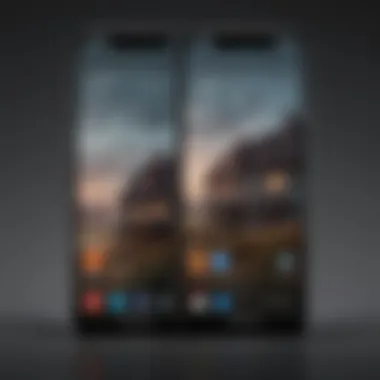

Shortcut Widgets
Shortcut widgets are characterized by their ability to create direct access to particular apps or actions. They provide an efficient pathway to launch frequently used applications instead of navigating through menus. By tapping on the widget, users are immediately directed to the desired platform.
How They Enhance Usability
- Quick Access: By granting shortcuts to vital apps or settings like camera, SMS or favorite contacts.
- Customization: Users can personalize which apps to feature prominently, creating a streamlined navigation experience.
- Efficiency: Reduces the time spent searching through menus, conserving effort for essential tasks.
In considering these options, ensuring a balance between functionality and intentional organization is crucial. Too many shortcuts can eventually detract from usability rather than enhance it. A well-rounded arrangement that includes all three widget types can create a smooth and cohesive experience on an Android device.
Customization Options for Widgets
The efficiency and aesthetic appeal of widgets on Android devices largely hinges on the customization options available to users. Having the ability to tailor the interface allows for a more personalized experience, making the device not only a tool for communication and work but also an extension of individual identity. Customizing widgets enhances usability while aligning with personal aesthetic preferences. Therefore, understanding these customization options is essential for optimizing how you interact with your device. This section encapsulates the key methods for advancing widget functionality and ensuring a satisfying user experience.
Changing Widget Size and Layout
One of the most significant aspects of widget customization is the ability to modify size and layout. Users can resize widgets to best fit their screen configurations and personal preferences. Changing a widget's size allows for flexibility, enabling users to allocate space effectively on their home screens. This process can enhance accessibility since larger widgets may contain more information or controls, thus reducing the need for multiple smaller widgets.
To change the widget size:
- Long-press on the widget.
- You will see adjustment handles.
- Drag these handles to resize the widget.
- Release to set the new size.
Layouts may vary based on the Android version or the specific launcher being used. The limitations on size adjustments derive from the underlying grid system on the home screen; users should double-check that the desired size fits appropriately. Beyond size, where the widget is placed on the screen can impact accessibility, so consider positioning alongside frequently used apps.
Selecting Themes and Styles
Widgets can also be customized through various themes and styles. Android offers a diverse ecosystem of widget designs that cater to numerous aesthetic preferences. Selecting a theme is not merely about changing colors and styles; it can influence the overall experience when navigating the device. A harmonious color scheme rooted in an effective visual design ensures that widgets mesh well within the user’s home screen.
When choosing themes and styles:
- It's important to consider factors such as readability, contrast, and overall design coherence.
- Ensure that the themes align with any pre-existing applications and backgrounds.
- Some users may favor minimalistic styles, while others might lean towards vibrant or textured options.
Remember that different applications may provide updates with their own set of styles, always offering new avenues for personalization. Regularly evaluating themes can enhance interface pleasure and might prove beneficial for one’s productivity if colored cues lead easier access.
Adding Functionality Through Add-ons
Another noteworthy aspect of widgets’ customization lies in adding functionality via add-ons. Many widgets come equipped with extension options that can augment their features and service capabilities. Users can seek out additional components that plug into widgets and improve their function, allowing for a broader interaction.
For instance, many social media apps will let you configure their corresponding widgets by integrating various news feeds, alerts, and even links to specific upload functions. To implement add-ons:
- Access the settings of the specific widget,
- Navigate to Customize or Add features.
- Choose from available add-ons that best suit your needs.
These features can streamline very specialized functions, support tasks, and add layers of usefulness to what is otherwise a standard widget.* *Appropriately utilized add-ons can turn a simple weather widget into a comprehensive climate experience by integrating forecasts, severe weather alerts, and even maps.
Customization is the difference between a bare-bones user experience and one that feels tailored and intuitive.
Understanding these customization options provides a significant advantage for Android users seeking to maximize their devices’ functionalities while ensuring every widget adapts to their workflows as well as advancing personal style preferences.
Popular Widgets for Android
Widgets form an integral part of the Android experience, enabling users to access important information and frequently-used functionalities at a glance. Selecting the right widgets can greatly enhance overal user experience with the operating system. As devices become more niche, having effective and practical widgets allows for optimal use of time and space on a smartphone or tablet. Beyond aesthetics, the right widgets improve task efficiency, enhance connectivity to social media platforms, and assist in time management.
Weather Widgets
Weather widgets are quintessential for users who wish to stay updated on changes in environmental conditions. Typically located on home screens, these widgets display real-time weather information such as temperature, humidity, and forecast summaries. Several apps, like AccuWeather and The Weather Channel, provide customized widgets, allowing users to choose size and layout that best fits their screen replaces.
With intuitive designs, users can quickly ascertain if there is a need for a jacket before stepping out. Additionally, many weather widgets allow for multiple location monitoring. This features is especially beneficial for frequent travelers or those with family and friends across various regions.
Calendar Widgets
Calendar widgets enable users to maintain a structured timeline of their activities. Offering quick visual insight into upcoming events or reminders, these widgets prove invaluable in managing day-to-day commitments. Having your schedule front and center refocuses your priority at a glance.
Apps like Google Calendar and Samsung Calendar for example allow users to toggle between daily, weekly, or monthly views. Such versatility ensures a personalized user experience and facilitates planning ahead effectively.
Moreover, recurring reminders support procrastinators and help promote productivity. Syncing with contacts can amplify collaboration, ensuring everyone is on the same page for shared events or activities.
News and Social Media Widgets
In our fast-paced world, staying updated with national and global events is paramount. News widgets from platforms such as BBC News or Reuters serve this purpose by delivering real-time news alerts and headlines right on the home screen. This ensures users are constantly informed, however apolitical or global they might be.
Likewise, social media widgets essential for connecting with friends and communities. Widgets from applications like Facebook and Twitter let users instantly access notifications or recent posts without invading navigational efficiency. Their customizable features allow for selective viewing, catering to what each user considers relevant in thier daily life.
Fitness and Health Widgets


Health-conscious users often benefit from fitness and health ones. By showing real-time data, such as step counts, heartbeat rate, or calorie expenditure, these widgets encourage users to stay active throughout the day.
Applications such as Google Fit offer varied widget display sizes and styles, showing stats that can be tracked for performance analysis and goal-setting. Setting realistic daily goals along with positive reinforcement, fitness widgets help many individuals persistently enhance their health goals so as to improve long-term results.
Best Practices for Using Widgets
Utilizing widgets efficiently on Android devices can greatly enhance both functionality and aesthetic appeal. However, to make the most of these features, it is essential to adhere to certain best practices. This section explores pivotal considerations that help in maximizing widget utility, ensuring devices operate smoothly without sacrificing performance.
Avoiding Widget Overload
One of the central challenges for Android users is widget overload. Filling the home screen with myriad widgets may seem appealing at first, but it can lead to clutter. When users overload their devices with too many widgets, it often results in a chaotic environment that reduces overall usability. Decluttering the screen can enhance productivity, allowing quicker access to essential features.
To maintain a balanced interface, consider the following tips:
- Select essential widgets: Focus on tools that you frequently use, such as calendar or weather widgets.
- Limit sizes: Be mindful about the sizes of widgets. A harmonious layout with proper spacing can make a significant difference.
- Organize logically: Group similar widgets together, enabling quicker navigation.
Overloading your home screen can lead to a drop in efficiency, ultimately working against the intended optimization.
Optimizing Widget Performance
Performance is crucial when it comes to widgets. A lagging widget can ruin user experience and deter from productivity goals. Optimization techniques can drastically enhance widget operation. Re-evaluating your widgets and their performance requires attention to details.
Here are some strategies that can be very helpful:
- Regularly update apps: Mobile apps sending data to widgets should always be up-to-date. Updates often contain bolstered app operations or bug fixes.
- Disable unused widgets: If certain widgets have outlived their usefulness, it is better to remove them. Unused widgets consume unnecessary memory and CPU resources.
- Clean the cache regularly: Clearing a widget's cache can improve loading times and their responsiveness.
Although sometimes difficult, making time for performance checks can lead to a more enjoyable experience.
Maintaining Device Battery Life
Battery life is arguably one of the most significant considerations for any mobile device user. Widgets, particularly those updating in real-time, can drain battery power quickly if not managed properly. Recognizing the relationship between widgets and battery consumption can assist users in enhancing device longevity.
To conserve energy while using widgets, consider these suggestions:
- Limit refresh rates: Many widgets allow users to set the frequency of updates. Opting for a less frequent update might impact the timeliness but will save power.
- Utilize battery-saving modes: Device settings often include options specifically designed to extend battery longevity by reducing gadget use during periods of inactivity.
- Watch background services: Some widgets might continue to operate in the background, so tracking their effect on battery consumption is needed.
Ensuring proper health of devices while navigating widget use strengthens not just user experience but also safeguards reliable daily activities.
Widget Accessibility Features
Accessibility in digital environments is vital for creating inclusive experiences for all users, including those with disabilities. Widget accessibility on Android devices is an essential aspect of this focus, providing important benefits and supportive features that cater to varied needs. This section addresses how Android widgets can become more user-friendly through dedicated accessibility options.
Customizing for Accessibility
Personalization of widgets can greatly enhance their accessibility. Users can adjust various features to cater to their specific needs. This could include modifying size and contrast to improve visibility. For example, individuals with visual impairments may benefit from larger text and high-contrast colors.
Steps for customizing widgets may include:
- Increasing size: Larger widgets can be easier to interact with.
- Adjusting color: High contrast is helpful for readability.
- Setting audio feedback: Sound cues can assist users in navigating through widget functions.
Additionally, some third-party applications, or apks, allow for more intricate customization options. When applied thoughtfully, these adaptations can facilitate users’ ability to engage with their devices smoothly and effectively.
Using Voice Commands with Widgets
The incorporation of voice commands with widgets can significantly enhance accessibility for individuals with mobility limitations. Widgets designed to respond to voice input reduce the need for physical interaction with the device, making technology more approachable for everyone.
For instance, Android’s Google Assistant integrates seamlessly with many widgets. A user can activate widgets through simple vocal prompts, which encourages independent use without relying on physical gestures. Common functionalities that can benefit from voice commands include, but are not limited to:
- Checking the weather: “What’s the weather today?”
- Adding calendar events: “Add a meeting to my calendar.”
- Controlling smart home devices: “Turn off the living room lights.”
Ensuring that you enable these voice command features in settings allows for smoother operation and more integrated aid in daily activities. Ultimately, utilizing voice commands with widgets advances interactivity while catering to individuals with special requirements, reflecting Android’s commitment to inclusiveness in digital design.
By adopting accessibility features, widgets on Android offer more than utility; they allow for experiences tailored to broader functionalities suited for all users.
Widgets and User Experience
Widgets on Android devices have a pivotal role in shaping how users interact with their devices daily. The integration of widgets into the Android operating system enhances convenience and provides quick access to vital information without navigating through apps. This immediate access can transform the overall user experience by making it more intuitive and satisfying. Users have diverse preferences and habits, and widgets cater to these by allowing personalized configurations that can elevate daily interactions.
Impact on User Engagement
Effective widgets can significantly boost user engagement. By displaying real-time information, such as weather updates, calendar events, or social media notifications, widgets keep users informed without the need to repeatedly open specific applications. This seamless interaction fosters deeper engagement, as users are likely to spend more time on their device when they have essential updates right at their fingertips.
For instance, a weather widget provides current forecasts immediatly at a glance, reducing the user's need to check a separate app constantly. Thus, relevant widgets may contribute to higher satisfaction and longer app usage duration. Moreover, as users interact more often with these widgets, there is also an opportunity for applications to gather insights into user preferences and habits, which can further enhance future engagement strategies.


“Widgets are like windows into apps, allowing users to feel closer to the content without performing any extra steps.”
How Widgets Influence Device Interaction
Widgets have a direct effect on how comfortably and efficiently users interact with their devices. For example, control widgets allow users to manage settings or playback directly from the home screen. Users do not waste time looking for app icons or navigating through menus. This ease of access is crucial for enhancing usability, as multitasking and efficiency have become priorities for many users today.
The implementation of interactive widgets influences user flow on Android systems. For instance, a music control widget enables users to pause, play, or skip tracks without opening the music app fully, thus streamlining the listening experience. In addition, widgets can be configured to invoke other functionalities such as searching or launching apps.
Some specific ways that widgets influence user interaction include:
- Encouragement of Frequent Use: Through their convenience, widgets lead users to open certain apps more often.
- Easier Information Retrieval: Need an update? Check your home screen instead of opening multiple apps.
- Dynamic Feedback: Dates, alerts, and new notifications update automatically, ensuring relevance and timeliness.
As a result, the implementation of thoughtfully designed widgets can significantly enhance how users feel about and interact with their devices overall. This positivity leads to user retention as they benefit from a tailored and responsive technology experience.
Troubleshooting Common Widget Issues
Troubleshooting widget issues is a pivotal aspect of optimizing the functionality of widgets on Android devices. Even with well-designed widget layouts, users may encounter problems, affecting their overall experience. This section focuses on common challenges that arise during widget usage. Addressing these concerns not only improves usability but also further enhances productivity. Knowing how to resolve widget problems can maximize the potential of one's device.
Widgets Not Updating
Widgets are often used to present real-time information. However, a common frustration happens when widgets fail to refresh data. There can be several reasons behind this malfunction. Ways to address this typically involve a checklist of simple steps and considerations.
- Check Internet Connection: A weak connection can hinder data updates. Widgets often rely on online resources, so verify your device is connected to the internet effectively.
- App Permissions: Ensure the linked app has the necessary permissions to access your data. Without permissions, the widget may not fetch updated information.
- Cache Issues: Widgets may accumulate cache data over time. Attempting to clear cache for specific apps can remedy slow or stagnant updates. Navigate to your device settings, select the respective app, and opt for 'Clear Cache'.
- Remove and Re-add Widget: If the above steps fail, consider removing the widget from your home screen and adding it again. This restart can refresh widget synchronization with its respective app.
- Device Restart: Restarting the device can resolve various glitches, including those impacting widget updates.
Performance Issues with Widgets
Performance slowdown can impact widget efficiency. Slow or delayed responses from widgets can hinder productivity. By understanding common performance issues, users can take steps to guarantee smoother performance.
- Excessive Widgets: Overloading the home screen with too many widgets may lead to performance decline. Instead, opt for only essential widgets to smooth operations and conserve system resources.
- Outdated App Versions: Sometimes, the widget is compromised due to bugs present in outdated apps. Regularly check for updates in the Google Play Store to ensure widgets are functioning properly.
- Background Restrictions: Many Android devices have settings that restrict background activity to save battery. Understand and alter these settings, if necessary. Higher performance may require adjusting these options on your device's settings.
- Check Device Resources: Keeping an eye on the overall performance of the device can reveal memory issues or CPU overload. Frequent performance checks might show apps consuming more resources, impacting widget performance.
- Reset App Preferences: If enueno problems persist, try this option through the device settings. Resetting app preferences may clear hidden conflicts leading to sluggish widget behaviors.
In summary, understanding the possible troubleshooting avenues will enable users to effectively deal with widget-related issues. These practical solutions empower users to ensure smooth and enjoyable interaction with widgets on their Android devices.
Future of Widgets in Android
The future of widgets in Android looks both promising and full of opportunities. As mobile technology continues to develop, widgets play a key role in enhancing user experience. Widgets have already transitioned from simple app shortcuts to robust tools offering valuable information and interaction rapidly. This evolution will shape how users interact with their devices moving forward.
Understanding the future of these components will not only prepare users but also manufacturers for changes in design, functionality, and user expectations.
Trends in Widget Design
Widget design feels a constant evolution, adapting to user preferences and advancements in technology. Minimalistic designs are becoming more popular. Users prefer sleek designs that complement the overall theme of their devices without causing clutter. This is especially relevant for those with larger screens, as more space means more opportunities for multitasking without feeling overwhelmed.
Some trends observed include:
- Personalization: Expressing individual style is gaining importance for tech users. Designers and developers are increasing options that allow users to personalize widgets based on color choices and fonts until now unseen. This gives users more say in how their widgets look and function.
- Adaptive Layouts: Adaptive layout simply means adjustments to device changes. No two users will display the widget in the exact same size or orientation. Accessibility standards and viewports will continue to play a critical role in development – each mustable adapts fluidly.
- Increased Interactivity: Users no longer want to merely view information; they wish to engage with it directly on their home screens. Enhancing interactivity positions widgets as essential tools rather than simple information displays. Users should expect more advanced functions such as integration with AI or connection with multiple data sources.
Emerging Technologies Impacting Widgets
Emerging technologies are surely changing the landscape for Android widgets. With innovations in artificial intelligence, augmented reality, and internet of things (IoT), the role and capabilities of these utilities will evolve. AI can provide tailored recommendations based on user interaction and data assimilation. It allows unique user experiences based on behavior and preferences established over time.
The impact of augmented reality stands to revolutionize how users interface with their devices. Without the need for possible not to divert your focus, they can view crucial information overlaid within their real environment.
Furthermore, IoT will facilitate connectivity among devices. The possibilities are noteworthy
- Smart homes: Integrating smart devices allows users to control their environments. For instance, smart home widgets can let users manage home security, lighting, etc., from their mobile screens seamlessly.
- Wearables Integration: The interfacing compatibility with wearable devices will enrich interactions methods. This broadens user experience to modifications, notifications, and fitness tracking at standby pace, enriching overall functionality.
Expect to see more seamless integration as diverse technologies converge in the coming years.
By staying attuned to widget developments, users can better prepare themselves for exciting advancements awaiting Android widgets.
Epilogue
The Conclusion section emphasizes the significance of widgets on Android devices. It underscores how these tools not only amplify productivity but also elevate personal device experience. Through spcific examples and practical insights, users come to realize how optimizing widget usage can contribute to more efficient navigation, better accessibility of information, and an improved interface aesthetics. The versatility of widgets allows users to personalize their home screens, providing services and controls at a glance.
Recap of Key Points
As we wrap up the discussion on widget utilization, let’s revisit some key aspects:
- Definition and Purpose: Widgets serve various functions, from providing information at a glance to offering control over system settings.
- Customization Options: Users have multiple avenues for personalization including size adjustment, themes, and functionality enhancements through add-ons.
- Best Practices: To ensure a seamless user experience, it’s crucial to avoid overcrowding the home screen with too many.widgets. Also, keeping device performance and battery life in mind is essential.
- Accessibility Features: Tailoring widgets for better accessibility boosts their utility for every kind of user.
- Future Trends: As technology progresses, the design of widgets is expected to evolve, particularly with advancements like artificial intelligence influencing interactions.
This summary reinforces the main principles of effective widget usage, ensuring that even casual users can appreciate their benefits.
Encouragement for Experimentation
Encouraging users to experiment with widgets invites a valuable exploration of what devices can offer. Trying different types of widgets can reveal potential that one might not have considered before. Users should test various widgets, as the experience can differ significantly based on individual preferences.
Take time to switch out themes, resize, or even use third-party widget applications. Many users may find that specific configurations inspire new ways to use their devices. Therefore, the exploration of customization can lead to better efficiency and personalization, making the device feel uniquely theirs. Embrace creativity and functionality together; experimenting opens doors to discovering new features that enhance productivity and enjoyment with technology. This commitment to discovery is at the heart of optimal utilization.
"Exploration is the backbone of innovation and personal growth."



