Effective Parental Controls for Android Chrome Browser


Intro
In a world where children are more connected than ever, navigating the digital landscape becomes both a responsibility and a challenge for parents. With the advent of smartphones and the internet, kids often find themselves exploring a vast sea of information and entertainment. However, this ocean can be fraught with dangers. From inappropriate content to online predators, the risks are real. Therefore, understanding how to implement parental controls—especially on popular platforms like the Android Chrome browser—is paramount for every conscientious parent.
This article will delve into practical strategies and tools designed specifically for managing and monitoring children’s online behavior. Rather than just scratching the surface, we aim to provide a thorough guide that combines easy-to-follow instructions with insightful commentary on the importance of digital supervision.
Parents may sometimes feel overwhelmed by technology's rapid advancement. Yet, parental control measures can help bridge the gap, allowing for a balanced relationship between oversight and freedom. Let’s take a closer look at how to navigate this complex digital age, beginning with an overview of the essential controls available on the Android Chrome browser.
Prologue to Parental Controls on Android
In today's hyper-connected world, navigating the digital landscape has become as essential as teaching a child to ride a bike or cross the street. Parental controls on Android devices play a pivotal role in ensuring that kids engage with the vast pool of online content safely and responsibly. As technology continues to evolve, the need for well-implemented controls that can safeguard a child’s online journey is more pressing than ever.
Parents need to recognize that not all online content is suitable for children. Figuring out which websites, apps, or games are appropriate can be a tall order. Thus, parental controls offer a much-needed lifeline, acting as both a shield and a guide. Not only can they restrict access to harmful material, but they also empower parents to monitor usage patterns, encouraging a more responsible approach to technology. This way, balancing freedoms with boundaries becomes a manageable task.
The Android ecosystem, particularly with the Chrome browser, offers several built-in parental control features, designed to cater to a variety of needs. This flexibility means parents can customize the controls based on their children's age and maturity level, making the experience more personal and effective.
"Parental controls act as electronic babysitters, keeping watch over what kids see and do online, allowing peace of mind for families."
In essence, learning about how to implement and utilize these features equips parents with the knowledge required to foster a safe digital environment. This not only protects children from exposure to unsuitable content but also lays the groundwork for responsible internet use as they mature through their formative years.
Understanding the Need for Parental Controls
Understanding why parental controls are necessary is akin to realizing that teaching children to swim is just as crucial as teaching them to breathe. The digital age presents both wonderful opportunities for learning and creativity as well as significant risks. Children are naturally curious, which can lead them into deep waters, metaphorically speaking. By using parental controls, parents can set guidelines that align with their family values while also addressing their children's needs for exploration.
Parents must acknowledge that the internet can be a maze filled with pitfalls. Without proper guidance, children can inadvertently stumble across inappropriate content, cyberbullying scenarios, or even predatory interactions. Therefore, implementing parental controls isn't just a safety measure; it’s an active step towards fostering a healthier relationship with technology.
Overview of Android Chrome Browser Features
The Android Chrome browser is among the most popular mobile web browsers, and it comes packed with features that not only enhance the browsing experience but also prioritize safety. Notably, its parental control options allow guardians to navigate different avenues of content regulation and monitoring.
Some pivotal features worth considering include:
- Site Blocking: Parents can easily set up restrictions for specific websites that are deemed inappropriate. This feature helps prevent access to adult content, gambling sites, or other unsuitable material.
- Safe Browsing: Chrome’s Safe Browsing feature provides warnings when a user is about to enter a suspicious or harmful site, forming an additional layer of protection.
- Incognito Mode: While this mode allows private browsing, it's good for parents to discuss its implications with their kids so they understand that their activities can still be monitored through other means.
- Content Filtering: With the help of Google Family Link, parents can set filters to allow only age-appropriate content to be displayed within the browser.
These features collectively work towards ensuring an advanced level of supervision while still allowing children to enjoy the internet. Familiarizing oneself with these functions can not only promote responsible usage but also enhance the educational benefits that digital resources provide.
Setting Up Parental Controls on Android Devices
In the current landscape, where screens are practically glued to our periphery, setting up parental controls on Android devices is more vital than ever. Addressing this topic isn’t just about keeping the kids away from inappropriate content; it’s about fostering a safer environment for their online journeys. Given how interconnected our lives have become, it’s essential for parents to wield some control over what their children can see, experience, and interact with online.
By implementing these controls, parents can gain peace of mind while empowering their children to navigate the digital world wisely. The most immediate benefit is the ability to intervene in potentially harmful situations, allowing for a safer online experience. Moreover, it opens up opportunities for parents to have constructive conversations around digital citizenship and responsible usage, which are pressing issues in today's tech-driven age.
Some points to consider when setting up these controls:
- Cohesion Across Devices: Ensure that all devices used by children are under the same settings to prevent loopholes.
- Child’s Maturity Level: Not every child is alike; tailor controls to fit individual needs.
- Application Permissions: Some apps may need clearer restrictions on their usage, such as social media platforms or gaming.
Let’s dive into the actual steps required, starting with the creation of a Google Family Group, a key which unlocks many parental control features.
Creating a Google Family Group
Establishing a Google Family Group serves as a foundational step in the realm of parental controls on Android. It allows families to share purchases from the Google Play Store as well as manage the accounts under a single umbrella. This setup isn’t difficult but requires a few deliberate actions to protect your digital space.
Here are clear steps to follow:
- Open the Google Play Store app.
- Tap on your profile icon at the top right corner.
- Select “Settings” and then “Family.”
- Choose “Manage family members” and follow the prompts to invite family members using their email addresses.
Once you've these family members linked up, you can easily oversee their digital habits through shared apps and purchased content. This is not only practical but also gives an opportunity for shared experiences, especially when it comes to gaming or educational apps.
Utilizing Google Family Link
After you've established your family group, the next step is to leverage Google Family Link, a tool that proves indispensable in managing your child’s online habits. Family Link not only enables parents to see their child’s activity but also allows the restriction of specific apps and setting daily limits on screen time.
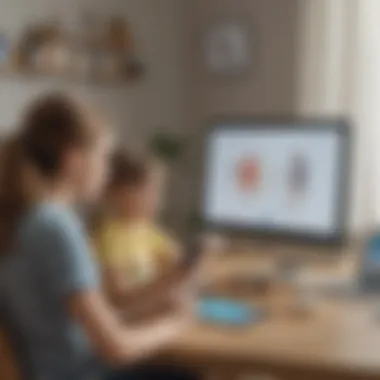

Through Google Family Link, parents can:
- Monitor App Usage: Get insights into how much time your child spends on various apps.
- Set Digital Ground Rules: Decide what’s appropriate and what needs to be restricted.
- Lock Devices Remotely: Need your teen to focus on studies? Lock their device with a simple tap.
Implementing Family Link involves just a few steps too:
- Download the Google Family Link for Parents app.
- Create an account or sign in with your existing one.
- Invite your child to link their device by downloading the Google Family Link for Children app on their Android.
- Follow the step-by-step instructions to connect the devices.
In today’s digital age, taking control over online interactions, monitoring activities, and engaging in ongoing discussions about internet safety is a continuous process. By establishing a solid base with Google Family Group and Family Link, parents are well on their way in navigating the complexities of digital parenting effectively.
Configuring Chrome Browser Settings
The process of configuring Chrome browser settings is a fundamental aspect when it comes to protecting children online. While technology offers numerous opportunities for learning and connection, it also exposes youngsters to potential hazards. This section dives deep into how you can tailor the Chrome browser’s settings to enhance your child’s online safety. By addressing specific elements such as accessing Chrome settings, blocking specific websites, and controlling safe browsing features, we can create a more secure browsing experience that aligns with modern parenting needs.
Accessing Chrome Settings
Navigating to the Chrome settings is your first step in establishing a controlled browsing environment. Depending on the version of Chrome your child is using, the exact pathways might slightly differ, but generally, the process is simple. Here’s how you can access the settings:
- Open Chrome: Launch the Chrome browser on the device.
- Click on the three dots: In the upper-right corner, there’s a menu icon that looks like three vertical dots. Tap on it to reveal a dropdown menu.
- Select ‘Settings’: From the options listed there, click on ‘Settings’ to go into the main configuration area.
When you’re in the settings, don’t be surprised to see a multitude of options. Some major areas here include Privacy and security, Appearance, and Accessibility options. Each of them plays a unique role in safeguarding a child’s browsing experience.
Blocking Specific Websites
One of the standout features in configuring Chrome settings is the ability to block specific websites that may not be suitable for kids. By effectively limiting access to potentially harmful content, parents can manage exposure proactively. Here’s the process:
- Privacy and Security: After accessing settings, head towards the ‘Privacy and Security’ section.
- Site Settings: Here, you’ll find ‘Site settings’ where blocking individual sites comes into play.
- Add to Blocked List: You simply enter URLs of websites you want to restrict. That’s it! It’s worth noting that staying updated about new trends or platforms that children might be using is essential for maintaining this list.
Controlling Safe Browsing Features
Chrome comes equipped with safe browsing features that are critical for maintaining a secure online environment for children. By tweaking these settings, you can significantly reduce the chances of encountering harmful sites:
- Safety Check: Within the settings, find the ‘Safety Check’ section and ensure that the safety checks are on. This ensures Chrome will routinely scan for harmful extensions and configurations.
- Enhanced Protection: Opt for Enhanced Protection to have more proactive alerts about dangerous sites.
- Content Settings: For younger users, the safer option is to switch on stricter content settings, which helps in blocking or warning about sites flagged by Google.
"Configuring Chrome browser settings can transform the browsing experience into a much safer environment for kids, offering peace of mind for parents."
By diligently applying these configurations, you create a digital environment that makes online navigation much less daunting for children. Ultimately, using these tools not only shields them from inappropriate content but also paves the way for a more mindful approach to online interactions.
Third-Party Solutions for Enhanced Control
In the world of digital parenting, sometimes built-in features simply don’t cut it. Third-party solutions can provide an extra layer of protection that helps parents feel more in control over their child’s online activities. With technology evolving at breakneck speeds, parents must ensure they keep pace with new tools designed to enhance their oversight capabilities.
Why Consider Third-Party Solutions?
There are various benefits to integrating third-party parental control applications into the digital parenting toolkit. For one, these tools often offer customizable features that standard settings in Android devices may lack. They can give parents the ability to:
- Block inappropriate content across various apps, not just Chrome.
- Set time limits on device usage, preventing prolonged exposure.
- Receive daily or weekly reports regarding a child's online behavior.
- Keep track of social media interactions, ensuring they’re safe and appropriate.
"With great power comes great responsibility." This adage resonates well with the challenges of digital parenting, reinforcing the idea that the more control parents have, the more careful they must be in how they exercise that control.
However, the effectiveness of these tools can vary widely, and it is crucial to choose the right application for your family's needs. Before diving into the functionality of specific apps, it's essential to evaluate their features and how they align with your parenting philosophy.
Evaluating Popular Parental Control Apps
When it comes to picking a parental control app, walking through a slew of options may seem a bit like searching for a needle in a haystack. Here are several popular apps that have made waves in the domain of digital oversight, highlighting some of their key features:
- Qustodio
- Net Nanny
- Bark
- Comprehensive activity monitoring for various apps and websites.
- User-friendly dashboard that provides real-time alerts.
- Multi-device compatibility to keep tabs on all devices your child might use.
- Advanced web filtering using a robust, constantly updated database of harmful content.
- Ability to manage apps and set time limits for both usage and device access.
- Helpful notifications that inform parents when risky content is accessed.
- Unique AI-driven monitoring that can detect signs of cyberbullying or risky behaviors within texts and social media.
- Provides insights on potential threats, adding a layer of proactivity.
- Parental alerts for concerning content, promoting discussions at home.
While evaluating these tools, focus on which features resonate with your family’s unique needs. It's worth noting that many of these apps have subscription fees, ranging from modest to quite high, which might also affect your decision.


Implementing Monitoring Tools
Adopting a third-party app is only half the battle. Once you’ve selected that perfect tool, understanding how to implement its features effectively is a crucial next step. The intention should be to weave the application into your parenting approach rather than making it an overwhelming presence in your child’s life. Here’s how you can seamlessly integrate monitoring tools:
- Set Up Profiles: Most apps allow you to create individual profiles for each child, tailoring settings to their age and maturity. This allows for flexibility where younger kids might need stricter controls, whereas teens could benefit from more autonomy while still being monitored.
- Open Communication: When introducing monitoring apps, have an honest chat with your child about why you’re using these tools. It promotes transparency and helps them understand the importance of online safety without feeling restricted for no reason.
- Periodic Review: Make it a habit to review the insights gathered from the app. Dive into activity reports and take special note of any concerning patterns, so you can address them when they arise.
- Revisit Settings Regularly: As children grow up, their needs and the websites or apps they use will change. Reassess and modify controls to ensure they remain relevant and effective.
Understanding Digital Safety and Risks
In today's fast-paced digital world, the responsibility of ensuring children's safety online has become a shared challenge for parents. Introducing the concept of digital safety and its accompanying risks is paramount when discussing parental controls on the Android Chrome browser. Having a clear grasp of these elements not only empowers parents but also enhances children's capability to navigate the often turbulent online waters. The internet offers a wealth of knowledge but also has its share of dangers that can sneak up on both young and inexperienced users.
The core idea behind understanding digital safety revolves around recognizing potential threats. These dangers can range from inappropriate content to cyberbullying, making it crucial for parents to be vigilant. Safeguarding children goes beyond merely restricting access; it involves educating them about these threats—teaching them how to identify risky situations and respond effectively. This dual approach of both protecting and educating your kids can create an environment where they can thrive safely online.
Another benefit of being clued into digital safety is the ability to impart knowledgeable guidance that reflects the ever-changing nature of the internet. As technology evolves, so do the risks associated with it. Terms like phishing, grooming, and even misinformation are now omnipresent in discussions about online safety. By staying updated, parents can adjust their strategies and tools for their children, ensuring that their safeguards remain relevant and effective.
Identifying Potential Online Threats
To address online safety effectively, a parent must first grasp the variety of potential online threats that exist. These threats often manifest in various shapes and forms, each requiring different levels of awareness and vigilance. Here are some key threats worth noting:
- Inappropriate Content: Access to violent, sexual, or otherwise harmful material can have lasting effects. Parents need to employ tools like content filtering to block these sites.
- Cyberbullying: The anonymity that the web provides can lead to a surge in negative interactions among peers. Equipped with knowledge, children can identify and report suspicious behavior.
- Phishing Scams: These schemes trick users into giving up personal information, often disguised as legitimate requests. Teaching children how not to fall for these traps is essential.
- Grooming: This is a predatory behavior where adults cultivate relationships with minors for future exploitation. Instilling cautiousness about interacting with strangers online is important.
With these types of threats on the table, conducting regular discussions about online safety with children, using relatable examples, can be fruitful. This fosters an ongoing discourse about the digital world, ensuring that children feel empowered and aware rather than fearful.
Educating Children About Responsible Browsing
When it comes to responsible browsing, education plays a pivotal role. It's not enough to just have filters in place; guiding kids toward becoming responsible digital citizens might just be the most effective long-term strategy. By doing this, children gain a sense of agency and awareness when navigating the web. Here are some strategies to foster responsible browsing habits:
- Setting Clear Rules: Create a framework for what is acceptable online behavior. Discuss the purpose and benefits of these guidelines so children feel more involved.
- Encouraging Open Dialogue: Make it a norm for your children to discuss their online experiences, whether those are positive or negative. This openness builds trust and allows timely intervention.
- Highlighting Consequences: Discuss real-world scenarios where irresponsible browsing led to severe repercussions. Having tangible examples can ground your discussions in reality.
Educating children about responsible browsing emphasizes a proactive approach rather than a reactionary one. As they learn to distinguish right from wrong in the digital space, they develop skills that contribute to their overall well-being.
"The best tool a parent can offer in this digital age isn't just restrictions; it's the power of knowledge and dialogue."
Best Practices for Maintaining Open Communication
In the digital landscape we find ourselves navigating today, open communication between parents and children stands out as a cornerstone of effective digital parenting. This section delves into best practices that can help foster a solid dialogue regarding online behavior, ensuring that children feel safe and understood about their digital interactions. The need for transparent discussions cannot be overstated, as it not only promotes trust but also empowers children to sift through the vast world of information they encounter online.
Encouraging Ongoing Conversations About Online Behavior
Ongoing conversations about online behavior allow kids to articulate their experiences and challenges they face. The key here is to not wait for an incident to arise to start the dialogue. Instead, make it a habitual practice. This doesn’t have to be a formal sit-down meeting; integrate these discussions into everyday activities. For instance, during dinner, casually ask about the latest apps they're using or any interesting sites they visited.
To get the ball rolling, you could frame questions like:
- "What was the most surprising or funny thing you saw online today?"
- "How do you decide what to share on your social media accounts?"
- "Have you ever come across something online that made you uncomfortable? How did you handle it?"
By regularly checking in, parents can better understand their child’s digital landscape. This open approach demonstrates that you care about their experiences, without being intrusive. The goal is to create an inviting space where kids can freely express any concerns or confusion regarding their online activities.
Setting Boundaries and Expectations
While encouraging open conversation is vital, it’s equally important to establish boundaries and expectations around online behavior. This step provides children with a clear framework for navigating the digital world, which can be quite overwhelming. Having rules doesn’t mean stifling their freedom; rather, it signifies a safety net that can guide them through tricky situations.
Consider discussing specific topics such as:
- Screen Time Limits: Agree on how many hours per day should be spent online versus engaging in other activities like sports or reading.
- Appropriate Content: Talk about what type of websites and applications are suitable for their age and why certain content can be harmful.
- Privacy Practices: Emphasize the importance of not sharing personal information online and the reasons behind it.
These discussions help children understand the why behind the rules. Kids can be quite adaptable when they comprehend that boundaries are set not out of control but out of care.
As experts often point out, effective communication is less about talking and more about listening. Always give your child space to voice their opinions and approach the dialogue without judgment.
Ultimately, nurturing an environment that encourages open discussions about online behavior while maintaining clear boundaries can significantly enhance mutual understanding. This balanced approach ensures that, as their digital footprint expands, children remain aware of their responsibilities and the potential risks they encounter, cultivating a healthier relationship with technology.
Monitoring and Adjusting Settings as Needed


In the age of rapid digital advancement, the landscape of parenting has transformed significantly. The tools and resources available not only aid in parenting but also pose unique challenges. One of the critical aspects of digital parenting is the ability to regularly monitor and adjust the controls in place for children. Investing time in this practice could mean the difference between a safe online experience and exposure to inappropriate content.
Maintaining regular oversight offers several benefits. Firstly, it keeps the lines of communication open between parents and children. When parents actively engage with the digital activities of their children, it can foster discussions about behaviors online and promote better digital literacy. Furthermore, as children grow and their maturity levels change, their needs and abilities regarding internet usage also evolve. Staying attuned to these shifts can help in adjusting settings that support their growth while ensuring safety.
"Consistent monitoring reminds kids that parents care about their online safety and promotes responsible usage."
Additionally, the digital world is constantly changing, with new websites and apps emerging frequently. What may have been a safe site one year could become a hub for less savory content the next. Therefore, periodically revisiting settings to incorporate new developments can safeguard your children against potential risks that may have slipped under the radar initially.
Regularly Reviewing Activity Reports
Having the technology at your fingertips is only half the battle. It’s equally important to understand how your child interacts with that technology. Regularly reviewing activity reports gives you insights into their browsing habits and behaviors. These reports can shed light on:
- Frequented websites: Discovering what sites your child visits can indicate their interests or concerns.
- Duration of use: Understanding how much time they spend online can help in enforcing healthy digital habits.
- Search queries: This can unveil their curiosities, which might signal the need for discussions on certain topics.
By taking a closer look, parents can proactively address any red flags before they turn into significant issues. If certain websites raise alarms, discussions can be initiated to reinforce safe practices, and necessary adaptations can be made to parental controls. Consistent check-ins show children that their online behaviors are of concern and encourages them to approach their parents with questions or for guidance before making risky choices.
Adapting Controls Based on Age and Maturity
As your child transitions from adolescence to young adulthood, their understanding of the online world will naturally evolve. What worked a few years ago may not be suitable anymore. Adapting parental controls based on age and maturity is a dynamic process that should reflect these changes.
- Younger children: For younger kids, stricter controls often work best. Here, parents might prioritize content filtering, blocking inappropriate sites, and limiting screen time.
- Pre-teens and teenagers: As they grow and develop a sense of independence, it’s helpful to gradually remove some of these restrictions. Instead of outright blocking sites, consider monitoring with an understanding of their maturity levels, presenting opportunities for educational conversations. This approach encourages children to exercise judgment while still maintaining safe boundaries.
- Communication is key: Regular discussions about the reasons behind adjustments help children grasp the process better. It teaches them why certain boundaries exist and instills a sense of responsibility.
Exploring Beyond Basic Controls
As parents navigate the ever-evolving landscape of digital engagement, exploring beyond basic controls becomes essential. It's not merely about setting a few rules and expecting children to abide by them. Instead, it requires a more nuanced understanding of how children interact with technology way beyond simple restrictions. Parents need to equip themselves with deeper knowledge about digital tools, ensuring that safeguards are both adequate and flexible.
By considering everything from privacy settings to comprehensive safety features, parents can foster a safe online environment without stifling their child's curiosity or independence.
Understanding Privacy Settings
Diving into privacy settings can offer parents a clearer view of how their children use technology. Many applications, including the Chrome browser on Android devices, come with settings that allow users to control who sees their data, advertisements, and online activities.
To explore these settings effectively, you should:
- Review Account Privacy: In Google settings, check privacy settings for each child’s Google account. Adjust visibility options to limit who can view information.
- Manage Location Information: Control how location tracking operates. For children, it’s crucial to keep this information confined to trusted contacts.
- Check App Permissions: Regularly audit what permissions apps have. Some may access more information than necessary, and curbing their reach is vital.
Even small adjustments can mitigate potential dangers. For instance, denying a seemingly harmless app access to location can prevent unnecessary tracking.
Leveraging Google’s Safety Features
Google offers several safety features designed to further secure a user’s online experience, making it easier for parents to extend their control. Familiarizing oneself with these features can greatly simplify digital parenting.
Some key features to look into include:
- SafeSearch: This function helps block explicit content in search results. It operates best when activated across all family devices—not just the ones the children use directly.
- Google Play Family Library: This allows parents to share apps, games, and other content with their family group. By utilizing this, parents can control which applications are available to their kids, ensuring a more curated experience.
- Activity Monitoring: Google provides a way to track and review what sites and apps the user has interacted with. Regularly checking this data helps keep an eye on their digital habits.
Adopting these features not only supports safety but empowers children to explore the internet more securely. As they mature, these tools can serve as guidelines, guiding discussions around responsible online use.
Remember: Technology is a tool for learning and growth; its effective use can open many doors for children, while a balanced approach to safety ensures they walk through those doors wisely.
Taking the time to understand and implement advanced controls appreciates the dynamic nature of parenting in the digital sphere, ultimately creating balance between protection and independence.
Ending
As we conclude our journey through parental control measures for the Android Chrome browser, it’s paramount to grasp the multifaceted roles technology plays in parenting today. The digital landscape is not just a mere extension of our lives; it's become a critical environment where children learn, play, and connect. In this context, understanding how to navigate these waters is essential for effective parenting.
The Role of Technology in Parenting
Technology can either be a double-edged sword or an empowering tool in raising children. On one hand, it introduces children to a wealth of information and opportunities, but on the other, it exposes them to myriad risks that parents must manage. Implementing parental controls is crucial. It’s not merely about restriction; it's about providing a safe digital environment for children to explore.
Think of technology as a busy road; parents need to act as cautious drivers, ensuring that their children know the rules and have the right safeguards in place. Apps like Google Family Link provide comprehensive monitoring tools, giving parents insight into their child’s online activities. By leveraging these tools, parents can instill a sense of responsibility in children while still allowing for exploration and learning. Awareness of technology’s role helps parents establish a framework where trust and security coexist in their digital interactions.
Emphasizing the Importance of Balanced Approaches
Finding the right balance between safety and autonomy is vital in modern parenting. Overbearing restrictions can lead to conflict and secrecy, while lax supervision can result in exposure to harmful content. A balanced approach embraces dialogue, education, and clear boundaries.
"A child’s first teacher is their parent; they learn best through observation and conversation."
Educating children about online risks, while simultaneously allowing some freedom, helps cultivate responsible digital citizens. Parents should engage in discussions about why certain controls are in place and how they aid in protecting their online experiences. Setting clear expectations for behavior online paves the way for a trusting relationship.



