Essential Guide to Password Protecting Your Android Gallery


Intro
In the era of digital photography, the security of personal images becomes essential. Although technology has progressed greatly, many users fail to utilize the most basic protections available on their devices. This is especially true for photograph gallery applications on Android. Understanding password protection is crucial in safeguarding sensitive photos.
Gallery applications store not only memorable moments but often personal and sometimes sensitive information. Without adequate measures, anyone with access to your phone could potentially look through these images, risking privacy and security. Therefore, this document provides vital aid to avid smartphone users, guiding them towards securing their images through the proper use of password protection.
This article breaks down the main aspects of password protecting gallery applications on Android, providing a comprehensive guide tailored for tech enthusiasts. It discusses different methods available, the importance of data privacy, and tips for enhancing the security of gallery management. As we navigate the intricacies of this subject, we will explore the applications available to users, the importance of securing their data, and common challenges related to password protection.
With a clearer understanding of concepts related to gallery security, users are better equipped to protect their digital memories and sensitive information, culminating in optimal smartphone usage.
Foreword to Gallery Password Protection
In an age where digital imagery has become an inherent part of our lives, understanding the mechanisms of password protection for gallery applications is crucial for mobile users. Whether it is private memories, sensitive documents, or work-related images, ensuring unauthorized access remains limited is not simply a matter of convenience but rather a necessity. This article explores the significance of employing passwords to secure your gallery applications on Android devices, highlighting the practical benefits and relevant considered aspects of smart devices security.
The Importance of Data Privacy
Data privacy forms the foundation of modern digital security. Every image captured or shared can serve dual functions, as enjoyment for the user and a potential target for data breaches. Highlights such as identity theft, online harassment, or simple invasions of privacy can result from our imagery leaking into the wrong hands.
Guarding images with a password instills a layer of protection that offers users peace of mind. It's not just about denying access, but also about asserting control of personal information in an increasingly connected world. The act of keeping photos behind a password safeguards moments that individuals may wish to keep private, demonstrating a mindfulness for preserving intimate and vulnerable aspects of life. Users should remain vigilant about who can view their content, reinforcing the principle that a cautious approach to data privacy is a wiser investment in peace of mind.
Understanding Gallery Applications
Gallery applications on Android play a pivotal role in organizing and displaying visual content. Different applications have unique features, but their primary function remains the same: showcasing images in an easily accessible manner. Increasing security needs mean users must be adept at navigating these platforms to maintain the integrity and availability of their collection.
Gallery applications provide basic capabilities such as categorization, filtering by date, or album organization. However, many options feature built-in security measures, to note a reliance on password protection becomes essential to protect those segmented areas like hidden albums, for example. Users experience different levels of functionality based on the chosen app's capabilities.
In summary, knowing how to secure gallery applications enhances overall device security and grants greater control over personal data. Recognizing essential functions of the applications available can help users choose the best tools for their specific needs while appreciating broader implications of data privacy in their digital interactions.
Methods for Setting Up Passwords
The ability to set up a password for gallery applications is crucial for maintaining data privacy. Password protection provides an essential line of defense against unauthorized access to personal media. In this section, we discuss two primary ways to manage secure access: using native Android features and exploring third-party applications. Each method has different pros and cons, making it important to approach the subject with a clear understanding.
Native Android Features
Using Built-in Security Options
Android devices come with built-in security options, making it relatively simple to safeguard your gallery content. This feature lets you set a password directly through system settings. The major characteristic of using built-in security is its integration level; it does not require the installation of any additional applications. This is beneficial for users who may not want the complications of third-party downloads.
The unique selling point of built-in options lies in their inherent reliability and support from Android updates. However, a drawback could be limitation in terms of customizing security measures to fit personal needs, and not all devices will have the same options integrated.
Enabling Biometrics
Another viable native option is enabling biometrics. This umbrella includes fingerprint recognition, facial recognition, and iris scanning features dependent on user device capabilities. Choosing biometrics adds an additional layer of security that can often be more convenient than traditional passwords.
The main advantage of biometrics is speed; it allows fast access to the gallery without typing a lengthy password. While this method is popular, vulnerabilities exist. For instance, sophisticated tech may bypass some biometric protections, raising some user doubts.
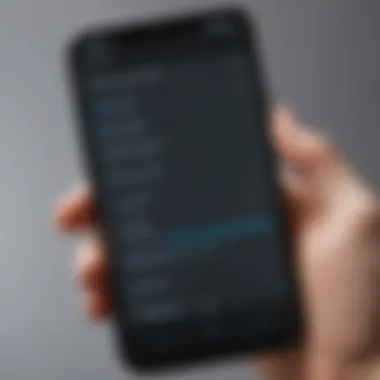

Third-Party Applications
Evaluating App Choices
The landscape of third-party applications is vast and might seem daunting. Effective evaluation of app choices should consider security performance, user reviews, and overall functionality. These apps provide various security features that may not be available in most native settings. A critical characteristic here is the flexibility; users can choose applications that best suit their specific needs and preferences.
Ultimately, the unique feature of using third-party gallery apps is the variety, catering to different levels of security demands. A conceivable downside is that third-party applications might require unnecessary permissions, potentially leading to privacy concerns.
Installation Processes
The installation process of these applications impacts overall functionality and user experience. While some apps require simple installations, others may involve configuring additional variables like permissions or subsequent settings adjustments post-installation. This added effort can deter some users, particularly if user's technical skills are limited.
However, a notable advantage here is the refinement of user control; manually setting preferences allows individuals to access various security features tailored to their needs.
Choosing the right method for setting up passwords is not merely a technical decision but one that encapsulates personal choices around data privacy and security ethos.
Choosing the Right Gallery Application
Choosing the right gallery application can significantly impact how users manage their photo security. With the rise of smartphone photography, individuals save invaluable memories in the form of images. Thus, understanding how to properly safeguard those images through the right application is crucial. A well-chosen gallery app not only offers robust password protection but also enhances usability and overall user experience.
When evaluating gallery apps, it is important to assess different elements. Features such as ease of use and encryption standards become essential. These factors contribute to both the efficiency of securing images and the overall satisfaction of the user. Picking the right application equips the user with the tools needed to manage their photo collections securely and effortlessly.
Key Features to Consider
Ease of Use
The ease of use aspect is very important when selecting a gallery application. An intuitive user interface ensures that users can navigate the app without facing hurdles. This aspect promotes a smoother experience, especially in situations where users need immediate access to their secured images.
A key characteristic of ease of use is the efficiency in performing actions like setting up a password or changing backup settings. High usability is beneficial because it minimizes frustration while dealing with personal data protection. Additional unique features may include simple visual design and seamless tutorials.
Such traits help beginners to adopt the app without needing technical knowledge.
Encryption Standards
Encryption standards are another critical aspect to consider in the pursuit of a secure gallery experience. The effectiveness of password protection relies heavily on the encryption algorithms employed by the app. Strong encryption ensures that even if someone gains access to the storage, the content remains unreadable without the proper decryption keys.
A beneficial characteristic of high encryption standards is that they provide peace of mind, allowing users to store images without fear of unauthorized access. Many applications may also offer options like end-to-end encryption, which enhances security even further. Users must consider the strengths of various standards and choose the one that meets ideal safety measures while still being user-friendly.
Comparative Analysis of Popular Apps
App Reviews
App reviews play a significantly informative role in this decision-making process. They offer insights from other users regarding their experience with different gallery applications. This real-world perspective can influence the choice of application by highlighting strengths and weaknesses not evident from the app's promotional materials.
A notable characteristic of app reviews is that they often capture both compliance with promised features and day-to-day usability. Reviews help users determine if an application fails to deliver on what is advertised. When selecting gallery applications, learning from other users' experiences can greatly inform overall satisfaction.
User Ratings


User ratings provide a quantifiable measure of how well an application performs after its release. These ratings typically form a part of the app stores and reflect general consensus about the app quality over time. A high rating can often imply that users are generally satisfied and the app functions as intended over time, securing photos appropriately.
Moreover, a popular choice among users could suggest that an app is in continual improvement, thereby promising updates and sustained support from its developers. However, ratings might not always indicate the depth of features available. Users should blend both ratings and qualitative insights from reviews to make a better decision regarding their gallery application.
Common Issues with Gallery Passwords
The effectiveness of password protection in gallery applications is significant, but users often face common challenges. Understanding these issues is crucial for several reasons. First, it helps users anticipate problems they might encounter. Second, resolving these issues quickly can prevent data loss and maintain security integrity. Lastly, learning about these common problems aids in the development of better practices for managing gallery applications.
Forgotten Passwords
Recovery Options
Recovery options play an important role when a user forgets their password. This aspect allows for the restoration of access without losing valuable files. Various applications offer unique recovery features. For example, some may linked recovery processes throuugh email or phone verification. Such methods provide a sense of security and convenience to users.
A key characteristic of recovery options is that they can help users to easily recover their password without resorting to deleting the application's data. This is a beneficial feature for many because it prevents the risk of losing their entire media library, including images and videos. However, users need to understand that recovery options may come with privacy concerns. Users must ensure they don’t expose their account to further risks.
Preventive Measures
Preventive measures are another vital strategy to ensure users do not forget their passwords. This includes practices like keeping passwords in secure places or using password managers. Additionally, encouraging users to select memorable yet secure passwords contributes further to effective security.
A central aspect of preventive measures is simplicity in execution. Easy access to patterns or reminders allows users to reduce the likelihood of password loss. It is also prudent to regularly update. However, users should be cautious and not overly complicate their passwords. Remembering overly complicated passwords can lead to more significant issues down the line.
Accessing Secured Content
User Error Scenarios
User error scenarios refer to mistakes made during accessing secured content within galleries. These may include typing misspellings, incorrect capitalization or using outdated passwords. Understanding these can help both minimize user frustration and improve the overall experience.
A key characteristic of user error is its commonality. With evolving technology, users may get frustrated, leading to mistakes in password inputs. Highlighting this reality provides users with an option to develop better habits and approaches. Encouraging simple checks before input can lessen the chances of errors.
Technical Glitches
Technical glitches often occur during the use of gallery applications. Such issues can prevent users from accessing their secured content even when the right credentials are entered. Network errors or app malfunctions are potential scenarios that lead to technical glitches.
Recognizing technical glitch possibilities can prepare users for troubleshooting steps. For example, clearing the app’s cache or ensuring a steady internet connection may resolve situations where legitimate passwords are unrecognized. Addressing this issue aids users in navigating the digital landscape with more confidence and fewer interruptions.
Ensure to consider aspects like recovery systems and preventive measures for optimal gallery password management. Thoughtful application prevents foreseeable issues, maintaining peace of mind.
Enhancing Security Beyond Passwords
The level of security needed for gallery applications extends beyond simple password protection. Implementing additional measures can significantly bolster the safeguarding of personal data. Emphasizing stronger data privacy protocols becomes crucial, especially for sensitive media that individuals store on their devices. By integrating multifaceted security strategies, users protect themselves against unauthorized access and data theft.
Utilizing Encryption
When enhancing security, encryption serves as a cornerstone. Everyone should understand the profound role of encryption in protecting digital assets.
Types of Encryption
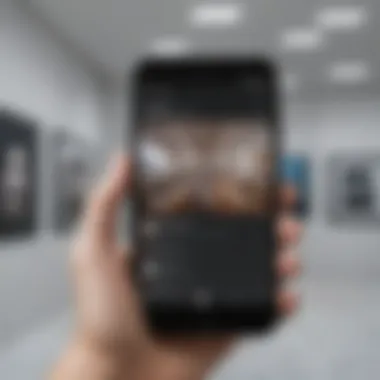

Various types of encryption exist, each offering unique advantages. Notably, symmetric and asymmetric encryption play essential roles in securing data.
- Symmetric Encryption: This method utilizes the same key for encryption and decryption, making it faster. Its efficiency makes it a popular choice for applications requiring quick processing of secure information.
- Asymmetric Encryption: Featuring a public-private key structure, this type of encryption adds an extra layer of security. The key characteristic is that users do not need to share the private key, which enhances protection against potential breaches.
The main benefit of encryption is that it ensures only authorized users can access the files, preserving their confidentiality. However, managing keys can become cumbersome, particularly in large networks, presenting a drawback to its implementation.
Implementation Tips
Once you understand encryption, knowing how to effectively implement it is vital. Numerous tools and methods exist to guide users through the process.
- Choose Trusted Software: Always select reputable applications or libraries that meet your data protection needs. Avoid using outdated or unsupported tools.
- Regular Updates: Ensure your applications are up to date. Software developers consistently release improvements addressing vulnerabilities.
Implementing encryption successfully can protect data stored in gallery applications substantially. However, the complexity and user effort involved in setup may discourage some from using such critical protections.
Backup Strategies
Having robust backup strategies can safeguard valuable media against loss. No protection system is flawless, and its reintegration into a prevention strategy is essential. Available options range from convenient cloud services to more traditional physical storage methods.
Cloud Services
Cloud storage has changed how people think about data backup, offering solutions as accessible and space-saving.
- Scalability: Cloud storage solutions like Google Drive and Dropbox allow users to save and manage extensive data without worrying about local storage limits.
- Accessibility: With cloud services, users can access their media from any connected device, facilitating ease of use.
However, reliance on third-party platforms does familiar risks, often related to privacy issues and security breaches. Not every user feels comfortable storing sensitive files externally, which constitutes a significant limitation.
Physical Storage Options
Despite the prevalent use of cloud solutions, physical storage remains a relevant approach for data backup. Solutions like external hard drives and USB flash drives can prompt a tactile peace of mind regarding security.
- Local Control: By keeping backups close, users retain full control over their data. This diminishes the likelihood of unauthorized access from remote attacks.
- Cost-Effective: For those who prefer not to pay for cloud storage, physical storage options often present as a one-time cost without ongoing expenses.
The potential downside is vulnerability to loss or damage occurring right at the physical location. Improper handling can lead to accidental file deletion bringing an individual into perilous situations concerning retrieving their data.
Harnessing multiple strategies can significantly reduce the risks associated with loss of personal media. The confidentiality, availability, and integrity of an individual's digital gallery lie within the quality of their implemented protection measures, incorporating layering techniques to solidify their defenses effectively.
Finale
In wrapping up this exploration of password protection for gallery applications on Android, it is evident how critical strong security measures are. Users store significant amounts of personal and sensitive images on their devices, warranting effective protection strategies. Password protection is not merely an option; it is a necessity. Understanding the mechanisms at play helps individuals safeguard their data from unauthorized access and breaches.
Recap of Best Practices
- Choose Reliable Applications: Opt for gallery apps that prioritize security features, encryption, and user-friendly interfaces.
- Utilize Strong, Unique Passwords: Make passwords complex enough to deter illicit access but memorable enough to remember.
- Enable Biometric Security: Leveraging biometric options like face or fingerprint recognition can provide an additional security layer, often faster and more convenient than passwords.
- Regularly Update Applications: Keeping apps updated ensures access to the latest security features and bug fixes.
- Backup Important Images: Ensure essential files have backup copies stored securely outside the device, either through cloud services or physical storage.
Implementing these practices will significantly bolster security against potential threats and unauthorized viewing.
Future Trends in Gallery Security
The landscape of gallery security on Android devices continues to evolve. Emerging technologies, such as artificial intelligence, are set to enhance user authentication methods. Here are some key trends to watch:
- Data Privacy Regulations: Stricter data protection regulations might compel app developers to intensify their security protocols.
- Enhanced Encryption Methodologies: Advancements in encryption techniques will provide stronger data protection against cyber threats.
- Smart Technology Integration: The intersection of IoT and mobile devices could lead to gallery applications that automatically adapt security settings based on user behavior.
- User Education: As security becomes more paramount, more educational resources will become available, equipping users with knowledge to protect their data effectively.
In summary, the security of gallery applications goes beyond basic password settings. Being proactive and informed can make a considerable difference in the protection of one's digital life.



