PC Emulator Apps: Exploring Their Features and Benefits
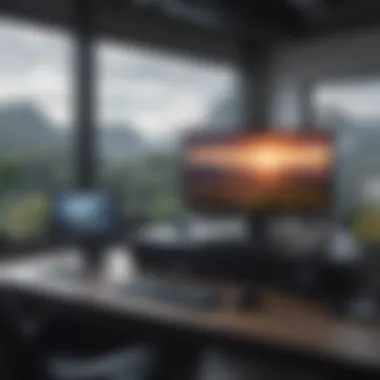

Intro
In the ever-evolving landscape of technology, the ability to replicate one system’s environment on another device holds remarkable potential. PC emulator apps occupy a unique niche in this space, offering users a fascinating means to experience software and applications originally designed for different operating systems. Whether it's for gaming, software testing, or simply wanting to explore legacy applications, these emulators cater to a range of needs.
As users look to harness the power of their devices, the quest for effective emulators gains urgency. Today's digital world is about flexibility and adaptability; hence, the relevance of these applications cannot be overstated. Moreover, understanding the nuances of how these emulators function can significantly enhance user experience.
Join in as we navigate through the essential components of PC emulator apps. We will uncover functionalities, explore the myriad of options available, and evaluate their advantages and drawbacks. Let’s dive deep into this remarkable realm.
Understanding PC Emulator Apps
The topic of PC emulator apps is as vital as the engine under the hood of a high-performance vehicle. These applications allow users to recreate different computing environments on their devices, providing access to software and games that might not otherwise be available. Understanding these tools is essential for both avid gamers and tech enthusiasts, as they bridge the gap between different operating systems and hardware configurations. This comprehensive guide aims to shine a light on the multifaceted realm of emulators, elucidating how they operate, their historical significance, and their contribution to modern computing.
Definition and Overview
At their core, PC emulator apps are specialized software designed to replicate the functionality of one computer system on another. This can involve running a different operating system or mimicking the behavior of vintage hardware. The term "emulation" refers to the process of imitating the functions of one system using another, a practice that encompasses a broad spectrum of applications.
To break it down further, consider a gaming enthusiast wanting to play classic titles from a bygone era, like the iconic Super Mario or the engaging Legend of Zelda. Without an emulator, accessing these gems would be nearly impossible on modern systems. An emulator creates an environment that tricks newer computers into thinking they are the original hardware, allowing users to enjoy these once-cherished experiences seamlessly.
Historical Context
The journey of PC emulators began in the late 20th century, a time when personal computing was still in its infancy. Initially, emulators emerged primarily in academic and enthusiast circles. Early examples include tools designed to run software written for mainframes on personal computers. These emulators provided a workaround for academic institutions needing access to sophisticated programming tools lacking on standard PCs.
As technology evolved, so did the scope of emulation. The mid-1990s marked a significant turning point. Each new console generation led to the rise of emulators designed specifically for gaming. The ability to play titles from systems like the Sega Genesis or Super Nintendo on a computer sparked a revolution among gamers who wanted the best of both worlds—nostalgia and modern convenience.
Today, PC emulator apps continue to develop in tandem with technology advancements and user needs. They have become fundamental tools not only for gamers but also for developers and testers. By recreating gaming conditions or operating environments, emulators offer a flexible, cost-effective solution for those looking to innovate or explore.
How PC Emulators Function
Understanding how PC emulators work is crucial for anyone looking to utilize these applications effectively. Emulators serve as bridges between different environments, allowing users to experience software from one system on another. They replicate the architecture and functions of the original hardware, making it possible to run applications and games that otherwise wouldn't be compatible with the user's current setup. The primary essence of an emulator lies in its ability to create a virtual environment that mimics the target system.
Core Principles of Emulation
At the heart of emulation are several core principles that facilitate the translation of one system into another. Firstly, there’s the CPU Emulation. The emulator needs to replicate the central processing unit of the original computer. This involves interpreting machine code instructions from the source architecture into equivalent instructions that the host system can execute.
Secondly, Memory Management is vital. Emulators must allocate and manage memory similarly to the original system. This mimics how the software would interact with data and resources.
Thirdly, Input and Output Operations are equally important. Effective emulators simulate keyboard, mouse, and controller inputs, while also ensuring that graphics and audio output reflect the original users’ experience. All these layers must work in concert to present a seamless operation.
Additionally, one cannot overlook the role of BIOS Emulation. Many older consoles and systems rely on their Basic Input/Output System to function correctly. Emulating this BIOS can unlock further compatibility for games and applications.
The effectiveness of an emulator hinges on its ability to recreate the nuanced environment of the original system, down to the tiniest details.
System Requirements
Selecting a suitable PC emulator isn’t just a matter of choosing which one looks fancy; it often requires a deep dive into system requirements that can dictate performance outcomes.
- Hardware Specifications: The power of your computer hardware, including CPU speed, RAM size, and GPU capabilities, significantly affects emulator performance. Many demanding games may run poorly on older machines which lack the necessary power.
- Operating System Compatibility: Different emulators suit various operating systems. Windows, macOS, and Linux each have their own set of compatible emulators, so knowing what you’re working with is crucial to avoid frustration.
- Storage Space: Emulators can consume substantial disk space, especially when games or software are installed. Ensure there's enough room for both the emulator and the media it will be using.
- Internet Connection: Some emulators may require network access for games or additional functionalities. A stable internet connection can enhance your experience, particularly for online or multiplayer features.
By ensuring your system meets these requirements, users can avoid common performance bottlenecks, leading to a smoother and more satisfying experience when engaging with different software environments.
Types of PC Emulator Apps
The landscape of computer emulation is marked by various types of emulator apps tailored for distinct needs. Understanding these classifications is crucial for selecting the tool that best fits specific requirements, whether for gaming, software testing, or development. Each type brings its own set of unique features, benefits, and considerations that cater to different user bases.
Gaming Emulators


Gaming emulators are perhaps the most recognized in the realm of PC emulators. They allow users to run games from various platforms, such as consoles like Nintendo or Sega, directly on their PCs. These emulators translate the original hardware's instructions so the games can execute seamlessly within the window of a computer environment.
The appeal of gaming emulators lies in their ability to breathe new life into classic titles. Nostalgic players often find joy in reliving their childhood experiences without needing the original hardware. Moreover, gaming emulators frequently obtain modifications known as ROM hacks, which enhance or completely alter original games, making them feel fresh again.
However, users need to exercise caution regarding the legality of the ROMs, as downloading copyrighted games can land one in murky waters.
"Using gaming emulators is a bit like opening a time capsule. You get to experience what was once lost, but tread carefully, as new regulations evolve."
Software Testing Emulators
Software testing emulators have carved out their niche by providing developers with the means to test applications across diverse environments without the hassle of different physical devices. By mimicking various operating systems and configurations, developers can ensure their software works seamlessly across different user setups. Sound familiar? It should! It's pretty similar like test-driving a car before you take it off the lot.
When using testing emulators, developers can verify compatibility, troubleshoot bugs, and assess performance—all from the comfort of their PCs. This significantly cuts down development time, as modifications can be made rapidly. The importance of software testing emulators can’t be overstated, especially as applications become increasingly complex and need efficient validation processes.
Development Emulators
Development emulators serve a critical role for coders and engineers. They provide a controlled environment where developers can experiment with various aspects of programming without jeopardizing their main operating systems. For instance, a developer might want to test how their latest app interacts with differing hardware configurations or system resources.
Unlike gaming emulators that focus on entertainment, development emulators support ongoing learning and play an invaluable role in streamlining the development process. They illuminate the often-tedious debugging phase, helping developers see how their code behaves under varied conditions.
In the ever-evolving arena of technology, the availability of development emulators helps foster innovation, allowing developers to explore more groundbreaking ideas without substantial risk. These tools can be seen as training wheels, granting developers the freedom to experiment until they hit the ground running with their finalized product.
By delving into the various types of PC emulator applications, users may better appreciate how these tools can enhance their computing experience, making informed choices based on their unique needs.
Benefits of Using PC Emulator Apps
PC emulator applications offer a myriad of advantages that cater to a diverse audience, from avid gamers to software developers. Understanding these benefits helps to navigate the maze of options available and makes it easier to choose the right tool for a specific purpose.
Cross-Platform Compatibility
One of the standout perks of PC emulator apps is their ability to bridge gaps across various operating systems. Imagine a user running a Windows application on a Mac without the hassle of rebooting or dual-booting. This cross-platform functionality allows users to experience the richness of different OS environments without needing dedicated hardware.
Consider a scenario where a software developer creates an application optimized for Linux but tests it on a Windows machine. The emulator can mimic the Linux environment, allowing this developer to troubleshoot and refine their software without needing a separate Linux setup. This ensures productivity isn’t sidelined by OS constraints.
"Cross-platform compatibility opens the door to endless possibilities, allowing users to experience software designed for a different ecosystem."
Cost Efficiency
Investing in dedicated hardware for every operating system or platform can be a wallet-draining endeavor. Here’s where emulator apps come into their own. Instead of purchasing multiple machines solely for testing or gaming, users can utilize one powerful device to run multiple emulators. This cost efficiency doesn't just save money on hardware; it also cuts down on maintenance and electricity costs.
Moreover, some emulator apps are free or have a low price tag, which means that accessing various software environments can be done with minimal investment. It's a boon for students, hobbyists, or smaller companies that want to stretch their budgets.
Enhanced Testing Environments
For developers, testing software before release is akin to the final tune-up before a car hits the road. PC emulators provide a controlled environment to scrutinize applications under various conditions. They allow testing for performance, compatibility, and other metrics that are critical for software success.
With features to simulate different hardware configurations, screen sizes, and system capabilities, developers can evaluate how their application performs in real-world scenarios without needing physical access to all devices. This flexibility saves time and hastens the development cycle.
By understanding these benefits, the relevance of PC emulator apps in today's tech landscape becomes evident. They not only promote creativity and innovation, but also serve as essential tools in a rapidly evolving digital world.
Popular PC Emulator Apps
In the sprawling universe of PC emulator applications, the topic of popular PC emulator apps stands as a significant cornerstone. These applications have surged in prominence, providing vital tools for developers, gamers, and tech enthusiasts alike. Understanding these apps isn’t just about recognizing their names; it’s about grasping their unique features, benefits, and potential drawbacks that can influence user choices. The right emulator can open pathways to experiences that were once restricted to specific hardware environments.
BlueStacks
BlueStacks has carved out a prominent niche in the emulator landscape, primarily designed for playing Android games on a PC. Whether you’re a die-hard gamer or just someone interested in exploring mobile applications on a larger screen, BlueStacks tends to be a solid option. It boasts a user-friendly interface that mimics the layout of Android, making it intuitive and easy to navigate. One of its standout features is the multi-instance functionality. Users can run multiple apps or games simultaneously, creating a seamless multitasking environment.
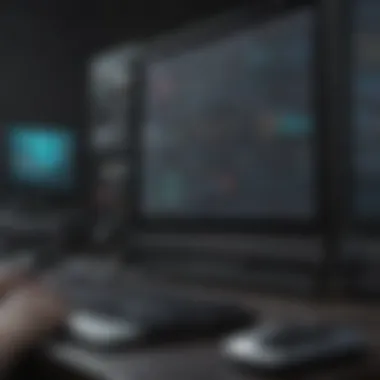
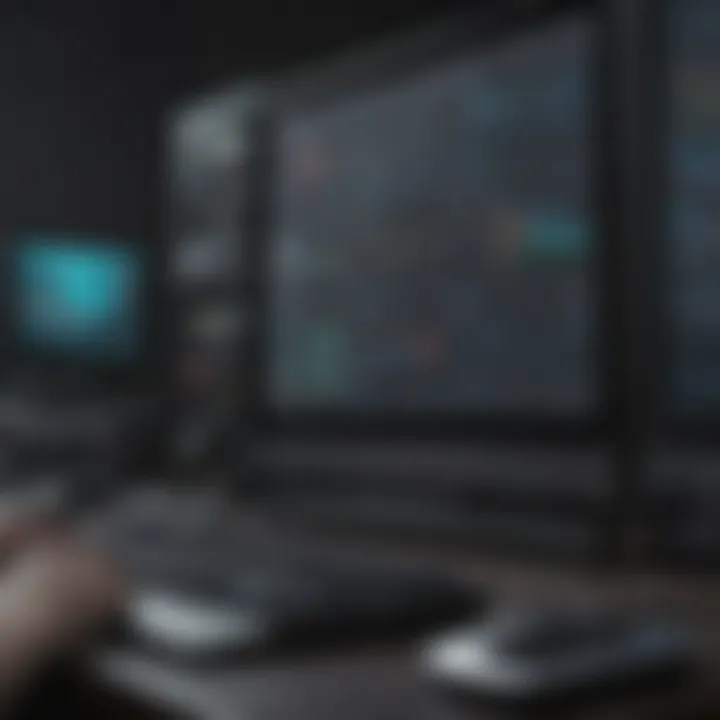
However, it’s not all sunshine and rainbows. Users often report that the performance varies significantly based on system specs. Older computers might struggle, which could lead to lagging gameplay. Still, for many, the benefits far outweigh the drawbacks.
NoxPlayer
NoxPlayer is another player worth mentioning in the emulator arena. This application prides itself on being geared specifically for gamers, offering a wide array of customizations that allow gamers to tweak settings to their liking. That’s not just fluff; it allows you to adjust controls, graphics, and even device properties. It sits comfortably between being powerful yet accessible enough for casual users.
One feature that distinguishes NoxPlayer from the crowd is its script recording option. Basically, it lets users record sequences of actions that can be replayed, which is a game-changer for repetitive tasks. However, a quirk of NoxPlayer is that it may consume more resources than some users are comfortable allocating, which can be a consideration for those on lower-end rigs.
VirtualBox
VirtualBox operates in the emulation world with a different lens compared to traditional gaming emulators. It’s aimed more at software testing and development. With VirtualBox, users can run different operating systems on their machine without needing to burn any disks or reboot. This makes testing software in a controlled environment a breeze. Many developers lean on it as it provides a versatile platform for creating and modifying systems as they build applications.
On the flip side, the user interface can be a bit intimidating for newcomers. It’s not as straightforward as a gaming emulator, which can deter the less tech-savvy users. Still, for those who are willing to put in a little extra effort, VirtualBox opens a treasure trove of possibilities.
VMware
When it comes to robust virtualization, VMware has established itself as a formidable contender. Similar to VirtualBox, it allows users to create and manage virtual machines. However, it pushes the boundaries a bit further by offering more advanced features tailored to enterprise needs. Users in corporate settings often turn to VMware for its stability and extensive features that support comprehensive virtualization strategies.
For users, one of the noticeable differences is in the pricing model. While VMware provides a free version, full-fledged functionality often comes at a cost, which can be a sticking point. There’s a distinct learning curve, as it’s designed for those who have specific virtualization needs, which are often not casual.
Considerations When Choosing an Emulator
When it comes to selecting a PC emulator app, understanding the foundational aspects is vital. Often, users opt for the first emulator that appears in their search, skipping the nitty-gritty details that can make or break their experience. With a myriad of options available, it’s essential to sift through the noise and focus on what's really important. This section guides you through some key considerations that can assist avid smartphone users and tech enthusiasts alike in making an informed choice.
System Compatibility
System compatibility takes center stage when choosing an emulator. It’s not simply about picking an app that looks good on paper; it’s about ensuring that the emulator functions seamlessly with your existing hardware and software. Not all emulators can run optimally across different systems, whether you’re using Windows, macOS, or Linux. Here are a few elements to think through:
- Operating System: Different emulators support different operating systems. An emulator running smoothly on one OS can crash on another. Always check the official system requirements provided by the emulator.
- Hardware Specs: Verify that your computer meets the necessary hardware specifications—CPU speed, RAM, and GPU capabilities. An underpowered setup might leave you frustrated with sluggish performance.
- Integration with Existing Software: Check if the emulator will work with other applications you rely on. A good emulator will integrate well without causing system conflicts.
Overall, the right choice here can save you time and headaches.
User Interface and Experience
The user interface (UI) is arguably the most visible aspect of any emulator. A clean and intuitive UI can enhance the user experience significantly, making your interactions smooth and enjoyable. Here’s what to consider:
- Layout and Design: Is the interface cluttered or easy to navigate? A well-designed emulator should provide easy access to all features without overwhelming you.
- Customization Options: Providing the ability to personalize your interface not only improves usability but also enhances your overall experience. Options for adjusting the layout, theme, and toolbars can allow the emulator to feel more intuitive.
- Help and Support Features: Good emulators often include help tools or community forums. This support can be invaluable if you hit a snag or want to tweak settings to optimize performance.
The phrase "first impressions matter" rings especially true here. A poorly designed interface can lead to frustration, no matter how powerful the underlying emulator may be.
Performance Metrics
Performance is a non-negotiable factor when it comes to emulation. Nothing is worse than investing in an emulator only to face frequent lags and crashes. Keep the following in mind:
- Speed and Responsiveness: A quality emulator should be lightning-fast, launching applications and games without noticeable delay. Look out for benchmarks or user reviews that highlight speed.
- Resource Management: Assess how well the emulator utilizes your system's resources. An effective emulator should not monopolize CPU or RAM, allowing space for other tasks on your machine.
- Graphics Quality: For gaming emulators, high-resolution graphics matter. Ensure the emulator can run at the resolutions you desire without sacrificing performance. Many emulators offer settings to optimize graphic quality based on what your computer can handle.
"Performance metrics often distinguish good emulators from great ones. ". While many may promise efficiency, only a select few deliver solid user experiences.
Considering these aspects—system compatibility, user interface and experience, and performance metrics—can significantly impact your emulator experience. Selecting an emulator can feel like navigating a jungle, but keeping a sharp focus on these points will light the way for a smoother journey.
Challenges with PC Emulator Apps
When examining the landscape of PC emulator applications, it’s crucial to grapple with the challenges that accompany their use. Understanding these obstacles helps users make informed decisions, especially for tech enthusiasts and avid smartphone users looking for optimal performance. While emulators provide a remarkable avenue into diverse computing environments, they can also present hurdles that affect user experience and functionality.
Performance Limitations
One of the major bumps in the road with PC emulator apps is performance limitations. While many emulators aim to mimic hardware accurately, the reality often falls short of ideal efficiency. For instance, running a resource-intensive game on a platform that doesn't meet the hardware specifications can lead to stuttering graphics, delayed responses, and overall sluggish performance. This situation can be even more frustrating for mobile users expecting smooth experiences akin to their native systems.
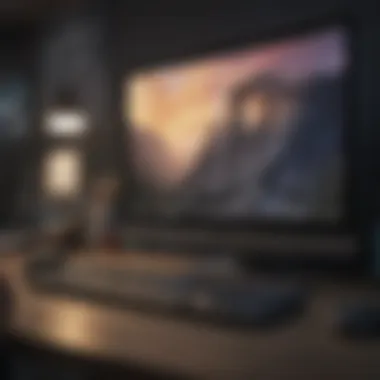
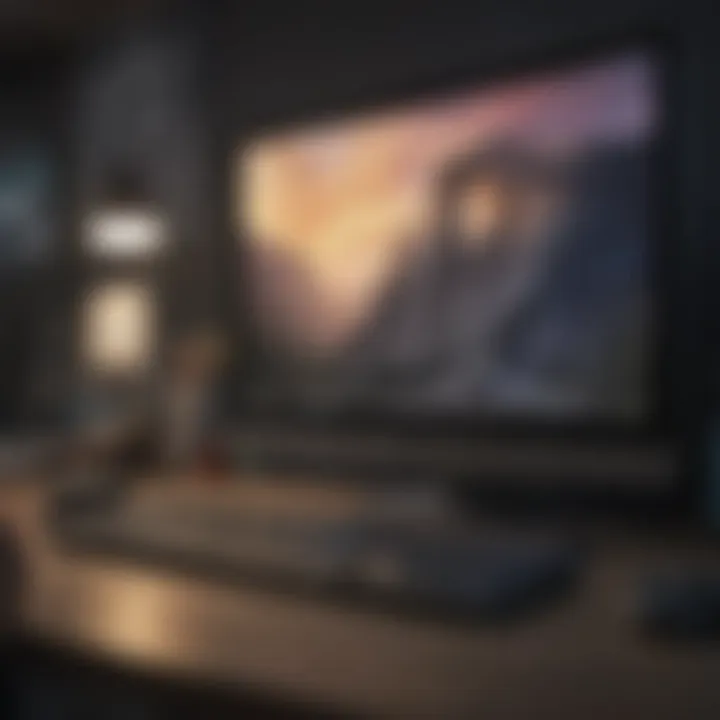
Key Factors Influencing Performance:
- Hardware Capability: The specifications of your PC or device matter immensely. A device with an outdated GPU or CPU will struggle to run sophisticated emulation applications.
- Emulator Design: Some emulators are built better than others. Inefficiencies in code can lead to bottlenecks and poor performance.
- Resource Allocation: Many emulators require significant system resources, sometimes causing conflicts with other running applications.
Understanding these aspects can help mitigate performance woes. Adjusting emulator settings or upgrading hardware are common solutions. Furthermore, staying plugged into community forums like reddit.com can provide valuable tips for enhancing emulator performance.
Software Compatibility Issues
Another substantial challenge lies in software compatibility. Emulators often struggle to fully support all applications available on the platforms they aim to emulate. This compatibility varies widely, meaning that not every game or software will work seamlessly, and some may not run at all.
Common Causes of Compatibility Problems:
- Dependence on Specific APIs: Many applications rely on native system APIs that emulators might not fully replicate, causing crashes or software malfunctions.
- Updates and Versions: An emulator may not always synchronize with the latest updates of the software it intends to emulate, leading to mismatches.
- Graphical and Audio Performance: Users may notice that audio or graphic features do not function as expected due to limitations in the emulation process.
"Ultimately, the promise of technology lies in its capacity for innovation but also in the understanding of its limitations."
Dealing with these software compatibility issues requires careful research. Consulting resources like en.wikipedia.org or technology blogs can provide insights into which applications work best with specific emulators.
Navigating these challenges effectively can enhance the overall experience when using PC emulator applications, ensuring users find utility in what could otherwise be a frustrating technology. Acknowledging these limitations is the first step toward a more informed emulator user journey.
Future of PC Emulator Applications
The landscape of PC emulator applications is constantly evolving, shaped by advancements in technology and changing user needs. This section looks ahead, analyzing the significance of future developments, the emergence of new technologies, and the potential for growth within the industry. Understanding these factors is crucial for anyone interested in the sustainability and evolution of emulation software.
Emerging Technologies
Emerging technologies in the realm of computing and software development hold vast promise for improving PC emulator applications. Innovations such as machine learning and virtual reality can drastically enhance the way emulators perform.
For instance, machine learning algorithms can optimize emulation processes, making them more efficient, which in turn can lead to significant improvements in speed and accuracy. If emulators can learn from usage patterns, they might be able to allocate resources more effectively and adapt to specific software needs without constant user input.
Additionally, the rise of cloud computing offers an exciting avenue for emulator apps. With cloud-based solutions, users might access sophisticated emulation environments remotely, reducing the need for heavy local installations. This also allows users to interact with various operating systems or applications without concerning themselves with compatibility issues that often plague traditional emulators.
Another area warranting attention is hardware advancements. As new operating systems and applications demand more processing power, emulators must adapt. Today’s high-performance graphics cards and multi-core processors provide a fertile ground for more advanced emulators that can bridge the gap between older software and current hardware capabilities.
Potential for Growth in Industry
The potential for growth in the PC emulator industry is supported by several factors. The global shift towards remote work, perpetual increases in gaming demand, and the need for cross-platform functionality contribute to a fruitful market environment.
- Gaming Domain: The video game industry thrives on nostalgia, with many gamers craving experiences from older platforms. Emulators provide access to classic games, tapping into a growing market. Developers who create emulators for popular retro consoles can benefit from this ongoing demand while integrating updates and maintenance to ensure smooth gameplay on modern devices.
- Software Development: Developers increasingly require robust testing environments to ensure compatibility across platforms. Emulators help in rapidly simulating various configurations. This relevance in software development indicates a growing reliance on emulators, especially as companies push the envelope of cross-platform features.
- Evolving Educational Tools: Education technology is also on the rise. Institutions can utilize emulators for teaching programming and computer science concepts without requiring physical machines. By integrating emulators into their curricula, schools can offer students hands-on experience with a variety of operating systems and software without the associated costs of physical hardware.
Overall, the future of PC emulator applications looks promising as technological advancements, industry demands, and educational needs converge to drive innovation in this space. As long as developers keep pace with these trends, the emulator landscape will likely continue to flourish, allowing users a gateway to diverse computing experiences without the constraints of traditional environments.
"The beauty of emulation lies in its ability to resurrect and preserve the past while embracing the future."
Dynamic changes in the tech world will warrant attention and responsiveness from emulator developers, ensuring that they not only meet current demand but anticipate future trends.
End
In wrapping up this exploration into PC emulator apps, we must underscore their significance in today’s tech landscape. These emulators serve not just as a vehicle for nostalgia-laden games or software testing, but as bridges connecting different platforms. They allow users to transcend device limitations, paving the way for a richer user experience.
Recap of Key Points
Throughout our discussion, several critical points have stood out:
- Understanding PC Emulators: We learned that these applications replicate the hardware of one machine using another, enabling different operating systems and software to run seamlessly together.
- Functionality and Types: From gaming to software testing, the versatility of emulators shines. They cater to various needs, whether it's playing classic games or developing applications.
- Benefits and Challenges: While PC emulator apps offer unmatched cross-platform compatibility and cost savings, challenges such as performance and software compatibility can impede user experience.
- The Future: Emerging technologies hint at a promising horizon for PC emulators, indicating further growth and adaptability in response to user needs.
Final Thoughts on Emulation
As we draw to a close, it’s clear that emulation is not merely a relic of the past but a vital component of modern computing. The capacity to run software across different systems fosters innovation and collaboration. Moreover, as technology evolves, so too will the capabilities of emulators. It’s an exciting time to be in this space; as these applications further develop, their role in gaming and software testing will continue to expand, making them indispensable tools for both developers and end-users alike.
"Emulation is, in many ways, a digital time capsule, preserving the essence of one platform while allowing interaction on another."
In summary, for avid smartphone users and tech enthusiasts, understanding the landscape of PC emulator apps can render both a deeper appreciation for technology's evolution and the opportunities it presents for future engagements. With careful consideration of various options, anyone can harness the potential of emulators to enhance their digital experience.



