Expert Guide: How to Safely Back Up Your Phone Data


Overview of Phone Data Back-Up
When it comes to preserving valuable information on your smartphone, having a robust backup strategy is paramount. This comprehensive guide delves deep into the intricacies of safeguarding your phone data effectively, ensuring both security and accessibility.
Essential Methods for Backing Up Phone Data
Understanding the fundamental techniques for backing up your phone data is crucial. From local backups to cloud storage solutions, this section explores various strategies to protect your valuable information from loss or corruption efficiently.
Local Backups
Local backups involve storing your data on physical devices such as a computer or external hard drive. This method provides a quick and secure way to ensure your data is safe, even if your phone is lost or damaged.
Cloud Storage Solutions
Utilizing cloud storage services like Google Drive, i Cloud, or Dropbox offers convenient and accessible options for backing up your phone data. These platforms provide seamless synchronization and automatic backups, keeping your information safe from any potential hardware failures.
Advanced Strategies for Enhanced Data Security
For those seeking advanced data protection, implementing additional security measures is essential. This section examines techniques like encryption, two-factor authentication, and automatic backup scheduling to add layers of defense to your phone data.
Encryption
Encrypting your backups adds an extra layer of security by converting your data into a coded format that can only be accessed with a decryption key. This process protects your information from unauthorized access, ensuring confidentiality and integrity.
Two-Factor Authentication
Enabling two-factor authentication on your backup accounts strengthens security by requiring an additional verification step beyond passwords. This added layer of protection minimizes the risk of unauthorized access to your sensitive data.
Automatic Backup Scheduling
Setting up automatic backup schedules ensures that your data is consistently saved without manual intervention. Whether daily, weekly, or custom intervals, this feature guarantees that your information is up-to-date and protected against unexpected data loss.
Synthesis of Key Backup Strategies
Introduction to Phone Data Backup
Understanding the Importance of Backing Up Phone Data
In the digital age, the significance of data backup cannot be overstated. It serves as a fundamental practice to protect essential information from unforeseen circumstances. Data loss, whether on a personal or professional level, can have devastating consequences. Losing important contacts, photos, messages, or documents can disrupt daily activities and even impact one's livelihood. Therefore, prioritizing data backup is more than just a precaution; it is a proactive measure to mitigate potential losses.


The Significance of Data Backup in the Digital Age
One of the key aspects of data backup in the digital age is the ability to create redundant copies of critical information. By doing so, individuals can rest assured that their data remains safe and accessible even if the primary device malfunctions or gets lost. This redundancy is a valuable characteristic of data backup, providing a layer of security and peace of mind to users.
Impact of Data Loss on Personal and Professional Life
The impact of data loss extends beyond inconvenience; it can significantly disrupt both personal and professional spheres. Imagine losing years' worth of contacts, cherished memories captured in photos, or important work documents due to a technical failure. Such scenarios underscore the importance of having reliable data backup systems in place to ensure continuity and mitigate the consequences of unexpected data loss.
Overview of Different Data Backup Methods
When considering data backup methods, the choice between local backup and cloud-based solutions plays a critical role. Both options have distinct characteristics that cater to varying user preferences and needs.
Local Backup vs. Cloud Backup Solutions
One primary consideration is whether to store backups locally or on the cloud. Local backups involve saving data on physical storage devices such as external hard drives or SD cards, providing users with direct control over their backups. In contrast, cloud backup solutions offer remote storage hosted by service providers, enabling users to access their data from any location with internet connectivity. Understanding the advantages and disadvantages of each method is essential in crafting a comprehensive data backup strategy.
Manual Backup Procedures vs. Automated Backup Tools
Another important aspect of data backup is the choice between manual and automated processes. Manually backing up data requires users to initiate and oversee the backup operations, providing a hands-on approach to data protection. In comparison, automated backup tools offer convenience and efficiency by scheduling regular backups without user intervention. Selecting the most suitable approach depends on individual preferences, technical proficiency, and the volume of data requiring backup.
Setting Up a Data Backup Strategy
Establishing a robust data backup strategy involves identifying crucial data and implementing a regular backup schedule to ensure data integrity and accessibility.
Identifying Crucial Data to Back Up
Before creating a backup plan, it is essential to determine the specific data that hold significance. This may include contacts, photos, videos, documents, or app data that are irreplaceable or deemed essential for daily operations. Prioritizing crucial data sets the foundation for a targeted and efficient backup process.
Establishing a Regular Backup Schedule
Consistency is key when it comes to data backup. Setting up a regular backup schedule ensures that data is consistently saved and updated, reducing the risk of data loss between backup intervals. By adhering to a predefined schedule, users can maintain data continuity and minimize the impact of potential data loss events. Developing a proactive approach to data backup instills a sense of control and security over valuable information.
Essential Steps for Backing Up Phone Data
Backing up phone data is crucial to safeguard valuable information and ensure accessibility. In this article, we will delve into the key elements, benefits, and considerations surrounding the essential steps for backing up phone data.
Using Built-in Backup Features
Utilizing the built-in backup features of Android and i OS devices plays a vital role in preserving data integrity. Exploring backup options on these platforms provides users with convenient methods to secure their information effectively.
Exploring backup options on Android and i


OS devices Exploring backup options on both Android and i OS devices offers users a straightforward approach to ensure data protection. The simplicity and user-friendly interface of these built-in features make them a popular choice among smartphone users seeking reliable backup solutions.
Customizing backup settings for specific data
Customizing backup settings for specific data allows users to tailor their backup preferences according to their unique needs. This customization feature enhances flexibility and control over the backup process, enabling users to prioritize the protection of their most critical information.
Utilizing Third-Party Backup Apps
Incorporating third-party backup apps into your data protection strategy can offer additional layers of security and functionality. Top-rated backup apps provide seamless data protection, making them a preferred choice for enhancing data security.
Top-rated backup apps for seamless data protection
Top-rated backup apps stand out for their robust data protection capabilities and user-friendly interfaces. These apps offer advanced features that simplify the backup process and ensure the safekeeping of valuable information.
Comparing features and functionalities of popular backup tools
When comparing features and functionalities of popular backup tools, users can identify the most suitable app for their specific needs. Understanding the unique offerings of each backup tool enables users to make informed decisions to optimize their data backup strategies.
Transferring Data to External Storage
Transferring data to external storage devices such as SD cards or external drives provides an additional layer of security for important information. Implementing effective strategies for these transfers ensures data security and accessibility.
Strategies for transferring data to SD cards or external drives
Strategies for transferring data to SD cards or external drives involve reliable methods to safely store and access information. Choosing the right transfer strategy based on data sensitivity and storage capacity is essential for maintaining data integrity.
Ensuring data security during external transfers
Ensuring data security during external transfers is paramount to prevent data breaches or loss. Implementing encryption protocols and secure transfer methods safeguards data during external storage processes, reducing the risk of unauthorized access or data leakage.
Advanced Techniques for Data Backup Optimization
Advanced Techniques for Data Backup Optimization focuses on enhancing the security and efficiency of data backup processes. In this section, we delve into crucial elements that elevate data protection strategies. Implementing advanced techniques is paramount in the digital landscape to mitigate risks and ensure seamless data management. By incorporating sophisticated methods, users can fortify their backup systems and safeguard their valuable information effectively. Embracing advanced practices is key to staying ahead of data threats and streamlining backup procedures.
Implementing Data Encryption Practices
Encrypting Sensitive Data for Enhanced Security
Encrypting sensitive data is a fundamental aspect of data security. It involves securing confidential information through cryptographic techniques, preventing unauthorized access and maintaining data integrity. The encryption process converts plain text into ciphertext, rendering it unreadable without proper decryption credentials. This method serves as a robust defense mechanism against cyber threats and unauthorized intrusions. The key benefit of encrypting sensitive data lies in its ability to protect critical information from falling into the wrong hands. While encryption enhances security, it's essential to manage encryption keys securely to ensure effective data protection. The unique feature of encrypting sensitive data is its capacity to shield data from vulnerabilities and enhance overall data security in the context of this article.

Selecting Encryption Algorithms for Optimal Protection
Selecting encryption algorithms plays a pivotal role in optimizing data protection. Different encryption algorithms offer varying levels of security and complexity, influencing the overall encryption strength. Choosing robust encryption algorithms enhances the effectiveness of data protection measures and ensures optimal security. The key characteristic of selecting encryption algorithms is their ability to determine the encryption's resilience against potential breaches. By selecting appropriate algorithms based on security requirements, users can fortify their data against evolving cyber threats. While encryption algorithms bolster security, understanding the advantages and limitations of each algorithm is crucial for effective data protection. Selecting encryption algorithms that align with security needs is integral to enhancing data protection strategies in the scope of this article.
Automating Backup Processes
Scheduling Automated Backups for Convenience
Automating backup processes simplifies data management by scheduling regular backups at predetermined intervals. This feature eliminates the need for manual intervention, ensuring that data is consistently backed up without user involvement. Scheduling automated backups offers convenience and peace of mind, guaranteeing that vital information is secure and up-to-date. The key characteristic of scheduling automated backups is its ability to streamline backup procedures and prevent data loss due to human error. By automating backups, users can establish a structured data protection regimen that optimizes efficiency and data integrity. While automated backups provide convenience, reviewing scheduled backup settings regularly is essential to maintain an effective backup strategy. The unique feature of scheduling automated backups is its capacity to enhance data protection and alleviate manual backup burdens, making it a valuable asset in this article.
Utilizing Backup Automation Tools for Efficient Data Management
Using backup automation tools enhances data management by simplifying backup processes and ensuring consistent data protection. These tools streamline backup tasks, minimizing the time and effort required for data backup operations. By utilizing automation tools, users can optimize data management workflows and reduce the risk of data loss. The key characteristic of backup automation tools is their ability to enhance efficiency and reliability in data backup operations. Incorporating automation tools into backup strategies improves data security and streamlines backup procedures for seamless data management. While automation tools offer efficiency benefits, choosing reputable tools with robust features and compatibility is crucial for maximizing data protection. Leveraging backup automation tools contributes to efficient data management and strengthens backup strategies within the context of this article.
Exploring Remote Backup Solutions
Cloud-Based Backup Services for Remote Storage
Cloud-based backup services provide users with the option to store data remotely on secure cloud servers. This method offers flexibility, scalability, and accessibility, making it an ideal choice for off-site data storage. The key characteristic of cloud-based backup services is their ability to ensure data redundancy and disaster recovery preparedness. By opting for cloud-based solutions, users can safeguard their data against physical damage or local data loss incidents. While cloud-based backups offer remote storage benefits, users should consider factors such as data privacy, encryption, and cost when selecting a service provider. The unique feature of cloud-based backup services is their capacity to provide users with scalable and secure off-site data storage solutions, enhancing data protection in this article.
Benefits and Considerations of Remote Backup Options
Exploring the benefits and considerations of remote backup options sheds light on the advantages and challenges of utilizing off-site data storage solutions. Remote backups offer data redundancy, disaster recovery preparedness, and access to data from any location with internet connectivity. The key benefit of remote backup options lies in their ability to ensure data availability and protection even in challenging scenarios. While remote backups provide flexibility and accessibility, factors such as internet connectivity stability, data transfer speeds, and service provider reliability should be considered for effective remote data management. Understanding the benefits and considerations of remote backup options helps users make informed decisions regarding their data storage and protection strategies. By weighing the advantages and limitations of remote backup solutions, users can enhance their data security posture and establish resilient backup mechanisms in this article.
Ensuring Data Integrity and Recovery
Ensuring data integrity and recovery is a critical aspect addressed in this article, focusing on maintaining the completeness of backup files and preparing for potential data restoration needs. This section delves into the importance of establishing robust data backup processes to safeguard essential information effectively. By emphasizing the significance of data integrity, readers gain a deeper understanding of the essential practices required to ensure the security and accessibility of their data.
Verifying Data Backup Completeness
Performing Regular Integrity Checks on Backup Files
Performing regular integrity checks on backup files is a pivotal step in data backup strategies. By routinely verifying the completeness and accuracy of backup files, users can mitigate the risk of data corruption or loss. This proactive approach aids in maintaining data reliability and integrity, ensuring that the backup files are ready for recovery whenever needed. The key benefit of this practice lies in its ability to detect any inconsistencies or errors in the backup data, allowing users to address potential issues promptly. While this method necessitates regular monitoring and attention to detail, its reliability and effectiveness make it a preferred choice for enhancing data backup processes.
Ensuring All Essential Data is Successfully Backed Up
Ensuring that all essential data is successfully backed up is imperative for comprehensive data protection. This practice involves verifying that critical information, such as documents, media files, and application data, is included in the backup files. By confirming the completeness of backup data, users can avoid overlooking important files and ensure that their entire digital footprint is secured. The unique feature of this approach lies in its proactive nature, as it helps preemptively address any gaps in the backup, reducing the probability of data loss. While this method requires thoroughness and organization, its benefits in terms of data security and peace of mind are invaluable for individuals seeking reliable data backup solutions.
Developing Data Recovery Contingencies
Creating Backup Redundancy for Data Recovery Purposes
Creating backup redundancy for data recovery purposes is a strategic measure to enhance data resilience. By duplicating backup files across multiple storage locations or platforms, users can increase the likelihood of successful data restoration in case of primary backup failure. This approach ensures that data recovery contingencies are in place, offering additional layers of protection against unforeseen data loss events. The notable advantage of backup redundancy is its ability to provide data redundancy, minimizing the risk of permanent data loss in critical situations. While implementing redundancy requires additional storage resources and planning, its role in bolstering data recovery capabilities makes it a valuable component of a comprehensive backup strategy.
Preparing for Data Restoration in Case of Emergencies
Preparing for data restoration in case of emergencies involves preemptively outlining procedures for swift and efficient data recovery. By developing clear restoration pathways and identifying key steps to follow in emergency scenarios, users can expedite the recovery process and minimize downtime. The key characteristic of this preparedness is its focus on proactive measures aimed at restoring data integrity promptly. This preparedness ensures that users are equipped to address data emergencies effectively, facilitating a seamless transition from data loss to recovery. Despite the need for pre-planning and resource allocation, the advantage of preparedness lies in its ability to enhance data recovery speed and success rates, making it a vital aspect of data backup readiness.



