Mastering Call Recording on Android: A Complete Guide
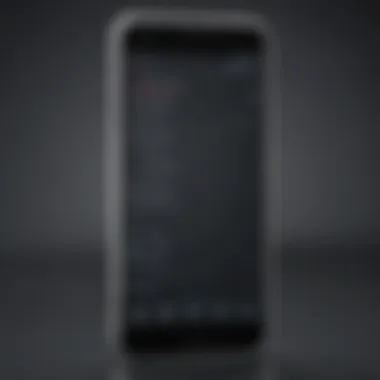

Intro
Recording incoming calls on Android devices presents a mixture of curiosity and necessity for users. With rapid growth in communication apps and the need to document conversations, understanding the technical processes and legality of this function is vital. Call recording can serve varied purposes such as retaining important business discussions or usable records for personal matters.
However, the process is not entirely straightforward. Android itself does not provide a built-in feature to record calls due to privacy concerns and legal restrictions in many regions. Thus, users often seek third-party applications that cater specifically to this need.
This guide aims to dissect both the legal implications surrounding call recording and the technical pathways for effectively achieving it. By extensively surveying various application options, necessary settings adjustments, and step-by-step instructions, we aim to equip readers with adequate knowledge to navigate recording incoming calls on their Android devices efficiently. Are you ready to dive into the world of call recording? Let’s embark on this explorative journey.
Overview of Recorded Calls on Android
Call recording is an overlapping topic rife with ethical and legal considerations depending on where you reside. These concerns span from notification requirements to invisible nuances embedded in consent laws.
Several applications available on Google Play Store can assist users in recording calls. Understanding the compatibility of a device is essential as different phones operate with unique Android versions, which affects app performance. Users must also familiarize themselves with how these apps function, ranging from automation capabilities to manual recording options.
Understanding Call Recording
Call recording signifies the ability to record conversations over a phone call on an electronic device. The use of this feature garners attention in many contexts such as personal, professional, or legal matters. Understanding how call recording works is essential for Android users who wish to utilize this functionality responsibly and effectively. Mastery of the underlying principles, alongside the technical intricacies, enables the user to engage with these tools meaningfully. This foundation sets the stage for a deeper exploration of recording features.
Definition of Call Recording
Call recording refers to capturing and storing phone conversations using a digital medium. This technology allows Android devices to save audio files of calls made or received. Such recordings can be beneficial for reference, compliance, or memory purposes. While the concept seems straightforward, several nuances complicate its use in real-world applications.
Call recording is a double-edged sword. It serves important personal and business functions while needing cautious treatment concerning consent and privacy concerns.
Importance of Call Recording
The significance of recording calls on Android exists in various realms. For many, it serves not only as an audit trail for conversations but also provides reassurance to verify discussions when memory fails. In business contexts, these recordings support training and risk management practices, improving customer service while ensuring accountability.
Moreover, such recordings can prove critical in legal situations. Automatically capturing evidence can safeguard against misunderstandings and disputes.
In summary, understanding the importance of call recording can unlock powerful functionality on Android devices. The combination of access to sophisticated technologies with urgent legal and ethical concerns makes it a relevant topic for everyday users.”
Paired with technical knowledge, responsible call recording practices bolster user confidence and enhance operational proficiency, yielding a well-rounded understanding of the topic.
Legal Considerations
Understanding the legal landscape surrounding call recording is crucial for any Android user interested in this feature. Laws vary by location and influence how one can proceed with recording calls. Being unaware of these regulations can lead to significant legal consequences, including fines or criminal charges. Thus, addressing these considerations ensures that users make informed decisions, such that their intent is not met with legal repercussions.
Laws Pertaining to Call Recording
The laws regarding the recording of phone calls are intricate and vary greatly depending upon jurisdiction. In many countries, the legality of recording a call is contingent upon consent from one or both parties involved in the call. Here are some key points regarding why noting this is necessary:
- One-Party Consent: In some regions, such as most of the United States, only one party's consent is necessary to make the recording legal. This means a user can legally record a call if they are participating in the conversation and they consent to it.
- Two-Party Consent: Conversely, certain jurisdictions require consent from all parties present on the call before recording can take place. European countries often adhere to stringent rules, requiring explicit consent to ensure the privacy rights of all involved.
- Public Awareness: Knowledge of the recorded nature of the call, or the absence thereof, might affect the legality of the recording. In some cases, failing to notify the other party might lead to potential breaches of privacy laws.
It’s advisable to consult with local laws or a legal professional for a precise understanding of applicable laws relevant to your area.
Consent Requirements
Before proceeding with any recording mechanism, understanding consent requirements is fundamental. The consent protocols matter significantly, especially in states or countries where two-party consent laws prevail.
- Informed Consent: It is pivotal that all parties involved in the conversation are fully aware that the call is being recorded. This serves not only to comply with legal standards but also to maintain trust in communications.
- Verbal Acknowledgment: One practical approach is to incorporate a polite query at the beginning of the call, ensuring both sides are comfortable with the recording. This can be as simple as stating, “I would like to record this call for reference purposes. Is that alright with you?”
- Textual Notification: Additionally, in some instances, providing a digital notice may suffice if verbal acknowledgment isn't feasible. This could be an SMS confirmation or an email sent ahead of the call.
In brief, failing to meet these consent requirements can lead to your recorded call being considered illegal. Thus, clarity, transparency, and appropriate discussions around recording can help safeguard users against potential violations.


Remember, always ensure that withholding information regarding call recording stands against legal frameworks, potentially in direct conflict with privacy standards.
Navigating the complex nature of legal considerations in call recording adds an essential layer of responsibility that should not be overlooked.
Technical Aspects of Call Recording
Understanding the technical aspects of call recording is fundamental for Android users who wish to document their conversations. This section elaborates on how Android devices support call recording and the limitations one may encounter when utilizing native functionalities.
How Android Supports Call Recording
Android operating systems include several functionalities that assist users in recording calls. Many Android devices come with native recording features baked in, offering users straightforward access. For example, recent models from Samsung, Xiaomi, and Google often include built-in call recorders. Users can activate these features within call settings, enabling a seamless way to capture discussions without needing third-party applications.
Adjustable settings allow for customization, giving users control over recording quality and even audio format selections. Bluetooth capabilities enhance functionality as well, permitting recordings through connected headsets. Users who rely on this technology can appreciate the convenience.
However, features available can also depend on geographical location. Therefore, not every model possesses the same capabilities or settings. Just because a device runs on an Android system doesn’t mean all models will support the same call recording features.
Limitations of Native Call Recording
While Android does provide built-in call recording support, several limitations are present. Firstly, not every Android phone has this capability, as several manufacturers opt out of it, often for legal reasons. Users may also find themselves limited by the length of recordings, making it problematic when long discussions occur.
Additionally, some models do not allow recording of certain voice calls due to software constraints. Blocks imposed may prevent third-party capturing applications from functioning effectively on specific networks or carriers.
Here's a brief overview of potential limitations:
- Regional restrictions: The availability of features can change based on user locations.
- Device variability: While one Android device may have robust features, another may only offer minimal abilities.
- Recording quality: Native options may not provide the highest quality, leading users to seek alternatives for enhanced clarity.
Users should consider the limitations enforced by both hardware and software when assessing their recording needs.
Hence, exploring third-party applications that specialize in call recording could become necessary. These dedicated apps tend to broaden a user's capabilities beyond what the device's native system allows.
Choosing the Right Application
Choosing the right application for call recording is a critical step in successfully capturing your phone conversations on Android devices. The sheer number of available applications can be both an advantage and a disadvantage. With a diverse market, there are options that suit different user needs. However, the variance in functionality, user experience, and legality can complicate the decision-making process.
When selecting a call recording app, it's essential to prioritize certain specific elements. First, consider functionality – not all applications offer the same features. Some may provide high audio quality, while others may have options for cloud storage or automatic uploads. Second, user privacy is a significant issue. Make sure that the app respects user data and complies with applicable laws. Third, consider user reviews and ratings to gauge reliability. Positive feedback often indicates trustworthiness and performance.
Finally, consider the app's design and ease of use. A user-friendly interface can significantly enhance your experience, especially for those who rely on call records for professional purposes. Evaluating these aspects will guide you to an application that meets your recording needs effectively.
Review of Popular Call Recording Apps
Several applications stand out when it comes to recording incoming calls. Here is an overview of some noteworthy options:
- ACR Call Recorder: Known for its versatility, this app provides cloud storage, diverse encoding formats, and extensive recording options. Users often praise its user-friendly design.
- Cube Call Recorder: This application allows for VoIP recording as well as traditional calls. It supports many popular platforms, making it a versatile choice.
- Call Recorder - ACR: A solid option for Android users wanting to manage recorded calls efficiently. It utilizes various methods to ensure recordings are successfully made.
- Boldbeast Recorder: This app offers robust functionality, allowing it to work on numerous devices, while delivering audio recording quality.
- Phone Call Recorder: Focused on simplicity, it provides easy access to recorded calls without unnecessary configurations.
It is worthwhile to try a few apps to see which interface resonates best with you.
Criteria for Selecting Call Recording Software
When it comes down to selecting software for recording calls, the following criteria should guide your choices:
- Supported Formats: Ensure the app supports diverse audio formats like MP3, WAV, or AMR, as this ensures compatibility with various playback devices.
- Recording Quality: Pay attention to the quality of the audio recordings. Higher quality might require more storage but will be necessary for clarity when it matters.
- Automatic Recording: Look for features that allow for automatic recordings. This is especially useful for professional settings, so you don't have to remember to start and stop manually during important calls.
- User Ratings & Feedback: Reviewing app feedback offers insight about stability, updates, and user satisfaction.
- Ease of Access: Look for apps that offer easy access to your recording library. The ability to create folders or tag calls can be valuable for organization.
- Legality and Compliance: Ensure that the chosen application maintains compliance with relevant legal requirements concerning call recordings.
Following these criteria will help ensure that you select the right tools for call recording on Android devices.
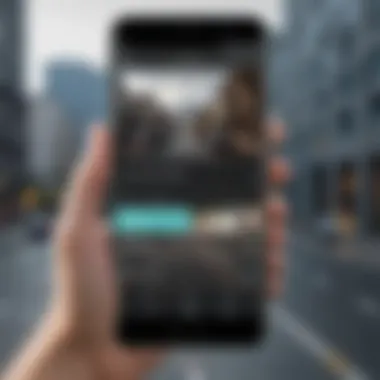

Step-by-Step Guide to Recording Incoming Calls
Recording incoming calls on Android devices requires understanding and careful arrangement of specific settings. This step-by-step guide aims to facilitate the process, ensuring that users can easily and effectively record calls. The importance of this section lies in its ability to simplify the recording procedure, addressing technical, legal, and practical aspects in a clear manner. A well-documented process helps users avoid common pitfalls and enhances their experience, empowering them with useful knowledge.
Preparing Your Device
Before any recording can begin, users must prepare their device adequately. First, make sure to have a compatible Android device. Various smartphones offer different levels of support for call recording. Systems that are running stock Android or a variation that supports built-in call recording will allow for simpler processes.
Secondly, be aware of (and free up) sufficient storage. Recordings can consume considerable space based on length and audio quality settings. Consider utilizing external storage options if needed.
Configuring Call Recording Settings
Setting up the recording function is crucial for effective use. Here is how to configure the necessary settings:
Enabling permissions
Enabling permissions allows the chosen application to access the microphone and the phone. This step is important because it ensures that the app can capture audio during calls effectively. Without these permissions, the app cannot function properly when a call is in progress. Users should review the permissions requested by any installed recording application. It encourages informed choices about which apps to use. The advantage here is convenience; a well-permissioned app improves call clarity during recordings, leading to satisfactory results.
Adjusting audio formats
Adjusting audio formats allows users to choose how recordings will be saved, influencing both the quality and the size of the files. Popular formats include MP3 and WAV, each with distinct benefits. MP3 files are compact and easy to share, while WAV maintains higher audio fidelity. The capacity to manage audio quality helps cater to personal preferences and specific needs for audio clarity in recordings. One possible downside is that higher quality formats tend to consume more storage space, which could be a consideration for long recordings.
Initiating a Call Recording
Having prepared the device and configured settings, initiating the recording is straightforward yet vital. During a call, either tap the designated button within your recording application or enable the automatic record feature if the app offers it. Some apps may also provide a notification or a sound cue indicating that recording is starting. Awareness of these features enhances user experience and ensures optimal use of the call recording software.
Accessing and Managing Recorded Files
Accessing and managing recorded files is vital in the realm of call recording on Android devices. Even though you might already understand how to record calls, the process of reviewing, organizing, and storing those files represents a pivotal stage in the overall experience. Ensuring that your recordings are easy to find can significantly streamline personal or professional follow-ups and enhance information retrieval. Moreover, proper management can prevent data loss, keep track of legal compliance, and ensure that recordings are readily accessible when needed.
Locating Recorded Calls
Once you have recorded an incoming call, knowing where to find these files is crucial. The location of recorded calls can depend on the app used for recording. Most applications offer clear default directories where these files are stored. Here are some common places to look:
- Default File Folder: Many call recording apps save files in the default ’Recordings’ or ’Calls’ folder within your internal storage.
- App-Specific Directory: Applications like ACR or Cube Call Recorder may create separate directories in your storage, so explore that area directly.
- Cloud Storage Options: Some apps enable automatic backups of recordings on cloud services like Google Drive or Dropbox, enabling flexibility in access.
Generally, using a file manager app can enhance visibility, allowing you to navigate through various folders and locate your recordings easily. With the right file management tool, the search process can become far more efficient.
Organizing and Storing Recordings
Depending on personal or business needs, organizing and storing your recordings can create both efficiency and security. Consider the following tactics:
- Categorize by Date or Topic: It may be useful to sort files based on the date recorded, the subject matter, or the contact involved. This will simplify retrieval.
- Develop a Naming Convention: Using clear and descriptive file names can save time during searches. A format such as YYYY-MM-DD_Type_Contact is often effective.
- Periodic Backups: Regularly backing up recordings to a safe storage solution, such as an external hard drive or different cloud service, is prudent to ensure security and durability.
Keeping recordings organized not only fosters professionalism but also enhances your ability to act on crucial conversations when necessary.
Proper management of recorded calls serves a dual purpose: enhancing accessibility and ensuring compliance. Maintaining an orderly system empowers users and helps them maximize the potential of their recordings.
By carefully managing the access to and the organization of your call recordings, you’ll create a smoother experience that can adapt to both personal and workplace needs.
Troubleshooting Common Issues
Troubleshooting common issues related to call recording is a vital part of ensuring that users have a seamless and effective experience. Despite the efficacy of call recording applications and device settings, users may encounter technical glitches or legal hurdles that can interfere with the recording process. Understanding how to manage these challenges not only enhances the user experience, but also ensures that users can record calls confidently while adhering to relevant laws and regulations.
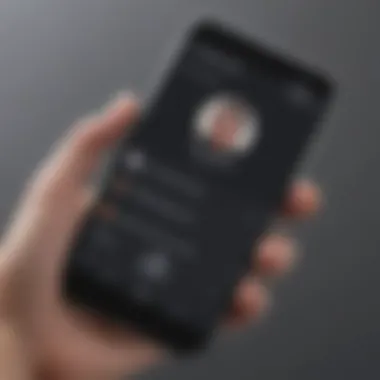

Technical Glitches
Technical issues can arise for various reasons, interfering with the ability to record calls on Android devices. These issues might range from app crashes to unsuitable audio formats. Here are some of the most frequently reported problems:
- App Crashes: User reports often indicate that.call recording apps may unexpectedly close during a call, resulting in lost audio. Identifying app stability is critical.
- Poor Audio Quality: If the recording sounds muffled or has too much background noise, it usually indicates a microphone issue or improper settings controlled within the app. Verify that the right input source is selected.
- Incompatibility: Some Android models or versions may not support specific call recording apps. Always check the app's compatibility with the device you use.
To resolve these glitches, ensure you regularly update both your device software and the call recording application. Keeping software up to date helps eliminate bugs and enhance functionalities. Users should also consider limiting the number of background applications that run while recording calls, as they can compete for resources. If problems persist, searching forums or community platforms may provide insights into the specific issues faced by similar users.
Legal Conflicts
Recording calls poses several legal complexities, which are crucial for users to be mindful of. Each country and even state may have stringent laws regarding call recording, particularly about obtaining consent from both parties involved. Understanding these regulations guarantees compliance and allows users to avoid legal disadvantages or disputes. Key considerations include:
- Single-Party Consent: In some jurisdictions, only one participant must be aware of the recording, while, in others, all parties must give clear consent prior.
- Reason for Recording: Certain laws protect specifics of call recording, such as recorded information potentially used for maintain operating transparency or security.
- Data Protection Laws: Be aware of general data protection regulations like the General Data Protection Regulation (GDPR) if calls involve personal data.
Failing to follow legal requirements can have severe repercussions. Therefore, consuming awareness of these laws is essential for anyone planning to record phone calls. Consulting legal advice if you doubt the regulations helps ensure adequate protection from unwanted legal actions.
Best Practices for Call Recording
Call recording is not just a simple feature; it involves legal considerations and personal responsibilities. Understanding best practices is critical for users who want to navigate this feature with awareness. This section will delve into fundamental practices that one should follow when recording calls. Adhering to these best practices not only ensures legal compliance but also augments the quality and usability of the recordings.
Recording Etiquette
When recording a call, etiquette is paramount. It involves manners and practices that show respect towards all parties included in the conversation. Understanding how to communicate one's intentions clearly can help in avoiding misunderstandings.
- Inform the Other Party: Always make it a point to inform the person on the other end of the call that the conversation is being recorded. This is aligned with consent laws that many jurisdictions impose, and it also fosters transparency.
- Seek Consent: Apart from simply informing, explicitly obtaining consent is advisable. Even in states where it's not legally required, asking further solidifies trust and reduces awkwardness.
- Be Mindful of Tone and Purpose: The tone during a recorded call can change how it is perceived later. Aim to maintain a professional and neutral demeanor. Understand the context of the conversation prior to recording to ensure alignment.
Transparency is key. Ethical practices build a trusting dynamic that enhances communication.
By practicing good recording etiquette, users can enhance relationships and turn a potentially invasive act into a shared understanding.
Ensuring Quality and Clarity
Clear audio can dramatically impact the usability of a recording, especially if it requires review for important details later. Several factors contribute to obtaining high-quality audio recordings.
- Use Quality Equipment: Good microphones and headsets can capture pronounced audio more efficiently than built-in microphones. Investing in a decent external mic may yield much better results.
- Choose an Appropriate Environment: Opt for quiet environments to reduce background noise. Even village creeks and crowded places can introduce distracting sounds.
- Check Volume Levels: Before starting a recording, ensure that volume levels are properly adjusted. Too soft or too loud sounds can obfuscate critical portions of a conversation.
- Maintain Connectivity: Poor network connections can impact call quality. Engage instead where connectivity is stable to capture a clear voice and dialogue.
These practices when cnsistently employed will provide satisfactory outcomes. By given attention to clear audio quality, users can enrich the clarity and purpose of recorded conversations.
Future Trends in Call Recording Technology
The advancement of technology has started to affect many aspects of daily life. One significant area seeing transformation is call recording. With users increasingly concerned about privacy and the reliability of information they capture, understanding the emerging trends is crucial. In this part of the guide, we analyze potential innovations that could shape the future of call recording on Android devices.
Emerging Technologies
Innovations like artificial intelligence (AI) are becoming essential in monitoring and managing phone calls for recording purposes. AI can improve the accuracy of call documentation, making it possible to not just annotate recordings but also analyze the sentiment and content of the conversations. This applies to both business and personal use.
Additionally, cloud storage solutions are playing a significant role in the effortless management of recorded calls. Users can back their recordings directly to the cloud and access them from varied devices. This avoids concerns around storage limitations on the device while also enhancing accessibility.
Voice recognition technology is evolving too. It has the promise of transforming not only how recordings are made but also how they can be sorted and retrieved. Rather than manually searching through hours of conversation, users could potentially ask for specific topics or participants, streamlining retrieval of past calls. The function to identify and categorize recordings can help organize content for educational or professional applications.
"Emerging technologies in call recording provide transparency and better organization for users, ultimately facilitating efficiency in how recorded data is accessed and utilized."
Predicted Developments
The future also brings developments related to enhanced security measures. As concern for privacy grows, apps will need to ensure data protection throughout all stages of recording and storage. Expect more encryption methods to protect recordings. An increase in permissions management may also emerge, allowing users to control who has access to their recordings effectively.
Additionally, the usage of blockchain may revolutionize the way recordings are maintained. With its claimed immutability and security features, blockchain technology can ensure recordings are tamper-proof. This could add extra trust for legal purposes, as organizations might be increasingly interested in verifiable records when culinary best contact systems.
Finally, user-oriented designs are likely to evolve. User interface (UI) and user experience (UX) enhancements can help make recording processes more intuitive. There will be an increased focus on ease of use across various demographics. All possible captured targets of future apps will aim to remove barriers between users and the reliable recording of critical information.
Thus, as we look forward to these innovative trajectories, it becomes paramount for users of Android devices to remain informed. Understanding these trends helps in planning to utilize technology responsibly and effectively.



