Recover Contacts from Gmail: A Step-by-Step Guide
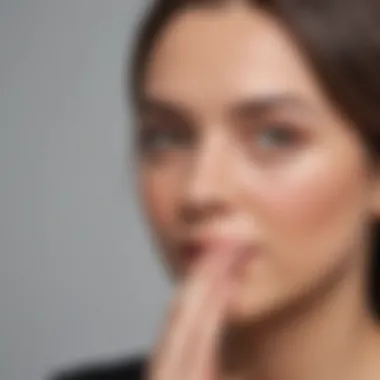

Intro
In the digital age, managing contacts effectively is essential. Many rely on Gmail for storing important contact information. However, accidents happen. You may found yourself in a situation where vital contacts are accidentally deleted. Whether due to user error, account migration, or technical issues, the consequences can be frustrating. This guide serves as a detailed resource, aiming to educate readers on various methods to recover contacts from Gmail.
This article discusses strategies that can assist you in retrieving lost contacts. It also highlights preventative measures to avoid future mishaps. Understanding the tools available in Gmail and Google services is crucial for any smartphone user or tech enthusiast. As we examine the recovery process, our focus will be on clarity and practicality, ensuring you can restore your contacts efficiently.
Prologue to Contact Recovery
Recovering contacts is a critical topic for anyone relying on digital communication, especially users of Gmail. Contacts serve as the backbone of our electronic interactions; they connect us with colleagues, friends, and family. Losing access to this information can disrupt daily operations, affect personal relationships, and lead to significant frustration. Understanding the methods available for contact recovery empowers users to maintain their communication network effectively. This guide dives deeply into the processes involved in restoring lost contacts and outlines practical measures for preventing future loss.
Understanding the Importance of Contacts
Contacts are more than mere names and numbers stored in an application. They reflect connections that represent professional networks, personal relationships, and sometimes even vital services. The significance of maintaining an updated and complete contact list cannot be overstated. For professionals, losing a contact could mean the loss of a client or collaboration opportunity. For individuals, it may result in the inability to connect with loved ones. Therefore, ensuring that contact information is both reliable and easily recoverable is essential.
Common Scenarios for Contact Loss
Accidental deletions are perhaps the most common form of contact loss. Users might inadvertently remove contacts while cleaning up their address books. Other situations include migrating from one Google account to another, where syncing issues may cause contacts to be overlooked or lost altogether. Sync settings between multiple devices can also contribute to contact discrepancies. In addition, situations such as account hacking or unauthorized access can result in altering or erasing contacts. Recognizing these scenarios is the first step in addressing the recovery process effectively.
Accessing Your Gmail Account
Accessing your Gmail account is a crucial step in recovering lost contacts. Before attempting any recovery method, you need to log into your account. Understanding this process ensures that you can navigate the recovery steps more efficiently. A smooth login experience can minimize frustration during a stressful moment when you've lost important contacts. This section will cover the procedures for logging in and how to navigate Gmail settings effectively.
Login Procedures
The login process for Gmail is relatively straightforward. It involves a few essential steps that, if followed correctly, should lead you to your inbox in no time.
- Open the Browser: Start by launching your preferred web browser. You can use Chrome, Firefox, or any other app you like.
- Go to the Gmail Website: Type in the address "gmail.com" or use a search engine to find Gmail.
- Enter Your Email: On the login page, you will see fields for your email and password. Enter the email address linked to your contacts that you wish to recover.
- Input Password: After entering your email, click the "Next" button. You will then be prompted to enter your password. Ensure that your password is correct. If you forget it, follow the on-screen instructions to recover it.
- Two-Step Verification: If you have enabled two-step verification, you will face an additional security step. This may involve entering a code sent to your mobile device or using an alternate authentication method.
Once you log in successfully, you can begin the process of recovering your contacts.
Navigating Gmail Settings
After logging in, navigating the Gmail settings is important for accessing the recovery features. Familiarity with the interface will help in quickly locating the necessary options.
To access the settings, follow these steps:
- Click on the Gear Icon: In the upper right corner of your Gmail page, find the gear icon. Click on it to open the settings menu.
- Access All Settings: From the dropdown, select "See all settings." This action will lead you to a new window with various tabs.
- Find the Contacts Tab: Look for the tab labeled "Accounts and Import" or "Contacts". Here, you can manage your contacts and access recovery options.
- Explore Advanced Settings: Depending on your usage and requirements, exploring advanced settings might reveal useful tools to safeguard your information. This includes options for syncing contacts and setting up preferred displays.
By understanding how to access your Gmail account and navigate its settings, you lay the groundwork for effective contact recovery processes ahead. Remember, each step employed is vital in ensuring your contacts remain intact and easily recoverable.
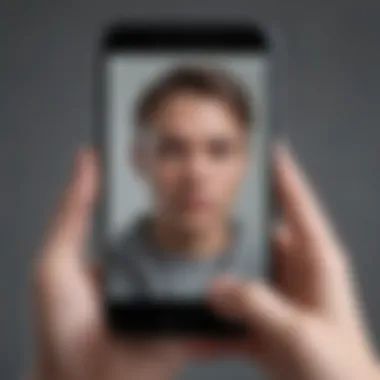

Using Google's Built-in Recovery Features
Using Google's built-in recovery features is an essential part of managing contacts on Gmail. These features are designed specifically for users who find themselves in situations where they have lost important contacts. Gmail’s recovery tools provide a practical approach to retrieving lost information, minimizing the emotional impact associated with losing contacts, whether due to accidental deletions or other mishaps.
The major benefits of leveraging these built-in features include their user-friendliness and efficiency. Users can recover deleted contacts without needing any technical proficiency or third-party tools. With a few clicks, Gmail can identify and restore contacts that have been recently deleted. Additionally, the system automatically creates a backup of contact information at regular intervals, allowing users to restore their data to a specific previous state. This can be particularly helpful when contact loss occurs over an extended period.
Recover Deleted Contacts
To recover deleted contacts on Gmail, you first need to navigate to the Google Contacts page. Once there, find the menu option labeled "Trash" or "Deleted Contacts." This section retains contacts that have been recently removed, usually over the past 30 days. The interface is straightforward, providing an easy way to view and select contacts for recovery.
Here are the steps you should follow:
- Sign into your Gmail account.
- Go to Google Contacts by clicking on the Google Apps icon, then selecting Contacts.
- Click on "Trash" found in the left sidebar.
- Review the list of deleted contacts.
- Select the contacts you wish to restore.
- Click the "Restore" option.
Successfully restoring contacts will place them back into your main contact list without disruption. This feature helps users manage contact lists securely, reducing anxiety over potential losses.
Note: Contacts deleted from the Trash will be permanently removed after 30 days.
Restoring Contacts from Backup
If you need to restore contacts from a backup rather than from the Trash, the process involves importing previously saved contacts. Google allows you to export contact lists in different formats, such as CSV or vCard. This makes it easy to store backups on local devices or external services. In case of contact loss, importing from these backups is a straightforward solution.
The steps are:
- On the Google Contacts page, find the option labeled "Import".
- Select the file type you wish to import (CSV or vCard).
- Choose the backup file stored on your device.
- Click "Import".
By utilizing these backup capabilities, you ensure your hard work in managing contacts is preserved. Regularly backing up contacts is highly advised to safeguard against unexpected data loss.
Through these built-in features, users gain access to efficient contact recovery methods directly within the Gmail interface, creating a seamless experience in managing and maintaining contact information.
Manual Recovery Methods
Manual recovery methods are vital for retrieving lost contacts when built-in options do not suffice. Users often face situations where contacts are deleted and the standard recovery features of Gmail cannot restore them. This can happen due to several reasons, including but not limited to accidental deletions or sync errors. Thus, knowing how to manually recover contacts can be a lifesaver, providing users with alternative avenues to regain their important information.
When considering manual recovery, it is crucial to understand what tools and resources are available. Various applications and software are designed specifically for contact recovery. They can scan through data, sometimes even in cases of corrupted files, to retrieve useful data. This provides peace of mind for users who may worry about losing their contact details permanently. Additionally, these third-party tools can offer utilities that enhance the overall management of contacts.
However, one must be cautious when choosing these tools. Not every application is trustworthy, and some may harm data rather than recover it. It's essential to evaluate user reviews or consult platforms like Reddit or Facebook for recommendations. This precaution can prevent potential data hazards and save time and effort in the long run.
Exploring Third-party Recovery Tools
Several third-party recovery tools are available that can help recover lost contacts. These tools come with distinct features, allowing users to restore contacts effectively. Most of them operate on straightforward principles: scanning the device or account for deleted data and presenting options for retrieval.


Some popular recovery tools include Dr.Fone, EaseUS MobiSaver, and PhoneRescue. Each of these tools has specific user interfaces and functionalities that facilitate recovery:
- Dr.Fone: This tool provides a complete recovery solution for various data types, including contacts. It supports several Android devices, making it versatile for many users.
- EaseUS MobiSaver: Known for its user-friendly interface, it allows users to easily recover contacts lost due to accidental deletions or system crashes.
- PhoneRescue: This tool not only focuses on contacts but can retrieve many other types of data, such as messages and photos, providing a holistic recovery experience.
Before using any third-party service, necessary precautions should be taken. Always ensure you are downloading from the official website to avoid malware. Reading user feedback also provides insights about the reliability and effectiveness of the tool.
Exporting Contacts for Future Safety
Preventive measures are indispensable in contact management. Exporting contacts regularly ensures that there is a backup available, making recovery simpler in case of data loss. Users can export their contacts directly from Gmail to several formats such as CSV or vCard, which are compatible with other applications.
Here's how to export the contacts manually:
- Open Gmail: Go to your Gmail account and click on the Google Apps icon in the upper right corner. Select "Contacts" from the dropdown.
- Select Contacts: Once you are in the Contacts area, choose the contacts you want to export, or select all.
- Export Options: Click on the More button and select "Export." You will then be given options for file types.
- Download File: Choose your preferred file format and download the export file.
By regularly exporting contacts, users create a safety net against potential data losses. This practice minimizes recovery efforts and enhances convenience. In the case of any unexpected issues, these backups act as a reliable source for restoring contacts.
Regularly exporting contacts can significantly reduce the risk of permanent data loss.
Through understanding and implementing manual recovery methods and preventive practices, users can manage their contacts effectively and reduce anxiety surrounding data management.
Preventive Measures for Contact Management
Effective contact management is crucial in our fast-paced digital age. Contacts represent personal and professional connections, and their loss can lead to significant frustration and disruption. Preventive measures can help in minimizing the chances of losing these essential details. By understanding and implementing specific strategies, users can enhance their contact security and streamline recovery processes.
Regularly Backing Up Contacts
Regularly backing up contacts is one of the most effective ways to secure your information. With Android devices and Google services, users can take advantage of built-in backup options offered by Google. These features automatically save contacts to Google Drive or other cloud services, enabling easy recovery when needed.
To create a backup, follow these steps:
- Open the Google Contacts app on your device.
- Tap on the Menu button, often represented by three horizontal lines.
- Select Settings and then choose Export Contacts.
- Choose where to export the file, such as to your Google Drive.
This process is not extensive. Regular backups ensure that even if contacts are accidentally deleted or the device is lost, recovering this data remains possible. Additionally, downloading a backup file periodically allows users to store this vital data locally on their computers. Keep in mind that creating backups should not be a one-time event; it is essential to do this regularly, such as monthly or biweekly, depending on contact changes.
Syncing Contacts Across Devices
Syncing contacts across devices adds a layer of convenience and security. Users often switch between different devices, including smartphones, tablets, and computers. Ensuring that all devices have the same up-to-date contact information enhances communication efficiency. Google's ecosystem allows seamless sync, which means contacts are available on any signed-in device.
To enable contact syncing, follow these steps:
- Go to Settings on your Android device.
- Scroll down to Accounts and select your Google account.
- Ensure that the toggle for Contacts is turned on.
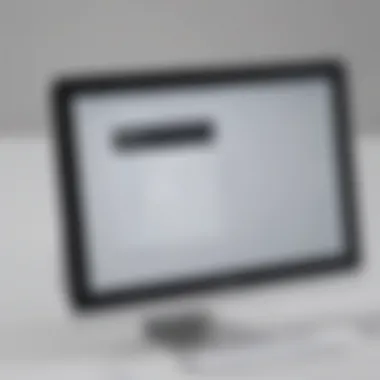

By enabling this feature, every modification made on one device reflects on all others. This syncing capability not only helps in keeping information current but also acts as a failsafe against data loss. In case any device fails or gets lost, the contacts remain intact and accessible from other synced devices.
Overall, taking preventive measures in contact management can save considerable time and hassle in case of data loss. Engaging regular backups and utilizing device syncing can vastly improve the security and accessibility of important contact information.
Common Issues and Troubleshooting
Troubleshooting common issues related to contact recovery is a crucial aspect of managing your Gmail contacts effectively. An understanding of the possible roadblocks can save time and reduce frustration. Many users encounter obstacles when trying to restore lost contacts. Knowing how to navigate these bumps in the road not only eases recovery but also enhances overall confidence in using these digital tools. Furthermore, learning about common errors may help users minimize future occurrences, ensuring that contact management remains a smooth experience.
Error Messages During Recovery
Error messages can sometimes appear when users attempt to recover contacts in Gmail. These messages can vary but often indicate problems with the recovery process. Common issues include the following:
- Insufficient Permissions: Sometimes, recovery attempts may fail due to permission restrictions on the account.
- Network Issues: Connectivity problems can also lead to error messages, hindering the recovery process.
- Outdated Software: Users may face errors if they are not using the latest version of their browser or the Gmail app.
When users see error messages, the logical next step is to pinpoint the cause. First, double-check your network connection. Try reloading the page or restarting your device. If that doesn’t work, ensure your software is updated. If persistent errors continue, consider visiting the Gmail Help Center for detailed guidance.
"Understanding error messages is vital for successful contact recovery. Ignoring these can prolong recovery efforts."
Account Access Problems
Account access problems can severely impede contact recovery efforts. Such issues can arise due to several factors, including:
- Forgotten Passwords: Users often forget their account credentials, making it impossible to access their Gmail.
- Security Settings: Changes in account security settings can inadvertently restrict access.
- Two-Factor Authentication: While it enhances security, unsuccessful attempts to navigate two-factor authentication can block access as well.
To solve account access problems, users should follow a systematic approach. First, utilize the password recovery tool provided by Google. This tool offers a straightforward pathway to reset credentials. If security settings may be the issue, check Google's support pages for steps to regain access. For those utilizing two-factor authentication, ensure the authentication method is functioning smoothly. Setting it up correctly can often prevent these access problems altogether.
In summary, being prepared for potential issues during contact recovery fortifies the user's ability to navigate Gmail more effectively. Addressing these common concerns mitigates the stress associated with recovering essential contacts.
Finale
In summarizing the wide scope of recovering contacts from Gmail, it is essential to understand the salient points discussed throughout this guide. As smartphones and digital communication become more critical in our lives, the importance of contacts can't be overstated. Contacts are more than just names and numbers; they are vital links to personal and professional networks.
Recap of Key Points
To reinforce the knowledge shared here, let us recap the core elements:
- Understanding Contact Loss: Recognizing how accidental deletions, hardware changes, or unfortunate migrations can result in losing important contacts.
- Accessing Recovery Features: Gmail offers built-in tools like the recovery options for deleted contacts and backups that can restore your list with relative ease.
- Manual Methods: Sometimes, third-party applications may provide additional avenues for recovery, but thorough research is necessary to ensure their reliability and security.
- Preventive Measures: Regular backups and syncing across devices are ways to safeguard your contacts, ensuring that you minimize the risk of loss.
- Common Issues: Being knowledgeable about potential error messages and access problems equips you to troubleshoot effectively.
These key insights highlight not only the processes of recovery but also the crucial preventive strategies that can save time and stress in future scenarios.
Final Thoughts on Contact Recovery
Recovering contacts from Gmail requires a blend of understanding the available tools and implementing proactive measures. As technology evolves, so do the methods for managing our digital lives. Users who familiarize themselves with not just the recovery process but also the maintenance of their contact databases will experience fewer issues.
The act of recovering contacts is often straightforward, thanks to Google’s robust framework. However, it is the foresight of regular backups and syncing that truly empowers users. Remember, an organized contact list can enhance communication efficiency and reduce the frustrations that come with digital mishaps.
A well-managed contact list is not merely a luxury; it is essential for seamless communication in today’s interconnected world.



