Recovering Deleted Photos on Samsung Galaxy Devices


Intro
In today’s digital world, Samsung Galaxy devices stand out due to their robust features and user-friendly interface. However, one common issue that users face is the accidental deletion of photos, which can lead to significant distress. This article explores several methods to recover those lost images, diving into the native features available on the devices, popular third-party applications, and reliable backup options.
Overview of the Smartphone
Smartphone Preface
Samsung has been a leading player in the smartphone market, continually pushing the envelope with each new release. The Galaxy series, known for its high performance and cutting-edge technology, caters to a diverse range of consumers.
Key Features and Specifications
Samsung Galaxy devices offer a variety of features such as high-quality displays, advanced camera systems, and efficient processors. Most models come with ample storage options and expandability through microSD cards. These specifications ensure that users capture and store numerous photos conveniently.
Pricing and Availability
Pricing varies across different models in the Galaxy lineup, accommodating both budget-conscious buyers and those seeking high-end specifications. Availability typically spans major electronic retailers and online platforms, ensuring easy access for consumers across multiple regions.
Understanding the Importance of Photo Recovery
Accidental deletions happen frequently. Whether due to user error or a malfunction in the device, losing important photos can be troubling. Understanding how to recover images is essential for all Samsung Galaxy users.
Recovery Methods for Deleted Photos
Native Features
Samsung devices come equipped with several built-in options for photo recovery.
- Google Photos: Many Galaxy devices integrate Google Photos as a native app. Deleted images are often stored in the 'Trash' for a limited time, allowing users to restore them easily. Simply access the app, navigate to the 'Trash', and select the photos you wish to recover.
- Samsung Cloud: Users can sync their photos with Samsung Cloud, providing a backup. If photos are deleted, users can log into the cloud service to recover them, provided they have been backed up before deletion.
Third-Party Applications
For those needing more robust recovery options, several third-party applications offer effective solutions.
- DiskDigger: This is a popular choice that scans the device for undeleted files, offering chances to recover photos that were removed.
- EaseUS MobiSaver: It is user-friendly and effective, allowing users to recover lost images from their internal storage or memory cards.
Backup Options
Regular backups provide peace of mind. Users can enable automatic backups to Google Drive or Samsung Cloud, safeguarding their data against accidental loss.
Preventive Measures for Data Safety
Taking proactive steps can help protect your precious memories. Here are some recommendations:
- Regular Backups: Schedule frequent backups to cloud services.
- Organized Photo Management: Keep your gallery organized to reduce the risk of accidental deletions.
- App Management: Only install reliable apps from established sources to prevent unnecessary data loss.
"Being proactive is always better than being reactive, especially with valuable data like photos."
Ending
Recovery of deleted photos on Samsung Galaxy devices is not only possible but can be done efficiently and with minimal stress. By understanding the various methods available, users can ensure their important moments are never truly lost. The integration of native features, utilizing third-party applications, and maintaining regular backups empower users to take command over their digital memories.
Understanding Photo Deletion on Samsung Galaxy
The process of photo deletion on Samsung Galaxy devices can have significant implications for users. Understanding how deletion occurs is critical for effective recovery. This section aims to highlight the nuances of deletion types, as well as the potential impacts these actions may have on users.
Types of Deletion
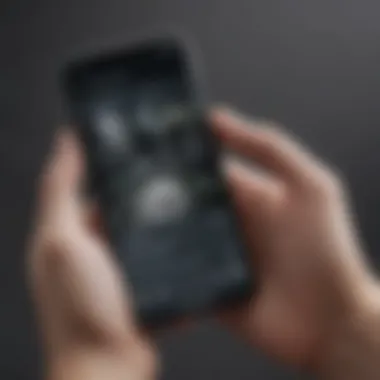

Accidental Deletion
Accidental deletion is a common occurrence among smartphone users. It typically happens when an individual misclicks or mistakenly selects a file for removal. This type of deletion is significant as it represents a significant portion of why users seek recovery methods. The key characteristic here is its unpredictable nature, making it a frequent reason for data loss. Being aware that many deletions happen unintentionally can guide users in implementing better data management practices. The unique feature of accidental deletion lies in its immediate remedy possibility. Most Samsung devices provide immediate recovery options, which means that users can restore files quickly. However, a disadvantage exists in the form of user awareness. If users do not realize immediately that a deletion has occurred, they might miss the opportunity to recover the lost files.
Systematic Deletion
Systematic deletion refers to the intentional removal of files. This could be due to a user wanting to free space or deleting files they perceive as no longer necessary. It's important because it showcases a methodical approach to data management. The key characteristic of systematic deletion is that it involves deliberate action taken by the user. This makes it a considered choice within the realm of data loss. One unique aspect of this type of deletion is that users often feel more confident about it, believing that they have made informed decisions. However, the disadvantage here lies in potential regrets. Once files are systematically deleted, users may wish to recover some of them later, creating more complexity in the recovery process.
Virus Attack
Virus attacks on Samsung devices can lead to unwanted data loss, including photos. Such attacks often result in files being deleted without the user’s consent or knowledge. Understanding this aspect is crucial in the discussion of photo deletion because it introduces an external factor that can compromise data integrity. The key characteristic of a virus attack is its randomness. Unlike accidental deletion or systematic deletion, virus attacks are out of user control. This factor elevates the importance of security measures. The unique feature of virus attacks is that they can sometimes lead to more severe issues than mere photo loss. In addition to deleted photos, they can affect overall device functionality. However, the disadvantage is that recovering data post-virus attack can be a complex, multi-step process that requires specialized tools.
Impact of Deletion
Loss of Personal Memories
The loss of personal memories encapsulated in photos can have profound effects on users. When photos are lost, it is not merely the image that is gone, but also the associated memories and experiences. This characteristic makes it a vital aspect of understanding photo deletion. The emotional weight carried by photos significantly impacts user experiences. Unique in this sense is how restoration efforts often focus as much on emotional recovery as on technical processes. The advantage of recognizing this aspect is that it encourages more effective recovery strategies, driven by a personal need to reclaim memories.
Functional Device Concerns
Functional device concerns arise when photos are deleted alongside other core data. Such deletions can impact how users interact with their devices. This can be significant, as many rely on their Samsung smartphones not just for personal memories but also for essential functionalities. The key characteristic here is the interdependence of data. Media files often contribute to how devices operate and how enjoyable the user experience is. One unique aspect of this is that recovery might not only focus on photos but also on restoring device function. A disadvantage can occur if users are unaware that deletion may compromise other files or settings.
Emotional Implications
Loss of photos can lead to emotional implications that should not be overlooked. Users may experience feelings of frustration, sadness, or anxiety due to the loss. This dimension highlights the human element involved in photo deletion incidents. The key characteristic of emotional implications is their variability among individuals. Different users might react differently to similar losses based on personal significance or attachment. A defining feature in this regard is understanding that emotional responses can impact users’ future decisions regarding their data management practices. The advantage to acknowledging these implications is that it allows for a more holistic approach toward data recovery, making the process less mechanical and more personalized.
Native Methods for Photo Recovery
Using the Google Photos App
Google Photos acts as a primary tool for photo recovery on Samsung devices. It provides several convenient features that enhance the user experience.
Accessing Trash
Accessing the Trash in Google Photos allows users to retrieve deleted images easily. This section stores photos deleted within the last 30 days. Its main characteristic is the straightforward interface that anyone can navigate. The benefit is that most users already have Google Photos installed, making it readily available. However, the disadvantage is the time limit on recovery, as files permanently delete after the storage duration lapses.
Restoring Photos
Restoring photos from the Trash is a quick process. Users can select images and choose the restore option with just a few clicks. This key aspect contributes significantly, as it minimizes the stress of losing valuable pictures. A unique feature is the ease of access to multiple photos for restoration simultaneously. The upside is efficiency, but the downside remains the ever-present threat of extending time without recovery leading to permanent loss.
Limitations of Google Photos
Despite its advantages, Google Photos has limitations. Some users may find the app lacks comprehensive file recovery for images deleted outside the 30-day period. Understanding these limitations is crucial for better data management. They remind users not to rely solely on this method, especially if they often delete photos without considering recovery options. The unique feature here is the app's requirement for an internet connection to access all functions, which might not be available at all times.
Samsung Cloud Backup
Samsung Cloud Backup allows users to secure their data comprehensively. It stands out because it integrates deeply with device settings, enhancing user experience.
Settings for Backup
In the Settings, users can manage their backup preferences. This feature allows customization based on the frequency and type of files backed up. It is beneficial because it provides peace of mind, ensuring that essential data is stored securely. Yet, users must remember to activate the backup options, as failure to do so means lacking a safety net for their precious images.
Recovering from Samsung Cloud
Recovering photos from Samsung Cloud is a seamless process. Users can access backed-up images directly from the Cloud interface. This functionality contributes notably, as users typically do not need technical skills. It also ensures that most images are recoverable unless they have been explicitly removed. However, users face potential connectivity issues when attempting to recover files, which could impede the recovery process.
Verifying Backup Integrity
Verifying backup integrity ensures that stored files remain intact and accessible. This characteristic is particularly crucial for users who store substantial amounts of data. Regular checks can prevent the disappointment of discovering empty or corrupted backups. Yet, the downside is that some users may overlook this step, leading to unwelcome surprises when attempting to restore data.


Gallery App Features
The built-in Gallery app presents various features that enhance photo recovery options. Understanding these can lead to effective and efficient retrieval methods.
Accessing Recently Deleted Folder
The Recently Deleted Folder in the Gallery is a straightforward way to salvage lost photos. This section is generally easy to navigate, making it a popular choice among users. It allows recovery from deletions made within 30 days. However, the downsides are similar to Google Photos, making time management essential.
Duration of Retention
The duration for which files are retained in the Recently Deleted Folder is consistent with other recovery methods. Knowing that photos can be put back during this period is necessary for users. However, the time restriction acts as a challenge, requiring users to act quickly to recover pictures.
Steps for Photo Restoration
Restoring from the Gallery is user-friendly. A few taps are usually all it takes. This user-centric process stands as one of the significant benefits of utilizing Samsung's native features. However, while the process is simple, users often must make quick decisions, or risk permanent image loss, which can be frustrating.
Using Third-Party Applications
When native methods for photo recovery do not yield the desired results, third-party applications provide an alternative option for Samsung Galaxy users. These applications often offer enhanced recovery capabilities, making them an essential consideration. Their ease of use and specialized features can significantly increase the chances of recovering deleted photos. Still, users should be mindful of the apps they choose, as not all are created equal. Understanding the criteria for selecting these tools, installation processes, and user feedback helps in making informed decisions.
Overview of Recovery Apps
Criteria for Selection
Choosing the right recovery app is crucial. Key considerations include the app's reliability, compatibility with Samsung devices, and the range of recovery features it offers. A good app should be able to recover various file types, not just images. It must also have a straightforward user interface, as complicated processes can deter users. The most beneficial apps often include easy-to-follow guides that streamline recovery tasks. Users also benefit from applications with regular updates, ensuring that they remain functional with newer device models.
Installation Steps
The installation process for recovery apps can vary, but simple steps usually make them user-friendly. First, users need to download the application from a trusted source, such as the Google Play Store. After downloading, it should be installed following prompts that usually require granting necessary permissions for optimal performance. An important point is to ensure that the app does not require excessive permissions, which could pose privacy risks. Some apps may offer additional installation features, like transfer options for restored files, which enhances their appeal.
User Reviews and Ratings
User reviews and ratings are significant in assessing the effectiveness of recovery apps. They provide real-world feedback on features and performance. A high rating does not always guarantee success, but consistently positive comments can indicate reliability. Users should pay attention to reviews that mention specific outcomes, such as successful recovery rates or issues encountered. Consideration of user feedback helps potential users gauge what to expect, which can save time and effort in their recovery journey.
Examples of Top Recovery Apps
DiskDigger
DiskDigger is a popular choice among users for photo recovery. Its key feature is the ability to recover files from memory cards and internal memory. The app's versatility in supporting numerous file formats makes it notably effective. One downside is that it may require rooted access on some devices, limiting its usability for non-technical users. However, for those comfortable with it, DiskDigger offers a solid option with comprehensive scanning capabilities.
EaseUS MobiSaver
EaseUS MobiSaver delivers a straightforward recovery process. It is user-friendly and widely regarded for its effectiveness in recovering deleted photos. The key characteristic is its step-by-step guide within the app, providing prompts that assist users throughout the recovery process. A limitation is that some advanced features are restricted to the paid version, potentially making it less appealing for users looking for a completely free solution.
PhotoRec
PhotoRec is another strong candidate for photo recovery, especially known for its open-source nature. It works across various platforms, broadening its accessibility. Its strength lies in the ability to recover all types of files, not limited to images alone. A consideration for users is that its user interface is less intuitive than some alternatives. However, it remains a powerful tool for users looking for a comprehensive recovery solution.
Guide for Using Recovery Software
Downloading and Installation
The first step in using any recovery software involves proper downloading and installation. Ensuring the app is from a trusted source is key to avoiding potential malware. After installation begins, users should carefully follow the prompts. One unique feature of many mainstream recovery programs is a preliminary scanning process that might allow users to preview recoverable files before proceeding. This can streamline decision-making regarding which files to restore.
Scanning Your Device
Once the app is installed, scanning your device is a crucial step. The scanning process can be thorough or quick, depending on the user's choice. A complete scan may take longer but often yields better results by identifying more files. Users should be aware that scanning can affect device performance, necessitating patience. Achieving a successful scan heavily relies on the tool's algorithms, making it essential to choose a reputable app known for effective scanning capabilities.
Recovering Lost Files


Finally, recovering lost files comprises reviewing scanned results and selecting desired files. This step usually involves simply tapping on the files users wish to restore. A relevant feature in many apps is the ability to categorize recovered files. This can simplify browsing through extensive lists, allowing users to focus on specific file types or locations. Challenges can arise if larger files are difficult to recover, as they may require additional steps. Nonetheless, successful recovery not only restores photos but also retraces moments of significance for users, reinstating part of their digital narrative.
Remember: Always back up your data regularly to avoid reliance on recovery methods.
Backup and Prevention Strategies
Backup and prevention strategies are critical for safeguarding photos on Samsung Galaxy devices. When photos are lost, the emotional impact can be significant. Consequently, establishing robust backup practices can mitigate the risk of losing valuable memories. These strategies not only enable recovery efforts but also serve as a proactive measure against potential data loss.
Effective Backup Practices
Regular Backup Schedule
Regular backup schedule is essential for ensuring that your photos are consistently saved. This practice allows users to create regular snapshots of their data, resulting in less anxiety around photo management. Technology changes rapidly, and without a structured schedule, users may find themselves vulnerable to unexpected losses. A regular interval, such as weekly or daily backups, helps maintain data hygiene and integrity.
The key characteristic of a regular backup schedule is its systematic nature. Users can automate the process with settings on their devices or apps. This feature ensures peace of mind, knowing that photos are routinely archived. However, users must be vigilant to not ignore this schedule, as any lapse could lead to unprotected data.
Utilizing Cloud Storage Options
Utilizing cloud storage options for photo backup enhances data accessibility. Many services provide the benefits of off-device storage, allowing files to be accessed from anywhere with an internet connection. This significantly reduces the risk of data loss due to physical damage to devices.
The key characteristic of cloud storage options is scalability. Users can expand storage as their needs grow without changing physical devices. Services like Google Drive or Dropbox offer user-friendly interfaces for managing and organizing files. However, reliance on a cloud service demands a stable internet connection and may involve periodic subscription fees, which can be a disadvantage for some.
Exporting to External Drives
Exporting to external drives provides a physical backup option for users who prefer tangible storage solutions. This practice allows users to create archives on hard drives or USB sticks. It serves as an additional layer of security beyond cloud services.
The primary benefit of using external drives is autonomy; users control their data without dependency on third-party services. It also provides high storage capacities at a generally lower cost. Nonetheless, external drives can be misplaced or damaged, thus requiring users to store them securely.
Preventing Accidental Deletion
Preventing accidental deletion is as vital as recovery strategies. User habits and educational practices can significantly decrease risks associated with unintentional data loss.
User Education
User education plays a crucial role in preventing accidental deletions. Informing users about how to navigate their devices and apps can reduce mishaps. Many smartphone users do not fully understand the features and settings of their devices, making them prone to mistakes.
The characteristic of user education is its focus on awareness. By educating users on the importance of careful handling of data, the instance of accidental loss can be minimized. Workshops or tutorial videos can be useful tools. However, educational efforts must be ongoing, as technology is constantly evolving.
Implementing Usage Restrictions
Implementing usage restrictions can also prevent unintentional deletions. By limiting access to certain features or settings, users can minimize the risk of accidental loss. For instance, setting up user profiles with restricted privileges on shared devices can help.
The key aspect of usage restrictions is the protective barrier it creates. This method can be particularly effective in family settings where multiple users access the same device. However, overly restrictive settings may frustrate users, making it important to find a balance.
Understanding App Permissions
Understanding app permissions is vital in maintaining control over data management. Many apps request permissions that may lead to accidental deletions, such as camera apps or photo organizing tools. Users need to be aware of what permissions they grant.
The unique feature here is that users can tailor permissions based on need. Regular quizzes or refreshers on app permissions could empower users to make informed decisions. On the downside, constant reminders or educational efforts might be ignored, leading to potential negligence in managing permissions properly.
Ensuring effective backups and preventive strategies promotes a sense of security in using Samsung Galaxy devices, safeguarding precious memories and essential data.
The End
Recap of Recovery Methods
Recovery methods can be classified mainly into two categories: native features and third-party applications. Native tools, such as the Google Photos app and Samsung Cloud, provide users with a straightforward approach to recover lost images. These methods are often built into the device, ensuring ease of access. On the other hand, third-party applications like DiskDigger and EaseUS MobiSaver offer more advanced recovery options. Users must weigh the benefits and limitations of each method to choose the best fit for their needs. A systematic approach—starting from basic recovery tools to more complex software—can yield favorable outcomes in retrieving lost photos.
Final Thoughts on Data Management
Data management goes beyond recovery. It encompasses preventive measures that can be integral to safeguarding your images. Establishing a regular backup routine is fundamental. Utilizing services such as cloud storage options or external drives will enhance data security. Users should also educate themselves about their device's functionality and settings. Understanding app permissions and implementing usage restrictions can further prevent accidental deletions in the future. By being proactive, users not only protect their valuable memories but also enhance their overall experience with Samsung smartphones.
"An ounce of prevention is worth a pound of cure."
By integrating a well-thought-out recovery and data management strategy, users can navigate the complexities of digital preservation. Improving knowledge in these areas not only optimizes device usage but reassures users that their memories are safe.



