Recover Deleted WhatsApp Chats: Expert Recovery Guide

Intro
In the digital age, communication is critical. Many users rely on messaging platforms to stay connected, and WhatsApp is among the most popular. Yet, accidents happen, and sometimes important conversations are deleted. This guide serves as a resource for users seeking to recover deleted WhatsApp chats.
Understanding the implications of deleting chats and knowing the recovery options can help mitigate the frustration of lost messages. Whether through the app's built-in features or external software solutions, there are ways to retrieve these conversations. Additionally, the article will provide proactive measures to safeguard data in the future.
This comprehensive exploration is tailored for those who value detailed insights into functionality and recovery methods. The methods outlined will help clarify the effectiveness and limitations of each recovery approach.
Overview of WhatsApp Recovery Options
Understanding how to recover deleted chats on WhatsApp requires examining both the app's native features and additional tools available.
Native Recovery Options
WhatsApp has built-in functionalities that allow users to restore chats. The primary method involves utilizing backup services like Google Drive or iCloud.
- Backup Settings: Ensure your WhatsApp backup settings are configured. Regular backups can prevent data loss.
- Restoring from Backup: If chats are deleted, reinstalling the app may prompt a restore from the most recent backup.
- Local Backups: WhatsApp also stores local backups. If backup settings are set to daily, users can restore previous messages without relying on cloud services.
External Software
When native options are insufficient, various software applications offer additional recovery capabilities. These tools often require a computer connection. Popular software includes:
- Dr.Fone
- EaseUS MobiSaver
- Tenorshare UltData
Each of these applications has specific features to aid recovery but varying success rates.
"Understanding the limits of recovery methods is crucial to managing expectations when attempting to retrieve lost messages."
Preventative Measures for Data Loss
Taking steps to minimize future data loss is essential. Regularly backing up chats can save a great deal of hassle.
- Schedule Regular Backups: Set WhatsApp to back up chats daily or weekly based on usage frequency.
- Use Multiple Backup Methods: Utilize both local and cloud backups for an extra layer of security.
- Be Mindful of Deletion: Before deleting chats, double-check if important conversations are included.
Understanding these options helps users regain critical information lost through accidental deletion. This guide provides a pathway for recovery while emphasizing the importance of preventive measures.
Understanding Chat Deletion on WhatsApp
Understanding how chat deletion works in WhatsApp is vital for any user. Whether you accidentally deleted an important conversation or wish to clear space on your phone, knowing the implications of these actions can save time and effort in your recovery attempts. Chat deletion on WhatsApp doesn't necessarily equate to data loss; it opens discussions on strategy and outcome. This section discusses the consequences of clearing chats and contrasts the nuances between archiving and deleting, helping users make informed decisions.
Impacts of Clearing Chats
Clearing chats can lead to feelings of distress, especially when important exchanges or memorable moments seem to vanish. The action can affect both personal and professional communications, depending on the context of the messages. For instance, in a business setting, erasing conversations could result in loss of essential information or missed opportunities once shared through text. Furthermore, the act of clearing chat history impacts your current understanding of relationships, as contexts within conversations could be lost.
Additionally, clearing a chat can inadvertently lead to confusion if participants are not aware of changes in the dialogue history. Missing threads can hinder follow-up discussions and may create misunderstandings. Keeping a clear grasp on the ramifications of chat deletion ensures users take this action judiciously, weighing potential benefits against the real risk of losing valuable information.
Differences Between Archiving and Deleting
Understanding the distinction between archiving and deleting chats is crucial. Archiving a chat means hiding it from your main view without removing it. This feature allows you to reclaim screen space while keeping your conversations intact. In contrast, deleting a chat permanently removes all messages within that thread.
When a chat is archived, users can access it at any time by scrolling through archived chats. This offers a level of flexibility, especially for conversations that may be revisited later, such as group discussions or sporadic messages from acquaintances. On the other hand, deletion represents a finality that can lead to irreversible loss.
In summary, knowing the impacts of chat clearing and the crucial differences between archiving and deleting equips WhatsApp users to manage their messaging effectively. These insights serve as an essential foundation for exploring recovery options later in this guide.
Native Recovery Options
The native recovery options available in WhatsApp provide users with essential tools to recover deleted chats. These options are crucial because they are built directly into the app, making them accessible to all users. Understanding these methods can be beneficial for those who might accidentally delete important conversations or wish to restore previous discussions. WhatsApp's built-in recovery features leverage backup functionalities to guard against data loss, presenting a straightforward solution compared to third-party tools.
Using WhatsApp's Built-in Backup Feature
The first method for recovery involves WhatsApp's built-in backup feature. This feature allows users to secure their chat history either automatically or manually.
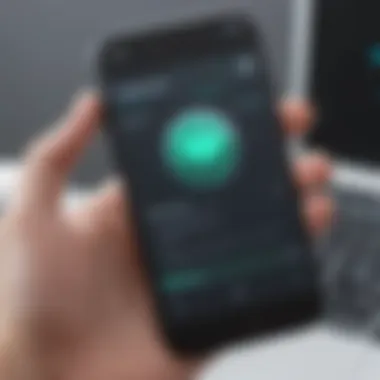

Setting up Automatic Backups
Setting up automatic backups is vital for users who seek to protect their chat data proactively. This feature enables WhatsApp to back up chats regularly without requiring manual intervention. The user can select the frequency of backups—daily, weekly, or monthly.
One of the key characteristics of this feature is its seamless integration with cloud services such as Google Drive on Android devices. This integration allows for easy access to backed-up data from any device by simply logging in with the same account. A unique advantage of setting up automatic backups is that it minimizes the risk of losing data due to forgetfulness or oversight. However, it is important to note that users need to ensure they have enough storage space on their chosen cloud service, as exceeding limits may prevent new backups from being created.
Restoring from Cloud Backups
Restoring from cloud backups is another essential aspect of utilizing WhatsApp's backup features. When users install WhatsApp on a new device or after reinstalling it, they are prompted to restore chats from the latest backup. This process is easy and will significantly contribute to recovering deleted conversations.
The primary characteristic of this method is convenience. Users can retrieve entire conversations with just a few taps. However, a unique feature is that restoring from cloud backups will only bring back messages deleted before the last backup occurred. Thus, if a chat was cleared after the last backup, the messages will not return. This limitation means that users must regularly back up their data to effectively use this recovery method.
Local Backup Recovery
Local backup recovery provides an alternative for users who may prefer not to use cloud solutions. This method involves files stored on the device itself, allowing users to recover chats even without internet connectivity.
Accessing Local Backup Files
Accessing local backup files can be complicated but is a powerful tool in the recovery process. WhatsApp creates local backups on the user's device every day at 2 AM and stores them in the internal memory. Users can navigate to this folder using a file manager to find these backup files.
The key characteristic of local backups is that they do not rely on cloud storage, ensuring that users always have a recovery option on-device. Moreover, a unique advantage is that local backups can be retained for different days, allowing the possibility of retrieving messages from several previous backups if available. On the downside, users must be careful when navigating local files, as deleting these files can result in permanent data loss.
Manual Restoration Process
The manual restoration process refers to users extracting backup files directly from the device for restoration. Once the local backup file is located, users can rename the file and restore it by reinstalling WhatsApp.
This method allows for greater flexibility since users can choose a specific date of the backup they wish to restore. A key advantage of this process is that it can help retrieve conversations that might have been cleared unintentionally after the latest cloud backup. However, the downside is the technicality of the process. Users unfamiliar with file structures may find this challenging, leading to potential errors during restoration.
Understanding WhatsApp Backup Mechanics
WhatsApp users often face situations where they accidentally delete chats or data they wish to keep. Understanding WhatsApp's backup mechanics is crucial in these scenarios. The backup system is fundamental, allowing users to restore lost conversations, images, and voice messages. Knowing how often these backups occur and their limitations can significantly impact the recovery process. This understanding shapes the strategy for how one should manage their conversations.
Frequency and Timing of Backups
WhatsApp backups can be scheduled and are typically done automatically. Users can set these backups to occur daily, weekly, or monthly, depending on their preferences. Each scheduled backup ensures that recent conversations and media are saved. However, timing is crucial; if a chat is deleted shortly after the last backup, restoring that chat could be impossible since it does not exist in any backup file.
Effective management of backup timing ensures that important data is preserved. If one frequently uses WhatsApp for critical conversations, they may consider more frequent backups. Regularly scheduled backups provide peace of mind. However, setting backups to automatic schedules without reviewing them can lead to missed updates, hence being aware of the timing becomes essential for effective data management.
Limitations of Backups
Backups, while helpful, are not foolproof solutions. Understanding their limitations allows for better data management.
Data Types Excluded
Not all data gets backed up on WhatsApp. For example, temporary media files, such as status updates, do not get saved in backup files. This exclusion can be problematic for users who might think everything is being saved all the time. It's crucial to recognize this aspect when relying on backups. Users could lose important content if they assume everything is always safe.
The key characteristic here is the selectivity of what is included in the backup. Users should routinely check what is archived. Understanding what types of data are excluded will help in planning how to manage important information, ensuring important data is kept securely elsewhere.
Retention Periods
Each backup has a specific retention period. WhatsApp only keeps backups for a limited time, generally dictated by the user's settings. If a backup is not updated regularly, older backups may be removed over time. Once these older files are gone, that data can no longer be restored.
The retention period is significant because it dictates how long users have to recover deleted messages. Users need to be proactive to ensure that they are not relying solely on old backups that may no longer be available. The unique feature here is that while backups guard against loss, their fleeting nature can also lead to data being permanently inaccessible if users are not vigilant.
"A clear understanding of backup mechanics ensures informed decisions about data management and recovery."
Proper knowledge of these mechanics can optimize the safety of data. The insights gained through understanding frequency, timing, and limitations will ultimately assist users in making sound choices regarding their data on WhatsApp.
Third-Party Recovery Tools
Third-party recovery tools are pivotal to the process of recovering deleted WhatsApp chats. While WhatsApp provides built-in mechanisms for data recovery, such as cloud backups and local storage solutions, these approaches can sometimes fall short, especially in complex recovery situations. Third-party tools offer an alternative path that can provide better recovery rates, unique features, and user-friendly interfaces. They can be particularly useful for users who have not set up regular backups or who need to recover specific chats quickly.
Overview of Popular Recovery Tools


Specifications
When discussing specifications, we look at the core functionalities and features these tools offer. Popular recovery tools like Dr.Fone, EaseUS MobiSaver, and Tenorshare UltData tend to provide robust features including:
- Data Type Compatibility: Many of these tools support recovering various types of data beyond just WhatsApp, such as photos, videos, and contacts.
- Compatibility with Different Devices: These applications often support a wide range of smartphone models and operating systems, making them versatile choices.
One key characteristic is that they often allow for a preview of recoverable messages. This unique feature enables users to identify specific chats before committing to recovery, maximizing efficiency. However, there are disadvantages, such as that some tools require a rooted device for full functionality, which can affect device warranty.
Cost Considerations
Cost is another critical aspect to consider when choosing third-party recovery tools. Many of these tools are not free, laying out some initial costs for users.
- License Fees: Most tools charge either a one-time fee or a subscription model, which can impact long-term usability.
- Free Trials: Some tools offer limited free trials to test their effectiveness before purchasing.
The importance of cost considerations lies in budgeting for potential recovery solutions. A unique feature is the tiered pricing model, allowing users to choose plans based on their specific needs. However, the main disadvantage is that not all tools guarantee successful recovery, leading to possible financial waste if results are unsatisfactory.
Evaluating Effectiveness
Evaluating the effectiveness of recovery tools is essential to gauge their real-world utility. This involves looking at user experiences and success metrics.
User Reviews
User reviews provide valuable insights into the performance of recovery tools. They highlight various experiences that users face when attempting to recover chats. These reviews often include:
- Success Stories: Users share instances where recovery tools successfully retrieved their lost messages.
- Frustrations and Technical Issues: Common complaints can inform potential buyers about possible pitfalls.
The key characteristic here is that user-generated content can be a powerful influence on product choices. The unique feature of shared user experiences helps new users select the best tool based on collective feedback. However, individual reviews can be subjective, and experiences may vary widely.
Success Rates
Success rates define how effective a recovery tool is at recovering deleted data. Users often look for tools with high success percentages to ensure reliability.
- Reported Metrics: Many tools advertise their success rates, which can help guide decisions.
- Case Studies: Some software companies offer statistics based on real-world recovery instances to validate their claims.
The main characteristic influencing these rates is the underlying technology used by the recovery software. Tools with advanced algorithms often yield better results. Nonetheless, it's important to be cautious, as high success rates can sometimes be inflated in marketing materials, misleading potential users.
Considering third-party recovery tools may greatly enhance your chances of regaining lost WhatsApp chats, but thorough research is crucial before making a decision.
In summary, while utilizing third-party recovery tools can offer a practical approach to retrieving deleted WhatsApp chats, understanding their specifications and user reviews can help users select the right tool for their needs. Careful evaluation of cost considerations and success rates will support informed decisions.
Preventative Measures for Future Data Loss
In the digital age, data preservation is paramount. With the invaluable conversations held on platforms like WhatsApp, losing messages can have significant repercussions. Therefore, adopting preventative measures for future data loss is not merely a recommendation; it is a necessity. This section elaborates on strategies to safeguard your chat history, ensuring that you can maintain the integrity of your communications long into the future.
Having a proactive approach vastly decreases the risk of losing important information. It also allows users to recover gently from accidental deletions without the panic that typically accompanies such events. By establishing a reliable backup routine, one can enhance the resilience of their chat data and avoid the frustration of unexpected losses.
Setting Up Regular Backups
Setting up regular backups is an essential step in safeguarding your WhatsApp chats. WhatsApp provides built-in features that facilitate the scheduling of backups. Here’s how to take full advantage of this functionality:
- Access the Settings: Open WhatsApp and navigate to the "Settings" menu.
- Select Chats: Tap on the "Chats" option within the Settings.
- Chat Backup: Here, you will find the "Chat Backup" option. Tapping it allows you to choose how often to back up your data.
Regular backups can be set on a daily, weekly, or monthly basis. Choosing daily backups ensures your chat history is updated frequently, minimizing the risk of losing important messages. Additionally, consider including media files in your backup to retain pictures, videos, and voice notes. However, be mindful of the storage space implications when your media files are included.
Utilizing Cloud Storage Solutions
Cloud storage solutions significantly enhance the reliability of your data preservation efforts. These platforms allow for the storage of backups beyond the confines of your local device, creating an added layer of security. For WhatsApp users, Google Drive and iCloud are the most common options for cloud storage, depending on your device’s operating system.
- For Android Users: Google Drive provides seamless integration with WhatsApp. During the backup setup, you can link your WhatsApp account to your Google Drive. This connection facilitates automatic updates of your data and enables recovery from any device where WhatsApp is installed.
- For iOS Users: iCloud serves as a useful tool for safeguarding chat history. Enabling iCloud backup in your iPhone settings allows WhatsApp to store backups directly in the cloud. This configuration ensures your messages are retrievable even if your device is lost or damaged.
Remember to regularly check available storage on your cloud platform to prevent interruptions to the backup process.
Utilizing these solutions ensures that backup processes happen smoothly without consuming too much space on your device, while still maintaining access to your data whenever necessary. In essence, having a reliable backup strategy is key to managing data effectively and mitigating the risks associated with accidental deletions.


Comparative Analysis of Recovery Methods
The section on comparative analysis of recovery methods is essential in this guide as it provides a structured overview of different techniques and their effectiveness. When users delete their WhatsApp chats, understanding the options available for recovery becomes paramount. The methods can be significantly different in their approaches and results. This analysis illuminates the choices users have, aiding them in making informed decisions.
In examining the methods, attention must be paid to effectiveness, time taken for recovery, and potential data loss during the process. Furthermore, the discussion allows the identification of suitable recovery techniques based on varying user scenarios. By presenting a comparative view, readers can weigh the pros and cons of each method, understanding which is best for their needs.
An emphasis on the costs and complications involved with third-party applications versus built-in recovery options will also be beneficial. Ultimately, this analysis lays the groundwork for readers to appreciate the nuances among the various recovery solutions.
Table of Recovery Options
- Recovery Method
- Effectiveness
- Cost
- Time Required
- WhatsApp Built-in Backup
- Local Backup Recovery
- Third-Party Recovery Tools
- High (if backups are recent)
- Moderate (depends on local backup settings)
- Varies (depends on application used)
- Free
- Free (Cost for storage medium)
- Ranges from $20 to $100+
- Minutes (for recent backups)
- Potentially longer (if old backups are accessed)
- Varies (can be quick or lengthy)
This table illustrates a succinct comparison among the recovery methods available. Users can quickly identify the method that best suits their situation based on effectiveness, cost, and time.
Case Studies
Examining case studies can provide insightful context regarding the actual application of recovery methods.
- Case Study 1: John’s Recovery
John cleared some important messages by accident. He regularly backed up his WhatsApp chats. When he realized his mistake, he restored the most recent backup from his Google Drive. His chats were recovered seamlessly. This scenario showcases the reliability of the built-in backup feature. - Case Study 2: Lucy’s Local Backup
Lucy struggled to recover a chat without a recent cloud backup. She had a local backup file stored on her phone. After accessing it and following the manual restoration process, she was able to retrieve her messages. This demonstrates the importance of understanding how to access and use local backup options effectively. - Case Study 3: Mark’s Third-Party Recovery Tool
Mark tried to recover deleted chats using a third-party application. While the app provided installation prompts and user guidance, he found that only partial recovery was possible. This case illustrates that third-party tools can be hit or miss in terms of success rate.
By learning from these real-life examples, readers can better appreciate the strengths and weaknesses of each recovery strategy. Knowing beforehand what others have experienced can guide their actions and expectations accordingly.
Legal and Privacy Considerations
The landscape of digital communication is constantly evolving, and with it, the methodologies surrounding data management, specifically concerning mobile applications like WhatsApp. As users increasingly rely on these platforms for personal and professional communication, understanding the legal and privacy implications becomes paramount. This section aims to delineate the importance of legal frameworks and privacy policies that govern data recovery practices related to deleted chats on WhatsApp.
Data Protection Laws
In many jurisdictions, data protection laws provide users with certain rights regarding their personal information. The General Data Protection Regulation (GDPR) in Europe is a quintessential example, setting stringent criteria for how organizations handle user data.
Key aspects of data protection laws include:
- User Rights: Users have the right to access their data, request its deletion, and demand corrections. This is crucial when attempting to recover deleted information.
- Data Minimization: Organizations should only collect and retain the necessary data. WhatsApp's design respects this by facilitating temporary storage of messages, intended for user privacy.
- Transparency: Companies must inform users about how their data is being used and the duration for which it is stored. Clear communication is essential, especially when employing recovery methods.
Understanding these laws helps users navigate the complexities of privacy while using WhatsApp. Violations of data protection laws can result in severe penalties for companies, reinforcing the necessity for compliance and user awareness.
User Consent and Data Recovery
User consent is integral in the realm of data privacy. When dealing with deleted WhatsApp chats, knowing how consent impacts recovery is crucial.
Considerations include:
- Explicit Consent: Users must give explicit permission before any recovery tools access their data. This consideration is essential when opting for third-party applications.
- Revoking Consent: Users should have the ability to revoke their consent whenever they desire. Once consent is withdrawn, data recovery tools should cease any retrieval processes.
- Privacy Policies: Understanding WhatsApp's privacy policy can aid users in grasping what data is subject to recovery processes. This policy delineates details regarding how long messages are kept and under what circumstances they are retrievable.
Understanding these concepts furthers the goal of empowering users to make informed decisions. Just as the landscape of technology adapts, so too must the understanding of legal and privacy considerations surrounding data management.
Finale
In the realm of digital communication, the significance of recovering deleted WhatsApp chats cannot be overstated. Many users find themselves in situations where important conversations are unexpectedly lost. Understanding the processes involved in recovering these chats allows users to mitigate the stress associated with such losses. Moreover, the insights provided in this guide reveal the practical approaches available, making recovery more attainable.
Summary of Recovery Approaches
This comprehensive guide has outlined various methods for recovering lost chats in WhatsApp. Users can utilize native recovery options, such as built-in backups, which offer an efficient pathway for restoring conversations. The local backup recovery method provides another layer of accessibility, enabling users to retrieve chats even when cloud options are unavailable. Furthermore, third-party recovery tools present alternative solutions, although effectiveness can vary significantly across different applications. Each method's limitations have also been discussed, underscoring the importance of choosing the right recovery strategy based on individual needs and circumstances.
Digital communication is integral to modern life, and knowing how to effectively retrieve lost data can save time and preserve essential information.
Final Recommendations
In light of the information presented, it is advisable for users to establish a routine for backing up their WhatsApp data. Regular backups not only safeguard against data loss but also ensure that important conversations remain accessible. Utilizing cloud storage solutions can enhance this backup process, providing an extra layer of security. Additionally, users should remain aware of the specific settings within WhatsApp regarding backup frequency and retention periods. Making informed choices about these settings will greatly benefit users when faced with potential data loss in the future.
In sum, employing proactive strategies, alongside a clear understanding of recovery options, empowers users to manage their WhatsApp data effectively.



