Recovering Deleted WhatsApp Messages: User-Friendly Methods
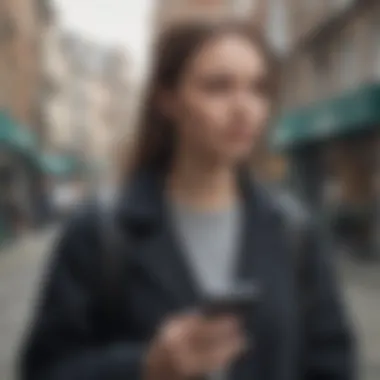

Intro
In today's fast-paced digital world, instant messaging apps like WhatsApp have become an integral part of our communication. From sharing important information to casual chats with friends, the reliance on these platforms is undeniable. However, the reality hits hard when you accidentally delete a message that could have significant implications. Whether it's a vital piece of information, a cherished memory, or a business conversation, recovering deleted messages on WhatsApp can feel like searching for a needle in a haystack.
In this article, we will delve into various methods that individuals can use to retrieve lost messages. We'll explore the built-in features of WhatsApp, the possible use of third-party applications, and the significance of backups. Moreover, we will touch upon the privacy implications and the caution needed while navigating this recovery landscape. By understanding the intricacies of message recovery, users can better equip themselves for unexpected situations and ensure that they don’t lose track of essential conversations.
Let’s embark on this journey and unearth the pathways to recover those precious messages you thought were gone for good.
Prelims
In today's fast-paced digital world, instant messaging apps like WhatsApp have become essential for personal and professional communication. We all know how frustrating it can be to accidentally delete a message that held vital information — whether it's a heartfelt conversation or an important work-related detail. With millions of active users, the need for methods to recover deleted messages is becoming increasingly relevant.
This article aims to provide effective techniques and insights into recovering those once-lost messages on WhatsApp. The focus will be on straightforward methods accessible to everyone, as well as some technical insights that could be critical for advanced users.
One of the primary benefits of understanding deleted message recovery is rooted in the prevention of potential miscommunication. Imagine missing out on crucial instructions from a colleague simply because an important message was erased. By learning recovery methods, users can also ensure they don't lose valuable information, thus preventing unnecessary confusion.
However, not all recovery techniques come without their challenges. Many users might not be aware of the different backup options available to them, or they might hesitate to explore third-party applications due to privacy concerns. Hence, it’s crucial to consider both the benefits and limitations of each recovery method.
Additionally, this article will touch on the ethical and legal implications of trying to recover deleted messages, urging readers to approach the topic with responsibility. Ultimately, the goal is to equip avid smartphone users and tech enthusiasts with the knowledge necessary to navigate the complexities of WhatsApp message deletion and recovery, enabling them to reclaim their lost conversations.
"Knowledge is power, but applying that knowledge wisely is what leads to true mastery."
By the end of this piece, readers should feel empowered and informed about their options, allowing them to undertake effective steps towards recovering lost conversations.
Understanding WhatsApp's Message Deletion
Understanding the intricacies of WhatsApp's message deletion process is pivotal for anyone navigating the app's features. Not only is it essential for recovering elusive messages, but it also highlights the limitations and advantages of WhatsApp's architecture on user experience. By grasping these elements, users can better strategize their message management and recovery approaches.
When a message is deleted in WhatsApp, the implications go beyond mere data removal. It’s a blend of technical structure and user interaction. What might seem like a simple tap on the ‘Delete’ option can ripple through the app's database and user interface, affecting not only the individual chats but also backup systems.
The benefits of comprehending this process include:
- Enhanced Recovery Chances: Knowing how deletion works can help users increase the likelihood of successful recovery.
- Improved Backup Utilization: Awareness of backups and their functionality aids in utilizing them effectively to restore conversations.
- Informed Decision-Making: Understanding message deletion guides users in choosing between built-in features and third-party applications when seeking to restore lost messages.
The importance of such knowledge cannot be understated, especially for avid smartphone users and tech enthusiasts who rely on instant messaging for personal and professional communication. By unpacking how messages are deleted, users can navigate these waters with confidence, ensuring they safeguard essential dialogues from slipping away unnoticed.
The Deletion Process
When you hit delete, a flurry of processes initiates behind the scenes in WhatsApp. At surface level, it may seem straightforward, but there’s a bit more crunch to it. Upon deletion, the app does not erase messages entirely from its servers immediately. Instead, it marks them as deleted, effectively clipping them from user view. The actual data continues to linger until the database updates during backup cycles or app refreshes.
Here’s how the process unfolds:
- User Initiation: The deletion starts when a user checks a message and selects the delete option.
- Marking for Deletion: The app updates the local database to reflect that the message is no longer visible to the user.
- Synchronizing with the Server: Data is synchronized with the server to match the alterations on the user’s device, but remnants might remain temporarily.
- Final Cleanup: Over time, WhatsApp runs database maintenance routines, which may ultimately clear the data completely.
Thus, a timely intervention after deletion can sometimes mean the difference between reclaiming a cherished chat and saying goodbye for good.
What Happens When You Delete a Message?
Deleting a message on WhatsApp is a multi-faceted affair, which might appear to be trivial at first glance but involves a series of crucial decisions and implications.
When a message is deleted:

- The sender and receiver both see that a message has been removed, often marked with a note saying "This message was deleted."
- The original content of the message is no longer accessible, leading to potential gaps in conversation context, especially in group chats.
- If the conversation was backed up prior to deletion, the removed messages might still be retrievable through specific restoration methods.
Moreover, WhatsApp employs end-to-end encryption, meaning the content is only visible to the participants of the chat. Once a message is deleted, it may become challenging to access or recover that information through any unofficial means. The encryption safeguards data against unauthorized access but paradoxically complicates recovery efforts after deletion.
In summary, understanding these nuances is key. It arms users with the knowledge to navigate their conversations logically—optimizing backup features and weighing the necessity of third-party applications, should they find themselves in need of recovering conversations.
Official Methods to Recover Deleted Messages
When it comes to retrieving deleted messages on WhatsApp, official methods remain the most reliable and user-friendly tools. This section emphasizes the inherent strengths of using built-in features and cloud services provided by WhatsApp itself. Unlike third-party applications that might expose users to privacy risks, utilizing WhatsApp’s official options ensures that users access their data safely and securely.
Restoring From Backups
Cloud Backups
One of the most significant aspects of cloud backups is their convenience. WhatsApp integrates seamlessly with services like Google Drive for Android users and iCloud for Apple users. This makes backing up your chats an automatic process, reducing the need for manual intervention. With a few taps, users can set their devices to regularly back up their conversations.
The key characteristic of cloud backups is accessibility. Users can retrieve messages from any device as long as they have the same phone number tied to their account. This flexibility is highly beneficial, especially in scenarios where your device is lost or damaged. A unique feature of cloud backups is the ability to choose backup frequency, with options ranging from daily to weekly to monthly. However, there’s a downside to consider — users have to ensure they have sufficient cloud storage. If the allocated space runs out, automatic backups may fail, compromising data.
Local Backups
In contrast, local backups offer a distinctive way to secure data directly on the device. WhatsApp creates a local backup automatically every day at 2 AM, storing it on the phone’s internal storage. This method aids in quick recovery even without an internet connection. The simplicity of restoring from a local backup during device setup is a primary advantage, allowing users to recover messages without needing additional resources.
However, a critical aspect of local backups is their vulnerability to data loss. If a user uninstalls the app or clears the storage, local files can be deleted inadvertently. Additionally, unlike cloud backups, local backups are limited to the current device. If a user switches phones, only the manual transfer of data may provide a solution for recovery. Managing space correctly is essential, as older backups get overwritten if storage runs low.
Retrieving Archived Messages
Archived messages often go unnoticed; however, they could house valuable conversations. WhatsApp allows users to archive chats, effectively hiding them from the main chat interface without deletion. To retrieve these messages, users can scroll to the bottom of their chat list and tap on the "Archived" option.
To summarize, utilizing official methods for recovering deleted WhatsApp messages directly addresses accessibility and security. Cloud and local backups are powerful tools, each with unique benefits and limitations. Taking caution with data management and storage decisions can lead to successful recovery, providing peace of mind for users concerned about lost messages.
Exploring Third-Party Applications
In the realm of data recovery, exploring third-party applications emerges as a pivotal area, particularly when it comes to retrieving deleted WhatsApp messages. Throughout this article, we've outlined official methods, yet the nuances of third-party tools can frequently tip the scales in favor of users desperate to recover lost conversations. These applications, often packed with features, can provide alternatives when standard recovery methods fall short.
To tap into the power of these tools, one must understand what they bring to the table. Third-party applications can offer benefits such as enhanced recovery rates, user-friendly interfaces, and additional functionalities that the native WhatsApp backup menu might lack.
However, it’s essential to approach these apps with a calculated mindset. The convenience they offer comes wrapped in a layer of risks that can have significant implications. Weighing the pros and cons is necessary before diving into these waters.
Overview of Available Tools
Multiple tools line the streets of the digital marketplace, each vying for user attention. Popular choices include apps like Dr.Fone, EaseUS MobiSaver, and Tenorshare UltData.
- Dr.Fone: Known for its robust recovery capacities, it claims to restore not only WhatsApp messages but also images, videos, and contacts. Often praised for its user-friendly interface, many find it accessible enough for even the less tech-savvy.
- EaseUS MobiSaver: This application emphasizes a no-frills approach, presenting a straightforward recovery process. Users have reported successful retrievals, making it one to consider in dire situations.
- Tenorshare UltData: This app takes it up a notch, flexing its muscles with a high recovery rate alongside versatile features. Some users find it especially beneficial for extracting various file types beyond just WhatsApp.
While these tools seem to shine, knowing what you are stepping into is half the battle.
Risks of Using Third-Party Apps
Third-party tools come with their own set of risks that can make even the most confident users take a step back. Understanding these risks is paramount for anyone looking to recover WhatsApp messages.
Privacy Concerns
When it comes to privacy, the stakes are high. Many third-party applications require extensive permissions that could potentially compromise personal data. A key characteristic of privacy concerns is when they ask for access to more than just WhatsApp data, raising red flags for many users. This issue often makes the topic of privacy concerns a critical focal point, especially in an era where data breaches are increasingly common.


Why is it deemed popular among users? Oftentimes, individuals do not fully grasp the extent of data they are granting access to, preferring the quick fix over the cumbersome process of reviewing permissions.
It is crucial to remain vigilant. Avoid apps with vague privacy policies, as they can possess hidden traps that endanger your personal data.
Data Security Risks
Following closely is the peril of data security risks. An alarming characteristic of many third-party tools is that they may store user data on their servers, putting trust at stake. Data security risks become even more concerning when users unknowingly surrender control over their conversations and contacts too.
While using a third-party application can be beneficial for data recovery, the unique feature of reliance on these applications lies in their security measures. Not every tool in the market values your data like you do. Users should look for transparency regarding data handling practices and recovery procedures.
"In the world of data recovery, caution is always your best friend."
Making informed choices ensures the safety of personal data, aiding in navigating through the challenges of lost conversations.
Technical Mechanisms Behind Message Storage
Understanding how WhatsApp stores messages is crucial for anyone looking to recover deleted conversations. This part of the article examines the technical framework that supports message storage, shedding light on how messages are managed, retrieved, and the role of encryption. Knowing this enables users to make informed decisions when attempting to retrieve lost data.
WhatsApp Database Structure
To appreciate the intricacies of message recovery, it’s essential to grasp the database structure WhatsApp employs. At its core, WhatsApp uses a SQLite database, a light-and-fast format, to manage user data. This includes messages, contacts, and settings. When a user sends or receives a message, it is stored in this local database on their device.
Here's how the database commonly functions:
- Messages Table: This is where individual messages are logged, complete with metadata such as timestamps and sender details.
- Contacts Table: This contains the user's contact information, linked to their respective messages.
- Settings and Preferences Table: Contains user preferences and various settings.
Despite being relatively straightforward, the reliance on SQLite means that once a message is deleted, its direct pathways can vanish, complicating recovery. However, parts of the data may still linger in the database until it is overwritten by new data.
In essence, knowing the structure can help users pinpoint where to focus their recovery efforts, especially if they utilize tools designed to extract information from SQLite databases.
Understanding Encryption Implications
WhatsApp employs end-to-end encryption to secure the messages during transmission. This encryption ensures that only the sender and receiver can read the messages, making it near impossible for third parties to access them. However, this layer of security has implications for data recovery.
There are a few points to note:
- Encryption Keys: Each chat has unique encryption keys. Once a message is deleted from the database, the keys become inaccessible along with the message content.
- Security vs. Recovery: While encryption protects user privacy, it also creates challenges. If a user deletes a message, retrieving that message requires specific knowledge of the encryption methods, which are designed to be secure and tamper-proof.
- Recovery Options: Users can sometimes resort to restoring their messages from a backup. But if backups were not configured or if the backup is older than the deleted conversation, recovery can be very limited.
Understanding the encryption mechanisms is vital for users, not just to grasp the challenges of recovery, but also to appreciate the added layer of security.
"Without understanding the technical intricacies of data storage, attempts at data recovery can feel like shooting in the dark."
To summarize, a keen awareness of the WhatsApp database structure and encryption implications lays the groundwork for effective message recovery strategies. Armed with this knowledge, users can enhance their chances of retrieving deleted content while navigating the complexities of message storage.
Best Practices for Data Recovery
Recovering deleted messages on WhatsApp can often feel like searching for a needle in a haystack, especially when those messages contained key conversations or important information. Understanding best practices for data recovery is essential in maximizing your chances of retrieving those elusive messages. This section focuses on two pivotal areas: backup strategies and regular maintenance of the app. By implementing these practices, users not only prepare themselves for future mishaps but also cultivate a deeper understanding of the app's functionality, ultimately enhancing their overall experience.
Backup Strategies
Automatic Backups


Automatic backups stand out as a crucial aspect of ensuring data recovery on WhatsApp. They allow the app to save your chat history regularly, eliminating the need for you to remember to back it up manually. This characteristic has made automatic backups a popular choice among users. With most smartphones today, setting this feature up is relatively straightforward, usually requiring just a couple of taps in the settings menu.
One unique feature of automatic backups is the frequency at which they can be scheduled. You might choose to back up your messages daily, weekly, or even monthly. The highest frequency ensures that you lose as little data as possible in case of an unintentional deletion. However, it’s worth noting that frequent backups might consume more of your device’s storage and bandwidth, which might be a hassle for users with limited resources.
By capitalizing on automatic backups, users are often taking a proactive step toward safeguarding their conversations, easily restoring them with little hassle if something goes awry. While this is certainly beneficial, it’s vital to remember that relying solely on automatic backups can lead to complacency. Be sure to check your backup settings regularly to ensure they align with your needs.
Manual Backups
On the flip side, manual backups present another effective strategy. This method involves actively choosing when to back up your messages, which adds a layer of control that some users prefer. The key characteristic of manual backups is that they allow you to choose what to save and when, making it an attractive choice for those who might have specific content they want to prioritize.
A unique advantage of manual backups is the ability to back up right before an important conversation or significant event. This ensures that critical messages won’t go unrecorded should you accidentally delete them afterward. However, this method does have its downsides. Users may forget to perform manual backups regularly, leading to the loss of recent messages if something happens to the app or phone.
In summary, both automatic and manual backups have their own merits. Users must weigh the benefits of immediate accessibility against the risks of potential memory lapses. Having a combination of both strategies might serve as a well-rounded approach to message recovery.
Regular Maintenance of the App
Regular maintenance of WhatsApp plays a surprisingly significant role in data recovery. It involves keeping the app updated, optimizing storage, and clearing out unwanted data. The process ensures that users utilize the latest features and stability enhancements, which can make a notable difference in backup reliability.
Keeping your app up to date means you successfully avoid bugs that may interrupt backup processes. An out-of-date app can result in failures during message retrievals or even loss of data. Additionally, regularly clearing your app’s cache and unnecessary files can improve performance, indirectly benefiting your data management strategy.
It's essential to implement these maintenance tasks into your routine. Set reminders to check for updates and manage storage. By taking these small steps, you can prevent a headache down the line, ensuring that your WhatsApp experience remains smooth and secure.
Regular maintenance is like giving your car an oil change: you might not notice it much, but it'll keep your ride smooth when you do hit the road again.
Cautionary Notes
In the digital landscape where messages can be deleted with a mere tap, comprehending the cautionary notes surrounding data recovery on WhatsApp is essential. This topic not only delves into the legal and ethical dimensions but also emphasizes wisdom when attempting to retrieve lost conversations. While technology offers various tools for recovery, understanding the broader implications is crucial for both users and developers alike.
Legal Implications of Data Recovery
Engaging in the recovery of deleted messages could potentially expose individuals to legal scrutiny. Different jurisdictions have diverse laws surrounding privacy and data handling. For instance, in some regions, accessing someone else's deleted messages without consent can have serious legal consequences. It's wise to bear in mind that WhatsApp messages often contain sensitive information, and recovering them may inadvertently breach personal privacy.
"Data recovery can be a minefield; treading carefully ensures that you stay on the right side of the law."
Moreover, when using third-party applications, there’s often a lack of transparency about how these apps handle your data. Terms of service can be vague, and those who assume their information is secure might find themselves in hot water if their data lands in the wrong hands. Always do your due diligence and consider the laws relevant to your location.
Ethical Considerations
The ethical landscape of data recovery on applications like WhatsApp is equally complex. One must ask: Is it right to recover messages that someone intended to delete? Everyone has a right to privacy, and respecting that right is a cornerstone of ethical behavior.
- Consider the implications of retrieving messages that were meant to be gone.
- Are you infringing on someone else’s privacy?
- Does your action have the potential to cause harm to the involved parties?
In a world where personal boundaries can often blur with technology, it’s vital to create a clear distinction between what is technically possible and what is morally acceptable. Think twice before taking action that could lead to unintended consequences.
By being mindful of the legal and ethical aspects, users can navigate the tricky waters of data recovery with a sense of responsibility. Responsible behavior ensures the protections of individual rights in this digital age, while also fostering trust in the technology we rely on.
Culmination
In wrapping up our exploration of recovering deleted WhatsApp messages, it's crucial to reflect on key takeaways that can aid users in navigating this often-frustrating issue. Deleting a message may feel like a final act, yet various methods exist to retrieve those lost conversations, turning what seems like a dead-end into a pathway toward resolution.
First, understanding WhatsApp's built-in backup mechanisms is vital. This includes familiarizing oneself with both cloud and local backup strategies. Regularly scheduled backups can be a lifesaver and, in many cases, serve as the first line of defense against data loss. Moreover, discerning the implications of these backups—knowing how they function and the timeframe they cover—can save users a heap of trouble down the road.
Next, the article delves into third-party applications that are designed to resurrect lost messages, but caution is advisable. While some of these tools offer enticing promises, their use carries inherent risks. Users must scrutinize privacy policies and understand the ramifications of granting such apps access to their data.
"With great power comes great responsibility." This adage holds especially true when it comes to data recovery. User vigilance is paramount in safeguarding personal information while utilizing these apps.
Furthermore, pondering the ethical and legal implications in the realm of message recovery is essential. It's not merely about recovering messages but also understanding the ownership of digital communications. Responsible use aligns personal morals with the law, ensuring one acts within the bounds of legality while attempting to recover lost information.
In this digital age, where messages can vanish with a mere tap, being equipped with knowledge and strategies for recovery can empower users. Readers should approach the tools and techniques as allies in their quest for data retention. By applying the insights from this article, users can increase their chances of successfully recovering deleted messages, all while maintaining a clear awareness of the responsibilities that come along with such actions.



