How to Recover All Your Photos: A Comprehensive Guide


Intro
In the digital age, photos encapsulate memories and significant moments in our lives. However, losing these cherished images can be a distressing experience. The need for effective photo recovery methods has become increasingly essential, whether due to accidental deletions, device malfunctions, or storage issues. This guide serves as a roadmap to navigate the complex landscape of photo recovery, offering solutions for various platforms and technologies.
Understanding what leads to photo loss is crucial. Common causes include accidental deletion, hardware failure, software corruption, or even malicious removal. Each cause requires tailored recovery strategies, and knowledge of these methods can save users from anxiety and frustration.
This article comprehensively discusses how to recover lost photos. We will cover preventive measures to safeguard your images, in-depth recovery techniques for different devices and services, and common challenges faced during recovery. Readers will find practical recommendations to enhance their digital photo management, helping to regain control over their visual memories.
Before diving into specific recovery techniques, it is essential to understand the importance of digital photo management. By applying organizational tips and maintaining regular backups, users can minimize the risk of photo loss.
In the following sections, we will systematically explore multiple avenues for recovery, ensuring that no stone is left unturned in your quest to recover your precious photos.
Prelims to Photo Recovery
In an age where our lives are captured through countless photos, understanding how to recover lost images becomes essential. The importance of photo recovery extends far beyond the simple act of retrieving lost memories; it encompasses safeguarding our emotional attachments, preserving significant moments, and ultimately ensuring the integrity of our digital existence. In this article, we will explore various methodologies and tools that make photo recovery achievable, emphasizing the importance of being prepared for unexpected losses.
Understanding Photo Loss
Photo loss can be distressing, and it occurs more frequently than many might expect. People often experience loss due to accidental deletion, equipment failure, or even software issues. This unpredictability underscores the need for awareness around the common reasons behind photo loss. Here are key factors that contribute to such situations:
- Human error: Accidental deletions can happen in just a split second.
- Storage hardware malfunctions: Hard drives and SD cards can become corrupted.
- Software bugs: Operating systems sometimes fail to recognize files.
- Malware: Not every virus is easily identifiable, and some target your media files.
Understanding these causes allows users to adopt a proactive mindset toward safeguarding their precious memories.
Importance of Digital Memories
Digital memories hold considerable sentimental value. Photos often represent milestones, personal achievements, or cherished moments spent with loved ones. Losing such memories can lead to a sense of grief akin to losing a physical memento. As technology advances, our reliance on digital formats for storing memories increases, making it imperative to treat this topic with gravity.
The emotional investment in these images necessitates thoughtful management and recovery strategies. Here are some reasons why digital memories should be prioritized:
- Cultural heritage: Photos contribute to our collective narrative and identity.
- Chronicle of life events: They document journeys, celebrations, and ordinary days that paint a full picture of one’s life.
- Sharing experiences: In today's interconnected world, sharing photos facilitates connections with others.
Common Causes of Photo Loss
Understanding the common causes of photo loss is vital for anyone who relies on digital photography. This section reveals the diverse factors that can lead to the loss of cherished images, enabling readers to take proactive steps in safeguarding their digital memories.
Accidental Deletion
Accidental deletion is one of the most frequent causes of photo loss. People may delete images unintentionally while trying to clean up their photo libraries. This often occurs when hastily sorting through a large collection of photos, resulting in valuable memories being erased. It is crucial to be cautious when managing files. To mitigate the risk, one can enable features like the Trash or Recycle Bin, which provide opportunities to recover recently deleted photos. Users should familiarize themselves with their devices' recovery options, as many smartphones and computers offer straightforward methods to restore lost files.
Device Failure
Device failure can occur for various reasons, including hardware malfunction or battery issues. Smartphones, cameras, and computers can experience technical problems that may lead to data loss. For instance, a sudden power outage or hardware breakdown while saving images can result in corrupted files. Regular maintenance checks and updates can help reduce the risk of device failure. It is also advisable to avoid overloading devices with unnecessary apps or files, as this can strain performance and lead to errors.
Software Glitches
Software glitches can lead to unexpected errors, potentially causing photo loss. Updates and system changes can sometimes create conflicts with existing applications. For instance, a photo management app might crash, leaving the user unable to access their images. Ensuring that software is up to date is essential, as developers frequently release patches to fix bugs and improve functionality. However, before major updates, it is prudent to back up data to avoid potential loss stemming from unforeseen issues.
Malware and Viruses
Malware and viruses pose significant threats to digital images. These malicious software programs can invade devices, corrupt files, or even delete data without user consent. Users should take precautions by utilizing reputable antivirus software and avoiding suspicious downloads or websites. Regular scans can help detect potential threats before they cause harm. Additionally, practicing good cyber hygiene, such as not clicking on unknown links, can significantly reduce the risk of malware attacks.
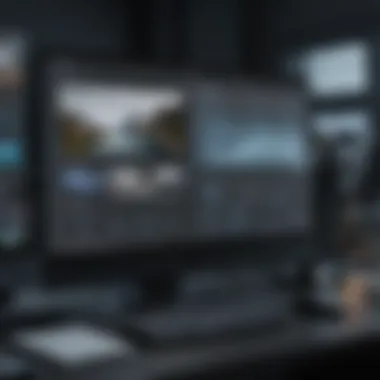

Preventive Measures for Photo Loss
Preventive measures for photo loss are crucial for maintaining the integrity of digital memories. The urgency of this topic stems from the growing dependence on digital devices to store and manage photos. Given the various threats to these pictures, such as accidental deletions, device failures, or technical issues, taking proactive steps is essential. Not only can these measures safeguard your photos, but they also provide peace of mind. In this section, we will explore several key strategies aimed at preventing photo losses, underscoring the significance of consistent practices.
Regular Backups
Cloud Services
Cloud services, like Google Drive or Dropbox, have become prevalent choices for storing photos. Their ease of use and accessibility make them a strong option for safeguarding digital assets. One key characteristic of cloud services is the ability to automatically sync files. This means that every time you capture a photo, it can be uploaded to the cloud without manual intervention, reducing the chances of loss.
However, while these services offer ample storage space and flexibility, they also come with a reliance on internet connectivity. If internet access is slow or unreliable, accessing your photos can be delayed. Despite this drawback, the advantages often outweigh the negatives, especially for those who travel frequently or switch devices often.
External Storage Solutions
Using external storage solutions such as USB drives or external hard drives is another effective method to prevent photo loss. These devices provide a tangible way to store pictures, keeping them separate from the primary device. External drives often come with large storage capacities and can offer fast transfer speeds. A significant characteristic of these solutions is that they don't require internet access, allowing immediate access to your files anytime. Yet, users must remember that external storage is also susceptible to loss or damage. A drive could be accidentally misplaced, or a drop might cause data corruption. This risk highlights the importance of having multiple backups in different locations to ensure data security.
Anti-virus Protection
Implementing strong anti-virus protection on all devices is vital to prevent photo loss caused by malware. Viruses and malicious software can corrupt files, including those cherished photographs. Regularly updating and running scans can help detect and remove harmful entities. This acts not only as a firewall against threats but as a proactive strategy to create a safer digital environment. Many tech-savvy users often overlook this crucial step, but it can be a lifesaver when considering the invaluable nature of your digital memories.
Software Updates
Staying current with software updates for devices and applications also plays a key role in photo preservation. Manufacturers frequently release updates not just for new features, but also to fix vulnerabilities that could be exploited by malware. Regular software updates can enhance device stability. Ignoring these updates might leave your device open to risks that could lead to data loss. Thus, setting devices to update automatically can offer added security against potential threats, ensuring peace of mind that your photos remain safe.
Photo Recovery Techniques
Photo recovery techniques are essential for anyone who has ever experienced the painful loss of cherished images. In today's digital age, photos often represent not just memories but significant milestones in one's life. Knowing how to effectively recover these images can be the difference between losing precious memories and regaining them.
Understanding the available recovery options is crucial. By being aware of both built-in tools and third-party software, users can approach recovery with confidence. Each method has its strengths and weaknesses, which should be carefully considered based on the specific situation. Efficient recovery techniques can save time, reduce frustration, and give users peace of mind.
Using Built-in Recovery Tools
Android Device Recovery
Android device recovery has become a popular first step for users looking to restore deleted photos. Most Android phones are equipped with built-in recovery options that allow users to recover recently deleted files without needing additional software. One notable characteristic of these tools is their accessibility; no external applications are required.
For example, the Google Photos app on Android provides an easy way to recover images deleted within the last 30 days. Users can navigate to the app, locate the trash or recycle bin section, and select the images they wish to restore. This feature is beneficial because it allows for a straightforward recovery process, often requiring just a few taps.
However, it has limitations. If the images were deleted more than 30 days ago, they may no longer be recoverable through this tool. The possibility of data overwriting further complicates the recovery process.
iOS Device Recovery
iOS device recovery also offers users built-in solutions to recover lost images. Apple has integrated recovery features directly into their devices which play a significant role in photo recovery. The Photos app on iOS includes an option called "Recently Deleted," where users can find images deleted up to 30 days prior.
This option is particularly advantageous because it does not require any third-party applications, making it a straightforward and quick solution. Users can simply go to the album, select the images they want to restore, and hit the recover button. However, once again, this method is limited by the 30-day window. Additionally, if the storage is space-constrained, automatic deletions may occur, reducing recovery chances.
Third-party Recovery Software
Overview of Popular Options
Third-party recovery software offers a wide range of options for those who may not find built-in tools adequate. These applications are developed to handle a broader set of photo recovery needs, including deeper scans of storage devices. Notably, tools such as Recuva, Stellar Photo Recovery, and EaseUS Data Recovery Wizard stand out among users.
Each of these programs typically offers a user-friendly interface, enabling users to navigate recovery processes with ease. They can recover files that have been lost due to various causes like formatting or corruption, which built-in tools alone may not fully address. However, while many of these applications provide effective solutions, potential downsides include costs associated with premium versions and varying recovery success rates based on the device's condition.
Choosing Reliable Software
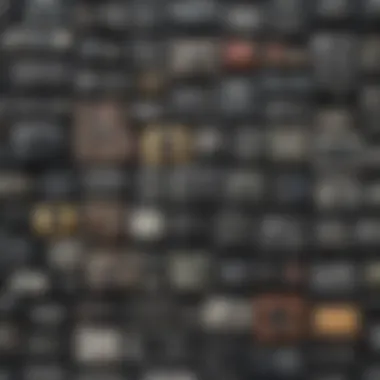

Selecting reliable software is a fundamental step in optimizing recovery results. With numerous options available, the right choice often hinges on several factors. Key characteristics to look for include user reviews, success rates, and safety measures. Secure software, with positive feedback from reputable forums, is a wise selection.
In the context of photo recovery, the unique feature can involve scanning capabilities that extend beyond just recent deletions. This means that the software should be able to recover files from a range of scenarios including formatted drives. However, one should be cautious: some software can compromise data security or even worsen the recovery situation if misused.
In summary, understanding the available methods for recovering lost photos is crucial for leveraging the correct tools effectively. From built-in recovery options on Android and iOS devices to specialized third-party software, each approach requires careful consideration of its benefits and potential drawbacks.
Recovering Photos from Cloud Services
Recovering photos from cloud services is an essential aspect of any comprehensive guide on photo recovery. Given the increasing reliance on cloud-based storage solutions, a detailed understanding of how to recover photos in this context is invaluable. Cloud services like Google Photos and iCloud offer powerful tools to manage and recover lost images. Using these services can simplify the recovery process and provide benefits, such as automatic backups and ease of access across devices.
The advantages of cloud recovery cannot be overstated. Firstly, cloud services often retain deleted photos for a specific period, allowing users to restore them without complex procedures. Furthermore, they provide additional layers of organization, such as folders and search functionalities, which make finding and recovering images easier. This is especially crucial for avid smartphone users and tech enthusiasts who may have extensive libraries.
As more people transition to digital photography, understanding the recovery options within these platforms becomes critical. Users must also consider data privacy and security when using cloud services. Choosing a reliable service with robust recovery features can safeguard against potential data loss, making it imperative to grasp these recovery methods thoroughly.
Google Photos Recovery
Google Photos recovery offers several avenues for restoring lost images. The service has a built-in Trash feature, where deleted photos remain for 60 days. Users can easily navigate to this section to find and recover any mistakenly deleted files. This functionality is straightforward and user-friendly, making it accessible even for those who are not tech-savvy.
To recover photos from Google Photos, follow these steps:
- Open the Google Photos app or go to the website.
- Click on the ‘Trash’ icon or section.
- Browse through the deleted items and select the photos you wish to recover.
- Click on ‘Restore’ to bring the photos back to your library.
It is important to note that after the 60-day window, Google permanently deletes these files. Thus, acting quickly is crucial. Additionally, Google Photos also utilizes machine learning to help users locate images based on content. This feature can aid in recovery efforts, especially if you have a particular image in mind but cannot remember its specific details.
iCloud Photo Recovery
iCloud Photo Recovery is another robust option for users of Apple devices. The service seamlessly integrates with various devices, ensuring users’ photos are backed up in real-time. If a photo is deleted, it can be recovered from iCloud’s Recently Deleted folder within 30 days of deletion.
To recover photos from iCloud, users should:
- Access the Photos app on any Apple device.
- Navigate to the Albums tab and open the Recently Deleted folder.
- Select the photos intended for recovery.
- Tap on Recover or simply drag to the desired album.
Like Google, iCloud also emphasizes security and privacy. Users must ensure their accounts are secure, as losing access could hinder the recovery process. Regularly reviewing and managing storage can also prevent unintentional data loss, reinforcing the importance of understanding how iCloud functions regarding photo recovery.
Understanding the recovery options in cloud services enhances users' ability to retain their digital memories effectively.
In summary, recovering photos from cloud services like Google Photos and iCloud offers both opportunities and challenges. Knowing how to utilize these services efficiently not only aids in recovering lost images but also protects against future data loss. This knowledge is indispensable for today's digital photo management.
Challenges in Photo Recovery
Photo recovery is not a straightforward process. Understanding the challenges faced during recovery is crucial for anyone who has lost digital memories. Various issues can hinder the recovery process, making it essential to be aware of them before attempting to retrieve lost photos. By recognizing these challenges, individuals can make informed decisions and take appropriate actions to recover their images successfully.
Data Overwriting
One major challenge in photo recovery is data overwriting. When a photo is deleted, the space it occupied does not immediately vanish. Instead, the system marks that space as available for new data. If new files are saved in that same location, they can overwrite the deleted photo, effectively erasing it for good. This makes it significant to stop using the device as soon as a loss is noticed.
To mitigate the risk of overwriting data, consider the following points:
- Immediate Action: The sooner one stops using the device, the better the chances of recovering the lost files.
- Use Recovery Tools: Specialized software may help recover files before they are overwritten, but time is of the essence.
- Consider Cloud Services: If cloud backup is enabled, retrieving photos may be possible through the cloud storage options.
"Acting swiftly increases the likelihood of successful photo recovery. Overwriting presents a real obstacle."


Avoid unnecessary file saving on the affected device. Understand that even temporary files or application updates could overwrite the lost data, complicating recovery efforts.
Corrupted Files
Another significant hurdle in photo recovery involves corrupted files. Files may become corrupted for various reasons, from abrupt device shutdowns to malware infections. A corrupted file may not be recoverable by standard methods, making this quite critical to understand.
- Prevention: Regular updates and antivirus software can help minimize corruption risk. Protecting devices from virus attacks is crucial.
- Backup Strategies: Maintaining backups can prevent data loss stemming from file corruption. Multiple copies in diverse formats can be highly beneficial.
- Recovery Techniques: Some software tools specialize in repairing corrupted files. It is important to choose one that has a good reputation in the market.
In cases of file corruption, having advanced recovery options may be the only solution. In addition, ensure that the initial corruption source is addressed to avoid further complications.
By being informed of these challenges, users can engage in proactive measures and prepare themselves better for potential data recovery efforts.
Best Practices for Photo Management
Photo management is a crucial aspect of preserving and recovering digital memories, which can easily be lost in today's fast-paced technological landscape. A strategic approach ensures that images remain accessible and intact. Implementing best practices provides several benefits, including enhanced organization, easier retrieval, and increased security against unexpected data loss.
When you take steps to manage your photos effectively, you are essentially safeguarding your digital assets. It creates a sense of order, which is especially important for avid smartphone users and tech enthusiasts who often deal with large volumes of photos. This section will explore two vital components of photo management: organizing your photo library and utilizing metadata.
Organizing Your Photo Library
Creating a well-structured photo library is one of the first steps in preserving your images. Consider categorizing your photos by various criteria. Some effective ways to organize include:
- Date Taken: Sort photos chronologically. This method makes it easier to locate memories from specific times.
- Event or Occasion: Group photos by events like vacations, birthdays, or anniversaries. This categorization facilitates quick access to relevant images.
- Location: Use geographic tags if you frequently take photos in different places.
Another practical approach is to create subfolders within your main library. For instance, you might have a folder for a trip, and within that, separate folders for each day or activity. This granular approach can make navigating your library much less daunting.
Regularly review and delete duplicates. Over time, it's easy to accumulate similar images. Keeping only the best versions can free up storage and make searching faster. Taking time to maintain your library can prevent complications in the future and supports a smooth recovery process if data loss occurs.
Utilizing Metadata
Metadata, often referred to as 'data about data,' plays a crucial role in photo management. It includes information such as the date a photo was taken, the camera settings used, and even the location of the shot if GPS is enabled. By leveraging metadata, users can enhance their photo libraries significantly.
- Searchability: When you tag your photos with relevant keywords, it becomes easier to locate them later. This is particularly useful for large collections.
- Sorting Options: You can filter photos based on various metadata attributes, allowing for a more organized approach to retrieval.
- Sharing Information: Metadata allows for easier sharing of images with others. When sharing photos online, including relevant metadata can provide context for viewers.
To effectively utilize metadata:
- Maintain Consistency: Regularly add relevant descriptions and tags to your photos.
- Leverage Tools: Use software like Adobe Lightroom or other photo management applications for detailed metadata editing.
- Backup Metadata: Ensure that your backup solutions preserve metadata, as it is invaluable for organization and recovery.
"Utilizing metadata not only organizes your collection but enhances the recovery potential if needed in the future."
By implementing these best practices, you can significantly protect your digital memories and streamline the recovery process should the need arise. Taking proactive measures is key to maintaining a well-organized photo library and maximizing the value of your images.
Finale
In this comprehensive guide, we have explored the vital aspects of photo recovery. The topic holds significant relevance in today’s world, where digital memories are an integral part of our lives. Understanding how to recover lost photos can be a crucial skill for anyone who values their images. This section aims to summarize the essential points discussed in the article and delve into future considerations for photo management and recovery.
Summarizing Key Points
Throughout the article, several key points emerged that are critical to remember:
- Understanding Photo Loss: This encompasses the reasons behind loss, which can include accidental deletion, device failure, and software glitches.
- Preventive Measures: Regular backups through cloud services or external storage are essential. Additionally, using antivirus software and keeping software updated can minimize risks of loss.
- Recovery Techniques: Various methods exist, such as utilizing built-in recovery tools on devices and exploring third-party recovery software. Each approach has its strengths and weaknesses, depending on the specific situation.
- Challenges: Factors like data overwriting and corrupted files can complicate recovery efforts. Being aware of these challenges can help users take steps to mitigate them.
- Best Practices for Photo Management: Organizing your photo library and utilizing metadata ensures better management. It not only aids in recovery efforts but enhances the overall experience of interacting with your digital memories.
"The importance of safeguarding digital memories cannot be overstated. Regular preventive measures can save you from much heartache in case of photo loss."
Future Considerations
Looking ahead, several considerations are vital for successful photo recovery and management.
- Evolving Technology: As technology advances, new recovery tools and techniques will emerge. Staying updated on the latest advancements is crucial for effective recovery.
- Adoption of New Platforms: Many users may shift to newer cloud services or devices. Familiarity with these platforms will be important for effective photo management and recovery.
- Awareness of Data Security: As cyber threats become more sophisticated, implementing robust security measures will be necessary. This includes using advanced antivirus software and being cautious about suspicious downloads.
- User Education: Programs or workshops focusing on digital literacy can empower users to take control of their information, understanding both recovery processes and preventative strategies.

