Recover Deleted Photos from Google Photos Effectively
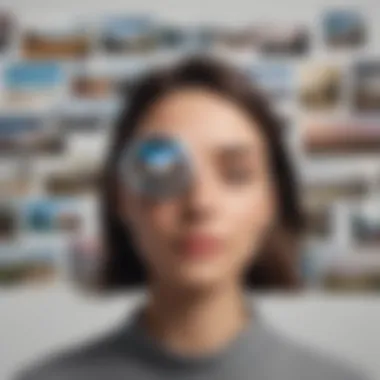

Intro
In this digital age, where smartphones are practically extensions of ourselves, photographs hold significant value. They capture moments that we want to remember forever. Unfortunately, there comes a time when we might accidentally delete those precious memories. If you’ve ever found yourself in a situation where you've lost pictures from Google Photos, you know just how distressing that can be.
Google Photos boasts user-friendly features that can help you recover deleted images, but the process can be a bit tricky if you're not well-versed in its layout and options. Whether you’re a tech whiz or someone who struggles with gadgets, this guide is tailored to help you navigate those waters. We’ll cover recovery options, provide tips for finding your deleted photos, and discuss preventative measures to ensure you don’t encounter the same problem in the future.
By tapping into the nuances of Google Photos' recovery tools, you’ll not only elevate your chances of retrieving lost images but also deepen your understanding of the platform itself. In the sections that follow, we’ll dissect each step involved in the recovery process, ensuring you’re equipped with practical knowledge that can save the day when disaster strikes.
Preamble to Google Photos
In an increasingly digital world, the ability to store and manage photos has become paramount. For those with smartphones, Google Photos provides a practical, user-friendly solution for capturing life's moments and preserving memories. More than just a simple gallery app, Google Photos offers various features that simplify photo management, sharing, and recovery—making it an essential tool for anyone who values their photographic content.
Overview of Google Photos Functionality
Google Photos thrives on its seamless integration with both Android and iOS devices. Its primary functionality revolves around uploading, storing, and organizing photos and videos. Users can:
- Automatically back up their images, ensuring that memories aren't lost due to device malfunctions or accidental deletions.
- Employ advanced search capabilities which utilize machine learning to pinpoint key subjects, places, or even activities depicted within images. This means you don’t have to scroll through hundreds of photos to find that one special shot of a family trip.
- Access shared albums, making it simple to collaborate with friends and family on events or trips. This collective aspect of photo management not only enhances engagement but also strengthens relationships through shared memories.
Moreover, the ease of editing tools integrated into the app allows users to enhance their photos quickly without needing third-party software. Features like cropping, color correction, and filters are just a tap away, providing comprehensive solutions for some instant self-expression.
Importance of Photos Backup
When discussing digital images, one cannot overlook the significance of backing them up. No one plans to lose precious moments, yet it happens more often than one would prefer, whether through hardware failure, accidental deletions, or even software issues.
Here’s why a backup is non-negotiable:
- Safeguard Against Accidental Deletions: Mistakes happen, and sometimes we hit the wrong button at the wrong time. A reliable backup system means that one moment of carelessness doesn’t cost you dearly.
- Preserve Family Memories: For most individuals, photographs carry an emotional weight. They capture milestones, love, and laughter that you can revisit time and again. Losing these images would mean losing a part of one’s personal history.
- Adaptable Storage Solutions: Google Photos allows for a combination of free storage and paid options, catering to both casual users and those with extensive collections. Understanding the backup options you have at your disposal empowers you to make informed decisions about your photo management.
Ultimately, Google Photos serves as both a repository and a safety net for your images. Having a reliable backup system not only provides peace of mind but also enhances your ability to recover from an unfortunate situation. The foundation laid by understanding its functionality and the importance of backup paves the way for the specifics of recovering deleted pictures—an increasingly relevant skill in our photo-driven culture.
Understanding Deleted Photo Recovery in Google Photos
In a world where snapshots capture moments faster than you can say "cheese," having the ability to recover deleted photos is invaluable. Losing an image, be it a cherished family gathering or a sunset vista from your latest adventure, can feel like a significant setback. Understanding the recovery features of Google Photos not only equips you with knowledge but can also ease the anxiety that comes with accidental deletions. This article aims to illuminate the pathways available to recover images, providing insights and practical steps to ensure that even a moment's blunder doesn’t spell the end for your treasured memories.
Types of Deletions: Permanent vs. Temporary
Google Photos operates with two distinct types of deletions that every user should be aware of.
- Temporary Deletion: When you delete a photo, it often ends up in the Trash or Bin section. This is merely a holding zone where the photo lingers for a limited time before it's permanently erased from your account. The beauty of this feature lies in its time-limited second chance.
- Permanent Deletion: In contrast, once a photo is permanently deleted from this temporary storage, it’s akin to that saying about the cow and the barn door — once it’s gone, it’s gone. Users should exercise caution here, as recovery becomes nearly impossible without professional intervention.
This distinction is crucial, as it fundamentally affects the strategy one should employ when aiming to recover lost images.
The Trash/Bin Feature Explained
The Trash or Bin feature in Google Photos serves as a safety net for those moments of mishap. Understanding how it operates can help users navigate the terrain of photo recovery with greater ease.
Duration of Storage in Trash
When a photo is forcibly removed from your main library, it doesn’t vanish into the ether. Instead, it’s stored in the Trash for a set duration of 30 days. During this period, you can fish out any deleted images without a hitch.
This predefined window serves a dual purpose: it offers a cushion for those hurriedly selected deletions while encouraging users to develop their backup habits. However, once the 30 days are up, it enters the realm of the permanently lost.
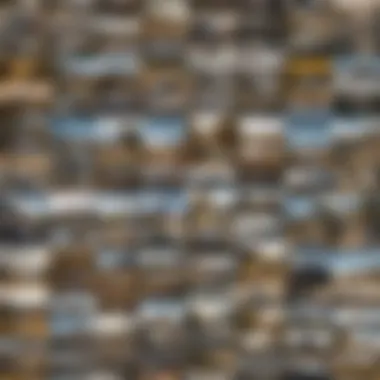

How to Access the Trash
Navigating to the Trash can be a straightforward affair, yet it is not always intuitively obvious. To access your , open your Google Photos app or desktop, then look for the ‘Trash’ option in the menu. Once there, you’ll find all the potential recoverable photos waiting in limbo.
The unique aspect of accessing the Trash is the organized layout, which allows users to see thumbnails of deleted images. This feature makes it easier to visually identify which photos you want to restore. Just remember, if you don’t act within that one-month timeframe, they are as good as gone.
In summary, understanding the intricacies of the Trash feature and the types of deletions can empower users significantly. Whether it's a matter of understanding how long you have to recover your images or simply knowing where to look, being informed sets the stage for effective photo management. Being mindful of these details will make the recovery process not just feasible rather simpler for both tech enthusiasts and casual users alike.
Steps to Recover Deleted Pictures
Navigating the Google Photos Interface
Accessing Google Photos on Mobile
Accessing Google Photos on mobile devices is quite straightforward. Whether you are on Android or an iPhone, having the app at your fingertips makes photo management convenient. Users can simply tap on the app icon, and instantly they have access to their entire library. The key characteristic of using Google Photos on mobile is its user-friendly interface, which provides easy navigation to all features, including the recovery options.
A unique feature is the in-app Notifications, which alerts users about recent deletions or possible recoverable content. This brings ease to recovering lost photos, as one can quickly check their Trash section right from their mobile device. However, one disadvantage might be that the screen size limits the viewing area of photos, making it less practical to sift through hundreds of images compared to a desktop setup. Nonetheless, for on-the-go photo management, mobile access remains a popular choice.
Accessing Google Photos on Desktop
Accessing Google Photos on a desktop significantly enhances the photo recovery experience due to the larger screen and enhanced organizational features. Here, users navigate through their library via a web browser, which allows for a more comprehensive view of their media. The keyword characteristic is the robust view of photos, permitting an easier search function to locate deleted images.
Recovering from Trash
Locating Deleted Photos
The initial step in photo recovery is locating the deleted images in the Trash section of Google Photos. This is where all deleted images go for a limited time before they are purged forever. Easily accessible directly through the app or website, a noticeable characteristic of this feature is its time-sensitive nature. Users have a window of 60 days to restore their photos - which presents both a challenge and urgency in locating what was lost.
To find deleted photos, click on the Trash option, where images are neatly organized. A key benefit here is that images are not only recoverable, but users can also view thumbnails, making the process of identification far simpler. The challenge, however, lies in the surfacing of too many files, especially for those who may have deleted a lot in a short period. Clarity is key; users should look for familiar photos sorted by the date of deletion to recover efficiently.
Restoring Photos to Library
Once you have located the desired photos, the next step is restoring them to your library. This function is simple but crucial in ensuring your photos are back in the right place. The standout characteristic of this process is the ease with which photos can be restored—just a single tap or click on the Restore button and voilà, your memory is reinstated, back in your library.
Restoring photos to the library provides a quick solution for anyone who faces an . It underscores a significant benefit of Google Photos as a platform; even if the photos are deleted, a straightforward recovery method exists that requires no specialized know-how. Yet, it's essential to remember that users need to act quickly. If the recovery window passes and the images are erased from Trash, then they are gone for good. Attending to such tasks promptly is key to preserving your digital memories.
Limitations of Recovery in Google Photos
When discussing the recovery of deleted pictures from Google Photos, it’s crucial to recognize the limitations that come into play. Understanding these constraints helps users manage their expectations and take appropriate steps to safeguard their precious memories.
Time Constraints on Recovery
One of the foremost limitations in recovering deleted photos is the time factor. Google Photos retains deleted images only for a limited period—typically 30 days. After this window lapses, the images are permanently erased from the platform. This can be quite a shock for users who assume that they have more time to recover images, especially when they accidentally delete them without a second thought.
To illustrate, consider a scenario where a user unintentionally deletes a vacation photo. If they don't realize the deletion immediately and only try to recover it after a couple of weeks, they run the risk of finding it gone for good. As a best practice, users should check their Trash/Bin as soon as possible. Remember that time waits for no one, and neither does Google Photos when it considers deleted items.
"Don't delay in checking your Trash; time is not on your side!"
Impact of Synchronization Settings
The settings of synchronization also play a vital role in the success of recovering deleted pictures. If the synchronization is disabled or improperly set up, there's a good chance that the deletion may not be reflected across all devices. For avid smartphone users, this may lead to misconceptions about the recovery of images. For example:
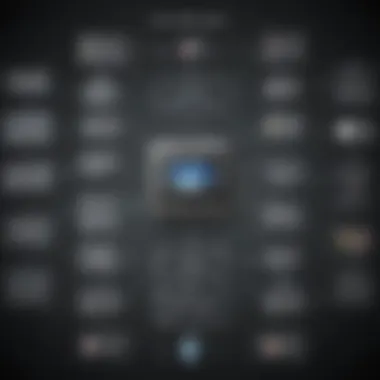

- If a photo was deleted on a mobile device but still exists on the web version of Google Photos (due to syncing issues), accessing it later might require extra steps that could complicate the recovery process.
- Likewise, if the user changes their device or reinstalls the Google Photos app, they might end up with an entirely empty library if synchronization has not been properly configured before those actions.
This friction can make it frustrating for tech enthusiasts who expect smooth operations. Users must ensure that their synchronization settings are regularly checked and optimized to avoid surprises when recovering deleted photos. By staying proactive with these settings, users can better streamline their overall photo recovery experience.
Preventive Measures for Future Photo Loss
When it comes to our cherished memories, losing photos can feel like losing a piece of ourselves. This section emphasizes the crucial steps you can take to prevent such heartache. Understanding and implementing preventive measures can save you a lot of stress down the road. While Google Photos has robust recovery options, as we've explored, it's best to not rely solely on those features. Taking proactive steps goes a long way in ensuring that your photos remain safe.
Best Practices for Photo Management
Regular Backups
Engaging in regular backups of your photos cannot be overstated. Think of it as a safety net. Even with reliable platforms like Google Photos, unexpected issues can arise. For instance, you may accidentally delete pictures or face a technical glitch. A regular backup regimen can safeguard against these mishaps.
One of the main benefits of regular backups is peace of mind. The knowledge that your memories are stored in multiple places allows you to act more confidently and share without fear. Many users appreciate how easy it is to automate these backups—tools like Google Drive or Dropbox can be set to backup photos automatically.
However, it’s important to mention that over-reliance on cloud services has its downsides. Potential issues include syncing errors that could disrupt your backup routine or even limit access to your files if you're offline. It’s a balancing act to maintain effectiveness while navigating these pitfalls.
Organizing Photos Effectively
Another vital aspect to consider is organizing your photos effectively. When you keep your pictures orderly, it's much easier to locate what you need. Think of it like cleaning your closet; once you organize it, finding your favorite outfit becomes a breeze.
Using albums or tags in Google Photos not only helps streamline your collection but also reduces the likelihood of accidental deletions. When you have categorized segments of your photos, the risk of losing important memories diminishes. Plus, it saves time whenever you want to share memories or recall past events.
That said, organizing can be a bit of a chore, especially if you have thousands of files. There's a temptation to procrastinate, which might lead to disorganization again. The key is to create a schedule—maybe a monthly 'photo clean-up day'—to ensure that your organizing is consistent.
Using Additional Storage Options
Cloud Storage Alternatives
As remarkable as Google Photos is, it's smart to consider cloud storage as a complimentary option rather than sole reliance on one platform. Other cloud services, such as OneDrive or Amazon Photos, may offer additional features or storage capacity.
One appealing aspect of exploring other cloud storage options is the different features they provide. Some services offer higher resolution storage or unique organizational tools. However, switching between platforms can become cumbersome. It’s essential to weigh these benefits against practicality.
Local Storage Solutions
Lastly, local storage solutions can be a cornerstone of a foolproof photo retention strategy. USB drives and external hard drives are just two examples of hardware that allow for direct storage of your images. This method insulates your pictures from potential online threats, such as unauthorized access or sudden platform policy changes.
A key advantage to local storage is complete control. You manage when and how to back up. Yet, it can come with challenges. A USB drive can be misplaced or damaged, leading to potential data loss. Therefore, if you choose this route, regularly updating your local storage and creating multiple copies if possible, is advisable.
In summary, merging various methods ensures that your photos have layered protection: regular backups, organization, and both cloud and local storage options. Steps taken now will save you a world of worry later.
Troubleshooting Recovery Issues
When it comes to retrieving deleted photos from Google Photos, troubleshooting potential recovery issues is crucial. Users may encounter various problems during the recovery process, which could leave them feeling frustrated or overwhelmed. Understanding how to troubleshoot these issues effectively ensures that time and effort are not wasted, increasing the likelihood of successful photo recovery. By honing in on the potential pitfalls and exploring practical solutions, users empower themselves to navigate the labyrinthine challenges of digital photo management.
When Recovery Fails
A failed recovery attempt can feel like hitting a brick wall. It’s not only aggravating, but it also casts a shadow over the value of your digital memories. Identifying why recovery fails can save you from repeating the same steps that lead to disappointment.
Understanding Error Messages


Error messages are the first indicators of a problem. They may seem baffling at first, but these messages are the gateway to resolving difficulties. An understanding of what these signals imply is vital. This comprehension sheds light on why certain actions fail, aiding in the rectification of issues. Moreover, it can significantly streamline the recovery process.
Common error messages often reference issues like connectivity problems, insufficient storage, or expiration of the photo in the Trash. These snippets of information make it easier for users to pinpoint where things are going awry.
The unique feature of understanding error messages lies in their immediate context. They translate user actions into digital language, making the next steps clearer. However, they can be a double-edged sword. For instance, a generic error message might leave users scrambling for specific solutions.
"Error messages may seem like a nuisance, but they’re often the first line of defense against further issues.”
Common Issues and Solutions
There’s no denying that issues can crop up during the photo recovery process. The common hurdles include connectivity losses, outdated app versions, and syncing issues. Each of these can act as roadblocks, hindering access to the desired photos.
The merit of identifying common issues is two-fold. One, it boosts user confidence. Two, it allows for the development of ready-made solutions. For instance, if the Google Photos app is outdated, it can lead to unexpected behavior. A simple update can work wonders, resolving the snag right away.
The unique characteristic of addressing common issues lies in the quick fixes it offers. This proactive approach means users aren't left in the dark when things go wrong. However, relying solely on symptoms rather than root causes may lead to more significant problems down the road.
Seeking Professional Help
Sometimes, despite the best efforts, you may find that the DIY approach to recover deleted photos just isn’t cutting it. This is when the wisdom of seeking professional assistance comes into play. Experts can provide solutions that might not be within the immediate grasp of an average user.
Third-Party Recovery Tools
Third-party recovery tools can be a lifeline when standard recovery methods fall short. These tools come equipped with advanced algorithms designed to delve deeper into data restoration. Many users find such resources to be a beneficial alternative when the built-in options fail.
The key characteristic of third-party recovery tools lies in their specialization. Unlike Google Photos, which is more about organizing and storing, these tools focus exclusively on recovery. They may employ unique methodologies to retrieve files that seem permanently lost. Nevertheless, it’s worth noting the potential downside: not all tools are created equal. Some might come with costs or may not guarantee success.
Consultation with Experts
For a more hands-on approach, consulting with experts is always an option. These professionals have dealt with a myriad of recovery scenarios and are likely equipped to handle specific issues that might stymie everyday users.
The main advantage of consulting professionals is the scope of experience they bring. Experts often have access to technology and knowledge that can make the recovery process far more effective than a DIY attempt. However, their services may come at a premium price, which could be a consideration for some users.
Essentially, while personal troubleshooting is valuable, recognizing when assistance is necessary can save a great deal of time and heartache.
Finale and Summary
Recovering deleted pictures can feel like finding a needle in a haystack. This guide has journeyed through the vital aspects involved in using Google Photos for photo recovery. Understanding the various deletion types, how to navigate the interface, and knowing where your deleted photos might be are skills that can easily save the day. After all, no one enjoys the sinking feeling that comes with discovering an accidental deletion.
The significance of the restoration process transpires not just from recovering lost memories but also from reinforcing the general importance of being proactive. By being aware of how Google Photos stores images and the timeline for recovery, users can mitigate further loss in the future. The detailed troubleshooting steps provide essential knowledge should recovery efforts go awry, empowering even the less tech-savvy users. This comprehensive approach is essential because each attempt to recover a lost memory is more than just a technical procedure; it’s an emotional tug-of-war.
In essence, this article acts as a lifeline for avid smartphone users and tech enthusiasts alike, guiding them through a tangled web of potential pitfalls and offering a clear path back to precious snapshots. As we wrap things up, here are a few critical takeaways that deserve highlighting.
Recap of Key Points
- Understanding Deletions: Knowing the difference between permanent and temporary deletions is crucial. Google Photos doesn’t permanently delete photos immediately; they linger in the Trash for a limited time.
- Navigating the Interface: Familiarity with the Google Photos interface is essential for efficient recovery. Users should feel comfortable accessing Google Photos on both mobile and desktop platforms.
- Trash Management: The Trash feature plays a vital role in recovering deleted images. However, once the retention period is up, it’s game over.
- Troubleshooting Knowledge: Recovery doesn’t always go smoothly. Understanding common issues and their solutions can better prepare users for unanticipated hurdles.
Final Thoughts on Digital Photo Management
Digital photo management goes way beyond what meets the eye. It’s more than just storing images; it’s about safeguarding memories. As our tech-savvy culture engages increasingly with digital platforms, recognizing the value in organized photo management becomes paramount. Here’s where some forward-thinking practices come into play:
- Adopt Regular Backup Practices: Regular backups to other cloud or local storage can act as insurance against accidental deletions.
- Organize Your Photos: Establishing a sorting system helps avoid clutter. Tagging photos or creating albums can save time and confusion.
Staying mindful of these practices can risk-proof your photo collection, ensuring that cherished moments are preserved, accessed, and enjoyed for years to come. With technology always evolving, embracing these habits can make navigating the digital photo landscape a less daunting endeavor.
"A picture may be worth a thousand words, but its recovery means so much more."
With a few simple techniques and a keen understanding of Google Photos, users can take control of their precious memories.



