Restoring Access to Google Play Store on Your Mobile Device
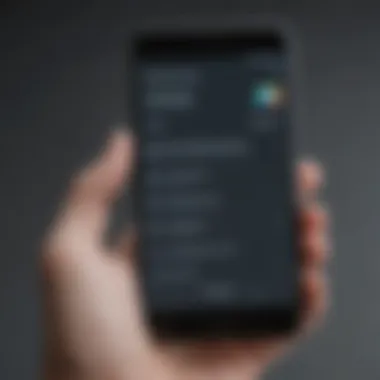

Preface
In an age flooded with applications, the Google Play Store stands as a digital bazaar for app enthusiasts. Yet, there may be times when accessing this vital platform becomes an uphill battle. If you’re finding yourself in such a predicament, you’re not alone. Factors ranging from inadvertent app deletion to intricate device settings can block your path. This guide is intended to unravel these complexities and help you regain your foothold in the realm of mobile applications.
Why Access Could Be Blocked
Understanding the underlying reasons you might not be able to access the Google Play Store is essential. This knowledge allows you to effectively strategize your approach to solving the problem. Common culprits include:
- Accidental Removal: Perhaps during a cleanup, the app was removed without realizing its importance.
- Device Settings: Sometimes, a few clicks in your settings could unintentionally lead to the store glitching on your device.
- Software Issues: Outdated operating systems can cause various applications, including Google Play, to throw tantrums.
- Internet Connectivity: Inadequate or sporadic internet connection can easily lead to failed attempts at accessing apps.
In the following sections, we’ll guide you on how to reverse these issues, ensuring a smooth experience as you dive back into the ocean of applications.
Understanding the Google Play Store
When it comes to navigating your mobile device, understanding the Google Play Store can be a game changer. It’s not just an app, but rather the gateway to a plethora of applications that can enrich your smartphone experience. In this section, we’ll unpack the essence of the Play Store, focusing on what it is and why it's so integral to Android devices.
What is Google Play Store?
Google Play Store serves as the official digital storefront designed for Android users. This platform provides a variety of applications, games, music, movies, books, and more. It acts like a library and a shopping mall rolled into one, allowing users to explore countless apps tailored to all sorts of interests and needs.
With a clean and organized interface, the Google Play Store makes finding apps a breeze. It allows for user reviews and ratings, which helps in deciphering which application might be right for you. Moreover, the Play Store automatically updates your favorite applications, ensuring you always have access to the latest features and security enhancements.
Importance of Google Play Store on Android Devices
The significance of Google Play Store on Android devices cannot be overstated. For many, it represents not just access to apps, but also the long-term longevity of a device's functionality. Here are a few reasons why it holds such weight:
- Wide Selection: The Play Store boasts millions of apps, catering to diverse tastes and needs. Whether you're into productivity, gaming, or social networking, there's likely an app for you.
- Security Features: Google employs stringent security checks before allowing apps on its platform. Users can feel a sense of safety knowing that most applications undergo a thorough review process.
- User Feedback: The extensive system for reviews and ratings from users allows for informed decisions. A star rating coupled with user comments can guide you toward the right app or help you steer clear of the problematic ones.
- Regular Updates: Applications in the Play Store often receive updates for new features or security fixes, greatly enhancing the user experience and device security.
Understanding the Google Play Store isn’t just about knowing where to download apps; it's about appreciating the ecosystem it creates for Android users. Being informed about what’s available and how to utilize this platform effectively can transform your mobile experience.
"Access to a well-curated selection of applications can significantly enhance productivity and user satisfaction."
In a world where we rely heavily on mobile applications for daily tasks, recognizing the role the Google Play Store plays is essential for any smartphone user.
Common Reasons for Google Play Store Disappearance
Accessing the Google Play Store can sometimes feel like trying to find a needle in a haystack. Knowing the common reasons for its disappearance not only saves time but also enables users to navigate their devices effectively. This section delves into various factors that can lead to the absence of the Play Store and provides clarity on how these issues can manifest.
Device Settings Issues
One of the trickiest culprits behind the vanishing act of the Google Play Store can be device settings. Occasionally, users may accidentally modify settings that restrict app visibility or access. For instance, simply switching between different user profiles can lead to certain apps being hidden from view. Additionally, incorrect permissions set for apps can hinder them from functioning as they should.
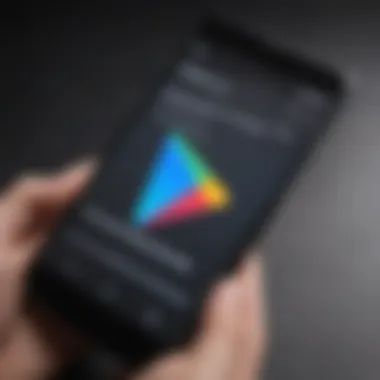

To address this, it’s important to dive into the settings menu. Ensure that your device is not running in a restricted mode, and check app visibility settings. A simple browse through the app management section can also reveal hidden gems.
Accidental Deletion
Accidental deletions are the bane of any smartphone user’s existence, often happening during routine device cleanup. Without a second thought, a user might delete essential apps believing they are unnecessary. This misuse of a ‘clean slate’ strategy can erase the Google Play Store from the device.
So, if you suspect this might have happened, the first stop should be the app drawer and the settings menu. Look for ‘Disabled apps’ as well, which can quickly guide you to any misplaced apps. Remember: sometimes, the store is just playing hide-and-seek.
Software Updates and Bugs
In the realm of technology, software updates can be both a gift and a curse. They often bring enhancements and new features but can also introduce unexpected bugs. After a device update, users may notice that the Google Play Store has become unresponsive or disappeared altogether. In some cases, individual app updates can also cause conflicts leading to the sudden lack of access to the store.
To combat this, keep an eye on industry forums or tech support sites like reddit.com for any shared experiences. It might just be a temporary glitch that’s affecting many users. If all else fails, reverting to a previous software version can be a stop-gap solution until the next update resolves the issue.
Malware and Security Settings
Concerns about malware have become more prevalent in an age where mobile devices hold our most valuable data. Sometimes security applications or settings can mistakenly block legitimate apps, including the Google Play Store. Malicious software may attempt to disable or delete access to protect itself or due to erroneous identification.
To proceed cautiously, consider scanning your device with a trusted antivirus application to weed out any unwanted intruders. Moreover, reviewing your security settings to ensure they've not become overly stringent can help in reinstating access to the Play Store.
Understanding how the Google Play Store can disappear enhances a user’s ability to manage their device effectively and minimizes disruptions.
In summary, the reasons for the Play Store’s absence range from device settings inconsistencies to accidental mishaps and software-related concerns. By addressing these issues methodically, users can restore their pathway to a world of apps.
Initial Troubleshooting Steps
When it comes to reclaiming access to the Google Play Store, taking initial troubleshooting steps is paramount. These steps form the groundwork for addressing the issue methodically, making it easier to diagnose the root cause of why the Play Store has gone AWOL on your device. Understanding that technology can have its quirks can save users a good deal of hassle later on. The beauty in troubleshooting is not just solving the immediate problem but also gathering insights into your device's functioning and how it interacts with apps and settings.
By addressing the more straightforward issues first, users can often avoid more complicated solutions that might require advanced technical skills or a trip to the repair shop. Here’s a closer look at three essential initial steps that can breathe life back into the Google Play Store.
Restarting Your Device
It might seem simple, but the old "Have you tried turning it off and on again?" really does hold some weight. Restarting your mobile device can clear temporary issues that may be causing the Play Store to misbehave. It forces your device's system to reset, clearing out any glitches or minor bugs that have accumulated during use.
When you restart your device, make sure to allow a few moments for it to fully power down and boot back up. This process helps ensure that all applications, including the Play Store, are loaded afresh. If you find your device still acting up after the restart, don’t lose hope; there are still other steps to try.
Checking for Software Updates
Keeping your device's software updated is crucial. Updates often include patches for bugs that could be interfering with the Play Store's performance. To check for updates, navigate to your device's settings, usually found under "About phone" or "Software updates." It’s good practice to periodically check for updates, not just when you face problems, to maintain optimum device performance.
If an update is available, go ahead and install it, but ensure you have a stable internet connection and sufficient battery life before proceeding. Some updates may take a bit of time, but they might just be the key to unlocking the sticky issue with your Play Store access.
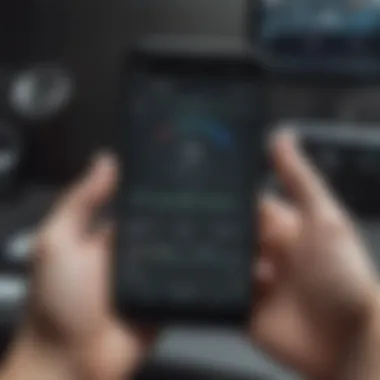

Clearing Cache and Data
Over time, app data can become cluttered and corrupted, which might obstruct the normal functioning of applications. This situation is where clearing the cache and data of the Google Play Store can be a game changer. By doing this, you can remove unnecessary files that may be causing slowdowns or crash problems.
To do so, head to your device's settings, find "Apps" or "Application Manager," and locate the Google Play Store from the list. From there, you should see options to "Clear Cache" and "Clear Data." Be slightly cautious; while clearing the cache only removes temporary files, clearing the data will reset the app settings and preferences. However, this can be beneficial as it allows the Play Store to start afresh, unencumbered by past issues.
Pro Tip: Make it a habit to clear cache regularly for smoother performance across your apps.
By systematically going through these initial troubleshooting steps, one can often resolve basic issues with the Google Play Store without the need for extensive tech knowledge or outside help. Addressing these points can pave the way toward restoring accessibility to a crucial app.
Steps to Reinstall Google Play Store
Sometimes, the best way to tackle a problem is to go back to square one. When users face issues with the Google Play Store, reinstalling it is often a solution. This section will take you through the process of restoring the app, focusing on two main approaches: using APK files and performing a factory reset. Understanding these methods is crucial, as they help in regaining access without complicating matters even further.
Using APK Files
Finding a Reliable Source
When dealing with APK files, finding a reliable source is your first stop. Many users feel wary about downloading APKs due to the risk of malware or corrupted files. Focusing on well-known platforms such as APKMirror or even Reddit, where users often share insights about safe file sources, as very important. Utilizing these sources is beneficial because they provide verified versions of apps. The allure of using APK files lies in their ability to bypass the device's restrictions while getting the latest features without waiting for official updates from the Google Play Store. However, caution is key; some sources may host altered versions of the app which can compromise security.
Installing the APK Safely
After securing the APK from a trustworthy source, the next step involves installing it safely. This is where many users trip up, as they might not realize the importance of enabling "Unknown Sources" in their device's settings. Doing so allows the installation of apps from outside the Play Store. However, this setting could expose the device to other risks if left on. The process of installing the APK is generally straightforward. You download the file, find it in your file manager, and tap to install. Once installed, it's always wise to toggle off that unknown source setting. The convenience of using APK files makes it a popular choice for users wanting quick access to the latest version without dealing with troubleshooting the Play Store.
Factory Reset as a Last Resort
Backing Up Your Data
If all else fails, performing a factory reset is a route that some users take. Before making such a drastic decision, though, backing up your data cannot be overstated. This usually involves using cloud backups like Google Drive or third-party apps that create backups of app data, contacts, and files. After all, no one wants to lose precious pictures or important documents in the process. The key characteristic of backing up is the peace of mind it affords—knowing that your data is safe even in the event of a complete wipe of your device. However, users should ensure that their backups are comprehensive, as incomplete backups can lead to inconveniences down the line.
Performing the Factory Reset
Once you've backed your essentials, the next step is performing the factory reset. This is your device’s way of turning back the clock, removing any corrupt settings or files causing the issue. The simplicity of this operation is a double-edged sword. On one hand, it effectively resolves many persistent software problems; on the other hand, it can feel like a final nail in the coffin for some users. A factory reset restores your device to its original factory state. You navigate to Settings > System > Reset options > Erase all data (factory reset). Just be aware that restoring your data back to the device can be a hassle. While it does serve as an effective solution, the unintended loss of any unbacked data can lead to frustration.
Remember, while reinstalling the Google Play Store through APK or a factory reset can fix many issues, it’s essential to exercise caution and ensure your important data is secured first.
Preventative Measures for Future Access
Keeping access to the Google Play Store unrestricted is crucial for smartphone users today. To ensure that the Play Store operates smoothly and remains accessible, preventative measures should not be overlooked. Taking a proactive approach can not only save you from future headaches but will also enhance the overall functionality of your device. These measures revolve around consistent software upkeep, awareness of security settings, and familiarizing oneself with alternative app stores available in case of unexpected glitches.
Regular Updates and Maintenance
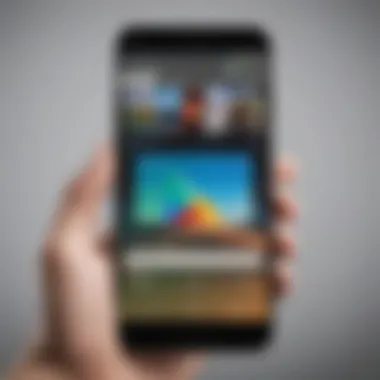

Staying on top of software updates is a non-negotiable aspect of device management. Just like an old car, a mobile device requires regular check-ups and updates to function well. Software updates not only provide new features but also fix bugs that could cause app restrictions or failures. It's akin to cleaning out a dusty attic; you eliminate clutter and make space for what matters.
- Benefits of Regular Updates:
- Enhanced Security: Updates often patch vulnerabilities that could expose your device to malware.
- Improved Performance: Performance enhancements ensure smoother operation, which directly influences access to the Play Store.
- New Features: Enjoying the latest features keeps your experience fresh and exciting, making the most of your device.
Routine maintenance such as clearing cache data regularly can also improve performance significantly. Over time, cache can accumulate like weeds, slowing down processes, including your beloved Play Store.
Understanding Security Settings
Security settings can sometimes be the gatekeepers to your device's functionality, including access to the Play Store. If these settings are too strict, they could unintentionally block necessary connections. It's important to review and adjust these settings periodically. Here’s what to consider:
- App Permissions: Ensure that crucial permissions are granted to the Google Play Store app. Sometimes, restrictive settings can block access to necessary resources.
- Security Software: While security applications are good, they can sometimes overly restrict functions. It's essential to configure these apps smartly, balancing protection without hindering performance.
- Device Admin Settings: Your device may have settings that limit how apps operate. Knowing how to navigate these can make a significant difference.
Utilizing Play Store Alternatives
In the event that the Google Play Store is inaccessible, having alternatives can be a real lifesaver. These options not only expand the app choices available but can also serve as backups.
Amazon Appstore
The Amazon Appstore provides a wide array of apps that can be easily downloaded, making it a solid choice for those looking for alternatives. One key characteristic of the Amazon Appstore is its vast library of Android apps and games, ranging from mainstream hits to unique indie finds.
- Unique Feature: The Appstore offers a free app of the day, which can be appealing for users looking to discover apps without breaking the bank. This feature draws users in, making it a popular choice for many.
- Advantages: It has a user-friendly interface and integrates well with Amazon's other services.
- Disadvantages: However, it may not have every app you're used to seeing in the Google Play Store. This limitation can be a point of contention for some users.
Samsung Galaxy Store
For Samsung device users, the Samsung Galaxy Store offers a tailored experience that is specifically designed for Galaxy devices. This store includes apps optimized for Samsung's smartphones and tablets, granting access to a selection of apps not available elsewhere.
- Key Characteristic: One of its unique selling points is the exclusive apps and themes that cater specifically to Galaxy users. This dedication to device-specific functionality adds a layer of personalization.
- Advantages: The Galaxy Store often runs exclusive deals and promotions, giving Samsung users added incentive to visit regularly.
- Disadvantages: However, much like the Amazon Appstore, there can be a limited selection compared to the Play Store, so it’s wise to keep that in mind.
Ending
In the vast landscape of Android technology, access to the Google Play Store is not just a convenience; it's a cornerstone of the mobile experience. This article sheds light on significant aspects of restoring access to this essential platform. Understanding the various reasons for its disappearance, like accidental deletions or software bugs, is half the battle. Each factor plays a critical role in ongoing user satisfaction and device performance.
Recap of Key Points
As we wrap things up, let’s revisit the major aspects covered:
- Understanding Google Play Store: It's the lifeblood of Android app management, offering an easy avenue to download, update, and manage applications.
- Common Reasons for Disappearance: Issues like settings misconfigurations or software glitches can cause sudden access loss.
- Initial Troubleshooting Steps: Simple actions, such as restarting your device or clearing cache, often work wonders.
- Reinstallation Techniques: If all else fails, reinstalling via APK files or even resorting to factory resets might be necessary.
- Preventative Measures: Stay ahead of potential issues by keeping your device updated and understanding its security settings.
This structured approach not only offers a way to resolve immediate concerns but also equips users with knowledge to prevent similar challenges in future. Staying informed and proactive is like having a shield against unforeseen hiccups.
Final Thoughts
By following the tips and guidelines provided, you empower yourself to navigate any obstacles with confidence. Remember, staying informed is key in this ever-evolving tech world. You never know when a small hiccup could arise, but with the right knowledge, you can handle it smoothly.
"An ounce of prevention is worth a pound of cure." - As you equip yourself with knowledge and strategies regarding Google Play Store access, you're not just putting out fires; you're building a robust safety net for future challenges.
Whether you're a tech novice or an avid smartphone user, returning to the Play Store means welcoming a world of possibilities back into your hands.



