Effective Ways to Remove YouTube Ads on Android
Intro
YouTube has transformed the way we consume video content, yet ads can interrupt the viewing experience on Android devices. Many users seek effective methods for eliminating these ads to enjoy uninterrupted content. This article delves into various strategies, including subscription services, app modifications, and browser settings, to address this issue and provide valuable insights for Android users.
Each method outlined here will provide an overview of its functionality, ease of use, and potential limitations, ensuring that readers can make educated choices based on their preferences.
Overview of Methods to Eliminate YouTube Ads
Subscription Services
One of the most straightforward ways to eliminate ads on YouTube is through the YouTube Premium subscription service. It offers users a seamless ad-free experience along with additional features such as background play and offline downloading.
Key Features of YouTube Premium
- Ad-free Videos: No interruptions during video playback.
- Background Playback: Continue listening even when the app is minimized.
- Offline Access: Download videos to watch later without an internet connection.
The subscription is available monthly, with costs varying by region. However, some users may hesitate due to the commitment of a subscription fee.
Utilizing Third-Party Applications
Another approach to ad elimination involves using third-party applications. Vanced, for example, is an unofficial app that replicates the official YouTube platform while blocking ads effectively.
However, it is important to note the potential risks involved, including security concerns and violations of YouTube’s terms of service. Users must ensure they download these applications from credible sources to mitigate the risks.
Modifying Browser Settings
For those who prefer accessing YouTube via web browsers, adjusting browser settings can provide an ad-free experience. Browsers like Brave and Firefox have built-in ad blockers.
For example, using the following methods:
- Enable Ad Blocker: Make sure the ad-blocking feature is active in your chosen browser.
- Browser Extensions: Adding extensions like uBlock Origin can enhance ad blocking capabilities even further.
Summary of Methods
In summary, the methods to eliminate ads on YouTube for Android devices are diverse, providing users with multiple options suited to their usage habits:
- YouTube Premium: A subscription service guaranteeing an ad-free experience with other added features.
- Third-Party Applications: Alternative apps that offer ad-blocking capabilities, albeit with potential risks.
- Browser Modifications: Using specific browsers or extensions to achieve a similar effect in web viewing.
"The choice of method ultimately depends on user preferences, but it is crucial to understand each method's implications before implementation."
By exploring these options, users can tailor their YouTube experience according to their needs and preferences. The following sections will delve deeper into each method, providing a comprehensive view and practical guidance.
Understanding YouTube Ads
In the realm of digital consumption, YouTube ads play a significant role in the user experience. Users often find advertisements disruptive while watching their favorite videos. Understanding these ads helps in assessing the options available to eliminate or reduce their impact. It is crucial to know the different types of advertisements, their characteristics, and their implications on the viewing experience.
Types of YouTube Ads
YouTube features various types of ads, each tailored to reach different audience segments. Recognizing these ads provides insight into how they may affect one’s experience on the platform. Let's elaborate on the four main types:
Skippable Ads
Skippable ads allow users to bypass the advertisement after five seconds. This feature provides flexibility to viewers, as they can choose whether to continue watching the ad or proceed to their content. Skippable ads are popular because they give users control. However, advertisers must ensure their message is delivered effectively within a short period.
The key characteristic of skippable ads is their short duration. They usually range between 12 seconds to several minutes. This format benefits content creators by increasing engagement with their content while still providing advertisers visibility. A downside is that many users may skip ads quickly, which could reduce the advertiser's overall effectiveness.
Non-Skippable Ads
Non-skippable ads are another common type. These ads must be viewed in their entirety, often lasting 15 to 20 seconds. This format guarantees that the entire advertisement message is delivered. Many advertisers prefer non-skippable ads to ensure their message reaches the audience without interruption.
The major characteristic of non-skippable ads is that they disrupt the viewing experience. While they can be an effective branding tool, users often express frustration by having to watch them. This can lead to dissatisfaction and may affect how users perceive the platform.
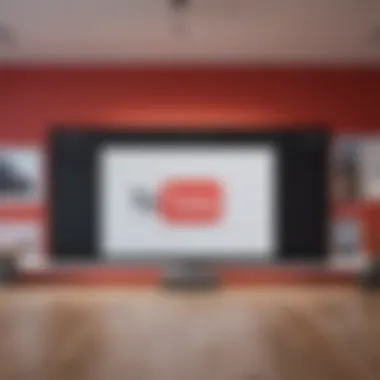

Bumper Ads
Bumper ads are brief and last only six seconds. They appear before a video begins and are unskippable. Their short nature compels advertisers to convey messages quickly and succinctly. This ad format can create brand awareness effectively, especially when paired with longer skippable or non-skippable ads.
The unique feature of bumper ads is their simplicity. They are designed to capture attention quickly without overwhelming viewers. However, their brief duration also limits the depth of the message, which might not be ideal for all advertising needs.
Overlay Ads
Overlay ads are semi-transparent banners that appear on the lower portion of the video. These ads can be dismissed by the viewer with a click. A key characteristic of overlay ads is that they allow viewers to continue watching the video while also being exposed to advertisements.
Overlay ads can be beneficial by providing a less intrusive way to advertise. However, they can also be distracting since they cover part of the video content. This format might lead to negative feelings if viewers perceive it as an annoyance.
The Impact of Ads on User Experience
Ads significantly influence user experience on YouTube. Many users express dissatisfaction over frequent interruptions, which can hinder enjoyment and engagement. Understanding the different types of ads is essential for consumers to make informed strategies regarding ad elimination.
By being aware of the nature and impact of YouTube ads, users can better navigate their viewing experience. Many will be motivated to seek methods to suppress or eliminate these ads altogether. This knowledge leads to more effective decision-making regarding various ad-blocking techniques and subscriptions, ultimately improving enjoyment of the content.
YouTube Premium Subscription
YouTube Premium Subscription is one of the most effective methods to eliminate ads while watching videos on Android devices. This paid service enriches the viewing experience significantly by providing several perks that appeal to avid viewers. Understanding its features is crucial for users who seek to maximize their video consumption without interruption. In this section, we will explore various aspects of YouTube Premium, including its overview, benefits, and a cost analysis to help potential subscribers make informed decisions.
Overview of YouTube Premium
YouTube Premium is a subscription service that offers an ad-free video experience. Subscribers gain instant access to watch videos without interruptions from advertisements. Additionally, the service includes features like YouTube Music, which allows users to stream music videos and songs without ads. This combination of services makes it an attractive option for those who frequently use YouTube for both video and music content. YouTube Premium is available on multiple devices, including Android smartphones, tablets, and smart TVs, making it accessible for a wide audience.
Benefits of Subscribing
Ad-Free Viewing
Ad-Free Viewing is the principal feature of YouTube Premium. It allows users to watch videos without commercials, significantly enhancing the viewing experience. The key characteristic of Ad-Free Viewing is its ability to maintain user attention without distraction. For many users, this feature is a major draw and a popular choice because it allows for an uninterrupted flow of content. Another unique aspect is the whole ecosystem of content that remains free of interruptions, making it a particularly advantageous selection for viewers who consume large quantities of videos regularly.
Offline Playback
With Offline Playback, subscribers can download videos to their devices and watch them later without needing an internet connection. This feature is great for users who travel or have limited access to data. The key benefit here is flexibility, allowing for video access anytime and anywhere. Users appreciate this capability because it turns YouTube into a resource for content consumption without depending on streaming reliability. However, it should be noted that downloaded content typically remains available only for a limited time before requiring a connection to refresh licenses.
Exclusive Content
Exclusive Content represents another notable benefit. YouTube Premium offers access to certain videos, series, and films that are not available to the general public. This unique feature enhances the viewing library and attracts subscribers who wish to experience original productions and unique entertainment. For many, exclusive content is a significant draw, as it provides a sense of being part of a select audience. However, the availability of new exclusive titles sometimes can be inconsistent, creating potential suspense for subscribers hoping for new releases.
Cost Analysis
The cost of YouTube Premium subscription generally presents a worthwhile investment for regular users. Monthly subscription fees are competitive compared to other streaming services. While the price may seem high for occasional users, those who watch YouTube videos frequently may find that the subscription pays for itself by eliminating the disturbance of ads and providing added features like Offline Playback and Exclusive Content. Regular analysis of the cost versus usage can help potential subscribers decide whether the benefits align with their viewing habits.
"Investing in YouTube Premium can transform your viewing experience, making it seamless and enjoyable without the interruption of ads."
Alternative Ad Blockers
In the quest for an uninterrupted YouTube viewing experience, alternative ad blockers represent a crucial avenue for Android device users. Unlike subscription services which require financial commitments, these solutions can often be implemented at no cost, allowing individuals to bypass pesky advertisements. Their significance lies in their ability to provide control over content consumption, ensuring that videos can be watched without disruption.
Prologue to Ad Blockers
Ad blockers work by filtering out unwanted advertisements before they reach the user. They analyze incoming content and prevent ads from displaying on various platforms, including YouTube. Using these tools not only enhances the viewing experience but also reduces data consumption. This is particularly important on mobile networks, where data limits can be a significant concern. Users frequently report a perception of increased device speed and a less cluttered interface when ads are blocked.
List of Recommended Ad Blockers for Android
Selecting an effective ad blocker can be pivotal in maximizing a seamless YouTube experience. Here are some noteworthy options:
AdGuard
AdGuard is well-regarded for its comprehensive ad-blocking features. One specific aspect of AdGuard is its ability to work offline, minimizing ads across all apps, not just in browsers. This makes it a beneficial tool for users seeking a holistic solution. A key characteristic of AdGuard is its user-friendly interface, which simplifies the setup process. Its unique feature includes various filtering options that allow users to customize what is blocked or allowed. However, some may find that using AdGuard requires a brief learning curve to maximize its potential benefits.
Blokada


Blokada offers a straightforward approach to ad blocking. This app operates as a local VPN, which routes traffic through its own servers to filter ads effectively. A primary draw of Blokada is its open-source nature, which ensures a transparent and community-driven experience. Users appreciate that it does not require root access, making it accessible for a wider audience. Notably, while Blokada is effective at blocking ads, it may introduce minor latency due to its VPN function, which can slightly affect browsing speed.
AdAway
AdAway stands out for its reliance on a hosts file that blocks ads by redirecting requests to a non-existent address. It is best suited for users with rooted devices, allowing for deep customization. The key characteristic of AdAway is its simplicity and effectiveness in blocking ads across various applications. Its unique feature is the ability to manually add entries to the hosts file, granting advanced users control over ad blocking preferences. However, without root access, it may not function effectively, limiting its usability for some individuals.
Installation and Setup Instructions
Installing an ad blocker can vary by application, but here are general steps for setting up any chosen tool.
- Download the Application: Visit the official website or the Google Play Store.
- Install the App: Follow the on-screen instructions to complete installation.
- Grant Necessary Permissions: Most ad blockers require specific permissions to function effectively.
- Configure Settings: Customize the ad blocking settings to suit your preferences.
Ensure to regularly check for updates to benefit from improved filtering capabilities and additional features. Leveraging these ad-blocking tools can significantly enhance your viewing experience on YouTube.
Using Browser Solutions
Using browser solutions can significantly enhance your YouTube experience by eliminating annoying ads. For many users, ads interrupt the flow of video consumption, detracting from enjoyment. Leveraging specific browsers designed with ad-blocking features or customizable add-ons offers a practical alternative to traditional methods. This section provides an overview of preferred browsers and how users can activate these features effectively.
Preferred Browsers for Ad-Free Experience
Brave Browser
Brave Browser has gained attention for its robust privacy and ad-blocking capabilities. One key characteristic is its ability to block ads by default, which greatly improves page load times and minimizes data consumption. Users appreciate this built-in functionality, as it eliminates the need for additional extensions, simplifying the user experience.
A unique feature of Brave is its reward system. This system allows users to opt-in and earn tokens for viewing privacy-respecting ads. This approach not only promotes an ad-free environment but also provides users with an option to support content creators indirectly. While the rewards feature may not appeal to everyone, it represents an innovative approach in the browser market.
However, it is important to note that some websites may not function properly when using Brave's blocking features. It might require some adjustments in settings, potentially leading to complications for less tech-savvy users. Overall, Brave offers a compelling choice for users seeking an ad-free YouTube experience without extensive configurations.
Firefox with Add-ons
Firefox, known for its customizable features, also allows for significant ad-blocking capabilities through various add-ons. Users can enhance their experience by installing ad-blocking extensions such as uBlock Origin or AdBlock Plus. The ability to choose multiple add-ons offers flexibility in tailoring the browser to individual preferences, making it a valuable option for many.
A key characteristic of Firefox with add-ons is its strong support for privacy. It enables users to manage cookies and track settings effectively, further reducing interruptions from unwanted ads. This level of control is especially beneficial for users who value their privacy during online browsing.
However, the reliance on add-ons does come with its drawbacks. Users must regularly update and manage these extensions, which may be cumbersome for some. Additionally, some ad-blockers might not successfully catch all ads, leading to a less seamless experience compared to browsers that block ads by default. Despite these challenges, Firefox remains a popular alternative, appreciated for its privacy-focused approach and customizable nature.
Activating Built-in Ad Block Features
Certain browsers come with built-in ad block features that require simple activation. Users can often enable these settings within the browser’s main menu, making it accessible even for those less tech-savvy. Typically, this involves turning on a toggle in the privacy or security settings.
This method can be a straightforward solution for many, as it doesn't need additional installations or configurations. Users benefit from a streamlined experience where ads are eliminated right away. However, relying on built-in features may limit some functionalities found in dedicated ad-blocking extensions. Thus, users should consider balancing between ease of use and the effectiveness of ad-blocking capabilities.
Configuring YouTube Settings
Configuring YouTube settings can significantly enhance your viewing experience on Android devices. It allows users to personalize how they engage with content and manage advertisements effectively. By adjusting account settings and ad preferences, one can minimize interruptions caused by ads and tailor content exposure to their liking. It's an often-overlooked method that, when utilized correctly, can lead to a more enjoyable experience on the platform.
Exploring Account Settings
The account settings section on YouTube is crucial for users seeking to adjust their viewing preferences. To access these settings, open the YouTube app, tap on your profile icon, and navigate to "Settings." In this section, you can customize several options including playback, notifications, and your linked account details.
Important elements to consider in account settings include ensuring your account is correctly linked to Google, which can influence personalized content delivery. Moreover, verifying connected apps can help in managing permissions that might be affecting your view experience. Adjusting these settings aids in reducing the frequency of ads that users encounter while watching videos, creating a streamlined content consumption experience.
Managing Ad Preferences
Managing ad preferences is an integral part of figuring out how ads are presented to you on YouTube. To adjust your ad preferences, head over to "Settings," then tap on "Privacy." Here you can find options that influence the kinds of ads shown based on your interests and activity.
In addition, users have the option to opt-out of personalized ads. This is an important consideration, though it may lead to seeing more generic ads. By choosing to manage ad preferences, users can alter their experience based on how they want to interact with promotional content on their feed. It is also essential to understand that this won't eliminate ads entirely but can improve the overall relevance of the ads displayed.
Ad preferences can be reviewed periodically. Changes in your viewing habits may require you to reassess these settings. Emphasizing this aspect allows for a more tailored experience, though it requires regular engagement with the settings.
"Personalizing your preferences can change the way ads approach you and create a less invasive environment when watching videos."
Utilizing VPN Services

In today’s digital landscape, where ads infiltrate our viewing experiences, Virtual Private Networks (VPNs) emerge as a notable solution for eliminating YouTube advertisements on Android devices. Utilizing a VPN not only helps in blocking ads but also provides an array of benefits related to privacy and security. When content is accessed through a VPN, your connection is encrypted, ensuring that your data remains secure from potential snoopers. These services conceal your IP address, making it difficult for advertisers to target specific users.
Moreover, some VPNs can be configured to block ads at the network level. This means users can experience a significant decrease in unwanted interruptions. However, it is crucial to recognize that while a VPN can enhance your viewing experience, it may not be a foolproof method against all ads. Certain ads may still slip through depending on the configuration and the VPN provider.
Here are some key points to consider when using VPNs to eliminate YouTube ads:
- Ad Blocking at Network Level: This feature can significantly reduce the amount of ads encountered.
- Privacy: By masking your IP, VPNs provide a layer of anonymity from advertisers and other third parties.
- Geo-Restrictions: Accessing content available only in certain regions might be possible with a VPN, enhancing your viewing options.
- Security Features: Higher-end VPNs offer various protection layers against cyber threats.
Important Note: Not all VPNs offer the same level of ad-blocking capabilities. It's essential to do proper research on your chosen VPN service to ensure it meets your needs effectively.
How VPNs Can Help
VPNs can dramatically alter how users consume content on YouTube. They create a secure tunnel for internet traffic, which masks the user's data and location. By doing so, VPNs can prevent third-party advertisers from collecting data that influences the ads shown during video playback.
The advantages include:
- Reduced Ads: By using a quality VPN, users can see a reduction in the number of ads by up to 90% in some cases.
- Improved Loading Times: VPNs sometimes provide better traffic routing, which may improve streaming speeds and reduce buffering.
- Enhanced Safety from Malware: Many VPNs include security features that protect against malware that may be embedded in ads.
Through these functionalities, VPNs contribute significantly to creating a more enjoyable ad-free environment on YouTube.
Choosing a Reliable VPN
Selecting a suitable VPN is imperative to achieving the desired ad-free experience. Not all VPNs are created equal; some are more effective in blocking ads or providing privacy than others. Here are vital factors to consider when choosing a VPN:
- Performance: Look for VPNs known for their speed and reliability. Slow connections can hinder streaming quality.
- Server Locations: More server options allow for better access to diverse content. This can contribute to avoiding geo-restrictions.
- Ad Block Feature: Ensure the VPN explicitly states it has an ad-blocking feature if this is a necessity for you.
- User Reviews: Platforms like Reddit often have discussions about user experiences with different VPNs, which can be valuable in making a decision.
- Cost-Effectiveness: A higher price does not always mean better quality. Compare features to find a balance between price and performance.
Taking time to carefully select a VPN will enhance the overall viewing experience and provide additional benefits related to online privacy. By making an informed decision, users can navigate YouTube with fewer interruptions, potentially increasing engagement with their chosen content.
Considerations and Limitations
The topic of eliminating YouTube ads on Android devices carries important considerations and limitations that users must understand. While there are several methods to achieve an ad-free experience, each approach has its own set of drawbacks, and it is vital for users to weigh these factors carefully.
Legal Implications of Ad Blocking
Using ad blockers or modifications to prevent ads on YouTube can bring potential legal concerns. Many content creators rely on ad revenues to sustain their channels and produce quality content. When viewers bypass advertising through various methods, it can negatively impact these creators' earnings.
In most jurisdictions, terms of service for platforms like YouTube explicitly state that users should not engage in practices that block ads. Violating these terms might lead not only to account suspension but also to possible legal repercussions, although such cases are rare.
Additionally, company policies regarding ad blocking can vary significantly. This inconsistency may lead to confusion regarding what is permissible. Therefore, before deciding on a method to eliminate ads, users should do their research about the legal implications involved in their region and understand YouTube's policy on ad blocking.
Impact on Content Creators
Content creators face challenges when users employ strategies to skip or block ads. YouTube ads fund the platform and support creators. If many users block ads, it can alter the financial model of content creation on the platform. This reduction in potential revenue might discourage individuals from producing high-quality videos.
Content creators often provide free access to their work, and ads serve as their primary source of income. If that income diminishes due to widespread ad blocking, it could lead to a decrease in the diversity and quality of content available on YouTube.
In summary, while avoiding ads can enhance personal viewing experiences, it is essential to consider the broader implications on creators and the platform itself. Knowing these limitations can help users make informed choices about their viewing habits.
Ending
Eliminating YouTube ads on Android devices is a pursuit that many users engage in for various reasons. The ads can disrupt the viewing experience and detract from user satisfaction. This final section provides a clear overview of the methods discussed to achieve an ad-free environment on YouTube.
Summarizing the Options
There are several viable approaches to blocking ads on YouTube, each with its own unique features and consequences. Users can consider the following options:
- YouTube Premium Subscription: This is the most straightforward solution, providing an ad-free experience along with additional perks, like offline playback and exclusive content.
- Alternative Ad Blockers: Tools like AdGuard, Blokada, and AdAway offer effective ways to block ads globally on Android devices. Each comes with its own installation and configuration processes.
- Browser Solutions: Using browsers that come with built-in ad-blocking capabilities, such as Brave or Firefox with certain add-ons, is another method. These browsers often provide a smoother experience when watching videos on YouTube.
- Configuring YouTube Settings: Users can manage their ad preferences through account settings, but this method may not be as effective as other options mentioned.
- Utilizing VPN Services: VPNs can help mask users' online behavior, thus potentially limiting targeted ads. Choosing a reliable VPN is crucial to maintaining privacy and ensuring functionality.
These methods cater to various user preferences, whether one seeks a hassle-free experience or a more technical approach to ad elimination.
Making an Informed Choice
When deciding on the best method to eliminate ads on YouTube, several factors should be considered. First, assess the cost versus benefit. For instance, the YouTube Premium Subscription might be more appealing to users who prefer a seamless experience without interruptions.
On the other hand, ad blockers can provide similar benefits at no cost but come with their own set of challenges, such as app compatibility and the need for regular updates. If privacy is a concern, utilizing a reputable VPN could be an essential consideration.
Furthermore, evaluate how each method might affect content creators. Ad-blocking software can impact their revenue, leading to ethical considerations in viewing preferences.
Ultimately, the choice depends on the user’s needs, technical capabilities, and personal values regarding content consumption. Taking the time to understand these options will ensure a more tailored and satisfying viewing experience on YouTube.



