Resetting Your Gmail Password: A Complete Guide
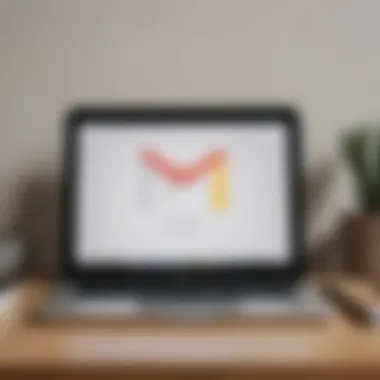

Intro
Resetting your Gmail password is more than just a routine task; it's an essential part of safeguarding your digital life. In today’s world, where cyber threats loom large, keeping your account secure is paramount. This guide aims to equip you with everything you need to know about resetting your Gmail password, whether you're locked out or simply want to fortify your account.
Passwords are the keys to your online life. Keeping them secure is your first line of defense.
From understanding the steps to reset your password to best practices for maintaining strong security protocols, this comprehensive resource not only helps you regain access but also smartens up your approach to online safety.
Understanding the Importance of a Strong Password
Having a robust password acts as a safety net against unauthorized access. Gmail is a treasure trove of personal and professional information, making it a prime target for hackers. So, ensuring you have a password that is difficult to guess and regularly changing it can significantly decrease your chances of getting compromised.
Best Practices for Creating a Strong Password
- Length Matters: Aim for at least 12-15 characters.
- Mix It Up: Use uppercase, lowercase, numbers, and special characters (like @, #, $, %).
- Avoid Dictionary Words: Simple words or phrases are easy for attackers to crack.
- Unique is Key: Don't reuse passwords across multiple sites.
Following these guidelines will lead you towards a more secure Gmail account, but even the best passwords may need a reset from time to time. Let's delve into the various methods for resetting your Gmail password.
Understanding the Importance of Password Management
In today's digital age, where we rely heavily on online services for everything from banking to socializing, effective password management has become more crucial than ever. With the sheer volume of personal information stored in various accounts, the risk of unauthorized access looms large. Thus, understanding how to manage your passwords is paramount. A solid grasp of this topic can help individuals safeguard their data against breaches, enhance their overall online security, and ultimately provide peace of mind.
Why Strong Passwords Matter
Common pitfalls in password creation
One of the most glaring mistakes people make with passwords is opting for easily guessable choices. Many stick to birthdays, pet names, or common sequences like "123456". This makes their accounts vulnerable to brute-force attacks. When crafting a password, it's vital to consider that simplicity can be the enemy of security. The tendency to recycle passwords across multiple platforms further compounds this issue. If one account gets compromised, others are at risk. Highly unique and complex passwords, comprising letters, numbers, and special characters, can prevent a lot of trouble.
Another pitfall is the habit of sharing passwords. It can seem harmless among friends or family, but such practices often lead to unintentional unauthorized access. Educating oneself about these pitfalls can significantly aid in creating a robust password management strategy.
The impact of weak passwords on security
Weak passwords act like open invitations for cybercriminals. They are often the first line of attack in many hacking attempts. Ill-considered passwords can lead to security breaches that expose sensitive information, potentially affecting not only individuals but also businesses and communities. A single weak password can serve as a gateway for hackers to infiltrate accounts, gain access to financial information, or spread malware. The unfortunate reality is that many users underestimate the significance of a strong password. This leads to more frequent account takeovers and identity theft.
The consequences of weak passwords extend beyond personal loss. For businesses, compromised accounts can lead to significant financial damage, reputational harm, and loss of customer trust. Thus, the necessity for strong password practices cannot be overstated. Investing time in creating strong passwords is a step towards a secure online experience.
The Role of Password Resets
When to consider a password reset
Life is unpredictable, and so is the digital realm. Situations may arise that necessitate a password reset, be it forgetting your login credentials, having your device stolen, or hearing rumors of data breaches. Regular evaluations of your password, coupled with awareness of potential security threats, can often guide you in determining when it’s time to change your passwords. Ideally, you should reset your passwords every few months, even if you haven't experienced any unusual activity.
It's like changing the locks on your doors after you lose a key; it helps protect what matters most. Resetting your password can seem tedious, but it’s a necessary practice for maintaining good security hygiene. The simplicity of the process shouldn’t deter you from making it a habit.
Signs that your account may be compromised
Awareness is your best friend in the realm of online security. Recognizing the signs of possible account compromise can save you from a world of hurt. If you notice strange logins from unfamiliar locations, receive unexpected emails alerting you to changes in your account settings, or discrepancies in your account activity, these elements could indicate your account has been breached.
Moreover, if friends or contacts notify you that they’ve received odd communications from you, it may be time to consider a password reset pronto. Keeping an eye out for these red flags is critical. Ignoring signs can lead to long-lasting consequences that could affect your digital presence and even your finances.
In summary, understanding these elements of password management not only fortifies individual accounts but also strengthens the wider community's defenses against cyber threats. Taking proactive steps can make a world of difference in keeping your online life as secure as possible.

Methods to Reset Your Gmail Password
Gmail password recovery is essential knowledge for anyone who uses the service. Our lives are so entwined with digital communications and services that a forgotten password can feel like losing a key to your home. In this section, we will dive into the various methods available for resetting your Gmail password, each with its own unique benefits and considerations. Understanding these methods empowers users to regain access quickly and effectively, ensuring that one's digital life remains uninterrupted. Let's explore the tools at your disposal.
Using the Gmail Sign-In Page
Step-by-step process for resetting
The step-by-step process for resetting your Gmail password, directly from the sign-in page, is often the first go-to for many users. This approach is straightforward and doesn't require navigating through multiple account settings. To reset your password, start by clicking on the "Forgot password?" link, which appears just below the password field. Following this link, the system guides you through a series of prompts that are designed to verify your identity before allowing a reset.
The beauty of this method lies in its simplicity. Users can easily follow the outlined steps without getting overwhelmed by technical jargon. However, it's essential to note that this method is only as reliable as the account recovery options set up initially. If you haven't chosen a recovery email or phone number, this route may not be as helpful.
How to access recovery options
Accessing recovery options is a key element in regaining control of your account. After clicking on the “Forgot password?” prompt, Gmail gives options based on what you've previously set. This could be a recovery phone number or email, which you can use to retrieve a verification code. This feature stands out as highly accommodating because it provides a way to verify your identity through your own established means.
The downside here can be the dependency on recovery options; if you've recently changed your phone number or no longer have access to your recovery email, you might find yourself stuck—a real pickle. Always keep your recovery options updated whenever there are changes in your contact information.
Through Your Google Account Settings
Locating security settings
Once you've logged into your Google account, digging into the security settings is pivotal for users who seek to update their passwords proactively. Navigating through the account dashboard, you'll find the security tab housing all necessary tools to manage your account's safety. The ease of locating these settings means you're just a few clicks away from enhancing your security—no need for convoluted processes.
However, the key characteristic of this method is its preventative nature; it allows you to change your password regularly, reducing the risk of unauthorized access. This proactive approach often flies under the radar but is significant in sustaining account security.
Updating your password from the account dashboard
An effective way to keep your account secure is by updating your password directly from the account dashboard. When navigating through your Google Account Settings after selecting the security option, you will see an easily accessible option to change your password. Implementing this strategy ensures you are taking control over your digital fortress, and it's advised to do this regularly.
Unique to this method is the combination of convenience and control it offers users. You aren't merely reacting to a crisis; you’re managing your password proactively. However, if you forget your current password, you might need to tackle security questions or verification codes, which can add a layer of complication to the process.
Using Account Recovery Options
Verifying your identity
When circumstances change, or you've forgotten your password, verifying your identity becomes crucial. If you find yourself locked out, the step to verify who you say you are allows Google to safeguard your information successfully. Generally, this entails responding to an email or SMS for verification, leading you to the reset process.
What stands out about this process is its layered approach to security. Google doesn’t just take your word for it; they check multiple factors to ensure your inquiries are valid. The limitation, however, stems from this added layer; if you cannot access the verification methods, regaining entry can be quite the hassle.
Using recovery email or phone number
Utilizing a recovery email or phone number is a pivotal option for resetting your password. If you decided to use either method during your initial account setup, chances are high you’ll find yourself ushered back into your account smoothly. It’s straightforward and intuitive, catering to various users’ needs by presenting multiple recovery avenues.
The advantage here is clear: you have something tangible guiding you back to your account. But it hinges on whether you have kept that information current; if your recovery contact is outdated, this method will falter, leading to unnecessary frustration. This dual-edged sword serves as a reminder of the importance of keeping account settings current.
Troubleshooting Login Issues
When it comes to accessing your Gmail account, encountering hurdles is, unfortunately, not uncommon. Understanding how to troubleshoot login issues can save you time and frustration. This section highlights the importance of being prepared to handle these problems. It can mean the difference between regaining access swiftly and facing extended downtime, especially when emails and important correspondence hang in the balance.
Common Error Messages
Explaining incorrect password notifications

When you enter your password and get the dreaded incorrect password notification, it’s enough to make anyone’s heart skip a beat. This message typically signals that the password you typed doesn’t match what’s on file. It’s essential to take a breath before reacting. While you might feel like you've stumbled into a digital dead end, knowing how to address it is crucial for regaining access to your Gmail account.
One of the key aspects of these notifications is their immediate feedback loop. Users can quickly assess whether they misremembered their password or if something else is awry. This feature is beneficial because it prompts actions to recover or reset the password effectively. However, it can also create anxiety, especially if repeated attempts don’t seem to lead to success.
The advantage here is that users can take a step back and reassess. Did you accidentally hit the Caps Lock key? Did your fingers swap places in a moment of haste? Ironing out these details can sometimes resolve the issue without further action. However, if the problem persists, it might indicate a larger issue, requiring further investigation into your account security.
Identifying other potential issues
Now, let’s not discount the other gremlins that may affect your access. Sometimes, those incorrect password notifications might not be the full story. Other factors might be playing tricks on your ability to log in. For instance, issues with your internet connection or the browser you're using can throw a wrench in your login attempts.
Recognizing these potential disruptions is critical. One must consider the entire landscape of their technology: Is your device connected to the internet properly? Have you cleared your browser cache? These considerations can influence your login history and success rate significantly.
The major upside to identifying these other issues is clarity. Once you understand that the problem isn’t solely about the passwords, you open the door to a variety of other solutions. But be cautioned: overlooking such issues can lead you down a rabbit hole of frustration.
Resolving Two-Step Verification Problems
Two-step verification is a security layer that maximizes safety for Gmail accounts. However, when it impedes your ability to log in, it can become a double-edged sword. Balancing security with accessibility is key here.
Bypassing two-step verification for recovery
When you're locked out of your account due to two-step verification, it often feels like you've hit a brick wall. Thankfully, there are methods to bypass this hurdle. Google offers alternative options for recovery, allowing you to override the verification process with identity verification methods.
Choosing this route is handy, particularly when you're on the go and don't have access to your primary verification device. It's a beneficial feature that can save the day. However, it's not without its caveats. If you do not set up recovery options correctly beforehand, this process may become complex, leaving you feeling stranded.
Reaching this level of recovery is pivotal in controlling your access. However, always ensure you've documented your recovery methods adequately to avoid future headaches.
Managing backup codes
One handy tool to navigate around two-step verification problems is backup codes. These codes act like lifelines when your primary method of verification is unavailable, such as losing your phone. Managing them effectively is crucial to maintaining unbroken access to your Gmail account.
The key characteristic of backup codes lies in their simplicity and flexibility. They provide a failsafe that lets you log in even when things go awry. This choice is invaluable, especially for those who travel or frequently change devices.
However, be mindful. Losing these codes can complicate matters, and without a record, you might find yourself back at square one. Having a secure place to store or remember these codes will fortify your account against unexpected changes.
"Preparation is the key to success. Take the time to manage your backup methods to ensure seamless access to your accounts."
In summation, understanding the ins and outs of troubleshooting login issues can prevent needless obstacles from standing in your way. From incorrect password notifications to two-step verification hurdles, being proactive can enhance your user experience and safeguard your important data.
Best Practices for Password Security
Maintaining strong password security is essential in today’s digital ecosystem. With increasing reliance on email and other online services, the risks of data breaches and identity theft loom large. Therefore, integrating best practices for password security can significantly lower these risks. Creating secure passwords isn't merely a suggestion; it’s a necessity.
Creating Secure and Memorable Passwords
Guidelines for crafting strong passwords
Crafting a strong password is akin to fortifying your digital home. It should be complex enough to deter unwanted visitors but easy for you to remember. A good starting point is to choose a combination of upper and lowercase letters, numbers, and symbols. For instance, instead of a simple word like "football," consider something more intricate like "F0otb4ll!2023". This mix not only adds length but also incorporates variety—two key characteristics of a robust password.
Using passphrases can also be a game changer. By stringing together unrelated words, such as "BlueMonkey!RainDancer2023", you create a longer password that is both secure and memorable. The unique feature of guidelines for strong passwords is their adaptability; you can tailor them to suit your preferences without sacrificing security. The downside? Some may find complex passwords cumbersome. However, the benefits far outweigh this minor inconvenience.
Avoiding common mistakes
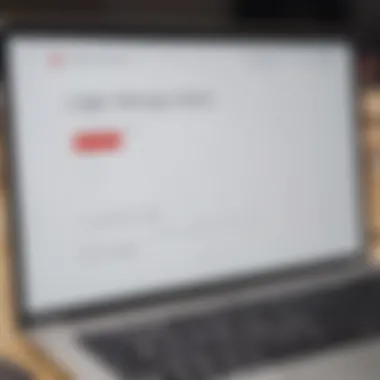

When it comes to password management, many individuals fall into predictable traps. Common mistakes include using personal information like birthdays, names, or easily guessed words. These are akin to leaving the front door ajar in a neighborhood prone to crime. Ignoring this aspect undermines all other efforts to maintain security. In this article, it’s imperative to stress that strong passwords are not just a panacea; they must be constructed with care.
One of the key takeaways for avoiding mistakes is the need for variety and complexity. Passwords like "123456" or even "password" might be easy to remember, but they’re red flags to anyone trying to hack your account. Instead, creating unique passwords for different accounts minimizes risk across platforms. The major upside is enhanced security, but maintaining multiple passwords can be a hassle—hence why some users might neglect it altogether.
Utilizing Password Managers
Benefits of using a password manager
Password managers can revolutionize how you handle your credentials. They securely store all your passwords, making it simple to generate and save complex keys without needing to remember them all. The key benefit here is convenience: you only need to remember one master password. This simplifies life, especially for those who juggle numerous accounts. Cost is a consideration with some password managers requiring a subscription; however, the peace of mind can be worth the expense for many.
A standout feature of password managers is their security audits. They often alert you to weak or reused passwords within your vault, promoting proactive security measures.
Comparing popular password management tools
Not all password management tools are created equal. Options like LastPass, 1Password, and Bitwarden each have unique sets of features. For instance, LastPass offers a free tier, making it accessible for new users, whereas 1Password provides a suite of family and team plans for larger groups. The personal preference comes into play here, depending on whether you want a simple application or one with extensive features.
Analyzing these tools serves the overall goal of this article—empowering users with the knowledge to choose what's best for their password security needs. While some tools require learning curves, the benefits they offer usually make the effort worthwhile. A significant drawback, though, is depending solely on a third-party service places some trust outside of your own personal control—it’s a trade-off many are willing to make.
"A strong password is not just a wall against intruders; it’s a key that protects your digital life."
Ultimately, implementing best practices for password security tailors your defenses against potential vulnerabilities online. This sensible approach creates a robust mechanism for maintaining control and security, fundamentally creating a safer digital environment.
Closure: Navigating Your Password Journey
As we wrap up our deep dive into the processes surrounding resetting your Gmail password, it's essential to understand that protecting your online accounts extends far beyond just creating a passcode. The topic of password management is nuanced, touching on various aspects of user responsibility, security practices, and ongoing vigilance. This conclusion not only ties together the methods and tips discussed but also emphasizes the continuous journey of safeguarding your digital presence.
Recap of Key Steps
Summary of methods to reset password
In summary, there are multiple avenues to reset your Gmail password, including the sign-in page, Google account settings, and account recovery options. Each method has its own unique set of steps and nuances tailored to different scenarios.
One of the most notable characteristics of this diversity is the variety of recovery options available. For example, using the Gmail sign-in page may feel most natural for daily users, while navigating through Google account settings might be preferred by those who want to make overarching changes. The flexibility these methods provide ensures that regardless of the challenge faced, a solution is conveniently within reach. Users appreciate having choices, especially when time is of the essence.
It's worth noting, however, that the personal recovery options—using a recovery email or phone number—are noteworthy features. They demonstrate the importance of having up-to-date contact information linked to your account. Failure to maintain this can result in significant headaches down the line.
Importance of ongoing security vigilance
Once you’ve managed to reset your password, the journey doesn't end there. Ongoing security vigilance is paramount in the fight against unauthorized access. This means regularly updating passwords, being aware of potential phishing scams, and following best practices for account security.
What makes ongoing vigilance a cornerstone of our discussion is the ever-evolving landscape of cyber threats. This is not just a one-and-done task; it’s a continual practice that requires proactive engagement. Users must remain alert and adapt to new threats as they arise. For instance, implementing two-step verification is a popular choice these days, adding another layer to your security. However, it’s possible for a user to become complacent about their security measures over time, and that can lead to vulnerabilities.
Final Thoughts
The importance of user responsibility
A significant aspect of successful password management lies in user responsibility. Each individual holds a crucial role in the protection of their accounts. Recognizing that users are the first line of defense is vital in maintaining robust security measures.
This responsibility entails understanding the importance of strong passwords, recognizing potential threats such as hacking attempts, and retaining awareness of the settings within your accounts. By taking these proactive steps, users can dramatically reduce their risk of compromise.
One downside to this concept is that users may sometimes underestimate their role, believing that security is solely dependent on the service providers. This can lead to a false sense of security.
Encouraging proactive account management
Finally, the discussion of password management should encourage proactive account management. This means consistently monitoring for unusual activity, updating passwords at regular intervals, and taking full advantage of available security features.
Proactive management is an essential component because it positions the user not just as a passive recipient of security updates but as an active participant in their online safety. By keeping abreast of changes, settings, and the ever-changing nature of online threats, users can remain one step ahead of potential issues.
A unique feature of this proactive approach is that it cultivates a mindset of vigilance among users, promoting a culture of security rather than reactionary fixes. This forward-thinking attitude paves the way for more secure online experiences overall.



