Restoring Permanently Deleted Videos: A Comprehensive Guide
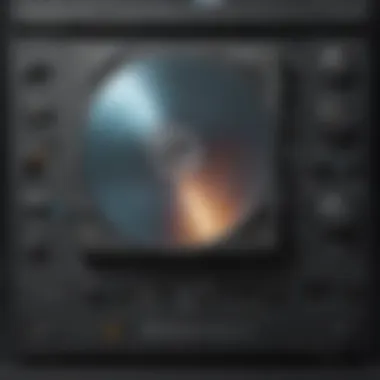

Intro
In an era where video content dominates digital data, the loss of these files can be significantly distressing. The act of accidentally deleting a cherished video or losing it due to malfunction can evoke a sense of frustration, prompting the need for effective recovery solutions. Restoring permanently deleted videos involves a complex interplay of technology and techniques, each with its potential benefits and limitations. This comprehensive guide aims to illuminate the pathway to retrieving lost videos, offering insights into the processes, tools, and practices that can aid in recovery, as well as preventative measures to mitigate data loss in the future.
Understanding Data Loss
1. Nature of Video Deletion
When videos are deleted, either intentionally or by error, they often aren't removed from storage immediately. Instead, the operating system marks that space as available for new data. Until overwritten, the files may still exist in a recoverable form. Understanding this structural principle is crucial for anyone attempting to restore lost videos.
2. Types of Video Loss
Video loss can occur in various contexts:
- Accidental Deletion. Users might delete files inadvertently while cleaning up storage.
- Formatting. A device reset can erase data across storage media.
- Corruption. Video files may become corrupted due to software issues.
- Physical Damage. Hardware failures or physical destruction of a device can lead to video loss.
Methods of Restoration
Once the nature of video loss is understood, various methods can be employed to attempt recovery. These approaches can be broadly categorized into software and hardware solutions.
1. Software Recovery Tools
Several software programs facilitate the recovery of deleted videos. Familiar names like Recuva, EaseUS Data Recovery Wizard, and Disk Drill are designed to scan hard drives and recover lost files. Each solution has its own unique features:
- Recuva offers a user-friendly interface and quick scanning capabilities.
- EaseUS provides advanced filtering options to streamline recovery processes.
- Disk Drill allows monitoring disk health, beyond basic recovery functions.
2. Hardware Recovery Solutions
In cases of extensive data loss, hardware methods may become necessary. This involves a deeper intervention, often requiring specialized skills:
- Data Recovery Services. Professionals with cleanroom facilities can recover data from physically damaged devices.
- Hard Drive Enclosures. Using external enclosures, users can safely extract hard drives for recovery.
3. DIY Techniques
For tech-savvy individuals, some DIY methods may suffice. A possible approach involves utilizing command prompt tools on Windows or terminal commands on Mac. However, this requires familiarity with operating systems and should be approached with caution, as missteps may worsen the data loss.
Best Practices for Avoiding Future Data Loss
Proactively preventing data loss is as important as restoring lost videos. Employing strategic best practices can safeguard valuable content:
- Regular Backups. Routine backups can be scheduled using tools like Google Drive or iCloud.
- Use Reliable Storage Devices. Investing in high-quality storage solutions mitigates risks associated with hardware failure.
- Educate Users. Understanding the consequences of data deletion can help reduce the frequency of accidental losses.
"Data recovery is as much about prevention as it is about restoration."
Ending
The search for permanently deleted videos can be daunting. However, understanding the nature of data loss, coupled with efficient restoration methods and preventative measures, can greatly improve the chances of recovering lost memories. By employing the tools and practices outlined in this guide, individuals can navigate the complexities of video recovery with greater confidence, ensuring that the fleeting moments captured on camera remain a part of their digital collection.
Understanding Video Deletion
The topic of video deletion is essential for understanding how to recover lost videos. Video files can be lost due to various reasons, and acknowledging these reasons allows users to approach recovery with a suitable strategy. Knowing the intricacies of video deletion lays the foundation for effective recovery methods. This section provides insight into categories of deletion and how they influence recovery possibilities.
Types of Video Deletion
Accidental Deletion
Accidental deletion happens when users mistakenly remove files they need. This situation is very common and contributes significantly to data loss. A key characteristic is that it often occurs without malicious intent, making it relatable for most users. This accidental nature means that many recovery methods can be effective because the data usually still exists on the storage device until overwritten.
One advantage of accidental deletion is that software tools designed to recover lost files often work well in these cases. They can scan the device and restore files without much fuss. However, a disadvantage is the immediacy required; the longer a user waits to recover the video, the higher the chances that new data will overwrite it.
Intentional Deletion
Intentional deletion involves users removing files on purpose, often to free up space or remove unwanted content. This type of deletion reinforces the need to manage video files carefully. The key characteristic here is premeditation—users decide to delete based on specific rationale. This can often lead to a complicated recovery process, depending on the methods applied post-deletion.
While some methods of recovery can be successful, they might require specialized software to track down the metadata of the deleted files. On the negative side, intentional deletion suggests a likelihood that files were systematically removed, meaning that they may not be easily retrievable.
System Crashes and Corruption
System crashes and corruption can lead to unexpected data loss. These situations often arise from hardware failures, software bugs, or power outages. The unique feature of this type of deletion is that the cause may not involve any user action, which complicates the recovery methods available.


Crashes can sometimes cause files to become corrupted, preventing access to videos. Here, the challenge lies in determining if the data is intact and recovering it without further risking additional loss. A benefit of focusing on this type of deletion is that it highlights the importance of having robust systems and backups in place before a failure occurs.
How Data Deletion Works
Data deletion is not as straightforward as it seems. Understanding how it works provides further insights into recovery processes.
The Role of File Systems
File systems play a critical role in managing data storage. They keep track of where files are stored and how they can be accessed. A key characteristic is that different file systems handle deletions in their own ways. For example, when a file is deleted, the space it occupied may be marked as available, but the data sometimes remains until overwritten.
This characteristic is beneficial; it provides chances for recovery if approached quickly. However, a disadvantage is that once new data is written to that space, recovery becomes difficult, if not impossible.
Understanding Storage Media
Storage media, such as hard drives and flash drives, significantly influence how data is stored and deleted. Each type has unique characteristics regarding data retention and recovery. For instance, solid-state drives often utilize TRIM commands which can hinder recovery options. This detail is vital for any recovery strategy.
Understanding these aspects is important, as it informs users about the likelihood of successful recovery based on their storage medium. The advantage of this knowledge is empowering users to make informed decisions about their storage choices.
Data Recovery Challenges
Data recovery presents numerous challenges. Each type of deletion can affect recovery outcomes differently. A key characteristic of these challenges includes file fragmentation, where video files are stored in non-contiguous spaces. This fragmentation complicates recovery tools' ability to piece together lost data.
Additionally, some files may be protected or encrypted, which adds another layer of difficulty. It's beneficial to recognize these challenges early. This awareness helps users understand that recovery might require technical support or advanced software tools to be successful.
Initial Recovery Steps
The initial recovery steps serve as a critical foundation in the process of restoring permanently deleted videos. Understanding how to effectively assess the situation and prevent further data loss lays the groundwork for successful recovery efforts. Each of these steps requires careful consideration and can greatly influence the overall outcome. Taking prompt action can significantly enhance the possibility of recovering lost data, making it vital for anyone facing this issue to follow these steps diligently.
Assessing the Situation
Assessing the situation involves evaluating what has occurred leading to the loss of video files. A thorough examination helps prioritize recovery actions.
Determine Extent of Deletion
Determining the extent of deletion is essential for understanding what can potentially be recovered. This involves identifying whether files were simply deleted or if they are also corrupted or lost due to physical damage. This step is beneficial because it guides the type of recovery method to pursue, whether using software tools or considering hardware solutions. A unique feature of this assessment is its direct impact on decision-making within the recovery process. Inaccurate assessment may lead you to choose ineffective recovery strategies, therefore detailed analysis is critical.
Verify Backup Availability
Verifying backup availability is a fundamental aspect to consider after video deletion. Knowing if a backup exists allows individuals to recover files swiftly without complicated recovery processes. This step is popular because many users implement regular backup routines, which can save extensive time and effort. One unique characteristic of this verification process is its ability to restore files without causing further risk to potentially unrecoverable data. However, relying solely on backups can be a disadvantage if backups are outdated or incomplete.
Check Recycle Bin/Trash
Checking the Recycle Bin or Trash can often result in easy recovery, making it a vital first step. Many users overlook this simple task which can recover files with a few clicks. This method is beneficial for immediate recovery, often requiring less technical knowledge than software solutions. A unique feature here is the simplicity of this approach; it offers a quick solution for many users. However, if the files were permanently deleted, this option becomes ineffective, necessitating further recovery efforts.
Preventing Further Data Loss
Taking measures to prevent further data loss is crucial once deletion is confirmed. The immediate response can either contribute to a successful recovery or exacerbate the existing issue.
Avoid Writing New Data
Avoid writing new data is a mandatory precaution after realizing data loss. Writing new files can overwrite the space where deleted videos are stored, complicating recovery efforts. This step is, therefore, a beneficial choice as it preserves the integrity of the existing data. A unique aspect of this action is its simplicity and effectiveness; it requires no specific tools or technical skills. However, it may cause inconvenience in regular day-to-day tasks as users might need to refrain from using the storage device.
Disconnect Storage Devices
Disconnecting storage devices from the computer or network is a fundamental step. This prevents unintentional alterations to the data, ensuring that the files remain intact for the recovery process. The effectiveness of this method lies in its ability to maintain the current state of files, avoiding any accidental overwriting. A unique feature of this approach is that it provides physical security to the data, minimizing risks associated with software or system changes. Yet, this method may disrupt immediate access to other files on the same device, creating short-term inconvenience.
Utilize Read-Only Mode
Utilizing read-only mode is an effective strategy for data preservation. By operating in this mode, the system engages with the storage medium without making any changes to the files contained within. This practice is beneficial as it protects the integrity of the data, maintaining it while examination or recovery methods are considered. One unique aspect of using read-only mode is its compatibility with various recovery software options, enhancing overall effectiveness. Nevertheless, it may limit some functionalities that users might find helpful during the recovery process.
Important Note: Always act swiftly after data loss to maximize the possibility of recovery.
Using Software for Recovery
Using software for video recovery plays a crucial role in restoring lost files due to various reasons such as accidental deletion or corruption. The significance of this topic lies in its ability to provide accessible solutions for users who may not have technical expertise. Software solutions can offer a user-friendly interface that simplifies the recovery process for both beginners and advanced users.
The primary benefits of utilizing recovery software include its ability to recover a range of file types and its adaptability to different storage media. Users can expect specific functions that make data recovery intuitive, which is essential when dealing with high-stakes data loss scenarios. However, it is important to consider compatibility, ease of use, and reviews from reliable sources to ensure that the software is effective and trustworthy.
Overview of Recovery Software
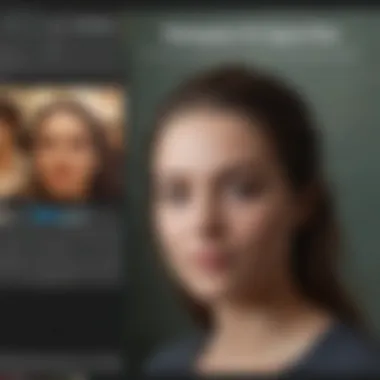

Functionality and Features
Recovery software is designed to retrieve deleted videos effectively. Key features often include deep scanning capabilities, which enable the software to locate files that are not easily traceable by conventional means. Additionally, a preview functionality allows users to view recoverable files before proceeding with full recovery. This aspect is invaluable as it saves time and reinforces the assurance of restored data. The downside could be that some software requires users to have a certain level of understanding about file systems to maximize their potential.
Types of Software Solutions
Various types of recovery software are available in the market. These range from free options that provide basic recovery features, to paid software that offers extensive capabilities such as partition recovery or RAID recovery. The distinction here is minimal; however, paid options may offer enhanced support and fewer limitations on features. Some users prefer the free options due to budget constraints but might find themselves lacking advanced functions that can impact the recovery process.
Choosing the Right Software
When searching for the right recovery software, it is essential to look at factors such as user reviews, feature sets, and customer support. Popular software solutions tend to have a track record of successful recovery, which should be considered when making a selection. Unique features like dedicated customer service and user forums can add to the software's value, but they may come with associated costs, leading to further considerations of budget versus functionality.
Step-by-Step Guide to Using Recovery Software
Installing the Software
The installation process of recovery software is usually straightforward. Many programs provide step-by-step instructions during installation, making it easy for users. A significant aspect is choosing the right installation location; ideally, it should not be the same drive from which you intend to recover the files. This precaution helps avoid overwriting any potentially recoverable data. One downside could be that some software may require administrative permissions that could complicate the installation process for some users.
Scanning for Deleted Videos
Scanning for deleted videos is a pivotal step. Most programs allow users to select the type of scan: quick or deep. A quick scan is faster but may not find all deleted videos, while deep scans are thorough and can locate files buried deep within the system. The downside to deep scans is that they often take more time to complete, which can be inconvenient. However, the trade-off is worth it for a higher chance of recovery.
Recovering Deleted Files
Recovering deleted files is the final step. After finding the desired videos, users can select which files to restore. The process may require users to choose a safe location to save the recovered files. This is essential to ensure that they do not inadvertently overwrite files again. Some software may also allow batch recovery, enabling users to restore multiple files at once, which can save time. However, it is crucial to verify that the files are intact after recovery, as some may be corrupted during the deletion process.
Properly utilizing recovery software can significantly increase the chances of successful video restoration, but choosing the right tools and methods is equally vital.
Hardware Recovery Options
Hardware recovery options play a crucial role in the broader context of data retrieval, especially when dealing with permanently deleted videos. Unlike software recovery methods, which rely on specific data algorithms and software tools, hardware recovery addresses cases where the physical integrity of the storage device is compromised. Therefore, understanding when to turn to hardware solutions is essential for effective video restoration.
Factors including the severity of data loss, physical damage to devices, and professional data recovery services will be explored in this section. Each approach offers unique benefits and limitations, guiding users through the decision-making process based on their specific circumstances and needs.
When to Consider Hardware Solutions
Severe Data Loss Cases
In severe data loss cases, the situation requires more than typical recovery software. This may involve scenarios where videos are not merely deleted but rather rendered inaccessible due to catastrophic device failure. The key characteristic here is that data retrieval becomes a complex task, often necessitating specialized hardware interventions.
For users facing critical loss, these solutions can be beneficial as they often utilize advanced recovery techniques unavailable in simpler software options. However, the uniqueness of severe data loss lies in the intensive processes involved, which can sometimes lead to a longer recovery timeline and higher costs.
Physical Damage to Storage Devices
Physical damage to storage devices presents another distinct scenario. This can occur from drops, spills, or other accidents that physically compromise the device's functionality. In such cases, typical recovery software will likely not be effective.
The key characteristic of this situation is that it can often be irreversible without specialized tools or methods. When hardware solutions are employed, they can sometimes recover data where software solutions fail. The unique feature of physical damage recovery is the potential for complete data retrieval, but with a high expense and the risk that some videos may not be recoverable at all.
Professional Services
When facing extreme data loss or complex recovery scenarios, professional services can offer unparalleled assistance. These are specifically designed to handle challenging situations involving advanced data recovery techniques. The key characteristic of relying on professional services is the level of expertise and specialized equipment they bring into the process.
These services often provide a comprehensive solution, assessing the condition of damaged devices and offering tailored recovery strategies. While professional services can be incredibly effective, they do typically come at a high price and can require significant waiting time for results.
Data Recovery Devices
Data recovery devices represent another facet of hardware recovery options. These devices can restore access to deleted videos, provided they are utilized correctly and in appropriate contexts. Understanding how to choose and use these devices becomes vital.
External Hard Drive Recovery Kits
External hard drive recovery kits can be a crucial asset for those facing video loss scenarios. These kits typically provide tools and software to assist in the recovery of lost data. A key characteristic is that these kits can empower users, allowing them to attempt recovery without sending their devices to a service center.
The uniqueness of external kits lies in the control they offer users. However, there can be disadvantages as well, such as the requirement for technical knowledge and the possibility of further damaging already affected devices if not used correctly.
Data Recovery Services
Data recovery services offer a structured approach in assisting with video restoration. The characteristic feature of these services is that they are equipped with state-of-the-art technology to retrieve lost data effectively.
While these services might be more reliable for critical data loss as compared to a DIY approach, this option can be costly and the time for recovery can vary significantly based on the complexity of the issue and the workloads of the service provider.
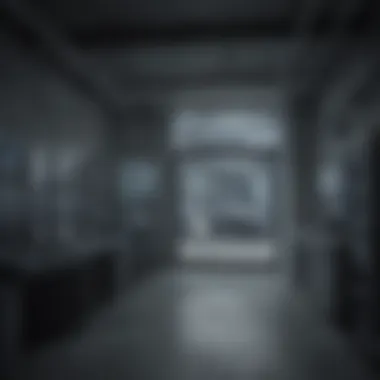

Cloud Recovery Options
Cloud recovery options provide a modern solution for data loss recovery, leveraging external online storage solutions. A significant characteristic of cloud-based recovery is its accessibility and ease of use.
Users can often salvage lost videos stored in the cloud quickly when proper backup systems are in place. The unique feature here is the ability to recover files from any device with internet access, enhancing flexibility. However, without an adequate backup system prior to loss, these options may not be as effective, and reliance on continuous internet access can be a limitation.
Best Practices for Future Data Prevention
Preventing future data loss is essential for anyone who values their video content. Establishing a set of best practices can mitigate the risk of permanently losing videos due to accidental deletion, hardware malfunctions, or software errors. These proactive measures not only provide peace of mind but also enhance the overall management of video files.
Regular Backups
Manual Backups Strategies
Manual backups remain a reliable method for data protection. This approach allows users to decide when and what data to back up. Users can copy their videos to external drives or other storage devices at their convenience. The key characteristic of this strategy is the control it offers. Users have complete authority over their data, which can be appealing to those who prefer hands-on management.
The unique feature of manual backups is their customization. Users may choose specific videos or folders to back up, according to their priorities. While this method is beneficial due to the control it provides, it does require discipline. Users must remember to perform backups regularly; otherwise, the risk of data loss increases.
Utilizing Cloud Storage
Utilizing cloud storage solutions represents a modern strategy for safeguarding video files. Services like Google Drive or Dropbox allow users to store their videos online. The key characteristic of cloud storage is accessibility. Users can access their files from multiple devices and locations without necessitating physical storage space.
A significant advantage of cloud storage is that it typically includes automatic sync features. However, while cloud services are convenient, they often rely on stable internet connections. Additionally, considering privacy concerns around data stored online is critical.
Automation of Backup Processes
Automated backup processes simplify the task of data protection. This method involves using software tools to regularly back up videos. The key characteristic of automation is efficiency. Once set up, the process runs in the background without requiring constant attention. Users can establish schedules for backups, ensuring their data is consistently up to date.
The unique feature of automated backups lies in their ability to minimize human error. Users are less likely to forget to perform a backup. However, some users may find the lack of manual oversight unsettling, as they might prefer to control their backup routines.
Educating Users
Creating Awareness
Creating awareness is a critical piece of preventing data loss. This involves informing users about the importance of backing up their videos and the methods available. The key characteristic of this element is the focus on proactive behavior. Users who understand potential risks are more likely to take preventive steps.
A unique aspect of creating awareness is community engagement. Informational workshops or sessions can foster knowledge sharing among users, strengthening their understanding of data management strategies. However, sometimes individuals may need encouragement to seek out such resources.
Best Practices for File Management
Best practices for file management can prevent unwanted deletions and loss of data. This includes organizing files in logical folders, naming them appropriately, and keeping track of versions. The key characteristic of good file management is organization. When files are systematically arranged, locating and backing them up becomes simpler.
The unique feature of these practices is their adaptability. Users can tailor their management approaches based on personal preferences. However, it requires consistent effort to maintain organization, and some users might struggle with establishing a system that works for them.
Understanding Storage Devices
Understanding storage devices enhances the user’s ability to manage their video files effectively. This involves gaining insights into different types of storage such as SSDs, HDDs, and cloud options. The key characteristic of this knowledge is informed decision-making. Users who understand the strengths and weaknesses of various devices can select the most appropriate ones for their needs.
The unique feature of this understanding is the ability to foresee potential issues. Users aware of the lifespan and reliability of their devices can take appropriate precautions. However, some may find the variety of options overwhelming and may need guidance on choosing the right device.
"Data management is not just about recovery; it is about prevention. Establishing strong practices ensures that your videos remain safe and accessible."
By implementing these best practices, users can significantly reduce the chances of losing valuable video content in the future.
Closure
The topic of restoring permanently deleted videos is crucial in today’s digital age, where video content holds significant value for personal and professional use. Understanding the recovery techniques outlined in this article not only provides insight into reclaiming lost content but also underscores the necessity of proactive data management.
Recap of Video Recovery Techniques
This article has detailed various methods for recovering deleted videos. Key approaches include:
- Initial Recovery Steps: Identifying the extent of the loss and ensuring no further data is compromised.
- Utilizing Software: Employing recovery software with appropriate features that suit the specific loss scenario.
- Hardware Solutions: Considering professional recovery services and specialized devices when software options fall short.
Implementing these techniques increases the likelihood of successful video recovery and demonstrates the importance of using reliable software and hardware solutions.
Final Thoughts on Data Management
Effective data management is not just about recovery; it is about prevention. The best practices discussed encourage regular backup procedures, user education on file handling, and informed choices regarding storage solutions.
As technology evolves, so too do the threats to our data integrity. By embracing structured data management strategies, individuals and organizations can mitigate risks of data loss. Engaging in comprehensive data management ensures that losing valuable content can be minimized greatly.
"In a world where data is an asset, thoughtful management transforms risk into opportunity."
By integrating these practices into daily routines, users can protect their content better and prepare for potential data loss scenarios. Constant awareness and adaptive strategies form the backbone of robust digital asset management.



