Restoring Accidentally Deleted Photos: A Comprehensive Guide
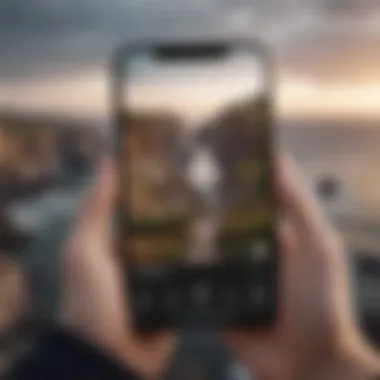

Intro
In the world of technology, the accidental deletion of photos can feel like a gut punch. One moment, you’re swiping through cherished memories, and the next, those snapshots are gone—poof! It’s a common nightmare that many face, especially with the rapid pace at which we take and store images. As our digital landscapes expand, so too does the likelihood of making mistakes that can lead to data loss.
This guide is designed to untangle the complexities surrounding the recovery of accidentally deleted photos, particularly in the realms of smartphones and cloud storage services. We will navigate the terrain of potential recovery techniques, look at ways to minimize data loss before it happens, and explore the specific tools available for users within the Android and Google ecosystems.
Additionally, we’ll tap into some helpful insights for both those who are just starting their digital journeys and seasoned tech enthusiasts. An understanding of the processes and precautions can ultimately safeguard your digital memories and ensure you are prepared should unfortunate mishaps occur.
The Importance of Photo Recovery
Losing photographs can be disheartening and often feels irrevocable. For many of us, these images hold significant sentimental value—milestones, travels, and joyful moments captured in time. Beyond mere snapshots, they tell stories that shape our lives. Therefore, grasping the means to recover those lost images seems not just necessary, but almost vital in this day and age.
As we delve deeper into this guide, we will explore:
- Preventive measures to avoid future pitfalls.
- Recovery mechanisms that stand ready to assist when tragedy strikes.
- Practical steps for restoring images across different devices.
- Specialized software options to maximize recovery chances.
- Cloud backups as a safety net for your digital memories.
By the time you reach the end of this article, you will not only have a thorough understanding of recovery methods but also a toolbox of techniques to keep your photos safe. Let’s begin this journey towards reclaiming those lost moments.
Intro
In today's digital age, photos have become indispensable. They capture moments that range from mundane to monumental, offering a visual narrative of our experiences. With the easy accessibility of smartphones and tablets, image-taking has skyrocketed, leading to an avalanche of memories documented right at our fingertips. However, along with this convenience comes the ever-persistent risk of accidentally deleting these precious images. Understanding how to recover lost photos can save heartache and restore joy to anyone who finds themselves in this frustrating predicament.
The importance of this topic extends beyond mere recovery processes. It emphasizes the need for preventive measures and a proactive approach to safeguard our digital memories. In the following sections, we will explore the intricacies of photo deletion and the steps necessary to avoid potential pitfalls. By delving into common causes of accidental deletion, preventative strategies, and technical recovery methods, we aim to equip users with the knowledge to navigate and mitigate these challenges.
"An ounce of prevention is worth a pound of cure."
Being proactive not only saves time but also reduces the emotional toll associated with losing cherished images. Therefore, the forthcoming discussion on understanding photo deletion sets the groundwork for effective recovery strategies. Each subheading serves to shed light on the multifaceted nature of this issue, making it easier for avid smartphone users and tech enthusiasts to grasp the essential concepts and implications.
Understandably, the focus will also shift towards device-specific recovery strategies, emphasizing solutions tailored for Android and Google ecosystems, where a significant number of photo-related issue transpire. Whether you frequently store images on cloud platforms or utilize native recovery options, this guide aims to make the process transparent and approachable.
By the end of this article, readers will gain a comprehensive view of photo recovery, equipped with the necessary tools to tackle the daunting scenario of accidentally deleted images. Let's dive into the first section, which breaks down the fundamentals of how photo deletion occurs and the implications it can have on our life.
Common Causes of Accidental Deletion
Understanding the common causes of accidental deletion is pivotal for anyone who relies on digital photos. Knowing how such losses occur aids in both prevention and recovery, transforming a daunting experience into a manageable one. Given that our photos often carry immense sentimental value, grasping these causes empowers users to take informed steps toward safeguarding their digital memories. This section explores the primary culprits that lead to accidental deletions, providing insights essential for all smartphone users and tech enthusiasts.
User Error
User error is often the leading star when it comes to accidentally deleting photos. This category encompasses a variety of hasty actions that can trip up even the most tech-savvy individuals. Perhaps you accidentally tapped "Delete All" instead of just selecting a few images, or maybe you were just trying to clear some storage but misjudged which photos to toss. The emotional weight of these moments can be heavy, especially if they involve cherished memories.
A classic scenario is when users inadvertently delete items from apps like Google Photos or similar gallery applications. To avoid such mishaps, familiarity with the interface is crucial. Sometimes, it’s the simple act of rushing through settings or being distracted that leads to lost pictures—emphasizing the need to take a breath and double-check decisions before hitting that confirm button.
It's beneficial to incorporate precautionary measures, such as enabling confirmations for deletions or even using some sort of "tagging" method (for example, marking favorites) before engaging in bulk deletions.
Software Glitches
When we rely on apps and systems to store our valuable images, glitches can throw a wrench into the works. Software bugs, unexpected updates, or incompatibilities happen more than we’d like to admit. An app could suddenly crash, leading to data loss that users never saw coming. Such issues can easily result in the involuntary removal of photos during upgrade processes or service interruptions.
The impact of these glitches often goes unnoticed until it’s too late. For instance, a temporary malfunction might lead to files being displaced or hidden entirely. Users may think their photos are missing when, in fact, they are just tucked away, waiting to be rediscovered.
"Technology is like a house of cards; a slight wind can cause devastation."
In mitigating risks arising from software glitches, keeping apps and operating systems updated is paramount. Developers release patches not only for improvements but also to fix bugs that may lead to data loss.
Malware and Viruses
The threat posed by malware and viruses is a critical concern in today’s hyper-connected world. These malicious entities can invade devices and cause chaos, including the erasure of important files, such as photos. Profiles that are not adequately secured can unintentionally download malicious software through misleading links or attachments, resulting in unwanted deletions.
If your device is displaying strange behavior—like random pop-ups or slow performance—it's possible that malware is intercepting files. Some malicious programs target precious data directly, making it vital to maintain robust antivirus software and safety protocols.
To safeguard against such threats, fostering awareness about safe internet practices is essential. Refrain from clicking on dubious links, and consider using noted security applications that can help sniff out potential dangers before they become detrimental.
In summary, being conscious of user errors, staying updated on software stability, and protecting devices from malware can significantly diminish the risks associated with accidental photo deletion. Each of these causes plays a critical role in the landscape of digital photography, shedding light on the steps users can take to invest in their memory preservation.
Prevention Techniques
When it comes to accidently deleting photos, prevention is often overlooked amidst the chaos of digital life. Understanding the importance of proactive measures can save a lot of heartache down the line. Prevention Techniques not only help in safeguarding one’s digital treasures, but also enhance overall data management practices. These methods allow users to navigate their vast collection of images with confidence, knowing they have a safety net in place.
Implementing a structured approach to prevent losses is essential. Just like an umbrella ensures you stay dry, having systems in place ensures your memories are preserved. Let’s dive into the specific techniques that can greatly minimize the risk of accidental deletion.
Regular Backup Practices


Establishing a regular backup routine is one of the cornerstones of data protection. One might think, "I’ll just remember, who needs a backup?" But the reality is, our memories often fade quicker than we realize. Utilizing cloud solutions such as Google Drive or Dropbox can provide an easy way to automate backups, ensuring that fresh photos are saved without having to constantly remind oneself. Regular backups act like a safety net; even if you do slip up and lose something, you can simply restore from your most recent version.
Backup frequency matters too. Daily or weekly backups might be overkill for some, while others might prefer a monthly solution. It all depends on your usage. A busy photographer might want to back up every day, while an infrequent snapper could suffice with a monthly reminder.
Using Photo Management Applications
In an era where photographic memories are crammed into our devices, using the right photo management applications can make a world of difference. Think about it: navigating through thousands of photos can feel like finding a needle in a haystack if the system isn’t efficient. Applications like Google Photos not only allow you to organize but also feature advanced recovery options and manual archiving of precious images, significantly reducing chances of accidental deletions.
Moreover, many of these applications support auto-sync features, which means your photos are uploaded to the cloud as soon as they’re taken. This automatic safety net acts as an immediate line of defense against mishaps.
Creating Redundant Copies
Creating redundant copies is akin to having a spare tire in your car. It's better to be safe than sorry. This means making multiple copies of your photos across various devices or platforms. For instance, consider saving photos on your smartphone, an external hard drive, and a cloud service simultaneously. This strategy of duplication not only safeguards against hardware failure but also serves as a failsafe should one of your devices go missing or become corrupted.
It's also wise to think outside the box. Perhaps you could share precious family photos with relatives or friends who can keep copies on their devices. This approach not only secures the images but also spreads the sentimental burden. After all, memories are best shared.
"An ounce of prevention is worth a pound of cure."
By adopting these approaches, users can significantly mitigate the risk of losing valuable photos to accidental deletions. The strategies discussed here can empower avid smartphone users and tech enthusiasts to better manage their digital lives. Taking these small, yet meaningful steps sets a foundation for remembering nothing but the good times.
Understanding Data Recovery
In a world where our smartphones often serve as the modern-day equivalent of photo albums, understanding how data recovery works becomes crucial. When a cherished photo is lost, many panic and assume it is beyond retrieval. However, a solid grasp of data recovery principles can reveal that the journey to regain those images is often more navigable than it seems.
First off, it's important to comprehend that when a photo is deleted, it doesn’t vanish into thin air. Instead, the operating system simply marks the storage space as available for new data, while the actual photo remains on the device until it’s overwritten by new files.
How Deleted Photos Are Stored
When we talk about how deleted photos are stored, it's helpful to think in terms of the digital format. Photos, like any other files, are stored in a file system that organizes how data is saved and accessed. For example, when a photo is captured on an Android device, it gets stored in a particular location in the device's memory. When someone deletes that photo using the interface, the operating system will not erase the data immediately.
Instead, it simply labels that space as free, creating an opportunity for recovery. Many users make the mistake of thinking that once they hit the delete button, it’s game over. In reality, the photo can often be restored using appropriate recovery methods, as long as it hasn’t been overwritten.
The storage mechanism also varies depending on the type of memory storage in use—SD card versus internal storage, for instance. Different types possess unique characteristics in terms of how they manage data, which can significantly influence recovery potential.
File System Behavior
Breaking down file system behavior allows for further insight into photo recovery. Each operating system—be it Android or others—utilizes distinct file systems, such as FAT32 for SD cards or EXT4 for Linux-based systems. These systems determine how data is organized and managed.
When a file is deleted, the file system updates its directory, marking the entry for that file as unused. Consequently, until that section of the memory is written over, rest assured that the underlying data remains intact.
The importance of understanding file system behavior lies in knowing how to effectively utilize recovery software or techniques. While some programs may be stellar in recovering deleted files on one type of filesystem, they might falter on another. Hence, selecting the right tools based on the device's file system can markedly improve the chances of a successful recovery.
"Understanding data recovery is not just about methods; it's realizing that your lost files might still be one scan away."
In summary, getting acquainted with the intricacies of how deleted photos are stored and the behaviors of different file systems creates a foundation of knowledge that empowers users not only to attempt recovery but also to appreciate how vital precautionary measures like regular backups are in preserving digital memories.
Methods for Recovering Deleted Photos
Accidentally losing photos can feel like a punch to the gut, especially when those pictures hold special memories. When faced with such a scenario, knowing how to recover deleted photos effectively becomes paramount. This section explores various methods to regain your precious images, providing insight into their strengths, weaknesses, and practical applications. Understanding these methods can make all the difference in whether or not you can restore what was lost.
Using Built-in Recovery Options
Many smartphones and digital cameras come equipped with built-in recovery options that can be truly lifesavers. For instance, both Android and iOS devices offer features that may allow users to retrieve deleted photos without the need for third-party applications. Oftentimes, when you delete an image, it first disappears into a 'recently deleted' or 'trash' folder, holding the photo for a limited time before permanent deletion.
To recover photos using these built-in options, follow these simple steps:
- Open your Photos app.
- Navigate to the album or section labeled ‘Recently Deleted’ or ‘Trash’.
- Select the images you wish to recover.
- Tap on the option to restore or recover.
It’s important to note that these options are only temporary, often allowing for recovery within a certain period—typically 30 days. If the photos are indeed wiped from this storage, it might be necessary to look into other methods.
File Recovery Software
When built-in options have failed or if the time frame for recovery has lapsed, file recovery software emerges as a significant lifeline. These tools can dive deeper into your device’s memory, often scanning through data that hasn't been overwritten yet. Popular software options include Recuva, EaseUS Data Recovery Wizard, and Disk Drill. The beauty of file recovery programs lies in their capacity to locate and reconstruct files that may otherwise seem lost for good.
When using recovery software, consider the following:
- Choose reputable software. Look for programs with positive reviews and a good track record.
- Use the software promptly. If new data is saved after deletion, it can overwrite the space previously occupied by the deleted photos, making recovery nearly impossible.
- Follow instructions carefully. Each software will have unique steps to follow, so ensure you understand the process.
While it’s not always a guarantee that your images will be recovered, these tools might just hold the key to regaining your digital memories.
Professional Data Recovery Services
When all else fails, turning to professional data recovery services can be a viable option. These specialists possess advanced tools and techniques to recover lost data, even from severely damaged devices. If your photos are crucial and no other method yields results, seeking professional help could be worth the investment.


However, there are notable points to consider before taking this route:
- Cost. Professional services can be pricey, often ranging from a few hundred to thousands of dollars, depending on the severity of the data loss and time required.
- Data confidentiality. Always ensure that the service you choose has a solid reputation for safeguarding your personal data.
- Time consumption. It can take days or even weeks to recover data through these services, so patience is essential.
Many people are surprised at how much data can actually be retrieved by skilled professionals, even from devices that seem irreparably lost.
In summary, the methods for recovering deleted photos range from easy, built-in options to more complex software solutions and professional services. Whatever the avenue, understanding your choices is half the battle in reclaiming those cherished moments.
Device-Specific Recovery Strategies
Understanding how to effectively recover deleted photos varies significantly based on the device being used. This section sheds light on the necessity of tailored strategies for each device type – especially Android and cloud services like Google Drive and Dropbox. Recognizing the unique ecosystems and recovery tools available helps users choose the most appropriate methods, maximizing the chances of retrieving lost memories.
Recovering Photos on Android Devices
Users of Android devices often face a myriad of challenges when it comes to retrieving accidentally deleted photos. Here, we’ll delve into three prominent methods that stand out for their practicality and effectiveness in navigating the Android recovery landscape.
Using Google Photos
Google Photos serves as a linchpin for many Android users. One of its key characteristics is its automatic syncing feature. This means that when photos are taken on the device, they are automatically backed up to the cloud, given that the user has enabled this option. This fundamental aspect of Google Photos is what makes it a go-to recovery tool for many.
A unique feature of Google Photos is its Trash Bin. When a photo is deleted, it doesn't vanish immediately; instead, it is stored in the Trash for a period of 30 days. This short window offers a binary lifeline, allowing users to restore images quickly without fuss.
However, while it provides a straightforward approach, reliance on Google Photos has its nuances. If the 30-day window lapses, there's no chance of recovery via this route. Users should be cautious to adjust their settings appropriately and remain vigilant about backing up their images.
Utilizing Third-Party Applications
In the realm of photo recovery, third-party applications present an enticing option. These applications can specifically target areas of internal memory that conventional recovery methods often overlook. With their ability to dig deep into the device's storage, they can recover photos that haven't been overwritten yet.
One significant characteristic of these apps is their diversity; options range from user-friendly interfaces to more complex tools requiring technical know-how. For instance, apps like DiskDigger or EaseUS MobiSaver are often recommended for their robust recovery capabilities.
The unique feature here is their scanning capability, which can differentiate between recoverable and irretrievable files based on the extent of previous data usage. Yet, relying on third-party apps shouldn't be without its caution. Some may prompt users for unnecessary permissions or have hidden costs, and not all apps guarantee success. Hence, user discretion is vital.
Accessing Internal Storage
Accessing internal storage directly can seem daunting for many users but can prove to be a valuable strategy. This method is most effective when photos are deleted within recent memory and haven’t been overwritten. The primary advantage lies in its immediacy; users can bypass external software and utilize built-in file management systems.
In Android devices, this usually involves connecting to a computer and using file explorers or even Android Debug Bridge (ADB) for more tech-savvy users. This can be a beneficial route for users who are suspicious that their files may still exist in a recoverable state.
However, one drawback is the potential complexity involved. Users who are not tech-oriented might find accessing internal storage a steep hill to climb, and there's also the risk of permanent loss if not done correctly. It encourages a more proactive approach towards photo management and deletion awareness, underscoring the need for backup practices.
Recovery on Cloud Services
Cloud services have redefined how we handle photo storage and recovery by offering an additional safety net. Exploring recovery strategies across various cloud platforms helps users recover deleted images even when they thought all hope was lost.
Restoring from Google Drive
Google Drive’s integration with Android is noteworthy. It allows users to store more than just documents; photos can easily be uploaded and retrieved. This system's most significant factor is its collaborative nature, facilitating easy access and sharing across several devices.
Photos uploaded to Google Drive remain safe unless manually deleted. In the event of accidental deletion, a user can seek recovery through the Drive's Trash folder, where deleted items are retained for a period, similar to Google Photos. This aspect highlights how interlinked Google’s ecosystem can be.
Nevertheless, the process isn't foolproof; moving or deleting files directly from Google Drive can complicate recovery efforts. It’s crucial to understand how files are organized within the platform to leverage its full potential efficiently.
Retrieving from Dropbox
Dropbox stands as a reliable alternative for users who prioritize flexibility and ease of use. Its hallmark lies in the seamless syncing process that ensures photos are indeed uploaded promptly. Users can recover files even after a deletion has taken place, thanks to its feature that keeps versions of files for a certain period.
One standout characteristic of Dropbox is its file version history. This unique feature allows users to retrieve not just deleted photos but also previous versions of existing files. Thus, the user can roll back to any previous date and reconstruct lost memories.
On the downside, Dropbox comes with limited storage unless users opt for paid services. This constraint can lead to critical files being erased if the quota is exceeded, emphasizing the need for those utilizing Dropbox to stay mindful of their storage usage and strategies around it.
Other Cloud Platforms
Cloud platforms beyond Google Drive and Dropbox, such as OneDrive and iCloud, provide additional recovery solutions that can be just as effective. These services often feature specific recovery pathways tailored to photo files, allowing users to go through simple restoration processes.
A notable characteristic of these platforms is their cross-device functionality. This means users can upload photos from their phones and access them on any device logged into the service. This versatility is incredibly useful, particularly when users want to recover images from various devices.
Yet this ease of access may come with issues of data privacy; not all users are comfortable storing personal images on cloud services. Moreover, the reliance on a stable internet connection for access can pose limitations in certain circumstances. Understanding the implications of using different cloud platforms is essential for making informed decisions on recovery strategies.
Limitations and Challenges in Recovery
Recovering deleted photos can be a challenging endeavor, filled with twists and turns that can sometimes lead to dead ends. Understanding these complexities is crucial for users trying to retrieve their lost memories. Knowing what one might face not only prepares the individual mentally but also aids in strategizing the recovery process. The terrain of data recovery is not without its bumps; recognizing the limitations and challenges can significantly impact the decisions made when trying to restore lost photos.
Quality of Recovery Tools
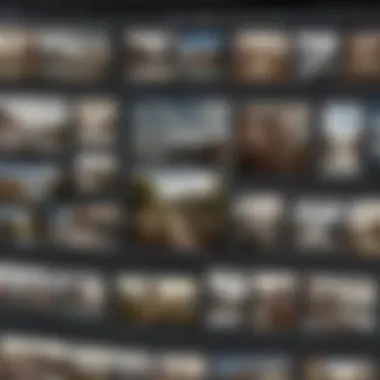

The effectiveness of recovery tools varies widely. One might think that any software labeled as a "photo recovery tool" can do the job, but that’s a misconception. Quality varies based on the developer's expertise and peer reviews. Some tools may boast of impressive features but fall short in practice. Here are a few factors to consider:
- User Reviews: Often, the experiences of other users can give a good insight into how effective a tool might be. Checking platforms like Reddit or forums can unveil hidden treasures or traps.
- Compatibility: Does the software work well with your device or operating system? For instance, some tools thrive only on Windows, leaving Mac users in a lurch.
- Success Rates: Investigating the track record of a tool can be critical. Some tools report recovery rates upwards of 80%, while others might linger around the 30% mark.
It’s essential to remember that not all tools are equal; investing time in research can save a lot of frustration later on.
Potential Data Overwrite
A significant challenge arises from data overwrite. Once a photo is deleted, the space it occupied on the storage device can eventually be overwritten by new data. The clock starts ticking from the moment of deletion, making it a race against time. Here’s why this is critical:
- Immediate Action Required: The longer you wait to attempt recovery, the higher the risk of overwriting. If your device is in heavy use after deletion, the chances of recovery dwindle.
- Prioritizing the Right Moves: Once aware of the potential for overwrite, it’s advisable to stop using the device immediately. This can involve not saving any new files, photos, or downloads until recovery attempts have been exhausted.
- Read-Only Mode: Some recovery software can be run in a read-only mode to prevent accidental overwriting while scanning the device. Engaging this feature can protect your chance for recovery.
"The first rule of recovery: if you find you're in a hole, stop digging."
These elements paint a stark picture for those who don’t act swiftly. Understanding these limitations ensures that users approach recovery efforts with a realistic mindset and solid strategies.
In essence, knowing what one is up against—whether it's the quality of the tools or the lurking threat of data overwrite—can make all the difference in successfully restoring precious photos.
Best Practices for Data Preservation
In a world where we capture countless moments through photographs, losing a cherished digital image can feel like losing a piece of our memories. Therefore, understanding best practices for data preservation is crucial for every avid smartphone user and tech enthusiast. Implementing these practices not only helps in safeguarding valuable photographs but also fosters a habit of responsible digital management.
Regular data loss can stem from various factors, be it accidental deletion, device malfunctions, or software issues. Fortunately, by adopting a preventative mindset, individuals can avoid the heartache of lost images. Effective data preservation minimizes risks associated with image loss, enhances accessibility, and aids in maintaining the integrity of digital libraries, which can often house years’ worth of precious memories.
Establishing a Routine Backup Schedule
Creating a routine backup schedule is a cornerstone of effective data preservation. A consistent backup ensures that your data is copied regularly, mitigating the potential fallout from accidental deletions or hardware failures. It’s not just about backing up; it's about setting a rhythm that keeps your materials secure.
To get started:
- Choose a frequency that works for you. This could be daily, weekly, or monthly, depending on how often you take photos.
- Use automated backup solutions. Tools like Google Drive and Dropbox allow users to set backups that run in the background, so you’ll not have to remember to do it manually.
- Assess your storage options. A basic plan might include relying on both cloud storage and external hard drives, diversifying where your data resides.
By establishing this routine, you will cultivate a habit that not only preserves current images but also organizes past memories.
Utilizing Multiple Storage Solutions
Relying on a single storage solution is often a recipe for disaster. Disruptions happen; hardware fails, accounts can lock you out, or human error can lead to lost access. Therefore, utilizing multiple storage solutions enhances the likelihood of recovery if the unexpected occurs.
Consider the following approaches:
- Cloud Storage: Services such as Google Photos and iCloud not only store images but also offer easy access from various devices. These platforms often provide automatic syncing, ensuring that your latest captures are saved.
- External Hard Drives: Physical drives provide a backup that isn't tethered to the internet. Regularly transferring images to an external hard drive ensures that your memories remain intact, even if you lose access to online services.
- Physical Copies: In the digital age, it may seem antiquated, but printing photos as keepsakes is a reliable way to preserve memories. Not only do printed photographs exist outside the digital realm, but they also make for wonderful gifts or decorations.
Adopting these varied solutions bolsters your data preservation strategy, granting peace of mind.
Remember: The best defense against photo loss is a robust preservation strategy. By backing up data in various forms, you enhance your chances of retrieval and protect your valuable memories.
Culmination
In the realm of digital photography, the unintentional loss of cherished images can feel like a punch to the gut. As we navigate through a world that increasingly relies on smartphones for capturing moments, the significance of being able to recover accidentally deleted photos cannot be overstated. Recovery isn't just another techy term; it's a crucial lifeline for those who wish to preserve their memories against the unpredictable nature of technology.
Reflecting on the Importance of Recovery
Understanding the recovery process serves many purposes. First, it empowers users. Familiarity with the recovery options allows individuals to act swiftly when the unexpected happens. When you accidentally delete a picture, knowing that a solution exists can be a comforting thought. There’s also an element of knowledge at play. By comprehending how different devices and applications store data, users can make informed decisions about which recovery methods to explore.
Moreover, the ability to effectively recover accidentally deleted photos not only protects memories but also instills confidence in users as they navigate their digital landscape. Think of it as a safety net. Just like a seatbelt in a car, it minimizes risk and brings peace of mind to the journey.
As technology continues to evolve, so do recovery strategies. Whether through built-in features on your Android device or specialized software, the resources available today provide a multitude of avenues for retrieval. However, one must also consider the limitations and potential challenges, such as the quality of tools and data overwrite issues.
"In the digital age, knowledge is power; understanding data recovery can mean the difference between loss and restoration."
Call to Action
Accidentally losing photos can feel like a gut punch—every click and swipe sometimes feels loaded with potential memories ready to be captured. The journey to restoring these snapshots of life shouldn't be left to chance. This article emphasizes the need for oganized recovery strategies and long-term preservation practices. Embracing proactive measures can empower users, allowing them to tackle unexpected data loss head-on.
Photo recovery isn't merely about salvaging lost memories; it’s about ensuring that such moments are less likely to vanish again. With growing reliance on digital images, understanding how to retrieve and safeguard them is crucial, especially for the discerning smartphone user and the avid tech enthusiast.
"An ounce of prevention is worth a pound of cure."
In the previous sections we discussed the common causes of accidental deletions and how to prevent them. Each time you swipe through your gallery, it's an opportunity to reflect on your past. But if the unthinkable occurs—losing those images—where do you turn? It's a vital consideration that ought to worry every user.
Encouraging Proactive Measures
So what's in a plan? Setting clear and consistent backup routines is the cornerstone of this proactive approach. Your photos deserve a fighting chance, and just putting them on your device isn't enough. Here are some significant components to contemplate:
- Regular Backups: Establish a routine to backup your photos, whether it’s daily, weekly, or monthly. Using Google Drive, Dropbox, or any reliable cloud storage can bring peace of mind that your memories are secure.
- Photo Management Solutions: Tools like Google Photos not only back your photos up, but they also automatically organize them for easy retrieval.
- Physical Redundancy: Having duplicates is like covering your bases. Consider external hard drives or USB drives to have alternate storage. If one fails, you’ll still hold onto your memories.
- Stay Updated: Always keep operating systems and recovery applications updated to avoid glitches that could lead to loss of data.
Engaging in these practices provides a safety net. Each of these strategies contributes to a digital environment where, even if one path fails, others are poised to protect your images.
Being prepared for the unforeseeable instills a sense of control over what is often an uncontrollable digital landscape. So, don’t merely hope for the best; act decisively and safeguard your snapshots.



