Restoring Pictures and Videos: A Comprehensive Guide

Intro
In today’s digital age, losing pictures and videos can feel like a kick in the gut. Those fleeting moments captured can vanish in the blink of an eye due to various reasons—corrupt files, accidental deletions, or even failed updates. It's enough to make anyone feel a pang of sorrow. However, navigating the landscape of restoring lost or damaged media doesn't have to be overwhelming. This guide serves as a reliable roadmap for restoring treasured memories, providing you with practical insights and strategies.
At times, pictures and videos hold significant value, not just as items on storage but as embodiments of experiences we want to cherish. Think about it: a child’s first birthday captured on camera or a breathtaking sunset video from a memorable vacation. These snippets of our lives deserve to be preserved.
This guide will delve into the myriad causes of data loss and present effective restoration techniques that are suitable for various platforms. From software solutions to manual methods, we aim to furnish both tech-savvy individuals and casual users with tools to reclaim what’s been lost. Along the way, we'll sprinkle in preventative tips that can help ensure these precious memories remain secure in the future.
So, whether you’re an avid smartphone user or an occasional tech enthusiast, buckle up as we explore the intricate world of restoring your digital photo and video collection.
Understanding Data Loss
Understanding data loss is essential for anyone navigating the digital landscape. In today’s world, photographs and videos form a huge part of our lives, from cherished family moments to important events. The impact of losing these irreplaceable memories, whether due to a technical glitch or human error, can be profound. Thus, grasping the reasons behind data loss can be a game-changer when it comes to recovery techniques and prevention strategies.
As we dive deeper into this article, we’ll explore common causes of data loss and their impacts. Recognizing these elements can help individuals safeguard their digital treasures. Furthermore, discussions regarding recovery solutions and preventive measures will be vital for those who wish to minimize such unfortunate events.
Common Causes of Data Loss
Accidental Deletion
Accidental deletion is one of the most prevalent causes of data loss. It’s easy to trip over that delete button when rushing and end up wiping out a cherished video or photo. This unfortunate characteristic is vital for our article as it underscores the need for caution in digital handling.
A unique feature of accidental deletion is how straightforward it can be, and yet, it leaves people feeling helpless when tragedies unfold. The advantage here is the simplicity of potential recovery; often, deleted files can be found in a recycle bin or comparable folder. However, time is of the essence; the longer one waits to recover, the higher the chance of irretrivial loss since overwriting can occur.
Hardware Failure
Hardware failure can strike when least expected, leaving users in a bind. Whether it’s a broken hard drive or a malfunctioning memory card, the consequences can be dire. This aspect is equally important for our understanding of data loss. A key characteristic here is the unpredictability; hardware issues can emerge out of nowhere, catching users off guard.
The unique feature of hardware failure is its suddenness. While some issues manifest gradually, others can occur instantaneously, leading to the loss of important data. The downside is that recovery from hardware failures sometimes requires professional assistance, which can be costly and time-consuming.
Corrupted Files
File corruption is another troublesome culprit contributing to data loss. When a file becomes corrupted, it can result in loss of access or even render the file unusable. This represents a significant element of our topic, emphasizing the fragility of data storage.
Corruption can arise due to various reasons, such as sudden power outages during file transfers or improper ejection of storage devices. This makes it a common and yet tricky issue. On the downside, recovery can be challenging, as not all corrupted files are salvageable. The unique feature of corruption here is its subtlety; users might not immediately recognize the problem until they try to access affected files.
Virus Attacks
Virus attacks signify another dark cloud looming over our digital files. The impact of malware can lead to significant data loss, either by directly deleting files or corrupting them. This particular aspect is crucial for tech-savvy users to understand.
What makes virus attacks particularly concerning is their nature; they can infect systems silently without users even noticing until it's often too late. The advantage of awareness here lies in continual vigilance. Dedicated antivirus solutions can mitigate these risks. However, a unique vulnerability with virus attacks is the destruction they can inflict—once deleted or damaged, recovering those files can often feel like finding a needle in a haystack.
The Impact of Data Loss
Emotional Consequences
The emotional toll of data loss cannot be overstated. Losing personal pictures or videos often feels like a part of one's life has vanished, leading to a plethora of mixed emotions ranging from anger to sadness. This human aspect is crucial for understanding why our memories matter and why losing them can hit hard.
This emotional connection to our digital files highlights their significance beyond mere data. Users often find themselves yearning for the past, creating a mental health component that society tends to overlook. Unfortunately, while technology can assist with restoration, no software can replace the feeling tied to a lost memory.
Financial Costs
Another impact of data loss is the financial burden that often accompanies it. When losing vital work files or projects, individuals might have to invest in professional recovery services, which can be quite pricey. In some situations, the costs might stretch into hundreds or even thousands of dollars, depending on how severe the case is.
Furthermore, the financial lens can also relate to lost opportunities, such as losing important business data that could lead to potential deals or collaborations. This financial aspect resonates through various demographic groups, particularly for small business owners.
Time Investment in Recovery
Finally, the time investment in recovering lost data is often significant. The process can be tedious; whether it requires searching for recovery software, attempting to use DIY techniques, or waiting on professional help, it can feel like an endless loop. Many individuals underestimate the time it would take to regain access to lost files.
This time delay can take a toll on productivity and peace of mind, as users find themselves losing focus on other tasks while dealing with data restoration. Such time needed for recovery is often an overlooked yet crucial aspect of understanding the broader implications of data loss.
Assessing the Situation
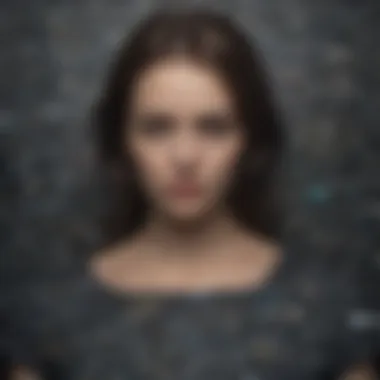

When data loss occurs, the first logical step is to assess the situation. This phase is crucial because it clarifies what has transpired and what your next steps should be. Without understanding the nature of the loss, any recovery effort can be akin to shooting in the dark—yielding little more than frustration.
This section delves into identifying the type of data loss and determining the best recovery options tailored to your needs. Both of these aspects are vital because they not only guide you toward potential solutions but also help in optimizing your recovery efforts. Owing to the diversity of devices and media, recognizing the kind of loss you're facing can save you a heap of time and perhaps money, steering clear from unnecessary professional services or unsuitable software.
Identifying the Type of Loss
Permanent vs. Temporary Loss
When we talk about loss in this context, it’s important to distinguish between permanent and temporary loss of data. Permanent loss refers to situations where data cannot be recovered, typically due to overwritten data or significant hardware failure. On the flip side, temporary loss happens when files are deleted but can still be retrieved using recovery solutions or techniques.
The key characteristic distinguishing these two types of loss is that permanent loss is irreversible while temporary loss presents opportunities for recovery. If your pictures or videos vanished in a snap, they might still be lurking in a corner, awaiting revitalization.
A popular aspect of temporary loss is the range of recovery options available. Software solutions often target these situations effectively, providing users with user-friendly interfaces to guide them through the recovery process. However, if a loss is permanent, users might find themselves staring at the screen hopelessly since all their attempts would be fruitless.
Media Format Considerations
The type of media in question—whether it's images, videos, or perhaps audio files—plays a significant role in understanding what recovery options might be viable. Different formats can determine the success rates of recovery operations.
For example, files in proprietary formats may require specialized software designed for them, while standard formats may have numerous recovery options readily available. The key characteristic here is that certain formats are more resilient against corruption or loss due to their inherent design.
Recognizing the media format can, therefore, be beneficial as it informs users about possible recovery pathways. It allows you to tailor your recovery attempts according to what is most likely to succeed. On the downside, working with outdated or less common formats can complicate recovery efforts, as supporting tools may not be readily accessible.
Determining Recovery Options
Software Solutions
In this day and age, software solutions come equipped with an arsenal of tools designed to restore lost media. These programs typically boast user-friendly interfaces, making them accessible to everyday users. One of their standout traits is the ability to perform a deep scan of storage media, unearthing files that may be hiding.
Their popularity rests on both their cost-effectiveness and convenience. Rather than diving into professional services right off the bat, software applications present an immediate, hands-on option. On the flip side, they might not always work flawlessly—some files could be beyond reach due to the severity of the damage.
Professional Recovery Services
If data loss is severe or the files in question hold significant value, professional recovery services can come into play. They offer high-tech solutions and expert knowledge that far exceed typical software capabilities. The hallmark of such services is their specialized equipment, which often can recover data that standard methods cannot.
However, the downside is the cost, which can vary widely depending on the complexity of the loss and the reputation of the service provider. This makes it essential to weigh the urgency and importance of the data against these expenses. Nonetheless, when you have priceless family videos or historical images, enlisting professional help may be the only logical step.
DIY Techniques
For those who prefer a more hands-on approach, DIY techniques are often the go-to fare. These methods can range from simple file retrieval tricks to more advanced techniques like utilizing command-line tools. What makes DIY attractive is its affordability and the feeling of being in control of the situation.
However, it’s key to understand that diving into DIY without proper knowledge can lead to further data loss. There’s a substantial learning curve involved—so while it offers unique benefits like better engagement and potential cost savings, it also carries the risk of making things worse. Skill and caution are critical components of effective DIY recovery efforts.
Software Solutions for Restoration
When we talk about recovering lost or corrupted pictures and videos, software solutions are often the first line of defense. These tools can save not only time but also emotional turmoil that comes from losing cherished digital memories. With various options on the market, understanding the nuances of recovery software is crucial. Let’s delve into the specifics of what makes these solutions effective and how they fit into the bigger picture of data restoration.
Overview of Recovery Software
Functionality and Features
The heart of any good recovery software is its functionality. Not all programs are created equal; some come packed with features that make the recovery process smoother. A key characteristic to look for here is the ability to handle multiple file types. This aspect is invaluable, particularly for tech enthusiasts, as it allows for versatility in recovering images and videos, irrespective of their format.
Think of a software like Stellar Data Recovery that not only recovers files from various devices but also provides options to preview files before recovering them. This unique feature allows users to have more control over the recovery process, ensuring that only the needed files are restored. However, one must note that software with expansive features might require a steeper learning curve.
Compatibility with Devices
Every device has its quirks, and so must the recovery software. Compatibility is a significant aspect, as it dictates whether the software can effectively access data from your specific device. A standout point here is cross-platform support. Choices like Recuva or Disk Drill are popular for their ability to work on both Windows and Mac systems, broadening their appeal.
However, while compatibility boosts user experience, one disadvantage to consider is that some software may not recover files from specific file systems or devices as effectively, leading users to seek alternatives. Thus, doing a bit of research beforehand can ensure that the chosen software meets the necessary requirements.
Step-by-Step Recovery Process
Once you've selected a software solution, understanding the recovery process is paramount. This isn't just about clicking a few buttons; it's a systematic approach.
Installing the Software
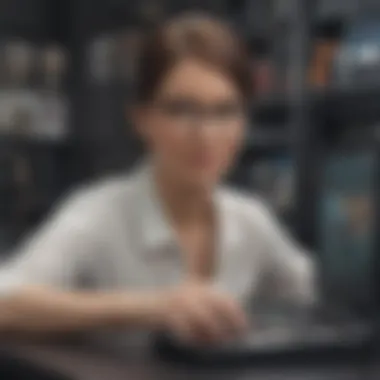

Installation might seem straightforward, but it can significantly influence the recovery process. Look for user-friendly installation steps, preferably with an option for a portable version. For instance, software like EaseUS Data Recovery Wizard facilitates a simple installation without convoluted settings.
A remarkable feature is the quick scanning option that allows users to jump right into the recovery process without waiting too long. However, some may face challenges with installation on older devices, which can sometimes lead to compatibility issues down the line.
Scanning for Lost Files
Scanning is where the magic happens. This part of the process identifies lost files in the depths of your storage device. A key characteristic to consider is the depth of the scan—quick scans for recently deleted files and deep scans for files lost due to corruption or formatting.
Advanced software offer a dual scanning option, allowing users to switch between fast and thorough scans based on their needs. This flexibility greatly enhances user experience, but it’s also important to keep in mind that deep scans may take significantly longer, which could test the patience of some users.
Recovering Selected Media
After scanning, users are usually presented with a list of recoverable files. This stage is crucial for ensuring that the right files are chosen for recovery, preventing clutter and the loss of unnecessary data. A noteworthy characteristic is the preview feature, found in many renowned software options, which grants users a glimpse of images or videos prior to recovery.
Choosing which files to recover is often a thoughtful process. On the downside, if the software lacks a clean interface or filtering options, users might find themselves sifting through a confusing list. Therefore, selecting software that streamlines this process can save a lot of hassle in the long run.
The effective use of recovery software can mean the difference between losing precious memories forever and retrieving them with ease. Make informed choices by understanding the strengths and weaknesses of different software options.
Manual Recovery Techniques
When someone loses pictures or videos, it can feel like a punch in the gut. Understanding manual recovery techniques is pivotal in this era of digital dependence. These methods often present solutions outside of specialized software or professional services, putting some power back into the hands of users. Mastering these techniques can be a game-changer, especially for those wanting quick and effective recoveries without tapping into their wallets.
Recovering Deleted Files from Android
Using File Manager Apps
In the maze of modern Android systems, file manager apps shine as a beacon of hope for data recovery enthusiasts. The ability to browse through your device's sections is not just convenient; it can be enlightening when trying to retrieve lost files. These apps often come pre-installed on devices, making them easily accessible. A notable feature is their searching capability, allowing users to sift through directories and find lost media quickly.
However, it's important to note that while file managers are equipped to identify files, they typically access only local storage—any deleted items that have already been replaced by new data may remain out of reach. Users must tread cautiously, as continued use of the device can overwrite the files they desperately wish to recover.
Accessing Google Photos
The convenience of Google Photos can’t be overstated for those working with Android devices. Not just an image host, it's a robust restoration ally. The unique feature of this app is its backup and sync capabilities. Once activated, it continuously uploads images and videos, providing a safety net for loss scenarios.
In the case of accidental deletions, Google Photos retains a Trash folder with a grace period of 30 days, allowing for simple recovery. However, a drawback is that if users forget to back up regularly, they could still face significant losses. Users must get into the habit of verifying that their most precious memories are consistently uploaded to avoid heartbreak later on.
Recovering Files on External Storage
Using a PC for Recovery
Turning to a PC for recovery of external storage files can truly provide a lifeline. It allows for an unlimited power of scanning and retrieving that can surpass that of mobile apps. This method is particularly beneficial for those dealing with external hard drives or USB sticks.
When using a PC, users can leverage specialized data recovery tools that offer deep scanning features. While quite effective, the unique challenge here lies in the potential for embarrassing mistakes; connecting a malfunctioning external drive could complicate the recovery process further. Understanding the drive’s state can mean the difference between success and a lost cause.
Check Recycle Bin and Trash
A simple but often overlooked step is to check the Recycle Bin or Trash on either PCs or devices. This method is probably the most straightforward out there. Users frequently forget about this feature, which acts like a safety buffer before files are permanently removed.
All deleted files are kept here temporarily until emptied by the user. It's like a second chance that you never knew you had. However, once the Recycle Bin is emptied, the files are gone unless further recovery methods are applied. Additionally, some may mistakenly think their lost files aren’t there—only to discover the opposite once they do routine checks.
Remember, a stitch in time saves nine—if you suspect a file loss, check the bin first before further investigation!
Professional Recovery Services
When dealing with lost or corrupted pictures and videos, many people find themselves at a crossroads regarding whether to pursue professional recovery services. This route often becomes necessary when personal efforts fail or when the stakes of recovery are high. Professional recovery services bring in a level of expertise that can be crucial in recovering important media.
When to Consider Professional Help
Complex Cases of Data Loss
Complex cases of data loss can arise from multiple avenues, often leaving users in a lurch. These can include, but are not limited to, situations where the hardware fails, files are severely corrupted beyond regular repair, or when data loss occurs due to physical damage to the storage device. Such situations pose a significant challenge for individuals who may not be equipped with the technical know-how.
One key characteristic of complex cases is the need for specialized equipment and skills to recover files. If you find yourself in this quagmire, turning to professional recovery services might be the only viable path. The cutting-edge technology and expert knowledge these services offer can extract data that countless attempts at DIY methods cannot. However, it’s important to note that while these professional services can be effective, they can also be quite costly, making it essential to weigh the investment against the value of the lost data.
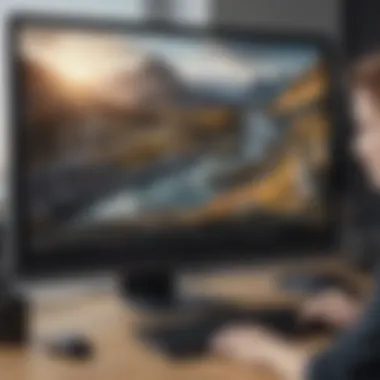

High Value of Lost Data
The value of lost data is another critical factor in deciding whether to seek professional help. It can mean the difference between a few vacation photos and irreplaceable moments from a family event. When the lost data holds significant personal, sentimental, or financial value, the case for professional recovery becomes stronger.
A key characteristic in this aspect is focusing on the content itself. For instance, a business may lose critical client files or sensitive project data, which far outweighs the cost of recovery versus the potential losses incurred from an inability to access this data. Understanding the unique features of high-value data recovery includes knowing that professionals often maintain confidentiality and data integrity during the recovery process. Still, users should also be mindful of the risks—including the possibility of data mishandling or further corruption during recovery efforts.
Choosing the Right Service
Researching Service Providers
Once the decision to seek professional recovery help has been made, selecting the right recovery service is essential. Researching various service providers can have a significant bearing on the effectiveness of data recovery. One essential characteristic of robust research is getting multiple opinions; online reviews, testimonials, and ratings can provide valuable insight into a provider’s success rate.
A unique feature of researching service providers lies in understanding their specialties. Some may focus on specific types of storage devices, while others might have a track record in recovering certain media formats. This specificity can dramatically influence success rates. Also, users should be cautious of red flags, such as companies promising instant recovery or charging hefty upfront fees without transparency, as these might indicate less-than-reputable services.
Cost vs. Success Rate
When considering professional recovery services, weighing the cost against the success rate is crucial. Often, recovery costs can vary significantly—ranging from a modest sum to prices that can shock someone who’s unaware. This brings to light a critical characteristic: users need to evaluate whether the price reflects the level of expertise and technology available.
An interesting aspect here is that higher costs do not always guarantee success, nor do lower prices signify subpar service. Understanding the nuances of cost versus success is a key consideration in making a decision. The unique feature of this evaluation is its strategic importance; users must make informed choices based not only on financial implications but also the potential emotional toll of losing cherished memories.
In short, when it comes to professional recovery services, timely decisions and thorough evaluations can make all the difference in retrieving those precious moments.
In summary, this section underscores the integral role of professional recovery services when navigating complex data loss scenarios. By understanding the factors determining when to consider professional help and how to choose the right service, individuals can better navigate the intricacies of data recovery.
Best Practices for Future Prevention
When it comes to protecting your valuable digital memories, prevention is often more effective than recovery. In this section, we’ll dive into the best practices that can help steer clear of data loss in the first place, minimizing the heartache of losing cherished pictures and videos. By adopting these methods, you can create a robust safety net for your media files while enhancing your overall experience as a technology user.
Regular Backups
One of the cornerstones of preventing data loss is establishing a regular backup routine. Many users underestimate the importance of consistently backing up their files, often believing that data loss won't happen to them. However, life has its curveballs, and losing a collection of precious photos can be heart-wrenching. Regular backups serve as insurance against accidental deletion, hardware failure, or any disaster that may strike unexpectedly.
Using Cloud Storage Solutions
When we talk about convenient backup strategies, cloud storage solutions jump out into the forefront. These allow users to store their media files on remote servers, giving immediate access from any device connected to the Internet. Popular services like Google Drive, Dropbox, and iCloud provide features that enable automatic backups, meaning you don’t have to worry about forgetting. With simple settings, photos and videos can be uploaded in real-time, offering a seamless experience.
However, one key characteristic of cloud solutions is scalability. They allow for flexible storage options, which can accommodate the growing volume of media files as digital memory grows over time. But, there’s a catch—though they provide great accessibility, users must keep in mind the risk of security breaches or data privacy concerns.
Using cloud solutions is beneficial as it shifts the burden off your physical devices, and the ability to restore data from anywhere is purely convenient. Yet, relying solely on the cloud may leave users vulnerable to data loss if they fail to secure their accounts properly.
Offline Backup Techniques
On the other side of the coin, offline backup techniques have their own merits. This method involves using physical devices such as external hard drives, USB flash drives, or even DVDs to save your media files. An offline backup creates a tangible copy that is not dependent on the Internet, which reduces certain vulnerabilities. Users can literally hold their memories in their hands.
The key characteristic here is complete control. With offline backups, users can manage their data storage without the need for third-party services, which can often fade away unexpectedly. However, the unique feature of offline backups comes with a downside—if the device is damaged, lost, or corrupted, your precious memories can vanish without a trace.
Despite the potential risks, offline techniques are often deemed a reliable choice due to their low cost and simplicity. They require no ongoing subscription fees, thus appealing to budget-conscious users, but the responsibility falls entirely on the user to keep their devices safe and in working condition.
Maintaining Device Health
After establishing backup protocols, ensuring the health of your devices can significantly contribute to the longevity and safety of your digital media. Technology can fail; aging hardware, lack of maintenance, and malware threats can put your files at risk. It is crucial to invest time in maintaining your devices regularly.
Dealing with Malware
Malware is a significant threat lurking in the digital shadows, waiting for an unsuspecting click to invade your devices. The importance of dealing with malware cannot be understated; this insidious software can corrupt files, steal information, or render your device inoperable. Employing good antivirus software is paramount, as many solutions offer real-time scanning and automatic updates to combat evolving cyber threats.
A major advantage of dealing with malware is the preventive aspect. Keeping your devices clean from harmful software allows smoother operation and reduces the chances of losing files. Moreover, performing routine scans and system checks can become second nature, instilling healthy tech habits.
However, a unique downside lies in the performance overhead. Some antivirus tools can slow down your device during scans, leading to user frustration. Balancing protection with performance is essential for long-term success in device health management.
Managing Storage Space Efficiently
Last but not least, managing your storage space efficiently can drastically improve device performance while minimizing the risk of data loss. Many users underestimate how a cluttered storage environment can lead to confusion and potential issues. Keeping ample free space not only enhances performance but also makes backup processes easier by providing room for new data.
Optimizing your device includes regular evaluation of files and media to identify what is truly needed. An organized device is less likely to suffer from file corruption or loss due to mismanagement. It also makes backing up files much more organized, as users can quickly identify what should be saved.
The unique aspect of managing storage is the preventive nature of it. Clear out duplicates and unnecessary files regularly, thus making it easier to maintain your device's health. However, continually engaging in this process can feel tedious, and the habit may be hard to form for many.
Following these best practices is not just a suggestion; it’s a necessity to ensure that your treasured media files remain safe and sound.
In summary, regular backups complemented with diligent device maintenance create a well-rounded approach to safeguarding your digital media. Whether you choose cloud or offline options, mix them as per your needs, and be proactive in dealing with malware and managing your storage space. Don’t wait until catastrophe strikes. Be prepared and protect your digital memories today.



