Recovering Deleted Messages: Your Complete Guide
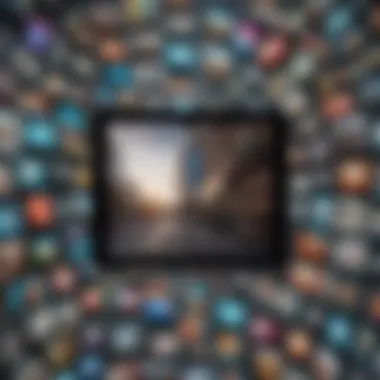

Intro
The loss of messages from our devices is a common experience that many users encounter. This can happen due to accidental deletions, software updates, or even device malfunctions. In a world where digital communication is so vital, knowing how to retrieve deleted messages becomes an essential skill.
This guide will elucidate the methods available to recover lost conversations across various messaging platforms and devices. From exploring the reasons messages disappear to outlining precise steps for recovery, this article aims to empower users with the knowledge they need to navigate the often-complex digital landscape of messaging.
Overview of Message Recovery
Recovering deleted messages often depends on the platform used for communication. Different platforms have unique methods for managing data. Understanding these methods is crucial for effective recovery. Here are some common scenarios where users may need to retrieve lost messages:
- Accidental deletions when clearing conversations.
- Lost messages after updating software or apps.
- Deletion resulting from device loss or damage.
- Migration to a new device without backing up important data.
Understanding the platform's specific recovering processes will vastly improve the chances of retrieving important information.
"Effective message recovery is a blend of understanding platform mechanisms and executing recommended steps."
The Recovery Methods
When exploring message recovery options, users should assess the strategies based on the platform they use. Popular messaging applications such as WhatsApp, Facebook Messenger, and Telegram each offer different recovery methods.
- Backup Restoration: WhatsApp often creates backups either on Google Drive or iCloud, allowing for restoration during the re-installation.
- Local Backup: Users can retrieve messages with file explorers by accessing local backups stored on the device.
Facebook Messenger
- Archived Messages: Users can check for archived conversations that might appear deleted but are simply archived for later access.
- Data Download: Facebook allows users to download their data, which includes message history.
Telegram
- Cloud Storage: Telegram stores messages in the cloud, making it possible to retrieve conversations from other devices.
These approaches require a basic understanding of each platform's capabilities and limitations.
Analyzing Effectiveness
While the methods above provide pathways to recovery, the effectiveness can vary:
- Regular backups enhance recovery success.
- Access to cloud services often simplifies retrieval.
- The more time that passes since deletion, the harder it may become to recover.
Knowing these factors can help manage expectations and guide users to take proactive actions in safeguarding their messages.
Preface to Message Deletion
In the digital age, messages play a crucial role in communication. Understanding message deletion goes beyond mere convenience; it involves recognizing the implications of lost or vanished information. This section sets the stage for exploring how and why messages are deleted, and why recovery is significant.
When a message is deleted, its potential impact on personal or professional communication can be substantial. Lost messages may carry important information such as business agreements, personal reminders, or cherished memories. Hence, the ability to retrieve deleted messages is not only beneficial but sometimes essential.
Understanding Message Deletion
Message deletion occurs when users intentionally or accidentally remove their messages from messaging applications. Different platforms handle deletion in varied ways, creating confusion about the true status of deleted data. In many cases, when a message appears removed, it is still stored in the application or device architecture. This understanding is vital for effective recovery efforts.
Recovery options depend heavily on the platforms in use. For example, some messaging apps like WhatsApp or Telegram may archive instead of fully removing messages, allowing users a chance to retrieve them later. Conversely, on platforms that permanently erase messages without cloning, such as Snapchat, recovery becomes exceedingly difficult. Recognition of these nuances equips users with better strategies for message retrieval.
Common Reasons for Message Deletion
There are numerous reasons why users might delete messages:
- Accidental Deletion: Mistakes happen. Users may delete messages without intending to.
- Organizational Needs: Maintaining a clutter-free inbox can lead people to discard old messages.
- Privacy Concerns: Sensitive information can compel users to remove messages to safeguard their privacy.
- Space Management: Some devices have limited storage capabilities, prompting users to delete messages to free up space.
Understanding these reasons helps in addressing the emotional or functional needs behind message deletion. It also provides context for developing proactive strategies that minimize loss in the future.
"The ability to recover deleted messages can significantly ease the burden of anxiety associated with potential loss."
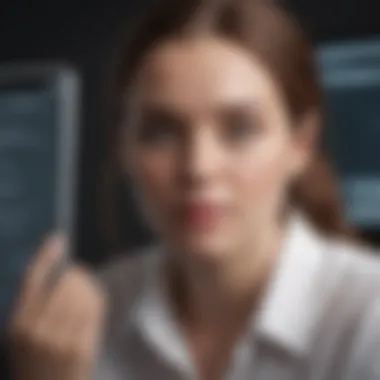

Through this guide, users will discover effective methods of retrieval and the importance of taking preventive measures to secure their communications.
Factors Affecting Message Recovery
Understanding the factors impacting message recovery is crucial for anyone wishing to retrieve lost communications. Various elements play a role in how successful one can be at restoring these messages. These factors, if considered properly, enhance the potential for retrieving important data.
Type of Messaging Platform
The messaging platform in use significantly influences the recovery process. Each platform has unique deletions methods and storage solutions. For example, WhatsApp maintains a different structure for deleted messages than Facebook Messenger or Telegram. Depending on the platform, options for recovery can range from limited to extensive.
For instance, on WhatsApp, deleted messages may reside for a certain duration on the server before permanent deletion occurs, allowing a short window for recovery through backup restoration. In contrast, platforms like iMessages may require users to rely solely on device backups without any recovery options provided by Apple.
It's also important to consider whether the messaging app provides built-in utilities for recovery. Many apps allow users to store messages in a trash or recycle bin for a limited time before they are permanently erased. Recognizing the limits and features of the platform can streamline the recovery process.
Device Type and Operating System
The type of device and its associated operating system can impact the success of recovering deleted messages. The operating system determines how data is managed, stored, and deleted. For example, Android devices often have more recovery options due to their open system compared to iOS devices.
Certain recovery software may perform better on one operating system than another. Specifically, some applications are tailored to work specifically with Android or iOS, affecting their efficiency and reliability.
In addition to software compatibility, device settings—like enabling USB debugging on Android—can further affect recovery success. Users must be aware of their device specifications and operating system limitations to choose the most effective recovery strategies.
"The success of message recovery hinges on understanding both the messaging platform and device specifications."
By considering these variables, users can make informed decisions on the methods they pursue for recovering deleted messages. Understanding how the platform and device intersect allows for a more thorough approach to recovery.
Built-in Recovery Features
Understanding built-in recovery features is essential when discussing message retrieval. Many messaging platforms and applications come with their own mechanisms to help users recover deleted messages. These features are designed to ease the recovery process, reducing the need for external tools. Therefore, recognizing their capabilities can save both time and frustration.
One significant benefit of built-in recovery options is their seamless integration with user interfaces. When users realize their messages have been mistakenly deleted, they can often find them within the app itself. This expediency fosters a sense of control in an otherwise chaotic situation. Moreover, built-in solutions tend to be user-friendly, offering intuitive layouts that help guide users through recovery processes without steep learning curves.
However, there are factors to keep in mind regarding these features. Not all messaging apps have the same capabilities, and some may impose limitations on the duration of retention for deleted messages. Users should familiarize themselves with the app’s policies on deletion and recovery. Additionally, some platforms may require manual enablement of these features, which can complicate recovery efforts if the user has not made these settings prior to message loss.
> Important: Always check the settings of your messaging platform to ensure recovery features are activated when using the app.
Using Trash or Recycle Bin in Messaging Apps
Many popular messaging applications come equipped with a Trash or Recycle Bin feature. This functionality is pivotal for users who accidentally delete messages. When a user deletes a message, rather than being permanently removed, it often finds a temporary shelter in this designated area. This feature acts like a safety net, providing a chance to recover content that might have been removed inadvertently.
To utilize this feature, navigate to the app’s settings or main menu. Users should look for a section that references deleted items or trash. Once accessed, it typically allows for the recovery of messages with a straightforward retrieval process. For example, users can select the desired messages and choose the option to restore. Note that some apps may have a time limit for how long the deleted items are stored in the trash, emphasizing the need for prompt action after realizing a message loss.
Restoring Messages from Backup
Backup systems are another vital component in the recovery toolkit. Many messaging applications provide options to backup chats to cloud storage or local devices. This feature is invaluable for users who want to recover deleted messages from prior backups. Depending on the app, users can restore messages from various sources like iCloud, Google Drive, or local backups via specific software.
Before initiating a recovery from backups, it's prudent to verify when the last backup occurred. The messages hoped to recover need to exist in that backup. Once confirmed, users can proceed with the restoration process. This typically involves going into settings, finding backup options, and choosing to restore. Keep in mind that restoring from backup might overwrite current messages if not done properly, so it is advisable to understand the implications before moving forward.
Third-Party Recovery Tools
Third-party recovery tools are crucial in the realm of message retrieval. They provide users with options when built-in recovery methods fail or when more in-depth recovery is necessary. These tools specifically target deleted messages across various messaging platforms, making it easier for users to recover vital information.
One significant aspect of using third-party applications is the customizability they offer. Users can select applications tailored to their specific needs, ensuring that they maximize the potential for recovering lost messages. Additionally, many of these tools come equipped with advanced algorithms designed to search deeply within the device’s storage, enhancing the recovery chances beyond what is possible through standard methods.
Benefits of Third-Party Recovery Tools:
- Enhanced recovery capabilities not available in standard settings.
- Ability to target specific messaging platforms or apps.
- Often include user-friendly interfaces that simplify the recovery process.
Considerations:
- Verify the credibility of the application to avoid malware.
- Be aware of potential costs involved with premium features.
- Understand the limitations based on device compatibility.
Third-party recovery tools can be invaluable, but users must choose wisely to ensure data safety and effective recovery.


Overview of Recovery Applications
Recovery applications are designed to help users retrieve deleted data on their devices. Many of these applications are designed to be user-friendly while providing powerful recovery features. Popular options like Dr.Fone and EaseUS MobiSaver enable users to recover text messages from both iOS and Android devices.
Key Features of Recovery Applications:
- Support for various data types beyond messages, including photos and contacts.
- Options to preview recoverable items before completing the recovery process.
- Compatibility with many messaging apps such as WhatsApp and Viber.
It’s essential to explore user reviews and ratings to gauge their effectiveness and reliability before making a selection.
Selecting the Right Tool for Your Needs
When it comes to selecting a suitable recovery tool, there are a few determinative factors to consider. These factors will help ensure that the user has a positive experience with the recovery process.
- Device Compatibility: Ensure the software supports your specific model and operating system.
- Recovery Needs: Identify whether you need to recover messages only, or if other data types are also of concern.
- User Interface: Choose a tool that has an intuitive design for easier navigation during recovery.
- Cost: Compare the pricing of different applications, including any trial versions available for testing.
- Support and Updates: Consider tools offering ongoing customer support and regular updates.
By focusing on these aspects, users can better align their choice of recovery applications with their specific needs and ensure a smoother recovery process.
Step-by-Step Recovery Process for Android Devices
Recovering deleted messages from Android devices often seems a complex task. However, it is crucial to understand the steps involved to enhance the chances of successful recovery. This process is particularly important as many users depend on messaging apps for personal and professional communication. Effective message retrieval not only recovers important information but also restores peace of mind during critical times.
Enabling USB Debugging
Before starting recovery, it is essential to enable USB debugging on the Android device. USB debugging allows your device to communicate with a computer while utilizing tools to recover lost data. To enable it, navigate to Settings, then to About Phone, and tap the Build Number seven times to unlock developer options. After this, go back to Settings, find Developer Options, and toggle USB Debugging on. This process is critical because without it, most recovery tools will not be able to interact with your device for message retrieval.
Connecting to Recovery Software
Once USB debugging is activated, the next step is to connect your Android device to a computer with recovery software installed. There are numerous options available, such as Dr.Fone, EaseUS MobiSaver, or Tenorshare UltData. The choice of software can vary based on specific needs and user experience. After connecting the device via USB cable, the software should detect it automatically. Always ensure the software is compatible with your device's model and Android version. This connection establishes the link necessary for scanning the device later.
Scanning for Deleted Messages
With the device connected to the recovery software, initiate a scan for deleted messages. The software usually offers two scanning modes: a quick scan and a deep scan. The quick scan is fast and looks for recently deleted messages, while the deep scan thoroughly examines device storage for any trace of lost data, regardless of when it was deleted. The type of scan selected can significantly impact the recovery results. Users should allow the scan to complete, as interrupting it may lead to incomplete recovery and frustration.
Recovering Found Messages
After scanning, the software will display the deleted messages it has found. Users can preview these messages before recovery. It is recommended to carefully review the messages to ensure they are indeed the ones needed. Once you select the messages for recovery, the process is typically straightforward: click on the Recover button, and the software will restore the selected messages to your device or save them as a file on your computer. The final step is checking the messaging app to confirm successful restoration. Keep in mind that the efficiency of this step depends on the reliability of the recovery software used.
Step-by-Step Recovery Process for iOS Devices
Recovering deleted messages on iOS devices can seem daunting, yet understanding the systematic recovery methods available can significantly ease this process. The importance of following a methodical approach is paramount, as it can maximize the chances of retrieval while minimizing the risk of further data loss. Key aspects include the distinction between different recovery tools, the necessity of using backups, and the understanding of device settings. Every step taken is crucial to ensuring lost messages do not remain unrecoverable due to the intricacies of data management within Apple’s ecosystem.
Using iCloud Backup
The iCloud Backup feature is a smooth and efficient method for message recovery. Users are encouraged to regularly back up their device as it provides a safety net against message loss caused by accidental deletions. To utilize this method:
- Check Your Backup: First, verify if you have a valid iCloud backup that includes messages. This can be done by going to > > > > and selecting your device.
- Erase Your Device: To restore from iCloud, you must erase all content and settings first. Navigate to > > > . Confirm when prompted.
- Set Up Your Device: After erasing, your iPhone will restart. Follow the setup prompts until you reach the screen.
- Restore from iCloud Backup: Choose . Sign in with your Apple ID, select the most relevant backup, and await the restoration process.
Using iCloud is typically user-friendly, although it requires caution. Ensure that you have the correct backup file, as restoring will overwrite existing data, so it is advisable to back up current data beforehand.
Using iTunes for Recovery
Another effective option is utilizing iTunes, particularly for users who prefer a local backup solution. iTunes enables users to store backups on a computer, allowing for easy retrieval when necessary. Here’s how to proceed:
- Connect Your iPhone: Use a USB cable to connect your iPhone to your computer and launch iTunes. Ensure that you have the latest version of iTunes installed.
- Select Your Device: After iTunes detects your iPhone, click on the device icon that appears near the top left of the window.
- Initiate Restore: In the section, look for the option. Choose this to revert your phone to a state saved in the backup.
- Pick the Backup: Select the relevant backup file from the list. To ensure successful recovery, check the date and size of the backups available.
- Complete the Restore: Click and wait for the process to complete. Once done, your messages should reappear in the messaging app.
Using iTunes provides a structured way to retrieve messages, but users must be aware that any new messages created after the backup will be lost, unless stored separately.
Important note: Always maintain updated backups to improve the chances of recovering deleted messages effectively, whether using iCloud or iTunes.
This step-by-step guide for iOS devices serves as a practical approach for users eager to regain access to lost communications. Understanding these methods ensures users are not left vulnerable to data loss in their digital interactions.
Challenges in Message Recovery


Recovering deleted messages is a complex undertaking, fraught with numerous challenges and considerations. Understanding the intricacies of this process is essential for anyone seeking to regain access to lost communication. Various factors, including the type of deletion and potential for data overwriting, can significantly impact the recovery process and its efficacy.
Permanent Deletion vs Temporary Deletion
One of the first challenges in message recovery lies in distinguishing between permanent deletion and temporary deletion. Temporary deletion typically means that the message is still recoverable through backup systems or recovery tools. In contrast, permanent deletion irrevocably removes the message from the database, making recovery nearly impossible.
- Temporary Deletion:
- Permanent Deletion:
- Messages may be moved to a temporary trash or recycle bin.
- Recovery is often straightforward through built-in app features.
- Restoring from a backup can usually bring these messages back.
- Data is often eliminated from all accessible locations.
- Requires specialized tools for a slim chance of recovery.
- Often results from conscious removal actions like clearing app data or factory resets.
Identifying the type of deletion directly influences the methods employed for recovery. Users must be aware of the differences to tailor their approach effectively.
Data Overwriting Issues
Another significant obstacle in the recovery of deleted messages is the issue of data overwriting. This happens when new data writes over the segments of storage that previously held deleted messages. In many cases, the device's operating system will automatically overwrite data to free up space, which poses serious implications for recovery.
- Immediate Action Required:
- Use of Data Recovery Software:
- Physical Storage Type:
- The sooner one attempts recovery after deletion, the better the chances of success.
- Some tools can rescue overwritten data, but effectiveness varies widely.
- Solid-state drives (SSDs) often handle overwriting differently than traditional hard drives, influencing recovery capabilities.
"Understanding data overwriting is vital for anyone attempting to recover lost messages; once overwritten, the chances of retrieving that data diminish significantly."
In summary, recognizing the distinctions between permanent and temporary deletion, along with the challenges posed by data overwriting, is crucial for assessing the likelihood of successful message recovery. Addressing these elements can empower users to take informed steps in reclaiming their lost messages.
Preventative Measures for Future Message Loss
Preventative measures play a crucial role in minimizing the risk of losing important messages. The importance of implementing such measures cannot be overstated, particularly in a world where communication is predominantly digital. By taking steps to protect messages, users can avoid the frustrations associated with their potential loss. Preventing message loss not only saves time but also ensures that critical information remains accessible and secure.
Regular Backups
One of the most effective ways to prevent message loss is to establish a routine for regular backups. This practice ensures that your messages are saved in a separate location, allowing for easy recovery should deletion occur. Both Android and iOS devices have built-in options for backing up data.
- Android Users: Utilizing Google Drive for backups is a straightforward option. Ensure that your chat applications are set to back up automatically. Navigate to the app settings within the messaging platform, where you can configure backup options, including frequency and data types.
- iOS Users: For iPhone users, iCloud provides a simple solution. Activate the iCloud backup in your device settings. Regular updates not only preserve messages but also keep files such as photos and contacts safe.
Setting a reminder can help stay consistent with backups. Regularly reviewing the backup settings ensures everything is working correctly. Changing storage locations or increasing space may be necessary as data needs grow.
Understanding App Settings
Each messaging application has its own set of features, and understanding these settings is essential. Familiarizing yourself with the app's functionalities can prevent accidental deletions. Here are important points to consider:
- Archive Feature: Some apps have an archiving option. When messages are archived, they remain stored but are not visible in the main chat list. This feature can help avoid unintentional deletion. Know how to access archived messages and utilize this feature wisely.
- Delete Confirmation: Check if the messaging app has a delete confirmation option. Enabling this feature prompts users before finalizing the deletion. Such a safeguard minimizes mistakes during the message cleanup process.
- Notification Settings: Configure notifications to help stay aware of new messages. Missed notifications can lead to overlooked information, which may later be deemed crucial. Adjust settings so that important contacts or groups remain easily reachable.
"Understanding app settings can significantly reduce the chances of losing important messages. Take the time to explore these options thoroughly."
By taking these preventative measures seriously, users can create a stronger defense against unexpected message loss. Small steps like regular backups and understanding app settings contribute to a more reliable messaging experience.
Culmination
In this article, we explored the multi-faceted subject of message recovery, an area of significant importance for many smartphone users and tech enthusiasts. The ability to retrieve deleted messages can have various implications - from preserving important communications to retrieving crucial data lost by accident. Recognizing the potential methods and tools at one’s disposal can empower users to act proactively in the face of message loss.
Summarizing Key Points
Throughout the article, key aspects of message deletion and recovery have been thoroughly discussed. These include:
- Understanding message deletion: The reasons behind why messages are deleted and the inherent differences in deletion types.
- Factors impacting recovery: The role that messaging platforms and device specifications play in the recovery process.
- Built-in recovery features: Comprehensive guides on utilizing features like Trash or Recycle Bin, as well as backup options available on various platforms.
- Third-party recovery tools: A detailed overview of potential applications and criteria for selecting an appropriate tool for specific needs.
- Step-by-step recovery processes: Instructions tailored separately for Android and iOS devices, ensuring users can easily follow the necessary steps based on their specific situation.
- Challenges in message recovery: Noting the barriers, such as data overwriting and the distinction between permanent and temporary deletion.
- Preventative measures: Emphasizing the importance of regular backups and being knowledgeable about app settings to avoid future losses.
Final Thoughts on Message Recovery
The process of recovering deleted messages is not only about regaining lost information; it serves as a critical reminder of the fragile nature of digital communication. Users should remain aware of the various factors that influence recovery success, including technical constraints and user actions leading to deletion. As technology evolves, so will the methods available for message retrieval. Armed with the right knowledge and tools, individuals can enhance their ability to safeguard important communications.
"Being prepared is the key to successfully managing digital information recovery."
Ultimately, understanding the intricacies of message recovery strengthens a user’s confidence in handling unexpected data loss. By taking control of their digital messaging landscape through regular backups and informed usage of recovery techniques, users can mitigate the risk of significant losses in the future.



