Expert Guide: How to Retrieve Your Outlook Account Successfully


The article serves as a detailed manual for regaining access to your Outlook account efficiently. Whether you are encountering login problems or have forgotten your password, this guide offers step-by-step instructions and troubleshooting tips to facilitate a smooth retrieval process.
How to Recover Your Outlook Account Password
Step 1: Accessing the Outlook Account Recovery Page
When facing a forgotten password situation, the first step involves visiting the official Outlook account recovery page through your web browser. This page is crucial for initiating the password recovery process.
Step 2: Providing Necessary Information
Once on the recovery page, you will be prompted to enter your email address linked to the Outlook account. Ensuring the accuracy of your email address is essential for receiving further instructions on resetting your password.
Step 3: Verifying Your Identity
To maintain account security, Outlook may require additional information for identity verification. This often involves answering security questions or confirming alternative contact details already linked to the account.
Step 4: Resetting Your Password
After successful identity verification, you can proceed to reset your Outlook account password. Creating a strong and unique password is recommended to enhance security.
Troubleshooting Login Issues with Outlook Account
Resetting Your Account's Sign-in Credentials
For persistent login issues, resetting your account's sign-in credentials can often resolve the problem. This process involves updating your username, email address, or password to ensure correct login information.
Checking the Account's Security Features
Regularly reviewing and updating the security features of your Outlook account is crucial. This includes enabling two-factor authentication, monitoring login activity, and reviewing account recovery options.
Clearing Browser Cache and Cookies
Sometimes, login issues can be attributed to outdated browser data. Clearing the cache and cookies of your web browser can help refresh the connection, resolving any authentication-related problems.
Contacting Outlook Support
In case persistent login issues persist despite attempted solutions, reaching out to Outlook support can provide personalized assistance. Their technical team can offer targeted solutions based on your specific account situation.
Conclusion
Introduction to Outlook Account Retrieval
In today's digital age, where communication plays a pivotal role in both personal and professional spheres, understanding the significance of managing your Outlook account becomes paramount. The Introduction to Outlook Account Retrieval sets the stage for this comprehensive guide, shedding light on the essential aspects and benefits that users need to recognize to navigate through account-related challenges effectively. By delving into the nuances of Outlook account retrieval, individuals gain insights into the core functionalities, security measures, and practical considerations necessary to overcome obstacles with finesse.
Understanding the Importance of Your Outlook Account
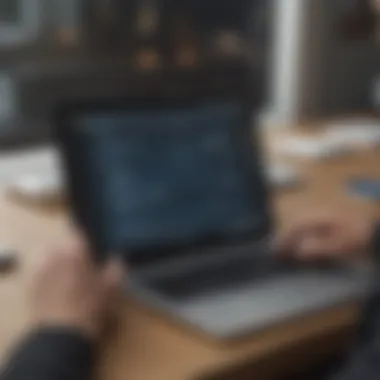

The Role of Outlook in Email Communication
When examining The Role of Outlook in Email Communication, one cannot overlook its fundamental role as a leading platform for efficient and seamless email correspondence. Outlook's intuitive interface, robust features, and integration capabilities with various productivity tools make it a preferred choice for users seeking a reliable communication solution. The unique characteristic of Outlook lies in its ability to streamline email management, enhancing productivity and organizational efficiency. Despite its advantages, users should remain vigilant about potential security vulnerabilities and privacy concerns, underscoring the importance of proactive account management.
Access to Contacts and Calendar Information
Access to Contacts and Calendar Information within Outlook empowers users to maintain a centralized hub for managing their professional and personal schedules. The seamless synchronization between email, contacts, and calendar functionalities offers users a holistic view of their commitments and engagements, fostering better time management and organizational strategies. While this feature enhances user convenience and operational effectiveness, users should exercise caution to protect sensitive information and data privacy by adopting best practices in account security.
Integration with Microsoft Services
Outlook's integration with various Microsoft services enhances its utility as a comprehensive productivity suite, catering to diverse user needs seamlessly. The synchronization between Outlook and applications like One Drive, Skype, and Teams facilitates a cohesive digital experience, promoting collaboration and innovation within organizational contexts. This integration provides users with a unified platform to access essential tools, fostering a cohesive digital ecosystem that prioritizes efficiency and user experience. However, users must stay informed about potential system dependencies and compatibility issues to leverage these integrations effectively.
Common Scenarios for Needing Account Retrieval
Forgetting Password or Username
In the digital landscape, the common scenario of Forgetting Password or Username can lead to access challenges, disrupting users' workflow and communication processes. Understanding best practices for password management and account recovery procedures can mitigate such instances, ensuring uninterrupted access to vital communication channels. While technology offers convenience, users must exercise diligence in safeguarding login credentials to prevent potential security breaches and information compromise.
Account Compromised or Hacked
Account Compromised or Hacked scenarios underscore the critical importance of robust security measures and proactive risk mitigation strategies. In the event of unauthorized access or suspicious activities, immediate action is necessary to safeguard sensitive data and prevent further intrusions. By staying abreast of security protocols, monitoring account activities, and engaging with support channels, users can navigate through these challenges and restore the integrity of their Outlook accounts effectively.
Technical Glitches Preventing Login
Technical Glitches Preventing Login pose obstacles for users aiming to access their Outlook accounts efficiently. Addressing these issues requires a systematic approach, involving troubleshooting steps like clearing browser cache, checking internet connectivity, and optimizing browser settings. Users should remain vigilant about potential software conflicts and browser-related issues that may impede their login experience, emphasizing the need for proactive troubleshooting and diagnostic practices.
Importance of Timely Account Recovery
Preventing Data Loss
The imperative task of Preventing Data Loss within Outlook necessitates proactive measures to safeguard critical information and prevent inadvertent loss of essential data. By adhering to data backup protocols, implementing cloud storage solutions, and maintaining data redundancy, users can mitigate risks associated with data loss and enhance the resilience of their communication infrastructure. Timely recovery strategies and response mechanisms are vital in preserving data integrity and ensuring continuity in email communication workflows.
Maintaining Communication
Maintaining Communication through timely account recovery processes is essential for preserving interpersonal relationships, professional commitments, and operational efficacy. Seamless access to email correspondence and communication channels fosters collaboration, knowledge sharing, and task coordination, underlining the significance of upholding effective communication practices. Timely responses, transparent notifications, and contingency plans play a crucial role in sustaining meaningful communication exchanges and fostering a conducive digital environment.
Securing Sensitive Information
Securing Sensitive Information within Outlook accounts is a foundational principle that underpins data privacy, confidentiality, and regulatory compliance. The encryption protocols, access controls, and security features integrated into Outlook bolster the protection of sensitive data, mitigating risks associated with unauthorized access and data breaches. Users must exercise diligence in implementing security best practices, proactively monitoring account activities, and staying informed about emerging cyber threats to enhance the resilience of their communication ecosystem.
Step-by-Step Guide to Account Retrieval
In this section of the article, we delve into the essential process of retrieving your Outlook account. Understanding this step-by-step guide is crucial for seamlessly regaining access to your email account. The significance of this segment lies in its ability to navigate through various account retrieval scenarios efficiently. Whether you are facing a forgotten password, username retrieval, or dealing with a compromised account, this guide will outline the necessary steps to resolve these issues promptly. By following the instructions meticulously, users can ensure a smooth account recovery process, safeguarding their data and maintaining uninterrupted communication.
Resetting Password
Using Account Recovery Options
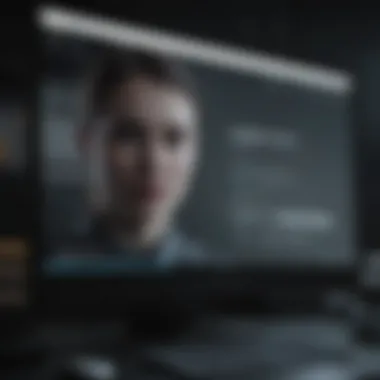

Discussing the concept of utilizing account recovery options is pivotal in the account retrieval process. Users can benefit significantly from these recovery options, as they provide alternative methods to regain access to their accounts. By leveraging features such as security questions, backup email addresses, or phone number verification, users can reset their passwords with ease. These options serve as a reliable fallback in case standard login procedures fail, ensuring a seamless account recovery experience. While these methods offer convenience, users must ensure the security of the recovery information to prevent unauthorized access.
Verifying Identity for Security Purposes
When it comes to verifying identity for security purposes, the emphasis is on enhancing the authentication process for account recovery. This step adds an extra layer of security by ensuring that only authorized users can access the account. By verifying personal information or using two-factor authentication methods, users can safeguard their accounts from unauthorized access. While this verification process adds a level of complexity, it is a necessary measure to protect sensitive account details and prevent potential security breaches.
Creating a Strong New Password
Creating a strong new password is a fundamental aspect of account security and recovery. A robust password plays a vital role in safeguarding account integrity and preventing unauthorized access. By generating a password that combines uppercase and lowercase letters, numbers, and special characters, users can establish a secure login mechanism. Creating unique and complex passwords is essential to mitigate the risk of brute force attacks or password cracking attempts. While crafting a strong password may seem tedious, it is a crucial step in maintaining account security and preventing unauthorized account access.
Recovering Username
When it comes to recovering the username for your Outlook account, several strategies can be employed to retrieve this essential piece of information. Utilizing registered email addresses or phone numbers can facilitate the retrieval process by sending username recovery information to alternate contact points. By providing valid identification details and verifying ownership of the account, users can retrieve their usernames efficiently. In scenarios where self-retrieval methods prove ineffective, contacting Microsoft support for assistance can offer personalized solutions and guidance tailored to individual account needs.
Utilizing Registered Email or Phone Number
Leveraging the registered email address or phone number linked to the account is a practical approach to username recovery. By accessing secondary communication channels, users can retrieve their usernames by following the verification steps outlined in the recovery process. This method ensures that users can regain access to their accounts without relying solely on memory or written records. While this process simplifies username retrieval, users must verify the authenticity of the recovery channels to prevent unintended information disclosure.
Contacting Microsoft Support for Assistance
In situations where self-recovery methods prove challenging, seeking assistance from Microsoft support can provide tailored solutions for username recovery. Microsoft's support team possesses the expertise and resources to address complex account retrieval issues promptly. By collaborating with support representatives, users can receive personalized guidance and troubleshooting tips to retrieve their usernames effectively. This personalized approach enhances the account recovery experience, ensuring that users can overcome username retrieval challenges efficiently.
Dealing with Account Compromise
Account compromise scenarios require immediate attention and proactive measures to mitigate potential risks and safeguard account integrity. By reviewing recent account activity, enabling two-factor authentication, and adjusting security settings, users can fortify their account security and prevent unauthorized access. Addressing account compromise issues promptly is crucial in maintaining data confidentiality, preventing information loss, and restoring account functionality.
Reviewing Recent Account Activity
Reviewing recent account activity plays a critical role in identifying unauthorized access or suspicious behavior within the account. By analyzing login histories, device connections, and recent actions, users can pinpoint potential security breaches and take appropriate measures to address them. This proactive approach enhances account security by detecting malicious activities early and preventing further unauthorized access.
Enabling Two-Factor Authentication
Enabling two-factor authentication adds an additional layer of security to the login process, requiring users to verify their identity through a secondary method. By linking a mobile device or authentication app to their accounts, users can secure access with a unique verification code. This feature enhances account security by reducing the risk of unauthorized logins, as it necessitates physical confirmation in addition to standard login credentials. While two-factor authentication adds an extra step to the login process, it significantly reduces the likelihood of unauthorized access and strengthens overall account security.
Changing Security Settings
Adjusting security settings to combat account compromise is a proactive measure to secure sensitive information and prevent unauthorized access. By updating password recovery options, security questions, and account recovery settings, users can fortify their accounts against potential threats. Changing security settings regularly enhances security resilience and reduces vulnerabilities that may expose the account to malicious activities. Maintaining vigilance in monitoring security configurations is essential to safeguard accounts from compromise and ensure uninterrupted access.
Troubleshooting Login Issues
Troubleshooting login issues is a critical aspect of account retrieval, enabling users to address common login challenges effectively. By clearing browser cache and cookies, checking internet connections, and utilizing private browsing mode, users can overcome login hurdles and access their accounts seamlessly. These troubleshooting techniques are instrumental in resolving login issues promptly, ensuring a smooth user experience and uninterrupted access to vital communication channels.
Clearing Browser Cache and Cookies
Clearing browser cache and cookies is a simple yet effective method to resolve login issues caused by outdated information or corrupted data stored in the browser. By clearing cached files and removing cookies, users can refresh browser data and eliminate potential login obstacles. This process enhances browser performance, resolves compatibility issues, and ensures that the browser interface functions optimally during account access. While clearing cache and cookies may require re-entering some website preferences, the benefits in terms of improved browsing speed and login reliability outweigh the temporary inconvenience.


Checking Internet Connection
Verifying the stability and connectivity of the internet connection is essential to addressing login issues related to network access. By ensuring a reliable internet connection, users can eliminate potential connectivity issues that may hinder account access. Troubleshooting network connectivity problems through router resets, DNS configuration checks, or network diagnostics can help identify and resolve connectivity issues promptly. Maintaining a stable internet connection ensures uninterrupted access to online services and prevents login disruptions due to network-related issues.
Using Private Browsing Mode
Utilizing private browsing mode can address login issues arising from temporary file conflicts, tracking cookies, or stored session data within the browser. Private browsing mode offers a clean browsing environment free from stored user data, ensuring a fresh session with each login attempt. By accessing account services in private mode, users can prevent potential conflicts caused by cached data or incompatible browser extensions. While private browsing mode may limit certain browser functionalities temporarily, it provides a secure and isolated environment for troubleshooting login issues and accessing accounts securely and privately.
Additional Tips and Recommendations
When it comes to retrieving your Outlook account, paying attention to additional tips and recommendations can make a significant impact on the process. These suggestions are crucial for enhancing the security of your account, optimizing your overall Outlook experience, and seeking professional assistance when necessary. By adhering to these recommendations, you can ensure a smoother account retrieval process and safeguard your sensitive information effectively. It's essential to take these suggestions seriously as they can prevent potential data loss, improve communication, and fortify the protection of your account.
Enhancing Account Security
Regularly Updating Password
Regularly updating your password plays a pivotal role in strengthening the security of your Outlook account. By changing your password frequently, you can thwart unauthorized access attempts and bolster the protection of your sensitive data. The key characteristic of regularly updating passwords lies in its proactive nature, ensuring that any potential breaches are mitigated promptly. While this practice may seem conventional, it remains a popular choice for safeguarding accounts effectively. One of the unique features of this approach is its adaptability; by frequently changing passwords, you can adapt to evolving security threats efficiently, reducing the risk of unauthorized access.
Avoiding Phishing Attempts
Avoiding phishing attempts is crucial in maintaining the integrity of your Outlook account. By being vigilant and discerning suspicious emails or messages, you can evade falling victim to phishing scams that aim to extract your login credentials. The primary characteristic of this practice is its emphasis on user awareness, empowering individuals to identify and evade fraudulent communication attempts effectively. This approach is widely recognized as a beneficial choice for account security, ensuring that sensitive information remains secure. One unique feature of avoiding phishing attempts is its preventive nature, preemptively stopping unauthorized access attempts before they escalate.
Monitoring Account Activity
Monitoring your account activity regularly is essential for detecting any unusual behavior or unauthorized access promptly. By keeping tabs on your recent account actions, you can identify any anomalies and take immediate action to secure your account. The key characteristic of this practice is its vigilance, promoting proactive account management to prevent potential security breaches. It is a popular choice for account security as it enables users to stay informed about their account's performance and detect any suspicious activities. One unique feature of monitoring account activity is its real-time responsiveness, allowing users to address security issues promptly to safeguard their sensitive data effectively.
Optimizing Outlook Experience
Organizing Emails and Folders
Organizing emails and folders in your Outlook account can greatly enhance your user experience. By categorizing and labeling emails systematically, you can streamline your workflow and access important information swiftly. The key characteristic of this practice is its efficiency, enabling users to manage their emails effectively and prioritize tasks efficiently. Organizing emails and folders is a popular choice for optimizing Outlook experience as it declutters your inbox and enhances productivity. One unique feature of this approach is its customization options, allowing users to tailor their email organization based on personal preferences for a more tailored experience.
Setting Up Rules and Filters
Setting up rules and filters is an effective way to automate email management tasks in Outlook. By configuring rules to categorize incoming emails or applying filters to handle specific types of messages, you can optimize your email processing and enhance your inbox organization. The key characteristic of this practice is its automation capability, saving time and effort typically spent on manual email sorting. Setting up rules and filters is a popular choice for streamlining email management as it improves efficiency and reduces clutter in your inbox. One unique feature of this approach is its adaptability; users can customize rules and filters to suit their unique email handling preferences for a more tailored inbox experience.
Exploring Advanced Features
Exploring advanced features in Outlook can unlock additional functionalities that enhance your overall user experience. By delving into the more intricate options available, you can discover tools and capabilities that cater to specific needs or preferences. The key characteristic of this practice is its versatility, offering users a diverse range of features that can be tailored to individual requirements. Exploring advanced features is a popular choice for maximizing the utility of Outlook as it allows users to leverage powerful tools for enhanced productivity. One unique feature of this approach is its scalability; users can scale the use of advanced features based on their proficiency levels, gradually incorporating more sophisticated tools into their Outlook workflow.
Seeking Professional Assistance
Contacting Microsoft Support
Contacting Microsoft Support is a reliable option for resolving intricate account issues or technical challenges with your Outlook account. By reaching out to Microsoft's dedicated support team, you can receive expert guidance and solutions tailored to your specific problems. The key characteristic of this practice is its authoritative support, providing users with direct access to professionals who can address complex issues effectively. Contacting Microsoft Support is a beneficial choice when encountering critical account issues as it ensures timely and personalized assistance. One unique feature of this approach is its resourcefulness; Microsoft Support offers a comprehensive range of solutions and troubleshooting assistance, catering to diverse user needs effectively.
Consulting IT Experts
Consulting IT experts can offer specialized insights and strategies for optimizing your Outlook account beyond standard troubleshooting. By seeking advice from professionals well-versed in information technology, you can gain valuable recommendations for enhancing your account security and efficiency. The key characteristic of this practice is its consultative approach, providing users with tailored guidance based on their specific requirements. Consulting IT experts is a popular choice for addressing complex account challenges or customizing Outlook features to suit unique preferences. One unique feature of this approach is its expertise; IT experts have in-depth knowledge of technological solutions and best practices, offering users specialized support for maximizing their Outlook experience.
Participating in Online Communities
Participating in online communities dedicated to Outlook users can provide valuable insights, tips, and support for optimizing your account usage. By engaging with like-minded individuals in these digital forums, you can exchange ideas, troubleshoot issues collaboratively, and discover new strategies for enhancing your Outlook experience. The key characteristic of this practice is its communal support, fostering a sense of camaraderie and shared knowledge among users. Participating in online communities is a beneficial choice for expanding your network of Outlook users, gaining diverse perspectives, and staying updated on the latest trends in account management. One unique feature of this approach is its community-driven nature; users can contribute to and benefit from a collective pool of expertise, creating a dynamic environment for mutual learning and support.



