Expert Guide: How to Store Passwords Safely in Chrome Like a Pro


Overview of Password Storage in Chrome
This segment aims to delve into the intricacies of securely storing passwords in Chrome, offering a detailed guide for users eager to fortify the protection of their sensitive data online. Whether you are a technophile or a security-conscious individual, understanding the nuances of password management in Chrome is crucial in today's digital landscape where security threats loom large.
Introduction
When it comes to online security, the method used to store and manage passwords plays a critical role. The ability to securely store passwords in the Chrome browser is a topic of paramount importance in today's digital landscape. As cyber threats continue to evolve, individuals must be equipped with the knowledge and tools to protect their sensitive information effectively. In this guide, we will delve deep into the intricacies of safely storing passwords in Chrome, providing readers with essential insights and best practices to safeguard their online accounts.
Understanding the Importance of Secure Password Storage
The foundation of robust cybersecurity lies in secure password storage practices. Understanding the significance of secure password storage is crucial in mitigating the risk of unauthorized access to personal accounts. By utilizing strong and unique passwords, individuals can create an additional layer of defense against malicious actors. Moreover, secure password storage helps in maintaining confidentiality and privacy in an interconnected digital world where data breaches and identity theft are prevalent threats.
Overview of Chrome Password Manager
The Chrome Password Manager serves as a convenient tool for users to store and autofill their login credentials across various websites. This built-in feature streamlines the login process, enhancing user experience and efficiency. However, while the Chrome Password Manager offers convenience, it is essential to understand its limitations and potential security implications. By providing an overview of the Chrome Password Manager, users can make informed decisions on its usage and implement additional security measures to bolster password protection.
Setting Up Chrome for Password Storage
Setting up Chrome for password storage is a crucial step in safeguarding your sensitive information within the browser. With the rise of cyber threats and data breaches, ensuring the security of your passwords is paramount. By utilizing Chrome's built-in features, users can enhance the protection of their login credentials and personal data. This section will delve into the significance of configuring Chrome for password storage, the benefits it offers in terms of convenience and security, and the key considerations users should bear in mind to optimize their password management experience.
Enabling Chrome Sync Feature
Chrome's sync feature enables users to access their saved passwords and data across multiple devices seamlessly. By enabling this feature, users can synchronize their login information and preferences, eliminating the need for manual data entry on each device. Accessing Chrome settings to activate sync is a straightforward process that enhances user experience and productivity. This subsection will explore the convenience and efficiency that the Chrome sync feature brings to password storage, highlighting its role in streamlining the user's digital experience.
Accessing Chrome Settings
Accessing Chrome settings is the initial step in enabling the sync feature, allowing users to customize their browsing experience and manage their saved passwords effectively. The intuitive layout of Chrome settings simplifies the navigation process, ensuring that users can easily locate the sync option. This feature eliminates the hassle of manual configuration, enhancing user convenience and promoting efficient password management. The advantages of accessing Chrome settings include personalized control over browser preferences, enhancing the overall user experience.
Activating Sync Option
Activating the sync option in Chrome connects the user's account to the cloud, enabling seamless data synchronization across devices. This feature ensures that passwords and browsing history are updated in real-time, providing a consistent browsing experience. By choosing to activate sync, users benefit from streamlined access to their saved passwords, bookmarks, and settings, enhancing their browsing efficiency. The sync option offers convenience in managing password data across various platforms, although users should be cautious of potential vulnerabilities that may arise from excessive data sharing.
Creating a Secure Profile
Establishing a secure profile within Chrome is essential for maintaining the confidentiality of your stored passwords. By setting up a strong master password and enabling two-factor authentication, users can add layers of protection to their account, mitigating the risk of unauthorized access. This section will detail the importance of creating a secure profile, the advantages of a robust master password, and the benefits of implementing two-factor authentication to fortify password security.
Setting Up Strong Master Password
A strong master password serves as the primary defense against unauthorized access to your saved passwords in Chrome. Choosing a complex and unique password reduces the risk of security breaches and strengthens the overall integrity of your account. Setting up a strong master password reinforces the protection of sensitive data, safeguarding against potential hacking attempts and unauthorized entry. The distinctiveness of a strong password enhances the security of your profile and instills confidence in the confidentiality of your stored information.
Enabling Two-Factor Authentication
Enabling two-factor authentication adds an additional layer of security to your Chrome profile, requiring verification beyond the master password. By integrating a secondary authentication method such as SMS codes or biometric verification, users can defend against unauthorized login attempts effectively. Two-factor authentication enhances the resilience of your account, reducing the likelihood of unauthorized access even in the event of password compromise. Embracing this security measure bolsters the protection of your stored passwords and elevates the overall security posture of your Chrome account.
Best Practices for Password Management
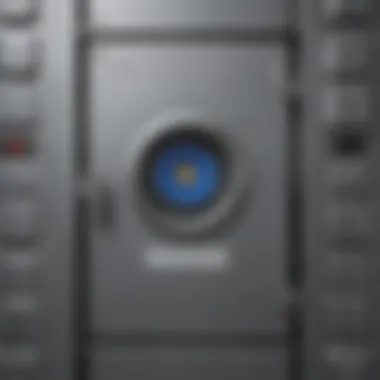

In the realm of digital security, password management plays a pivotal role in safeguarding sensitive information. The significance of implementing best practices for password management cannot be overstated, especially in the context of storing passwords in Chrome. By adhering to robust password management techniques, users can fortify their defense against potential cyber threats and unauthorized access. Emphasizing the creation of strong and unique passwords stands as a cornerstone in bolstering cybersecurity resilience.
Generating Strong and Unique Passwords
Utilizing Password Generators
When delving into the domain of password security, the utilization of password generators emerges as a potent tool for crafting robust authentication credentials. Password generators are specialized tools designed to create complex and unique passwords, thereby mitigating the risk of targeted attacks and password breaches. The key characteristic of password generators lies in their ability to generate random, highly secure passwords that are virtually impossible to guess or crack. This feature significantly enhances the overall security posture, making it a favored choice for individuals seeking to fortify their password protection mechanisms.
Avoiding Common Password Patterns
As part of the best practices for password management, steering clear of common password patterns is imperative to thwart password-related vulnerabilities effectively. Common password patterns such as sequential numbers, repetitive characters, or easily guessable phrases pose a considerable risk to password security. By eschewing these predictable patterns, users can avert falling victim to password exploitation and enhance the resilience of their password setup. The unique feature of avoiding common password patterns lies in its ability to thwart both automated password cracking techniques and common human guessing strategies. This practice offers substantial advantages in fortifying password integrity and reducing the susceptibility to brute force attacks.
Regularly Updating Passwords
Implementing Password Rotation
One key aspect of maintaining robust password security is through the proactive implementation of password rotation. Implementing password rotation involves periodically changing passwords across various accounts and services to prevent prolonged exposure to potential security threats. The primary characteristic of password rotation is its effectiveness in mitigating the impact of breached passwords and limiting unauthorized access to sensitive information. This practice is widely viewed as a beneficial approach to enhancing password security measures in this article, where the focus is on securely storing passwords in Chrome.
Periodic Security Checks
In the realm of password management best practices, conducting periodic security checks stands as a fundamental strategy to uphold robust cybersecurity hygiene. Periodic security checks involve reviewing the strength and integrity of passwords, detecting any anomalies or suspicious activities, and taking remedial actions promptly. The key characteristic of periodic security checks lies in their efficacy in identifying potential security gaps or unauthorized accesses, thereby enabling timely interventions to fortify password security. Incorporating periodic security checks into the password management routine offers a proactive stance against evolving cyber threats, underscoring its significance in bolstering overall digital security.
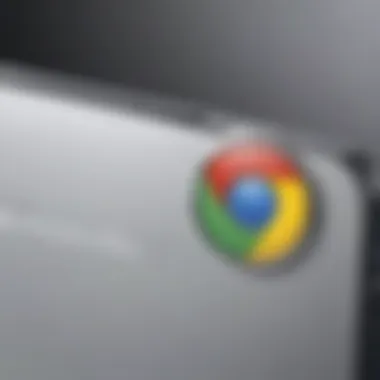

Ensuring Security of Stored Passwords
In the realm of digital security, ensuring the safety of stored passwords is paramount. With the ubiquitous nature of cyber threats in today's interconnected world, robust measures must be in place to safeguard sensitive information. When it comes to Chrome, a popular web browser utilized by a multitude of users, the importance of securing stored passwords cannot be overstated. By focusing on strategies to fortify password security, users can proactively protect their online accounts from unauthorized access and potential data breaches. The forthcoming sections delve into additional security measures that can be instrumental in bolstering the protection of stored passwords.
Utilizing Additional Security Measures
Utilizing Biometric Authentication
In the realm of cybersecurity, biometric authentication stands out as a cutting-edge approach to verifying user identity. By incorporating unique physiological characteristics, such as fingerprints or facial recognition, biometric authentication adds an extra layer of security to password storage. The key characteristic that sets biometric authentication apart lies in its ability to provide a secure and convenient method for accessing accounts. By leveraging biometric data, users can significantly reduce the risk of unauthorized entry, as biometric markers are inherently difficult to replicate. Furthermore, in the context of this article, the adoption of biometric authentication serves as a beneficial choice due to its seamless integration with Chrome's password management system. However, it's essential to acknowledge the potential disadvantages of biometric authentication, such as security vulnerabilities associated with biometric data storage. Despite these drawbacks, the advantages of utilizing biometric authentication in this article outweigh the risks, offering users a robust solution for enhancing the security of stored passwords.
Setting Up Recovery Options
Another critical aspect of ensuring the security of stored passwords is establishing recovery options. By setting up recovery mechanisms, such as secondary email addresses or trusted contacts, users can regain access to their accounts in case of emergencies or forgotten passwords. The key characteristic of recovery options lies in their role as a safety net for users, providing a means to restore account access when primary authentication methods fail. This makes recovery options a popular choice for users seeking additional security layers for their stored passwords within Chrome. The unique feature of recovery options is their versatility in catering to diverse user preferences, offering multiple avenues for regaining account control. However, it is important to note the potential disadvantages of recovery options, such as increased vulnerability if not properly secured. Despite these drawbacks, the advantages of setting up recovery options in this article far outweigh the risks, elevating the overall security posture of stored passwords.
Monitoring Password Activity
To complement the robust security measures discussed earlier, monitoring password activity plays a crucial role in detecting any irregularities or unauthorized access attempts. By reviewing login history, users can track login sessions and identify any suspicious or unauthorized activities promptly. The key characteristic of reviewing login history is its proactive approach to security, enabling users to maintain visibility over account access and spot any anomalies. This makes reviewing login history a beneficial choice for users looking to stay vigilant against potential security breaches within Chrome's password storage. The unique feature of this activity lies in its real-time monitoring capabilities, empowering users to take immediate action upon detecting any unusual login patterns. Despite potential disadvantages like information overload from continuous monitoring, the advantages of reviewing login history in this article strongly support its inclusion as a pivotal security measure for stored passwords.
Identifying Suspicious Activity
In tandem with monitoring password activity, identifying suspicious behavior is paramount for maintaining the integrity of stored passwords. By keeping a keen eye out for any signs of unauthorized access or unusual account behavior, users can swiftly address any security threats. The key characteristic of identifying suspicious activity is its role in preempting potential breaches, allowing users to intervene before significant damage occurs. This makes identifying suspicious activity a popular choice for users seeking comprehensive security protocols for their stored passwords in Chrome. The unique feature of this activity is its ability to flag any red flags or abnormal patterns, prompting users to take immediate corrective actions. While there are potential disadvantages, such as false alarms leading to user inconvenience, the advantages of identifying suspicious activity in this article far outweigh the risks, cementing its importance in fortifying stored password security.
Final Thoughts on Secure Password Storage in Chrome
Hanu Patel is a senior cybersecurity analyst with a wealth of experience in digital security. He shares his final thoughts on secure password storage in Chrome, shedding light on advanced strategies and emerging trends in password protection.
Hanu underscores the critical role of user awareness and education in combating the ever-evolving threats posed by cyber adversaries. By fostering a culture of vigilance and equipping users with the requisite knowledge, individuals can bolster their defenses and stay ahead of potential security breaches. Hanu emphasizes the importance of embracing two-factor authentication, biometric verification, and encrypted password managers to fortify one's digital fortress.
Moreover, Hanu delves into the significance of regular security audits and proactive measures to monitor password activity. By conducting thorough reviews of login histories and promptly addressing any anomalies or suspicious events, users can preempt security incidents and safeguard their sensitive data effectively. Hanu's insights underscore the dynamic nature of cybersecurity and the need for continuous vigilance in an increasingly interconnected digital ecosystem.



