Exploring Samsung Smartphones and Smart TV Integration
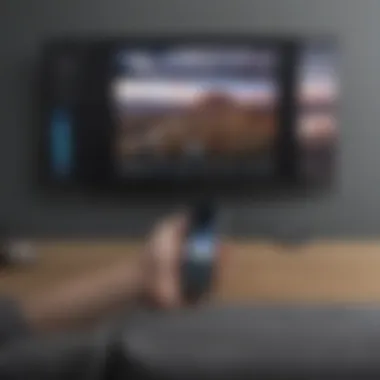

Overview of the Smartphone
Smartphones have become indispensable tools in our daily lives. Samsung, a leader in this field, offers a range of devices that stand out in both performance and design. This section aims to introduce you to their latest smartphone offerings and highlight their key specs.
Smartphone Prelims
Samsung's smartphones come equipped with the latest advancements in technology. The Galaxy S and Galaxy Note series are particularly notable for their high-end features. These models often showcase cutting-edge AMOLED displays and robust camera systems. They are designed not just for communication but for an enhanced multimedia experience.
Key Features and Specifications
Some of the standout features of Samsung smartphones include:
- High-resolution Displays: OLED screens provide vibrant colors and deep blacks.
- Camera Systems: Pro-grade cameras allow for stunning photography, with features like night mode and optical zoom.
- Battery Performance: Many Samsung devices now support fast-charging technology, greatly reducing downtime.
- Software Experience: One UI, Samsung's custom skin over Android, offers a user-friendly interface and customization options.
Pricing and Availability
Pricing for Samsung smartphones varies significantly based on model and specifications. Typically, flagship models like the Galaxy S series command higher prices. However, Samsung also caters to budget-conscious consumers with their A series. Devices are widely available in retail stores and online platforms, facilitating easy access for consumers.
In-Depth Review of the Smartphone
To truly appreciate Samsung smartphones, it’s important to dive deeper into their design, performance, and user experience. This section will cover aspects that tech enthusiasts often prioritize while considering a device.
Design and Build Quality
Samsung smartphones are known for their premium design. The use of glass and metal gives a sleek appearance and a sturdy feel. The ergonomic design aids in comfortable handling during extended use. Moreover, many models include water and dust resistance, enhancing durability.
Performance and Hardware
Performance is a critical element of any smartphone. Samsung utilizes the latest processors in their devices. With variants like the Snapdragon series or Exynos, users experience smooth multitasking and gaming capabilities. RAM options typically range from 8GB to 12GB, supporting seamless operation.
Software Features and User Interface
Samsung smartphones run on One UI, which provides a clean and intuitive interface. Features like split-screen multitasking and enhanced privacy settings enhance the user experience. Frequent software updates also ensure users benefit from the latest enhancements and security patches.
Camera Quality and Imaging Capabilities
The camera quality in Samsung smartphones is a key selling point. Many devices come with multiple lenses, allowing users to capture a wide range of scenes. Advanced software features help optimize picture quality, making mobile photography accessible to everyone.
Battery Life and Charging
Battery life is a practical concern for every smartphone user. Samsung devices typically offer all-day battery life under standard usage. Implementing technologies such as adaptive power saving mode can improve battery longevity. The inclusion of both wired and wireless fast charging options further enhances convenience.
How-To Guides for the Smartphone
For many users, learning how to maximize smartphone functionality makes a significant difference. This section provides essential guides and tips for getting the most out of a Samsung device.
Setting Up the Smartphone
Getting started with a Samsung smartphone is quite simple. Users can follow the initial setup wizard and log into their Samsung or Google accounts. Transferring data from an old phone is also user-friendly with Samsung Smart Switch.
Customization Tips and Tricks
Personalizing your smartphone enhances usability. Users can organize their home screens, use widget options, and even change themes. Samsung's One UI allows for various customization possibilities that cater to individual preferences.
Boosting Performance and Battery Life
To extend performance and battery life, users can disable unused apps and limit background processes. Regularly updating apps and the operating system also helps maintain optimal performance.
Troubleshooting Common Issues
Common smartphone issues, such as software bugs or connectivity problems, can often be resolved through simple methods. Restarting the device, clearing cache data, or resetting network settings are practical first steps.
Exploring Hidden Features
Many Samsung smartphones come packed with features that users may overlook. For instance, the Bixby voice assistant, screen recording capability, and Samsung DeX are powerful tools that enhance functionality.
Comparison with Competing Smartphones
Understanding how Samsung smartphones stand against their competitors is crucial for a well-informed purchase decision. This section evaluates their advantages and drawbacks in relation to other brands.
Spec Comparison with Similar Models
When comparing with peers like Google Pixel or Apple iPhone, Samsung often excels in display technology and camera versatility. For instance:


- Samsung: Leading AMOLED displays and battery life.
- Google Pixel: Known for exceptional photo processing.
- Apple iPhone: Strong ecosystem integration and build quality.
Pros and Cons Relative to Competitors
Examining the pros and cons is essential:
- Pros: High-quality displays, versatile camera systems, and extensive software support.
- Cons: Often higher prices for flagship devices compared to alternatives.
Value for Money Assessment
Determining whether Samsung offers good value depends on user needs. While flagship devices come at a premium, mid-range options provide balanced specifications for the price. Evaluating individual requirements and budget remains key to making the right choice.
"Samsung's integration of smartphones with Smart TVs enhances the home entertainment experience, bridging communication and media consumption seamlessly."
This examination hopes to provide a clearer understanding of Samsung's offerings. From comprehensive reviews to practical tips, readers can gain insights to maximize their smartphone experience.
Prelims to Samsung's Ecosystem
Samsung's ecosystem is noteworthy for its seamless integration across various devices, particularly smartphones and Smart TVs. This integration brings convenience, enhances user experience, and embodies the innovation that Samsung is renowned for. Understanding this ecosystem is essential, especially for those who use multiple devices in their daily life. The coordination between Samsung smartphones and Smart TVs stands as a foundation for advanced home entertainment and connectivity.
Overview of Samsung's Product Range
Samsung showcases an extensive product range that spans various categories. In the smartphone segment, models like the Samsung Galaxy S series and Galaxy A series highlight cutting-edge technology and design. The Smart TV lineup, including the QLED and Neo QLED models, introduces exceptional display solutions and smart functionalities. This broad spectrum allows users to experience a high level of interoperability.
Integration between these devices is not just an additional feature; it is fundamentally designed to create a unified ecosystem. How these products work together shapes the experience of the end-user. For avid smartphone users and tech enthusiasts, recognizing the diversity in Samsung's offerings is vital.
Significance of Integration Between Smartphones and Smart TVs
The integration between Samsung smartphones and Smart TVs is a significant component of the user experience. It enhances entertainment options, allowing users to cast content from their phones to the big screen with ease. This connectivity provides access to streaming services, photos, and videos directly from mobile devices, streamlining the ability to share experiences with family and friends.
Furthermore, leveraging this integration improves control over the home entertainment system. Users can operate their Smart TVs directly from their smartphones, eliminating the need for multiple remote controls.
“The convergence of mobile devices and televisions creates a cohesive experience that reflects modern consumer demands.”
This development aligns with the growing trend of smart homes where devices must communicate and work together seamlessly. The significant role of Samsung in this technology landscape cannot be overlooked, as it positions itself as a leader in not only smartphones but also home entertainment.
Technological Advancements in Samsung Smartphones
Technological advancements play a crucial role in distinguishing Samsung smartphones in the competitive smartphone market. Each incremental change and innovation enhances performance, user experience, and connectivity. In this section, we detail the latest hardware and software advancements that elevate Samsung smartphones and contribute to the seamless integration with Samsung Smart TVs.
Latest Hardware Innovations
Processor Capabilities
Processor capability is one of the most significant factors in smartphone performance. Samsung operates with its own Exynos chip lineup and collaborates with Qualcomm for Snapdragon chips in some regions. The current processors, such as Exynos 2200 and Snapdragon 8 Gen 1, present high clock speeds and multiple cores, allowing for efficient multitasking and improved speed.
A key characteristic of these processors is their improved energy efficiency and thermal management. Users enjoy longer battery life without sacrificing performance, which is vital for content consumption on Smart TVs. These processors also support advanced features like AI enhancements and graphics processing, crucial for gaming and high-definition media playback.
The unique feature of these capabilities is their adaptability. They can manage extensive applications while maintaining low power consumption, which is advantageous when interfacing with Smart TVs for screen mirroring or casting.
Camera Technology
Camera technology in Samsung smartphones has reached impressive heights, especially with the introduction of multi-lens systems and advanced sensor technology. Recent models boast high megapixel counts and larger sensor sizes, contributing to superior image quality. Moreover, features like optical image stabilization and software-enhanced low-light performance mark significant advancements.
The main benefit of these advancements is the ability to capture stunning images and videos, which can be instantly shared on larger screens via Smart TVs. Notably, the integration of sophisticated AI within the camera enhances shooting modes, making it easier for users to achieve professional-quality results without extensive knowledge or experience.
One relevant characteristic is the ability to film 8K video, which allows users to create rich and detailed content, adding to the overall media experience. However, this high resolution demands adequate storage and processing power, posing a challenge in some usage scenarios.
Software Enhancements
Operating System Updates
Operating system updates are essential for maintaining a competitive edge and improving the user experience. Samsung's One UI, based on Android, delivers a refined interface that enhances usability. Regular updates not only provide new features but also improve security and performance, which are critical when integrating smartphones with Smart TVs.
The standout feature of operating system updates is the introduction of Samsung DeX. This feature allows users to transform their phone into a desktop-like experience when connected to a monitor or Smart TV. This means users can multitask effectively by mirroring their smartphone screen onto the TV, creating a versatile workspace.
However, frequent updates can sometimes lead to compatibility issues with older devices, making it essential for users to remain informed regarding software requirements and changes.
Customization Features
Customization features allow users to shape their smartphone experience according to individual preferences. Samsung’s One UI includes extensive options for themes, icon packs, and layout adjustments, making user accessibility more pleasant. Customization adds value since every user wants a unique feel for their device.
One prominent characteristic is the ability to personalize the home screen and settings. This feature helps users create a seamless experience when connecting to Smart TVs. These custom settings can enhance the performance of certain applications, making them more user-friendly.
Despite these customization benefits, users may face an overwhelming variety of choices, leading to potential clutter and decision fatigue. Simplification of these processes can improve user satisfaction significantly.


"Continuous improvement in hardware and software exemplifies how Samsung remains at the forefront of technology in smartphones and their integration with smart devices."
Understanding Samsung Smart TVs
Samsung Smart TVs represent a significant advancement in home entertainment technology. Their integration with smartphones creates a versatile ecosystem that enhances user experience. This section will analyze key aspects of Samsung Smart TVs, emphasizing their features and functions. By understanding these elements, users can maximize the potential of both their televisions and their smartphones.
Key Features of Samsung Smart TVs
Display Technology
Display technology is a crucial element of Samsung Smart TVs. Samsung uses QLED (Quantum Dot LED) technology in many of their models. This technology allows for vibrant colors and deeper blacks, significantly improving picture quality. A key characteristic of QLED is its brightness. Compared to traditional LED, QLED can produce brighter images even in well-lit rooms.
A unique feature of QLED is its ability to deliver a wide color spectrum. This contributes to a more immersive viewing experience. However, some users might find that black levels are not as deep as those produced by OLED screens, which can lead to a more grayish appearance in darker scenes. Despite this drawback, QLED remains a popular choice, particularly for viewers who prioritize brightness and color vibrancy.
Smart TV Functions
Smart TV functions are essential for modern viewing habits. Samsung Smart TVs come equipped with a user-friendly interface known as Tizen OS. This interface provides access to a wide range of apps, streaming services, and additional features without the need for external devices. A key characteristic of Tizen OS includes seamless integration with Samsung smartphones, making content sharing effortless.
The unique feature of Smart TV functions lies in voice control capabilities. Through voice assistants like Bixby and compatibility with other systems such as Google Assistant, users can control their television using simple voice commands. This feature enhances convenience, but it may sometimes struggle with accents or specific commands. Overall, these functions make Samsung Smart TVs a versatile choice for anyone seeking to enhance their viewing experience.
The Role of Smart TV in Home Entertainment
The role of Samsung Smart TVs in home entertainment cannot be overstated. They serve as a central hub for accessing various media forms, including streaming services, gaming, and traditional broadcasts. With quality display technology and advanced smart functions, they provide a comprehensive platform for different types of content.
Moreover, Samsung Smart TVs are equipped with features that allow for integration with other smart home devices. This means users can control lights, thermostats, and other appliances directly from their TV interface. Such integration enriches home entertainment, creating a cohesive smart home experience. As a result, Samsung Smart TVs play a pivotal role in elevating the way users interact with their media and surrounding environments.
Connecting Samsung Smartphones to Smart TVs
Connecting Samsung smartphones to Smart TVs is an essential aspect of maximizing the user experience in today's digital age. As consumers increasingly seek integrated technology solutions, understanding the connectivity options between these devices becomes crucial. This connection enables users to share content, utilize smart features, and enhance their multimedia experiences seamlessly.
Smartphones and Smart TVs from Samsung are designed to work together due to their advanced software and hardware capabilities. This creates multiple advantages, such as improved content sharing and control features, providing a more cohesive ecosystem. Users can enjoy convenience with wireless and wired options, and understanding these methods is key to fully leveraging the benefits.
Methods of Connection
Wireless Connectivity
Wireless connectivity offers a flexible solution for linking Samsung smartphones to Smart TVs. Utilizing Wi-Fi networks, users can effortlessly project their phone's screen, stream videos, and showcase images without physical cables. One significant advantage is the ability to move freely while mirroring content. This convenience appeals to those who prioritize ease of use.
A unique feature of wireless connectivity is Screen Mirroring. This functionality allows you to display your smartphone's screen directly onto the TV, which simplifies group viewing experiences and presentations. However, while wireless connection is beneficial, it may sometimes suffer from latency issues, affecting the smoothness of playback for certain applications.
Cable Connections
In contrast, cable connections offer a reliable and stable alternative for connecting Samsung smartphones to Smart TVs. Most commonly, the HDMI cable is used, providing clear audio and video output without delay. This method is particularly popular among users who engage in gaming or high-definition media consumption where performance is a priority.
One of the distinct features of cable connections is their lack of interference. Unlike wireless setups, wired connections are consistently stable, ensuring high-quality content transfers. However, this method limits mobility, as users must remain near their TV, which may not suit everyone’s preferences.
Setting Up the Connection
Step-by-Step Guide for Wireless Setup
Setting up a wireless connection involves several straightforward steps:
- Ensure both the smartphone and Smart TV are connected to the same Wi-Fi network.
- On the smartphone, navigate to the settings and select the Screen Mirroring option.
- Choose the Smart TV from the list of available devices.
- Confirm the connection if prompted on the TV.
This method is well-liked for its simplicity and convenience. However, users should be aware that network bandwidth can affect performance.
Step-by-Step Guide for Wired Setup
Setting up a wired connection is also straightforward but involves different steps:
- Connect one end of the HDMI cable to the smartphone adapter.
- Connect the other end to an available HDMI port on the Smart TV.
- Change the TV input to the corresponding HDMI port.
This setup is appreciated for its reliability. Users can expect consistent performance, but it does require proximity to the television, which may not be ideal for all situations.
User Experience: Interaction Between Devices
The user experience of interacting between Samsung smartphones and Smart TVs is vital in understanding the synergy between these devices. This interaction forms the core of modern digital life, where connectivity shapes how we consume content and manage our smart environments. With the rise of streaming services and digital content consumption, the ability to share and control information between these devices becomes more significant than ever. Both synergy and functionality play crucial roles, as users expect a seamless transition between their devices. This section delves into two primary aspects of this interaction: seamless content sharing and control features using smartphones.
Seamless Content Sharing
Seamless content sharing refers to the effortless movement of media and information between Samsung smartphones and Smart TVs. Several features facilitate this process, enhancing the overall user experience.
- Smart View: This is a pivotal feature that allows users to cast content from their Samsung smartphones to their TV effortlessly. Users can share videos, photos, and even play music on a larger screen.
- Screen Mirroring: This functionality enables users to replicate their smartphone screen on their Smart TV, allowing for easy presentations or sharing apps. Users engage with content more intuitively as they navigate their smartphone and see it reflected in real time on their TV screen.
- Multi-Device Control: Samsung's ecosystem enables controlling multiple devices from one interface. For example, a user can control playback, adjust volume, or switch channels on the Smart TV directly from their smartphone.
"The convenience of sharing media between devices significantly enhances the viewing experience, allowing for a more integrated and enjoyable digital lifestyle."
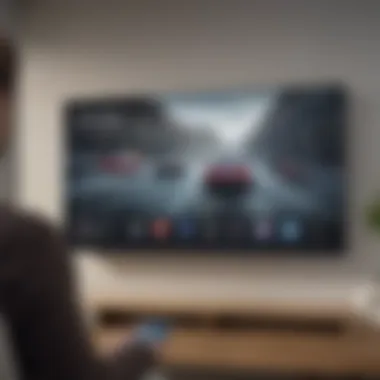

These features not only enrich content consumption but also encourage users to utilize both devices more effectively, creating a cohesive environment that simplifies various tasks.
Control Features Using Smartphones
Control features utilizing smartphones extend far beyond basic functionalities. They position smartphones as remote controls and streamline the user experience. Here are some key aspects of these control interactions:
- Remote Control Functionality: Samsung smartphones can substitute for traditional remotes, allowing users to adjust settings, navigate channels, and control volume directly from their phone without additional hardware.
- Voice Control: With smart assistants integrated into both smartphones and Smart TVs, voice commands can control playback, search for content, and manage device settings. This feature aligns with the trend of hands-free device interaction, enhancing usability.
- Application Integration: Popular streaming platforms often offer dedicated mobile applications that allow users to queue up content from their smartphones. What enhances this is the ability to manage the Smart TV playback directly from the app itself, thus integrating the viewing experience more fully.
This interactive capability between Samsung smartphones and Smart TVs not only enhances usability but also promotes a more integrated lifestyle. With each device complementing the other, users embrace a digital environment that is increasingly interconnected and functional.
Troubleshooting: Common Connectivity Issues
Understanding connectivity issues between Samsung smartphones and Smart TVs is crucial for users who want a seamless experience. With the advancement in technology, users are quick to expect smooth operations. However, connectivity issues may arise and understanding these problems can save a lot of time and frustration. Here, we focus on identifying the common problems and providing solutions to enhance the user experience.
Identifying Connection Problems
Before diving into solutions, it is essential to pinpoint potential problems. If a user is facing connectivity concerns, a systematic approach to diagnostics can be beneficial. Here are some common indicators:
- Device detection failure: The phone does not recognize the TV or vice versa.
- Intermittent connection: The connection drops in and out, causing disruptions.
- Inability to cast or mirror: Users may struggle with screen mirroring features, often seeing error messages.
- Slow response time: A noticeable lag in the response of the Smart TV when commands are made from the smartphone.
Once these symptoms surface, users can then explore specific troubleshooting steps.
Solutions to Connectivity Problems
After identifying the type of connection issue, users can apply targeted solutions. Here is a selection of methods that can resolve some of the problems mentioned:
- Restart both devices: Simple but often effective. Restarting the smartphone and Smart TV can clear any temporary glitches.
- Check network settings: Ensure both device are connected to the same Wi-Fi network. Verify that the Wi-Fi is functioning properly.
- Update software: Keeping both the smartphone and Smart TV updated is essential. New updates often include bug fixes that resolve connectivity issues.
- Remove obstacles: Physical barriers such as walls or electronic devices can interfere with wireless signals. Ensure that there is a clear path between the devices.
- Factory reset: As a last resort, performing a factory reset can restore both devices to their original settings, resolving any deep-rooted issues. Ensure to back up data before attempting this method.
Always verify if both devices support the same connectivity features, as this can greatly affect performance.
By addressing common connectivity problems systematically, Samsung smartphone users can enhance their interaction with Smart TVs. Through careful troubleshooting, users can restore functionality and enjoy an uninterrupted experience.
Future Trends in Samsung's Technological Integration
The world of technology is always shifting. For Samsung, the integration of smartphones and smart TVs is vital for remaining competitive. Understanding future trends can help users navigate this evolving landscape. This section explores emerging technologies and the evolution of smart TVs that are crucial for enhancing this technological integration.
Emerging Technologies in Smartphones
AI Integration
AI integration in smartphones represents a significant step forward for user experience and device functionality. AI allows for improved personalization in how devices interact with users. For instance, Samsung smartphones now use AI algorithms to optimize battery life, camera settings, and app management. This adaptability is a key characteristic that attracts users seeking efficient and intuitive technology.
A notable feature of this AI integration is the capability for voice assistants to learn from user habits. They can suggest actions or settings based on past usage. While benefits are clear, there are concerns about privacy. Users may worry about how data is collected and stored. Overall, the inclusion of AI is making smartphones more responsive and smarter, creating a seamless user experience.
5G Technology
5G technology offers impressive speed and connectivity improvements compared to its predecessor, 4G. This advancement is critical for seamless streaming and quick downloads. Samsung smartphones supporting 5G can connect to Smart TVs efficiently, enhancing the viewing experience. Fast download and upload speeds are among the key characteristics that make 5G an advantageous choice for this article.
One unique feature of 5G is its low latency, which significantly reduces delays in data transmission. This is particularly useful when streaming high-definition content on smart TVs. However, widespread 5G availability remains a challenge in some regions, limiting its full potential. Still, as infrastructure improves, 5G will play a pivotal role in enhancing the integration of devices.
The Evolution of Smart TVs
Enhanced User Interfaces
Enhanced user interfaces have become a focal point in the development of smart TVs. Samsung's latest models feature interfaces designed for easy navigation and user engagement. A smooth, intuitive interface improves how users interact with their devices. This design choice is beneficial for tech-savvy users and novices alike, ensuring accessibility for all.
A unique characteristic of these enhanced interfaces is their ability to recommend content based on previous viewing habits. This feature can help users discover new shows or films they might enjoy. On the downside, some users may find such recommendations intrusive, leading to a feeling of being overloaded by suggestions. Nonetheless, the evolution of user interfaces fosters a more enjoyable viewing experience.
Smart Home Integration
Smart home integration is becoming standard in smart TVs. Samsung Smart TVs can connect and control various smart devices from a single interface. This capability enhances user experience by enabling centralized control of home environments, making it a popular choice in today's technology landscape.
One notable feature is the ability of smart TVs to integrate with devices like security cameras and smart lights. Users can manage their home settings while watching content. However, with the increase in connectivity, users must also consider potential security risks. As smart home technology develops, balancing convenience with security becomes essential.
In summary, as technology evolves, Samsung's integration of smartphones and Smart TVs will lead to further advancements. Whether through AI, 5G, or enhanced user interfaces, the future holds great promise for improving user experience and connectivity.
Epilogue
In this exploration of Samsung smartphones and their integration with Smart TVs, it is essential to highlight the significance of this topic. As technology continues to evolve, the interconnectivity between devices plays a crucial role in shaping the user experience. Understanding this integration offers various benefits, from increased convenience to enhanced accessibility. Samsung is at the forefront of this technological trend, providing users with tools that enable seamless interaction between their smartphones and Smart TVs.
Recap of Key Points
- Samsung Ecosystem Overview: We began by looking at the extensive range of Samsung products, including smartphones and Smart TVs, forming a cohesive ecosystem.
- Technological Advancements: The article delved into the latest hardware innovations in smartphones and the exciting software enhancements that improve usability and customization.
- Connection Methods: Exploring various connection methods such as wireless and cable connections provided insights into how to set up these devices effectively.
- User Experience: A discussion on user interaction focused on how these devices share content and the unique control features smartphones offer for Smart TVs.
- Troubleshooting Common Issues: We identified common connectivity problems and provided solutions, ensuring a smoother experience.
- Future Trends: Lastly, we touched on emerging technologies and how they may shape the future landscape of both smartphones and Smart TVs.
The Future of Samsung in the Tech Ecosystem
Looking ahead, Samsung's role in the tech ecosystem seems promising. The integration of artificial intelligence into smartphones hints at more intuitive interactions. 5G technology further enhances this by allowing faster data transfer, which can greatly improve streaming quality and reduce lag.
As Smart TVs evolve with enhanced user interfaces and smarter home integrations, the relationship between these devices will become even more intricate. Users can expect more features that facilitate a richer and more engaging entertainment experience.
In summary, Samsung stands out through its commitment to continuous innovation. This article has aimed not only to inform but also to prepare readers for the evolving tech landscape that Samsung is shaping.



