Your Complete Guide to Saving Music on Android Devices
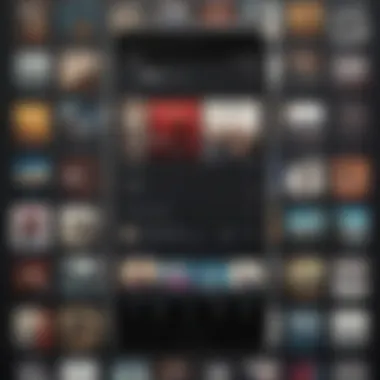

Intro
In the age of digital music, having your favorite songs readily available on your smartphone can feel like having a personal concert in your pocket. For Android users, the journey of saving songs onto your device encompasses a variety of techniques, applications, and considerations. This guide is here to illuminate the ways you can curate, manage, and enjoy your music collection, while also navigating the intricate waters of legality.
As we delve into this comprehensive guide, it's essential to highlight the importance of understanding the methods available for saving songs. Not all methods are created equal, and what works best may vary based on your individual needs, whether that's storage capacity, sound quality, or ease of use. This guide aims to equip you with the knowledge necessary to make informed decisions that align with your preferences.
You may wonder about the balance between convenience and legality. Music exists in a diverse ecosystem—between streaming services, purchase options, and free downloads, it's crucial to consider where your songs come from. We’ll explore those avenues thoroughly throughout this guide, providing insight to help you maintain a respectful relationship with artists and content creators while still enjoying the tunes that resonate with you.
By the end of this narrative, not only will you have a detailed understanding of various techniques to save music on your Android device, but you'll also gain a grasp on the nuances of file management and legality. So, let’s jump into the nitty-gritty and start saving those songs!
Understanding the Basics of Music Storage
When it comes to storing music on your phone, understanding the ins and outs of music storage is paramount. This knowledge serves as the backbone for efficiently curating your music library, ensuring it not only meets your personal preferences but also adheres to legal and technical standards. In today’s fast-paced digital world, where streaming is rampant, the traditional notions of music storage have evolved. Many individuals now prefer to have their favorites accessible offline, fostering a greater appreciation for sound quality and organization.
Music storage isn't just about having files on your device; it's about how technology and legal considerations intertwine to create a seamless listening experience. By grasping the basics, you learn how different file types affect both the sound quality and how much space they occupy.
What Does It Mean to Save Songs?
Saving songs refers to the process of downloading or acquiring audio tracks and storing them on your device for personal use. This isn’t just a simple action; it comes laden with implications surrounding compatibility, quality, and, crucially, legality. When you save a song, you're not merely placing it in a convenient spot; you're engaging in a process that requires understanding different file formats and how they work with your device.
Furthermore, knowing the legal pathways to acquire music is as essential as the act of saving it itself. Not every source is legitimate, and being well-informed about where to find music can save you from potential legal troubles down the line.
Types of Music Files
When navigating the realm of music storage, you’ll encounter various types of music file formats. Understanding these formats helps you make informed decisions regarding storage space, playback quality, and compatibility with devices.
MP3
MP3 is arguably the most recognized audio format, making it a staple in music storage. Its primary allure lies in its ability to compress file sizes significantly without a colossal loss of quality. This makes MP3s an ideal choice for anyone who has a robust library but limited storage on their phone.
One major characteristic of MP3 files is their versatility. Almost every music player supports this format, and it can be easily transferred across devices or platforms. The advantages are clear: you can have thousands of songs at your fingertips without occupying too much space. However, the downside is that the compression process does lead to a slight decline in audio fidelity, something audiophiles may find disappointing.
FLAC
FLAC, or Free Lossless Audio Codec, is celebrated for its superior sound quality. Unlike MP3 files, FLAC provides true lossless compression, meaning that the music can be reproduced exactly as it was intended, without sacrificing any audio details. For those who value high-quality sound, FLAC is the coveted format.
This format shines particularly in high-fidelity music systems and is often the preferred file type among audiophiles. However, the trade-off comes in the form of larger file sizes, which can strain storage on mobile devices. Understanding this balance is crucial if you're an avid listener of complex music genres, which might benefit from higher fidelity reproduction.
AAC
AAC, or Advanced Audio Codec, is often seen as a modern alternative to MP3. Designed to improve upon the limitations of MP3, AAC achieves better sound quality at similar or smaller file sizes. This makes it not just a great choice for music lovers, but also for those who use streaming services like Apple Music.
A notable characteristic of AAC is its compatibility with most devices, including Apple’s ecosystem. It’s lightweight and fairly efficient, but again, it does have its downsides. As with any lossy format, those who crave pristine sound quality might find themselves wanting more.
Legal Considerations in Music Downloading
When it comes to saving songs on your phone, especially in the digital age, understanding the legal landscape is crucial. The value of this section lies in knowing the boundaries within which you can operate. Going beyond personal enjoyment, being informed about copyright and safe downloading can prevent significant issues later on.
It’s vital for users to grasp that downloading music without paying for it, or using non-licensed sources, often breaches copyright laws. This not only risks penalties but also undermines the livelihoods of artists and creators. Getting familiar with legal avenues for obtaining music not only enhances your listening experience but supports the artists who contribute to it. Without context, the realm of streaming and downloads can feel like a wild west; familiarity with the rules can be your guiding star.
Understanding Copyright Laws
Copyright laws are a complex blend of protection and restriction, but they serve a clear purpose: to safeguard the original works of artists. In layman's terms, when you see that preserved symbol (©) next to a song, it means that the creator has certain exclusive rights over it. This includes the right to reproduce, distribute, and display the song publicly.
Every country has its set of copyright laws, which can complicate matters for global users. For example,
- In the U.S., copyright lasts for the life of the creator plus 70 years.
- In the European Union, similar rules apply, but the regulations can vary slightly from one member country to another.
Understanding these laws means grasping that simply downloading a song doesn't automatically grant you free reign to use it however you like. Using songs for non-commercial personal use typically falls into a somewhat gray area, which is why knowing the specifics is important. Moreover, using songs in public settings, like at a party or public broadcast, usually requires specific licenses from relevant organizations, like ASCAP or BMI.
Safe Sources for Downloading Music
Choosing legit platforms to download music is like picking a ripe peach from the tree instead of the rotten ones lying on the ground. It guarantees you that the music is legally obtained, while simultaneously protecting you from malware and other computer issues. Here’s a straightforward list of safe sources for downloading music:
- Spotify: Offers a premium subscription for offline access.
- Apple Music: Similar to Spotify, allows you to download songs for offline listening.
- Amazon Music: Users can purchase and download songs for their devices.
- Bandcamp: A wonderful platform for indie artists; you can often pay what you wish.
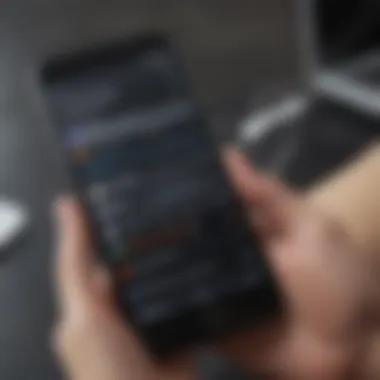

Using these platforms not only keeps you on the right side of the law but also supports the artists you love. While free downloads may seem enticing, the repercussions of legal actions can leave a bitter taste. Always steer clear of questionable sites promising free downloads—they often host pirated material.
"When you pay for music, you’re not just buying a song. You’re investing in the people behind the art."
In summary, knowing the legal considerations surrounding music downloading is essential for any avid phone user. Understanding copyright laws and utilizing legitimate sources ensures that your music library grows safely without the risk of inadvertently crossing legal lines.
Methods to Save Songs on Android Devices
When it comes to saving songs on Android devices, understanding the various methods available is crucial. These methods not only offer ways to access music offline but also help in curating an extensive library that caters to individual tastes. With the right approach, users can save precious storage space and make their listening experience seamless. Choosing the right method also allows for customization, enabling the user to define how they organize and manage their music collection effectively.
Using Streaming Services
Spotify
Spotify stands as one of the most popular streaming platforms, offering an impressive library of millions of songs. One key characteristic of Spotify is its user-friendly interface, making it easy for users to discover new artists and chart-topping hits. The app also offers offline listening; users can save songs to their device for later enjoyment, a major plus for those on the go. A unique feature of Spotify is its personalized playlists—such as "Discover Weekly"—which introduces users to new music based on their listening habits. The downside, however, is that free users cannot download songs, as this feature is reserved for premium members.
Apple Music
Apple Music provides an array of services conducive to saving songs on Android. One notable aspect is its integration with existing Apple ecosystems, making it easy for users who already own Apple devices to access their favorite tunes across platforms. This service allows for the downloading of songs directly onto your device for offline listening. The unique feature here lies in its curated playlists and radio stations, crafted by music experts, which can greatly enhance your discovery journey. Conversely, a downside could be the subscription cost, which might not appeal to everyone.
YouTube Music
YouTube Music finds its niche by combining video and audio experiences, which makes it distinct in the crowded streaming market. A key feature of YouTube Music is its robust song recommendation engine, which leverages YouTube's vast data to suggest music that aligns with your tastes. Users can download songs for offline listening, making it convenient for those who frequently find themselves without internet access. However, the primary drawback of YouTube Music might be its reliance on a Google account, which may not be ideal for users wanting anonymity in their music choices.
Downloading from Music Stores
Google Play Music
While Google Play Music is now largely transitioned to YouTube Music, it once served as a major platform for purchasing and storing music. Its main selling point was the simplicity of buying songs individually or through albums without the need for a subscription. Users appreciated the ability to upload their personal music libraries, seamlessly integrating them with purchased tracks. The unique feature that made it stand out was the ability to store up to 50,000 songs in the cloud for free. Where it faltered was in having an user experience that required some getting used to, especially for new users.
Amazon Music
Amazon Music stands out as another solid option for those looking to buy songs outright. One of its key characteristics is the option to purchase music either individually or through subscriptions that offer a vast array of songs. Its integration with Amazon Prime makes it especially appealing to its subscribers, granting access to a significant music library without additional costs. A unique feature is the "Amazon Music Unlimited" plan, which provides an even broader selection which appeals to die-hard music fans. On the downside, the interface can sometimes feel cluttered and inconsistent, which might deter some users.
Direct Downloads from the Web
Direct downloads from the web offer a straightforward approach to saving songs, fostering unrestricted access to music without reliance on apps or services. This can entail visiting reputable websites that allow free downloads or purchasing tracks directly.
However, caution is warranted; it’s vital to ensure you’re sourcing music from legitimate sites to avoid illegal downloads, which can lead to copyright issues. Check if the source has a good reputation and whether they respect the artist's rights. Overall, direct downloads can be a great method when approached with prudence.
Utilizing Music Management Apps
In today’s digital age, having a well-structured music collection is like owning a treasure trove. Music management apps are tools that allow users to handle their libraries effectively, ensuring that saving and organizing songs isn’t a headache but a joyful art. These apps provide a user-friendly way to not only store songs but also to keep track of them, making it easier for avid music lovers to navigate their ever-growing collections.
File Management Applications
File Manager
A File Manager is a fundamental tool for users looking to browse and organize their music files. It provides a straightforward interface that lets you manage files stored on your phone. One of its key characteristics is the ability to move, rename, and delete files with ease. This is especially useful when dealing with different genres or albums; you can quickly create folders and file paths that make sense to you.
A standout feature of many file managers is their search functionality. By typing in an artist’s name or song title, users can find their desired tracks almost instantly, which is indispensable when your library starts bulging at the seams. However, one downside might be that some free file managers come with ads, which can be distracting.
Music Organizer
On the other hand, a Music Organizer goes a step further by incorporating features specifically designed for music collections. Aside from basic file management capabilities, it allows users to sort songs according to various criteria, like album, artist, or genre. This targeted approach makes finding and enjoying music smoother.
One notable advantage of Music Organizers is their playlist creation functionality. Users can easily craft bespoke playlists to suit their mood or occasion. There might be challenges, though, in terms of compatibility with certain file formats or streaming services, which could limit how songs are imported or exported. Nonetheless, it is evident that a good Music Organizer can transform chaos into order in your music library.
Dedicated Music Downloaders
Advanced Download Manager
Diving deeper into the realm of dedicated download tools, the Advanced Download Manager stands out. Unlike basic download managers, this one excels specifically at fetching audio files from various sources on the web. Its main attraction is the multi-threading feature, which allows simultaneous downloads, speeding up the process notably.
This manager also includes a clipboard monitoring function, meaning it can grab links you copy and start downloading immediately. Success here assures you won’t miss a beat or a song. The downside, however, is that it may require some manual input to safeguard against unwanted downloads, something less tech-savvy users might find cumbersome.
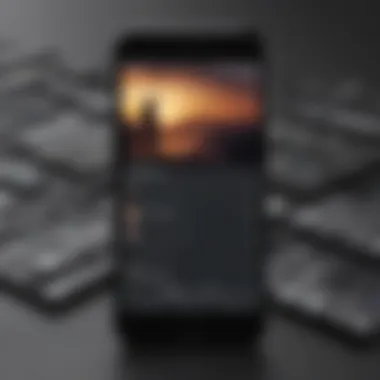

Music Download
Similar in purpose yet with its own unique flavor, Music Download 3 offers an intuitive interface that makes finding and saving songs a breezy experience. The app facilitates direct downloads from various music sites, letting users pluck their favorite tracks without much hassle.
A key highlight of Music Download 3 is its built-in search feature, which enables users to find songs by keyword or genre efficiently. While it is relatively user-friendly, potential concerns regarding its reliability should be considered. Sometimes it may face issues with accessibility on certain sites, which can frustrate users eager to expand their libraries.
In summary, utilizing music management apps enhances the overall experience of saving songs on your phone. By organizing, managing, and downloading music through these specialized tools, users can invest their time in enjoying their favorite tracks rather than frantically searching for them.
Transfer Options for Songs
Transferring songs from one device to another is a key aspect of managing your music collection efficiently. With numerous ways to transfer music, it's essential to choose methods that meet your needs while ensuring speed and reliability. This section explores the different options available to move songs from your computer to your Android phone, as well as utilizing cloud services for easy access to your music anytime, anywhere.
Transferring from Computer to Phone
Transferring music from your computer to your phone typically involves two primary methods: using a USB cable or a Wi-Fi connection. Both options have unique characteristics that appeal to different preferences and scenarios.
USB Transfer
Using a USB transfer is often seen as the classic method for moving files. This technique involves connecting your phone directly to your computer using a USB cable. One notable characteristic of USB transfer is its consistency; you can usually count on a stable connection to ensure a smooth transfer process. The nature of this method means that transferring files is generally faster compared to wireless options.
A significant advantage of USB transfer is that it allows for larger file sizes without concerning about connectivity issues or data usage. However, it does require physical access to both devices and may not be as convenient if you're on the go. Sometimes, you might need to adjust settings on your Android device to enable file transfer mode, which can be a minor hassle.
In short, USB transfer is a preferred choice for users who value speed and reliability, and don't mind a little wired connection.
Wi-Fi File Transfer
Wi-Fi file transfer offers a more modern approach to moving music. With this method, you can quickly transfer songs without the need for any cables. The characteristic that sets Wi-Fi transfers apart is their flexibility; you can do it from anywhere in your home Wi-Fi range. This is especially useful if you frequently add new music to your library or are less inclined to deal with wires.
An appealing feature of Wi-Fi transfers is the ability to use various apps specifically designed for the task, making the process very user-friendly. However, it’s worth noting that transfer speeds can vary depending on your Wi-Fi connection, and larger files could take significantly longer compared to USB connections.
This method is excellent for casual users who want an easy, wireless way to manage their music, providing them with a convenient and less cluttered experience.
Using Cloud Services
Cloud storage services have revolutionized how we access and manage files, including music. The following two platforms are some of the most common options:
Google Drive
Google Drive serves as a powerful cloud storage solution, perfect for keeping your music accessible across multiple devices. One of its most appealing features is the integration with other Google services, allowing you to back up not only music but also photos, documents, and more. This makes it a comprehensive option for users who want an all-in-one solution.
One benefit of using Google Drive is the ability to share musical files easily with friends or family, supporting collaborative playlists or just sharing your favorite tunes. Nevertheless, potential downsides include limited free storage space, which could prompt you to purchase more as your music collection grows.
In summary, Google Drive provides a robust, versatile cloud service, making music retrieval as simple as clicking a button, especially for users deeply integrated into the Google ecosystem.
Dropbox
Dropbox is another popular cloud service that users turn to for their music storage needs. A defining characteristic of Dropbox is its user-friendly interface, offering a seamless experience for both novice and tech-savvy users. It allows users to store files securely while enjoying an easy way to share and synchronize music across devices.
One unique feature of Dropbox is its ability to create links for specific songs, making sharing with others straightforward without having to give them access to all your files. However, Dropbox does also come with a limited amount of free storage, which may push more avid users toward subscription or alternate solutions as they gather more files.
Overall, Dropbox stands out as a solid option for users looking for an intuitive, easy-to-navigate cloud service to keep their music neatly organized and accessible.
The choice of transfer method can significantly impact how effectively you manage your music library. Evaluate your preferences and needs, and choose the option that suits you best.
Best Practices for Song Storage
Effective song storage is about more than just saving your favorite tracks; it's a vital part of how you engage with your music collection. Being organized and having a backup plan can save you from heartache if you ever lose your files. The ensuing sections delve into essential factors that dictate how well you can enjoy your stored songs, ensuring you never miss a beat.
Organizing Your Music Library
When it comes to managing a music library, the organization is paramount. Think of your music collection as a digital library; if it’s in shambles, finding that one song you’re craving can feel like finding a needle in a haystack.
To avoid frustration, consider these points:
- Folder Structure: Create logical folders, grouping songs by genre, artist, or album. This way, a quick glance at your directories can tell you exactly what you have.
- Consistent Naming Conventions: Establish a set of rules for naming files. For instance, use "Artist - Track Title.mp3" format. This reduces confusion and keeps everything tidy.
- Tagging Your Music: Use software to edit ID3 tags—these are the metadata where information like the artist, album, and year are stored. This can help your music player read and sort songs more effectively.


Keeping your music library organized is not just about ease of access; it enhances your overall listening experience. You'll find that you spend less time searching and more time enjoying your favorite tracks.
Backing Up Your Music Files
Backing up your music files is a safety net you don’t want to overlook. There's always a risk of data loss due to device failure, accidental deletion, or other unforeseen issues. Thus, having multiple copies of your cherished songs is prudent.
Local Backup
A local backup involves saving copies of your music files on physical storage devices like external hard drives or USB flash drives. This method has several unique advantages:
- Control Over Your Files: You’re the one managing the backups; you don’t rely on third-party services. If you prefer a hands-on approach, local backups give you that autonomy.
- No Internet Dependency: Accessing your files doesn’t require an Internet connection, making it a reliable choice whenever you need your music fast.
- Cost-Effective: Investing in an external hard drive or USB is often less expensive in the long run compared to continual subscriptions to cloud services.
However, local backups do have drawbacks. Hardware can wear out, and you can misplace or damage storage devices, leading to potential file loss.
Cloud Backup
Cloud backup, on the other hand, offers its own set of advantages. Services like Google Drive and Dropbox provide a way to store files online so you can access them from anywhere, given you have Internet access.
- Accessibility: You can reach your music library from multiple devices—your phone, tablet, or computer—making it incredibly versatile.
- Automatic Updates: Many cloud services offer automatic backup features, so every time you download a new track, it gets saved in the cloud without you lifting a finger.
- Version Control: You can often revert files to previous versions if need be, which can be helpful if you accidentally overwrite a song or save the wrong version.
Nevertheless, this method does have potential downsides. It requires an Internet connection, and having a lot of music can eat up space in your cloud storage, which often comes with limitations unless you pay for more room.
Ultimately, both local and cloud backups have their place in a savvy song storage strategy. Each offers unique features that cater to various needs, and a multi-faceted approach, using both, may provide the most robust safeguard against loss.
Troubleshooting Common Issues
When it comes to saving songs on your phone, encountering issues can be as frustrating as a flat tire on a road trip. Understanding common problems is essential for every avid music listener. After all, the journey to your soundtrack should be smooth and uninterrupted. Let’s delve into the problems you might face and how to tackle them effectively.
Problems with Downloads
Downloads can be a tricky business. Whether you’re using a streaming service or purchasing music from a store, issues can arise that can throw a wrench in your plans. Here are some common problems:
- Connection Issues: If your Wi-Fi is acting like a fickle friend, it can interrupt downloads. A weak signal or fluctuating internet can lead to incomplete or failed downloads. Make sure your connection is strong.
- Insufficient Storage: Before downloading, it’s smart to check your device’s available storage space. If your phone is packed tighter than a can of sardines, you’ll run into problems. Delete unneeded files or apps to create space for your new tunes.
- File Format Compatibility: Sometimes, the music files you want to download aren't compatible with your device. It’s crucial to pay attention to the format. MP3s are widely supported, while formats like FLAC, though superior in quality, might not work on every app.
- App Glitches: Apps can sometimes be temperamental. If the app you're using to download music starts misbehaving, try closing it and restarting it. If that doesn’t work, uninstalling and reinstalling could do the trick.
"Getting to the bottom of download issues requires a keen eye and a bit of patience."
Playback Issues
Once you’ve successfully saved your songs, the next step is to ensure they play without hiccups. Here are some playback issues you might encounter:
- Skipping or Cutting Out: If songs start skipping or cutting out halfway, it might be due to inadequate processing power. Other running apps could be hogging resources. Try closing unnecessary apps.
- Volume Problems: Sometimes, the volume may seem too low or inconsistent. This could be linked to either the music app settings or the device’s sound settings. Ensure that your equalizer isn’t set to something wonky. Adjust the settings and see if you notice changes.
- Incompatible Songs: On occasion, songs saved in a certain format won’t play due to app limitations. Not all music apps support every type of file. You might need to convert files using apps that specialize in that.
- Corrupted Files: Corrupted download files can lead to frustration. If a particular song refuses to play, try redownloading it. If the problem persists, there could be an issue with the source from which you obtained the file.
By being aware and equipped to face these typical hurdles, you can enhance your music experience. Understanding the potential problems with songs can ultimately lead to a smoother, more enjoyable listen.
Future Trends in Music Storage
In the ever-evolving landscape of how we save and listen to music, understanding the future trends in music storage is essential for those who want to stay ahead of the curve. With technology racing forward at breakneck speed, what we thought of as "modern" not too long ago is rapidly becoming outdated. This section will shed light on the significant shifts and innovations shaping the future of music storage, focusing on the intersection between convenience, efficiency, and user experience.
The Rise of Streaming Services
The surge in popularity of streaming platforms has been nothing short of remarkable. Services like Spotify, Apple Music, and YouTube Music have redefined how we consume music. Instead of buying individual tracks or albums, users now have access to vast libraries of songs, all available at the touch of a button. This transition is not just about convenience but also about adaptability. For instance, these services utilize algorithms to suggest new music tailored to individual tastes, making music discovery easier than ever before.
- Benefits of Streaming:
- Instant Access: No more waiting for downloads to complete. You can listen to any song instantly.
- Offline Mode: Many platforms allow users to download songs for offline listening, marrying convenience with practicality.
- Curated Playlists: Users can explore expertly—and community-curated playlists that introduce them to emerging artists and trends.
However, with this trend comes its own set of challenges. Data consumption is an important factor; streaming consumes a significant amount of data, which can lead to hefty bills for users without unlimited plans. Moreover, the reliance on internet connectivity means that a poor connection can disrupt the listening experience.
"The convenience offered by streaming services is a double-edged sword; while it enhances access and discoverability, it also raises new issues regarding data consumption and connectivity."
Advancements in File Formats
As technology continues to develop, the file formats used for storing music are also advancing. The traditional MP3 format, once king of digital music files, is now just one of many alternatives that cater to different user needs.
New file formats like FLAC (Free Lossless Audio Codec) promise high fidelity, preserving more details of the original recording. For audiophiles who appreciate the nuances in sound, this is crucial. Other formats, such as AAC (Advanced Audio Codec), are designed to provide better quality at smaller file sizes, making them optimal for mobile storage on devices with limited capacity.
- Key Points on Advancements:
- Enhanced Quality: Lossless formats like FLAC offer superior sound, ideal for high-quality speakers and headphones.
- Compatibility: As newer formats emerge, older devices may struggle with compatibility. Staying informed on which devices support what formats is key for a seamless listening experience.
- Storage Optimization: Newer compressed formats aim to minimize space while maintaining quality, which is especially useful for those who like to carry extensive music libraries on their phones.
These advancements are reshaping how we view music storage, emphasizing quality and efficiency while also ensuring users can manage their collections effectively across various devices.
As we look to the future, keeping an eye on trends in music storage will empower avid smartphone users and tech enthusiasts to refine their listening experiences, ensuring they aren’t left behind in a rapidly advancing technological landscape.



