Converting Scanned Documents to PDF: A Comprehensive Guide
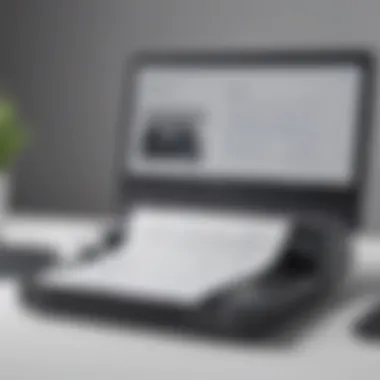

Intro
The conversion of scanned documents to PDF is a crucial process in today's digital landscape. With increasing amounts of paperwork and the need for easy document accessibility, understanding this conversion becomes essential. This process not only preserves the integrity of the original document but also enhances its functionality for various uses. Whether in a personal or professional setting, managing documents effectively can streamline workflows and improve productivity.
As organizations and individuals alike migrate toward paperless solutions, the demand for efficient document handling rises. This article will delve into the nuances of converting scanned documents into PDF format, discussing the steps involved, the implications for document management, and the tools available for this purpose.
From understanding the mechanics of scanning through to the final conversion stages, we will provide a comprehensive guide. Our exploration will cover key points about the significance of PDF format, the technologies that support document conversion, and the benefits this transition brings to users across different sectors.
Foreword
In the digital age, document management has evolved significantly. One crucial aspect of this evolution is the conversion of scanned documents to PDF format. The ability to transform physical documents into digital files is a game changer. It enhances accessibility, preserves information integrity, and offers convenience to both personal and professional user. The PDF format stands out due to its security features and universal compatibility. Therefore, understanding the conversion process is essential for anyone interested in efficient document handling.
Importance of Document Scanning
Document scanning is a vital component of modern information management. It allows individuals and organizations to digitize important physical documents, making them easier to store, retrieve, and share. By converting paper documents to digital formats, users can reduce clutter and save physical space. Furthermore, scanned documents can be indexed, making retrieval faster and more efficient. In sectors such as finance, healthcare, and law, scanning documents is not just useful, but often necessary to comply with regulations and maintain security.
What is PDF?
PDF, which stands for Portable Document Format, was created by Adobe Systems in 1993. It provides a way to share documents that maintain their formatting across various devices and operating systems. A PDF can include text, images, links, and even fonts, ensuring that a document looks the same regardless of where it is opened. PDF files are widely used in professional environments, as they can be secured with passwords and permissions, allowing for controlled access to sensitive information. Moreover, PDFs can incorporate digital signatures, making them useful for formal agreements and transactions.
"The use of PDF files ensures that the recipient sees the document exactly as intended, regardless of their device configuration."
In summary, document scanning combined with the PDF format is essential for managing information effectively. Understanding how these processes work can lead to better document handling and improved organizational efficiency.
The Scanning Process
In any initiative to convert documents into PDF format, the scanning process is of fundamental importance. It serves as the foundation for producing high-quality digital representations of paper files. The effectiveness of the scanning stage significantly influences the final output quality. Understanding how this process works ensures that scanned documents retain both clarity and detail. Key aspects include the technology involved, the settings used, and the devices employed.
Device Mechanisms
The mechanisms involved in scanning devices are crucial for achieving optimal results. Most common scanners use a combination of light sensors and mirrors to capture images of the documents. Flatbed scanners, for example, have a glass sheet on which the document sits. A light source moves across the document while sensors capture the image. This method tends to yield higher quality images.
In contrast, document feeders are designed for speed and efficiency. They automatically pull multiple pages through the scanning mechanism. This can be beneficial in bulk scanning situations. However, the quality might slightly decrease compared to flatbed scanners, particularly if the papers are wrinkled or have folds. Knowing the right device for specific needs is pivotal.
Image Capture Technology
The technology behind image capture also plays a significant role in the scanning process. Most scanners utilize one of two core image capture methods: CCD (Charge-Coupled Device) and CIS (Contact Image Sensor). CCD sensors typically deliver better image quality, especially in capturing fine details and gradients. They work by converting the light reflected from documents into electrical signals, which are then processed to create a digital image.
CIS technology, on the other hand, is often utilized in compact scanners, such as those found in mobile devices. While it is generally less effective in terms of achieving high image quality, it is more cost-effective and compact. It captures the image directly from the surface of the document, making it suitable for everyday usage without the need for large, heavy equipment.
Both methods have their own advantages and limitations, and choosing between them requires consideration of the expected outcomes in document quality, speed, and budget. Understanding how these technologies work helps users make informed decisions about scanning tools.
"The scanning process is the first step to ensuring that essential documents are archived accurately and efficiently."
Overall, knowledge of the scanning process and the technology involved enhances one’s capability in converting documents to PDF format while ensuring that clarity and usability of the final product are maintained.
From Scan to PDF
The conversion of scanned documents to PDF format plays a crucial role in modern document management systems. This process significantly enhances the utility of scanned images, making them more accessible and easier to manage. Scanned documents, if left in image formats, can be cumbersome and limited in functionality. On the other hand, PDFs allow for standardized viewing across different devices and platforms, ensuring that formatting remains consistent. This is important for maintaining the integrity of documents for both personal and professional use.
The conversion process involves a series of specific steps that transform raw image data from scans into a polished PDF file. Each step is essential in ensuring that the converted file retains the quality and clarity necessary for effective communication. Beyond just conversion, the choices made during this process can affect the document's usability, compatibility, and even security.
How Scanning Converts Images
Scanning technology captures the details of physical documents, converting them into digital images. This process involves several steps. First, a scanner uses a light source to illuminate the document and capture its details. As the scanner moves, sensors record the reflection of light from the document. This data is then translated into a bitmap image, which represents the visual information of the page.
Once an image is generated, special algorithms help improve its quality. For instance, noise reduction techniques can enhance clarity. Color depth and resolution settings directly influence the final output, ensuring the image is as true to the original as possible.
This initial image still requires processing to convert thoroughly into a PDF format.
Software Requirements
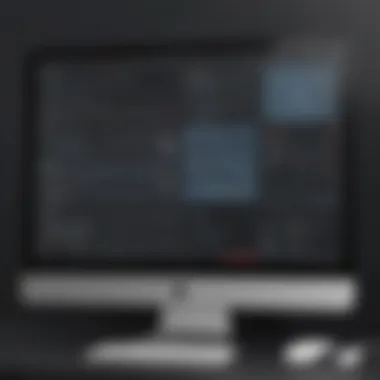

A variety of software solutions are available to convert scanned images into PDF files. The software chosen can affect the efficiency and quality of the final product. Optical Character Recognition (OCR) technology is one crucial component. It interprets text within the scanned image, allowing for searchable PDFs. This feature is essential for users who want to locate specific information quickly within their documents.
Another requirement is a reliable PDF converter. Many applications, such as Adobe Acrobat, Foxit PhantomPDF, and Nitro Pro, offer comprehensive features for converting and editing PDFs. Additionally, some scanning devices come with bundled software that incorporates these features, making it easier for users to transition from scan to PDF seamlessly.
Users must also consider the hardware capabilities. Scanners with higher resolutions generally deliver better-quality images, which further improves OCR results. The combination of a good scanning device and suitable software is vital for maximizing the efficiency of the conversion process.
"The right software can dramatically enhance the quality and utility of converted PDF documents."
Understanding File Formats
Understanding file formats plays a crucial role in the conversion of scanned documents to PDF. This section will delve into what differentiates various file formats, the benefits of using PDF, and alternative formats to consider. Knowing these elements helps users make informed decisions regarding document management, especially when seeking efficiency and accessibility.
Characteristics of PDF
PDF, or Portable Document Format, is synonymous with document sharing and archiving. It preserves the content’s layout regardless of the device or operating system being used. One main characteristic of PDF is its ability to contain text, images, and vector graphics in a single file while maintaining integrity through its structure. This means users can share documents without worrying about alterations in format or content.
Another notable feature is security. PDFs can be password protected, making it possible to restrict access to confidential information. This is valuable for businesses needing to safeguard sensitive data. Furthermore, PDF files support annotations and digital signatures, which enhance collaborative efforts.
The versatility of PDF extends to its compatibility with various software platforms. Users can create, edit, and view PDF documents on numerous operating systems without losing formatting. Additionally, PDF supports various accessibility features that make documents usable for individuals with disabilities.
Alternatives to PDF
While PDF is widely accepted, several alternatives exist that cater to different needs and preferences. Each of these formats has its own characteristics and potential use cases.
- Word Documents (.doc, .docx): Commonly used for editing and collaborative writing, Word documents are easily manipulated. They may lose formatting when opened in other word processors.
- Image Formats (.jpg, .png): Ideal for image-heavy documents, image formats are straightforward but lack text-based functionalities. They are better suited for visual presentations than content-heavy documentation.
- Rich Text Format (.rtf): This format provides some formatting features like bold and italics. It is useful for basic documents but lacks the robust capabilities of PDF.
- ePub: Focused on eBook applications, ePub offers reflowable content, making it suitable for electronic reading. It may not be ideal for all types of documents, especially those that require fixed formatting.
Each of these alternatives has strengths and weaknesses. Choosing the right file format depends on the user’s specific needs. Carefully considering document accessibility, collaboration requirements, and security can significantly improve overall efficiency in document management.
Applications of Scanned PDFs
Scanned PDFs have become essential in various domains. The conversion of physical documents into PDFs enhances accessibility, organization, and management. This section explores key applications in both business and personal settings, showcasing the significance of using scanned PDFs.
In Business Settings
In the business environment, scanned PDFs play a crucial role. They enable organizations to digitize important documents quickly. This process reduces the risk of losing critical information, as physical documents can be easily misplaced or damaged.
Furthermore, scanned PDFs ensure easy sharing among team members. Team collaboration is enhanced when everyone can access the same document from different locations. Also, teams can annotate and comment on scanned PDFs, making it easier to provide feedback and improve projects.
Some additional advantages include:
- Efficiency in Document Management: Companies can keep track of invoices, contracts, and reports more efficiently.
- Cost Savings: Reducing paper usage leads to lower printing and storage costs.
- Regulatory Compliance: Many industries have strict regulations regarding document retention. Scanning and converting allows for compliance without the need for physical storage.
"Digitization through scanned PDFs can transform how businesses operate. It is not just about saving paper; it's also about streamlining processes."
Personal Use Cases
On a personal level, scanned PDFs are equally beneficial. Users can convert receipts, letters, and important documents into PDF format with ease. This allows for better organization and easier retrieval later on.
Individuals who need to track their expenses can scan receipts and save them as PDFs. This not only keeps expenses organized but also simplifies tax preparation at the end of the year.
Other personal applications include:
- Storage of Important Documents: It is wise to keep scanned copies of passports, birth certificates, and legal documents in PDF form, ensuring they are safe and easy to access.
- Homework and Projects: Students can scan their handwritten assignments or project materials, converting them into PDFs for submission or sharing.
- Easy Serialization: Personal documents can be quickly shared with family or friends via email, maintaining quality and format regardless of the device used.
In summary, whether for business or personal use, scanned PDFs offer a range of benefits. They improve organization, accessibility, and efficiency, making the handling of documents smoother in many aspects of life.
Advantages of Using PDF Format
The PDF format has become a standard in document management, providing various benefits for users across different sectors. Understanding these advantages is essential for both personal and professional usage of scanned documents. PDFs hold their quality regardless of the device or software used to view them. This feature is crucial in a world where consistency is key. Moreover, PDFs can retain links, forms, and multimedia elements, further enhancing their utility.
Accessibility Features
PDFs come equipped with numerous accessibility features that cater to people with disabilities. Screen readers can interpret PDF content. This capability is significant for ensuring equal access to information. Additionally, PDFs support tags and descriptions, allowing users to better navigate content.

Furthermore, PDFs can be optimized for various assistive technologies. For example, the use of alternate text for images offers a better experience for visually impaired readers. Besides, documents can be created with proper structure, ensuring that headings, lists, and tables are easily understood.
Compatibility Across Devices
Another compelling aspect of PDF files is their compatibility with a wide range of devices and operating systems. PDFs maintain their integrity whether accessed on a Windows PC, Mac, tablet, or smartphone. This cross-platform functionality is vital in today's interconnected world.
While alternatives like Word documents may appear differently on diverse platforms, PDFs remain consistent. This ensures users see the document as originally intended. The easy integration with cloud services also enhances sharing capabilities, making collaboration straightforward.
PDFs ensure that what you see is what you get, regardless of what device is used.
The advantages of using PDF format elevate its role in document management. From accessibility to device compatibility, these factors ensure that scanned documents serve their purpose effectively. As technology continues to evolve, the relevance of PDF in various applications only seems to grow.
Challenges in Scanning and Conversion
The process of converting scanned documents into PDF format involves certain challenges that must be understood and addressed to ensure optimal results. As technology continues to advance, it is important to recognize these difficulties to improve document quality and manageability. Addressing the challenges not only enhances user experience but can also impact productivity significantly in both personal and professional arenas.
Quality Issues
One critical challenge in the scanning and conversion process is maintaining high-quality outputs. The quality of scanned documents can degrade due to several factors such as scanning resolution, lighting conditions, and the condition of the original document itself. If a document is poorly scanned, the resulting PDF may contain pixelated images or unreadable text. Additionally, if there are folds, creases, or stains on the original paper, it can lead to artifacts during scanning.
To mitigate quality issues:
- Use high-resolution settings while scanning, ideally 300 DPI or higher for text documents.
- Ensure that documents are clean and flat before scanning.
- Adjust the scanner settings according to the type of document being scanned, to enhance image clarity.
Utilizing automated enhancements in software can also help improve quality after scanning. Optical Character Recognition (OCR) technology can assist in converting scanned images into text, making PDFs more functional in terms of searching and editing, but it also depends on the initial scan quality. Poorly scanned documents will lead to reduced accuracy in OCR results.
"Quality should never be a compromise. Always aim for the best scan possible to ensure the highest PDF quality."
Software Limitations
Another significant challenge in the conversion process is the limitations of scanning software. Not all software can handle various file types or provide the necessary features for advanced editing. Some applications may fail to recognize specific formats, or may have issues with large file sizes, which can result in crashes or loss of data. Furthermore, some free applications provide limited functionalities compared to premium solutions, potentially leaving users with inadequate tools.
When selecting scanning software, consider the following aspects:
- Does the application support batch processing for efficient handling of multiple documents?
- Is there built-in OCR capability to convert scans to editable text?
- Are there options for file compression without losing quality?
- What formats can the software export to, and does it include PDF/A for long-term archiving?
By understanding these limitations, users can make informed choices about which tools to utilize in their document management workflow, ensuring that their scanned documents meet the intended purpose.
Best Practices for Scanning Documents
When converting scanned documents to PDF, following best practices is crucial. These practices ensure the final document is both high-quality and easy to manage. Proper scanning techniques can greatly affect the accessibility and usability of PDFs. Understanding the following elements will help optimize the scanning and conversion process.
Resolution Settings
Resolution settings play a vital role in document quality. The resolution is measured in dots per inch (DPI). For most documents, a setting of 300 DPI is generally sufficient. This resolution balances clarity with file size, resulting in lesser storage use without losing essential details.
Higher DPI settings, such as 600 DPI or above, are preferable for documents with small text or intricate graphics. However, they generate larger files which may be cumbersome. Therefore, choosing the right resolution requires considering both the document's purpose and the viewer's needs.
- Use 300 DPI for regular documents.
- Opt for 600 DPI for high-detail scans.
- Test different settings to find what works best.
File Naming Conventions
File naming is often underrated, yet it can significantly enhance document organization. A structured naming convention makes files easier to locate and manage. Good practices include being concise but descriptive. This means including relevant details like date, subject, and version.
For example, a file could be named as follows:
This format allows users to quickly identify the document's contents at a glance. Avoid using generic names like "scanned_document_1.pdf", as it does not convey any useful information.
In summary:
- Include date, subject, and version in filenames.
- Keep names concise and avoid special characters.
- Use underscores or hyphens for better readability.
By implementing these best practices in scanning documents, users not only ensure better file integrity and organization but also enhance overall document management efficiency.
Effective scanning and naming can save significant time in document retrieval and avoid potential confusion later.
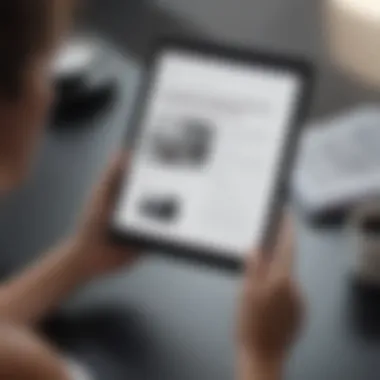

Tools for Scanning and PDF Conversion
The landscape of document management has transformed significantly due to technological advancements. Tools for scanning and PDF conversion play an integral role in this evolution. These tools are vital not only for converting paper documents into digital formats but also for ensuring that the documents remain accessible and easy to manage.
The right tools can enhance the efficiency of scanning and conversion processes. They are designed to handle various file sizes and formats, providing users with flexibility in their document management strategies. Additionally, they contribute to how data is indexed and retrieved, which is essential in today’s fast-paced environments. Users can streamline workflows and reduce the time spent on manual tasks.
Benefits of using appropriate tools include:
- Improved speed and accuracy in scanning documents.
- Advanced options for OCR (Optical Character Recognition), making text within scanned images editable.
- Seamless integration with existing document management systems.
- Enhanced security features for sensitive documents.
When selecting tools for scanning and PDF conversion, consider factors such as ease of use, compatibility with existing devices, and the ability to handle various formats. These considerations will ensure a smooth transition from physical to digital, ultimately making document handling more efficient.
Popular Scanning Applications
Many applications are available for document scanning and conversion. They offer a range of functionalities, from basic to advanced features. Some notable ones include:
- Adobe Scan: This app allows users to scan documents using their smartphone cameras. It recognizes text and converts images into PDFs, making it easy to share and organize documents.
- CamScanner: Another popular choice that provides options for editing, annotating, and sharing scanned documents. CamScanner also includes OCR capabilities.
- Microsoft Office Lens: An effective tool for capturing documents and whiteboards, compressing them into PDF format, and integrating with other Microsoft services.
- Scanbot: Known for its simplicity and powerful features, Scanbot offers high-quality scans, automatic edge detection, and various editing tools.
These applications cater to different user needs. Evaluating them based on specific requirements can help in identifying the best fit for your scanning and conversion needs.
Hardware Solutions
While software applications are essential, hardware solutions are equally important in the scanning and conversion process. The right hardware ensures that the scanned images maintain quality, which is critical for OCR and overall usability.
Common hardware solutions include:
- Flatbed Scanners: Ideal for scanning books and fragile documents without damage. They provide high-resolution scans but are generally slower.
- Sheet-fed Scanners: These devices offer high-speed scanning and are suitable for bulk scanning tasks. They can handle multi-page documents efficiently.
- Portable Scanners: For those on the go, portable scanners provide a quick solution for scanning documents anytime and anywhere. Their compact size makes them easy to carry.
- All-in-One Printers: Combining printing, scanning, and copying, these devices are versatile and suitable for home or office use.
Each hardware solution has distinct advantages and limitations, and the choice often depends on the specific scanning and document management needs. Selecting the right tools ensures successful conversion from scanned documents to PDF, enhancing overall efficiency in managing digital files.
Future Trends in Document Scanning
The landscape of document scanning is rapidly evolving, influenced by advancements in technology and changing consumer expectations. Highlighting future trends in this area not only reflects the current demands but also showcases the importance of adapting to these changes. The integration of AI and cloud solutions is paving the way for more efficient, accurate, and user-friendly document management systems.
AI and Automation
Artificial Intelligence is reshaping several industries, and document scanning is no exception. AI technologies enhance the scanning process through features like automatic document recognition and intelligent data extraction. This increases the efficiency of converting scanned documents into usable formats. With the use of machine learning algorithms, systems can learn from user patterns, improving accuracy over time.
Moreover, AI can help reduce manual intervention significantly. Instead of manually categorizing files or adjusting settings, intelligent systems can automatically process documents based on predefined criteria. This not only saves time but also ensures consistency across various documents. The ability to process large volumes of information quickly becomes a game-changer in environments where speed and efficiency are critical.
Some consider AI's role in ensuring security very crucial. AI can identify sensitive information, flagging it for additional protection. Thus, users can trust that their data is managed with care, which enhances confidence in adopting digital solutions.
Cloud Integration
The shift towards cloud technology provides significant advantages in the realm of document scanning. With cloud integration, users can store, access, and share scanned PDFs quickly and securely. This flexibility is essential for teams working remotely or in different locations.
Cloud services offer scalable storage solutions, meaning businesses can expand their capabilities without heavy investment in local infrastructure. Furthermore, cloud platforms can facilitate collaboration, allowing multiple users to view and edit documents simultaneously.
One significant aspect of cloud integration is data backup. Automatic backup features ensure that documents are not only accessible but also safe from loss. With evolving cyber threats, this feature becomes increasingly valuable for businesses and personal users alike.
Ending
In this article, we have navigated the complex journey of converting scanned documents into PDF format. This process is not simply a technical detail; it has profound consequences for how information is stored, accessed, and shared in today's digital landscape. As we move deeper into a paperless world, understanding these mechanisms becomes increasingly vital.
The Role of PDFs in Modern Document Management
PDFs stand out as a cornerstone in modern document management. Their ability to preserve the formatting of documents across different devices and operating systems is crucial. Organizations rely on PDFs for presenting contracts, reports, and whitepapers uniformly. Moreover, the ease of sharing PDFs facilitates collaboration, as any user can comment or annotate without altering the original content.
Key attributes of PDFs include:
- Universal Compatibility: The PDF format is readable on any device without the need for specific software. This flexibility supports both desktop and mobile users, increasing document accessibility.
- Security Features: PDF files can be encrypted and password-protected, safeguarding sensitive information.
- Content Preservation: Unlike other formats, PDFs maintain visual fidelity, ensuring that the recipient sees exactly what the sender intended.
The versatility and robustness of the PDF format make it indispensable in both personal and professional realms.
Final Thoughts
As we conclude our exploration into the conversion of scanned documents to PDFs, it is clear that this process holds significant value. The integration of advanced software and scanning technology enhances our ability to manage documents effectively. Furthermore, staying updated on tools and techniques will prepare users to adapt to evolving demands in document management.
In summary, as technology progresses, the significance of understanding document conversion processes cannot be overstated. Preparing for the future of document handling means embracing the PDF as not just a file format, but as a critical aspect of efficient information management.



