Ultimate Screen Protection Guide for Moto G Stylus


Overview of the Smartphone
The Moto G Stylus is a device that represents Motorola's effort to blend functionality with user-friendly features. It provides a unique experience characterized by a large display and an integrated stylus, appealing to both casual users and tech enthusiasts.
Smartphone Preamble
The Moto G Stylus is designed primarily for those who enjoy the versatile capabilities of a stylus. It is positioned in the mid-range segment of the smartphone market, focusing on affordability without sacrificing key features.
Key Features and Specifications
The Moto G Stylus boasts an expansive 6.8-inch screen that captures the attention of users. The display offers a 1080 x 2400 pixels resolution, providing sharp images and vibrant colors. The integrated stylus enhances productivity, making tasks such as note-taking, drawing, and navigation remarkably smooth.
Internally, the phone is powered by an efficient processor, usually around the Snapdragon series, coupled with ample RAM for smooth multitasking. Furthermore, the camera setup features a triple-camera array, enabling users to capture high-quality photos in various environments.
Pricing and Availability
Pricing for the Moto G Stylus is typically competitive, making it accessible for many buyers. Availability is widespread, often found in major electronics retailers and online platforms. It is important to check local availability as it may vary depending on the region.
In-Depth Review of the Smartphone
Design and Build Quality
In terms of design, the Moto G Stylus has a modern yet understated aesthetic. The construction often utilizes a plastic back and frame, which is practical while keeping costs down. It feels solid in hand, and the large display provides a canvas for all activities.
Performance and Hardware
Performance-wise, the Moto G Stylus can handle daily tasks with ease. Whether browsing, streaming, or gaming, it remains responsive. The hardware is optimized to ensure that casual gamers can enjoy an uninterrupted experience.
Software Features and User Interface
Running on a clean version of Android, the Moto G Stylus offers a user-friendly interface. It includes some useful Moto Actions, enhancing the user experience without overwhelming them with bloatware.
Camera Quality and Imaging Capabilities
The camera's capabilities are quite remarkable for a mid-range device. It often includes features such as night mode and portrait options, providing flexibility and creativity for photography enthusiasts.
Battery Life and Charging
The battery life is another strong point. Users typically find that the Moto G Stylus lasts a full day under normal usage conditions. Fast charging is often supported, allowing users to recharge with minimal downtime.
How-To Guides for the Smartphone
Setting Up the Smartphone
Setting up the Moto G Stylus is straightforward. After inserting the SIM card and powering it on, users are guided through a series of steps to configure settings and applications. It’s advisable to connect to Wi-Fi at the earliest stage to download necessary updates.
Customization Tips and Tricks
Customization can enhance the user experience. Users can adjust screen brightness, set up themes, and personalize app arrangements to their liking.
Boosting Performance and Battery Life
To optimize performance, regularly clearing cache files and uninstalling unused applications can be beneficial. Additionally, using battery saver mode during low battery situations extends usage.
Troubleshooting Common Issues
Common issues include connectivity problems or performance lags. Restarting the phone often resolves minor glitches. For persistent problems, checking for software updates is recommended.
Exploring Hidden Features
The Moto G Stylus comes with several hidden features, like quick gestural shortcuts to launch apps. Engaging with the device’s help section can uncover more functionalities that improve efficiency.
Comparison with Competing Smartphones
Spec Comparison with Similar Models
When compared to other devices in the same price range, like the Samsung Galaxy A series, the Moto G Stylus fares well in display quality and stylus integration.
Pros and Cons Relative to Competitors
- Pros:
- Cons:
- Large display
- Integrated stylus
- Good battery life
- Average camera in low light
- Build quality may not feel premium
Value for Money Assessment
Considering its features, the Moto G Stylus offers significant value for money. Users looking for a capable mid-range device with stylus capabilities will find it a worthy investment.
Prelude to Moto G Stylus


The Moto G Stylus is a smartphone that distinguishes itself with a stylus, allowing for enhanced precision and creativity. This functionality makes it a versatile device, appealing to both casual users and professionals who require more than just basic smartphone capabilities. The expansive display further amplifies its utility, making it a popular option in today’s market.
Screen protection is critical for the Moto G Stylus. Given its sizable screen and the fact that it is often used with a stylus for various tasks, the display is more susceptible to scratches and other damage. Maintaining the condition of the screen not only preserves the phone's aesthetics but also ensures that the device operates as intended.
Among smartphone users, there is a growing awareness of the need for protection, especially considering repair costs for damaged screens. Selecting an appropriate screen protector plays a vital role in protecting your investment.
When considering screen protectors, it is important to evaluate the type that best suits your needs. Each type offers distinct advantages, whether it be superior durability, enhanced touch sensitivity or ease of installation. As we proceed with this guide, we will delve deeper into these aspects, providing a comprehensive understanding of how to safeguard your Moto G Stylus effectively. Highlighting these facets will underscore the necessity of taking appropriate measures to protect your device and improve your overall user experience.
"Preserving the functionality and aesthetics of a device often hinges on taking proactive measures in screen protection."
In essence, as we advance, we seek to equip Moto G Stylus users with knowledge, allowing them to make informed decisions regarding screen protection. This understanding will help in ensuring that their devices withstand the rigors of daily use, allowing users to harness the full potential of their smartphones.
Importance of Screen Protection
Screen protection is often an afterthought for many smartphone users, particularly for those who own a device like the Moto G Stylus. However, it holds significant importance that merits attention. The Moto G Stylus is a well-designed smartphone with a large display and a built-in stylus, which makes it an attractive option for various tasks such as note-taking, sketching, or even professional work. With such capabilities, protecting the screen of this device becomes imperative to ensure longevity and functionality.
One of the main reasons to invest in screen protection is the prevention of damage from everyday hazards. Smartphones face numerous threats on a daily basis - accidental drops, scratches from keys or other objects, and even the potential of being exposed to liquids. Each of these incidents can lead to costly repairs or, in some cases, complete replacement of the device. A good screen protector acts as a barrier against these risks, effectively absorbing shocks and minimizing the impact of scratches.
Here are some specific benefits that come with using a screen protector:
- Enhanced Durability: Screen protectors significantly increase the durability of the smartphone display, prolonging its lifespan.
- Cost Efficiency: Investing in a protector can save money in the long run by avoiding expensive repairs.
- Preserved Aesthetics: A screen that is free from scratches and cracks maintains its aesthetic appeal, keeping the device looking new for a longer period.
- Improved Resale Value: If a user decides to sell their Moto G Stylus in the future, a well-maintained screen can enhance its resale value.
- Comfort and Usability: Many higher-quality protectors feel smooth to the touch and support touch responsiveness, ensuring that the overall user experience remains unaffected.
Screen protection is also vital for maintaining the smartphone's functionality. A compromised screen may lead to issues like decreased touch sensitivity or, worse, complete display failure. This can render the device unusable, making it essential to keep the display intact for optimal performance. In addition, the absence of a protective layer can lead to glare and reflection problems that diminish visibility during different lighting conditions.
"Protecting your screen is not just about preventing cracks. It's about preserving the experience that your device provides."
Types of Screen Protectors
Choosing the right screen protector for your Moto G Stylus is critical for maintaining its display quality and ensuring long-term durability. Each type of screen protector comes with distinct advantages and disadvantages that users should consider before making a purchase. The diversity in options enables users to tailor their choice based on their individual needs, lifestyle, and usage patterns.
In this section, we will explore the three main types of screen protectors: tempered glass protectors, plastic film protectors, and liquid screen protectors. Understanding them better can help you make an informed decision tailored to your usage.
Tempered Glass Protectors
Tempered glass protectors are favored by many smartphone users. This type is made from layers of glass that are heated and cooled to produce robust resilience. One of the notable advantages is that they offer excellent impact protection. This means that they can withstand drops better than other options.
Typically, tempered glass protectors have a thickness of about 0.3 mm to 0.5 mm, which ensures decent protection without impairing touch sensitivity. Users often report that the feel of tempered glass mimics that of the original display, resulting in a satisfying tactile experience while using the screen.
However, one consideration is the possibility of rolling edges or lifting if not properly installed. Proper alignment during the application is crucial to avoid bubbles or misalignment.
Plastic Film Protectors
Plastic film protectors are generally lighter and more flexible. Typically made of layers of polymer, this type adheres directly to the screen and offers basic protection from scratches. They are usually thinner than tempered glass, meaning they add less bulk to the device.
Although they can provide reasonable protection for everyday wear and tear, they do not offer the same level of impact resistance as tempered glass. If a user frequently drops their phone or participates in strenuous activities, a plastic film may not be sufficient.
On the positive side, plastic film protectors tend to be more affordable. They can be easily replaced if damaged, making them an attractive option for users on a budget. Moreover, they are often designed to be self-healing, which helps in reducing minor scratches over time.
Liquid Screen Protectors
Liquid screen protectors represent a more innovative and newer solution in screen protection. These protectors are typically applied as a liquid that bonds with the glass, providing a thin layer of protection. The processes include a curing time where the protector sets hard, creating a durable shield against scratches and minor impacts.
A significant benefit of liquid screen protectors is that they do not change the original aesthetics of the phone. They maintain the sleekness of the device while offering a protection layer that is virtually invisible.
Nonetheless, the effectiveness largely depends on the application method and the quality of the liquid used. Users must follow directions carefully to ensure optimal performance. Additionally, the level of protection may not be as substantial as what tempered glass offers, especially against severe impacts.
In summary, each type of screen protector serves different needs and preferences. The ideal choice depends on individual habits and values towards screen preservation and usability.
Key Features to Consider
When it comes to selecting a screen protector for your Moto G Stylus, several key features should influence your decision. Understanding these attributes not only enhances the durability of your device but also ensures you maintain its functionality and aesthetics. Below, each feature is examined for its significance and impact.
Durability
Durability is perhaps the most crucial factor to consider. A screen protector must withstand the rigors of daily use. It should resist scratches, impacts, and other forms of wear and tear. Tempered glass protectors are renowned for their high level of durability, often rated to withstand falls from heights that would ordinarily damage an unprotected screen. With a strong protector, you may avoid costly repairs to your Moto G Stylus, thereby saving time and resources in the long term.
Clarity
Screen clarity directly influences your device's usability. A high-quality screen protector maintains excellent transparency, ensuring that colors remain vibrant and details visible. Plastic film protectors, while often thinner, can sometimes decrease clarity and lead to a less satisfying viewing experience. In contrast, tempered glass protectors typically offer superior clarity, allowing you to enjoy the full visual capabilities of your Moto G Stylus without compromise.
Touch Sensitivity
Touch sensitivity is an important consideration, particularly for devices like the Moto G Stylus that rely on precise interactions. A good screen protector should not hinder your touch experience. Some low-quality protectors can cause delays or a decrease in responsiveness, negatively affecting your overall user experience. Look for protectors that specifically advertise high touch sensitivity and compatibility with the stylus.
Installation Process
The installation process can vary significantly between screen protectors. Some may require professional installation, while others can be easily applied at home. Products like liquid screen protectors offer a unique installation method that may confuse some users. It’s essential to follow the instructions precisely to avoid bubbles or misalignment. Knowing how to properly install your screen protector can ensure it functions as intended and lasts longer without requiring replacement.
How to Install a Screen Protector
Installing a screen protector is a straightforward process, yet it carries significant importance for the longevity of your Moto G Stylus. A good installation can mean the difference between optimal protection and an ineffective barrier against scratches and cracks. Proper installation ensures that the protector adheres firmly to the screen, reduces the likelihood of bubbles, and maintains visual clarity. Here, we will explore the steps necessary for a successful installation.
Preparing the Device


The first step in installing a screen protector is preparing the device itself. This preparation is crucial as it ensures the surface of the screen is spotless and free from dust or oils that can hinder adherence. Start by gathering the following materials:
- Microfiber cloth: For cleaning the screen.
- Dust removal tape: This helps lift away tiny particles.
- Alcohol wipe: To clean the surface thoroughly.
Begin by turning off your Moto G Stylus. This not only conserves battery but also makes it easy to identify any smudges or imperfections on the screen. Using the alcohol wipe, clean the surface gently, applying a consistent pressure to remove any fingerprints and oils. Afterward, use the microfiber cloth to dry the screen completely. Finally, use the dust removal tape to lightly dab the screen, catching any remaining dust particles. A thoroughly prepared screen is crucial for a smooth installation.
Applying the Protector
Once the device is clean, the next step is to apply the screen protector. Follow these steps to ensure a successful application:
- Align the Protector: Carefully take the screen protector out of its packaging. Align it with the device's corners and camera cutouts without peeling off the adhesive side just yet.
- Peel Backing: Once you have the proper alignment from the top and sides, slowly peel back the backing. This needs to be done gradually to prevent dirt from getting underneath.
- Placing the Protector: As you lower the protector onto the screen, make sure your fingers do not come into contact with the adhesive side. Position it gently on the device's screen.
- Avoiding Air Bubbles: Starting from the center, use a credit card or a similar object to smooth out any air bubbles. Gently push the bubbles toward the edges until they disappear. This step is important for the aesthetic and functional design of the protector.
Curing Process for Liquid Protectors
If using a liquid screen protector, the installation process differs slightly. Here is a step-by-step guide:
- Clean the Surface: As mentioned, begin with a clean device. Ensure there’s no dust or grease, as these will ruin the curing process.
- Apply the Liquid: Squeeze a small amount of liquid onto the screen. The amount depends on the instructions provided by the manufacturer. Spread it evenly using a microfiber cloth, ensuring full coverage.
- Allow Drying Time: After application, the liquid screen protector will need time to cure. This usually takes a set period recommended by the manufacturer to achieve maximum strength. Avoid using the device or exposing it to moisture during this time.
Important Note: Following the manufacturer’s instructions is essential for achieving the best results.
Understanding how to install a screen protector correctly is critical for Moto G Stylus users. A well-installed protector not only enhances durability but also maintains the device's usability. Following these steps with precision can lead to years of reliable screen protection.
Maintaining Your Screen Protector
Maintaining your screen protector is crucial for ensuring your Moto G Stylus remains in optimal condition. A well-maintained screen protector enhances the overall lifespan of the device and helps maintain its appearance. Regular maintenance not only preserves the visual appeal but also ensures proper functionality of the screen. Since the protector acts as a shield against scratches and dirt, neglecting maintenance can lead to reduced effectiveness and therefore expose your device to potential damage. By taking a few simple steps, users can prolong the life of their screen protectors and maintain the high-quality experience that the Moto G Stylus offers.
Cleaning Techniques
Proper cleaning techniques play a vital role in maintaining the functionality of your screen protector. Dust, fingerprints, and smudges accumulate over time, which can compromise visibility and touch responsiveness. Consider the following points when cleaning your screen protector:
- Use a microfiber cloth: Always opt for a soft, lint-free microfiber cloth. This will effectively remove dirt without scratching the surface.
- Use distilled water or screen cleaner: For tougher stains, use a small amount of distilled water or a screen-safe cleaning solution. Avoid using ammonia-based products as they can damage the protector.
- Wipe gently: Using circular motions, gently wipe the surface until clean. Do not apply excessive pressure as this can lead to scratches or removal defects.
- Avoid abrasive materials: Never use paper towels or any fabric that may scratch the surface of the protector.
Regularly cleaning your screen protector enhances not only the device’s clarity but also ensures it functions effectively, as adhesion and response rate can be affected by dirt.
Repairing or Replacing a Protector
Over time, even the best protectors may wear out or suffer damage. Understanding the options available for repairs or replacement is important. Here are some tips to consider:
- Assessing damage: Look for cracks, bubbles, or scratches to determine if repair is possible or replacement is necessary. Minor scratches sometimes can be buffed out, while deeper cracks usually require complete replacement.
- Repair kits available: Some brands offer repair kits for minor damages. If your screen protector is only scratched, these kits can help restore clarity without the need for a full replacement.
- Replace when needed: If the damage is extensive or the protector is peeling, replacing it will be the most effective solution. This not only keeps the screen safe but also maintains the aesthetic quality of your device.
- Consider the type: When replacing, consider if you want to stick with the same type of protector or explore new options. Each type has its advantages, and this decision can make a difference in terms of durability and usability.
Ultimately, maintaining your screen protector through cleaning and knowing when to repair or replace it ensures you get the most out of your investment in your Moto G Stylus. Keeping it in prime condition will allow you to enjoy the full benefits of your device without compromising on protection.
Common Misconceptions
Understanding common misconceptions is critical when choosing a screen protector for any device, including the Moto G Stylus. Many users may harbor beliefs that lead to poor decisions regarding their phone's protection. These misconceptions can affect not only the longevity of the device but also its daily functionality. Addressing these misconceptions helps users make informed choices.
Thickness and Protection
One prevalent misconception is that thicker screen protectors offer superior protection. This belief can often mislead consumers into choosing protectors that may not necessarily meet their needs. The thickness of a screen protector does have a role in its durability, but it is not the sole factor determining effectiveness.
Thicker protectors like tempered glass can absorb more impact, but they can also reduce touch sensitivity. Users of the Moto G Stylus predominantly benefit from features such as the stylus itself, which can be adversely affected by a thick layer of material. It is essential to balance thickness with functionality. Consider protectors that provide adequate defense against scratches and drops while allowing touch responsiveness to remain intact.
In contrast, thinner options, like plastic or liquid protectors, can offer a less obstructed touch experience. These thin protectors cater to users who prioritize screen clarity and sensitivity, especially when using a stylus. These protectors need to be applied correctly, as any misalignment can result in vulnerabilities. Therefore, thickness alone is not a reliable metric for assessing protective capabilities.
Effect on Screen Functionality
Another significant misconception revolves around the belief that applying a screen protector inevitably diminishes a device's screen functionality. Many users avoid using protectors for fear that they will compromise touch responsiveness or visual clarity. This perspective is flawed and often stems from poor product choices. A high-quality screen protector is designed to preserve the device's original capabilities.
When selecting a screen protector for the Moto G Stylus, look for those known for high-definition clarity and optimal touch sensitivity. Premium options, such as certain tempered glass protectors, provide protection while safeguarding viewing quality. Users often do not notice a significant difference in responsiveness when a suitable protector is installed.
It is essential to research user experiences and product reviews before deciding on a certain brand or model. Many negative perceptions come from using low-quality or poorly fitted protectors, which can certainly diminish functionality. To ensure a seamless experience, choose screen protectors tailored specifically for the Moto G Stylus.
"Investing in a quality screen protector is an investment in your device's lifespan."
Careful consideration will aid in avoiding scaling back the performance of the Moto G Stylus, encouraging users to enjoy its full potential. The goal should be to find a protector that enhances the user experience rather than detracts from it. By clearing up these misconceptions, users can make better decisions tailored to their needs.
Comparing Popular Brands
When it comes to selecting a screen protector for the Moto G Stylus, understanding the difference among brands can significantly affect the overall experience. Each brand tends to offer unique features, materials, and warranties that can tailor closer to individual needs. A wise choice can enhance the durability and performance of the screen protector while ensuring that it aligns with user preferences. In a market flooded with options, discerning the key attributes of popular brands allows users to make informed investments in their device's protection.
Brand A Overview
Brand A has established itself as a leading name in the screen protector industry. Known for its commitment to quality, it offers a range of tempered glass and plastic film options suitable for the Moto G Stylus. One major highlight of Brand A is its strong emphasis on clarity, ensuring that the vibrant colors and sharp details of the display are preserved. Many users appreciate their easy installation kits, which often include everything necessary for a bubble-free application.
In terms of durability, Brand A products are often designed to resist scratches and impacts, providing peace of mind for users who might be prone to accidents. Additionally, the available warranty period is noteworthy; users can replace their screen protectors if anything goes wrong during the initial usage period.
Brand B Overview
Brand B is another reputable player in the market, gaining recognition for its innovative liquid screen protectors. Unlike the traditional film or glass options, Brand B’s offering applies as a liquid that cures to form a durable, invisible shield on the screen. This type of protector is often praised for preserving the original look and feel of the Moto G Stylus, without adding bulk.
The touch sensitivity of Brand B's products is another area where they excel. Users frequently note that their devices feel just as responsive as before, which is crucial for a device that emphasizes stylus capabilities. Furthermore, Brand B also provides a solid customer service, addressing concerns rather promptly, which adds to the positive user experience overall.
User Reviews and Experiences
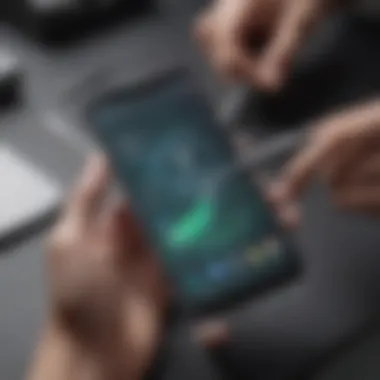

User reviews and experiences provide valuable insights into the practical performance of screen protectors for the Moto G Stylus. It is essential to consider opinions from actual users as they help in evaluating the durability, installation process, and overall satisfaction. These reviews offer a glimpse into how well a product holds up under daily use, which can be far more informative than marketing materials. A real-world experience can help potential buyers make informed choices that align with their specific needs.
Feedback from users often highlights common themes that speak to both the strengths and weaknesses of various screen protectors. Assessing this feedback is particularly advantageous for discerning consumers who demand more than just specifications but seek also real-life effectiveness.
A reliable protector can make the difference between a preserved screen and a shattered display.
Positive Feedback
Users often share favorable experiences that underline the effectiveness of screen protectors. Many highlight the ease of installation, with tempered glass options receiving acclaim for their straightforward application process. Users report that these protectors typically come with all necessary tools, which simplifies the task and minimizes air bubbles.
Clarity is another aspect frequently mentioned in positive reviews. Numerous users express satisfaction with how well the screen protector maintains the vibrant colors and resolution of the Moto G Stylus display. A high-quality protector enhances rather than detracts from the viewing experience. Some users specifically note that their touch interactions remain fluid and responsive, which is crucial in a device optimized for stylus use.
Negative Feedback
On the other hand, negative feedback sheds light on potential pitfalls. Some users voice concerns regarding the durability of their chosen protectors, especially plastic film options. These typicaly show wear and tear more quickly than glass variants, leading to dissatisfaction over time.
Also, a common complaint relates to fingerprint smudging. Certain protectors fail to repel oils effectively, leading to a less pristine screen. Moreover, some users have faced challenges during the installation process, especially with liquid protectors, which require a careful application to avoid unsightly results.
In summary, while user reviews reveal a range of impressions, they collectively serve as a guiding framework, helping prospective buyers navigate their options more effectively.
Pricing Considerations
When selecting a screen protector for the Moto G Stylus, pricing plays a crucial role in decision-making. The price not only determines which options are available but also indicates the quality and effectiveness of the product. It is essential to consider multiple factors that influence cost, including materials, brand reputation, and warranty options.
Understanding the cost vs. benefit equation can guide users towards making informed purchases. A cheaper screen protector might not provide adequate protection, leading to potential damage that could be more expensive to fix. Conversely, opting for premium options may provide enhanced protection and durability, extending the lifespan of the device.
Here are some key elements to consider regarding pricing:
- Material Quality: Protectors made from higher-quality materials typically cost more but offer higher durability and scratch resistance.
- Brand Reputation: Well-known brands often charge more due to their reputation and proven track record in quality.
- Warranty and Support: Products that come with warranty options can save users money in the long run if replacements are needed.
- Installation Services: Some protectors may come with installation services. This can add to the overall price but may ensure proper application, enhancing performance.
"It is often worth it to pay a bit more for a reliable protector that ensures the safety of your device over time."
Budget Options
Budget options for screen protectors do exist. These can offer decent protection without costing much. Many generic brands produce plastic film types or basic tempered glass protectors that are cost-effective. Here are some considerations:
- Material Type: Many budget screen protectors are made of soft plastic, which can resist scratches but may not survive heavy impacts as well.
- Basic Functionality: While they provide protection, they may not have advanced features like anti-glare or blue light filtering.
- User Reviews: Checking user reviews can help identify budget options that perform better than others in this price range.
While budget options are enticing, purchasers should carefully review product specifications and user feedback to ensure acceptable quality.
Premium Options
Premium options typically represent a higher investment but come with various benefits. Opting for a top-tier screen protector can yield superior protection and functionality. Customers should look into features such as:
- Material: Premium protectors often use high-grade tempered glass with multiple layers for enhanced protection.
- Advanced Features: These options may include features like anti-fingerprint coating, UV protection, and enhanced touch sensitivity.
- Durability and Lifespan: Premium protectors tend to last longer under normal usage conditions, reducing the need for replacement.
- Brand Trust: Purchasing from reputable brands often ensures better quality and customer service.
Investing in premium options entails weighing the additional cost against the benefits of long-lasting performance, ensuring that the Moto G Stylus remains protected effectively.
Where to Purchase Screen Protectors
Selecting an appropriate screen protector for your Moto G Stylus is vital. However, understanding where to buy this accessory can significantly affect your overall experience. The source you choose may influence the quality, price, and authenticity of the product you receive. Thus, identifying reliable channels for purchase helps to ensure you acquire a protector that meets your needs and expectations.
Online Retailers
Online shopping offers convenience and a broad selection. Websites like Amazon and eBay allow users to compare various products with ease. You can read reviews from other customers and make informed decisions. Online stores often host deals or discounts that brick-and-mortar locations may not offer. It is essential to check the seller's ratings and return policies before making a commitment, as this information can protect you if issues arise.
Some benefits of purchasing online include:
- Wide Selection: You access numerous brands and types of protectors.
- User Reviews: Feedback from other buyers can guide your choice.
- Convenience: Shop anytime, without the need to travel.
However, do not overlook potential downsides. Shipping times can vary. Additionally, the product may look different in person than it does on the website. Always ensure you know the return policy before buying.
Brick-and-Mortar Stores
Shopping in person provides a tangible experience. At local electronics stores or specialized phone accessory shops, you can physically examine the screen protector before purchasing. This experience allows you to evaluate the thickness and feel of the protector. Employees can answer questions and offer recommendations based on your needs.
Key considerations are:
- Immediate Availability: You walk out with your purchase without waiting for shipping.
- Personal Interaction: Speaking with knowledgeable staff can help clarify doubts.
- Inspection Before Purchase: You can check for defects or compatibility before buying.
While shopping in-store provides those benefits, it may have limitations, such as a smaller selection and potentially higher prices compared to online options. Balancing your preferences for convenience and personal inspection helps in making the best choice for purchasing the right screen protector for your Moto G Stylus.
Culmination
In this guide, we have explored the critical aspects of screen protection for the Moto G Stylus. Understanding the significance of a reliable screen protector cannot be overstated. These protectors not only safeguard the device from damaging impacts and scratches but also maintain the functionality of the phone's advanced features.
Why Screen Protection Matters
The display of the Moto G Stylus is expansive and designed for optimal interaction with the stylus. An unprotected screen can quickly accumulate blemishes that detract from both visual clarity and touch responsiveness. Investing in a quality screen protector ensures that the device maintains its aesthetic appeal while providing a smooth user experience. The protective layer acts as the first line of defense against potential accidents, which could otherwise lead to costly repairs or replacement.
Key Takeaways
When considering a screen protector, various factors should be evaluated:
- Type of Protector: Each type, whether tempered glass, plastic film, or liquid, has unique attributes that cater to specific user needs.
- Installation Ease: A protector that is easy to install and requires minimal tools simplifies the experience. Incorrect application can lead to bubbles and misalignment, reducing the protector’s effectiveness.
- Maintenance Requirements: Keeping the protector clean and intact can prolong its life. Knowledge on proper cleaning techniques is as vital as initial installation.
User Experience and Feedback
Positive user reviews emphasize the value of screen protectors that do not interfere with touch sensitivity or clarity. Real experiences shared through platforms like Reddit can provide insights into how specific products perform in day-to-day scenarios.
"Investing in a quality screen protector was one of the best decisions I made for my Moto G Stylus. The worry of scratching my screen is now a thing of the past."
Final Considerations
As smartphone technology advances, so do the available solutions for protecting devices. Keeping abreast of the latest offerings enables informed choices tailored to personal preferences and lifestyles.
Ultimately, the right screen protector acts as a safeguard. It contributes significantly to both durability and enjoying the full functionality of the Moto G Stylus. Without doubt, it enhances overall satisfaction with the device.



