Mastering Screen Recorders with Headphone Audio


Intro
Screen recording has become an increasingly important tool in both personal and professional domains. Whether for creating tutorials, streaming gameplay, or capturing conferencing calls, having clear visuals combined with high-quality audio can significantly enhance the viewer's experience. The capability to record audio from headphones adds a layer of depth to screen captures, particularly for content creators who rely on pristine sound quality.
Utilizing a screen recorder that supports headphone audio can elevate your recordings. It enables users to capture the sound directly from their devices, which is essential for maintaining clarity during playback. This comprehensive guide will explore the intricacies of screen recording with headphone audio, including software recommendations, setup instructions, and tips for maximizing recording quality.
Understanding Screen Recording
Screen recording has become an essential tool for many, especially in our digital age. It serves a variety of purposes, from creating instructional videos to capturing gaming sessions. Knowing how to effectively use screen recording software is crucial for producing quality content and sharing informative resources.
By understanding screen recording, one builds the foundation for creating polished and engaging videos. This knowledge enables a user to select the right software, customize settings, and enhance audio features, leading to better results.
Definition of Screen Recording
Screen recording refers to the process of capturing digital content displayed on a screen. This can include an entire screen, a specific window, or even a selected area. Along with the visual aspect, screen recording often encompasses audio capture, which adds depth and clarity. The ability to combine these elements is vital for effective communication.
The output of screen recording is usually in the form of a video file that can be shared on various platforms. This technology is prevalent among educators, marketers, and gamers, making it accessible to anyone with interest in creating video content.
Different Types of Screen Recorders
There are a variety of screen recorders available, each designed for different needs and preferences. Understanding these options can help users select the most suitable tool for their projects. Common types of screen recorders include:
- Built-in Screen Recorders: Many operating systems, such as Windows and macOS, come with native screen recording capabilities. These tools provide basic yet effective features for fundamental recording needs.
- Dedicated Software Applications: Programs like OBS Studio and Camtasia offer advanced features. They allow for multi-source recording, live streaming, and greater control over editing.
- Browser-based Recorders: Some software operates directly in web browsers, enabling quick access without installation. These options might favor simplicity over advanced features but cater well to those needing to record quickly.
- Mobile Screen Recorders: Apps designed for smartphones are increasingly popular. Tools like AZ Screen Recorder and DU Recorder cater to the needs of mobile users, offering high-quality screen capture.
Overall, the choice of screen recorder depends on the individual’s requirements, whether they involve high-quality production for professional videos or simple recordings for personal use. Understanding these distinctions is essential to optimize the recording experience.
Importance of Audio in Screen Recordings
In the realm of screen recording, audio plays a pivotal role that is often underestimated. The interplay of visual and auditory components significantly affects the overall quality of the content being produced. A robust audio track can elevate a simple video to a professional standard, enhancing the viewer's experience. Moreover, the clarity of the audio ensures that messages are conveyed effectively, preventing any loss in the transmission of ideas.
When creating tutorials, gameplay videos, or presentations, the audio acts as a guide for the audience. It anchors the visuals, providing context and emphasis where needed. Without proper audio, even the most visually appealing content can fall flat, leading to viewer disengagement. Therefore, understanding the importance of audio is not just an afterthought; it is a crucial part of the content creation process.
Role of Audio in Content Quality
Audio quality can dictate the success of screen recordings. It is integral, impacting not only the clarity of spoken information but also the emotional tone of the piece. For instance, a well-paced narration can help maintain viewer interest, while background sounds can create an appropriate atmosphere. Poor audio, on the other hand, often leads to misunderstandings, frustration, and ultimately, abandonment of the content.
Key elements of audio quality include:
- Clarity: Ensures that voices and sounds are distinct.
- Volume: Should be balanced; not too loud to cause distortion and not too soft to be inaudible.
- Background Noise: Minimizing distractions helps maintain focus on the main content.
Considering these factors when preparing screen recordings can dramatically improve user satisfaction and retention. Effective use of audio not only informs but also engages, making it essential in any screen recording endeavor.
Common Audio Issues Faced
While recording, various challenges can arise that affect audio quality. Understanding these issues beforehand can help in developing strategies to avoid them.
Some common problems include:
- Static or Distortion: This is often a result of faulty equipment or incorrect settings. Ensuring good quality microphones can mitigate this.
- Echo: When recording in a room with hard surfaces, sound may bounce back, creating an echo effect. Using soundproofing or soft furnishings can help absorb these echoes.
- Volume Fluctuations: These can occur due to inconsistent speaking volume or changes in distance from the microphone. Maintaining a steady distance helps.
- Background Noise: External sounds can easily disrupt recordings. Choosing quiet environments or using noise-canceling microphones can help achieve cleaner audio.
By being aware of these potential issues, creators can undertake necessary precautions to maintain high standards of audio quality in their recordings.
Exploring Headphone Audio Functionality
When engaging with screen recording, understanding headphone audio functionality is crucial. This aspect is often overlooked. It's essential to consider how audio can significantly impact the overall quality of recordings. Screen recordings primarily focus on visuals, but high-quality audio enhances the viewer's experience. Whether it's for educational purposes or gaming, having good audio matters. Therefore, configuring headphone audio should be a central part of any screen recording setup.
What is Headphone Audio?
Headphone audio refers to the sound output that is channeled through headphones during screen recording. In simple terms, it means that any audio from the device being recorded can be heard through headphones while the recording is taking place. This feature allows users to monitor audio in real-time, ensuring clarity and quality.
The systems behind headphone audio have evolved. Most modern screen recording software includes the option to select audio sources directly. This means a user can choose whether to record system sounds, microphone input, or both, all while listening via headphones. This level of control ensures that the final product reflects the user's intent accurately.
Benefits of Using Headphones During Recording
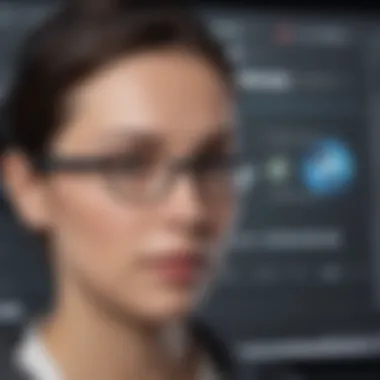

Using headphones while recording has multiple advantages. Here are some key benefits:
- Real-Time Monitoring: Listen for any background noise while capturing footage. This allows adjustments on the fly, leading to cleaner audio.
- Audio Clarity: Headphones often provide better sound isolation than speakers. This helps in reducing echo or feedback issues during recording.
- Enhanced Focus: With headphones on, distractions are minimized. This mental clarity can lead to more engaging and concise content.
- Versatile Control: Many recording software options allow users to adjust audio settings while monitoring their audio in headphones. This can result in a much more polished end product.
"Monitoring audio through headphones enhances recording quality, allows adjustments in real-time, and can lead to a more professional outcome."
While headphones are beneficial, choosing the right pair matters. It is important to select headphones that provide comfort and sound accuracy. Average or lower-quality models may fail to deliver the necessary sound isolation and fidelity. Consider investing in reliable headphones designed for audio work.
By understanding headphone audio functionality and benefits, users can significantly improve their screen recording endeavors. Taking these factors into account contributes to a more professional and polished output.
Software Options for Screen Recording with Headphone Audio
Selecting the right software for screen recording that includes headphone audio is vital for ensuring clarity and quality in your recordings. Various options exist in the market, each catering to slightly different needs and user expertise. Choosing the right software can significantly impact the overall experience and outcome of your recorded content, whether you are creating tutorials, conducting lectures, or streaming gameplay.
Paid Software Solutions
Paid software solutions often provide advanced features that enhance screen recording capabilities. These options typically come with more robust support and regular updates. Users can expect better user interfaces, additional tools for editing, and improved audio capture quality. Some well-known paid software includes:
- Camtasia: This powerful software is excellent for creating professional-quality videos. It offers features like screen capture, audio synchronization, and an extensive library of effects and annotations. Users can easily import audio from their headphone mics for a polished result.
- Snagit: While primarily a screen capture tool, Snagit also allows recording of both video and audio. Users can capture high-quality audio and video in one go, streamlining workflow significantly.
- Adobe Captivate: Known for its interactive content, Adobe Captivate is perfect for educators and trainers. It includes features for audio mixing and provides a platform for adding interactive elements to recorded sessions.
Paid solutions often justify their higher costs with extensive features that free alternatives may lack. Depending on the intended use, investing in a paid solution can lead to a more efficient recording process and superior post-editing choices.
Free Software Alternatives
For those on a budget, free software alternatives can still provide decent capabilities for screen recording with headphone audio. Although they might lack some advanced features, they can be quite effective for casual use. Here are a few popular options:
- OBS Studio: Open Broadcaster Software (OBS) is an incredibly flexible tool for streaming and recording. Its audio capabilities allow users to select an audio source, including headphone audio, ensuring that sounds are captured accurately.
- ShareX: This lightweight application offers screen recording along with the ability to capture audio. ShareX is suitable for quick recordings and its minimal design makes it user-friendly.
- Bandicam: The free version of Bandicam provides sufficient tools for basic recordings. While there are limitations on recording time, it effectively captures high-quality audio through headphones.
Exploring free options can be beneficial, particularly for users who are just starting or testing the waters. Many free software programs have supportive communities and abundant online resources, helping users troubleshoot issues or learn new functionalities.
Setting Up Screen Recorders on Android
Setting up screen recorders on Android is crucial for users who seek to create high-quality content. With the increasing reliance on visual learning and online tutorials, understanding how to effectively install and configure these applications is essential. Screen recorders enable users to capture their screens and audio, making them ideal tools for presentations, gameplay recordings, or educational content. By ensuring you have the right setup, you enhance the clarity and professionalism of your recordings, ultimately making your content more beneficial to your audience.
Pre-requisites for Installation
Before installing a screen recorder on your Android device, there are specific pre-requisites to consider:
- Device Compatibility: Not all Android devices support screen recording. Ensure that your device runs Android 5.0 or later, as this version includes built-in screen recording functionality in some cases.
- Storage Space: Check if you have sufficient storage for the recordings. Video files can be large, so having at least 1 GB of free space is advisable.
- Permissions: Screen recorders need certain permissions to function effectively. Be prepared to grant permissions for screen capture, audio recording, and storage access.
- Reliable Internet Connection: If you plan to use online tools or stream directly from your device, a stable internet connection is necessary. Wi-Fi is preferable for best results.
Step-by-Step Installation Process
Once you have addressed the pre-requisites, follow these steps for a smooth installation process:
- Visit the Google Play Store: Open the Play Store on your Android device.
- Search for a Screen Recorder: Type in specific names like "AZ Screen Recorder" or "Mobizen Screen Recorder." Choose a reputable app with good reviews and ratings.
- Download the App: Click on the install button and wait for the app to download completely.
- Open the App: After installation, open the app. Most screen recorders will prompt you to set up initial preferences right away.
- Configure Settings: Adjust the settings according to your needs. This typically includes setting up audio source preferences, resolution, and bitrate.
- Grant Required Permissions: Follow the prompts to allow the necessary permissions for screen capture and audio recording.
- Start Recording: Once setup is complete, you can begin recording by tapping the designated button in the app. Ensure that you’ve also tested your audio settings before starting any important recordings.
Through this process, users can effectively utilize screen recorders on Android devices to enhance their content creation efforts.
Configuring Audio Settings
Configuring audio settings is a crucial part of using screen recorders effectively. A well-set audio environment contributes significantly to the overall quality of the recording. This section addresses key considerations and techniques for optimal audio configuration, ensuring that every valuable sound is captured without distortion.
Choosing the Right Audio Source
Selecting the right audio source is essential for achieving high-quality results in screen recordings. Most recording software allows users to choose the input device. Options typically include the microphone, system audio, or a combination of both. For instance, if you are narrating a tutorial while demonstrating on-screen activities, your external microphone might be the best choice to capture your voice clearly. This can improve engagement, especially in instructional videos.
"Choosing an audio source correctly can make the difference between a professional-sounding recording and an unclear presentation."
Additionally, you can select audio sources based on the type of content. For example, game streamers often opt for game audio capture to ensure viewers experience sound effects and music alongside commentary. Understanding these dynamics will lead to a more immersive experience for viewers.
Adjusting Audio Levels for Clarity
After selecting the appropriate audio source, the next step is to adjust the audio levels. This is vital to prevent distortion and ensure clarity. Most software offers meters to monitor audio input levels. You should aim to keep levels in the green zone, which indicates neither too quiet nor excessively loud audio.
- Set Initial Levels: Start with a subtle volume level during the initial recording. Test your voice or audio source to find a balance.
- Conduct Trial Recordings: Make brief recordings while speaking or playing audio to check how it sounds. Play it back to assess clarity.
- Make Necessary Adjustments: Fine-tune the gain and amplification settings until the desired sound quality is achieved.
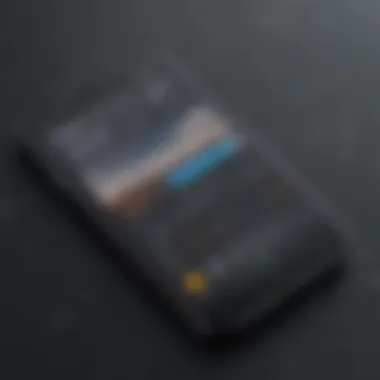

The importance of adjusting these levels cannot be overstated. Proper management helps maintain a consistent volume throughout the recording process, avoids clipping, and provides viewers with a pleasant auditory experience.
In summary, configuring audio settings plays a key role in screen-recording success. By diligently selecting audio sources and adjusting levels properly, creators can ensure their recordings meet high-quality standards.
Best Practices for Effective Screen Recording
Effective screen recording goes beyond just pressing the record button. To capture high-quality content, particularly when integrating audio through headphones, employing best practices can greatly enhance the viewer's experience. This section discusses several key elements to consider, emphasizing their role in ensuring clarity, engagement, and professionalism.
Planning Your Recording
Planning is a critical step in the screen recording process. Before you even open your recording software, take time to outline your objectives. Determine what you want to convey and tailor your content accordingly.
- Define Your Audience: Knowing who will view your recording helps shape your approach. Are they beginners, or are they tech-savvy?
- Create a Script or Outline: Drafting a script helps to keep the recording focused and on topic. This can prevent unnecessary digressions during the actual recording.
- Choose the Right Environment: Select a quiet space to minimize distractions. Background noise can adversely affect audio quality, especially when utilizing headphone audio.
- Test Your Setup: Check that your screen recording software is functioning correctly, and do a trial run to ensure everything from audio levels to video quality meets your standards.
By planning meticulously, you reduce the chances of needing excessive edits later on. This proactive strategy allows your final product to appear polished.
Editing Captured Content
Once the recording is completed, the next crucial step is editing. Captured content often requires refinement to enhance its quality and ensure it aligns with the initial goals outlined in the planning stage.
- Trim Unnecessary Footage: Remove parts of the recording that are redundant or irrelevant. This enhances flow and keeps the audience engaged.
- Adjust Audio Levels: Ensure that audio from your headphones is balanced. Adjusting levels can help differentiate between various audio sources, like speech and background sounds.
- Add Annotations and Highlights: Including text overlays or highlights can help emphasize key points, guiding viewer understanding.
- Consider Closed Captions: Adding captions not only makes your content more accessible but it can also enhance viewer retention by catering to different learning styles.
- Review for Consistency: Ensure that the style and pacing of your edits align with your initial vision. A coherent style improves viewer engagement and professionalism.
Editing is not just about cutting out mistakes; it’s an opportunity to elevate your content from good to great. Taking care of these details will create a more compelling viewing experience.
"Content is king, but quality is paramount. Effective editing ensures your message is delivered flawlessly."
Implementing these best practices can make a significant difference in the effectiveness of your screen recordings. By planning ahead and editing meticulously, you enhance the overall quality, ensuring your content resonates well with your audience.
Troubleshooting Common Issues
In the world of screen recording, issues can arise unexpectedly. It is critical to understand how to troubleshoot these problems effectively. This section addresses two common issues: audio not being captured and sync problems between audio and video. Addressing these concerns can lead to smoother recording sessions and better content quality.
Audio Not Captured
One significant issue users face is when audio does not get recorded at all. This problem often occurs due to incorrect settings in the screen recording software. Users might forget to select the proper audio source or inadvertently mute the audio output. To resolve this problem, users should follow these steps:
- Verify Audio Settings: Double-check the audio source selected in the recording software. Ensure that the microphone or headphone input is chosen if applicable.
- Check System Preferences: Devices like laptops or smartphones have their own audio settings. Make sure that these settings allow the screen recorder to access audio.
- Use Headphones: Sometimes, using headphones can help, as they often act as a better audio input source, reducing background noise. Additionally, using a headphone with a microphone can improve audio clarity.
- Update Software: Ensure that the recording software is up-to-date. An outdated version may have bugs affecting audio capture.
By addressing these points, users can minimize the risk of missing audio in their recordings.
Sync Issues Between Audio and Video
Another frequent issue faced during screen recording is the desynchronization between audio and video. This can be particularly frustrating when content requires precise alignment, such as tutorials or gaming streams. Several factors can contribute to this problem:
- Frame Rate Mismatch: Ensure that the frame rate settings of the screen recording tool match the output settings of the device being recorded.
- Processing Power: If the recording software demands significant CPU resources, it may lead to delays in audio processing. Users should consider closing other applications that could be consuming system resources.
- Post-Editing Adjustments: When editing captured content, look for audio delay options in the editing software. Minor adjustments can synchronize the audio and video effectively.
"Audio-visual synchronization is key to maintaining viewer engagement and ensuring message clarity."
By checking these factors, users can effectively troubleshoot sync issues, leading to a more professional finished product. Making these adjustments is essential, especially for content aimed at viewers who demand high quality.
Case Studies: Applications of Screen Recording
The application of screen recording technology spans various fields, each utilizing the functionality for multi-fold purposes. Understanding how screen recorders can serve different goals enhances their use and reveals their utility in modern projects. This section explores two prominent use cases: educational purposes and gaming streams or tutorials. Both scenarios illustrate different aspects of how screen recording offers functional advantages, and insight into these cases can inform users about best practices and considerations in their own recordings.
Educational Purposes
Screen recording has become an invaluable tool in the education sector. With the rise of online education, instructors are increasingly using screen recorders to deliver lectures and tutorials. The integration of headphone audio enhances the clarity and engagement level of these recordings.
Benefits of Screen Recording in Education:
- Accessibility: Students can access recorded lectures anytime. This flexibility allows them to learn at their own pace.
- Reusable Content: Educators can create recorded materials for future classes, minimizing redundancy.
- Visual Engagement: Visual demonstrations are possible, allowing instructors to illustrate concepts more effectively.
- Feedback Mechanism: Recorded sessions can serve as a reference for providing constructive feedback on student performance.
However, there are some considerations when using screen recording in educational settings. Teachers should ensure that the audio quality of headphone recordings is high. Poor audio can distract students and hinder understanding. Additionally, it is crucial to keep data privacy in mind, especially when recording sensitive information.
Gaming Streams and Tutorials


The gaming industry has harnessed screen recording technology for streaming and creating tutorials. Gamers often share their gameplay using screen recorders to engage with their audience more effectively. This has paved the way for a new type of community interaction within the gaming landscape.
Advantages of Using Screen Recorders in Gaming:
- Audience Engagement: Streamed gameplay allows viewers to interact with the gamer in real-time, enhancing the experience.
- Content Creation: Gamers can create rich content, such as walkthroughs or tips, leveraging their expertise to help others.
- Brand Building: Consistent streaming and tutorials can aid in building a personal brand within the gaming community.
- Monetization Opportunities: Streaming platforms often offer monetization options, like subscriptions or donations, which can provide income.
Despite the advantages, gamers should be mindful of audio synchronization; issues can arise where game sounds and voice commentary do not match. This can ruin the viewing experience. Therefore, users should take the time to ensure their audio settings, particularly with headphone integration, are well calibrated to avoid such problems.
In summary, case studies on the applications of screen recording showcase its versatility. Whether enhancing educational experiences or creating gaming content, the implications of screen recording technology continue to evolve. Careful consideration must be given to audio quality and setup to maximize the benefits.
Emerging Trends in Screen Recording
As technology evolves, screen recording has become an essential tool across various sectors. The emerging trends in this field reflect broader advancements in software engineering and user behavior. These trends signal the growing importance of screen recording in education, marketing, content creation, and more. Understanding these shifts not only helps users adapt but also allows them to maximize the benefits of screen recording applications. Here, we will examine significant trends, including the impact of machine learning and integration with other media tools.
The Impact of Machine Learning
Machine learning is influencing screen recording capabilities significantly. Through intelligent algorithms, capturing and processing audio and video data has improved. For instance, some screen recorders are now able to
- Automatically adjust audio levels to reduce background noise. This feature enhances the clarity of the recording, making it more suitable for professional use.
- Identify and focus on key elements within the screen. This can help in highlighting important sections of a lecture or tutorial, thus providing viewers with a more organized experience.
- Analyze user behavior to offer tailored suggestions. Users can benefit from personalized tips on how to improve their recordings based on previous data.
In summary, machine learning introduces efficiency and enhances quality, making it a pivotal trend in screen recording technology.
Integration with Other Media Tools
Another critical trend is the integration of screen recorders with various media tools. By blending screen recording software with platforms designed for other purposes, users can enjoy more comprehensive features. Some notable benefits include:
- Streamlined workflows: Users can edit their recordings using integrated video editing software without switching between applications.
- Enhanced collaboration tools: Some recorders allow for real-time sharing and collaboration, making it easier for teams to work together on projects.
- Cross-platform functionality: Many modern recorders are enabling multi-device compatibility, ensuring that recordings can be accessed and edited on various devices without hassle.
Such integrations not only optimize the recording process but also create a seamless environment for content creation and sharing. As this trend continues, screen recording tools will likely evolve to offer even more interconnected functionality, catering to the diverse needs of users.
Security Considerations in Screen Recording
In today's digital environment, the security of information is paramount, especially when using screen recording tools. The integration of headphone audio in these recordings adds another layer of complexity. While screen recorders help capture content effectively, they can also expose sensitive data if not managed properly. Understanding security risks associated with these tools is essential for users who want to protect their information and maintain privacy.
Data Privacy Risks
When utilizing screen recording software, users may inadvertently record sensitive information. This could include personal data, passwords, or confidential business discussions. Here are some specific risks to consider:
- Unintentional Capture: Screen recordings can accidentally include private windows or documents.
- Audio Leakage: If your recording device picks up external sounds or conversations, sensitive information may be shared.
- File Sharing Risks: Once recordings are saved, there's a chance of unauthorized access when files are shared with others.
Ensuring that recordings do not contain personal or sensitive data is crucial to avoid potential data breaches.
Best Practices to Mitigate Risks
To protect against data privacy risks, users should implement several best practices:
- Edit Before Sharing: Always review and edit recordings to remove unnecessary parts.
- Secure Storage: Use encrypted storage solutions for saving recordings. This protects files from unauthorized access.
- Limit Sharing: Only share recordings with trusted individuals. Consider using platforms with strong privacy settings.
- Disable Audio Recording: If the audio is not essential, consider turning off the microphone to prevent unwanted capture of background noise.
- Stay Updated: Make sure the recording software is updated regularly. Developers often release security patches that address new vulnerabilities.
Implementing these strategies helps ensure that screen recordings are both useful and secure, allowing users to focus on content quality without compromising their privacy.
The Future of Screen Recording Technologies
In an age dominated by digital interaction and content creation, understanding the future of screen recording technologies is paramount. This article section will discuss upcoming trends, innovations, and expectations that are influencing how we use these powerful tools. User demands and technology advancements only heighten the need for refined capabilities in screen recording. The future holds promising developments for both personal and professional applications.
Emerging Technologies
As screen recording capabilities evolve, several emerging technologies are paving the way for more sophisticated features. Artificial Intelligence (AI) is significantly impacting screen recording by automating repetitive tasks such as filtering background noise or optimizing video quality. This technology allows for intelligent editing features, meaning that users can focus more on creating engaging content rather than spending hours on post-production.
Additionally, cloud-based solutions are gaining momentum. These systems allow users to record, store, and share videos effortlessly from any device. With cloud recording, users bypass the limitations of local storage while ensuring quick access and sharing capabilities. This can lead to higher collaboration rates among teams who wish to share insights through screen recordings with headphone audio seamlessly integrated.
Moreover, virtual reality (VR) and augmented reality (AR) are pushing the boundaries of how we perceive screen recordings. The incorporation of 3D environments in training and gaming contexts can enhance viewer engagement. Integration of these technologies into standard screen recording applications could reshape how users record, edit, and view content, providing unprecedented user experiences that were previously unimaginable.
User Expectations Moving Forward
As technology continues to grow, user expectations are evolving in parallel. A vital element of the future will be the demand for higher quality. Users are increasingly expecting 4K and even 8K recording options, along with enhanced audio fidelity. This need for precision in both visuals and audio stems from a desire to produce professional-grade content with ease. In a world where content is often used for tutorials, educational purposes, and important presentations, ensuring high quality is essential.
Moreover, there is a growing emphasis on user-centered design. Consumers now expect user-friendly interfaces that simplify complex tasks. Features such as customizable recording options, intuitive editing tools, and straightforward sharing mechanisms will likely become standard. Users anticipate a seamless experience, regardless of their technical expertise.
As privacy and security become increasingly pertinent concerns, future software will need to include advanced security features. Users expect robust encryption and secure options to guard their recordings against unauthorized access. Transparency in how data is handled and stored will also be critical for maintaining user trust.
In summary, the landscape of screen recording is rapidly changing. Emerging technologies, as well as evolving user expectations, will define the next generation of screen recording applications. As the tools become more refined, it is crucial for tech enthusiasts to stay informed and adapt to leverage these advancements effectively.



