Setting the Default Browser in Android: A Comprehensive Guide
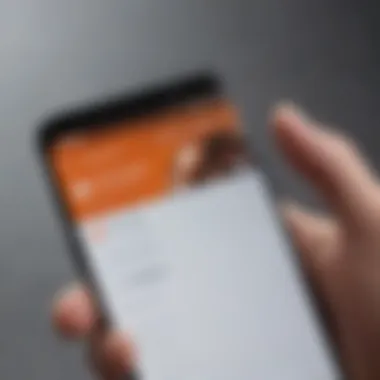

Intro
In the contemporary digital landscape, web browsing has become an essential activity for most smartphone users. With various browsers available on Android devices, the ability to set a default browser enhances user experience and allows for efficient web navigation. This guide provides a detailed insight into the process of designating a default browser on Android. By understanding key considerations, including advantages of different browsers, you can optimize your browsing habits.
Importance of Setting a Default Browser
Setting a default browser ensures your preferred application handles all web-related tasks, ranging from opening links in emails to accessing web pages from apps.
"An individual's browser choice can significantly impact their online experience, affecting privacy, speed, and usability."
Key Considerations Before Setting a Default Browser
- User Preferences: Different browsers come with unique features. Understanding these can guide users towards the appropriate choice.
- Privacy Concerns: Certain browsers may offer better privacy protections. Knowing this can lead users to more secure browsing activities.
- Performance Factors: Different browsers can vary in terms of speed and resource usage.
By carefully evaluating these aspects, you can make an informed decision regarding your default browser, paving the way for a more tailored browsing experience.
Understanding Default Browsers
When using an Android device, understanding the concept of a default browser is essential. A default browser is the application that opens automatically when you click on a web link. This feature plays a vital role in streamlining the user experience. Selecting a default browser allows for a more efficient way to access and manage web content. It influences everything from page loading times to how your personal data is handled online.
Definition of Default Browser
A default browser is the web browsing application set by the user to handle all URLs that require internet connectivity. Instead of opening a browser prompt every time a link is clicked, the system directs the action to the defined application. For an Android user, this means that whenever a web link is selected from an email, social media, or any other app, the designated default browser will launch and display the web page. Choices in this aspect include popular options such as Google Chrome, Mozilla Firefox, and Samsung Internet.
Importance of a Default Browser on Android
Setting a default browser is important for several reasons. First, it ensures consistency in the browsing experience across various applications. Each browser has its unique settings and features. When one browser is set as default, users experience a tailored interface and functionality that aligns with their preferences. This is significant for users who often navigate between different applications. A default browser that is intuitive and fast can enhance productivity and satisfaction.
Additionally, choosing the right browser can improve security and privacy. Each browser comes with its own set of privacy features, such as tracker blocking and data encryption. Users should consider these aspects when selecting their default browser, as this choice can impact how their personal information is managed online.
Impact on User Experience
The selection of a default browser directly affects user experience on multiple fronts. Browsers differ in their performance, responsiveness, and user interface. For example, some users may find Google Chrome faster and more efficient due to its integration with Google's ecosystem, including services like Google Drive and Gmail. Meanwhile, Mozilla Firefox is preferred by others for its strong focus on privacy and customizable options.
Moreover, the features offered by various browsers can dictate how effectively users can access and manage content. Browsers like Brave focus heavily on ad-blocking and privacy controls, appealing to those who prefer anonymity. Conversely, browsers designed by device manufacturers, like Samsung Internet, may provide optimized features for their hardware, enhancing performance.
Common Browsers Available for Android
Selecting the right browser for your Android device is essential for a smooth and efficient web experience. Various browsers offer unique features that cater to different user preferences and needs. This section highlights some of the most popular browsers available on Android, discussing their functionalities, advantages, and considerations for use. Understanding these options will empower users to make informed decisions based on their specific requirements for speed, privacy, and usability.
Google Chrome
Google Chrome stands out as the default browser on many Android devices. Its integration with the Google ecosystem allows for a seamless browsing experience, especially for users already embedded in services like Gmail and Google Drive. Chrome boasts a simple user interface, making it easy to navigate between tabs and bookmarks.
The browser is known for its fast performance and robust security features, such as Safe Browsing that warns users about phishing and malware sites. Additionally, Chrome offers extensive customization options with various extensions available through the Chrome Web Store. However, users should be cautious about data privacy, as Chrome collects a significant amount of user data for personalized advertising.
Mozilla Firefox
Mozilla Firefox is an excellent alternative known for its strong privacy focus. Users who prioritize data protection might find Firefox more appealing than other browsers. It comes equipped with enhanced tracking protection and the ability to use various privacy-related add-ons.
The browser's interface is straightforward, offering users a customizable homepage and easy access to bookmarks. Firefox Sync allows users to synchronize their data across devices, enhancing accessibility. While it may not be as fast as Google Chrome, many users appreciate the balance it strikes between performance and privacy.
Samsung Internet
Samsung Internet is tailored for users of Samsung devices, providing a unique blend of functionality and ease of use. It is designed to leverage Samsung's hardware capabilities, ensuring optimal performance. The browser features a clean and intuitive layout, making it easy for both novice and experienced users.
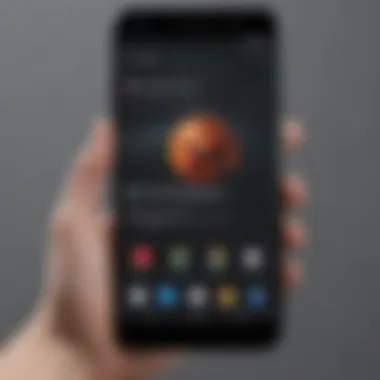

One of its notable features is the ability to use extensions, which adds to its versatility. It also has built-in privacy features like tracking prevention. However, its primary audience remains within the Samsung ecosystem, which may limit its appeal to those using non-Samsung devices.
Brave Browser
Brave Browser has captured attention for its distinctive approach to web browsing by blocking ads and trackers by default. This unique feature not only enhances privacy but also significantly improves page loading times. Users are rewarded with Basic Attention Tokens (BAT) for opting into viewing advertisements, creating a new model for online engagement.
Brave emphasizes security with built-in features like HTTPS Everywhere and fingerprinting protection. Those interested in sustainable browsing and earning rewards will find Brave a noteworthy option. Nevertheless, some users might miss traditional ad-supported content, affecting their browsing experience.
Microsoft Edge
Microsoft Edge has transitioned from being a desktop-centric platform to a strong competitor in the mobile landscape. With features like a reading view, web notes, and integration with Microsoft 365, Edge provides a versatile tool for users engaged in productivity tasks.
Edge also offers robust security features, including Microsoft Defender SmartScreen, which helps protect against phishing and malware. Its ability to sync data across devices, particularly for existing users of Windows, makes it an attractive choice. However, users in search of an extensive library of browser extensions may find it lacking compared to competitors like Chrome and Firefox.
Prerequisites for Changing the Default Browser
Before changing the default browser on an Android device, it is essential to understand a few prerequisites. Knowing these elements not only streamlines the process but also enhances the overall experience. Ensuring that your device is compatible with new browsers, having a stable internet connection, and being able to download the desired browser are critical steps in this journey.
Device Compatibility
Device compatibility plays a vital role when selecting a new browser. Not all browsers function seamlessly across all Android devices. Each browser may have specific system requirements that must be met for optimal performance.
For instance, if a browser requires Android 8.0 (Oreo) or later, devices running on earlier versions will face installation issues. Ensure that you check your device’s Android version by navigating to Settings > About Phone. You can also research which browsers best suit your device model. Updated browsers often have better performance and security features, enhancing the user experience significantly.
Internet Connectivity
An active internet connection is non-negotiable when changing your default browser. This is necessary not only for downloading the browser itself but also for accessing the internet without interruptions after the switch. A slow or unstable connection may lead to incomplete installations or malfunctioning browsers.
It can be worthwhile to perform a quick speed test to ensure that your Wi-Fi or mobile data connection is functioning well. If you are planning to download a heavy browser like Google Chrome or Mozilla Firefox, having a high-speed connection will make the process smoother. Remember, a reliable connection can also help with future updates and browsing speeds.
Downloading the Desired Browser
Downloading your desired browser is the final critical step before setting it as the default. This can generally be done through the Google Play Store, where you will find a wide range of options. Search for the browser you intended to use, such as Brave Browser or Samsung Internet, and tap on the download button.
Tip: Always verify the developer and user reviews before downloading. This ensures you are getting a legitimate and well-functioning app. Additionally, ensure to update your chosen browser regularly, as updates often improve performance and address security vulnerabilities.
After following these prerequisites, you will be well-prepared to set your new default browser and enjoy a potentially enhanced browsing experience.
Step-by-Step Guide to Setting the Default Browser
Setting a default browser on an Android device allows users to streamline their web experience. It ensures that links open in the preferred application, enhancing convenience and user satisfaction. Understanding how to manage this setting is crucial for optimizing mobile browsing, particularly in a landscape filled with various browsers catering to distinctive user needs. Each step taken to set your default browser contributes to the overall efficiency of how one interacts with online content. Below, we will outline the steps involved in this process.
Accessing Device Settings
The first action to take in changing your default browser is to open the device settings. This is a straightforward process. Most Android devices have a settings icon on the home screen or within the app drawer, often represented by a gear icon.
By tapping on this icon, users can access a range of configuration options. The settings menu allows adjustment of system preferences directly related to the device’s functionality. Here you can also manage account settings, display options, and network configurations. Directly from the settings, you'll begin the journey to set your preferred browsing application.
Navigating to Apps Section
Once inside the settings menu, the next step is to locate the apps section. This part of the settings is essential because it provides an overview of all applications installed on the device. Users can typically find this option labeled as "Apps" or "Applications."
Tapping on this section opens up a list of apps. Each app can be managed individually, allowing users to see app details, storage usage, and permissions. This is particularly important for viewing which browsers are installed, as from here users can choose which one to set as default.
Selecting Default Apps
In the apps section, users will need to locate the default apps option. It is often found within a submenu that may be labeled as "Default Apps," "App Permissions," or something similar depending on the Android version and device model. By selecting this option, you will be shown which apps are assigned as defaults for various activities, including web browsing.


This step helps clarify which applications can serve as the default choice, allowing for an informed decision on which browser fits best with your usage habits. It provides insight into all the installed browsers and makes it easier to set your preference clearly.
Choosing Your Preferred Browser
After identifying the default apps section, users can now select their preferred browser. When tapping into the specific category for browsing, you will see a list of installed browsers on your device. Depending on your needs, whether for speed, privacy, or specific features, you can choose accordingly.
While selecting, consider the capabilities of each browser. For instance, Google Chrome is widely known for its integration with other Google services, while Mozilla Firefox is applauded for its privacy features. This choice should align with your usage and what features are most important to you.
Confirming the Selection
Once your preferred browser is selected, it is crucial to confirm the choice. There is usually a confirmation dialog that appears to ensure you want to set this browser as the default. Confirming your selection finalizes the process.
Upon completion, any links you click from now onwards will automatically open in the selected default browser. This not only helps maintain consistency in your browsing experience, but also optimizes accessibility, reducing interruptions while navigating online.
Sabering through each of these steps carefully ensures a smooth transition to your default browser and allows for a more personalized Android experience.
Troubleshooting Common Issues
When setting a default browser on an Android device, users may encounter various challenges. Troubleshooting common issues becomes essential to maintain a smooth browsing experience. Addressing these problems not only enhances user satisfaction but also encourages the effective use of the chosen browser. Understanding how to manage these obstacles is a critical skill for avid smartphone users and tech enthusiasts.
Default Browser Not Set
One common issue users face is the scenario where the default browser does not get set correctly. This can occur due to several reasons, like software bugs, a lack of required permissions, or misunderstanding the settings. First, ensure that the browser app is installed properly. If it's not, download it again from the Google Play Store. If the app is already there, go to the device settings and check the default app settings again. Sometimes, updates to the operating system can reset this option, so it’s worth checking after any significant updates.
If the settings are correct and the browser still does not set as default, consider restarting the device. This simple step can resolve many temporary glitches.
Link Opens in the Wrong Browser
Another frustrating situation is when links consistently open in a browser other than the one set as default. This behavior often leads to confusion and browsing inefficiencies. To fix this, revisit the default app settings in the device settings. If the preferred browser is set correctly yet links still open elsewhere, clear the defaults for the other browsers. Go to the app settings for any browser that opens links and select "Clear Defaults." This action effectively resets how links are handled and should allow them to open in the intended browser. Additionally, check that the link itself does not have any browser-specific parameters that may influence its behavior.
Browser Crashes or Malfunctions
Occasionally, users may experience crashes or malfunctions with their chosen browser. Such issues can stem from various factors, including memory overload, outdated software, or compatibility problems with certain websites. If your browser crashes frequently, begin by clearing the app's cache. This involves navigating to the app settings for the browser and selecting "Clear Cache."
If the problem persists, ensure that the browser is updated to the latest version. Developers regularly release updates to fix bugs and improve performance. In cases where crashes continue, consider uninstalling and reinstalling the browser. This process can resolve deeper issues that a simple update might not fix.
Important: Always back up your bookmarks and settings before uninstalling a browser.
In summary, troubleshooting is a vital aspect of maintaining a functional default browser on Android. Whether it is ensuring correct settings, managing app defaults, or optimizing performance, addressing these issues leads to a more satisfying user experience.
Browser Performance Considerations
When it comes to browsing the web on Android, performance is a critical aspect that cannot be overlooked. Users rely on their browsers for a seamless experience, whether they are reading articles, streaming videos, or shopping online. Poor performance can lead to frustration, causing users to seek alternatives. In this section, we will explore several key elements that contribute to browser performance: speed and efficiency, data usage insights, and battery consumption. Each of these factors plays a significant role in determining which browser may best suit a user's needs and preferences.
Speed and Efficiency
Speed is arguably the most noticeable factor in browser performance. An efficient browser quickly loads web pages, allowing users to interact with content without waiting. This efficiency often depends on several technical aspects such as the browser's rendering engine and processing capabilities.
For instance, Google Chrome is well-known for its fast performance due to its advanced V8 JavaScript engine, which enhances page loading speeds. Mozilla Firefox also offers commendable speed, particularly with a focus on user privacy. Users should consider their browsing habits and requirements when evaluating speed. If a browser consistently performs quicker, it improves user satisfaction and enhances overall productivity.
Data Usage Insights
In today's mobile landscape, where data can be a valuable resource, the amount of data a browser consumes is a significant consideration. Efficient browsers can minimize data usage while still providing rich media experiences.
For example, the Brave Browser automatically blocks unwanted ads and trackers, which can greatly reduce data consumption while browsing. Data-saving features, like Chrome's built-in "Lite Mode," allow users to load pages using less data, fostering a more economical browsing experience. By understanding data usage patterns, users can choose a browser that maintains a balance between performance and resource consumption.
Battery Consumption


Another crucial aspect of browser performance is how much battery a browser uses. A browser that demands more resources may drain the device's battery faster, leading to issues during prolonged usage.
For instance, Samsung Internet has optimized its performance to ensure that battery consumption is minimal, especially during video playback or heavy online tasks. Moreover, incorporating features like dark mode can help some browsers save battery life by reducing screen energy consumption.
Privacy and Security Considerations
Setting a default browser on Android devices is a task that often goes unnoticed. However, the privacy and security considerations surrounding this choice are quite significant. In today’s online environment, sensitive information is constantly at risk. This makes it crucial to select a browser that prioritizes user privacy and security. Understanding these aspects can protect personal data, ensure safe browsing habits, and enhance overall user experience.
Understanding Privacy Features in Browsers
Different web browsers offer varying degrees of privacy. Key features often include tracking blockers, cookie management, and encrypted connections. Most modern browsers like Google Chrome, Mozilla Firefox, and Brave Browser include built-in tracking protection. This means they can prevent advertisers from following your activity across the web. In addition, browsers may offer private browsing modes that do not save your history or cookies after the session ends.
When selecting a browser, look for those that frequently update their privacy policies. This indicates a commitment to protecting users.
"Understanding the privacy features of your selected browser is pivotal for protecting your online presence."
Here are some specific privacy features to consider:
- Tracking Protection: Helps prevent ads from following you.
- Cookie Control: Manage how cookies from websites are stored.
- HTTPS Everywhere: Ensures the website uses an encrypted connection.
- Fingerprinting Defense: Blocks attempts to track you using your device’s unique characteristics.
Choosing a Secure Browser
While many browsers are available, not all offer the same level of security. When choosing a secure browser, consider several factors related to security practices and features. Browsers such as Firefox and Brave stand out for their robust security frameworks.
Among the considerations:
- Update Frequency: Frequent updates mean vulnerabilities are likely addressed quickly.
- Open Source: Open-source browsers, like Mozilla Firefox, allow for community scrutiny which can enhance security.
- Regular Audits: Some browsers undergo security audits by third parties. This reassures users about privacy measures.
In summary, deciding on a default browser involves evaluating both privacy features and security measures. Taking these considerations seriously will dramatically influence how safely and securely you navigate the web.
Future Trends in Browsing on Android
As technology evolves rapidly, users of Android devices must stay aware of ongoing changes in browser capabilities and trends. This segment explores future trends in browsing, emphasizing their significance in enhancing how users interact with the web and their devices. Keeping pace with these trends can help users make more informed choices regarding their default browser and overall experience on Android.
Emerging Technologies
Emerging technologies are redefining the browsing experience on Android. Innovations such as artificial intelligence integration in browsers are becoming prevalent. AI can enhance search functionalities, tailor content to individual user preferences, and offer predictive browsing capabilities. This integration can lead to a more personalized experience, allowing users to receive information that aligns with their interests without extensive searching.
Voice search is also gaining traction. This technology allows users to interact with their browsers using verbal commands, making browsing more accessible, especially when multitasking or when hands-free use is necessary. As natural language processing continues to improve, voice search will likely become more accurate and user-friendly.
Additionally, technologies focusing on blockchain may influence browsing habits. Browsers that prioritize decentralized data storage and enhanced security features will cater to privacy-conscious users. Understanding these technologies is crucial as they will shape internet usage.
Anticipated Changes in User Preferences
As the landscape of mobile browsing evolves, user preferences are also shifting. One notable trend is the increasing demand for privacy-focused browsers. Users are becoming more aware of data privacy and security issues. Hence, browsers that provide robust privacy tools, such as incognito modes and tracking protection, are gaining favor. This focus on privacy will push developers to innovate and enhance these features.
Moreover, the emphasis on efficiency and speed continues to grow. Users expect browsers that not only perform well but also consume fewer resources. This includes optimizing page load times and minimizing battery usage. Browsers that can adapt and meet these expectations will become more popular among avid smartphone users.
Lastly, visual aesthetics are playing an ever-increasing role in user preferences. A clean, intuitive interface and customizable options make browsing more enjoyable. Users are likely to gravitate towards browsers that offer compelling designs alongside functionality. Understanding these shifts in preferences helps browser developers align their offerings with what users desire.
"Emerging technologies and changing user preferences will fundamentally shift how we experience mobile browsing. Staying informed empowers users to choose wisely in a rapidly evolving landscape."
The understanding of these trends prepares users for the future of browsing on their Android devices. Not only do these advancements enhance usability, but they also encourage a shift towards a more secure and efficient internet experience.
Culmination
In this article, the discussion about setting the default browser on Android is pivotal. The choice of a default browser affects numerous aspects of your digital experience. A default browser is not just a matter of convenience; it shapes how users engage with web content. It directly influences browsing speed, privacy, and overall functionality of the internet experience on mobile devices.
Recap of Key Points
We have covered essential elements regarding the default browser. First, we defined what a default browser is and its significance. Understanding its role is crucial to optimizing the use of a smartphone. We explored common browsers available for Android, detailing their unique features. Steps to set a default browser were laid out clearly, ensuring that users can follow along without confusion. Additionally, we addressed various troubleshooting tips for common issues. For example, understanding what to do if links open in an unintended browser is key for smooth navigation.
In the performance considerations section, we highlighted how speed, data usage, and battery life can vary between browsers. Lastly, privacy and security were emphasized as vital factors when choosing a browser. This is especially important in an age where data privacy concerns are widespread.
Final Thoughts on Default Browsers
Establishing a default browser is a small but significant step in tailoring your Android device to meet your personal browsing needs. As users become more tech-savvy, being mindful of choices like default browsers will enhance their overall experience. This guide aims to empower readers to make informed decisions. Our digital landscape is constantly evolving, and so are browser capabilities. Users should evaluate and choose according to their needs and priorities regularly. The right choice can lead to a more effective, efficient, and personalized browsing experience on Android.



